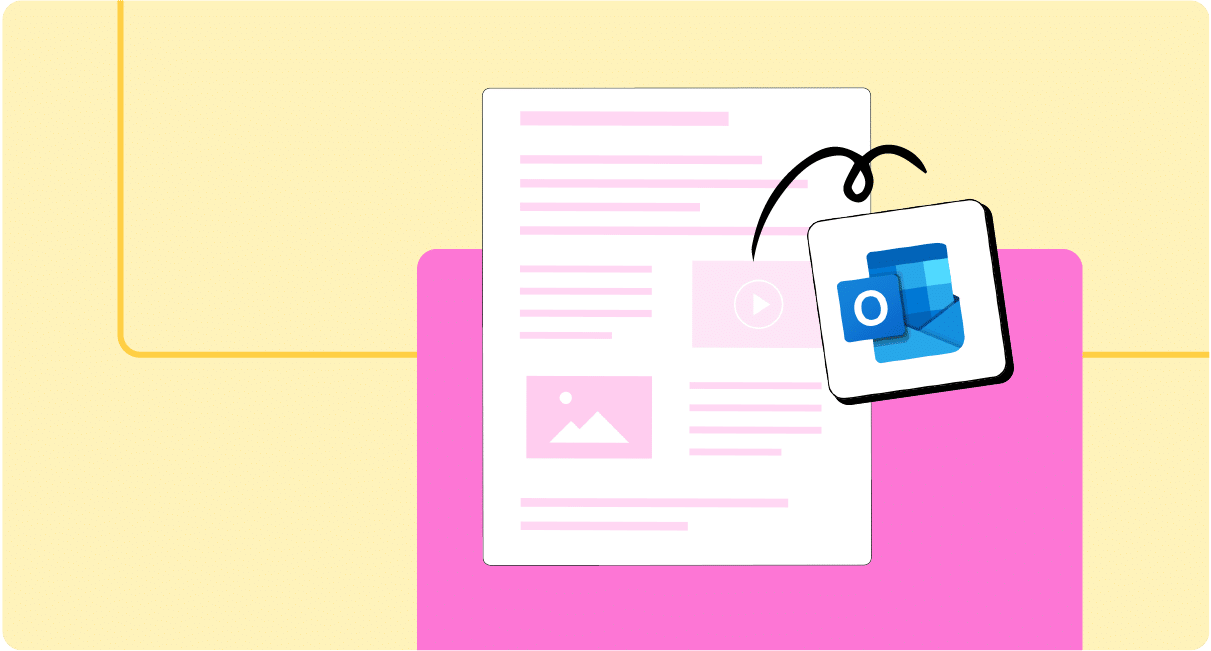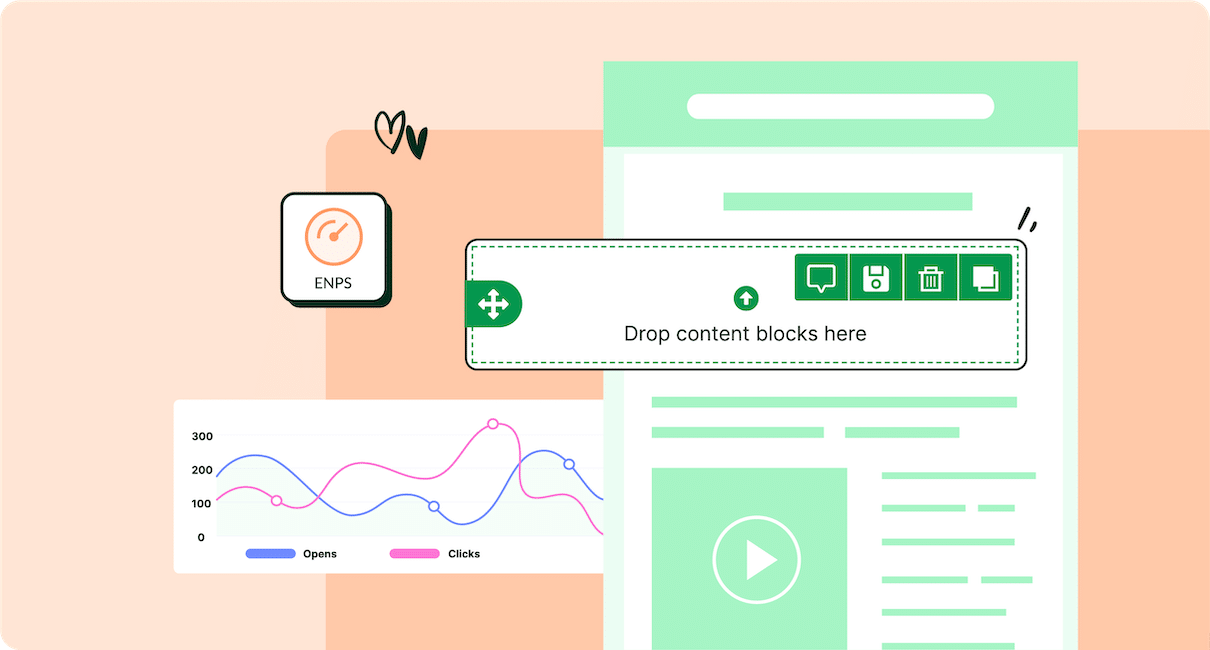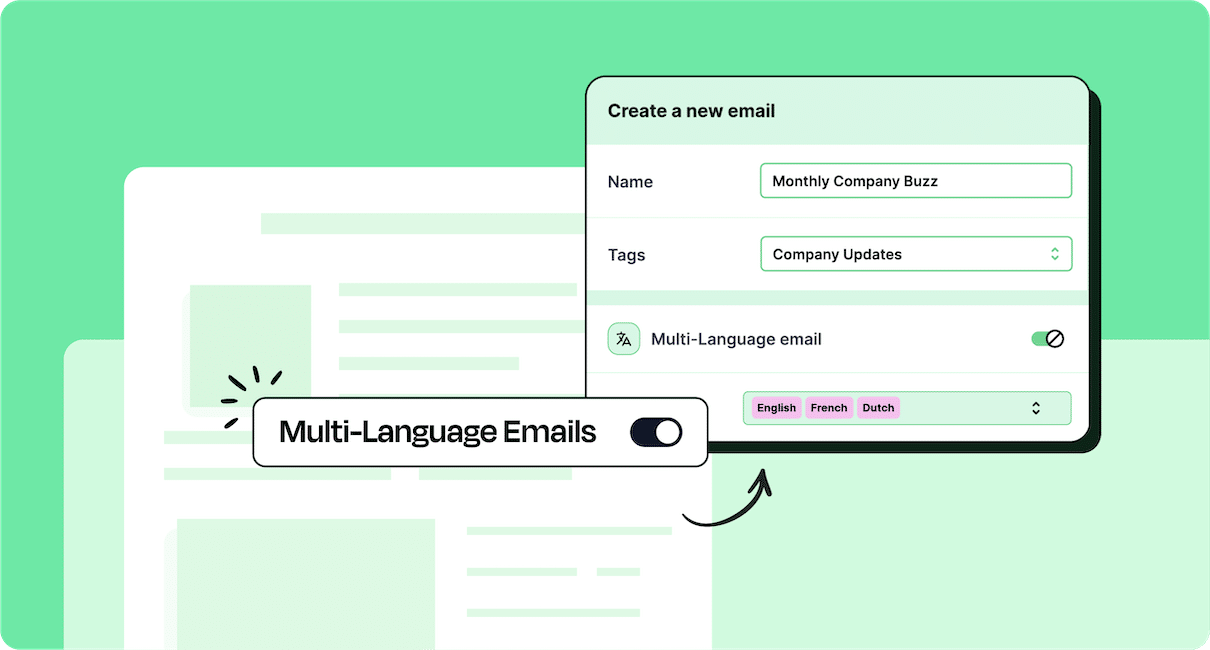Your emails might be great, but if your employees aren’t opening and reading them, there’s a glaring problem. Knowing your audience can make all the difference in improving email engagement.
Email is essential in the workplace. 76% of white-collar employees in the United States check their work emails outside of regular office hours, ranging from “every few hours” to “constantly.”
While email and newsletters were the most common channels used to communicate with employees internally, only “few employees engage with them.” Your email engagement can directly impact your employee engagement, so it’s vital that you take the necessary steps to improve your email content.
Never stare at a blank email again
Try 20+ most popular templates for internal communications.
What is Email Engagement?
Email engagement measures how many of your recipients meaningfully interact with your email campaigns. “Meaningfully” is an important descriptor here: many people often just briefly open an email to see what content it’s offering, and if it doesn’t interest them, they will delete it without even reading the majority of the information.
While the objectives of external emails (to customers) and internal emails (to employees) may differ, the ways you can measure email engagement are consistent no matter your objectives.
How to measure email engagement
For your organization, success could mean getting your customers to click a certain link or increasing their reading times.
Whatever your email engagement goals are, the key to reaching them is continuous email tracking. Email tracking helps you show why employee engagement is important.
With ContactMonkey, you can easily monitor email engagement through in-depth analytics and campaign comparison. Once you gather your insights, you can make more informed decisions about how to implement change to boost email engagement.
Learn how to boost employee engagement by harnessing the latest employee engagement trends.
Email engagement metrics
You can calculate your email engagement rate by checking metrics such as:
- Open rate
- Click-through rate
- Read time
- Conversions
- Unsubscribe rate
These are the top email engagement metrics, but you should choose your metrics based on team goals and your definition of success.
For internal emails, you can go a step beyond quantitative metrics and gather employee feedback that will help contextualize your email metrics. Using an internal communications tool like ContactMonkey, you can conduct employee surveys and collect anonymous employee comments using your emails. This information can help you fine-tune your email content so you can give employees more of what engages them.
Internal email metrics you can’t ignore in 2024
Top 10 Ways to Improve Your Email Engagement
Your employees receive over a hundred emails a day, but the average email open rate is only a measly 21.3%. That means, if you want employees to be opening your emails, you’re going to have to stand out from the crowd.
Creating engaging employee emails is all about learning what resonates with your employees and tailoring the email to their needs. While this may sound challenging, by implementing email best practices and using the right employee engagement software, you can easily improve employee engagement.
From catchy subject lines to personalized content, we break down the employee engagement strategies, employee engagement apps, and employee engagement models you need to write engaging employee emails.
1. Address your employees directly
In the marketing world, personalization often boosts email engagement with consumers. According to Yes Lifecycle Marketing, emails with personalized subject lines result in 50% higher open rates.
But personalization isn’t just effective for customer-facing emails. It can also help drive employee engagement and retention.
It’s common for employees to ignore generic, mass emails. Whether you’re writing an employee onboarding email or internal newsletter, personalizing your subject lines can help your employees feel connected to the company.
Address the recipient directly in the subject line. Email subject lines are your first opportunity to engage the reader and increase relevance immediately. Mentioning the employee’s name in the subject line is a great employee recognition idea that encourages them to open the message.
With ContactMonkey’s “Merge Tags” feature, you can personalize subject lines, as well as the body of the email.
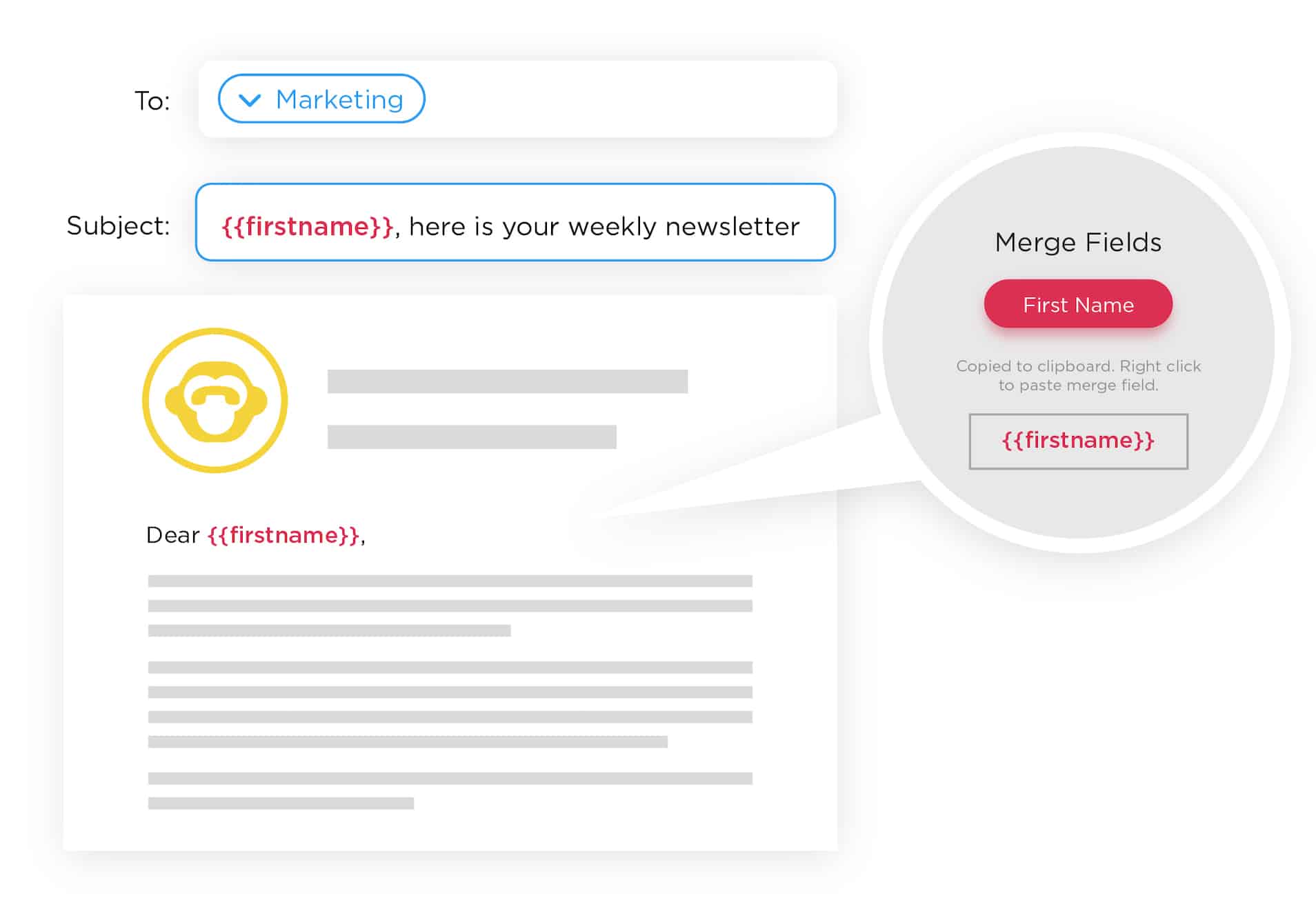
Track open rates to see the impact of personalizing email subject lines. You can also experiment with changing other aspects of your subject lines to get a full sense of what captures your employees’ attention. Keep your subject lines concise, creative, and relevant to the content in the email. Based on these insights, adapt your subject lines accordingly.
EPS Group—a wet infrastructure specialist operating across the Republic of Ireland, the UK, and the Middle East—saw an increase in overall email engagement when they used ContactMonkey to personalize their subject lines. Sarah McMahon, EPS’ communications manager, said personalization plays a key role in getting employees to open and read emails:
“…it’s the personalization that really does it for us. And it’s also the fact that we can be on brand. We can have our corporate identity and people start to recognize that similarity when it pops into their inbox.“
One size rarely fits all, so monitor email open times within your company to determine when to send internal emails.
2. Create more visually engaging email content
Human minds are wired to process visuals faster than words alone. Visuals are also better at catching our attention and creating emotional connection quickly. That makes images, graphics and videos important components of an engaging email.
With an engaging HTML email template, you can add a range of visuals to your employee emails. That includes embedding GIFs in your Outlook emails, inserting videos and photos, and more.
ContactMonkey’s engaging email template builder not only lets you add photos and embed videos into your employee email, but also offers built-in Giphy integration.
All you have to do is drag the content block for your chosen visuals onto your email template. Then, search and add your visuals from the library or embed a video URL. You can also access ContactMonkey’s GIF library for hundreds of thousands of GIF images.
3. Design responsive emails with every device in mind
We’re long past the days of exclusively reading emails on computers. According to a Litmus report, 46% of all email opens are mobile opens.
What does that mean for internal email communication? You need to design messages to look great on both mobile and desktop to encourage engagement. Internal emails should be on-brand, responsive, and scannable.
ContactMonkey’s easy-to-use newsletter builder includes professional, responsive Gmail and Outlook email template designs with multiple layouts.
Design internal emails to look great on different devices and you’ll see a jump in clicks and opens across the company.
Working with an internal communications team? With ContactMonkey you can have multiple users editing an email template simultaneously. Email collaboration lets you track changes, view comments, and see edits in real time—just like in Google Docs.
Read our blog on the future of email and discover more innovative trends to amp up your internal emails.
4. Send relevant messages with segmentation
Segmentation—the process of dividing email subscribers into smaller segments with common criteria—is big in email marketing. How can you make the most of segmented campaigns? There are two parts to this.
The first step is assessing what types of communication resonate with different audiences. Analyze metrics to see which email campaigns are effective with employee groups. You might find that the engineering team is more likely to open and read a roundup of recent support-ticket stories than the marketing team is.
ContactMonkey’s segmented email stats provide a detailed look into employees’ engagement by location, gender, department, and more. You can also filter campaigns by location to help understand employees’ interests in different office locations.

The second step is improving your communications and content based on the insights you gained from analyzing your email metrics. Refine your content, and offer targeted content to different groups based on their past interests to increase email engagement. With adequate insight, you could even fine-tune your segments to really narrow down the audience.
Exemplis, a manufacturing company with over 1,000 employees, used ContactMonkey to put metrics in place and gauge the effectiveness of their internal emails. With ContactMonkey, Exemplis was able to roll out communications into the smaller areas of the business while staying true to the brand. Corey Kachigan, employee engagement specialist at Exemplis, saw an increase in engagement with ContactMonkey:
“Right now, we’re averaging a 70% open rate on our weekly communication to the team with click rates hovering between 20 – 30%. For a manufacturing environment, we are proud of that. Before using ContactMonkey I wouldn’t have had any of that data.”
Creating great content is one thing, but create content tailored to your audience is far more effective. With ContactMonkey, you can use in-depth metrics to figure out exactly what your employees like to see and boost your open rate. You can also do this with ContactMonkey’s List Management features to create and manage employee distribution lists without having to bother IT.
5. Take employees feedback seriously
One of the quickest ways to improve email engagement is simply asking your employees what they think of the messages.
To help you collect this input, ContactMonkey offers various types of surveys, such as star ratings, emoji reactions, like buttons, and employee net promoter score survey questions (eNPS), that can be embedded right into your email. Our platform also offers a feedback analysis feature, which makes it easy to understand employees’ input at a glance.
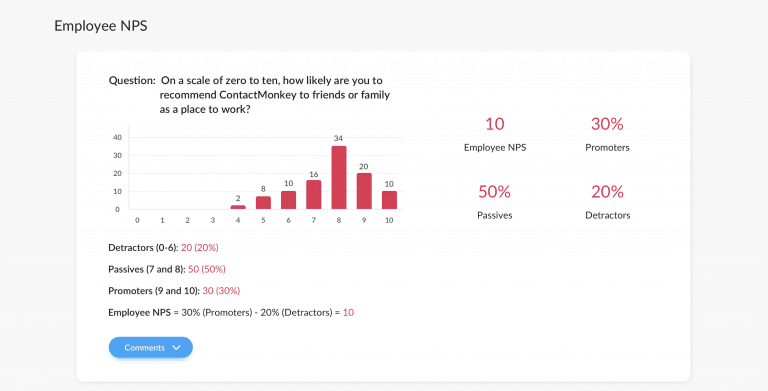
Employee engagement surveys don’t necessarily have to be time-consuming for employees to complete. The answering portion could be as simple as asking for an emoji rating or anonymous comments. Alternatively, you could choose to go with a pulse survey instead. Here are some questions you could ask your employees in your surveys:
- Do you feel connected to your colleagues?
- Do you think your manager values your feedback?
- Do you feel appreciated for your contributions?
- Do you feel company updates are communicated in a timely and effective manner?
- Do you think there are adequate opportunities for career growth within the company?
- Are your job responsibilities clearly defined?
- On a scale of 1 to 10, how happy are you at work?
Alnylam, a leading RNAi therapeutics company with more than 1,400 employees, used ContactMonkey’s survey feature to gauge how employees felt, collect employee feedback, and improve communications. The company found the survey feature particularly useful during this pandemic to understand what resources employees needed to do their work.
“We have a rating system and an ability for people to comment on what we send out,” said Brendan Pires, an internal communications specialist at Alnylam. “That’s one way that we’re getting feedback.”
6. A/B test emails and compare results
Litmus’ 2020 State of Email Report, Fall Edition showed that almost 90% of marketers A/B test emails, and 56% are making A/B testing a priority.
There’s a good reason for this: A/B testing emails illuminates how recipients are engaging with your messages. When A/B testing, you might notice that specific content or designs perform better in comparison to others and result in higher email engagement.
Some of the elements you can A/B test are subject lines, calls to action, send time, preview text, and email layout. Play with different colours and copy to see which ones result in a higher click rate.
Make small variations each time so you’ll have no doubt about what caused the increased engagement. Once you have insight into which variations result in more engagement, you can repeat that moving forward. And if you need help creating engaging subject lines or copy, you can try ContactMonkey’s OpenAI integration. Within a few seconds, you can generate high quality content that your audience could love.
For example, if you’re trying to find the best day to send out emails to employees, try to compare similar emails sent out on different days—for example, an event invite sent out on Monday morning versus Friday morning. Test emails more than once to rule out anomalies.
Unlike other internal communications tools, ContactMonkey’s employee email analytics include Reports, which makes it easy for you to compare email performance at a glance. This feature is particularly useful when you’re testing send time, sender name, or personalization.
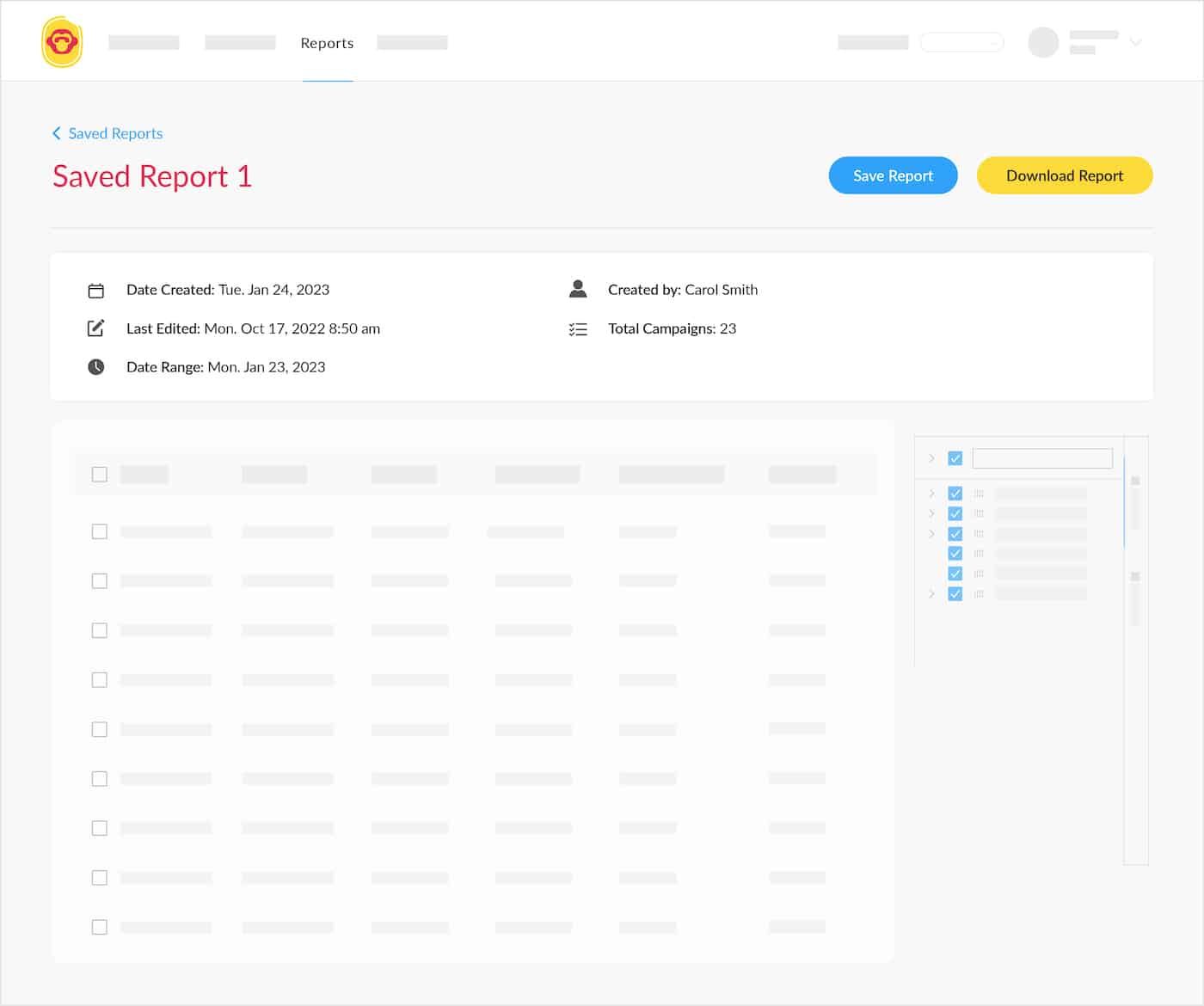
Compare the performance of your emails side by side, and, over time, you’ll be able to determine what works (or doesn’t work) and improve your email newsletters.
7. Go beyond open rate and click through rate
We’ve spoken about the importance of tracking metrics to measure email engagement, but let’s get into more detail.
Open rate and click-through rate are the most common email metrics used to measure engagement, and they can give you a good foundation for understanding your overall engagement situation. But there are other, more detailed approaches you can use to fill in this picture.
Read time measures how long your recipients keep your email open with their inbox. Measuring read time can help contextualize your open rate; if employees quickly open your email but then immediately close it, they’re certainly not engaged with it even though they’ve registered an “open” on your open rate. ContactMonkey’s read time gives you 3 brackets that describe how long your employees read your email:

If you’re concerned your open rate may be misleading you as to your overall email engagement, read time is a great way to gather more detailed information on your recipients’ behaviour.
8. Send your emails at strategic times
Your employees are creatures of habit, and their email-viewing behaviour is no different. Employees will normally check their work email at similar times during the week and day, and the best internal communicator will use this information to maximize the reach of their emails.
Using ContactMonkey’s email analytics dashboard, you can view an hourly breakdown of when your email campaigns are generating engagement:
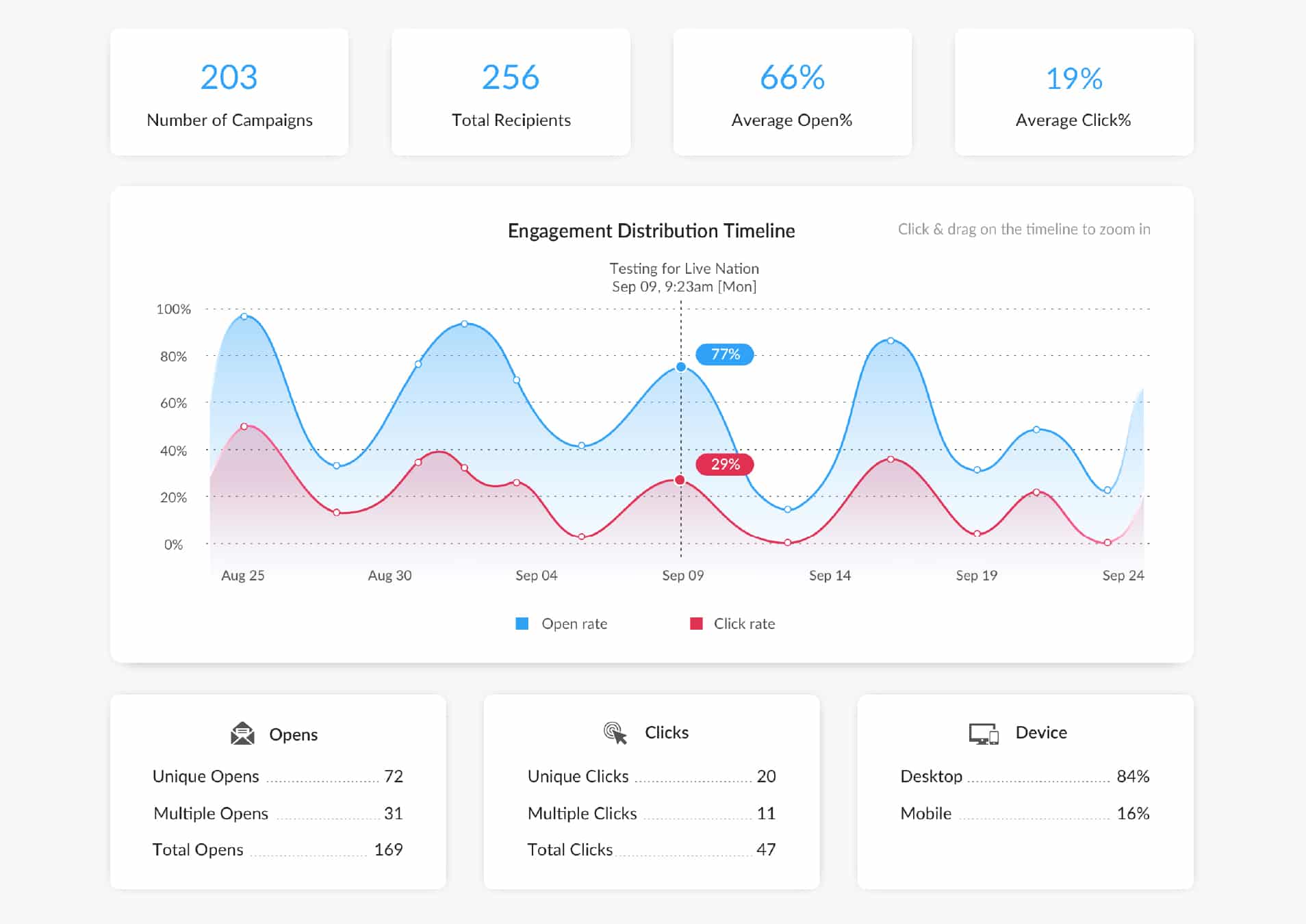
Take email scheduling a step further by cross-referencing high-engagement performance times with what content was sent using compare campaigns.
9. Create a regular sending schedule
Using the send time information above, you can plan how you schedule future emails using an internal communications planning calendar. This approach helps you ensure that you send the right emails at the right time.
Besides forecasting when you’ll be sending future emails and what content you’ll include, a planning calendar can help ensure you’re not overwhelming employees with too many emails in too short a time, which can negatively impact your overall engagement.
Schedule weekly, monthly, and yearly email communications like holidays, events, awards, and more. Planning these communications ahead of time will help you increase their effectiveness and give you more time to craft them.
10. Alert employees of important emails
Sending important or time-sensitive information to employees that don’t have easy access to their email inboxes. A reminder can be the best way to get eyes on your internal emails.
By incorporating SMS employee communications into your overall internal communications strategy, you can ensure that your employees do not miss out on information that will immediately impact them. Using ContactMonkey, you can send SMS messages to your employees from the same platform you send your emails:

Send reminders about shift updates, policy changes, office closures, and notices to check their company email and website for information. Your employees being out-of-the-loop can have a detrimental effect on their engagement, and using the platform that they have easy access to is an easy way to reach them wherever they may be.
See ContactMonkey in action
Powerful Analytics Can Make Great Email Engagement the Norm
The push to remote work in 2020 has made emails one of the few ways to connect with team members. With this communication tool being so important today, it’s critical to find ways to make these messages compelling for team members.
With data and a robust internal communications tool like ContactMonkey in your corner, it’s a lot easier to measure employee satisfaction and refine your employee engagement best practices. ContactMonkey offers comprehensive email analytics, easy-to-use Outlook and Gmail email templates, surveys, and makes creating and monitoring your email communications simple.
Schedule a ContactMonkey demo to learn how our email analytics can help you set benchmarks and increase internal email engagement.