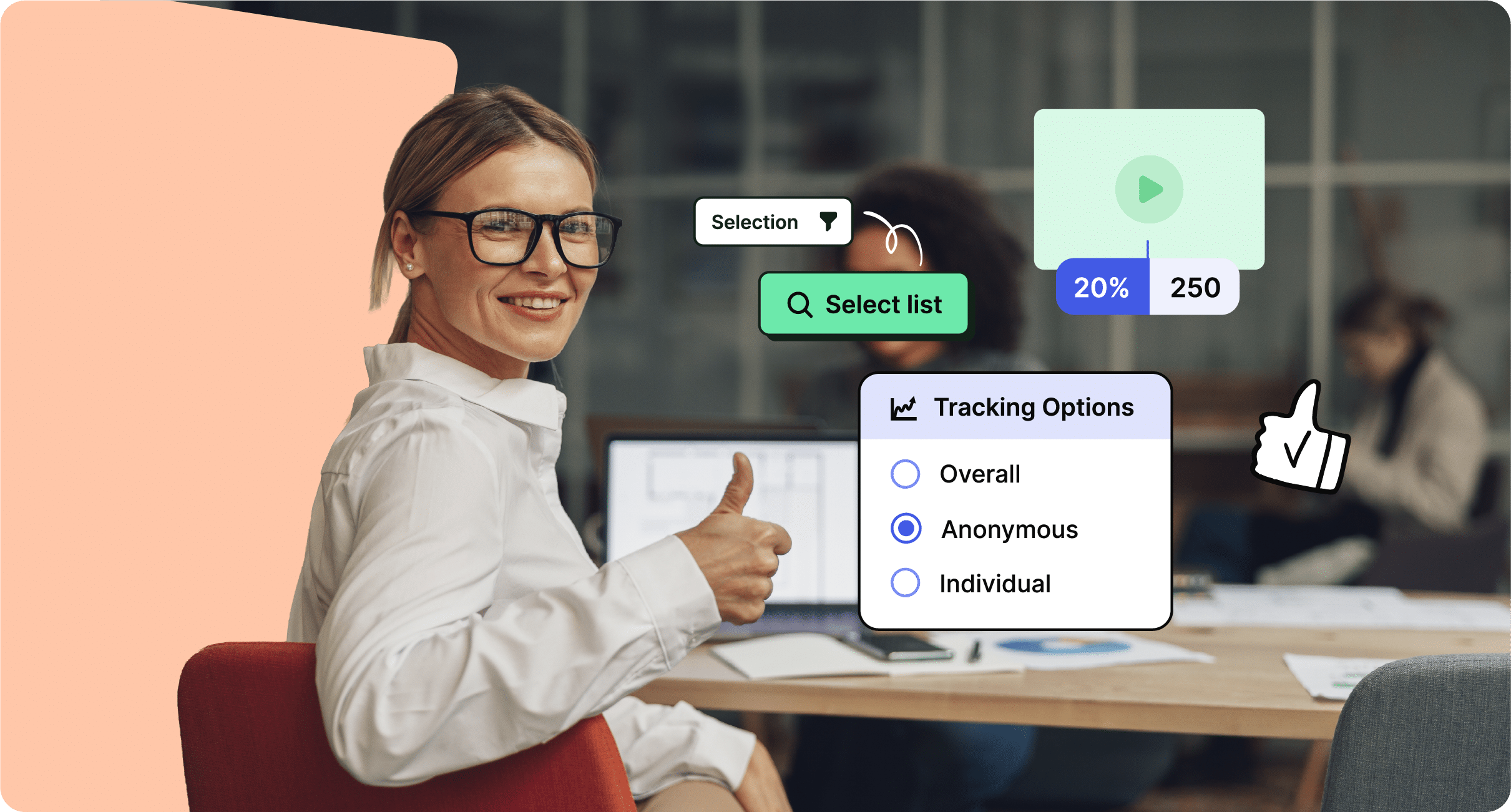You’ve started collecting email tracking metrics on your internal communications; now what? Let’s examine how you can analyze internal email analytics to gain insights that drive better employee engagement and optimize email content.
For any internal communicator, email tracking metrics are what you need for measuring the success of internal communication strategies. Tracking key email performance indicators (KPIs) allows you to quantify employee engagement, ensuring your emails are delivered but also read, understood, and acted upon.
But how do you move from merely tracking email metrics to fully optimizing your internal email campaigns? In this post, we’ll explore the core elements of internal email analytics and how you can leverage data to improve your internal communications. You will learn the power of using a modern and effective internal email platform.
Take a self-guided tour of ContactMonkey
See how our key features can streamline your internal communications.
Take product tour

Internal Email Analytics: What are they?
Internal email analytics measure how your employees engage with your internal emails. Using a variety of metrics, internal email analytics provide a detailed, quantitative breakdown of your email performance, all within your employee communication platform.
When combined with employee feedback—a qualitative measure of your internal email effectiveness—internal email analytics help you see the “big picture” of your internal communications strategy. This data helps identify the best email content, optimal times to bulk send internal emails, and more.
Check out our internal email benchmark report to help you establish a baseline to success. Also, read our guide on how you can measure internal email engagement by leveraging analytics.
See how ContactMonkey’s analytics features make it easy to analyze employee engagement with internal communications.
Why are internal email analytics important?
Internal email analytics are important because they take the guesswork out of internal communications. Instead of wondering whether employees are reading your company emails, you can rely on open rates, click-through rates, read time, and other employee engagement metrics to provide clarity.
Tracking internal email analytics not only improves communication but also helps you identify which segments of your workforce are the most and least engaged. If certain departments are less engaged, email analytics will help pinpoint those weak spots, allowing you to optimize your communication approach.
Read our blog on the future of email and discover innovative trends to amp up your internal emails.
Get powerful email analytics and reporting features
Know exactly who is opening and engaging with your employee communications and company newsletters.
Explore analytics & reporting

How to Conduct Internal Email Campaign Analytics
How do you analyze email metrics effectively? How do open rates and click-through rates translate into employee engagement? This is where internal email analytics come into play.
We’ll guide you through how to analyze your collected internal email data to make more informed internal communication decisions. Read on to learn how you can nail down the most critical internal email analytics best practices and strategies.
1. Organizing your internal communications by content and recipient
To maximize the usefulness of your email tracking metrics, categorize your communications by:
- Content type (e.g., newsletters, event invites, updates)
- Recipient segments (e.g., departments, job titles)
This organization allows you to more easily interpret your email metrics. Use a communications planning calendar to organize future emails and their audiences, and ensure you’re not overwhelming employees with too many messages.
After you’ve mapped out your internal communications schedule, decide how you want to track your emails. Using ContactMonkey’s email management software, you have the option to choose overall or individual email tracking:
- Individual email tracking allows you to gather user-specific data from your emails, as well as customizing subject line and body copy content via merge tags.
- Overall email tracking allows you to gather unique device data, but will not contain information about the specific users engaging with your email. It makes it easy to collect data when you send mass email in Gmail or Outlook. Learn more about the advanced email analytics features for Outlook that you get by using ContactMonkey.
🐒PRO TIP: With ContactMonkey’s custom email list management, you can refine your audience without IT involvement. Internal email lists sync automatically with your HRIS systems like Workday and ADP.


2. Navigating your analytics dashboard
After you’ve sent your email campaign with ContactMonkey, your email metrics will appear in real-time within your analytics dashboard.Here you’ll be able to view email metrics like:
- Open rate
- Click-through rate
- Read time
- Opens by device and location
- Most engaged recipients
- Best performing links
- Individual open and click-through rates
- Employee net promoter scores (eNPS)
- Pulse survey responses
- Anonymous employee feedback
Your email data will also be visualized within an Engagement Distribution Timeline, where you’ll be able to see how your employees engaged with your email over time. This makes it easy to find your best times to send internal emails and newsletters. Optimal send times are an important part of your overall internal email strategy.
In addition to gathering the quantitative email metrics described above, you can also gather qualitative metrics from ContactMonkey’s campaign dashboard. Using click map reports, you can see what parts of your emails are grabbing your employees’ attention.
This information can help you optimize your email design to ensure that your employees are seeing the information you need them to.
🐒PRO TIP: Dealing with internal or external regulations around email privacy? Use ContactMonkey’s anonymous email tracking to track emails while maintaining privacy.
3. Analyzing your segmented reporting
Email open rates and click-through rates show you how your sent emails perform, but how do you use this data to increase click-through rates and total opens? ContactMonkey’s advanced analytics features allow you to dig deep into your email metrics to reveal insights and trends.
We mentioned in the first point about sorting your internal communications by who you’re sending to and what you’re sending. Within ContactMonkey your email metrics can be analyzed using segmented reporting, which allows you to view email metrics through different filters:
- Department
- Job title
- Office location
Using these filters you can see how different parts of your company interact with your internal communications. And because you organized your content by what you’re sending to whom, you can pin down the type of internal communications that resonate most within your organization.
When analyzing your segmented email stats, look for recurring trends. If you notice a particular department/title/location has consistently low engagement, look into what factors could contribute to those numbers. Some variables that can impact engagement include—but aren’t limited to—management practices for that department, employee coaching and training for that title, and best send times for that location.
Be sure to note standout numbers when looking at your segmented email stats, and then use these numbers to inform where to direct your attention within your internal communications strategy.
Watch ContactMonkey LIVE in action
Join live demo

4. Compare your campaign successes and failures
If you’re analyzing your email metrics on an ongoing basis, segmented email stats are a useful tool to contextualize your internal communications engagement.
But if you want to look at your past email performance over a given period of time, ContactMonkey’s Reporting feature allows you to see a top-down view of your email content.
Combined with segmented email stats, comparing your campaigns can help you single out your best-performing internal communications so you can give your employees more of what engages them. Use different tags to sort your email campaigns and compare their performance.
Again, this is where categorizing your content ahead of time comes in handy. It can be difficult to discern insights by comparing different kinds of internal communications against one another, as your employees engage with different kinds of emails differently. While not completely fruitless, it is more useful to compare similar kinds of emails to each other to discover engagement trends.
Finding your best internal communications
Just like in the segmented reporting, look for patterns in your email engagement for different types of content—whether these are patterns of high engagement or low engagement. Next look for contextualizing information around this content. This can include:
- Type of campaign—invitations, event announcements, yearly summaries
- Send times—was there a holiday that impacted your email metrics
- Most engaged segments
- Feedback collected the selected content
How to Measure Campaign Success and Employee Engagement
Now that you’re equipped to take a quantitative approach to analyzing your employee email analytics, let’s examine how you can augment that information with some qualitative context.
In your internal communications strategy, you should have developed useful key performance indicators (KPIs) with which to gauge your internal communications goals. How and why you meet these goals should then inform future KPIs and shift how you approach your upcoming email content.
While KPIs are useful for demonstrating the progress of your internal communications, there is really no better way to understand whether your employees like your internal communications than by just asking them.
Employee feedback should be a fundamental part of your internal communications approach. Not only does it let employees voice their opinions about what they’re being sent, but feedback also provides you with insights and ideas on how to improve your emails and engagement.
There are several ways you can collect employee feedback, but the most immediate and engaging way is to use your internal communications themselves. With ContactMonkey, you can easily embed a variety of surveys within your emails. Learn about the best ways to use internal email surveys.
Emoji reactions, star ratings, thumbs up/down, yes/no, and more all allow for employees to respond directly to what they’re seeing. And because your surveys are embedded directly into your internal communications, responses will be more quick and honest than surveys conducted after the fact.
You can also collect anonymous employee feedback along with these surveys. Giving your employees the chance to provide unique feedback alongside your survey results can be a rich source of information about your email content. Anonymous employee comments can be viewed alongside your survey responses within ContactMonkey’s analytics dashboard.
2025 internal email benchmarks are in!
See where you stand. Download our report to measure your performance.
Get the guide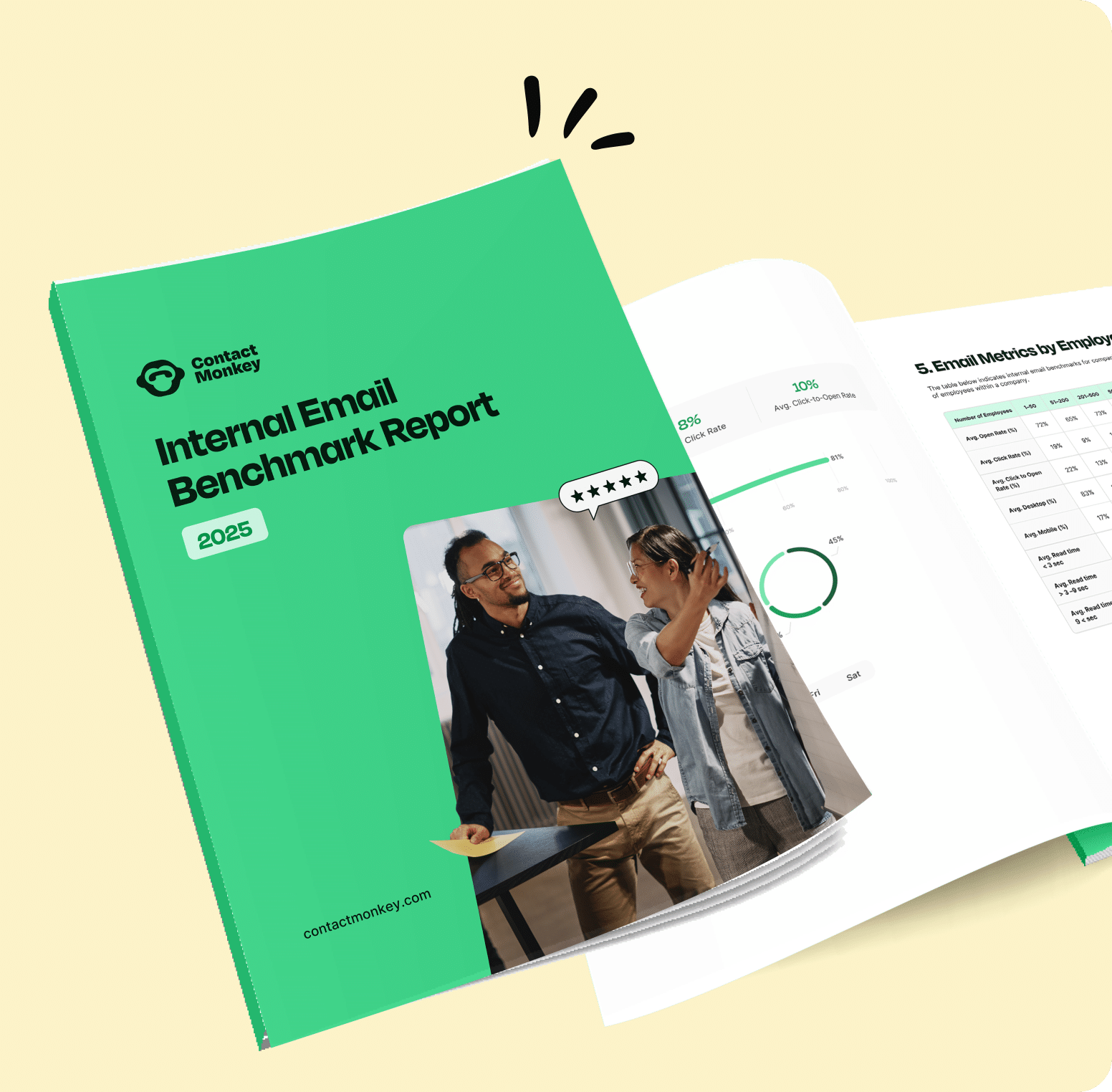

How to Improve Future Internal Email Campaigns
After you’ve collected your email metrics and analyzed them with segmented reporting and campaign comparison, it’s time to use that information to improve your future internal communications.
This will depend on numerous factors—like what you’re sending, your company email guidelines, branding concerns, etc.—so try to identify areas of variability within your internal communications where you can try new ideas.
Once you’ve included new designs or content into your internal communications, use campaign comparison to see how it has affected employee engagement in contrast to the previous version of that campaign. This is an easy way to see if you’re on the right track with your engagement initiatives.
Further reading: Check out our internal email checklist of actionable tactics and strategies.
How to understand what resonates with employees
In addition to comparing past campaigns with your new changes, it’s also helpful to look at how your segments respond to your new content individually.
Check to see if there have been changes in your segmented email stats from past email campaigns to see how your changes have been received. If you can’t discern any notable patterns in your email metrics, try including some feedback options in your newer campaigns asking whether your changes were noticed or appreciated.
These small steps all contribute to a data-based approach to internal communications. By harnessing quantitative and qualitative measures of engagement, you’ll be able to remove the guesswork involved when creating new email content. And you’ll be able to easily chart the success of your internal communications campaigns. Talk about a win-win.
Take Charge of Your Internal Communication Metrics
If you’re ready to delve deep into your email metrics to see how your employees feel about your internal communications, then you’ll need the right internal email software for the job.
ContactMonkey’s all-in-one internal communications tool allows you to create, send, and track internal emails directly from Outlook or Gmail business email. You’ll be able to automatically collect email statistics and employee feedback—in real-time. Our drag-and-drop email template builder makes it super easy to modify your internal email templates, add content, and build greater employee engagement with your internal communications.
Want to see ContactMonkey’s email tracking tools in action? Book a free demo to see exactly how email metrics can help you send better content and boost employee engagement.