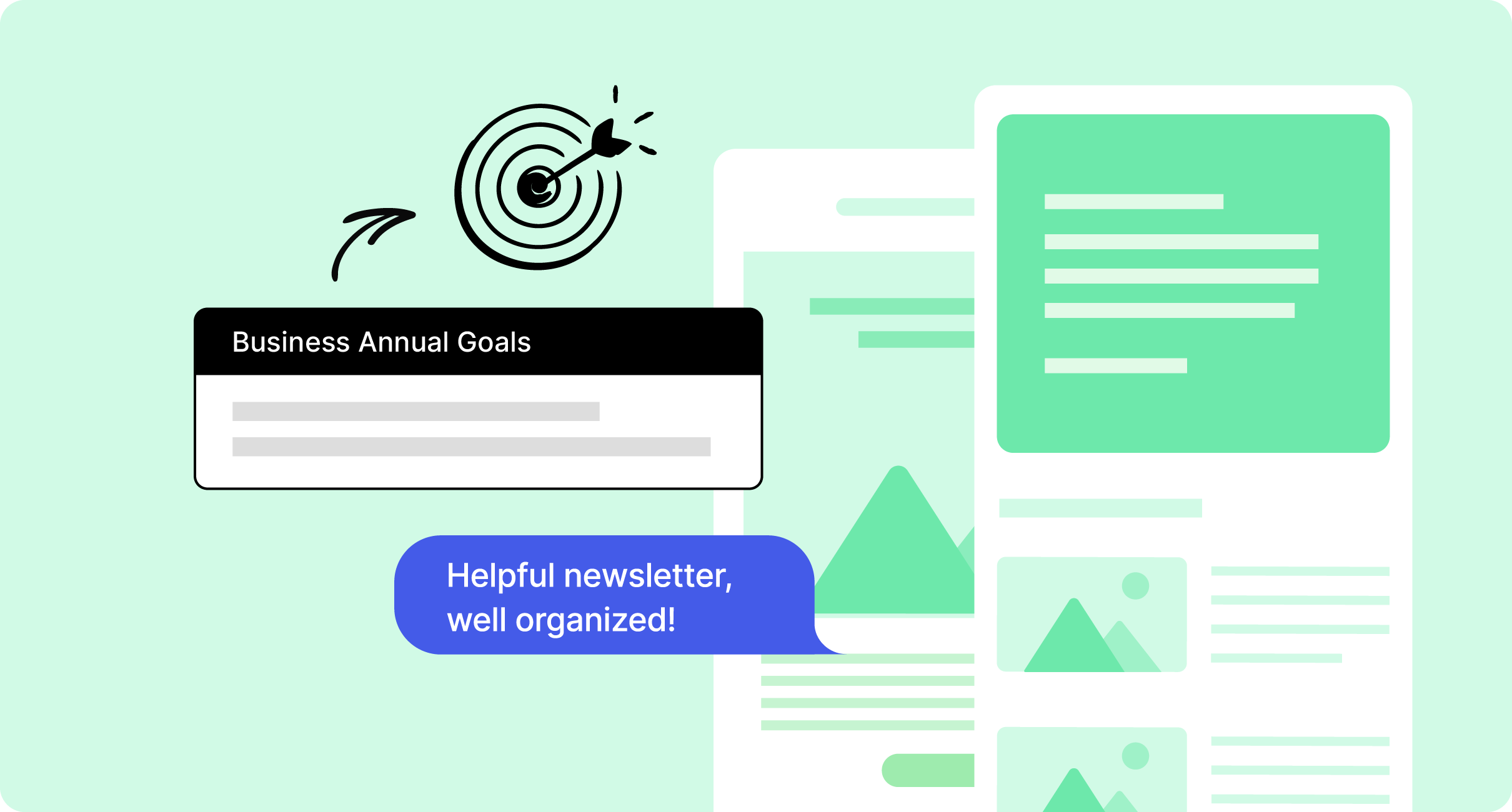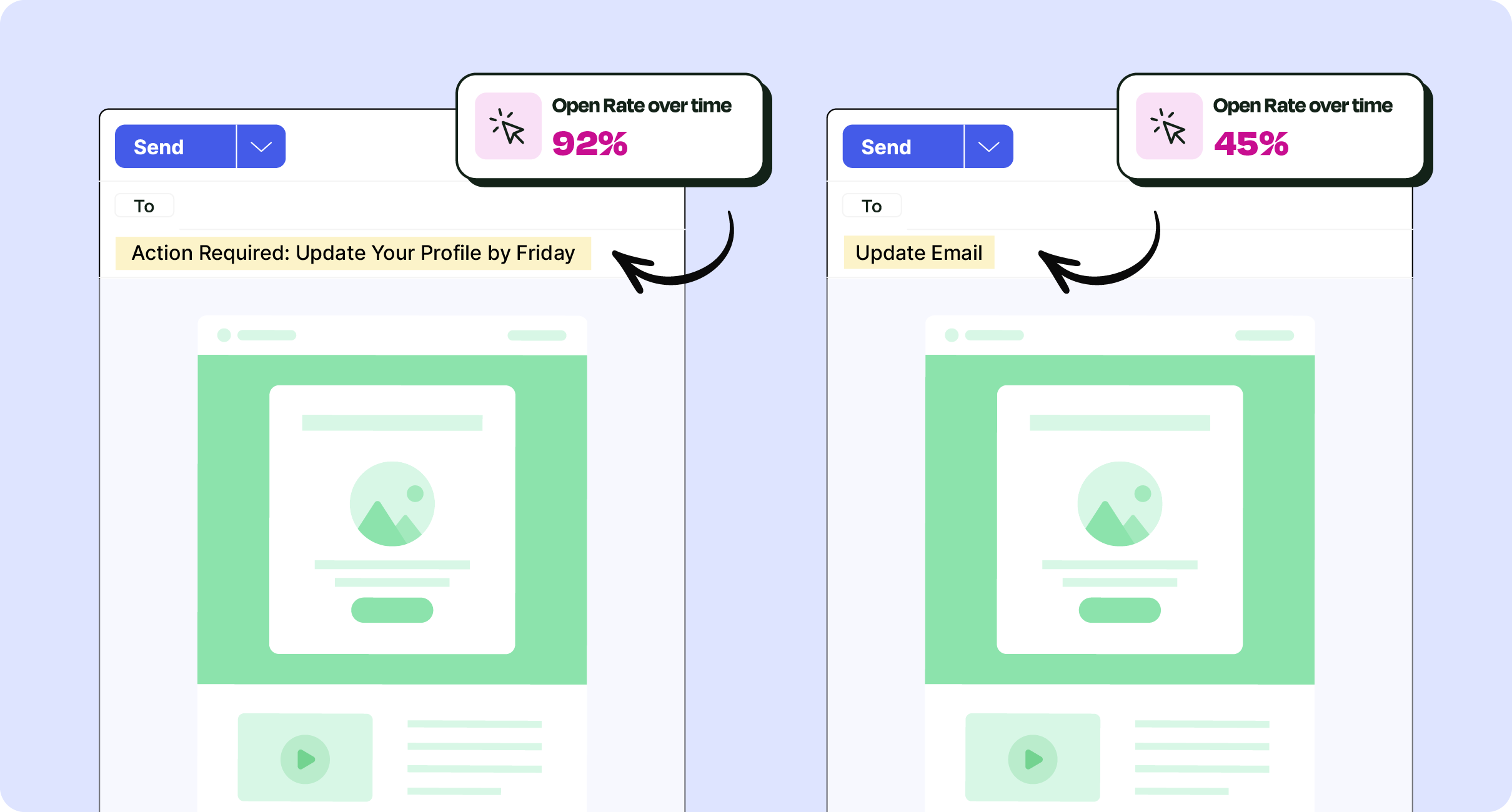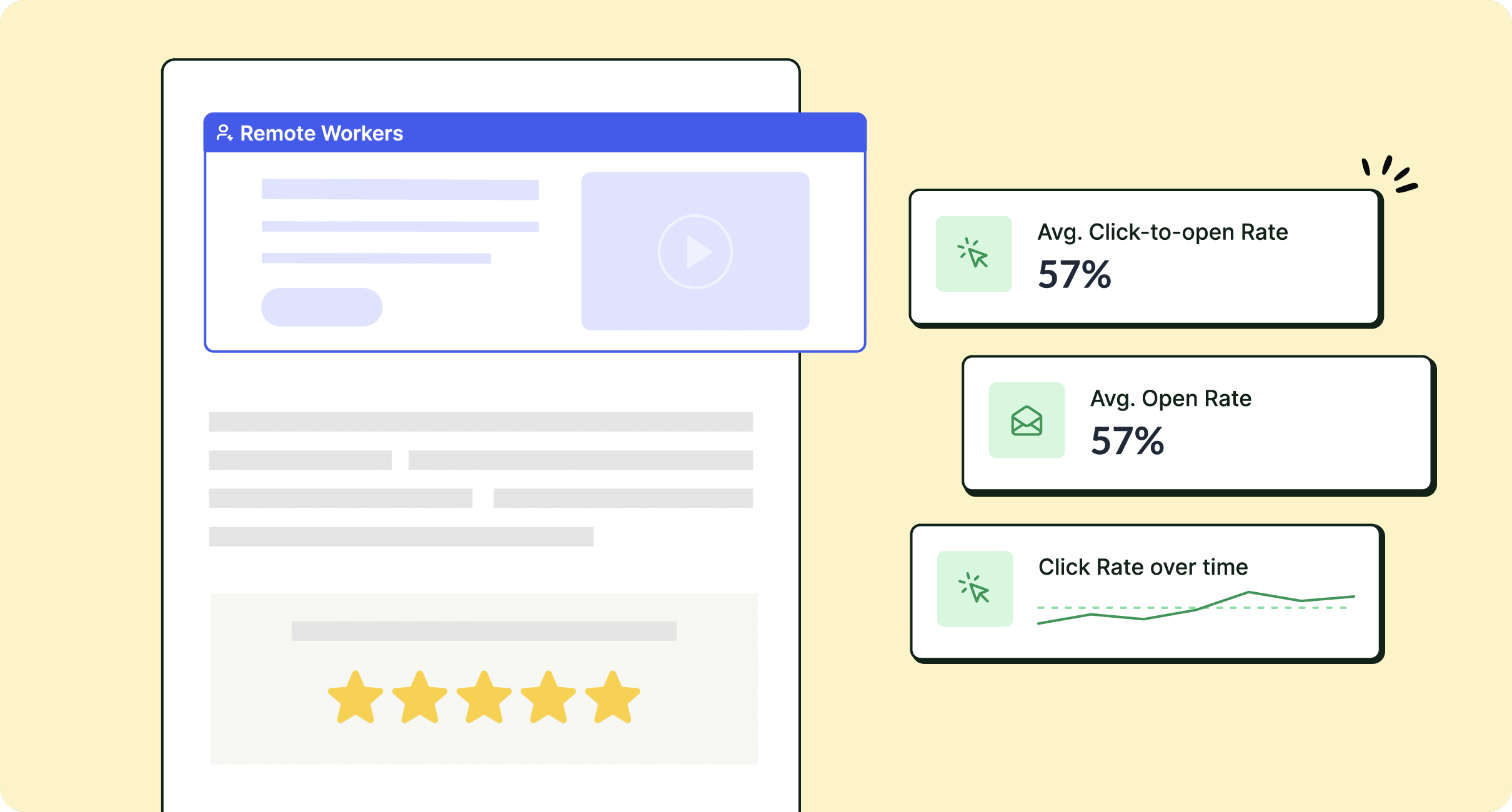When you take advantage of internal email analytics best practices, you’ll go from trial-and-error to data-driven. Read along as we cover internal email analytics best practices and answer…“What email analytics should I watch out for?”
Even with emerging technologies and platforms, email remains the lifeblood of employee communication. However, are your messages actually connecting? With inboxes overflowing, IC pros can wonder if their content is resonating—or even being engaged with as intended.
The analytics features of the best internal email platforms show you exactly which messages resonate with employees, and how you can take your comms to the next level.
A proactive strategy will set you up for long-term success, from email analytics and content performance to building a robust internal email analytics content analysis framework.
Read along as we walk through everything you need to know to create a data-driven internal email program—covering the importance of internal email analytics, how to improve internal email engagement, and how to make the most of internal email analytics tools, platforms, and solutions.
Take a self-guided tour of ContactMonkey
See how our key features can streamline your internal communications.
Take product tour

6 Best Practices for Internal Email Analytics
To help you move from guesswork to data-driven employee communications, we’ve compiled 6 best practices for internal email analytics. Each one is designed to elevate your approach, ensuring your communications are backed by real, actionable internal email data.
1. Build a data-driven content calendar
One of the core internal email analytics best practices is establishing a content calendar, which allows you to plan topics and metrics to measure in advance.
Why this is an important internal email analytics best practice: Without a well-structured calendar, your internal communications can become haphazard and difficult to measure. By planning ahead, you can align your emails with organizational goals, ensure consistency, and perform an email analytics content performance analysis. This proactive approach sets you up to track how content is received and adapt quickly if engagement dips.
What email analytics you should watch to support:
- Open rates: Measure initial interest.
- Click-through rates (CTR): See how engaging your calls to action are.
- Read times: Determine whether employees skim or engage deeply.
- Segmentation performance: Compare different departments or roles to see how each group responds.
How to leverage ContactMonkey to execute: Using ContactMonkey’s internal email analytics dashboard, you can schedule your email campaigns in advance and monitor performance in real-time. ContactMonkey’s’s advanced email analytics features let you segment your audience and automatically generate internal email reports, helping you see exactly how each planned email performs. You also gain insights into device usage and employee engagement metrics to refine future sends.
For example: An HR team aiming to increase training participation might plan monthly reminders and track CTR. With ContactMonkey’s internal email analytics tools, they discover more clicks occur when the subject line references “Professional Growth.” Through this learning, they adapt future email subjects accordingly and see a steady rise in attendance.
🎁BONUS: Take a look at our post on employee engagement analytics strategy to learn how to blend analytics strategy with tactics.
Get powerful email analytics and reporting features
Know exactly who is opening and engaging with your employee communications and company newsletters.
Explore analytics & reporting

2. Personalize and segment your emails
Personalization and segmentation are critical employee email analytics best practices to ensure messages resonate with individual departments, offices, or job roles.
Why this is an important internal email analytics best practice: Targeting your audience with relevant content increases the likelihood of engagement. By segmenting messages, you can speak directly to employees’ interests or needs, boosting open and click-through rates. This approach also helps you quickly identify which topics or formats work best for different groups, thereby improving overall email analytics content performance analysis.
What email analytics you should watch to support:
- Segment-level open rates: Monitor how different teams or offices respond to various topics.
- Segment-specific CTR: Track click behavior to see which calls to action resonate best within each group.
- Bounce or unsubscribe rates (if applicable): Gauge whether the content is seen as relevant or intrusive.
How to leverage ContactMonkey to execute: Using ContactMonkey’s list management feature, you can create separate distribution lists for different departments or locations. The platform’s advanced email analytics features automatically break down engagement by segment, so you’ll see exactly which groups respond most enthusiastically and why. Through these insights, you’ll understand why you should use internal email distribution lists.
For example: An IT department at a large corporation noticed low open rates on cybersecurity updates among new hires. By segmenting newly onboarded employees and crafting a concise, infographic-based email, the team saw an increase in opens and clicks. With ContactMonkey’s internal email analytics tools, they confirmed that personalized subject lines mentioning “New Hires” drove engagement significantly higher.
3. Track the right internal email metrics
Knowing what email analytics you should watch can make or break your communications strategy. Focusing on the most relevant internal email metrics ensures you gather actionable insights.
Why this is an important internal email analytics best practice: With too much data, it’s easy to lose sight of what matters. By zeroing in on core engagement indicators, such as open rates, click-through rates, and read times, you pinpoint whether emails prompt desired employee actions. Keeping these metrics at the forefront of your internal email analytics content analysis helps you continuously refine your approach.
What email analytics you should watch to support:
- Open rates: Assess the effectiveness of subject lines and preview text.
- Click-through rates (CTR): Determine whether the email’s main message or offer is compelling enough to spark action.
- Read times: Uncover whether employees skim or thoroughly read your content.
- Survey responses (if included): Collect direct feedback on employee sentiment and engagement levels.
How to leverage ContactMonkey to execute: ContactMonkey’s internal email analytics platform consolidates all these metrics in one place. You can track real-time opens, clicks, and even device breakdowns. The built-in data visualization also makes it easy to demonstrate the benefits of internal email analytics to stakeholders who need a quick snapshot of internal campaign email campaign analytics.
For example: A marketing department at a software firm noticed from ContactMonkey’s analytics dashboard that employees spent less than 10 seconds on their monthly newsletter. By shortening copy, adding bold headers, and incorporating visuals, they raised the average read time to nearly 45 seconds—significantly improving internal engagement.
Watch ContactMonkey LIVE in action
Join live demo

4. Schedule regular email analytics reports
Understanding how to set up scheduled email analytics reports can save you time and keep you consistently informed about ongoing performance.
Why this is an important internal email analytics best practice: Manually pulling data is labor-intensive and prone to oversight. Automated reports ensure you’re always up to date, making it easier to identify trends and address issues quickly. This method embeds continuous improvement into your employee email analytics best practices without requiring extra daily effort.
What email analytics you should watch to support:
- Weekly or monthly open rates: Track overall engagement patterns.
- Click trends over time: Reveal which topics sustain employee interest.
- Segmented engagement reports: Compare how different departments or roles respond week by week.
How to leverage ContactMonkey to execute: ContactMonkey allows you to automate the delivery of corporate email analytics straight to your inbox. Simply choose your frequency—daily, weekly, or monthly—and let the tool compile real-time data. With minimal setup, you’ll get a consistent stream of insights, reinforcing internal email analytics best practices across your organization.
For example: A global retailer’s internal comms manager set up weekly reports for store managers’ newsletters. When a sudden dip in click-through rates appeared in one report, they investigated the newsletter’s layout and discovered broken links. Fixing the issue immediately restored click-throughs, preventing extended communication gaps.
5. Demonstrate the value of internal email analytics
Showing the benefits of internal email analytics to leadership can secure vital support and resources for your communications initiatives.
Why this is an important internal email analytics best practice: Leaders want clear evidence that internal communications drive tangible results, such as improved training completion, policy compliance, or event participation. By tying employee email analytics best practices to measurable outcomes, you highlight the return on investment for adopting modern tools and strategies.
What email analytics you should watch to support:
- Goal-specific metrics: Link open and click rates directly to key company objectives (e.g., training sign-ups).
- Long-term engagement trends: Show how consistent improvements reflect positively on employee morale and productivity.
- Feedback correlation (surveys/eNPS): Demonstrate how email engagement syncs with overall satisfaction or loyalty.
How to leverage ContactMonkey to execute: With ContactMonkey’s internal email analytics solutions, you can aggregate relevant metrics into visually compelling dashboards. Export and share these insights with executives in real time, illustrating what email analytics should you watch to meet or exceed targets. This data-driven approach turns leadership buy-in into a natural next step.
For example: An enterprise-wide rollout of a new HR platform saw limited initial adoption. After an internal comms team used ContactMonkey’s dashboards to pinpoint which departments weren’t engaging, they tailored reminder emails and included a short training video. Adoption rates subsequently soared, proving the direct impact of internal email analytics best practices on critical company initiatives.


6. Use advanced features for deeper insights
If you’re ready to advance your internal comms strategy, advanced email analytics features like eNPS, pulse surveys, and A/B testing can help you better understand employee engagement.
Why this is an important internal email analytics best practice: Basic metrics only paint part of the picture. By incorporating tools like surveys, you gather qualitative feedback alongside quantitative data. This deeper internal email analytics content analysis reveals why certain messages resonate and how you can refine future communication.
What email analytics you should watch to support:
- Survey participation and sentiment scores: Get immediate feedback on company-wide issues.
- A/B test outcomes: Learn which subject lines, layouts, or calls to action perform best.
- eNPS results: Track employee loyalty and engagement over time.
How to leverage ContactMonkey to execute: ContactMonkey lets you embed surveys and eNPS questions directly into your emails, ensuring maximum participation. The platform’s internal email analytics tools then compile this feedback alongside open-and-click metrics. You can quickly identify patterns—like higher morale in certain offices or stronger responses to specific content formats through employee survey analysis.
For example: An internal communications manager at a multinational bank tested two versions of a compliance reminder email—one with bullet points and one with a short video. Email analytics content performance analysis revealed that the video version secured a higher read time and an uptick in survey participation, pointing the way for future, more interactive content.
What Sets ContactMonkey Apart as an Internal Email Platform
If you’re seeking a solution with advanced internal communications analytics, ContactMonkey offers far more than basic open-rate tracking. Below is a quick overview of the standout features that make ContactMonkey your best choice for data-driven employee emails:
- Dedicated internal email focus: Unlike one-size-fits-all marketing tools, ContactMonkey zeroes in on employee-centric analytics—capturing the exact metrics internal communicators need.
- Robust metrics tracking: Monitor open rates by department, click-through rates on crucial internal resources, read times for newsletters, and even real-time insights through employee feedback features like pulse surveys or eNPS.
- Seamless integration: Built to work directly in native platforms through our Outlook and Gmail integration, so you can access analytics without juggling multiple platforms or manual data transfers. Learn more about the advanced email analytics for Outlook you can get with ContactMonkey.
- Automated reporting: Schedule recurring email analytics reports to stay consistently informed (and keep your stakeholders informed too!), making it easy to spot engagement trends or issue alerts in real-time.
- Dynamic content: Categorize employees by role, department, or location to see where messages resonate the most—and tailor content accordingly through our dynamic content feature.
- Data-driven insights: The interactive analytics dashboard highlights exactly which emails spark the most engagement, helping you refine your strategy with evidence-based improvements rather than guesswork.
Ready to elevate your internal email analytics game? Book a free demo and discover how to leverage data-driven insights for deeper employee engagement!