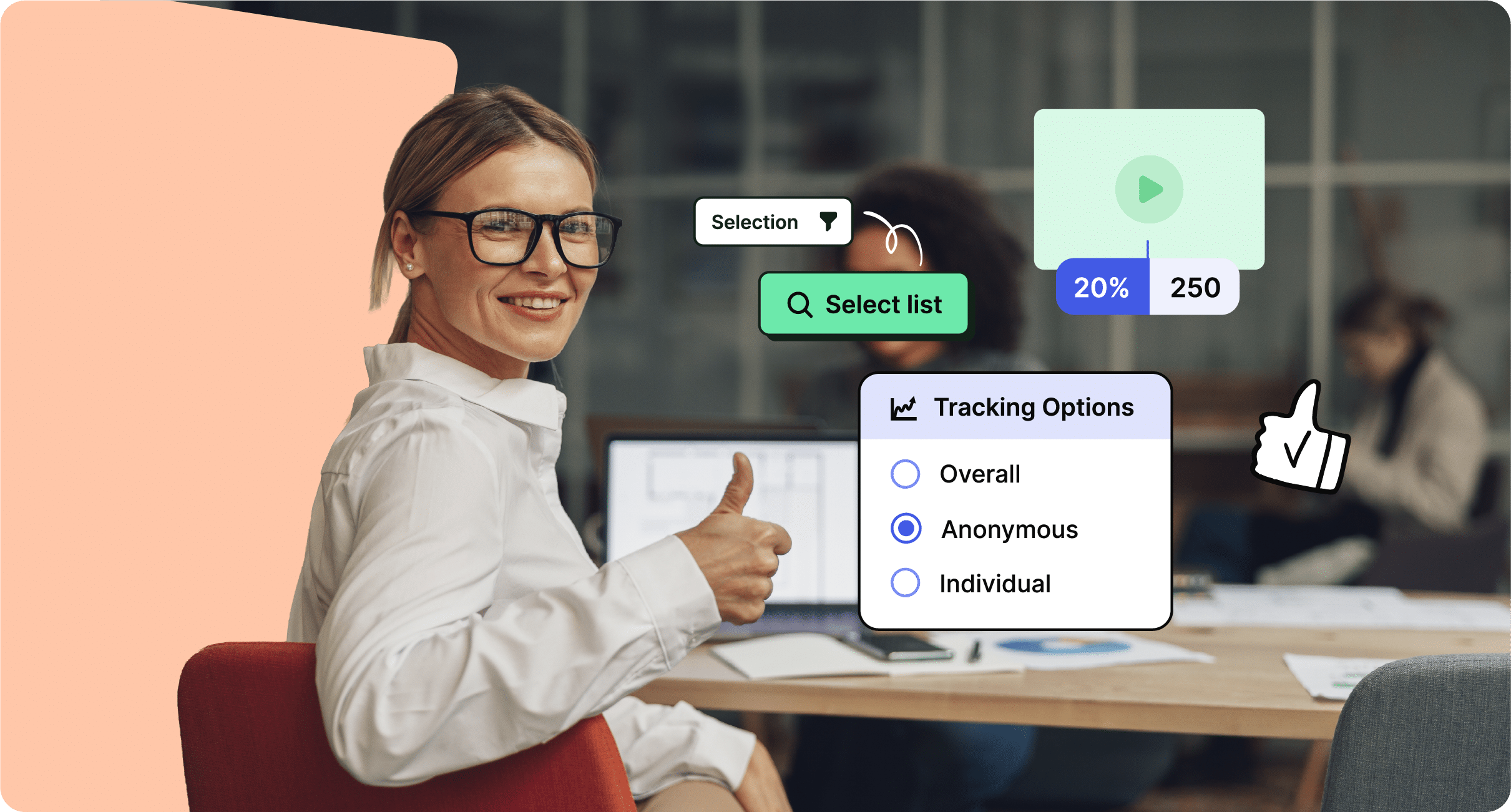Whether you’re in internal comms, HR, or part of a broader people team, effective internal email data mining is your key to unlocking actionable insights from employees. Follow along as we cover what you need to know about internal email data.
Nowadays, employees are bombarded with messages: emails from their colleagues, Slack notifications, Microsoft Teams alerts, and more. In such a saturated communications landscape, getting your internal emails noticed and acted upon can be challenging. That’s exactly why internal email data is crucial to internal communications pros.
When you know how to analyze internal email data, you can cut through the noise, reach employees more effectively, and support organizational goals with clear evidence of your email performance.
In this post, we’ll unpack exactly what internal email data entails, the importance of internal email analytics, and how you can transform raw metrics into valuable insights for improved employee engagement. Then, we’ll walk you through 7 strategic steps for deploying internal email data analytics—from selecting the right internal email software or platform to using internal email feedback software—so you can refine your campaigns and prove your results.
Take a self-guided tour of ContactMonkey
See how our key features can streamline your internal communications.
Take product tour

What is Internal Email Data?
Internal email data comprises of measurable information you gather from your employee email communications. This includes open rates, click-through rates, survey responses, emoji reactions, and more. Beyond those core metrics, internal email data reportingcan also reveal how employees engage over time, which sections of your email gain the most clicks, and how different demographic groups respond.
Think of internal email insight as your lens into the daily behaviors and preferences of your workforce. Just like marketers track customer engagement with commercial email campaigns (also known as internal email marketing), you can measure your employees’ content consumption patterns. Ongoing internal email data mining and applying internal email analytics best practices helps you identify whether your messages resonate, where there’s confusion, and how to tailor communications for maximum impact.
Why is Internal Email Data (and Insight) Important?
An effective internal communications strategy is about more than sending an email blast. Internal email data and internal email data insight inform you whether you’re achieving your goals—be it ensuring compliance with new policies, improving company culture, or boosting attendance at an upcoming event. If you’re not monitoring internal email data, you might miss the mark on employee engagement entirely.
Moreover, there’s value in accessing internal email data by building an internal email feedback loop, designed to create a two-way conversation. This transforms top-down announcements into an interactive experience and when employees feel heard, satisfaction goes up, plus your overall retention can improve. This is especially crucial in hybrid or remote work environments, where digital engagement is often the only way to gauge employee sentiment.
7 Steps to Extracting and Using Actionable Data from Internal Emails
When we talk about internal email data, it’s not just about basic open rates (although they’re a starting point). You need sophisticated internal email metrics to demonstrate what types of content your employees appreciate and what communication gaps still exist.
Now that we’ve laid the groundwork, let’s cover the core steps to make your internal email data work for you. These 7 steps include everything from picking the right internal email analytics tool to turning your raw data into actionable insights that drive engagement and support business goals.
Get powerful email analytics and reporting features
Know exactly who is opening and engaging with your employee communications and company newsletters.
Explore analytics & reporting

1. Choose the right internal email platform
Key goal: Select the best internal email platform that provides robust metrics and reporting for your internal email data needs.
Why this is important to get useful internal email data: Without an effective tool like ContactMonkey, you’ll struggle to capture the metrics necessary for meaningful internal email data analysis—like internal email open rates, click-throughs, and employee sentiment. A dedicated solution also allows you to see data in real-time, enabling you to track performance and refine your content.
Key considerations for internal email data analytics:
- Integration: Pick a tool that syncs seamlessly with Outlook or Gmail, HRIS, Azure, Workday, and more to streamline internal email marketing efforts. You can access all of this through ContactMonkey’s integration features.
- Real-time reporting: Live dashboards let you see internal email data insight immediately, making it simpler to pivot if engagement lags.
- Segmentation capabilities: The ability to break down results by specific employee demographics.
- Built-in surveys: Quick polls or reactions foster continuous internal email feedback collection.
Tips to execute:
- Start with a free demo to assess how user-friendly the tool is for internal email best practices.
- Check for automated reports to track internal email benchmarks over time.
- Ensure the platform supports deeper internal email data mining (definition: the act of gathering and analyzing data), so you can dig beneath surface-level metrics.
- Use embedded analytics to maintain a continuous internal email feedback loop and uncover new internal email insight.
2. Get to know your workforce and segment your audience lists
Key goal: Divide employees into specific groups—by department, location, or job level—to tailor messaging and gather clearer internal email data.
Why this is important to get useful internal email data: Different employee segments respond uniquely to various message types. By creating groups, you can compare open rates, click-through rates, and internal email feedback across each audience. This granularity enriches your internal email data analysis and uncovers internal email data trends. Segmentation not only refines internal email data analysis but also elevates engagement and reinforces a strong internal email feedback loop.
Key considerations for internal email data analytics:
- Targeted messaging: Craft content relevant to each segment’s interests through dynamic content.
- Real-time analytics: Leverage live dashboards in your internal email software or platform to monitor engagement as it happens.
- Comparative reporting: Track and compare key metrics by segment to see which group needs extra attention.
Tips to execute:
- Begin by segmenting a single department—like product or sales—to test your approach.
- Apply internal email data mining to spot patterns. If one group consistently opens policy updates while another ignores them, adjust messaging accordingly.
- Insert a pulse survey or emoji reaction to keep collecting internal email feedback across segments.
- Align findings with internal email benchmarks (like average open rates per department) to gauge success.
- Leverage feedback to refine future campaigns, ensuring all segments feel heard and appreciated.
Watch ContactMonkey LIVE in action
Join live demo

3. Pull internal email reports and monitor engagement
Key goal: Track your campaigns’ performance through internal email reports by analyzing opens, clicks, and response times to deepen internal email data insight.
Why this is important to get useful internal email data: Watching how employees interact with your messages illuminates content effectiveness. Simple metrics—like internal email open rates—reveal immediate interest, but digging deeper into time-to-open or total clicks helps you see whether you’re hitting the mark. This is where internal email analytics becomes essential: by providing numbers on what resonates and what flops, it supports your internal email feedback loop and drives data-backed improvement.
Key considerations for internal email data analytics:
- Core metrics: Open rates indicate curiosity; click-through rates gauge the relevance of your call-to-action.
- Trend analysis: Observe changes in engagement over time to track how your strategy evolves.
- Feedback mechanisms: Integrate internal email feedback software like ContactMonkey to get qualitative sentiment data that complements quantitative stats.
Tips to execute:
- Include a clear call to action (CTA) in each email, giving employees an action to take—simplifying internal email data analysis related to engagement.
- Compare internal email campaign analytics results across different segments or sending times to see if certain patterns emerge, fueling thorough internal email data mining.
- Use embedded polls or surveys to collect direct internal email feedback, adding depth to your numerical metrics.
- Keep an eye on your internal email benchmarks—like baseline open rates or clicks—and celebrate improvements while revisiting any dips in performance.
🎁BONUS: Deepen your understanding of internal email engagement with our article on how to measure internal email engagement.
4. Request employee feedback through embedded surveys
Key goal: Capture real-time internal email feedback from employees through quick polls, rating scales, or emoji reactions.
Why this is important to get useful internal email data: While open and click metrics tell part of the story, embedded surveys offer a direct line to employee sentiment. Gathering responses within the email itself closes the gap between sending information and hearing back, forming a dynamic internal email feedback loop. This interactive approach to internal email data collection doesn’t just boost response rates; it also provides richer insights for internal email data analysis, helping you understand the motivations behind employee actions.
Key considerations for internal email data analytics:
- Ease of use: One-click or emoji-based surveys yield higher participation than lengthy forms.
- Real-time results: Live dashboards let you respond promptly if feedback shows confusion or dissatisfaction.
- Frequency balance: Too many surveys can cause fatigue; use them strategically to maintain high engagement.
Tips to execute:
- Communicate the rollout of an employee feedback request and add a simple pulse survey question (e.g., “Was this update helpful?”) at the end of each communication.
- Combine feedback with metrics from internal email analytics to identify whether high satisfaction correlates with high open rates.
- Leverage internal email feedback software like ContactMonkey to store responses for long-term internal email data mining.
- Align survey findings with your internal email best practices to continuously refine message content, subject lines, or send times.


5. Experiment with different subject lines and analyze results
Key goal: Refine headlines to capture attention instantly and boost internal email open rates.
Why this is important to get useful internal email data: Your subject line is often the first (and sometimes only) chance to spark employee interest. Comparing open rates tied to different headlines lets you see exactly how to analyze internal email data around subject lines and discover which language resonates. These incremental tweaks can significantly improve your internal email data insight, showing you the best ways to frame updates or announcements to drive engagement.
Key considerations for internal email data analytics:
- Personalization: Experiment with varied lengths, tones, and keywords to see which gets the best response based on employee preferences.
- Relevance: Accurately represent the email’s content to avoid misleading employees, which can undermine trust.
- Audience segmentation: Tailor subject lines to different groups if you’ve segmented your internal email data by role or department.
Tips to execute:
- Test two subject lines among smaller segments, then pick the winner for the larger distribution—this is a cornerstone of internal email best practices.
- Observe not just opens but also subsequent clicks to gauge if a compelling headline translates to meaningful interaction.
- Embed a quick poll to gather internal email feedback on whether the subject line felt accurate or interesting.
- Keep a log of successful subject lines to accelerate internal email data mining and inspire future campaigns, ensuring continuous improvement.
6. Track email delivery times to identify when to send emails
Key goal: Pinpoint the optimal day and time to land in employees’ inboxes when they are most likely to engage with internal email data.
Why this is important to get useful internal email data: Even a perfectly designed message can go unnoticed if it arrives during off-peak hours or swamped periods. By analyzing when employees typically open messages, you can align sends to match their most active email-checking times. This step plays a pivotal role in internal email marketing strategies, ensuring you gather more robust internal email data insight into what influences employee actions and responses.
Key considerations for internal email data analytics:
- Time zone considerations: If you have a global or distributed workforce, stagger sends accordingly.
- Workday patterns: Align sending with standard breaks or pre-meeting windows.
- Seasonal adjustments: Peak times might shift around major holidays or company events.
Tips to execute:
- Conduct version tests for timing—send one email in the early morning and another mid-afternoon, then compare internal email open rates and clicks.
- Look at the lag between when an email is sent and when employees engage, refining internal email data analysis around scheduling.
- Use internal email data mining to identify if certain departments consistently open emails faster than others.
- Match timing insights with internal email feedback—if employees say they’re overwhelmed at specific hours, avoid those slots to maintain a healthy employee feedback loop.
7. Observe audience behavior to identify trends and patterns
Key goal: Convert multiple campaign observations into lasting internal email insight that directs future communications strategy.
Why this is important to get useful internal email data: Isolated metrics only tell you so much—true value emerges when you connect the dots across campaigns, noting which topics spark engagement, or which audiences consistently underperform. Internal email data mining at a macro level reveals repeating behaviors, helping you refine everything from content frequency to design. Recognizing these patterns also supports a stronger internal email feedback loop, because you can address common concerns or highlight popular topics more intentionally.
Key considerations for internal email data analytics:
- Long-term measurement: Track performance across months or quarters to uncover deeper internal email data insight.
- Cross-referencing metrics: Combine opens, clicks, and internal email feedback to paint a comprehensive picture.
- Benchmark updates: Over time, revise your internal email benchmarks to monitor growth and maintain realistic goals.
Tips to execute:
- Store all campaign data—from subject line tests to survey responses—in a single repository for holistic internal email data analysis.
- Look for correlations—If high clicks always follow a personal note from leadership, replicate that approach.
- Share recurring themes with executives to demonstrate the impact of internal email data on broader business objectives.
- Document actions taken in response to patterns—this transparency builds trust and promotes continuous improvement in internal email best practices.
2025 internal email benchmarks are in!
See where you stand. Download our report to measure your performance.
Get the guide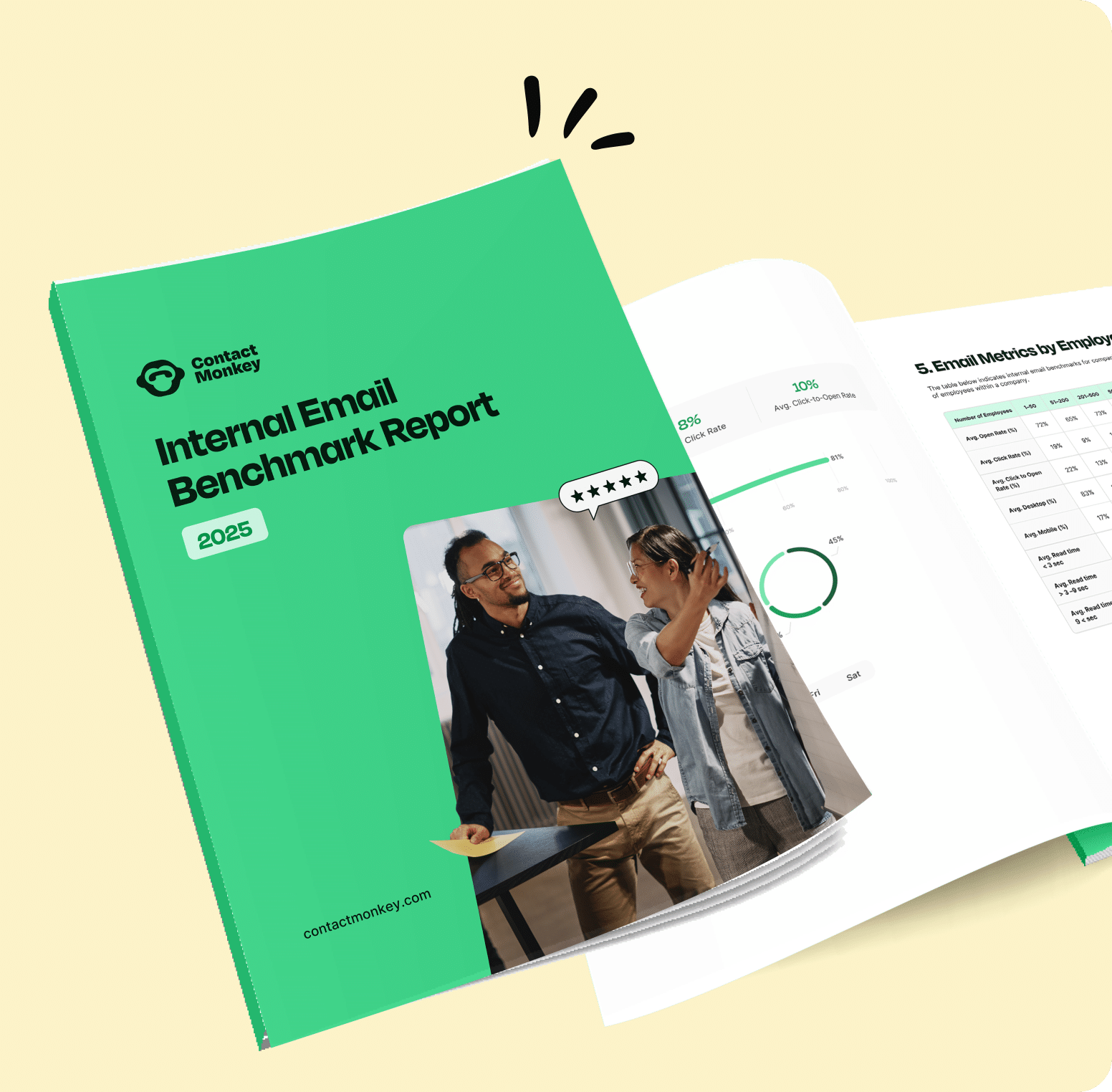

Why Use ContactMonkey for Actionable Data from Internal Emails
ContactMonkey’s built-in analytics and email management tools are specifically designed for internal communications and HR teams. Here’s what sets ContactMonkey apart:
- Seamless integration: ContactMonkey’s Outlook or Gmail integration feature, enables real-time tracking of open rates, click-through rates, and feedback without forcing you to switch platforms. Read more about the advanced email analytics for Outlook you get with ContactMonkey.
- Advanced analytics dashboard: With the analytics dashboard feature, gain instant insight into how employees engage with your emails across various departments, locations, or job titles—perfect for segmenting audiences and refining messages.
- Built-in surveys & reactions: Through the employee feedback features, embed pulse surveys or emoji reactions directly into your newsletters to gather real-time internal email feedback and maintain a dynamic internal email feedback loop.
- Data-rich reporting: Go beyond surface-level metrics with robust filtering and reporting that reveal trends and patterns—ideal for internal email data analysis and internal email data mining.
- Continuous optimization: Use internal email data insight from our platform’s reporting to pinpoint the most effective subject lines, send times, and content formats, ensuring each communication builds on measurable success.
- Dedicated customer support: The team at ContactMonkey is committed to helping you get the most out of your internal email analytics, whether you’re setting up automated campaigns, tweaking survey templates, or refining your strategy.
Ready to elevate your internal email data game? Book a free demo and discover how to leverage data-driven insights for deeper employee engagement!