As an internal communicator, you’re at the heart of your workforce. But with so many ways to gather feedback, finding the right approach that consistently delivers actionable insights can be challenging. Employee pulse surveys are often overlooked as a go-to tool for monitoring employee sentiment, satisfaction, and overall morale. Let’s break down the how and why.
From layoffs and restructuring to economic shifts and the evolution of AI, the changing elements impacting how employees feel are more complex and pressing than ever. All this unpredictability leaves employees looking to their organizations for stability and clear communication.
For an internal communicator, this means consistently gauging and responding to the workforce’s emotions, concerns, and expectations. Even a small shift in sentiment can have a big impact on morale, productivity, and even retention. While regular engagement surveys are helpful, they don’t fully capture the nuances that pop up as quickly as change does.
In this post, we’ll guide you through everything you need to know about pulse surveys—from designing the right pulse survey questions to sharing the results of pulse surveys in a way that fosters trust and drives action.
See how ContactMonkey’s employee survey solutions make it easy to start create, send and track pulse surveys in your Outlook and Gmail emails.
Take a self-guided tour of ContactMonkey
See how our key features can streamline your internal communications.
Take product tour

What is an Employee Pulse Survey?
An employee pulse survey is a brief, frequent survey designed to gauge employees’ engagement, satisfaction, and overall well-being. Unlike longer, annual surveys, pulse surveys are meant to capture real-time insights on topics like employee engagement and workplace culture.
What is the Purpose of a Pulse Survey?
Pulse surveys allow organizations to connect with employees by collecting short, straightforward feedback regularly. They offer a quick way to measure changes in employee sentiment, helping managers adapt and improve workplace conditions. Learn more about how to use employee pulse surveys as part of your internal communication program.
Pulse Surveys vs. Engagement Surveys
While both pulse surveys and engagement surveys provide valuable insights, they differ in frequency and scope. Engagement surveys are typically longer and conducted annually or biannually, providing comprehensive insights into overall employee satisfaction.Conversely, pulse surveys are shorter, conducted more frequently, and focus on specific issues, making them ideal for continuous employee engagement monitoring.
What are the Advantages of Pulse Surveys?
Pulse surveys offer a quick, adaptable solution for gathering real-time employee insights, making it easier than ever for organizations to understand workplace needs and trends. In summary, here are the key advantages of pulse surveys for organizations, overall:
Availability of immediate insights: Real-time feedback lets internal comms and HR teams make timely improvements to the workplace.
Short and efficient: Designed to be quick, pulse surveys take only minutes to complete, improving response rates.
Enable higher frequency sends: Conducted monthly or quarterly, they enable organizations to track trends and adapt swiftly.
Offer versatile delivery options: Can be sent via email, apps, or even SMS.
Create and send employee surveys for feedback
Engage staff with pulse surveys, eNPS surveys, reusable surveys, custom polls, and more. Ready to send modern emails?
Explore survey features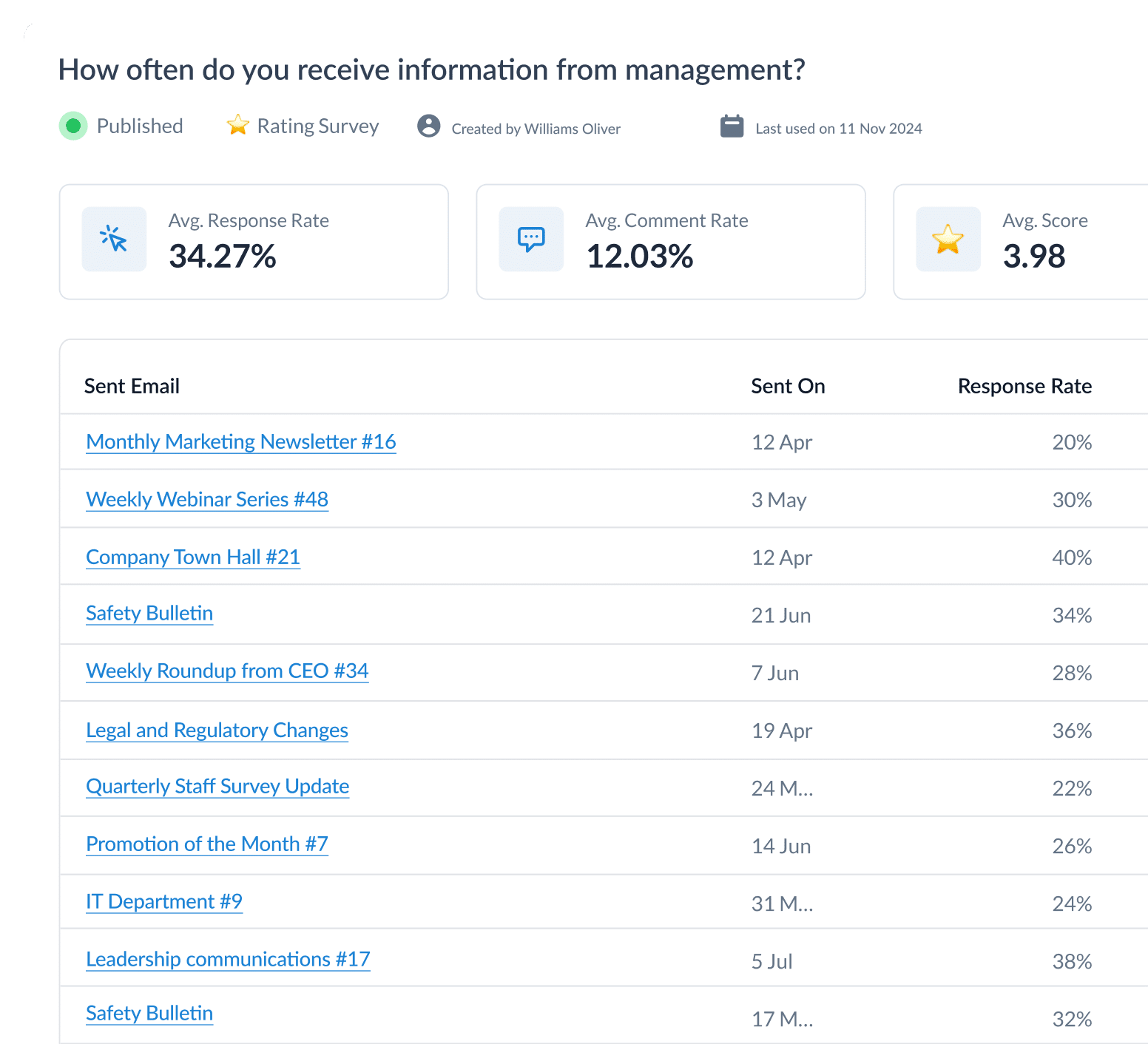

Why Should Internal Communicators Use Pulse Surveys?
Not only do pulse surveys offer organization-wide benefits, but they also empower internal communicators to stay attuned to employee morale and engagement levels. Through regular feedback, IC pros can better align strategies with employee needs, adapt to challenges, and reinforce a positive culture that resonates across the organization.
Key benefits of pulse surveys for internal communicators include:
- Transparent communication: Pulse surveys facilitate open dialogue and show employees their voices are valued.
- Alignment with organizational goals: Insights gathered can shape initiatives related to DEI, culture, and employee engagement.
- Enhancement of workplace agility: With quick feedback loops, organizations can proactively address issues.
Check out our guide that covers the many benefits of pulse surveys in detail.
Are Pulse Surveys Anonymous?
Yes, pulse surveys are typically anonymous, encouraging employees to provide honest feedback without fear of repercussions. Anonymous responses foster trust, making it easier to gather genuine insights on sensitive issues like workplace satisfaction and management performance.
What Do Pulse Surveys Measure?
Pulse surveys are designed to quickly gauge key aspects of employee sentiment, providing actionable insights on several crucial areas that influence workplace dynamics and overall employee experience. Some of the most common metrics include:
- Employee satisfaction: Gauge morale and satisfaction levels.
- Engagement levels: Assess how connected employees feel to the organization.
- Culture and DEI: Evaluate alignment with values, diversity, and inclusion.
- Manager effectiveness: Understand employee sentiment towards leadership practices.
Types of Pulse Surveys and Common Use Cases
Employee pulse surveys come in various forms, each tailored to address specific aspects of the employee experience, providing organizations with targeted insights to enhance engagement, culture, and adaptability. Common types of pulse surveys and use cases include:
- Engagement pulse survey: Monitors overall engagement and satisfaction.
- Culture pulse survey: Assesses alignment with organizational values.
- DEI pulse survey: Evaluates diversity and inclusion initiatives.
- Change management pulse survey: Gauges reactions to organizational changes.
🎁 BONUS: Check out our guide for more on change management pulse surveys!
Modern internal comms and measurement tools
No design or technical expertise needed. Save time, increase engagement, and dazzle your employees with fun and interactive communications.
Explore all features

Employee Pulse Survey Questions and Examples
Depending on the specific scenario and organizational needs, pulse survey questions and examples will vary. Take a look at a few examples of workplace scenarios and the corresponding questions we’d recommend including through your employee pulse surveys below.
Workplace scenario: Gauging general employee satisfaction.
Common questions for this pulse survey:
- “How satisfied are you with your work environment?”
- “Do you feel valued as a member of the team?”
- “What improvements would you like to see in our workplace?”
Workplace scenario: Assessing managerial support and team dynamics.
Common questions for this pulse survey:
- “Do you feel supported by your manager?”
- “How often does your manager provide helpful feedback?”
- “Do you have the resources you need to succeed in your role?”
Workplace scenario: Evaluating alignment with company values.
Common questions for this pulse survey:
- “How well do you think the organization aligns with your values?”
- “Do you feel a sense of purpose in your work?”
- “How confident are you in the organization’s future direction?”
🎁BONUS: Explore more question examples through our pulse survey questions guide.
How Often Should You Use Employee Pulse Surveys?
The ideal frequency for conducting employee pulse surveys depends on your organization’s stage (start-up, scale-up, established organization), the number of employees, your specific goals, and the pace at which teams operate. For example, fast-paced teams using agile project management methods benefit from weekly insights, while more stable or structured environments may find quarterly surveys sufficient to track ongoing engagement trends.
Balancing these needs makes sure you gather valuable insights without overwhelming employees with too many requests for feedback. Use this guide to help you decide how frequently you should be deploying pulse surveys:
| Frequency | Use Case | Rationale |
| Weekly | Ideal for fast-paced environments or ongoing projects | Weekly pulse surveys are beneficial in high-change environments where immediate feedback is needed to keep up with dynamic project requirements or respond to quickly shifting team needs. |
| Monthly | Balances engagement without overwhelming employees | Monthly pulse surveys strike a balance, offering regular insights without survey fatigue. This frequency suits teams needing consistent feedback but not the immediacy required by rapidly evolving projects. |
| Quarterly | Useful for tracking gradual changes in employee sentiment | Conducting quarterly pulse surveys is effective for monitoring long-term shifts in employee morale or engagement, making it ideal for organizations with stable environments or longer-term projects where feedback can be assessed over extended periods. |
Pulse Survey Design: Best Practices and Top Tips
Using best practices offer internal communicators the opportunity to create pulse surveys that maximize engagement and provide reliable insights. Here are our best tips for pulse survey design on behalf of IC experts:
- Keep it short and simple: Design surveys to take less than five minutes to complete. Shorter surveys improve response rates, as employees are more likely to participate if it’s quick and easy.
- Focus on key metrics: To avoid survey fatigue, include only a few core questions targeting the most important metrics (like engagement, satisfaction, or alignment with values). Focusing on specific metrics ensures actionable insights without overwhelming participants.
- Guarantee anonymity: Make employees aware of anonymity to foster open and honest responses. When employees feel their answers are confidential, they’re more likely to provide genuine feedback, especially on sensitive topics.
- Use accessible language: Write questions in clear, straightforward language that all employees can understand, regardless of their role. Avoid technical jargon, and keep questions concise to make the survey inclusive and easy to complete.
- Offer a balanced mix of question types: Use a combination of quantitative (e.g., rating scales) and qualitative (e.g., open-ended questions) to capture a broader range of insights.
- Time surveys appropriately: Schedule surveys thoughtfully, avoiding busy periods, to increase participation and ensure employees have time to provide quality responses.
- Test the survey first: Run a pilot survey with a small group to identify any unclear questions or potential issues before rolling it out organization-wide.
Watch ContactMonkey LIVE in action
Join live demo

Best Pulse Survey Tools, Software, and Platforms
Choosing the best pulse survey tool is key to maximizing engagement and extracting valuable insights. The best platforms should offer intuitive design, seamless integration with everyday tools, and advanced analytics for actionable feedback. Here are the top pulse survey tools, software, and platforms for you to benefit from:
| Platform | Description | Pros | Cons |
| ContactMonkey | Enables design and analysis of pulse surveys directly in Outlook or Gmail, making it easy for internal comms teams to gather insights via email. | Seamless email integration; ideal for internal comms; real-time advanced analytics accessible in one platform. | Limited to email-based distribution channels. |
| Qualtrics | Provides customizable surveys, suited for organizations that require flexibility. | Highly customizable; in-depth analytics; suited for large-scale data analysis. | Requires training for advanced features. |
| TINYpulse | Collects real-time feedback in an easy dashboard, making it popular with smaller teams or companies. | Easy to set up; real-time feedback; ideal for quick, informal insights. | Limited customization; fewer advanced analytics. |
For more, check out our breakdown of the best pulse survey tools.
How to Create Pulse Surveys
To create an effective pulse survey that captures meaningful employee feedback, follow these tips below and leverage our guide on how to create effective pulse surveys:
- Start with clear objectives: Identify the specific goals of the survey. Are you measuring engagement, satisfaction, alignment with company values, or perhaps the effectiveness of recent changes? Setting clear objectives helps you focus on the most relevant questions, ensuring the survey is both purposeful and efficient.
- Use templates: Leveraging pre-designed pulse survey templates not only saves time but also ensures consistency in question format, language, and structure. Templates provide a reliable foundation, particularly useful for organizations conducting regular pulse surveys. Plus, they help maintain a professional and approachable tone that employees will recognize.
- Test for clarity: Before launching the survey organization-wide, conduct a small test round to check for clarity and understanding. This helps identify any ambiguous questions, confusing language, or layout issues that could impact responses. Clear and accessible questions make it easier for employees to provide honest, accurate feedback.
How to Make Sense of Pulse Survey Data
Using an internal comms tool with data analytics, like ContactMonkey, you can gain deeper insights and drive meaningful change within the organization. After you receive your data, leverage ContactMonkey to do the following:
- Identify trends: By tracking employee engagement data over time, ContactMonkey enables communicators to spot patterns, such as seasonal engagement dips or spikes following organizational changes. This longitudinal analysis provides a clearer view of engagement trends, helping teams respond proactively to emerging issues and continuously improve the employee experience.
- Set actionable goals: Data insights from ContactMonkey make it easy to identify areas for improvement, allowing communicators to set specific, measurable goals. For example, if survey data shows low engagement with remote employees, the team can implement targeted actions, like increasing communication touchpoints, to enhance remote engagement and track progress over time.
- Visualize key metrics: ContactMonkey’s user-friendly analytics dashboard allows internal communicators to present data in a clear, visual format. Whether it’s showing employee sentiment, engagement levels, or feedback distribution, these visuals are powerful tools for sharing insights with leadership and other stakeholders, fostering transparency, and supporting data-driven decision-making.
How to Communicate and Share Pulse Survey Results and Reports
Effective communication of survey findings helps maintain transparency and build trust. Key tips include:
Share insights regularly
- Create accessible summary reports for all employees to promote transparency.
- Provide monthly or quarterly updates to keep employees informed on key findings.
- Reinforce that employee feedback is valued and actively considered in decision-making.
Highlight key metrics
- Focus on the most relevant, actionable data points, such as engagement scores or satisfaction levels.
- Emphasize progress towards specific goals, like improvements in work-life balance or managerial support.
- Show employees how their feedback directly influences positive organizational changes.
Invite employee feedback
- Use survey findings as a foundation for ongoing dialogue with employees.
- Encourage discussions in team meetings, feedback sessions, or follow-up surveys.
- Foster an active feedback loop, empowering employees to participate in shaping workplace improvements.
Get powerful email analytics and reporting features
Know exactly who is opening and engaging with your employee communications and company newsletters.
Explore analytics & reporting

How to Increase Pulse Survey Engagement
Getting meaningful feedback from pulse surveys starts with building a culture of trust and psychological safety, where employees feel valued and secure in sharing their honest perspectives. Your team needs to feel confident that their voices are heard without fear, know that their feedback sparks real change, and truly experience a workplace that actively values their insights.
To maximize pulse survey engagement and align with a culture of trust, consider the following:
1. Highlight the confidentiality of pulse survey responses
Assuring employees of confidentiality encourages honest feedback and increases response rates.
Key messaging examples:
- “Your honest feedback matters—this survey is 100% anonymous.”
- “Responses are confidential, so feel free to share your true thoughts.”
- “We prioritize your privacy to ensure your feedback is safe and secure.”
Best practices:
- Clearly state confidentiality at the start and end of each survey.
- Reinforce privacy in pre-survey communications, such as emails or internal messages.
- Provide an FAQ about survey anonymity to address any employee concerns.
2. Explain the purpose of the survey and the value employee feedback will offer
Helping employees understand how their feedback impacts the organization is key to fostering a culture of trust and active participation.
Key messaging examples:
- “Your feedback helps shape the future of our workplace.”
- “We listen to improve—see how past feedback has led to meaningful changes.”
- “Your input is essential to building a better workplace for everyone.”
Best practices:
- Share examples of past changes made based on employee feedback.
- Outline a few specific goals of the survey, like enhancing work-life balance or improving team support.
- Use regular updates and reports to show employees how their feedback leads to real action.
3. Make sure your surveys are accessible across all channels and devices
Ensuring your surveys are easily accessible on multiple platforms removes barriers and allows employees to share feedback conveniently, boosting engagement.
Key messaging examples:
- “Complete the survey anytime, anywhere—on your phone, tablet, or computer.”
- “We’ve made the survey quick and accessible to fit into your schedule.”
- “Share your thoughts easily with one-click access via email or mobile.”
Best practices:
- Send the survey through multiple channels like email, mobile apps, or internal platforms.
- Optimize surveys for mobile devices to make them easy to complete on the go.
- Allow flexible survey timing, so employees can complete it at their convenience without feeling rushed.
Why Use ContactMonkey to Launch Pulse Surveys
It’s the ideal platform to help you launch impactful, high-engagement pulse surveys that provide real-time insights into your team’s sentiment. Here’s why:
- Seamless integration: Launch pulse surveys directly within Outlook or Gmail, allowing employees to respond without leaving their inbox, which boosts engagement and response rates.
- Real-time analytics: Our intuitive analytics dashboard tracks key metrics and sentiment trends, helping you quickly identify areas for improvement.
- Higher engagement: By reaching employees where they already communicate, ContactMonkey ensures your pulse surveys are more accessible, leading to more meaningful feedback.
- Data-driven insights: Access actionable insights that allow you to make informed decisions to enhance workplace culture and address employee concerns proactively.
- Flexible and user-friendly: Our easy-to-use employee feedback interface makes it simple to design, distribute, and analyze pulse surveys, supporting your internal communication strategy every step of the way.
Well, what are you waiting for? Book a free demo with one of our specialists to see ContactMonkey in action and access more tips on pulse surveys!







