You need a strategic approach to get value from your pulse surveys. Poorly designed employee pulse surveys lead to low participation, weak data, and, ultimately, disengaged employees. This guide provides 15 proven pulse survey design tips and best practices to help you create a culture of feedback.
Internal comms pros need quick, embeddable survey solutions that offer actionable insights to monitor employee sentiment. Enter the employee pulse survey, a powerful tool for gathering real-time feedback without any overhead.
Unlike annual surveys, employee pulse surveys offer a low-barrier way to take the temperature of your workforce. With regular feedback, challenges are uncovered quickly, and improvements can be rolled out more effectively.
Whether adapting to organizational shifts, understanding how to engage employees, or addressing workplace culture, leaders need real-time insights to stay ahead. Use this guide to learn how to design staff pulse surveys to stay abreast of employee sentiment and stay ahead of your competitors!
Take a self-guided tour of ContactMonkey
See how our key features can streamline your internal communications.
Take product tour

Why Employee Pulse Surveys Are Important
Employee pulse surveys are in the back pocket of every internal communicator. Staff pulse surveys provide timely insights into employee sentiment and enable action. Key benefits of employee pulse surveys include:
- Enhanced engagement: Frequent employee feedback loops keep employees engaged and invested in their roles.
- Improved decision-making: Data-driven insights help leaders make informed decisions.
- Quick course corrections: Early detection of issues allows for timely interventions.
- Continuous improvement: Employee pulse surveys support a culture of ongoing feedback and improvement.
15 Best Practices and Tips for Designing an Effective Pulse Survey
1. Increase response rates with short and relevant pulse surveys
Why this matters: Attention spans are short, and employees are busy. By keeping surveys brief, you show respect for their time and increase response rates.
When to implement: Always—brevity is a must for engagement.
How to implement: Limit your pulse surveys to 5-10 targeted questions. Focus each survey on specific topics like job satisfaction or team dynamics, rotating themes across surveys.
Example: When thinking about the design of pulse survey questions, instead of “How do you feel about your role in the company?” try:
- “On a scale of 1-5, how manageable is your workload this week?”
- “What’s one thing that could help you be more productive?”
Design tips:
- ✅DO: Use concise, single-topic questions.
- ❌DON’T: Cram multiple ideas into one question.
- ✅DO: Prioritize questions based on your pulse survey objectives.
- ❌DON’T: Include redundant or overly complex questions.
2. Gain actionable insights with clear objectives
Why this matters: Without a clear purpose, pulse surveys risk becoming just another task. Clear objectives align the survey with business goals, making feedback actionable.
When to implement: Before launching any pulse survey.
How to implement: Define what you want to learn and why. Are you measuring the impact of a new initiative or gauging morale post-restructuring? The clearer the objective, the better your employee pulse survey results.
Example: For a change management pulse survey, your objective might be to measure employees’ readiness for an upcoming transformation.
Design tips:
- ✅DO: Align each question with a clear survey objective.
- ❌DON’T: Launch surveys without understanding the purpose.
- ✅DO: Communicate objectives to employees to enhance transparency.
- ❌DON’T: Create vague or overly broad surveys.
Create and send employee surveys for feedback
Engage staff with pulse surveys, eNPS surveys, reusable surveys, custom polls, and more. Ready to send modern emails?
Explore survey features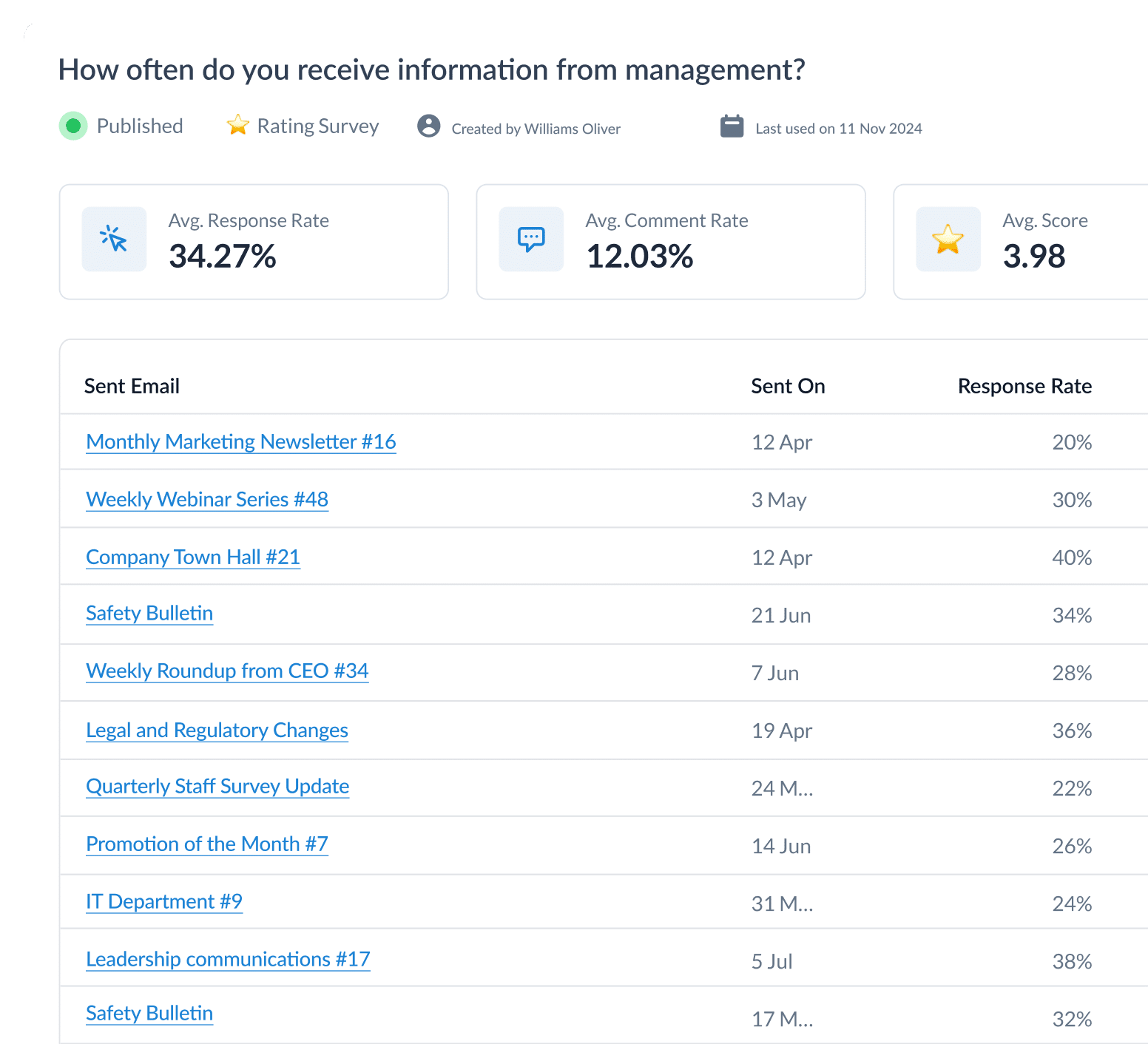

3. Achieve in-depth understanding with balanced questions
Why this matters: Quantitative data provides measurable insights, while qualitative data adds depth and context.
When to implement: To gain a holistic view of employee sentiment.
How to implement: Pair Likert-scale questions with open-ended prompts. This approach captures broad sentiment and its nuances.
Example: Ask, “Rate your job satisfaction on a scale of 1-5.” Follow up with, “What’s one thing that could improve your experience?”
Design tips:
- ✅DO: Balance closed and open-ended questions in your employee pulse survey design.
- ❌DON’T: Overuse one type of question; it can skew results.
- ✅DO: Use open-ended questions sparingly to avoid overwhelming respondents.
- ❌DON’T: Ignore the depth of qualitative data; analyze it thoroughly.
4. Develop real benchmarks through pulse survey consistency
Why this matters: Tracking progress over time is only possible if your employee pulse survey format is consistent.
When to implement: Whenever you plan to compare results across multiple surveys.
How to implement: Use the same pulse survey format for recurring surveys. This allows you to establish survey and employee engagement benchmarks and monitor changes over time.
Example: Include core questions like “Do you feel valued at work?” in every staff pulse survey to track trends.
Design tips:
- ✅DO: Use consistent scales and core questions in every staff pulse survey.
- ❌DON’T: Frequently change question wording or formats.
- ✅DO: Benchmark results against past surveys to measure progress.
- ❌DON’T: Compare inconsistent data points over time.
5. Generate honest responses with anonymity
Why this matters: Employees are more likely to provide candid responses when they know their feedback is anonymous. Anonymity ensures the success of any employee pulse survey design by creating a safe space for employees to share genuine opinions.
When to implement: Especially for pulse surveys tackling sensitive topics, such as management effectiveness.
How to implement: Choose pulse survey tools that guarantee anonymity and communicate this clearly to employees.
Example: Use anonymous staff pulse surveys to ask, “Do you feel supported by your manager?”
Design tips:
- ✅DO: Use anonymous tools and emphasize privacy in every pulse survey format.
- ❌DON’T: Make anonymity optional on sensitive topics.
- ✅DO: Reassure employees about how their feedback will be used in alignment with pulse survey best practices.
- ❌DON’T: Skip explaining anonymity’s role in the employee pulse survey process.
Watch ContactMonkey LIVE in action
Join live demo

6. Improve efficiency with a pulse survey solution
Why this matters: Technology streamlines pulse survey design and provides valuable insights and can help shape an employee engagement analytics strategy.
When to implement: When you want to simplify the survey process and maximize insights.
How to implement: Use specialized pulse survey software or platforms like ContactMonkey to automate survey deployment and analyze results.
Example: Automate reminders for your staff pulse survey to increase participation rates.
Design tips:
- ✅DO: Use automation for pulse survey format distribution and follow-ups.
- ❌DON’T: Manually manage large-scale surveys, risking inefficiency.
- ✅DO: Leverage dashboards to analyze employee pulse survey design results in real-time for quick data insights.
- ❌DON’T: Over-rely on technology without human interpretation of results from pulse surveys.
7. Demonstrate the value of feedback by sharing results
Why this matters: Timely feedback ensures that employees see the value in their participation and understand that their input in staff pulse surveys matters.
When to implement: After every pulse survey cycle.
How to implement: Summarize key findings and share them with teams in a digestible format. Highlight actions taken based on the feedback.
Example: Present pulse survey examples of improvements made, such as introducing flexible work hours based on survey results.
Design tips:
- ✅DO: Provide clear, concise summaries of pulse survey results.
- ❌DON’T: Delay sharing findings; it can reduce trust in the pulse survey process.
- ✅DO: Include visual data representations for easier understanding.
- ❌DON’T: Overwhelm employees with too much data at once.
Start two-way conversations and employee feedback loops
Learn how to engage staff with pulse surveys, content ratings and reactions, custom polls, and more. Ready to send modern emails?
See engagement features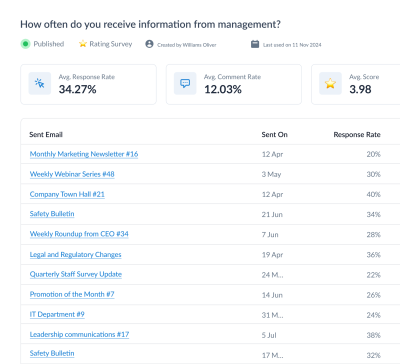

8. Build trust by acting on feedback quickly
Why this matters: Acting on employee pulse survey best practices reinforces the importance of employee input, increasing engagement in future surveys.
When to implement: Immediately after analyzing survey data from your pulse survey.
How to implement: Develop and communicate action plans based on survey insights. Follow up regularly to show progress.
Example: If your pulse survey objectives reveal low engagement, introduce team-building activities or professional development opportunities.
Design tips:
- ✅DO: Develop and share action plans based on pulse survey questions and feedback.
- ❌DON’T: Ignore feedback or fail to address key concerns raised in your staff pulse survey.
- ✅DO: Follow up on progress regularly.
- ❌DON’T: Let too much time pass without visible action – this is surely a pulse survey best practice.
9. Ensure relevance by tailoring to organizational changes
Why this matters: When you think about how to create a pulse survey, remember that different situations require different insights. Customizing surveys ensures relevance.
When to implement: During periods of significant change, such as mergers, policy changes, or leadership transitions.
How to implement: Create specialized surveys, like a change management pulse survey, to gauge employees’ adaptation and concerns.
Example: Ask, “How confident do you feel about the upcoming changes in your department?” during a restructuring phase.
Design tips:
- ✅DO: Customize staff pulse surveys to reflect current organizational priorities.
- ❌DON’T: Use generic pulse survey formats during critical periods
- ✅DO: Adapt pulse survey questions to address specific concerns of affected teams.
- ❌DON’T: Assume one survey fits all during organizational changes.
10. Achieve greater participation with engaging language
Why this matters: Clarity and relatability encourage better participation and more thoughtful responses in employee pulse surveys.
When to implement: Always make surveys accessible and engaging.
How to implement: Avoid jargon and use simple, conversational language that resonates with employees.
Example: Instead of “Rate the synergy within your team,” ask, “How well does your team work together?”
Design tips:
- ✅DO: Use relatable, straightforward language.
- ❌DON’T: Include jargon or overly technical terms in your employee pulse surveys.
- ✅DO: Test questions for clarity with a small group before launch.
- ❌DON’T: Assume employees will understand complex or abstract terms.


11. Maintain momentum with the right pulse survey cadence
Why this matters: Survey timing significantly impacts participation and data quality. Finding the right frequency for your employee pulse surveys prevents fatigue while maintaining momentum.
When to implement: Depending on organizational needs—monthly for quick checks, quarterly for deeper dives.
How to implement: Set a survey cadence aligned with your pulse survey objectives. For example, use monthly surveys for quick insights and quarterly ones for deeper dives.
Example: Conduct a pulse survey after major events like all-hands meetings to gauge immediate reactions.
Design tips:
- ✅DO: Adjust frequency to match your team’s feedback and organizational pace.
- ❌DON’T: Send staff pulse surveys so frequently that they feel repetitive or intrusive.
- ✅DO: Monitor participation rates to gauge optimal frequency.
- ❌DON’T: Stick rigidly to a schedule if participation declines.
12. Secure actionable insights by customizing surveys for different teams
Why this matters: Different teams face unique challenges and opportunities, so a one-size-fits-all approach might not yield actionable insights. Tailoring your employee pulse surveys ensures the feedback you gather is relevant and aligned with specific team dynamics.
When to implement: When seeking feedback on team-specific initiatives or dynamics in your staff pulse survey.
How to implement: Segment pulse surveys by department or project. Use tools that allow easy customization based on team goals.
Example: Send tailored staff pulse surveys to customer service teams focusing on workload balance and to marketing teams focusing on creativity and innovation.
Design tips:
- ✅DO: Personalize surveys to address each team’s unique challenges.
- ❌DON’T: Use the same pulse survey format across all teams without adjustments.
- ✅DO: Analyze team-specific results separately for targeted action in your employee pulse survey design.
- ❌DON’T: Compare results between teams with vastly different roles or dynamics.
13. Increase participation by incorporating employee suggestions
Why this matters: When employees see their feedback shaping future pulse surveys, it builds trust and encourages participation in future staff pulse surveys.
When to implement: Continuously, as part of your survey refinement process.
How to implement: Analyze qualitative feedback to identify common themes. Use these themes to shape new survey questions and improve your pulse survey format.
Example: If employees frequently mention communication issues, include a new question: “How effective is internal communication in your team?” in your next employee pulse survey.
Design tips:
- ✅DO: Regularly review feedback to improve pulse survey design and incorporate best practices.
- ❌DON’T: Dismiss employee suggestions, even if they seem minor.
- ✅DO: Highlight how past feedback influenced current pulse survey objectives.
- ❌DON’T: Assume employees will notice changes without explicit communication.
Modern internal comms and measurement tools
No design or technical expertise needed. Save time, increase engagement, and dazzle your employees with fun and interactive communications.
Explore all features

14. Develop collective understanding with employee training
Why this matters: Employees need to understand why pulse surveys matter and how their feedback will be used.
When to implement: Before launching your first employee pulse survey or introducing a new pulse survey format.
How to implement: Host brief training sessions or create internal content (videos, infographics) explaining the survey’s purpose and impact.
Example: Share a video highlighting past successes achieved through pulse survey best practices, such as improved work-life balance policies.
Design tips:
- ✅DO: Use engaging formats like videos or infographics for training.
- ❌DON’T: Overwhelm employees with dense materials or technical jargon.
- ✅DO: Reinforce the message with periodic reminders about the survey’s value.
- ❌DON’T: Assume employees understand the importance of education.
15. Foster two-way communication by using survey data
Why this matters: Pulse surveys shouldn’t just be a one-way employee feedback tool. They should spark meaningful conversations between leadership and employees.
When to implement: Immediately after survey results are shared.
How to implement: Organize follow-up meetings or feedback sessions where leaders discuss results and proposed actions with their teams, following pulse survey best practices.
Example: After analyzing a pulse survey, hold a town hall where leaders address key findings and invite employees to share additional thoughts.
Design tips:
- ✅DO: Use pulse survey insights to start conversations and reinforce transparency.
- ❌DON’T: Limit communication to one-way reporting of results.
- ✅DO: Create opportunities for employees to discuss results in small groups or team meetings.
- ❌DON’T: Skip follow-up discussions; this can erode trust in your employee pulse surveys.
How to Use ContactMonkey to Design Effective Pulse Surveys
ContactMonkey is a powerful internal communications tool that simplifies the process of designing and distributing employee pulse surveys and more. By leveraging its features, internal communicators can create surveys that not only capture valuable feedback but also drive meaningful action.
Here’s a step-by-step guide to using ContactMonkey for pulse survey design:
1. Choose your survey type and template
ContactMonkey offers customizable pulse survey templates designed for different organizational needs, from staff pulse surveys to change management pulse surveys.
Example: Use a pre-built employee pulse survey format through our email template builder to quickly set up a survey focused on employee engagement.
2. Craft engaging and relevant questions
The effectiveness of a pulse survey depends on the quality of its questions. Our intuitive interface makes it easy to design surveys that include both open-ended and closed-ended questions.
Example: Include questions like “On a scale of 1-5, how valued do you feel in your current role?” and follow up with “What can we do to enhance your experience?”
3. Automate survey distribution
Timely and consistent survey distribution maximizes response rates. Our suite of integrations allow you to automate survey sends directly through Outlook or Gmail, and more.
Example: Set your employee pulse survey to go out every second Monday of the month, with follow-up reminders for non-respondents.
4. Leverage real-time analytics
Analyzing survey results promptly helps you take swift action. Our email analytics dashboard provides real-time data on response rates, engagement levels, and sentiment analysis.
Example: Use our built-in analytics to track how employee satisfaction scores fluctuate over time and identify specific areas for improvement.
5. Integrate feedback into action plans
Employees are more likely to engage with future surveys when they see that their feedback leads to meaningful change.
Example: After identifying a dip in morale through a staff pulse survey, introduce initiatives such as flexible working arrangements and communicate the changes via an internal newsletter.
Discover how to use pulse surveys in your internal communications, and the types of pulse surveys that you can deploy.
ContactMonkey transforms your pulse survey initiatives with seamless, data-driven designs that fit right into Outlook or Gmail. Book a FREE demo today to get started!



