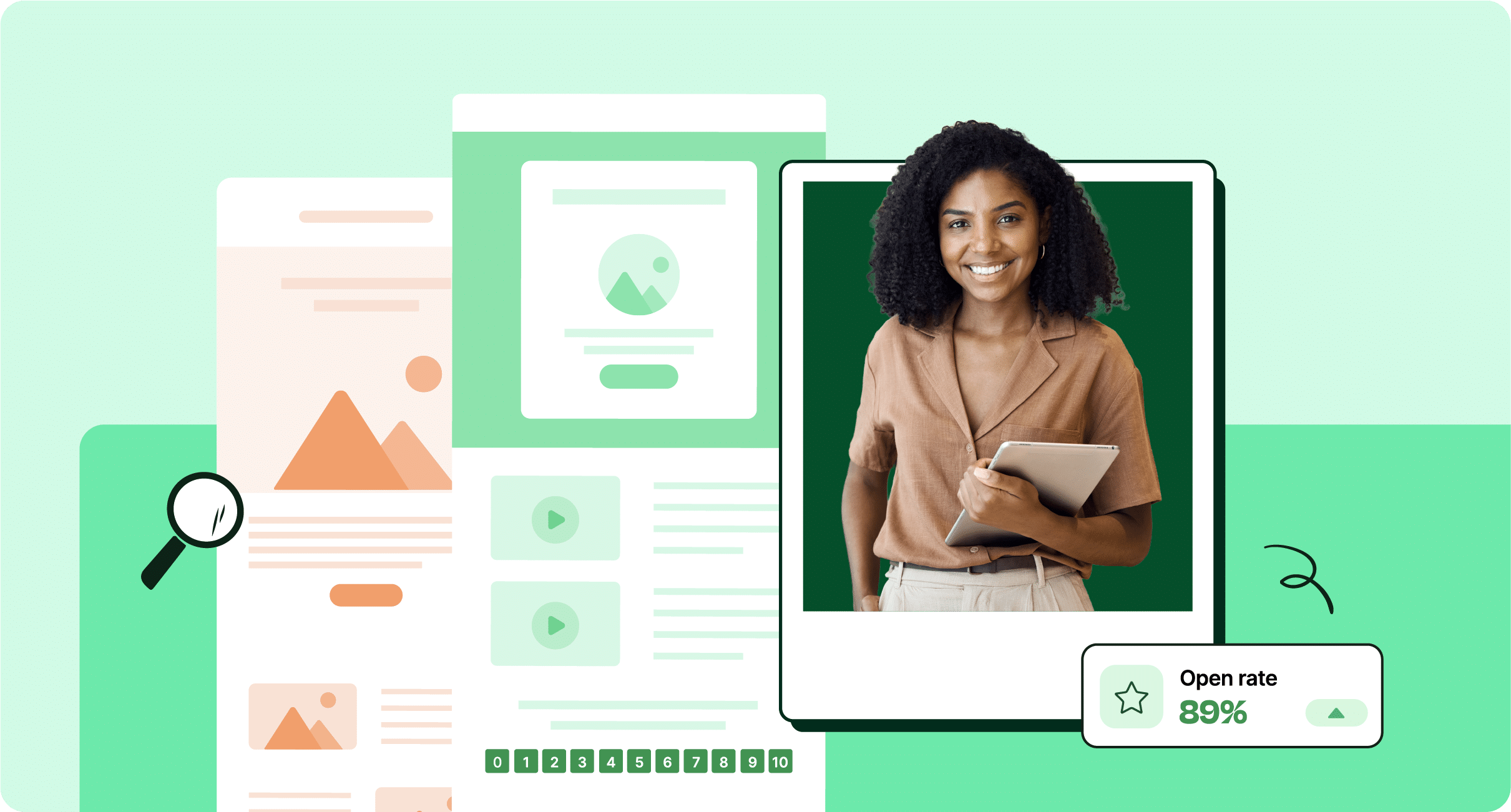Gathering employee feedback is a key part of an internal communicator’s role, and pulse survey results are a fast-track to timely insights. Read this article to learn about how to action this transformation.
The 2024 Q12 Meta-Analysis by Gallup shows that organizations with highly engaged employees are 23% more profitable and experience 81% lower absenteeism. These metrics underscore the value of understanding employee sentiment in real time, and this is exactly where the benefits to pulse surveys come into play.
But here’s the catch: without a strategy for analyzing and acting on pulse survey results, transformational opportunities remain untapped.
In this blog, we will explore employee pulse survey results, why response rates matter, and how pulse survey data analysis can guide decision-making. We’ll also cover the steps to analyze pulse survey analytics, improve scores, and communicate results effectively, setting the stage for a comprehensive pulse survey action plan.
See how ContactMonkey’s employee survey solutions make it quick and easy to create, send, and track your internal email surveys.
Take a self-guided tour of ContactMonkey
See how our key features can streamline your internal communications.
Take product tour

What are Pulse Survey Results?
Pulse survey results are the insights and data collected from employee pulse surveys, which are short, frequent surveys designed to gauge employee sentiment, engagement, and overall workplace satisfaction.
For IC pros, these results offer a snapshot of how employees feel about specific topics, such as leadership, communication, recognition, or workload, offering organizations real-time feedback to drive improvements.
What is a Good Response Rate for a Pulse Survey?
Employee pulse survey response rates are a key indicator of survey relevance and employee trust. A good response rate typically falls between 70% and 80%, although rates may vary by industry and organization size. Higher response rates mean that the pulse survey data will be more representative of the employee population, and actionable.
Here are three tips for boosting employee pulse survey response rates:
- Use clear and concise pulse survey questions.
- Outline the purpose of the survey through effective pulse survey communication.
- Ensure anonymity to encourage honest feedback.
🎁 BONUS: Use our pulse survey design guide for direction on how to approach the design of effective pulse surveys.
How to Analyze Pulse Survey Data and Results?
Step 1: Pull your data and categorize responses
Why this matters: Organizing pulse survey results into categories makes pulse survey data analysis easier. It helps identify specific areas that influence employee satisfaction and engagement, allowing organizations to create targeted action plans.
How this helps: Categorizing responses provides a clear structure for analyzing results and helps identify which areas impact employee engagement and business performance.
Best practices:
- Group employee pulse survey results into categories such as communication, leadership, work environment, and career growth.
- Ensure consistent categorization to simplify comparisons across multiple surveys.
- Avoid generalizing data; focus on specific trends within each category for detailed pulse survey analysis.
Example: If communication is a category, focus on feedback about clarity, transparency, or resource availability. In the leadership category, look for themes like trust and manager support.
How to use ContactMonkey to execute: ContactMonkey makes categorization seamless. Our intuitive dashboard allows you to sort pulse survey data into customized themes, streamlining the pulse survey analytics process and providing clear visualizations for easier interpretation.
🎁 BONUS: Take a step back and follow our blog post on how to create an effective pulse survey if you’re struggling with response rates and gathering data.
Get powerful email analytics and reporting features
Know exactly who is opening and engaging with your employee communications and company newsletters.
Explore analytics & reporting

Step 2: Analyze employee participation rates
Why this matters: Participation rates directly impact the reliability of your employee pulse survey results. Low participation might signal trust issues, survey fatigue, or a lack of effective pulse survey communication about the survey’s purpose.
How this helps: Understanding participation rates ensures that your pulse survey data accurately represents your workforce, enabling informed decisions.
Best practices:
- Monitor participation rates across departments or teams to identify disparities.
- Communicate survey importance through transparent pulse survey communication.
- Use reminders or incentives to increase response rates.
Example: If participation is low among remote teams, adjust communication methods or provide more flexibility in completing surveys.
How to use ContactMonkey to execute: ContactMonkey provides real-time participation metrics, helping you track response rates and identify areas needing additional outreach.
Step 3: Conduct employee sentiment analysis
Why this matters: Sentiment analysis provides deeper insights into the emotional tone of pulse survey results, helping you understand employee perceptions and prioritize concerns.
How this helps: By identifying positive, neutral, or negative employee sentiment, organizations can address critical issues while celebrating strengths.
Best practices:
- Use sentiment analysis to evaluate open-ended feedback and detect recurring attitudes.
- Segment results by categories like leadership or workload for precise pulse survey data analysis.
- Track sentiment over time to measure improvement or new concerns.
Example: If sentiment analysis reveals widespread dissatisfaction with workload, consider adjusting resource allocation to prevent burnout.
How to use ContactMonkey to execute: Deploy pulse surveys from the platform and pull the data from the dashboard to analyze sentiment trends. Monitor shifts in employee perceptions immediately after deploying a pulse survey, allowing you to act quickly on critical feedback.
Step 4: Identify key themes and trends from pulse survey questions
Why this matters: Identifying recurring themes in your employee pulse survey results highlights the most pressing issues affecting employees, ensuring a focused and actionable approach.
How this helps: Highlighting trends allows you to align initiatives with areas that matter most to your workforce, driving impactful changes.
Best practices:
- Use historical pulse survey data to validate recurring trends and prioritize accordingly.
- Differentiate short-term complaints from long-term challenges to refine your focus.
- Collaborate with leadership to align on key themes and ensure actionable next steps.
Example: If repeated feedback highlights unclear goals, implement a manager training program to improve alignment and clarity.
How to use ContactMonkey to execute: ContactMonkey’s data visualization tools highlight recurring themes across surveys, simplifying pulse survey analytics and helping you focus on impactful actions.
🎁 BONUS: Learn about different types of pulse surveys that you can use in your internal communications.
Create and send employee surveys for feedback
Engage staff with pulse surveys, eNPS surveys, reusable surveys, custom polls, and more. Ready to send modern emails?
Explore survey features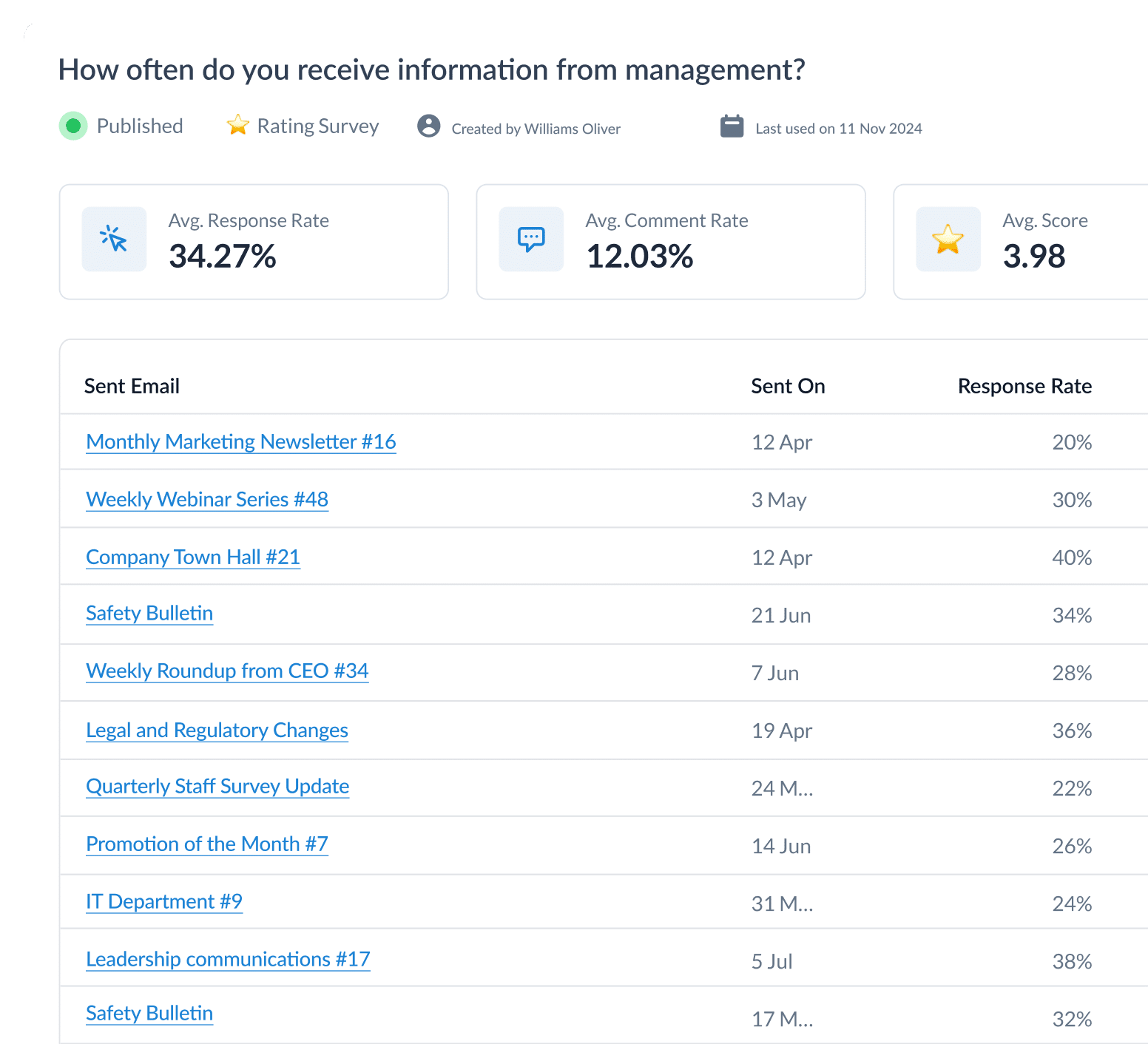

Step 5: Develop an employee pulse survey action plan
Why this matters: A clear and well-structured pulse survey action plan bridges the gap between feedback and meaningful change. Employees trust the process more when they see actionable results.
How this helps: Action plans provide a roadmap for addressing concerns, improving engagement, and boosting overall employee satisfaction.
Best practices:
- Align your action plan with insights from your pulse survey analysis to ensure relevance.
- Assign ownership and set timelines for each initiative.
- Communicate the plan to employees transparently to build trust and inclusivity.
Example: If employees cite a lack of recognition, develop a recognition program and outline milestones for implementation.
How to use ContactMonkey to execute: Use the platform to create and deploy clear, visual action plans based on categorized themes and share them seamlessly with stakeholders via email.
Step 6: Share employee pulse survey results and track progress
Why this matters: Transparent pulse survey communication ensures employees feel their feedback is valued, while tracking progress reinforces organizational accountability.
How this helps: Sharing results fosters trust while monitoring progress helps measure the effectiveness of initiatives.
Best practices:
- Share key findings with employees and explain how their input shaped organizational priorities.
- Provide regular updates on the status of initiatives outlined in the pulse survey action plan.
- Use follow-up surveys to evaluate improvements and gather additional feedback.
Example: Highlight improvements in leadership communication as a result of actions taken from the previous survey cycle.
How to use ContactMonkey to execute: Our product offers a range of customizable design capabilities and templates for pulse surveys, making it simple to create visually engaging and professional reports tailored to your organization’s needs.
Watch ContactMonkey LIVE in action
Join live demo

How to Score a Pulse Survey?
Scoring a pulse survey involves assigning numerical values to responses, making it easier to quantify feedback, analyze trends, and turn pulse survey results into actionable insights. Effective scoring methods streamline pulse survey data analysis and provide a clear picture of employee sentiment.
Here’s how to score a pulse survey with commonly used methods:
1. Likert scales
What it is: Likert scales are widely used for agreement-based or frequency-based questions, where respondents select from a range of options (e.g., Strongly Disagree to Strongly Agree).
How it works: Each option is assigned a numerical value (e.g., 1 for Strongly Disagree and 5 for Strongly Agree). Scores are aggregated to identify averages and trends.
When to use: Use Likert scales for questions measuring employee satisfaction, engagement, or perceptions about workplace culture.
Example: “I feel valued at work.” A high average score suggests positive sentiment, while a low score highlights areas for improvement.
2. Employee Net Promoter Score (eNPS) scoring
What it is: NPS scoring categorizes respondents based on their likelihood to recommend the organization, leadership, or a specific initiative.
How it works: Respondents rate on a scale of 0–10. Scores are then categorized into:
- Promoters (scores of 9–10): Highly satisfied employees who are likely to advocate for the organization.
- Passives (scores of 7–8): Neutral employees who are neither overly positive nor negative.
- Detractors (scores of 0–6): Dissatisfied employees who may express negative views.
When to use: Use eNPS scoring to gauge loyalty and overall sentiment in your employee pulse survey results.
Example: “How likely are you to recommend this company as a great place to work?” Calculate the eNPS by subtracting the percentage of detractors from promoters for actionable insights in your pulse survey action plan.
3. Weighted scoring
What it is: Weighted scoring assigns more importance to specific questions or categories based on organizational priorities.
How it works: Assign higher weights to critical factors (e.g., leadership or recognition) to give them more influence on the overall score.
When to use: Use weighted scoring to prioritize insights that align with business goals and to refine your pulse survey analytics.
Example: If leadership scores are weighted at 50% and work-life balance at 30%, the final survey score reflects the prioritization of leadership performance.


4. Frequency distribution analysis
What it is: This method analyzes the distribution of responses across all possible options, helping you identify polarized opinions or consistent trends.
How it works: Calculate the percentage of responses for each option (e.g., 20% Strongly Agree, 50% Agree, 30% Neutral).
When to use: Use this method when you want to understand the full spectrum of pulse survey data, rather than just an average score.
Example: “How satisfied are you with your career progression?” If the majority of responses cluster in Neutral or Disagree, this indicates dissatisfaction and a potential priority for your pulse survey action plan.
How to Improve Pulse Survey Results?
Improving pulse survey results requires a strategic approach that combines thoughtful survey design, effective analysis, and meaningful action. By focusing on the following steps, you can turn employee pulse survey results into actionable insights that drive engagement and productivity:
1. Set clear objectives
Define the purpose of your surveys, whether to assess engagement, morale, or specific workplace issues. Clear goals ensure that your pulse survey data is relevant and actionable.
2. Use clear communication
Low participation often stems from poor communication about the survey’s purpose. Don’t assume employees know what the survey is or why it’s important. Introduce the survey properly, explaining the why—how their feedback will be used and the potential positive impact on their workplace experience. Use accessible channels, such as newsletters or team meetings, to emphasize its importance and role in organizational improvement.
3. Start small to build trust
Begin with simple, non-invasive pulse survey questions to encourage participation and familiarize employees with the process. As trust and participation grow, introduce more critical questions about deeper workplace issues. This incremental approach ensures employees feel comfortable and valued, building a foundation for honest and detailed feedback over time.
4. Refine your employee pulse survey questions
Use concise, straightforward language and incorporate a mix of quantitative and qualitative formats for improved pulse survey questions. This ensures that your pulse survey analysis can provide both measurable and detailed insights to inform decision-making.
5. Improve accessibility and participation
Make surveys mobile-friendly to accommodate remote or deskless employees and embed them in tools employees already use, such as email platforms. Effective pulse survey communication is essential—clearly explain the purpose and importance of surveys, emphasizing their role in driving organizational improvement.
6. Leverage employee pulse survey tools
Once data is collected, leverage pulse survey tools with analytics to segment employee pulse survey results by department, location, or role to uncover trends and recurring themes. Compare historical pulse survey data to track progress and measure the impact of prior actions.
7. Create a pulse survey action plan
Use these insights to create a comprehensive pulse survey action plan. Share key findings with employees to build transparency and trust, and develop targeted initiatives that address identified concerns. Collaborate with managers and teams to implement changes effectively.
8. Act on feedback quickly
Acting on feedback quickly is crucial—prioritize actions based on pulse survey data analysis and communicate updates regularly to show responsiveness and commitment. Develop and implement a robust pulse survey action plan to address employee engagement survey results, then continue on to the next step.
9. Foster a culture of continuous employee feedback
Reinforce the value of feedback through consistent pulse survey communication and position surveys as part of an ongoing dialogue rather than a one-time event. Highlight successes and improvements achieved through past pulse survey analysis to demonstrate the impact of employee input.
“Our team loves to be able to give us real time responses. We have a philosophy that feedback from our team is the engagement of our team. Silence is one of the biggest disengagement warnings for our team. Giving our team the chance to interact with pulse surveys monthly, comments weekly and ratings frequently has allowed us to informally check in on our team without sending another bulky engagement survey.”
Exemplis, ContactMonkey Customer
10. Monitor and refine your pulse survey strategy
Finally, monitor and refine your strategy by conducting surveys regularly to maintain momentum and benchmark changes over time. Adjust your approach based on participation rates, feedback quality, and evolving organizational needs.
When you focus on thoughtful survey design, detailed pulse survey data analysis, and effective communication, we’re pretty sure you’ll see improved pulse survey results.
Take a self-guided tour of ContactMonkey
See how our key features can streamline your internal communications.
Take product tour

What Insights Should I Expect from Pulse Surveys?
Here’s a breakdown of the types of insights you should expect to gain from regular, pulse survey communications:
- Engagement levels: Pulse surveys reveal how engaged employees feel with their work, team, and organization. Metrics like satisfaction scores, motivation levels, and alignment with company goals offer a snapshot of overall engagement.
- Sentiment analysis: Expect insights into the emotional state of your workforce. Pulse survey analytics can identify whether employees feel positive, neutral, or negative about specific topics, such as workplace culture, management support, or workload.
- Trend identification: By comparing pulse survey data over time, you can identify trends in employee sentiment or engagement. This helps track the effectiveness of initiatives or pinpoint emerging issues before they escalate.
- Areas of concern: Pulse surveys highlight specific areas where employees may be struggling, such as inadequate resources, unclear communication, or lack of recognition. These insights allow you to address challenges proactively.
- Leadership and management feedback: Surveys often uncover how employees feel about leadership and management styles. This feedback can guide leadership training, improve communication strategies, and strengthen manager-employee relationships.
- Team-specific insights: Segmentation in pulse survey data analysis provides department or team-level insights, enabling targeted interventions. For example, one team might report high-stress levels, while another might excel in collaboration.
- Effectiveness of organizational initiatives: Employee pulse survey results can measure how employees perceive organizational changes, new policies, or cultural initiatives, providing real-time feedback on their impact.
- Inclusion and belonging: Pulse surveys often measure how included and supported employees feel in their work environment, offering insights into diversity, equity, and inclusion (DEI) efforts.
- Retention indicators: Identify red flags for potential turnover, such as dissatisfaction with career development or work-life balance. This allows you to implement strategies to improve retention.
- Feedback on communication effectiveness: Pulse survey communication insights reveal how effectively information flows within the organization. If employees report confusion or lack of transparency, you can adjust communication strategies.
Reasons Why to Use ContactMonkey for Pulse Survey Data Analysis
Undecided about a tool to use for your pulse survey data analysis? Here’s why to add ContactMonkey to your IC tech stack:
- Seamless email integration: Works directly with Outlook and Gmail for easy survey distribution.
- Real-time analytics: Provides instant access to participation rates, heatmaps, and sentiment data via the analytics dashboard.
- Boosted response rates: Streamlines email surveys, improving response rates by up to 30%.
- Customizable surveys: Tailor surveys to fit team or organizational goals for the best employee feedback.
- Data visualization tools: Offers visual dashboards and heatmaps for quick insights.
- Ease of use: Intuitive platform accessible for users of all technical levels.
- Mobile-friendly: Enables survey participation on any device, catering to remote and deskless employees.
- Improved feedback loops: Facilitates fast and transparent action on survey results.
- Engagement insights: Identifies patterns with features like engagement heatmaps.
- Internal communications alignment: Enhances communication strategies with integrated survey and email insights.
- HRIS integration: Integrates with your HRIS, streamlining survey distribution and automatically syncing employee data for efficient and centralized management.
- Segmented statistics and personalization: Gain tailored insights by segmenting pulse survey results through list management by department, role, or country, enabling targeted actions and personalized reporting for different teams and regions.
Learn more about how to use pulse surveys in your internal comms program.
While specific time savings can vary based on organizational workflows, ContactMonkey’s features are designed to streamline the pulse survey data analysis process, enabling faster decision-making and more efficient internal communications. Get started today by booking a FREE demo with one of our specialists!