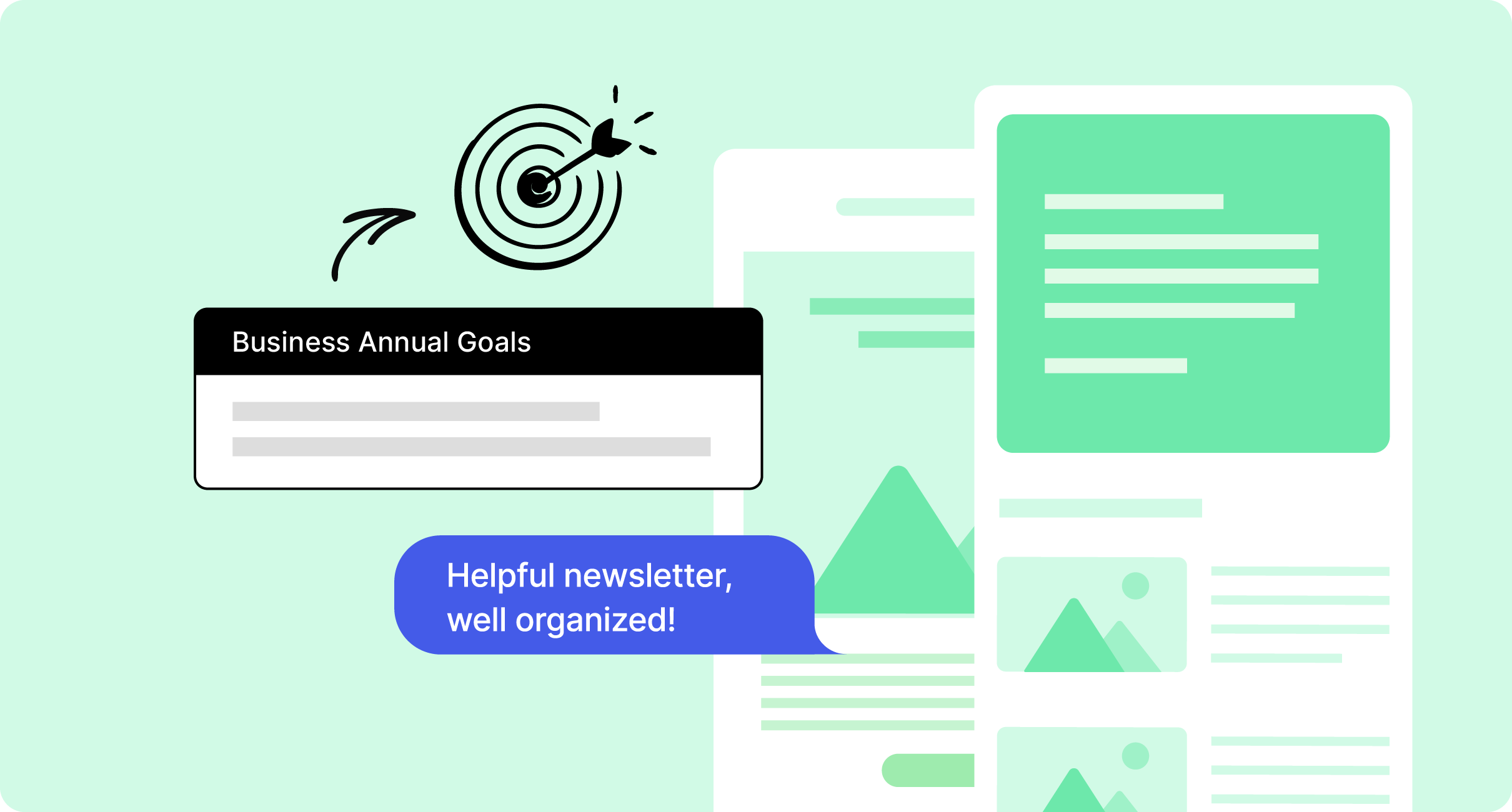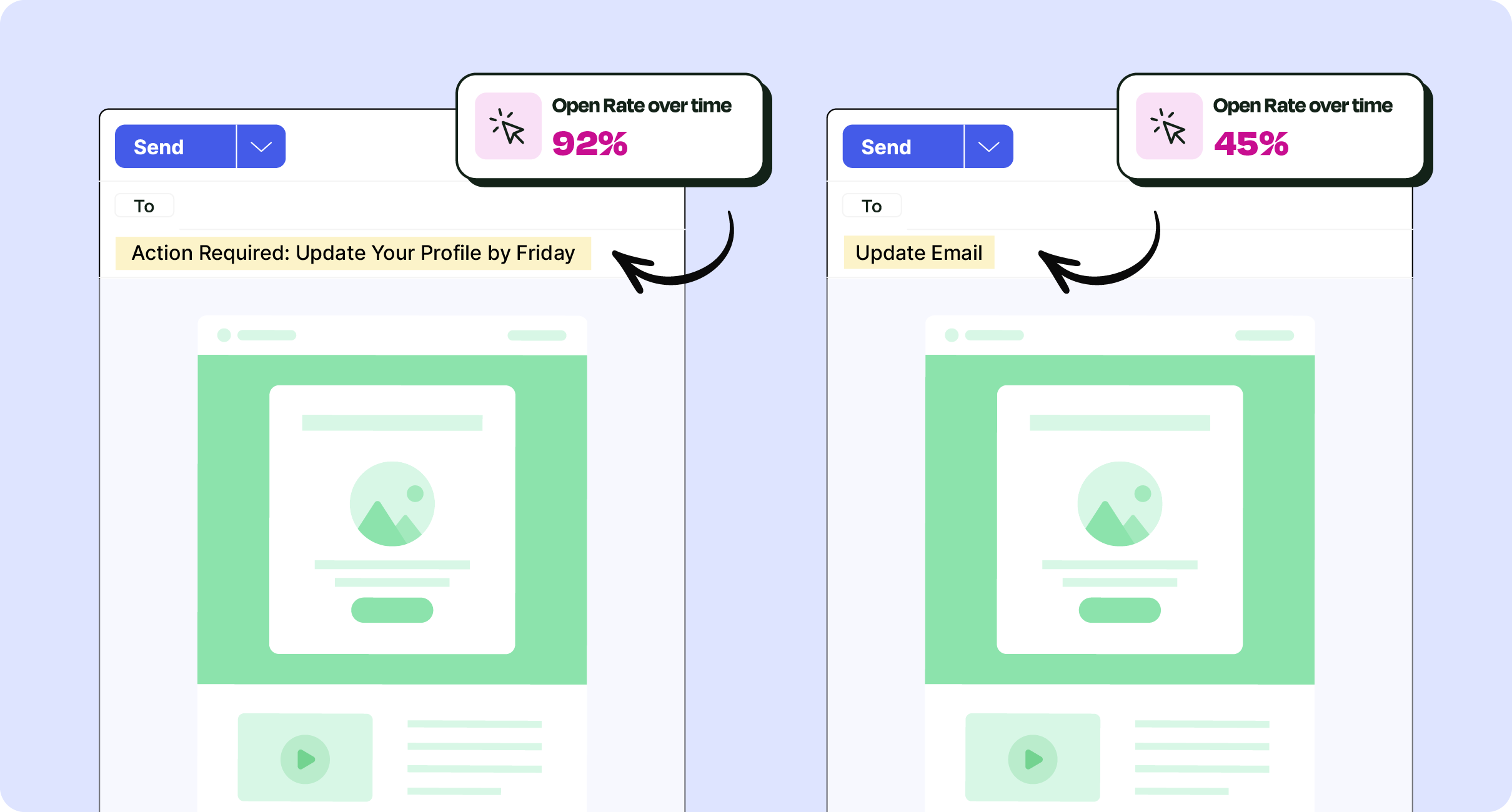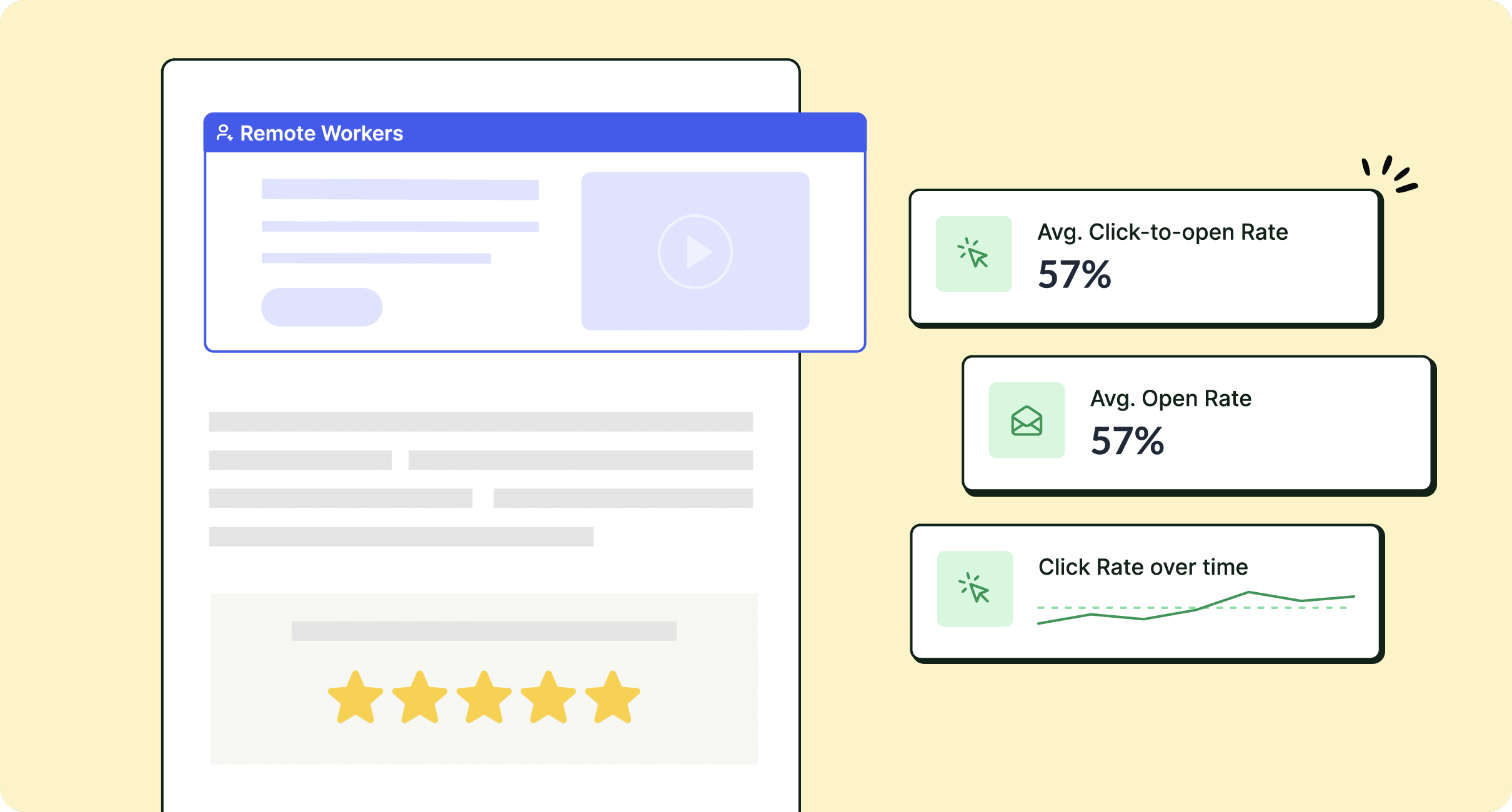With hybrid teams, distracted inboxes, and high expectations from leadership, the pressure is on for internal comms. In this post, we’re covering just how big the engagement gap is in current times and how designing engaging internal emails and templates is one part of the overall solution to employee disengagement.
Gallup’s new State of the Global Workplace Report explains that the world has seen a 2% drop in employee engagement from 2023 to 2024, and it cost the global economy $438 billion in lost productivity. If workplaces around the world were fully engaged, it could add $9.6 trillion (yes, trillion!) to the global economy. That’s equivalent to 9% of global GDP.
As internal communication professionals, there’s an opportunity in front of you. Starting with small steps, improving the way you design internal emails can be one of the pieces of your puzzle to solving the disengagement challenge. Not convinced? There are other reasons why you should improve internal email design (<< read to learn more).
This blog post will walk you through 10 essential steps to design internal email templates that employees actually open, read, and engage with—leveraging smart features from ContactMonkey’s Email Template Builder every step of the way.
Take a self-guided tour of ContactMonkey
See how our key features can streamline your internal communications.
Take product tour

10 Steps to Designing Engaging Internal Emails and Templates Using ContactMonkey
Designing engaging internal emails is about purpose-driven communication, intuitive design, and smart functionality that brings your message to life. With our Email Template Builder, you have the email design tools to create responsive internal email design that grabs attention and delivers measurable impact — right from Outlook or Gmail. Check out this video for a sneak preview of the Email Template Builder before we move on to the step-by step:
Now, here’s how to design internal email templates that are both stunning and strategic:
1. Start with the product tour to see what’s possible
Before you begin designing engaging internal emails, take a few minutes to explore the full potential of what you can create. The ContactMonkey Product Tour is your guided walkthrough of the features that turn everyday messages into high-performing, people-first communications.
Why this matters for internal comms: Understanding the full capability of your internal email design tools helps you plan smarter campaigns and work more efficiently. The product tour is the fastest way to see how you can build, personalize, and send engaging internal emails—right from your inbox.
Why this matters for your organization: A clear understanding of the platform from the start ensures better adoption, quicker setup, and stronger results across your communication efforts. When everyone knows what’s possible, you unlock consistency, quality, and ROI on your internal comms.
What you’ll learn:
- Interactive overview of the Email Template Builder
- See how to add surveys, videos, dynamic content, and personalization
- Learn how ContactMonkey supports responsive internal email design and integrates seamlessly with Outlook and Gmail
Create internal emails that get opened and read
No design or technical expertise needed. Save time, increase engagement, and dazzle your employees with fun and interactive communications.
Explore email features

PRO TIP: Use the product tour as part of digital employee onboarding for new team members. It’s a quick, hands-on way to get them up to speed and excited about designing engaging internal email templates that actually drive results.
2. Choose a pre-built internal email design template or start from scratch
Once inside the builder, you can choose from a gallery of employee email templates tailored to your communication needs—like all-hands updates, HR memos, IT alerts, or team newsletters.
Prefer to build from scratch? A blank canvas lets you fully customize your layout.
Why this matters for internal comms: Time is limited. Pre-built internal email design templates let you hit the ground running with layouts designed for high engagement.
Why this matters for your organization: Consistency in internal email format reinforces brand identity and improves readability across teams.
Feature benefits:
- Library of pre-built, mobile-optimized email templates
- Easily customizable layouts for different campaign types
- Save templates to reuse and maintain consistency
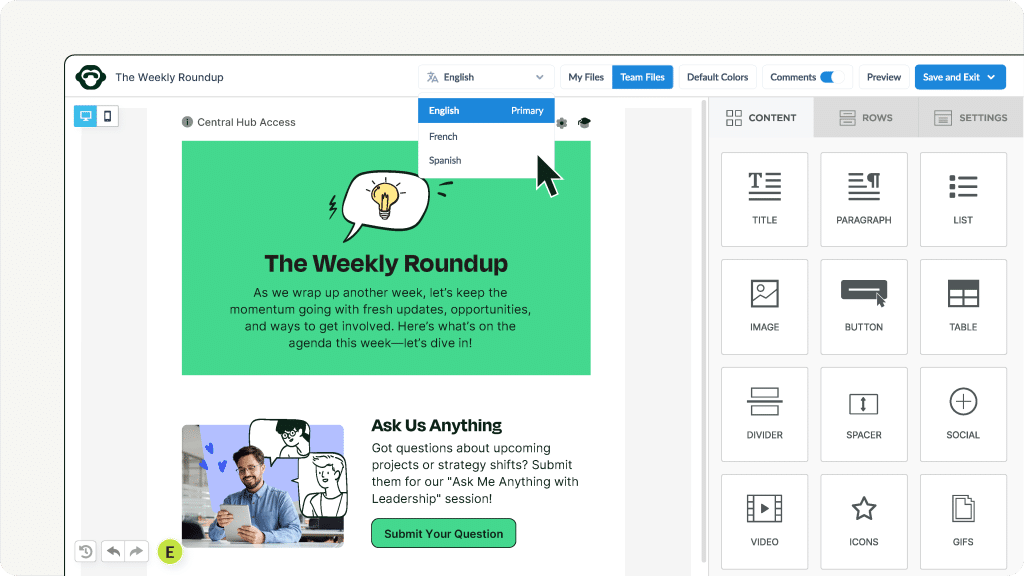
3. Use a drag-and-drop editor to design internal emails with ease
ContactMonkey’s no-code, drag-and-drop editor makes designing engaging internal emails incredibly intuitive. Rearrange content blocks like text, images, buttons, social links, and videos—no tech skills required. This is internal email design that respects your time and your audience.
Watch ContactMonkey LIVE in action
Join live demo

Why this matters for internal comms: You shouldn’t need to code to create great emails. ContactMonkey’s internal email design software makes it easy to arrange content visually.
Why this matters for your organization: Reduces production bottlenecks, empowering your comms team to act quickly and independently.
Feature benefits:
- Intuitive drag-and-drop editor
- Add images, text blocks, buttons, videos, and social links
- Full control over layout and formatting
PRO TIP: Use contrasting colors and hierarchy (headline, body, CTA) to make content skimmable—especially on mobile.
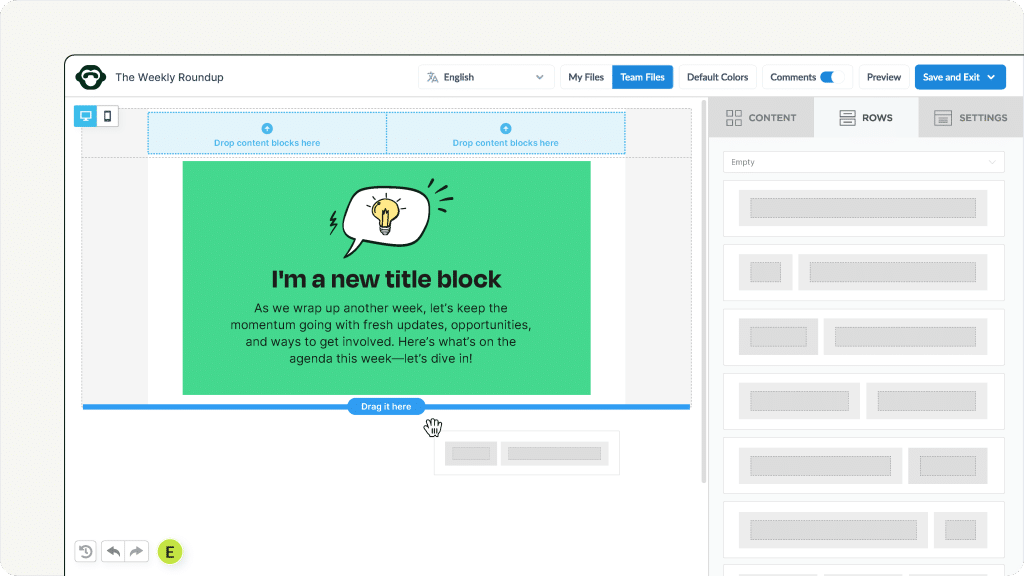
4. Apply your branding and lock it in
Upload your brand’s fonts, colors, and logo once, then reuse them across every email. Lock specific sections or templates so only approved elements are editable.
Why this matters for internal comms: Branded templates build trust and help employees recognize official messages quickly.
Why this matters for your organization: Improves alignment and reinforces your corporate identity in every internal message.
Feature benefits:
- Set and lock brand fonts, colors, and logos
- Apply styles across all templates
- Prevent unauthorized changes
PRO TIP: Create a branded header/footer block and save it as a reusable design element. Plus, leverage design thinking for internal communications overall to reach employees more effectively.
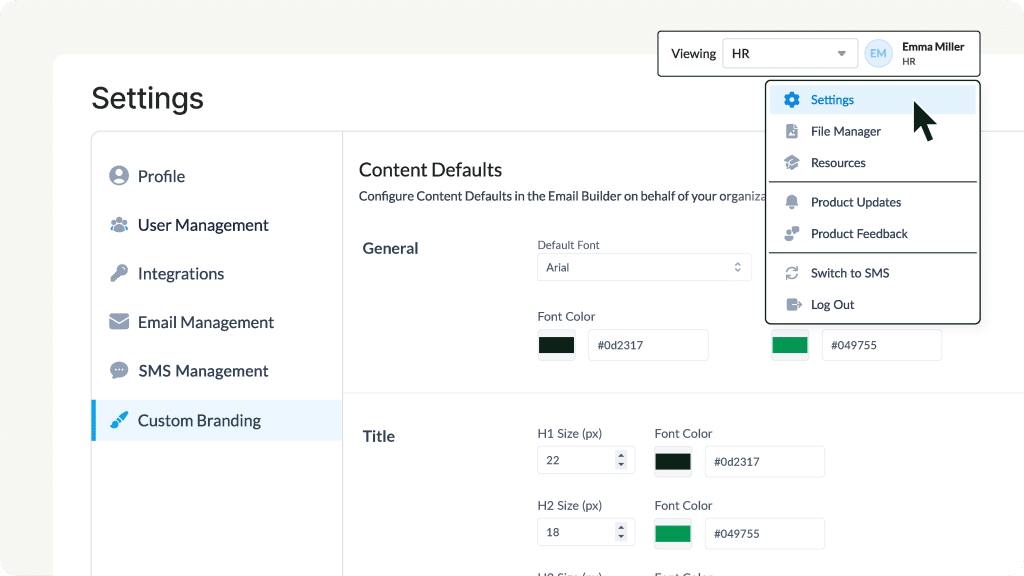
5. Personalize emails and leverage dynamic content for targeted, human-centric messaging
Employee communication is never a one-size-fits-all. With ContactMonkey, you can personalize emails using merge fields (like first name, department, location, and job title) and take it a step further with dynamic content blocks—customizing what each employee sees based on their profile or role.
Why this matters for internal comms: Personalization makes employees feel like the message was written for them—because it was.
Why this matters for your organization: Better targeting means fewer missed messages, higher engagement, and more action without adding to workloads.
Feature benefits:
- Merge fields for names, departments, locations
- Dynamic content to show/hide blocks based on audience criteria
- Build personalized content in one email, not multiple versions
PRO TIP: Use “First Name” in the intro and dynamic content blocks to send tailored messages by department—all from one send.
Start two-way conversations and employee feedback loops
Learn how to engage staff with pulse surveys, content ratings and reactions, custom polls, and more. Ready to send modern emails?
See engagement features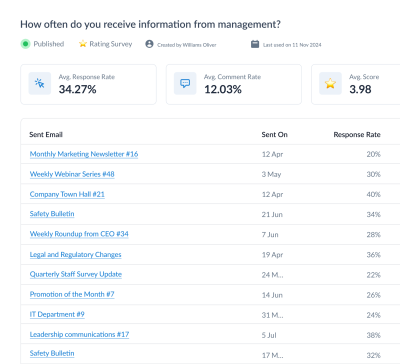

6. Add interactive elements like surveys, reactions, and eNPS
Encourage feedback and boost interactivity with pulse surveys, emoji reactions, thumbs up/down, and employee Net Promoter Score (eNPS) tools—all embedded within your internal
Why this matters for internal comms: Interactive elements turn one-way updates into two-way communications and reinforce a culture of listening.
Why this matters for your organization: Real-time feedback and sentiment tracking provide leadership with actionable insights to guide decision-making, improve transparency, and continuously align communication with employee needs.
Feature benefits:
- Built-in pulse surveys
- Emoji reactions, thumbs up/down
- eNPS scoring directly in the email
PRO TIP: Add a simple “Was this helpful?” survey at the bottom of key updates to continuously improve your internal comms content strategy.
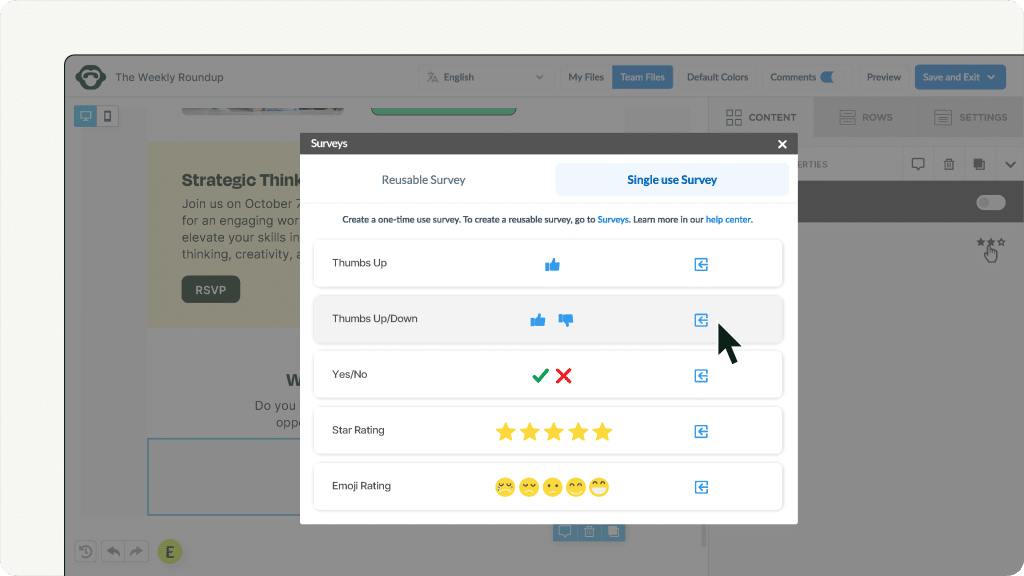
7. Insert videos, GIFs, and images to tell a visual story
Use the video block to embed CEO messages, explainer clips, or event recaps. Add engaging visuals or GIFs to break up text and increase message retention. This is how you create a that informs and excites.
Why this matters for internal comms: Visual content is more memorable and emotionally resonant than text alone.
Why this matters for your organization: Better storytelling drives deeper understanding and buy-in—especially during change communications or major updates.
Feature benefits:
- Embed videos from YouTube, Vimeo, or internal libraries
- Add images, infographics, and GIFs
- Format everything using responsive layouts
PRO TIP: Use video for internal communications (especially from leadership) in your designing engaging internal emails strategy—it humanizes your message and drives up view rates.
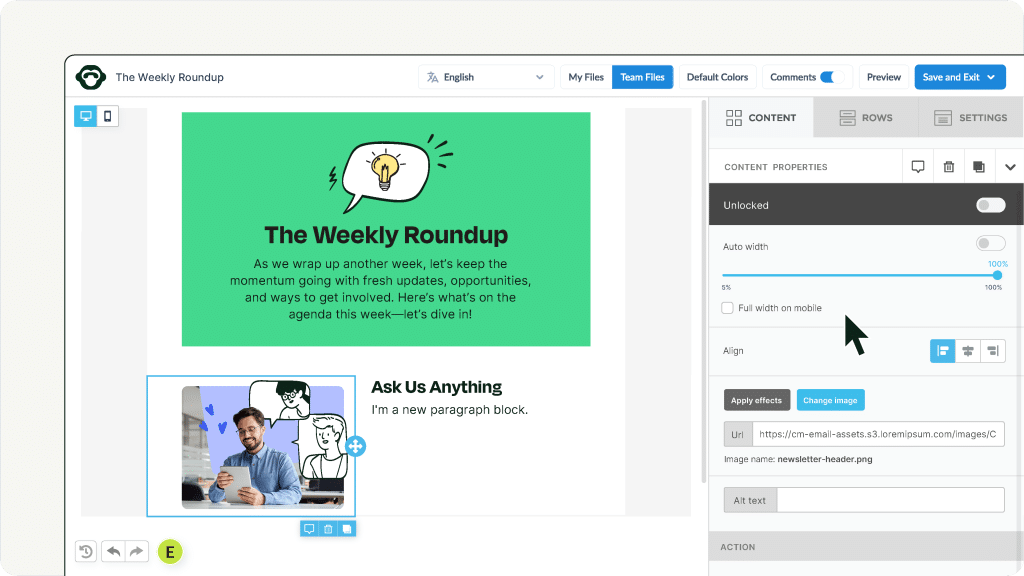
8. Make it mobile-ready with a responsive internal email design
Every design you create with ContactMonkey is automatically mobile-optimized. Use the preview mode to check how your message appears on desktop, mobile, and tablet—right within the builder.
This feature ensures your internal email format looks sharp no matter where it’s read.
Why this matters for internal comms: According to our Internal Email Benchmark Report 2025, 15% of internal emails are read on mobile. If it’s hard to read, it won’t be read.
Why this matters for your organization: Improves reach and accessibility across all devices and employee types, from desk workers to frontline staff.
Feature benefits:
- Built-in responsive email design
- Live preview across desktop, mobile, and tablet
- No manual coding required
PRO TIP: Always test your layout in mobile view to confirm key messages and buttons are front and center.


9. Reuse your best work with saved blocks for speed and consistency
Got a winning layout for your “Team Wins” section or HR updates? Save that block for reuse across future campaigns. You can even create a custom library of internal email design templates and saved blocks for your team.
Why this matters for internal comms: Recurring campaigns shouldn’t start from scratch every time. Saved blocks reduce repetitive work.
Why this matters for your organization: Enables scale, saves time, and maintains a professional, on-brand internal email design format every time.
Feature benefits:
- Save and reuse content blocks (e.g., events, HR policies, footers)
- Build a library of approved messaging
- Drag-and-drop into any template
PRO TIP: Create a library of Saved Blocks by message type—e.g., “New Policy Alert,” “Event Recap,” “Team Spotlight.”
10. Build a scalable email design system backed by analytics
Designing engaging internal emails is more than aesthetics—it’s about building a repeatable system that performs. With ContactMonkey, you can create branded, flexible internal email design templates and use analytics to measure what works, optimize content, and continuously improve your internal communications strategy.
Why this matters for internal comms: A scalable internal email design system saves your team hours on every send while delivering a consistent visual experience employees trust. With performance analytics built in, you’ll know exactly what resonates—and what to refine.
Why this matters for your organization: Design consistency builds brand integrity, while analytics drive smarter decisions. Together, they create a communications engine that scales quality and amplifies your strategic value across the business.
Feature benefits:
- Save branded internal email design templates for repeatable use
- Use analytics to track opens, clicks, scroll depth, read time, and device usage
- Refine your email template with data-driven iteration
PRO TIP: Data-backed decisions improve employee engagement and maximize the return on your internal comms initiatives. Use our guide to better understand the ROI of employee engagement.
Why ContactMonkey Beats Other Internal Email Design Tools
Unlike generic email platforms, ContactMonkey was built for internal communications from the ground up. It combines the best of responsive internal email design, personalization, interactivity, and analytics—within the native platforms you already use.
Here’s a quick summary of what you can expect from ContactMonkey:
- Use dynamic content and merge fields to personalize
- Build, save, and repurpose email templates for any need
- Embed surveys, videos, and reactions to boost engagement
- Send directly from native platform —no switching platforms thanks to Gmail and Outlook integrations
- Track and optimize campaigns with real-time analytics
If you’re serious about improving employee engagement, design internal emails that actually connect. Ready to access a platform that allows you to achieve this? Book a 15-minute call with one of our experts to see the Email Template Builder in action.