Your internal communications help your employees stay connected to your business and their coworkers, but what specifically drives this connection? Develop a robust internal communications content strategy to map out what materials you send your employees and when.
Internal communications can take many forms depending on your business’ needs and objectives. Driving productivity via your internal communications is as much about what you send as it is when you send and who you send to.
An internal communications content strategy can help your business create and send more effective communications that engage and inform your employees. We’ll explore how you can build your own internal communications content strategy and how to tailor it to the specific needs of your organization.
Take a self-guided tour of ContactMonkey
See how our key features can streamline your internal communications.
Take product tour

What is Internal Content?
Internal content is the information—words, pictures, videos, etc.—that is sent to your employees. It’s easy to confuse internal communications content with internal communications channels. Internal communications channels are the various mediums through which you send your content. An internal email or email newsletter is a channel through which you can send content that conveys information to your employees.
Types of internal content
There is a variety of content that you can feature in your internal communications depending on what you want to convey and how. Some common types of internal content include:
- Written messages within emails communications,
- Infographics
- Pictures
- Videos
- Employee surveys
- Event invitations and reminders
- Celebratory content like birthdays, anniversaries, awards, recognitions, etc.
- Crisis communications
- HR email templates
Basically, your internal content is any information that you deem relevant for your employees.
Modern internal comms and measurement tools
No design or technical expertise needed. Save time, increase engagement, and dazzle your employees with fun and interactive communications.
Explore all features

What is an Internal Communications Content Strategy?
Your internal communications content strategy maps out various aspects of your internal communications like:
- What content you plan to send
- When you plan to send your content
- What channels you’ll use to convey your content
- Who you plan to send your content to
- What goals you want your internal comms content to achieve
- How you plan to measure the success of your internal content (e.g. KPIs)
Your internal content strategy can be part of your overall internal communications strategy. Rather than planning every specific piece of content you want to send to your employees, determine which channels are best conveying certain kinds of content, and plan date-specific content ahead of time. This is also useful for determining the density of your internal communications so you can avoid things like Outlook and Gmail sending limits.
Want to see how the experts curate their internal communications content strategy? Check out our list of the best internal communications books by the biggest names in IC.
Top 12 Tips for Developing Engaging Internal Content
The more engaging your internal content, the better it will be at communicating information to your employees. Here are our top tips for ensuring that your internal content grabs and holds your employees’ attention.
Match your internal content to the best channel
To maximize the effectiveness of your internal content, make sure you send your communications via the appropriate channels. In some cases this is an obvious decision: text-based content will work on nearly every channel, whereas video content is best saved for channels where employees can easily view it, like social media or your company’s intranet.
As part of your internal content strategy, create an index that lays out which kinds of content can be sent over what channel. This way you can easily determine which channels to use to share your new internal content.
Use a central hub for your content
Having your internal content be easily accessible can save you tons of time when creating and sending your internal communications. Not only does a central storage location help you organize your content, but it can help you reuse past content for future communications.
Within ContactMonkey’s email template builder, create team-specific folders to help store your content and make internal content management easy.
Create easy-to-navigate directories for photos, videos, GIFs, and more that you can quickly access when building new internal communications:
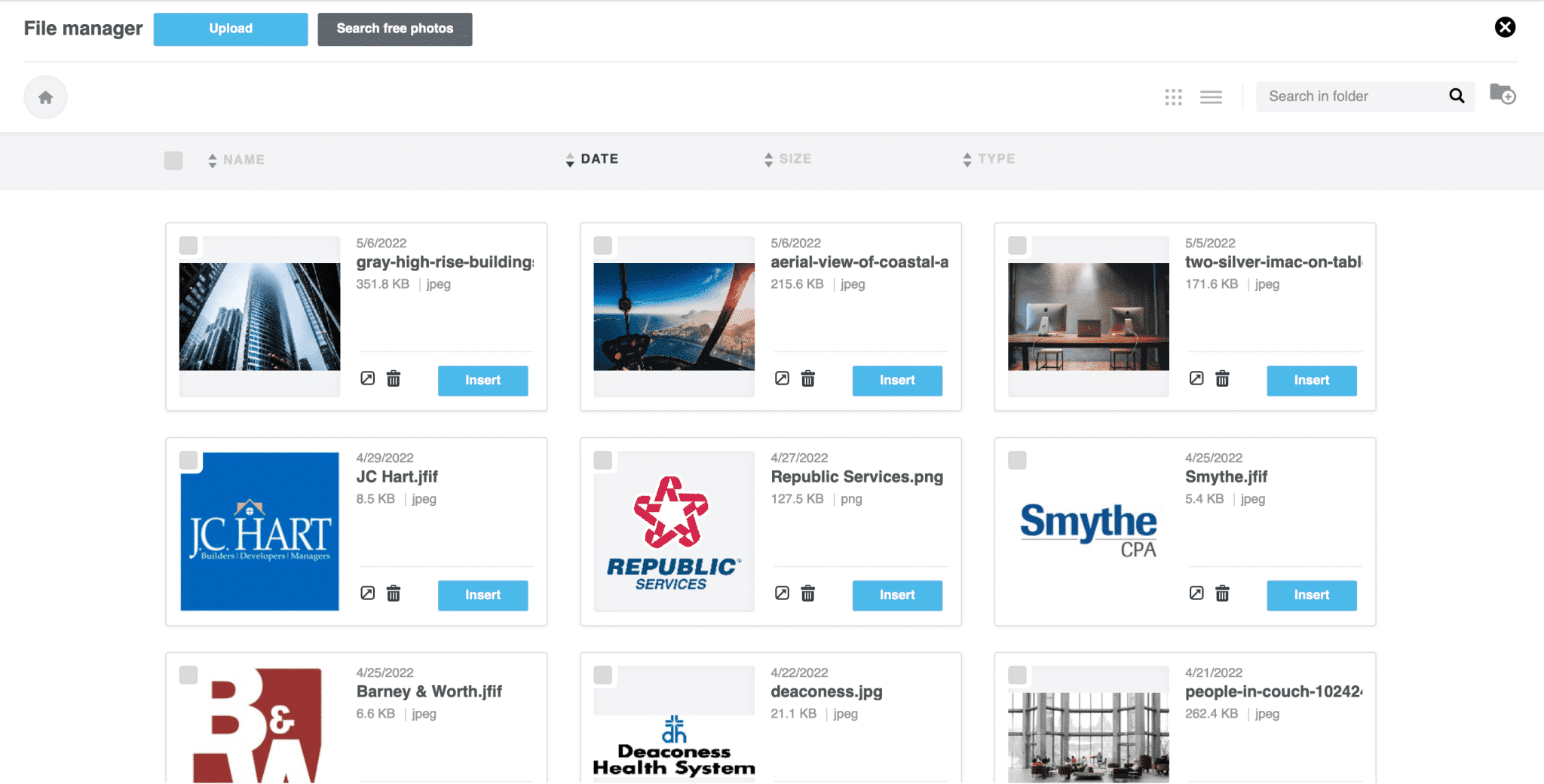
You can control who has access to these libraries by changing user roles within ContactMonkey. This way you can ensure that nothing gets accidentally modified or deleted.
Ensure your content will display correctly
Nothing is more frustrating than creating a well-designed internal communication only to have it display incorrect when your employees go to view it. This happens most frequently with emails, when your employees email service provider flags an HTML email and prevents Outlook email hacks like images, videos, and other content from displaying immediately.
Every email you create using ContactMonkey’s email template builder is fully HTML responsive and will display across whatever email service provider or device your employees use to access their emails. You can even preview how your emails will display on both desktop and mobile devices.
When you’re happy with how your emails are displaying, you can also send a test email to yourself or other recipients to see how the email behaves within your inbox. These small steps help ensure you avoid common Outlook rendering issues and that your employees experience as few hurdles as possible when viewing your internal content.
Space out your content
No matter how well-crafted your internal content may be, if your employees are receiving too many communications in too short a period of time they’ll be more likely to tune it out.
Make sure you send your internal communications content in a timely manner, spacing out when your content hits employees’ inboxes. ContactMonkey’s free internal communications planning calendar can help you plan your content sending schedule ahead of time to maximize the effectiveness of your internal communications.
Feature a variety of internal content
While we covered the most popular types of internal content in the prior sections, it’s important to use them in conjunction with each other. Similar to receiving too many communications, overloading your employees with just one type of content can cause them to tune out.
Check out our best employee newsletter ideas for a ton of great ideas on how to vary your internal content and keep your employees engaged with whatever you send them.
Not sure what to include in your internal newsletter? Try using ContactMonkey’s OpenAI ChatGPT integration to generate new ideas and AI content for your internal communications. Simply write a prompt describing what kind of content you like and edit the output according to your audience.
Plan date-based events ahead of time
Your internal communications content strategy can also outline future communications that occur on specific dates. For events like holiday parties, quarterly or monthly town hall meetings, performance reviews, or any other event that warrants an accompanying internal communication, you can create and schedule your content well in advance of the actual send date.
When creating your internal communications strategy for the year, we recommend outlining these date-based events right away. This way you’ll be able to fill in other content around these recurring events so as not to overwhelm your employees.
Send content to relevant recipients
Not all internal content is going to appeal to everyone at your entire organization. Some events are intended for certain departments, and other announcements will only be relevant for a specific section of your employees. This is where distribution lists prove their worth and utility.
Distribution lists are tools to help you send internal communications to various portions of your employee populace. These can be organized by department, location, job title, and other criteria. They can be used in conjunction with each other, say if two separate departments needed to receive the same information.
Target your emails to only relevant recipients using ContactMonkey’s List Management feature. Create custom email lists—without needing IT—and sync them with your Human Resource Information System (HRIS) like Workday or ADP, as well as Azure Active Directory, so they’ll update automatically.
Watch ContactMonkey LIVE in action
Join live demo

Get leadership involved
A great way to help your internal content have a greater impact on your employees is to get leadership to contribute to it. Be it in the form of written content, video appearances, or hosting events, your employees will have a great incentive to engage with your internal communications if the information contained within them came right from the top of the organization.
Leadership communications can take all kinds of forms, and finding one that leadership enjoys participating in can be easier than you think. But like any other kind of internal content, do not oversaturate your internal communications with messages from leadership lest your employees start to tune it out.
Gather feedback on your internal content
How can you know if your internal content is resonating with your employees? Just ask them! Employee feedback can be a terrific way to inform your internal content to be as engaging as possible.
There are a few ways you can go about collecting employee feedback around your internal content. You can conduct annual or bi-annual employee surveys asking what internal content your employees like to see or if they have any ideas about content that you’re not currently producing.
You can also feature pulse surveys directly alongside your internal communications content. Pulse surveys are short, pointed questions that your employees can answer quickly after they’ve read your internal communication. Using ContactMonkey, you can easily embed pulse surveys featuring emoji reactions, star ratings, yes/no, thumbs up/down, and more directly within your internal communications.
All of the responses to your pulse surveys are recorded within your analytics dashboard. In addition to survey responses, you can also view internal email metrics like open rate, click-through rate, read time, opens by device and location, and more to help refine your internal content strategy.
Use data to find and refine your internal content
Speaking of email analytics, you can use this data to refine your internal content strategy. Using these email metrics, you can gauge the level of engagement each of your internal communications receive from your employees.
ContactMonkey’s segmented reporting and compare campaign features can help you single out which of your internal communications resonated the most with what portion of your company. These internal email analytics can help you determine what kinds of content your employees most want to see. Combined with employee feedback gathered from surveys and knowledge of other companies’ internal content performance via ContactMonkey’s free Internal Benchmark Report for 2025, you’ll have a solid foundation of feedback and data with which to inform your strategy.
Make your content interactive
It’s useful to get creative with the kind of content you send to your employees. While text-based communications tend to dominate the majority of internal communications, there are other kinds of content you can use to augment your text-based communications.
Include videos, infographics, email tables, GIFs, and useful links within your internal communications to provide additional information and resources to your employees. These can enhance the message you’re conveying in your communications, grab your employees’ attention, and have them looking forward to future communications.
With ContactMonkey’s email template builder, you can easily add videos, embed animated GIFs, and include links and custom buttons in your internal communications. These can both improve the overall look of your internal communications and help convey more information without having to add tons of written content.
Send content using the channels your employees actually use
Regardless of how much effort you put into your internal content, it will only be effective if your employees actually see it. Using internal communication channels that are easily accessible to your employees is crucial to maximizing its effectiveness.
You can use your employee surveys to poll employees as to their preferred internal communication channels to refine your approach. For example, if many of your employees do not work in-office and only interact with your business via mobile devices, then your best medium for reaching them would be via SMS text messages.
Using ContactMonkey, you can manage SMS employee communications from the same platform you use to create, send and track your other internal communications. Reach all your employees and save time creating your internal content, all from the same place.
Great Internal Content Makes Great Internal Communications
Understanding how to properly leverage your internal content with the channels available to you is the key to great internal communications. Now that you have a solid knowledge of how to create and send internal content, you can take these points and apply them to the specific work environment at your organization.
Whoever is in charge of your internal communications, ContactMonkey is a go-to resource for all things internal communications. Our all-in-one platform can help you create engaging internal content, send to the relevant recipients, and gather employee feedback and tracking metrics to give you hard data you can use to show your success.
Want to see ContactMonkey in action? Book a free demo to see how ContactMonkey can drastically improve the internal content you send your employees:



