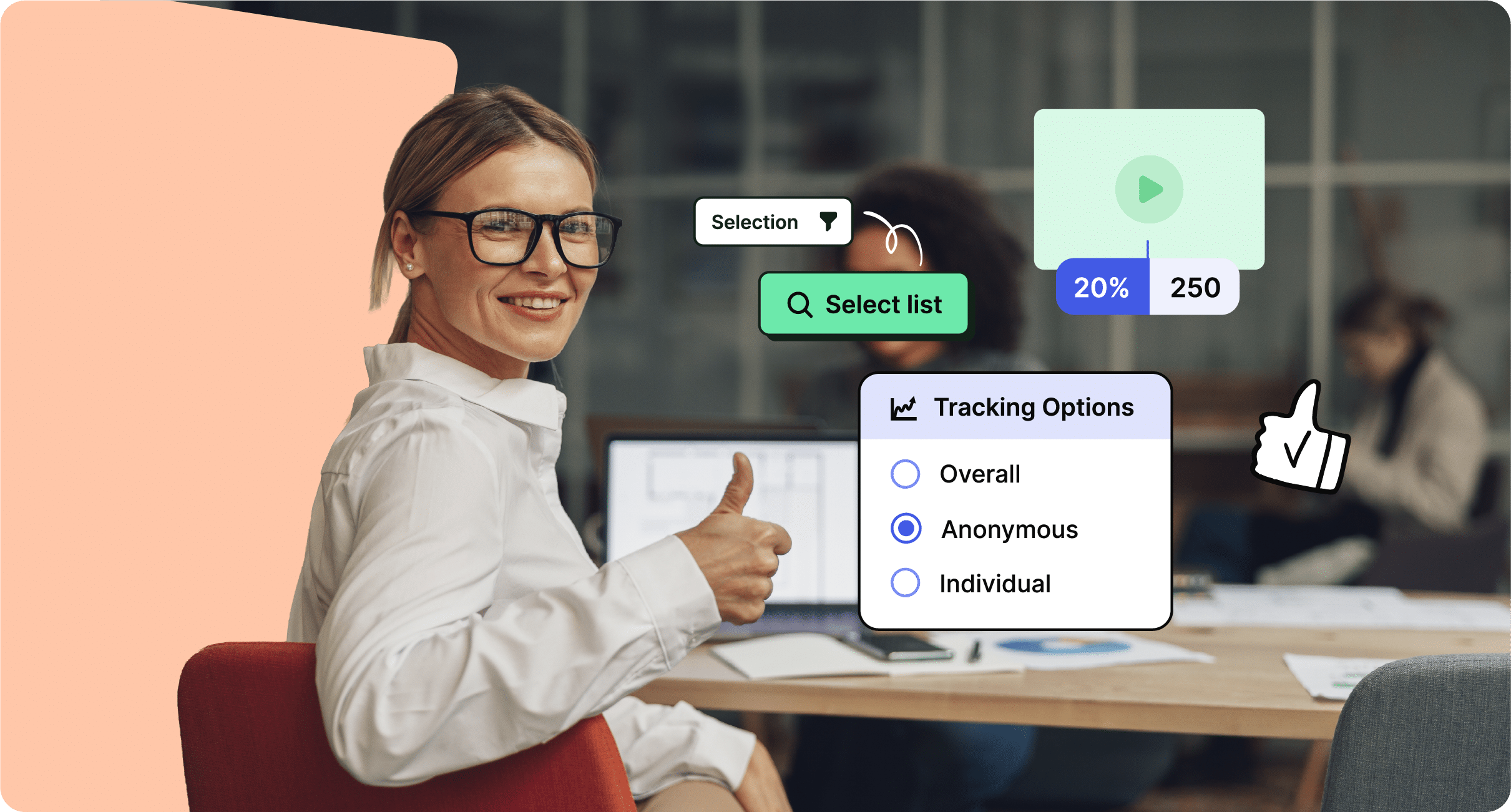To understand how your business’s internal communications succeed, it’s useful to categorize them according to their functions. Learn how different internal communications channels can benefit your business and boost employee engagement.
Every business has different internal communications needs based on the makeup of its employees. A company with a remote workforce will engage its employees very differently than workplaces with in-office employees.
Let’s explore the various different internal communications channels businesses can use to connect with their employees and how they can be used in combination with each other to maximize their effectiveness.
Learn more about ContactMonkey’s internal communication solutions. Create interactive emails, newsletters, and surveys. Track, measure and optimize campaign performance.
Take a self-guided tour of ContactMonkey
See how our key features can streamline your internal communications.
Take product tour

What are Internal Communication Channels?
Internal communications channels are the different mediums that connect your employees to your business and each other. These channels facilitate information sharing in all its forms, from email newsletters to 1-on-1 conversations to company town halls.
Internal communication channels aren’t always different forms of communications, like software or infrastructure. An internal communication channel can also describe the content being communicated. An internal communication channel can be a chat software or a phone system. It can also be video communications and employee newsletters, which require their own software to enable their use.
So rather than thinking about internal communication channels in terms of what they are, think about them in terms of what they do. This approach will better equip you to identify gaps in your internal communications plan and your overall internal comms system. Go deeper and learn how to create an internal comms channel matrix, to keep you organized and on track strategically.
External vs internal communication channels
How you communicate with your customers and external stakeholders can be very different than how you connect with your employees.
External communication channels are often unidirectional, meaning that those receiving your external communications aren’t given too much ability to respond in a similar manner. Think about an online store sending out a customer receipt via email; the recipient doesn’t have the ability to reply directly to the sender of the email, as receipts are generally sent from a no-reply type email address.
Internal communications channels give recipients (employees) more ways to respond. Employees can respond to mass emails they receive because those emails are sent from internal email addresses at the company. Internal newsletters built using platforms for internal communications enable employees to share employee feedback directly within the communication. Additionally, internal communications and customer engagement are closely connected.
While some internal and external communications channels may use the same technology—like email, phones, text messages, etc.—the possibility for two-way conversation is what most differentiates internal vs external communication tools.
What is an Internal Communications Channel Strategy?
The importance of your internal communications strategy can’t be overlooked.
Whether you’re a large multinational company or a local startup, you likely use several internal communications channels to keep your employees on top of their game. But more doesn’t always mean better, and to avoid overwhelming your employees with communications it’s important to coordinate how you employ your various channels.
An internal communications strategy outlines what channels are at your disposal and how your company uses each of them. By prescribing what communications you’ll send and how you’ll send them, you can plan ahead to ensure that your communications are clear and consistent to maximize their benefit for employee engagement. This is also useful for regulating email density and avoiding problems associated with Outlook and Gmail email limits.
Modern internal comms and measurement tools
No design or technical expertise needed. Save time, increase engagement, and dazzle your employees with fun and interactive communications.
Explore all features

Conducting an internal communication channel audit
An internal communications channel audit involves assessing how your various channels are currently performing. This can be done by creating key performance indicators (KPIs) for your internal communications channels that aim to measure how your employees engage with them.
For example, if your company relies heavily on an intranet for internal communications, you record how many employees access the intranet in a given time period. If you discover that few employees are actually using your intranet, then you’ll need to reassess how the intranet functions in your overall internal communications landscape. You may need to implement a program that uses another internal communications channel, like email, to encourage new employees to regularly use the intranet. Using an internal email tool can help you get your audience to the intranet.
Remember, the aim of all your internal communications channels is to enable smooth interaction between employees and your business. In order to have these channels perform to their best ability, you have to have buy-in from your employees. Inform your internal communications channel audit with employee feedback about what channels your employees find useful—or more importantly, what channels they do not use frequently.
Types of Internal Communication Channels
Before we examine specific internal communication channels, it’s useful to break them down into two distinct types of channels.
Transmittal internal communication channels
As the name suggests, these channels are primarily meant to transmit information to your employees. Though these channels can still be used to collect employee feedback, their main use is to inform employees about information they need to know.
Transmittal internal communication channels—also referred to as asynchronous communication channels—can include employee newsletters, internal blogs and podcasts, and intranets can all be classified as primarily transmittal internal communication channels. They function to share information in various forms with employees.
Receptive internal communication channels
Like transmittal internal communications channels, receptive internal communication channels still transmit information to employees. But the key difference is that the latter is sent specifically to elicit a response from your employees.
A receptive internal communication channel is aimed at gathering information from your employees. Surveys, 1-on-1 conversations, chat software, and other channels are all predicated on the exchange of information from employee-to-employee and employee-to-business.
Most businesses employ both types of channels, but may not differentiate between them as such. Understanding these two types of channels will help you employ them in an effective and complementary manner.
Watch ContactMonkey LIVE in action
Join live demo

Examples of Internal Communication Channels: 15 Best Options
Now that you know what internal communication channels are and what they do, it’s time to look at the most common channels used by businesses. Some channels you may already be familiar with, while others you may not have thought of as internal communications channels.
Our aim is to give you some solid ideas for how you can augment your internal communications strategy to be more effective and engaging.
1. Internal emails
Internal email is probably the most well-known and most used internal communication channel. Versatile and easy-to-use, internal email can be used for countless purposes:
- Meeting invitations to
- Product announcements to
- Two-way communication
- Messages from the CEO
- HR updates
- Health and safety alerts
- RSVPs
- And much more
Internal emails can be easily stored and searched for within employees’ inboxes, so employees can review important information whenever they need.
Many companies rely on standard email service providers—like Outlook and Gmail—for their internal emails. While these are great solutions, ContactMonkey’s internal communications software allows you to amplify these channels so you can get their full potential.
With email personalization, an AI content generator, powerful engagement analytics, email segmentation and automation, not to mention built-in SMS capabilities, ContactMonkey is a one-stop communications solution.
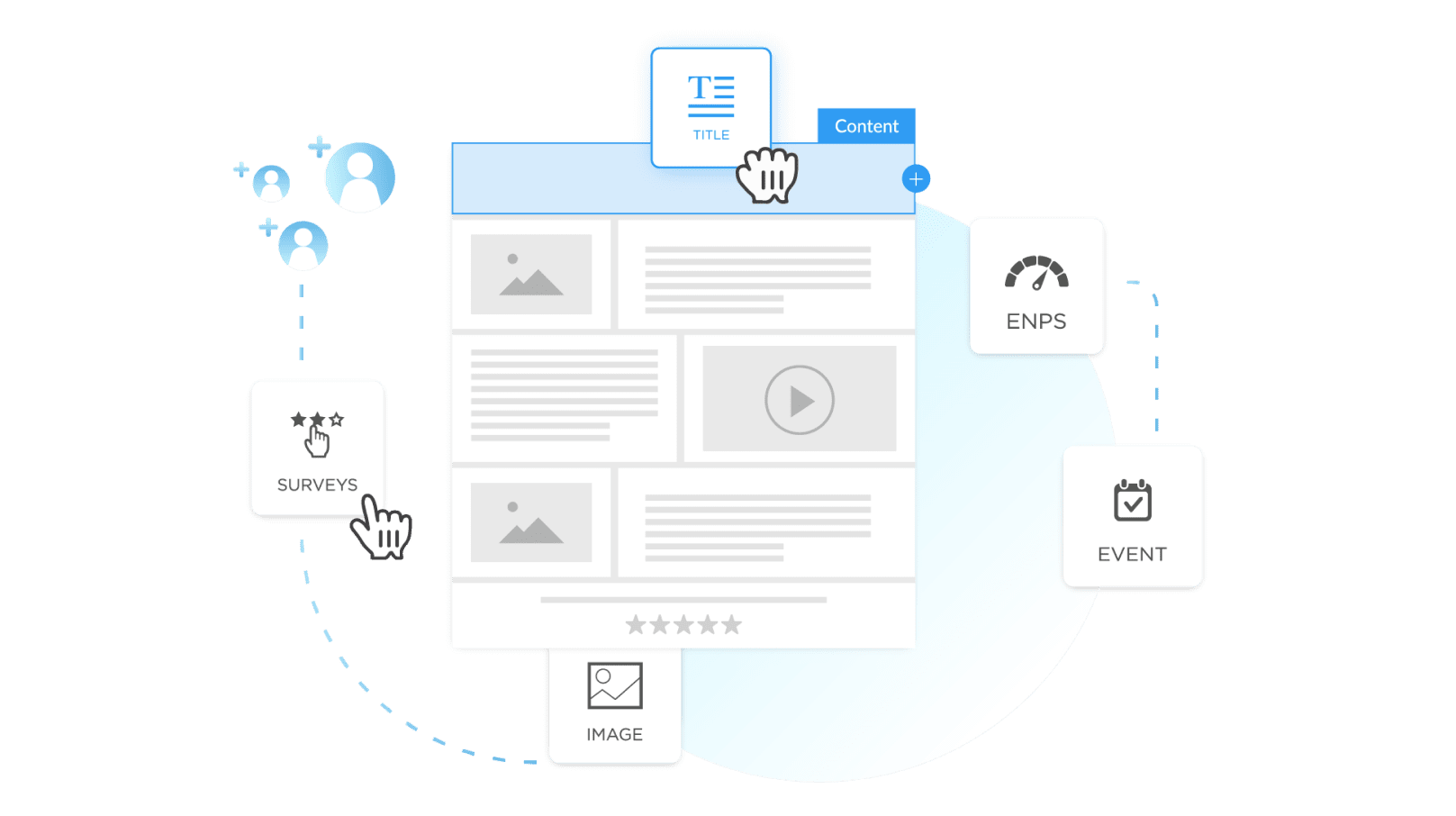
Create, send, and track internal emails directly from your Outlook or Gmail inbox using ContactMonkey. Create stunning HTML emails that display perfectly across all your employees’ devices, personalize subject lines and body copy based on the recipient, and gather in-depth email analytics to help you increase your email engagement using ContactMonkey’s email analytics dashboard:
If you use Outlook or Gmail for your internal emails, you can check out ContactMonkey for free by booking a free demo with one of our internal communications experts. You’ll learn how other companies have taken control of their internal emails to save time and boost employee engagement.
Discover all the ways you can use ContactMonkey to improve internal communications and boost employee engagement.
And be sure to check out our guide to the best examples of internal communication campaigns if you are looking for some content inspiration and ideas.


2. Employee newsletters
Employee newsletters are a popular form of internal email. Generally sent at regular intervals, employee newsletters inform employees about the latest company news and information that may impact their day-to-day work.
We included employee newsletters as their own internal communications channel due to their versatility and utility for businesses. Employee newsletters can help drive engagement to other internal communication channels, gather employee feedback, and reinforce your company culture. To help you create engaging content, you can try ContactMonkey’s OpenAI integration to generate high-quality copy ideas.
Videos, pulse surveys, new employee introductions, monthly awards, charity initiatives, and more are just some of the engaging employee newsletter ideas you can feature. Using ContactMonkey’s drag-and-drop email template builder, you can include images, videos, GIFs, email tables, and countless of types of content within your newsletter:
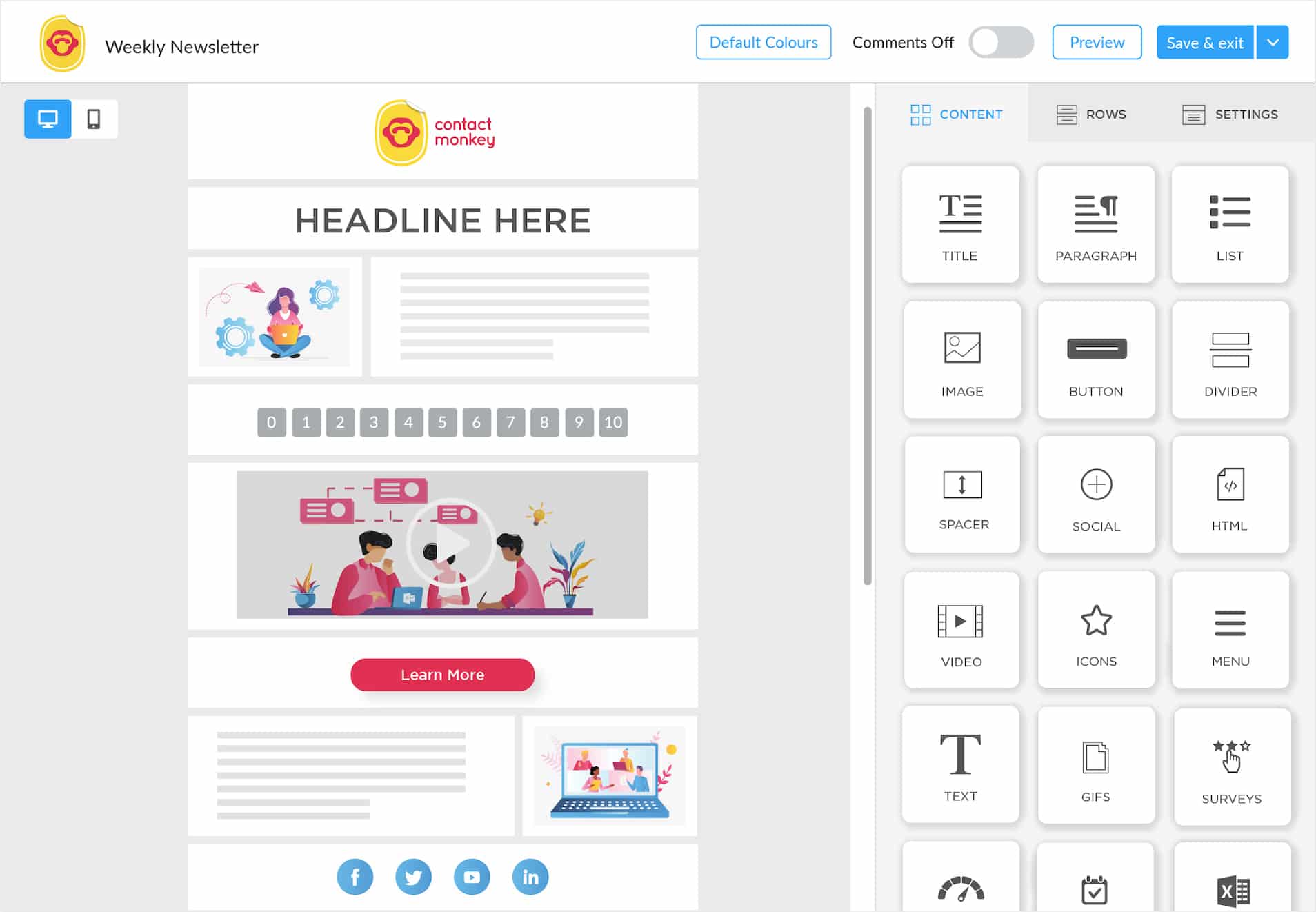
Employee newsletters built with ContactMonkey can boost email open rates as they can be viewed on desktop computers as well as mobile devices—all while avoiding Gmail and Outlook rendering issues. If your business has a remote or hybrid workforce, employee newsletters can be a cornerstone of your internal communications strategy.
3. Employee surveys
Among the engaging content you can include in your employee newsletters are surveys. Employee surveys are an incredibly useful resource for your internal communications, and provide a double benefit for your business:
- Employees are given an easy way to directly interact with your internal communications, allowing them to voice their opinions about important topics. This small step can make a big difference for employees, as it gives them some control over the direction of the company and their work.
- Internal communicators gain valuable insight into what really matters to their employees. This feedback is crucial for measuring employee engagement and refining internal communications content.
Larger employee surveys can be standalone communications, while smaller ones like pulse surveys can be included within your recurring employee emails.
Create and send employee surveys for feedback
Engage staff with pulse surveys, eNPS surveys, reusable surveys, custom polls, and more. Ready to send modern emails?
Explore survey features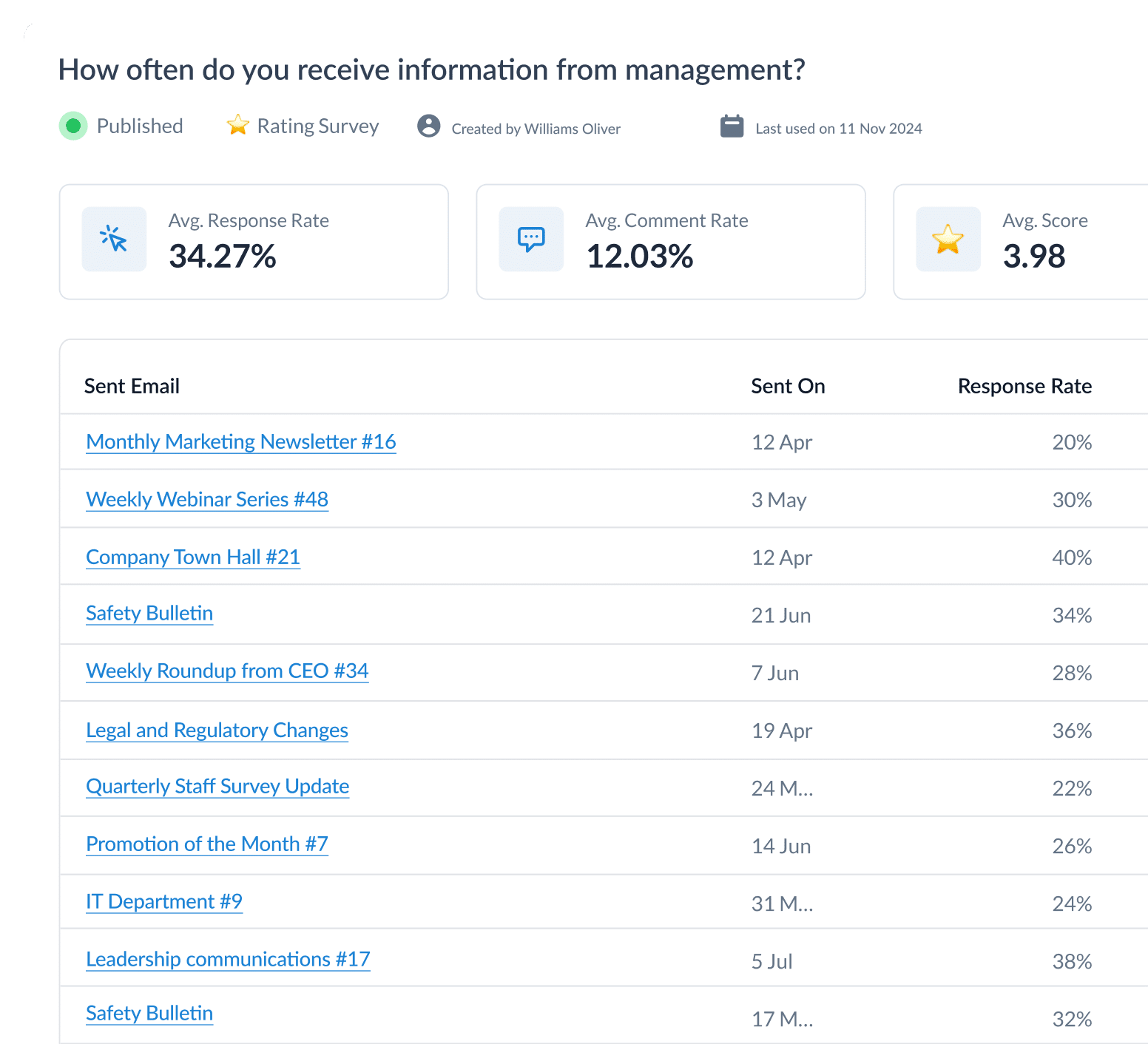

Image of pulse survey within employee newsletter
Employee feedback can be included with email analytics as internal communication KPIs, and can provide important context to those statistics.
But ensure that you’re using a dedicated internal communications tool rather than an external marketing tool such as Campaign Monitor or Mailchimp. These tools simply weren’t designed for employee communications.
Using ContactMonkey, you can easily include a variety of dedicated employee feedback methods like emoji reactions, star ratings, employee net promoter score questions (eNPS), thumbs up/down, yes/no, and more:
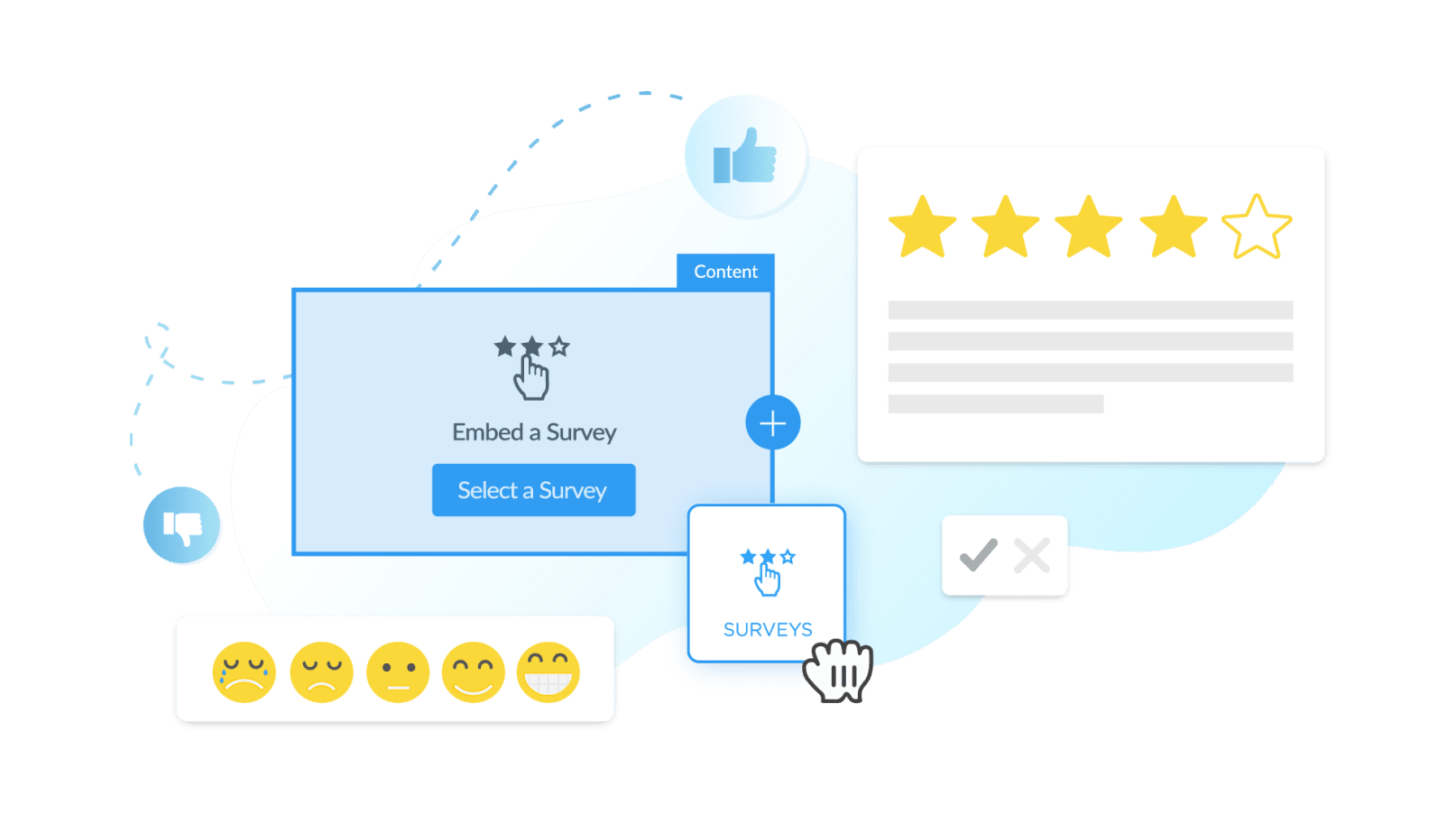
While you can collect employee feedback via numerous internal communication channels, employee surveys are quick to include in your recurring emails and help encourage a culture of feedback among your employees.
4. Videos
We already mentioned how videos can make your employee newsletters more engaging by switching up the type of content your employees receive in their inboxes. There are numerous kinds of videos you can feature in your emails which can help you save valuable space rather than typing out what you need to communicate:
- Leadership communications featuring videos from your CEO or management can help bridge the gap between your employees and leadership and emphasize your company culture.
- A funny Video of the Week feature in your employee newsletter gives employees something to look forward to and can increase traffic to your internal emails. Try combining this with surveys to have your employees suggest what video to include next.
- A brief weekly summary video allows employees to stay on top of the latest company news without reading through lengthy emails. The easier you make it for employees to consume your internal communications, the more likely they are to make it a habit.
- An employee of the month highlight video is a fun way to recognize excellent employee work while including them in your video production.
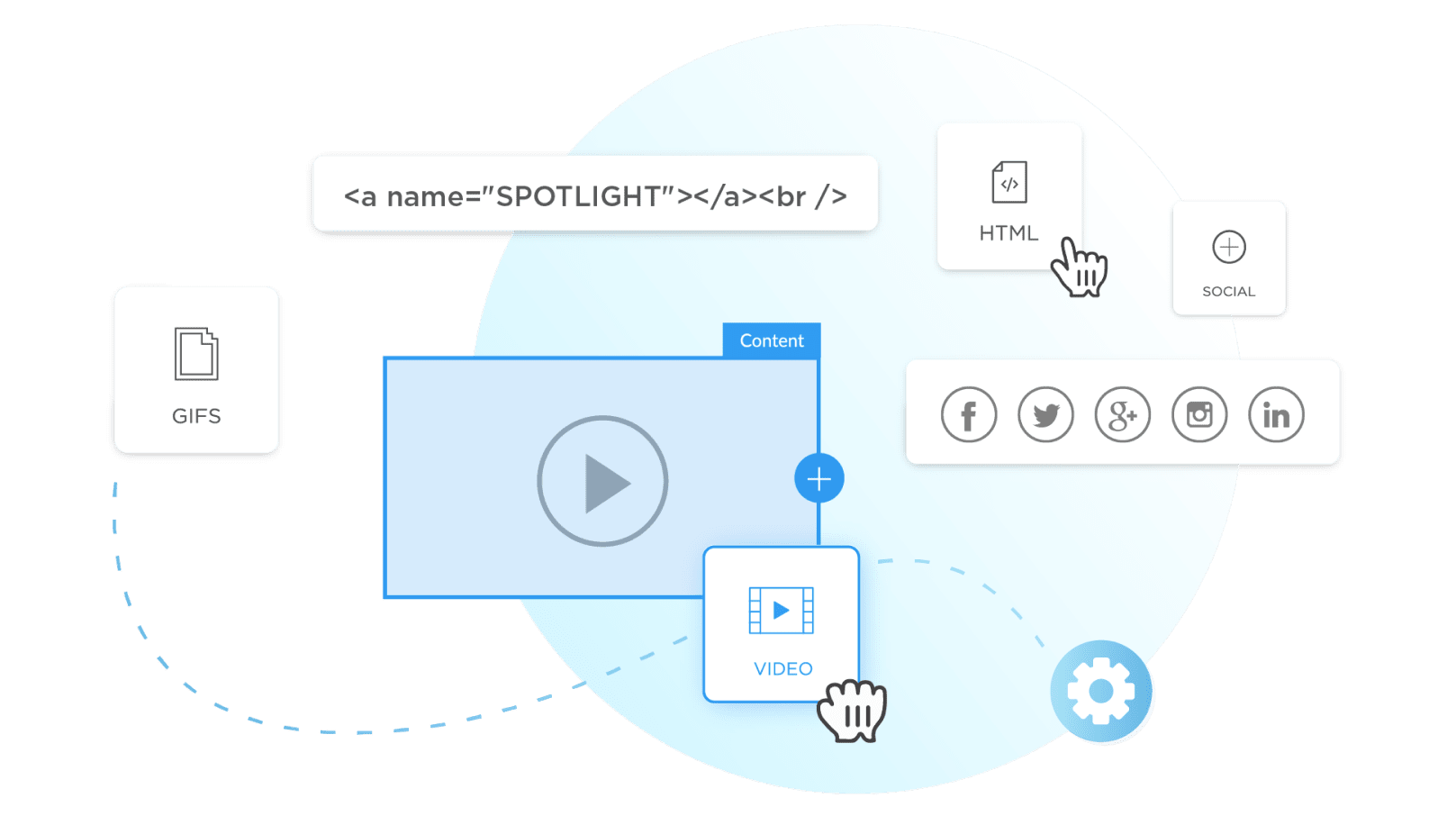
With ContactMonkey’s email template builder, you can easily embed videos into your internal emails, which can be played quickly from your employees’ inbox. If you’re not prioritizing video in your internal communications, we’d suggest trying it! You’d be surprised how a simple video can increase email engagement and open rates. Be sure to mention you included a video in your email in its subject line!
5. SMS text messages
While email plays a major role in most companies’ internal communications, not every employee has quick access to their inbox. This is especially true for employees who work outside the office, frontline or deskless employees, or employees who travel frequently. While many employees may not have easy access to their email, it’s likely they’ll have their mobile device with them.
Using SMS text messaging for your internal communications can help you update employees with important information far quicker than email. Alert your employees to an IT security risk, shift schedule changes, office closures, or any other pressing information via employee SMS notifications. SMS is terrific because it doesn’t rely on employees to check their inbox to get your message.
ContactMonkey’s internal communications tool allows you to send SMS text alerts directly to your employees’ mobile devices. This makes it easier for you to incorporate SMS employee communications into your overall internal communications strategy.
Along with the ability to send SMS text alerts to ensure timely communication with your mobile workforce, ContactMonkey also offers an internal email list management tool which allows you to share a single contact directory between both our SMS and email products. Simply integrate your HRIS system, and build custom distribution lists to send consistent SMS or email communications.
6. Intranet
Another alternate internal communication channel to email is an intranet. An internal intranet is like a company website that is only accessible to employees. An intranet can be used to post ongoing updates, store important resources, share files, feature different kinds of content, and more.
An intranet can be a powerful tool for internal communications. They allow a huge range of customizability, such that you can structure your intranet site to fulfill your employees’ specific needs. The only real impediment intranets need to overcome is adoption: your employees may not be in the habit of regularly using an intranet.
To drive traffic to your intranet, there are a few strategies you can try:
- Use your internal emails to highlight the value of your intranet, and describe the important information contained within it.
- Include links back to your intranet in your internal emails so encourage your employees to check it out.
- Emphasize the importance of your intranet in your onboarding process and new employee emails.
We recommend using an intranet to complement your internal communications strategy. It can be more difficult to track engagement on your intranet versus your internal emails, so when highlighting important information contained in your intranet via email, measure how your employees engage with that specific email to get an idea of how they use your intranet.
7. Internal blogs
Among the many uses for your intranet, internal blogs are a terrific way to get your employees interested in what you publish on your intranet. Internal blogs can explore various topics in greater detail than you are able to in your emails.
If you need to elaborate on information mentioned in your emails or employee newsletters, link to an internal blog to explore that topic in more detail. Some content ideas for internal blogs can include:
- Describing a new policy and how it will impact employees.
- Detailing a new product or service offered by your company.
- Exploring an ongoing topic of discussion at your business.
- Profiling an employee of the month.
- Emphasizing the values and culture of your business.
Internal blogs provide a terrific venue for increasing the value of your internal communications. If you consistently provide valuable information to your employees, they will flock to your internal blog because it will help them perform their jobs better.
8. Document sharing
Another important feature of your intranet is its document sharing abilities. If your employees frequently need to share large files, solutions like email or instant messaging aren’t the most accommodating.
Intranets like Microsoft’s SharePoint allow employees to easily share a wide array of documents within their organization. Because this sharing takes place on an intranet, you’ll have increased security versus using an external file sharing solution.
But that’s not to discount external file sharing options entirely. Google Drive is a popular resource for many businesses in need of file sharing capabilities. The platform has been a staple for many businesses with remote and hybrid workforces. If your business requires a document sharing resource, we recommend assessing what kind of files you’ll be sharing and choosing software accordingly.
9. Internal social media
Intranets aren’t the only way your business can engage employees via a centralized website. Social media gives businesses easy-to-use platforms on which they can share updates and content and hold conversations.
While social media may seem inherently external-facing, many platforms have capabilities to run closed, invite-only groups and pages that can be accessible only by your employees. Internal social media can be a potent internal communication channel because it can incorporate your employees’ existing social media use. The feedback-centric nature of social media can also facilitate conversations between employees and leadership and can be a rich source of employee feedback.
Imagine your employees reading company updates with the same fervour with which they consume their personal social media. Internal social media can help bridge this gap and allow your employees to be more plugged into your company’s latest news.
Get powerful email analytics and reporting features
Know exactly who is opening and engaging with your employee communications and company newsletters.
Explore analytics & reporting

10. Project management tools
While you may not immediately associate project management with internal communications, they are inextricably linked. After all, how can your employees know what to work on and prioritize if they aren’t communicating with management or their coworkers?
Project management tools like Trello and Jira help employees organize their work and track progress. Imagine if you had to send an email to inform your employees of every new task they need to complete. Your employees would miss countless assignments due to being overwhelmed with emails.
Project management software allows you to schedule and designate work assignments for your employees. In the case of Trello, they can also serve as an employee engagement software, providing employees a comments section where they can ask questions or voice their suggestions. Such software can help facilitate focused conversations about ongoing projects, and organize your employees’ work to help them stay on schedule.
11. Internal podcasts
Similar to internal blogs and videos, internal podcasts give internal communicators a venue where they can present information in a far more detailed manner than written text. It’s likely your employees already listen to podcasts on a regular basis; why not allow them to learn about the latest company news in an easy-to-digest format?
Podcasts for employees are great because they don’t require your employees to sit in front of a screen in order to consume company information. Your employees can get quick updates about your business while they’re on the go, which encourages them to make it a habit. Internal podcasts can even take the place of certain meetings, which can result in huge amounts of time saved.
You can feature all kinds of content within your internal podcasts:
- New product exploration and walk-throughs.
- Policy updates or any other information that requires explanation.
- Interviews with employees and leadership.
- Expert sessions from thought leaders in your industry.
- Latest company news and upcoming event previews.
12. Instant messaging software
With the rise of remote work, office communications have been more and more facilitated by software. Email has been a constant factor in business communication for decades, but the time delay involved with email conversation makes it less than ideal for conversational communications.
Instant messaging tools like Slack simplify conversational communication between employees. Not only can employees quickly share information and resources instantly, but these conversations can be searched and referred to later, much like email threads.
Instant messaging software solutions are often highly customizable as well. Slack’s channel-based interface allows businesses to create different spaces depending on who is talking or what is being talked about. These tools also allow for a wide range of software integrations to accommodate smoother remote communications.
13. Video conferencing
Instant messaging is often complemented by video conferencing for many remote employees. Despite the speed of instant messaging, much can be lost by not actually speaking with your interlocutor. Video conferencing software helps employees hold remote meetings where information can be shared at the same pace as if they were in-office.
There are numerous internal communications video solutions available for businesses, with Zoom and Google Groups being the most popular. If you’re considering adopting video conferencing software, we recommend polling your employees to see which they prefer. It’s also worth considering if any potential solutions can integrate with your existing internal communications channels. For example, Zoom can plug into Slack to make quick meetings super simple to set up.
14. Phone systems
Phone systems are effective for internal communications for many of the same reasons as SMS messaging. Employees are not always at their computer in order to use instant messaging or video conferencing software, and can sometimes only be reached by phone.
While phone systems enjoy more popularity for external communications, they can also serve important purposes for internal communications as well. Phone systems are a great employee communication idea that can help you reach on-site employees quickly. In fact, they’re best for when you need to communicate with employees instantly.
There aren’t many other internal communication channels that can boast the immediacy of a phone call, but like all internal communications it’s best to use it sparingly. After all, you don’t want your employees dodging phone calls because they’re interrupting their work!
15. Digital notice boards
For companies who need to engage frontline workers or deskless employees, digital notice boards are yet another channel that can deliver up-to-date company information. These usually consist of an internet-enabled screen placed in a prominent location. Internal communications can be scheduled or updated as needed on your digital notice board.
Share schedules, upcoming events, alerts, and more across a network of digital notice boards. These are often used in conjunction with other internal communication channels designed for deskless employees, like SMS messages and phone systems.
Combine Internal Communication Channels for Maximum Engagement
We hope that you now have a solid understanding of various internal communication channels upon which you can build your internal communications strategy. Different channels excel at different tasks, and the best internal communicators know how to leverage various channels in combination with each other to maximize engagement and effectiveness.
If you’re using any of the channels mentioned above and want to explore how dedicated internal communications software can improve your results, we highly recommend checking out ContactMonkey. Learn how to build a compelling internal communications buyer’s guide to break down the benefits of ContactMonkey and demonstrate its value to your business.
Our platform can not only make your internal email and employee newsletters better and more engaging, but our in-depth analytics and employee feedback capabilities can help you explore which of your internal channels are working best for your employees.
Want to see ContactMonkey in action? Book a free demo to see how ContactMonkey’s internal communications tools can help take your business’s communications to the next level: