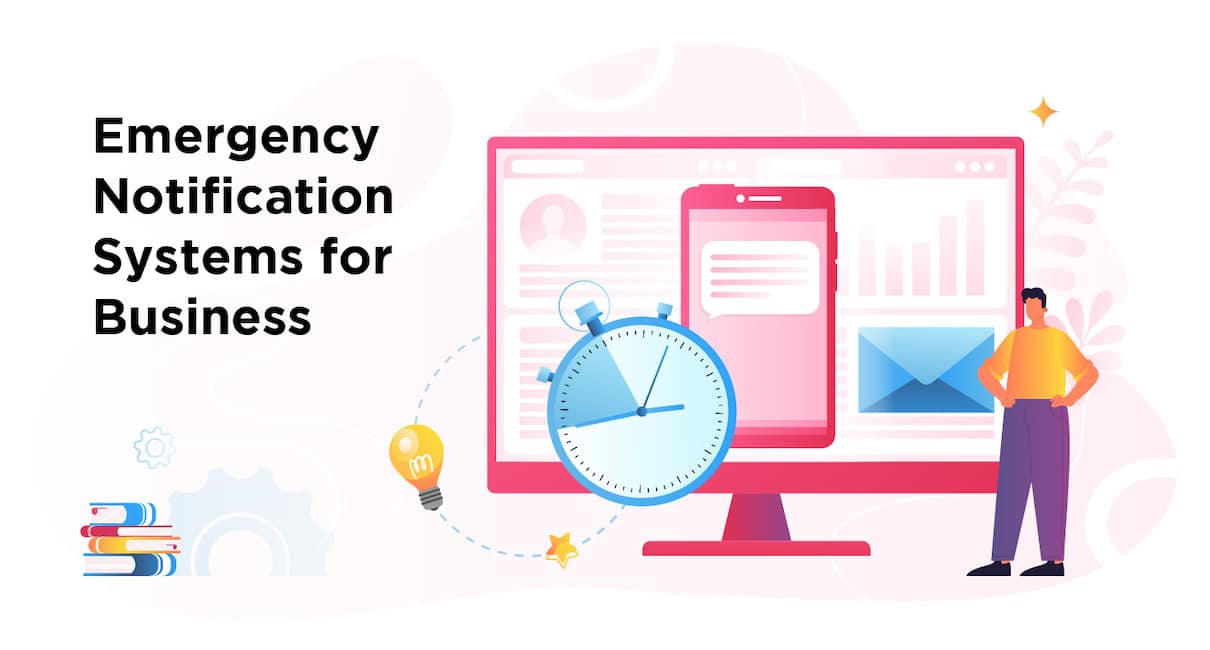Some of your internal communications need to be sent with an urgency that email can’t keep up with. See how a mass text alert system quickly distributes information to your employees when they need it the most.
When your employees need to know important information immediately, waiting for them to check their email just doesn’t cut it.
We’ll show you how to augment your existing internal communications channels with an employee SMS alert system. Introducing employee SMS notifications to your internal communications arsenal gives you a powerful tool for alerting employees to updates and information as soon as possible.
Take a self-guided tour of ContactMonkey
See how our key features can streamline your internal communications.
Take product tour

What Is an Emergency SMS Alert System?
An emergency SMS alert system informs employees of time-sensitive information via text message. SMS messages are ideal for employee alerts; your employees usually have their phones at hand, whether at home, in the office, or on-site.
An employee SMS alert system can be used in numerous situations:
- Notify employees of potential health and safety concerns via SMS emergency alerts.
- Prevent privacy and security issues by sharing IT alerts.
- Send office closure updates to save employees from finding out after arriving at the office.
- Inform employees of shift updates and timetable changes.
- Send emergency SMS notifications for critical events.
- Send ongoing weather updates to employees.
The specific uses for your employee emergency alert system will vary depending on your business. You’ll have to assess what kind of information you’re sending and whether employees need it immediately. We’ll explore how you can expedite your SMS employee communications later in this blog.
Why Is an Emergency SMS Alert System Important?
The primary aim of internal communications is to improve your employees’ experience at your company. SMS emergency notifications are no different. By having an effective emergency text notification system in place, you can prioritize your employees’ safety, time, and productivity.
Employee SMS alert systems are a great addition to your company’s crisis communications approach. Your crisis communications plan should outline what information gets sent to whom, but it should also outline which channels are most effective for a given scenario. Emergency SMS alerts provide a convenient option for companies trying to figure out how to alert employees in an emergency.
Leverage a text notification system alongside other internal communication channels like email, instant messaging, intranets, and digital notice boards to ensure your business keeps workers informed and prioritizes employee wellbeing.
What Are the Benefits of Using an Employee Text Notification System?
We’ve emphasized the importance of using a text alert service in addition to your other internal communications channels, but let’s examine the specific benefits of this particular communication medium.
Reach more employees
Despite the near-ubiquitous nature of email, not every employee has easy access to their inbox. For those companies that have employees working on-site, on frontlines, or in any deskless situation, email access may be inconvenient or even not an option at all.
Mobile phones, however, go wherever your employees go. So long as your employees have cellphone reception, they’ll be able to receive your SMS emergency notifications.
Get faster responses
Not only are text messages more accessible than emails, they’re more immediate as well. Few people will have enabled an email alert system that’s comparable to their phone chiming or vibrating upon receiving a text message.
These physical reminders to check an SMS message mean your recipients are more likely to read your messages immediately, rather than whenever they open their inbox. In fact, 90% of SMS text messages get read within 10 minutes of receiving them. That means that employee text alerts are the best option when an urgent response is needed.
Communicate efficiently
It’s true that some things require an email or even a meeting, but many business communications benefit from being short and to the point. Especially in an emergency, when a company needs everyone on the same page as quickly as possible.
Using an emergency SMS system forces internal communicators to condense messages to the key points. Emergency employee alerts reach everyone at once, they’re fast to read and easy to understand, so there are fewer back-and-forth messages and decisions can be made quickly.
Send regular updates
Since employee text alerts are faster to draft and send, it’s also easy to provide ongoing updates as a situation evolves. For example, if your business is experiencing IT issues that prevent employees from accessing resources, you can use your mass text notification system to provide up-to-the-minute information while your IT team works, then notify workers the instant they can get back to work.
Catch employees’ attention
Your employees likely receive hundreds of business emails per week, whether internal or external. But the number of business texts they receive—if any—will invariably be smaller, so when they do receive a business text message they’re more likely to pay attention to it.
The rarity of receiving employee SMS notifications emphasizes every message’s importance. If you overuse your text notification system, however, you’ll cause your employees to tune out. Establish clear guidelines for when employee text alerts are used, and stick to that cadence to ensure your employees give important messages the attention they require.
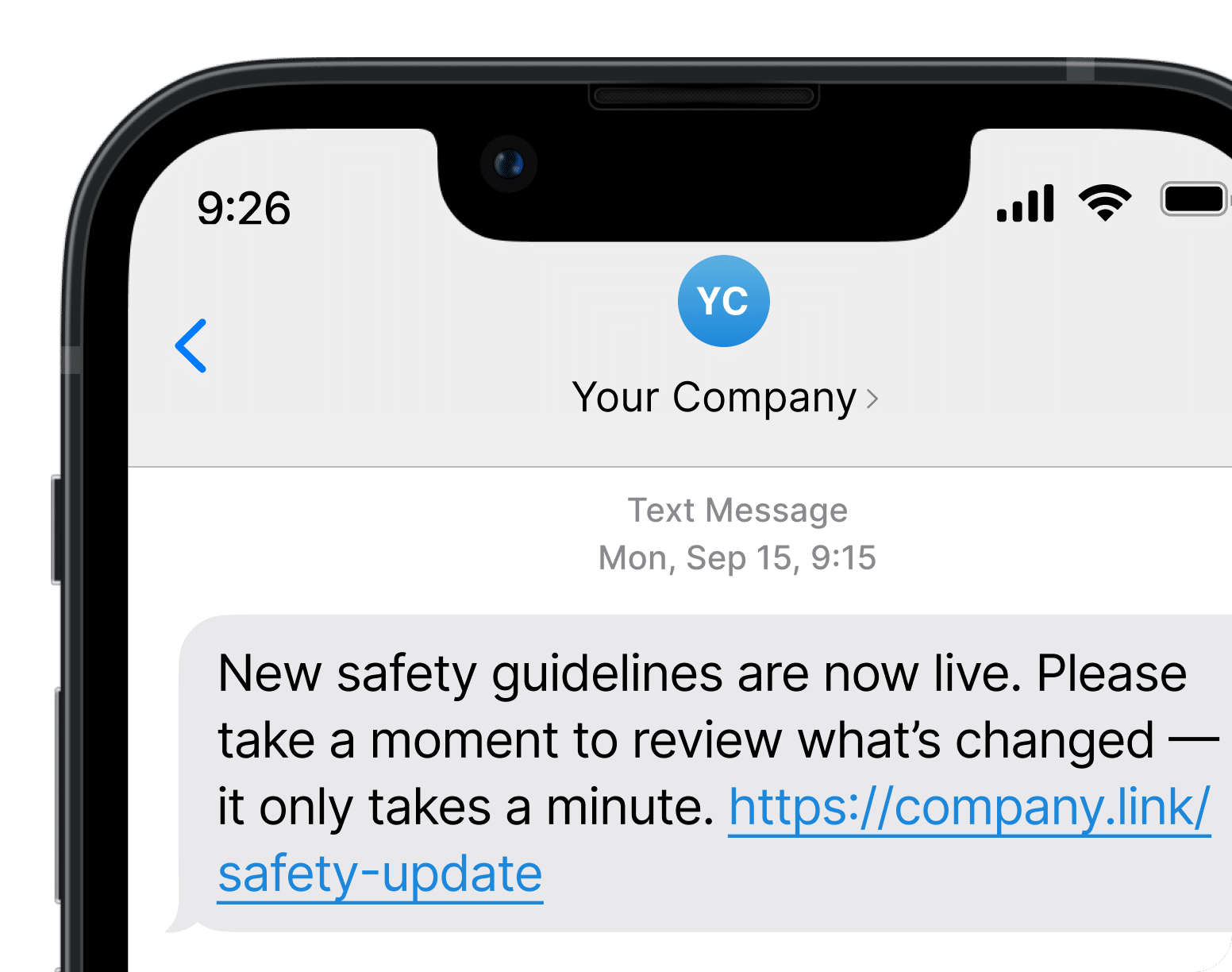
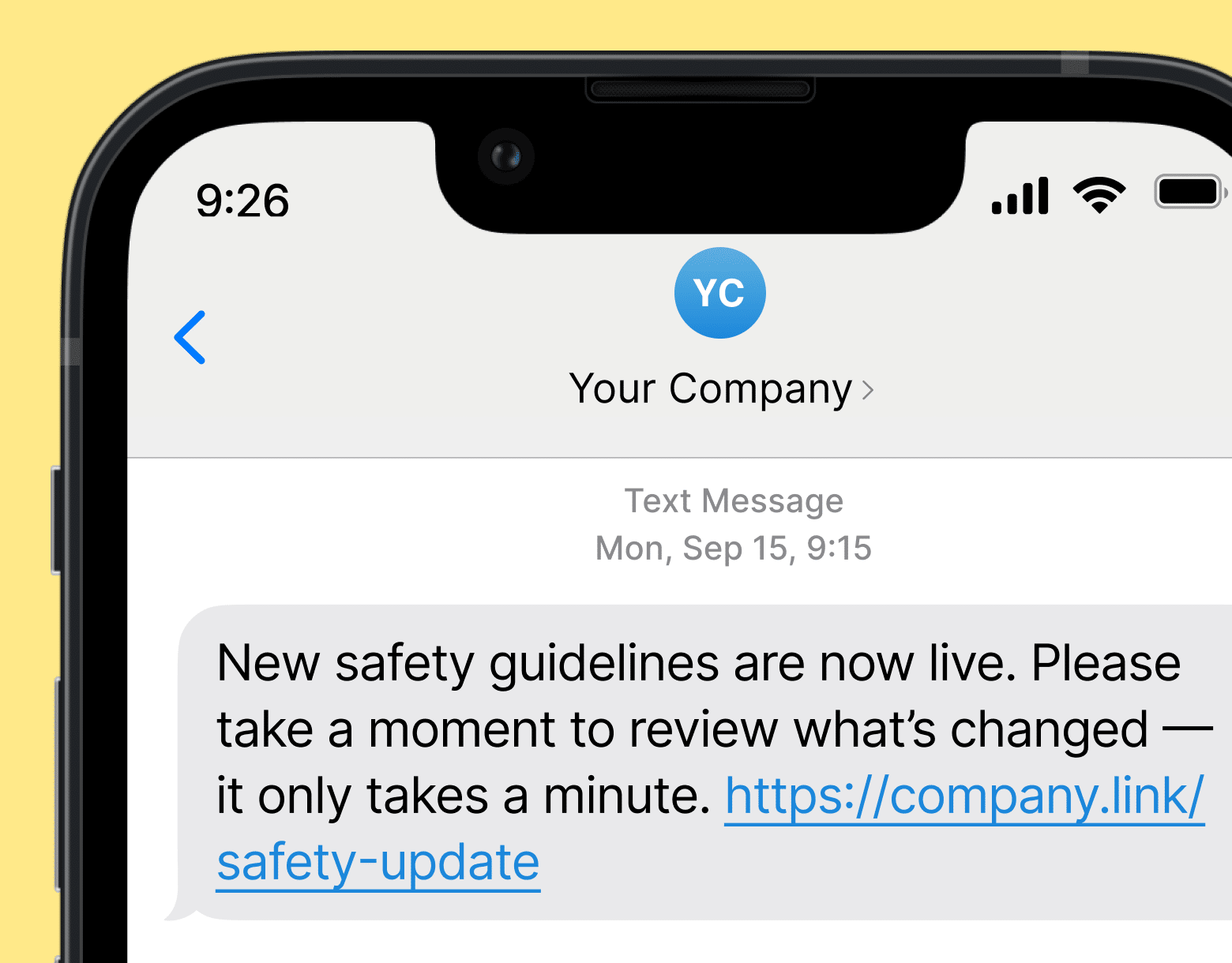
How to Set up an Emergency Text Message System
Emergency mass text messaging to all or a select group of employees can be a big task if you’re unprepared. Mobile phone manufacturers limit the number of recipients you can include on a single message; iPhones restrict users to 10 recipients per message, or 32 if you’re using their group messaging iMessage system.
If you need to send an emergency text message to thousands of employees, you’ll need dedicated employee mass text software. Using ContactMonkey, you can draft and send text message alerts from the same platform you use to manage your other internal communications. It’s super easy to send emergency SMS alerts and provide updates as needed.
SMS campaigns
Just like with multilingual internal email campaigns, it’s good to use easy-to-understand descriptions as your SMS campaign names so you can easily identify them later. You can view past SMS campaign messages by clicking on them in your SMS analytics dashboard:
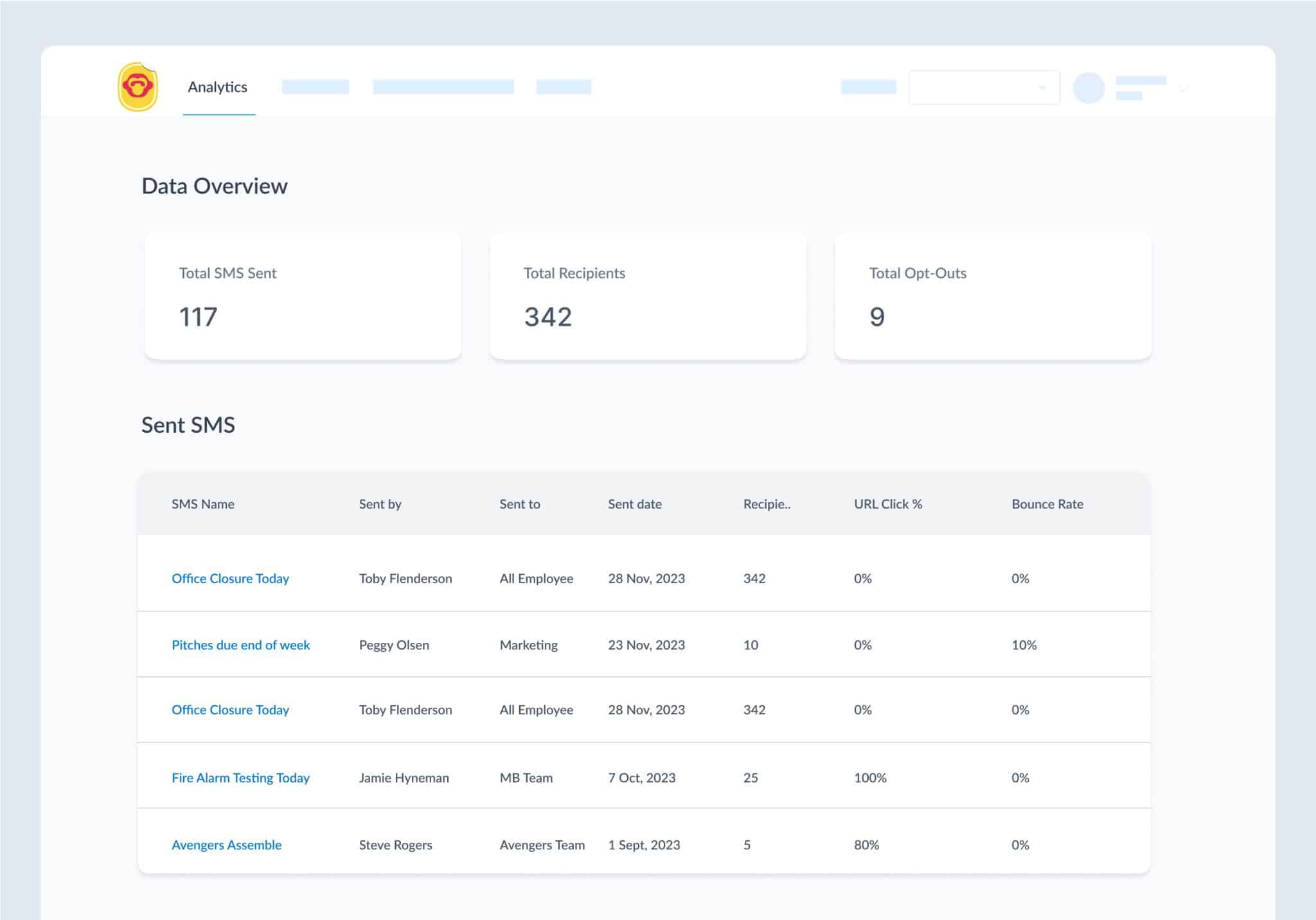
From this menu, you can view how many people different employee alerts were sent to, as well as how many employees opted out of employee SMS notifications.
Distribution lists
Not every text message alert you send is necessarily going to be relevant to every employee. To keep employees attentive, it’s best to send text message alerts only to the employees they directly apply to.
Distribution lists are a powerful tool for organizing employees into groups based on different criteria—like job title, location, department, and even primary language. Using ContactMonkey’s SMS campaign dashboard, you can send text alerts to specific groups of employees using CSV files:
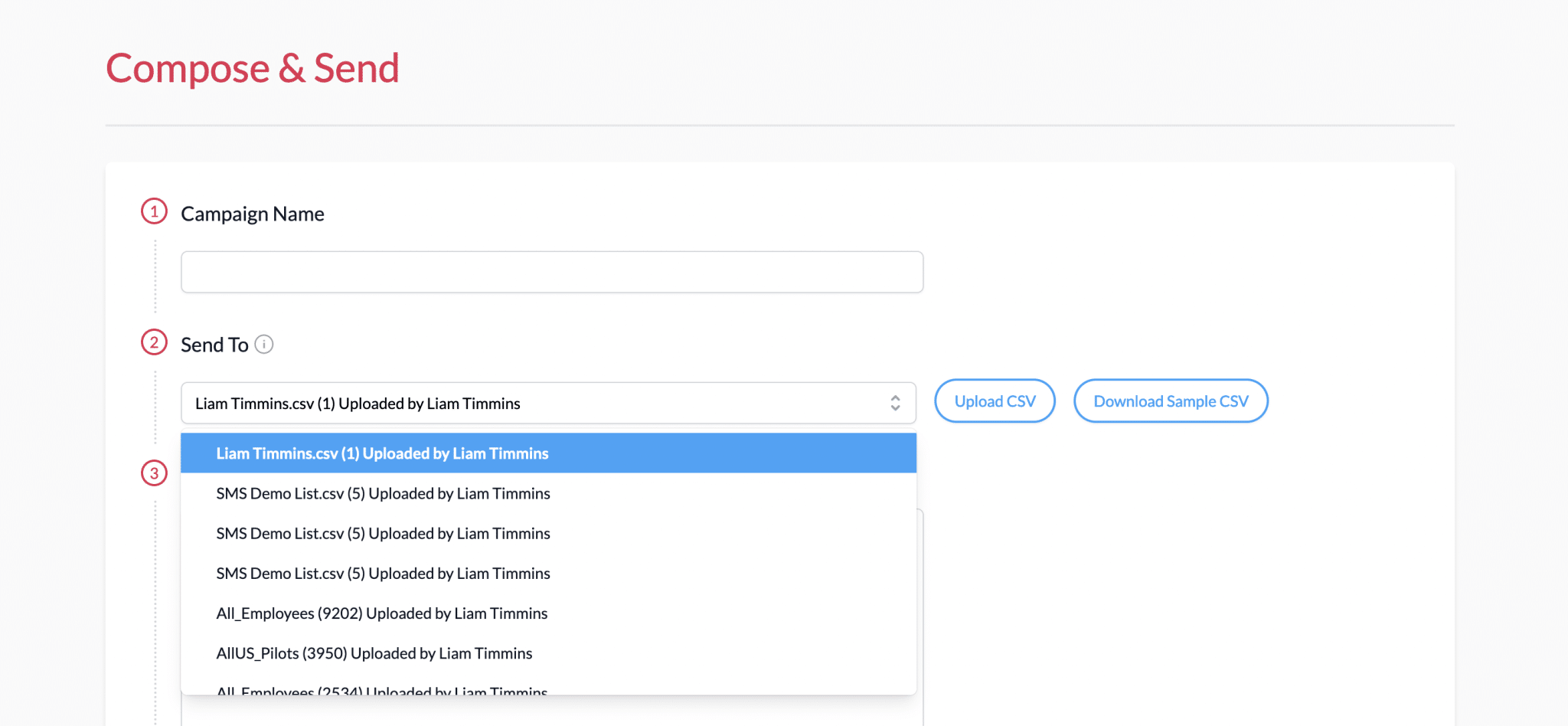
Quickly send messages to multiple CSVs by copying and pasting the message text into a new message field after sending. This also provides the opportunity to tailor information to that specific group of employees.
SMS campaign dashboard
After sending employee text alerts, you can go to your employee alert system’s dashboard to see helpful statistics about your current and past campaigns.
If you’re using ContactMonkey for SMS emergency alerts, you can use the bounce rate statistic to check the reach of a message. Bounce rate tells you the percentage of messages that couldn’t be sent due to deactivated or invalid phone numbers, spam filters, no service, or other factors.
If you’re sending out vitally important messages such as employee safety alerts, you need to make sure that as many people receive the information as possible. Tracking bounce rate helps you calibrate your outreach and lets you know when it might be time to update your distribution lists.
You can also use SMS link tracking to ensure people are actually engaging with the content you send them. When you embed a link to important information such as an updated safety policy in an employee text alert, tracking individual link clicks lets you stay on top of who has yet to see any crucial information and follow up with them as needed,
Who Can Use an Employee Text Alert System?
With a solid crisis communications plan in place, you will have outlined who your stakeholders are and what their responsibilities will be in the event of an emergency. It’s common for members of your communications team to be part of this group since it’ll be their responsibility to notify employees of the event and relay the appropriate steps to take.
For other companies, these responsibilities are under the umbrella of Human Resources, which is often the department responsible for internal communications when companies don’t have a dedicated internal communications team.
The person or people in charge of your emergency employee text alert system should be very familiar with your crisis communications response protocols and internal communications best practices. They should also have a thorough knowledge of all of your company’s communication channels, including the workings of the employee emergency notification system itself. You don’t want them to have to figure out the system for the first time in the middle of a crisis.
ContactMonkey provides a crisis communication template that you can download for free and use at your business.
Reach employees instantly with SMS
Send important updates straight to your team’s phones.
See SMS pricing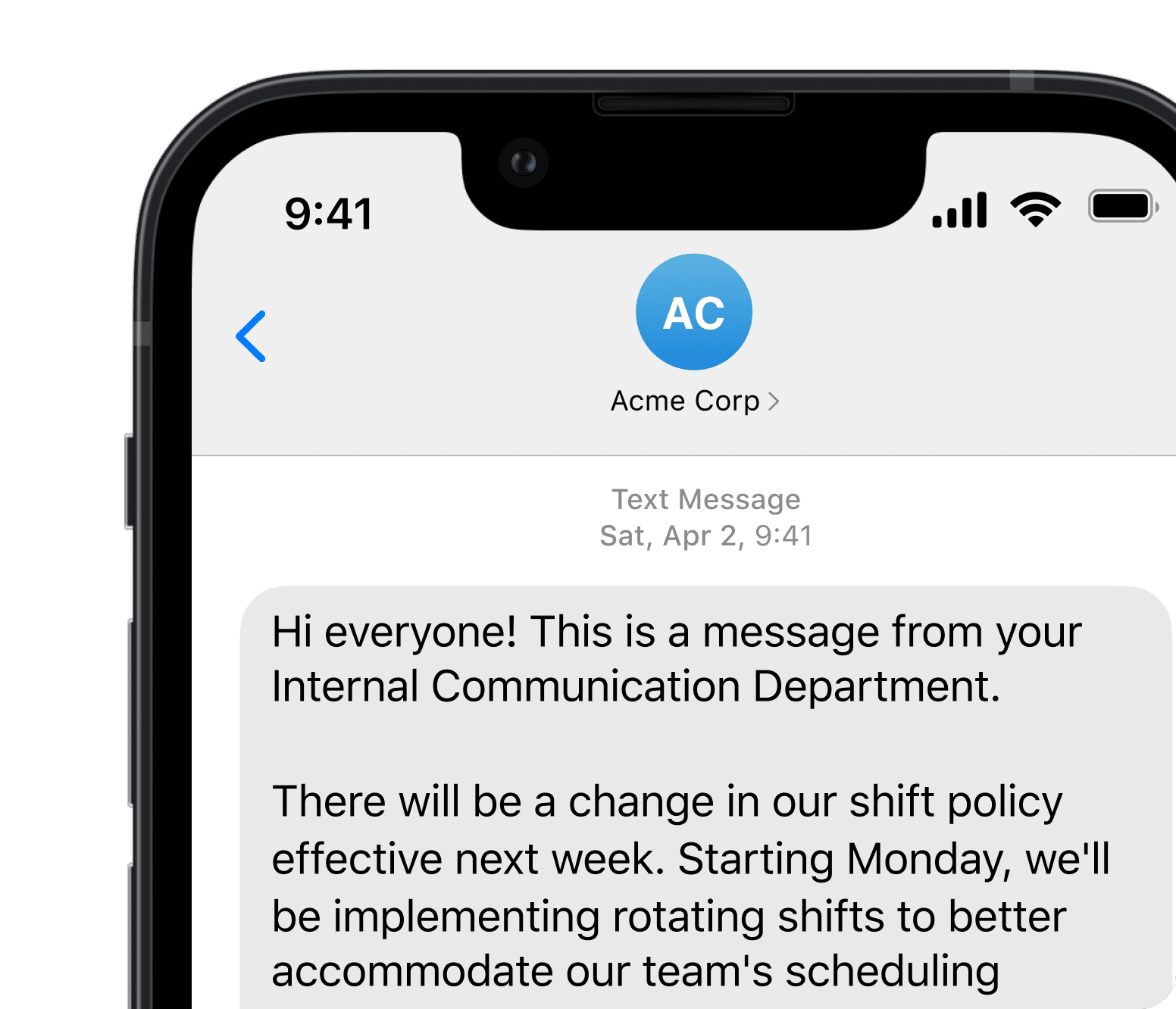
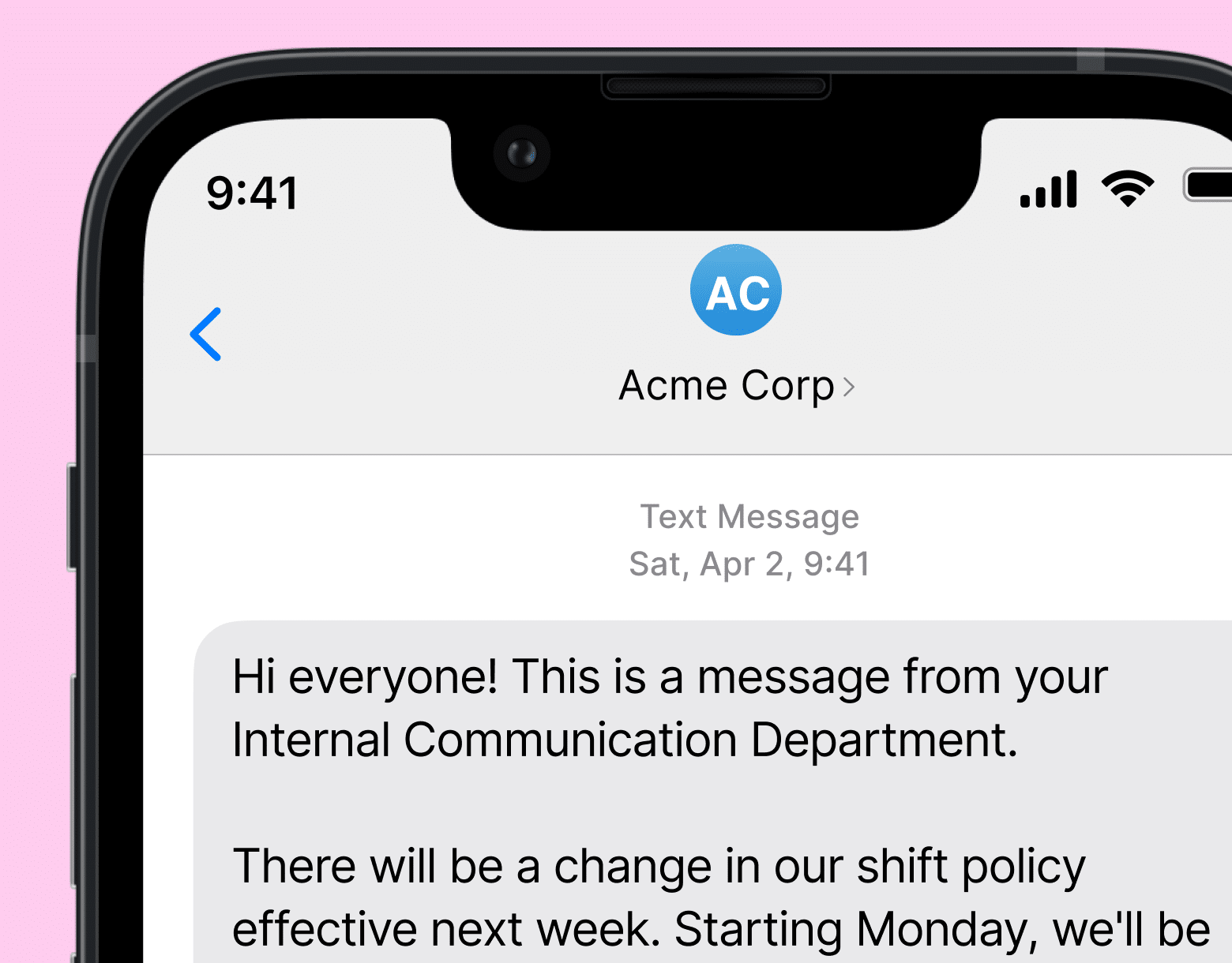
Best Practices for Implementing a Text Alert System for Employees
The efficiency of your text message alert system will be influenced by how you implement it into your overall internal communications strategy and how well you’ve informed your employees about the system.
Employ SMS best practices when creating emergency employee alerts to ensure employees give them the attention and seriousness they require.
Understand who needs to receive what and when
Not every text message alert will need to go to every employee. Weather alerts and office closures, for instance, are only important for employees in specific locations.
Tailor your messages for your audience and keep the information relevant to recipients by creating segmented distribution lists in your employee notification service. Make sure your lists are segmented in a way that makes sense for your company, such as by team function or geographical location. And be sure to adhere to the rules of business texting message etiquette.
Keep your distribution lists updated
Keeping the distribution lists for your employee text notification system up-to-date helps you avoid sending irrelevant information to employees. It also helps you adhere to the TCPA and avoid sending SMS messages to employees who have left your company, which can result in significant fines.
Pre-drafted messages
The faster you send out your emergency SMS alerts, the sooner your employees can act on that information. Create pre-drafted messages to address situations your business may experience in the future, leaving space to plug in specific information.
ContactMonkey provides free SMS internal communications templates and employee communications SMS templates that can be customized to fit your specific business needs. From crisis communications to IT alerts and updates, there are countless cases where a pre-drafted message can help you prioritize safety and productivity.
Test your SMS alerting system
Ensure you’re ready for anything by regularly testing your SMS notification system. Create a regular testing schedule so your employees know when to expect test emergency employee notifications; this will prevent them from disregarding your actual emergency SMS alerts.
Outline situations for sending text message alerts
In addition to informing employees when you test your company text alert system, you should clearly indicate what situations warrant an emergency text message. These should correspond to the situations you’ve outlined in your crisis communication plan and your internal communication strategy.
Making it clear that your mass SMS notification system will only be used in situations that require immediate attention, such as employee safety alerts, encourages workers to engage with employee alerts immediately should they receive any. It also makes it easier to get your employees’ express written consent to receive messages in the first place. We’ve previously outlined the importance of consent and getting employee text message opt-in in relation to SMS messaging compliance. We recommend including this information during your employee onboarding or within your employee handbooks.
Employee Text Alert System FAQs
Check out these quick summaries of the information in this blog based on our most frequently asked questions:
A text message alert is a message sent to your employees’ mobile devices in bulk via an employeee notification system rather than directly from your phone. Employee alerts of this sort are usually used to relay information that needs immediate attention.
Emergency mass text messaging is best for situations where the well-being of either your employees or the business depends on workers having relevant information right away.
Use an internal communications text messaging alert system like ContactMonkey to draft, send, and track your emergency text messages.
Mass texts sent to your employees in the United States fall under the Telephone Consumer Protection Act (TCPA), and you can face significant fines if you do not adhere to this legislation.
Using ContactMonkey, you can measure the bounce rate of your emergency text messages, and see which of your employees did not receive the emergency SMS alert.
Optimize Your Internal Communications With an Employee Text Messaging System
Employee text alerts are a powerful tool to make your internal communications more immediate and impactful. Combined with a comprehensive internal communications strategy, you’ll be able to effectively notify your employees of information that needs their immediate attention and send them updates as needed.
ContactMonkey’s all-in-one internal email software has easy-to-implement employee SMS messaging features to centralize your internal communications within a single platform. Create emergency text messages and templates, quickly send them to different segments of employees, and track which employees did not receive them so you can investigate why.
Want to see how text alert software can fit into your business’s internal communications approach? Book a free demo to see ContactMonkey’s SMS features in action.