Whether it’s in times of crisis or operational change, there will come a moment when you need to mass text employees. Having the right tools and strategy at your disposal will make things easier when the occasion arises.
These days, top-performing businesses have a tailored plan for communicating with staff during emergencies and last-minute operational updates. For many, this involves an employee text alert system for employees that integrates with email, enabling anyone to send mass text to employeesfrom their existing email tool.
In this post, we’ll cover the importance of employee text alerts and how to use an SMS alert system to mass text employees (without compromising employee engagement). We’ll also show you exactly how to send mass text to employees and discuss how to mass message workers without annoying them!
Take a self-guided tour of ContactMonkey
See how our key features can streamline your internal communications.
Take product tour

Why Send Mass Text Message to Employees?
SMS employee communications have significant advantages. Take the fact that texting is familiar to practically everyone and can be done from any mobile phone.
This means that there is absolutely zero learning curve to SMS communication. Not to mention, you can reach employees from anywhere, so frontline staff, deskless workers, and other dispersed employees never miss vital updates.
Here are a few other benefits of mass text notifications:
- Faster information delivery: 82% of text messages are read within 5 minutes.
- More visibility: Smartphone users spend 22% of their time on their phone texting.
- Cost savings: instead of investing in countless employee instant messaging tools, like Slack, SMS lets you leverage the channels that employees already use.
- Less competition to reach staff: email fatigue and cluttered inboxes mean more competition to reach staff. SMS text messaging sidesteps this problem.
- Higher response rates: the convenience of text messaging increases employee response rates.
- Less connectivity and deliverability issues: avoid deliverability issues that are common with email and missed messages that happen when your intranet or Slack is down.
- Improved accessibility for employees: frontline staff, remote teams, and deskless workers can all have access to your messages in a timely manner.
- Urgent messages reach employees quickly: since texts reach employees faster, text messages are a more reliable means of sending crisis communications.
ContactMonkey lets you leverage employee SMS to send text messages to your dispersed workforce. See how it works by requesting your free ContactMonkey demo.
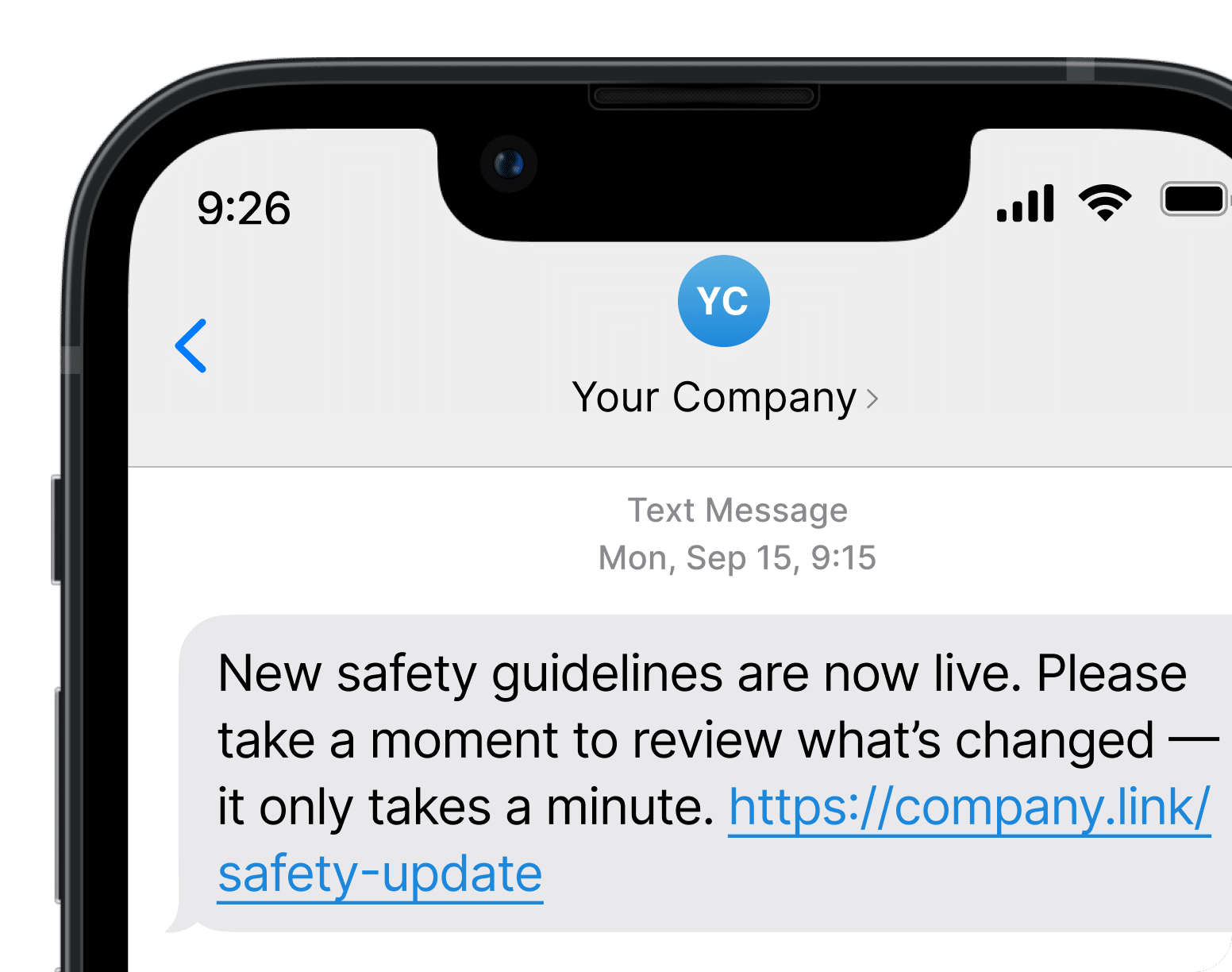
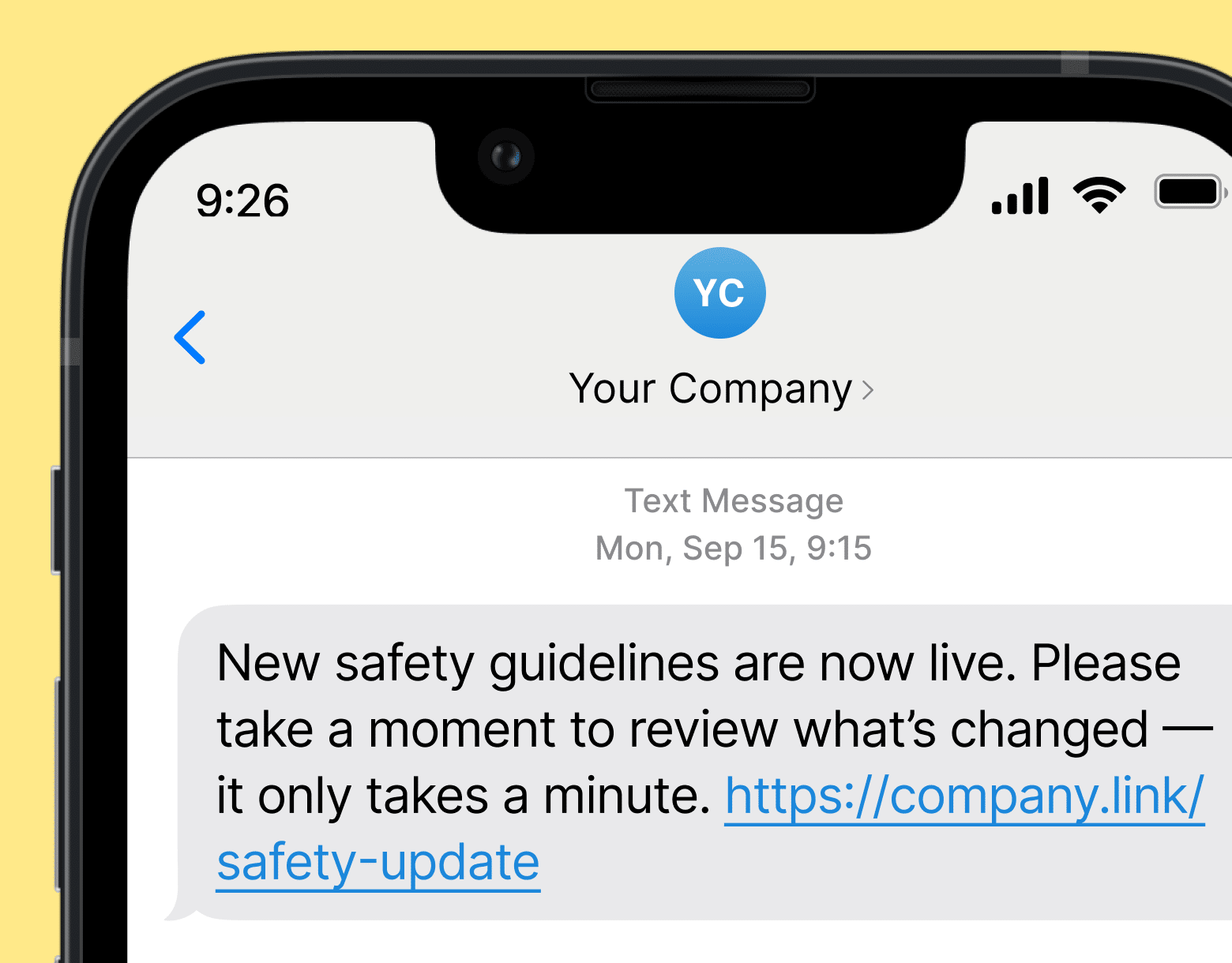
Employee SMS Mass Text Notification Ideas and Use Cases
Employee SMS is built for today’s fast-moving workforce. It keeps teams informed and engaged from anywhere, at any time. Which makes employee text messaging systems an excellent employee engagement idea for aligning a dispersed workforce.
Whether you’re sending recurring messages or asynchronous communications, SMS messages are a cost-effective solution that doesn’t require any additional training for employees.
Below, we break down some notable ways of using employee SMS to boost productivity and improve employee communications. And be sure to check out our SMS compliance checklist to ensure you’re employee text messages are sent lawfully.
1. Two-way communication with remote workers
When you assign a last-minute task or send a meeting reminder, employees will often have questions. Some concerns need to be addressed quickly. Waiting for an email response may be a huge inconvenience and can stunt productivity.That’s when it’s time to send out mass text alerts.
Encouraging quick back-and-forth SMS communication can often be more effective. SMS as a remote team communication tool also promotes two-way communication between employees and managers, and can solve many remote team communication challenges.
With ContactMonkey’s employee SMS tool, you can send out mass text alerts to communicate with staff quickly, directly, and at scale.
There’s no need for sending a bunch of individual texts, all it takes is accessing your ContactMonkey dashboard and engaging the SMS tab. You’ll be able to group text employees en-masse and engage in real-time two-way conversations.
Learn how to build a business case for internal communications toolsand initiatives with our step-by-step guide.
2. Employee management
Large modern enterprises often oversee dozens of teams and departments across multiple time zones and locations. Some employees may be on the factory floor in Western Canada, while others may be at HQ in New York.
Yet it’s vital that everyone remains connected and aligned. This is especially the case during an unforeseen event (we know a thing or two about major snow storms here in Canada), or operational update.
The speed and efficiency of employee SMS makes it an efficient and reliable platform for managing employees across large, dispersed teams.
3. Employee notifications
While the future of email still sees it as a dominant internal communications tool, important email updates can get lost or accidentally deleted. Or, your employees may simply be away from their computers when a last-minute client update rolls in.
If it’s the last thing standing in the way of a closed deal, you’ll want to get the notification to the right people quickly. This is an ideal use case for sending out mass text notifications.
Employee mass text notifications alert your staff to key updates that they may have missed in their inbox. In time-sensitive situations, this can make all the difference.
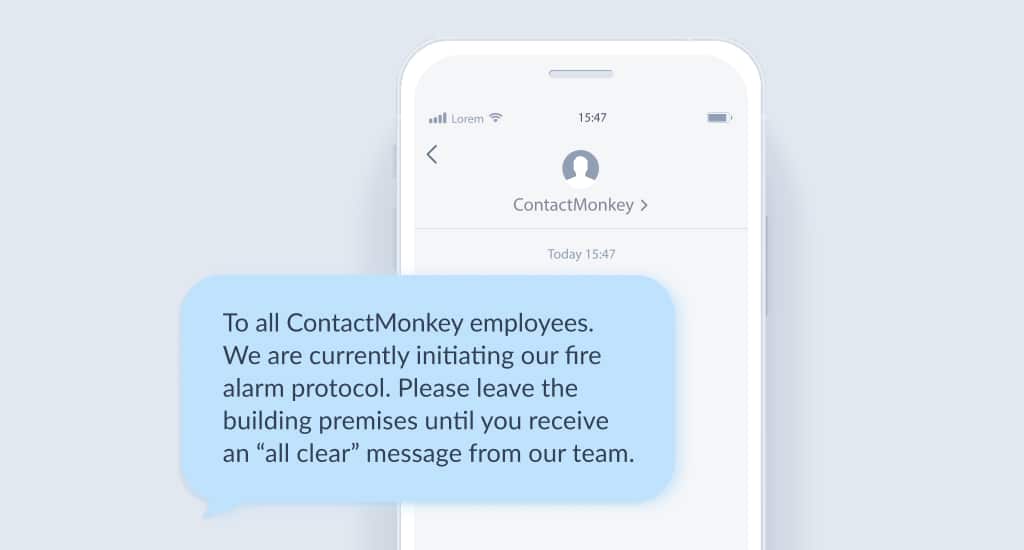
Watch ContactMonkey LIVE in action
Join live demo

4. Team updates
While email notifications remain a primary information channel at most companies, SMS can help strengthen it. A last-minute leadership team meeting or benefits enrollment deadline may not make it in time to employees through email.Again, this is an instance when you need to send mass text alerts instead of lengthy communications.
An SMS-integrated internal messaging software like ContactMonkey allows you to alert employees to email notifications via mass text alerts. This added information portal can be the difference between a missed meeting or a client deal falling through.







