So, you think you’ve landed on the perfect internal communications software. But now comes the tricky part: convincing leadership that it’s worth the investment. In this post, we’ll help you craft a winning business case for internal communications software to secure fast approval.
With a sea of internal communications tools, picking the right one can feel overwhelming. But the real challenge? Getting buy-in from senior leaders, IT and even finance. Key stakeholders need to see the value, starting with a business case for an internal email platform you’re pitching.
In this post, we’ll walk you through the steps for building a strong business case for HR software and other third-party internal communications tools. This way, you won’t lose momentum rolling out game-changing tools.
Take a self-guided tour of ContactMonkey
See how our key features can streamline your internal communications.
Take product tour

What is Internal Communication Software?
Internal communication software is used within organizations to connect teams, deliver important messages, get real-time feedback, and measure key metrics like employee engagement and satisfaction.
From company-wide updates to celebrating team wins this internal communications software turns your IC strategy into a well-oiled machine. If you’re serious about boosting engagement and alignment, you can’t afford to skip out on optimizing internal communications software and tools.
Discover our top strategies for creating a strategic internal communications plan (that includes the right tooling) here.
Types of Internal Communications Tools
Internal communications software is a catch-all for a variety of digital tools that enhance workplace communication.
Common software types that may require a business case for internal communications include:
- Intranet: A central hub that seamlessly integrates all your communication channels—like team chats, newsletters, payroll, and more—into one cohesive platform.
- Instant communication channels: Dedicated messaging tools designed exclusively for internal team communication. Familiar options you might already use include Slack, Microsoft Teams, and Google Hangouts.
- Collaboration tools: Project management platforms created to streamline workflows and enhance teamwork across your organization. Popular examples include Google Drive, Trello, and Asana.
- Internal email software: Assists you in creating, sending, and tracking employee emails efficiently to build and deliver more effective employee messages. ContactMonkey lets you craft HTML emails and track engagement directly from Outlook or Gmail. Not all tools are the same—check out our detailed comparison of ContactMonkey vs Mailchimp for internal communications.
What are the Benefits of Using Internal Communications Software in Your Company?
1. Better measurement and analytics
With internal comms software, you can track engagement and measure the impact of your employee communications right from your Outlook or Gmail. With ContactMonkey’s internal dashboard, you get access to real-time internal email analytics to monitor open rates, click-through rates, and employee participation. From there, use your analytics to refine your communication strategies and improve effectiveness.
2. Increased employee productivity
When there’s a disconnect between role responsibilities and expectations, workplace productivity takes a hit.
Internal communications software helps by automating and simplifying your tasks like content scheduling and collecting employee feedback—reducing the chance of missing key information. With ContactMonkey, design employee email templates that include built-in feedback options, ensuring staff always know where to ask questions and clarify points mentioned in your emails.
Modern internal comms and measurement tools
No design or technical expertise needed. Save time, increase engagement, and dazzle your employees with fun and interactive communications.
Explore all features

3. Improved brand messaging
Employee engagement thrives when staff feel aligned with their organization’s values and goals, and are personally invested in their teams. To create this type of engagement, employees need a clear and consistent understanding of your company’s identity, mission, and vision. Internal communications software plays a crucial role in achieving this by providing a reliable platform to communicate brand identity and connect employees.
In building a business case for HR software, our email template builder allows you to promote your organization by creating branded email templates with consistent visuals, colors, logos, and slogans. This ensures consistent messaging across all your internal comms.
4. Enhanced email customization and personalization
Internal communications software provides various features that help with email customization allowing organizations to create targeted, engaging, and branded email communications. Here’s how it facilitates email customization:
- Drag-and-drop editors
- Pre-built email templates
- Audience segmentation
- Responsive design
- Interactive elements
With these features, internal communications software becomes your secret weapon for crafting personalized, engaging, and on-point emails that hit home with your employees. ContactMonkey’s list management tool lets you easily segment your audiences, so you can deliver content that speaks directly to different groups. The result? Internal comms your teams want to read—and truly connect with!
So, now that we’ve covered the benefits of internal communications software, let’s address how to build a business case for internal email software and other tools.
How to Build a Business Case for Implementing Internal Communications Software
When company budgets are on the line, vetting new internal communications tools can be rigorous. This is why a polished business case for internal communications software, big and small, is key.
By outlining the specific challenges your company faces, measuring internal communication goals, and demonstrating how this software can drive efficiency, boost employee engagement, and align with broader goals, you’ll build a strong argument for investment.
Here are the steps to effectively crafting a business case for software that showcases value and ROI:
1. Identify pain points for HR analytics business case
Before you make a solid argument for internal communications software, you need to understand what’s broken—and why it matters. Identifying pain points isn’t just about listing problems; it’s about uncovering the root causes of inefficiencies that are slowing your team down and calculating the cost of disengaged employees.
Here are simple steps to follow to understand your internal communications pain points:
Step #1: Audit your current tools
Auditing your internal email software is essential to ensure you’re maximizing its potential for engaging employees and driving meaningful communication. What tools are you using to communicate internally? And are they up to the task? Do they offer analytics, audience segmentation, and automation features that could save your team time?
Outdated or overly complex systems can create more problems than they solve. Identifying these issues will help you build a strong business case for internal communications.
Watch ContactMonkey LIVE in action
Join live demo

Here’s how to do it:
- Evaluate email engagement metrics
- Check for personalization
- Review integration with other tools
- Assess ease of use
Step #2. Collect employee feedback
Gather direct feedback from the people who live and breathe your communication system—your employees and managers. Conduct surveys, run focus groups, or have one-on-one chats to hear their frustrations firsthand. Are emails getting lost? Are important updates falling on deaf ears? These insights will help you understand what’s not working and why.
Step #3. Uncover the communication gaps
Take a closer look at where communication breakdowns happen. Is vital information getting stuck between departments or not reaching employees in time? Pinpoint where the disconnects occur and how they’re affecting productivity or engagement.
Step #4. Track employee engagement and feedback
Low employee engagement or poor response rates to surveys can be a sign that your current communications aren’t cutting it. Are employees engaged and responding to company updates, or are they feeling disconnected and uninspired?
Step #5. Spot the manual time-wasters
How much time is being wasted on manual tasks like managing distribution lists, sending bulk emails, or manually tracking engagement? If your team is bogged down with these tasks, it’s a clear sign that automation could free up valuable time for more strategic work.
Explore our post on how to create an internal communications budget for your business case for an internal email platform.
2. Communicate benefits strategically in your business case
So, you’ve found the perfect internal communications tool and are ready to pitch it to your team. You might be excited to dive into all the great features, but before you do, it’s important to approach the conversation strategically.
The key to getting buy-in is showing your team exactly how this tool will transform communication—whether for a small team or an entire organization. Start by thinking through the same questions your team might have:
- What specific needs will this software address?
- How do we measure and demonstrate its success?
- What key challenges will it solve?
- Is the investment worth the resources (ROI)?
- What does success with this internal communications tool look like?
- Who will be the primary users or administrators?
Prepare notes to address each of these questions and structure your conversation about the software in a way that covers every point.
Check out the top benefits of internal communication tools here.
3. Present need for internal email analytics
For companies without or limited access to internal email analytics, it’s like flying blind. You have no way of knowing what’s working, what’s not, and where you need to improve. If you’re lacking tangible employee engagement metrics, this can be a great persuasive argument to get stakeholders to back your business case for HR analytics.
Why? Because data doesn’t lie. With internal analytics, you see exactly who’s engaging with your emails, what content grabs attention, and where your company is failing to connect with employees. It’s not just about proving the value of your comms strategy—it’s about making smarter, data-driven decisions that optimize employee engagement, productivity, and even retention.
Analytics turn communication into a measurable, trackable asset, allowing your team to refine messaging and ultimately drive better engagement across the company. It’s not just about knowing your emails are getting out there—it’s about knowing they’re making an impact.
With internal email tracking tools like ContactMonkey, you can track the following internal email metrics:
- Open rates
- Click-through rates
- Device type
- Location tracking
- Read time
- Bounce rates
- Replies, comments, and feedback
- Click maps
- Top performing links
For Cimpress Technology, internal email metrics have been key in determining which messages resonate most with their employees.
“Email tracking for us feels like a necessity. I should know how many people are opening, clicking, and reacting to my emails—It ends up informing long-term planning. ContactMonkey has helped me figure out which subject lines catch our team’s attention,” says Ashley Allen, Director of Strategic Communications at Cimpress.


4. Showcase success stories
When you’re pitching your business case for internal email software to decision-makers, data and benefits are essential, but real-world success stories will make your case truly stand out. Success stories turn abstract ideas into relatable, proven results. They show your team that the software isn’t just theory—it’s a practical tool that has transformed communication for businesses like yours.
When presenting a real-life case study to key stakeholders, crafting a compelling, results-focused narrative that speaks directly to their priorities is essential. By structuring your presentation for maximum clarity and impact, you engage your audience and highlight the tangible value your solution delivers.
Here’s a dynamic format to help you build out success stories in your business case for internal email software:
| Start with the hook: Title and executive summary | Your case study needs a title that sparks curiosity and an executive summary that delivers the highlights upfront. Think of this section as your elevator pitch—concise, clear, and impactful. |
| Set the stage: The introduction | Provide some context about the company or department, the industry they operate in, and the key players involved. |
| Define the problem: The challenge | Clearly define the communication challenges or pain points that the company is currently facing. |
| Show your solution: Implementation | Now comes the exciting part—describing how they solved the problem. Explain the solution in detail, including the steps they took, the teams involved, and any customizations that were made. |
| Tackle challenges head-on: Overcoming obstacles | This is your moment to shine. Use real data and concrete results to back up the case study’s solution. Include measurable outcomes, like improved employee feedback loops or click-through rates. |
| Share key takeaways: What was learned | Highlight the major lessons learned from this case study. Share best practices for implementation or insights gained that can be applied to future initiatives. |
Including these stories in your business case for an internal email platform makes it easier for leadership to visualize the positive impact a tool like ContactMonkey will have on your organization. Real-life case studies for similar organizations and industries strengthen your business case for internal communications software, bringing approval that much closer.
For more inspiration, check out our top internal communication case studies.
5. Quantify your return on investment (ROI)
Quantifying your ROI for internal comms software is a game-changer when building a solid business case for internal email software and proving its worth. By clearly demonstrating how the software saves time, increases productivity, and streamlines communication processes, you highlight its real value to decision-makers.
Understanding ROI isn’t just about dollars and cents—it’s about seeing the bigger picture. It helps you determine if the cost of the software is worth the gains, giving you the confidence to invest wisely. Plus, when you show leadership the tangible benefits—like increased efficiency, improved employee engagement, and cost savings—you make a compelling case for why this tool is a must-have.
Keep in mind, proving ROI doesn’t require perfect math. What matters is demonstrating clear logic and calculations behind your reasoning. By doing so, you’ll present a much stronger business case for investing in internal communications software.
For a deeper dive, check out how to measure the ROI of employee engagement here.
6. Prove time savings
Time is money, and internal communications software is designed to save both. By automating manual tasks like email creation, distribution, and tracking, this type of software streamlines the entire communications process, freeing up your team to focus on more strategic work.
When pitching new your business case for HR software, get specific—maybe your IT team could save hours each month by avoiding broken email templates, or your comms team could focus on creating engaging content instead of wrestling with HTML.
To prove time savings using internal communications software in a business case, follow these steps:
1. Identify the current process
Process: Outline the current content creation and distribution process. Identify how many people are involved, the number of hours spent, and any manual tasks like designing, editing, or tracking emails.
Example: A team of five spends 10 hours per month creating and distributing internal newsletters.
2. Measure the impact of your internal comms software
Process: After implementing the software, track the new process. Record the number of hours saved due to automation, pre-built templates, and email scheduling.
Example: With the software, the process is streamlined to three people, spending half the time (5 hours) per month.
3. Calculate time savings
Process: Calculate the difference in time spent before and after using the software:
Time Saved = (Old Team Size × Old Hours) – (New Team Size × New Hours).
Example: (5 × 10) – (3 × 5) = 50 – 15 = 35 hours saved monthly.
4. Assign a monetary value to your time saved
Process: Multiply the time savings by the hourly rate of the employees involved to calculate the dollar value of the time saved
Example: 35 hours saved x $50/hour (average employee rate) = $1,750 monthly time savings
For example, companies like Mettler Toledo saved 4 hours a week and 25 days a year by streamlining their internal communications with ContactMonkey’s internal comms software. Their team sends 206 fewer emails per year while increasing open rates by roughly 6%.
If you haven’t had the chance to test your potential internal communications software, it can be challenging to prove these time-saving benefits to your team. A trial or in-depth demo will give more context into how much time you estimate to save.
Craft a winning business case for internal comms software
Need leadership buy-in? Let us help you build your business case with confidence. Get a free step-by-step guide to justify the value of ContactMonkey to your execs. Use our free guide!
Get the guide

ContactMonkey Makes it Easy to Build a Business Case for Internal Communications Software
With ContactMonkey, gathering employee feedback takes just seconds. Using our drag-and-drop email template builder, you can easily add emoji reactions, employee pulse surveys, comment boxes, dichotomous scales, and more to your emails.
The right internal communications software will transform your strategy by saving time, cutting costs, and driving employee engagement. Building a business case for internal communications or even a business case for internal email software will highlight the value of such a tool. ContactMonkey checks all the boxes.
Here are six ways ContactMonkey helps you embrace internal communications best practices and boost engagement across your organization:
1. Streamlines workflows with Outlook and Gmail integration
Our tool seamlessly integrates with Outlook and Gmail, allowing you to create, send, and track employee emails all from your inbox. No need to switch between platforms—everything is at your fingertips. With features like a drag-and-drop email builder, automated distribution, and real-time analytics, streamline your entire email workflow in minutes without clunky integrations.
2. Gains in-depth internal email analytics
ContactMonkey gives you powerful insights into your internal emails with detailed analytics. Track open rates, click-through rates, and engagement metrics—all in real-time. You can even see how long employees spend reading your emails, what device they’re using, and gather feedback instantly with pulse surveys and reactions.
Strategically improve your internal communications with our internal communications software.
3. Collects quality employee feedback fast
With our internal comms software, gathering meaningful employee feedback is effortless. Embed pulse surveys, emoji reactions, and comment boxes directly into your emails to get instant insights from your team. Whether it’s gauging employee satisfaction or input on new initiatives, our tools make it easy to collect and analyze feedback—all without leaving your inbox.
Create and send employee surveys for feedback
Engage staff with pulse surveys, eNPS surveys, reusable surveys, custom polls, and more. Ready to send modern emails?
Explore survey features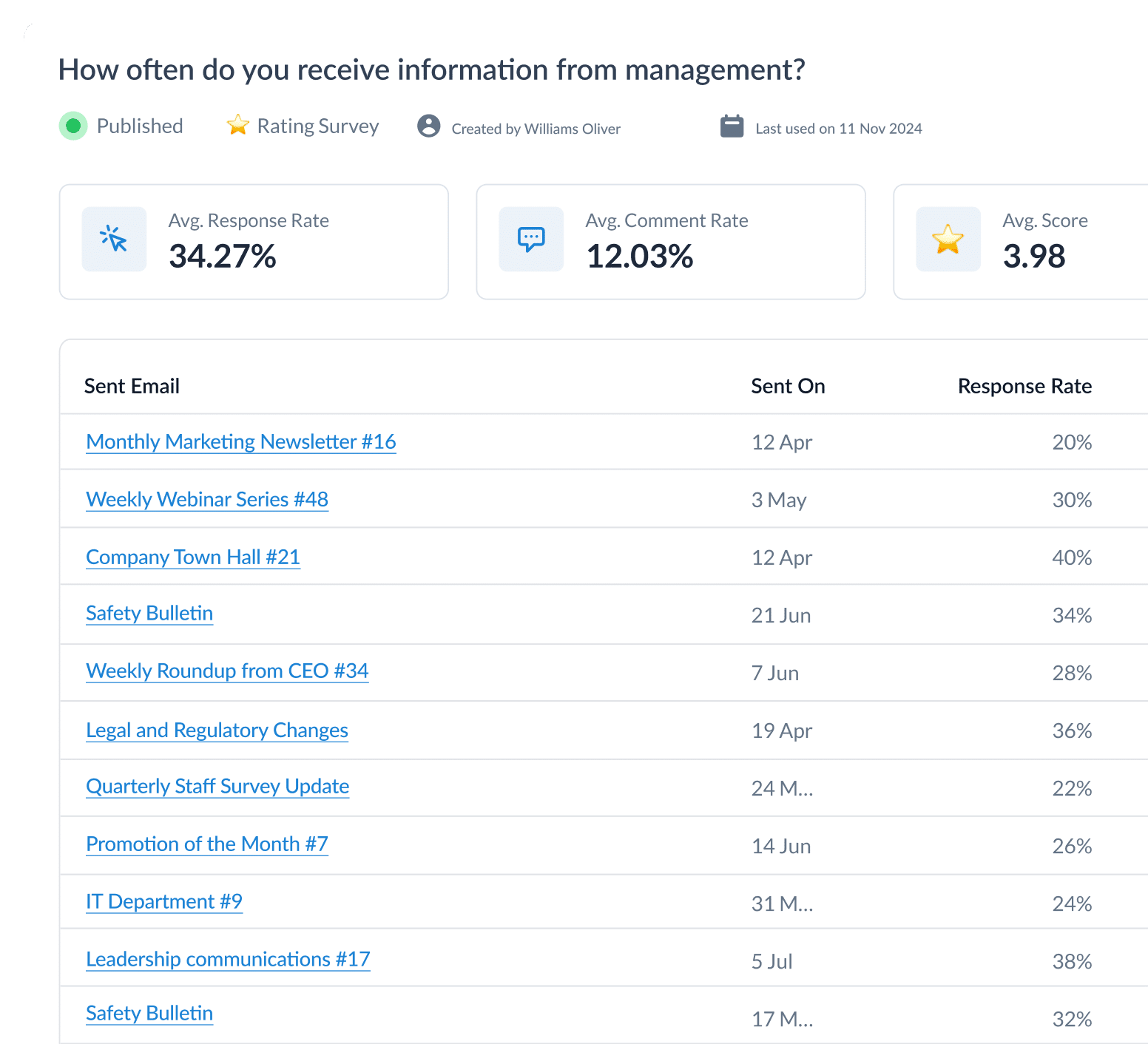

4. Builds authentic employee connections with audience segmentation
With our audience segmentation feature, tailor your messages to specific groups within your organization, ensuring that every email is relevant and personalized. By targeting the right audience with the right content, you build stronger, more authentic connections with your employees.
5. Improves internal collaboration
With ContactMonkey’s internal email software, up to five users can work together on the same email template simultaneously, seeing updates and changes in real-time. This feature eliminates the need for back-and-forth emails and version control issues, ensuring that your team stays aligned and can quickly finalize communications.
6. Fast implementation
ContactMonkey is designed for speed. You can integrate the tool directly into Outlook or Gmail, so your team can start building, sending, and tracking employee emails and surveys within minutes. No complicated configurations, no extensive training—just seamless onboarding with world-class support to help you at every step. By using these features, you strengthen your business case for internal email software and demonstrate the value of a business case for internal email platform.
With ContactMonkey, it’s easier to show the ROI for your business case for internal email software. Our all-in-one IC tool not only boasts a range of features to satisfy internal stakeholders, but it’s also backed by data. Just take a look at one of our customer case studies to see real results and lasting impact. When you’re ready, book a demo with our team and get onboarded for your personalized free trial.



