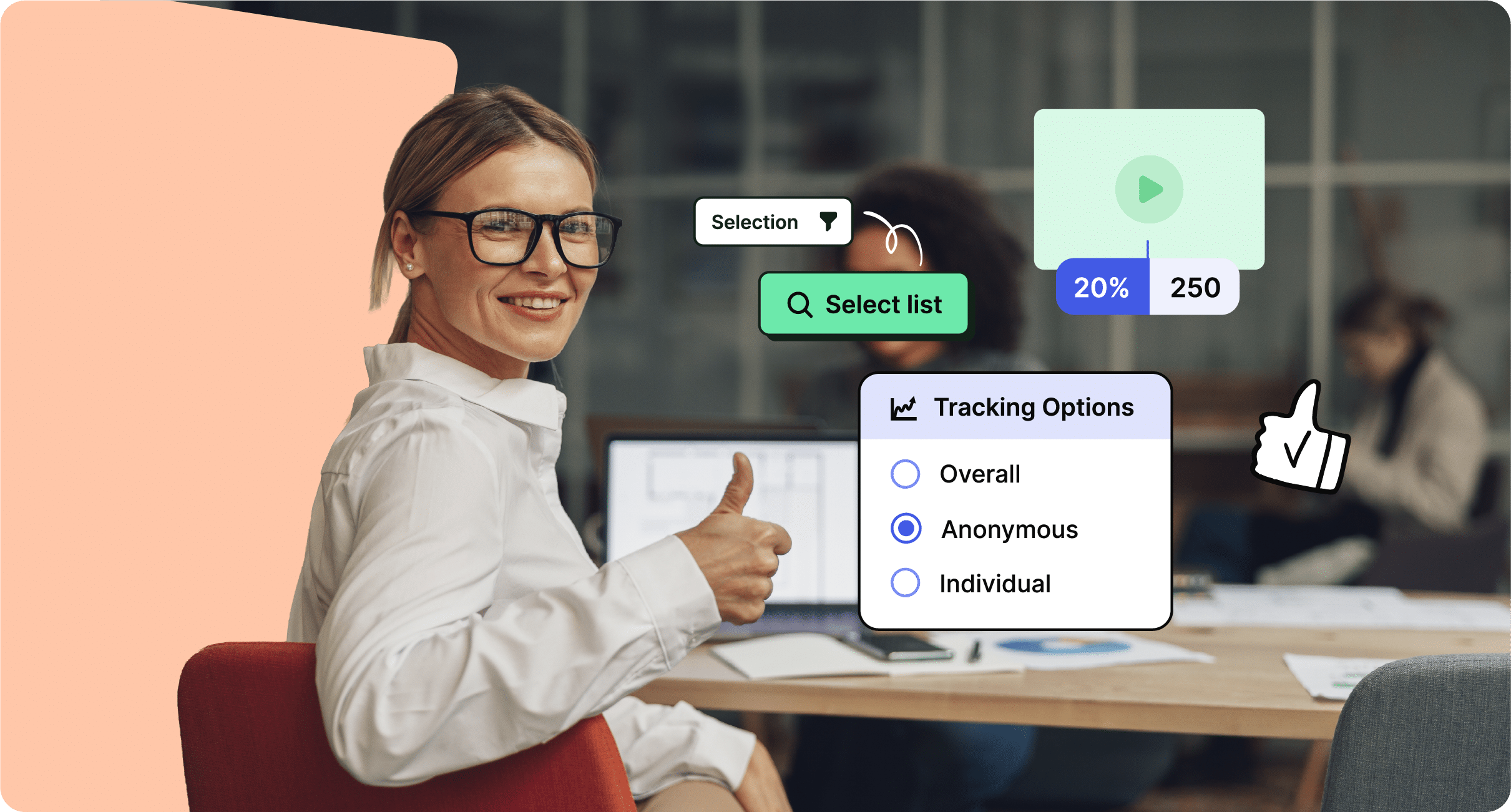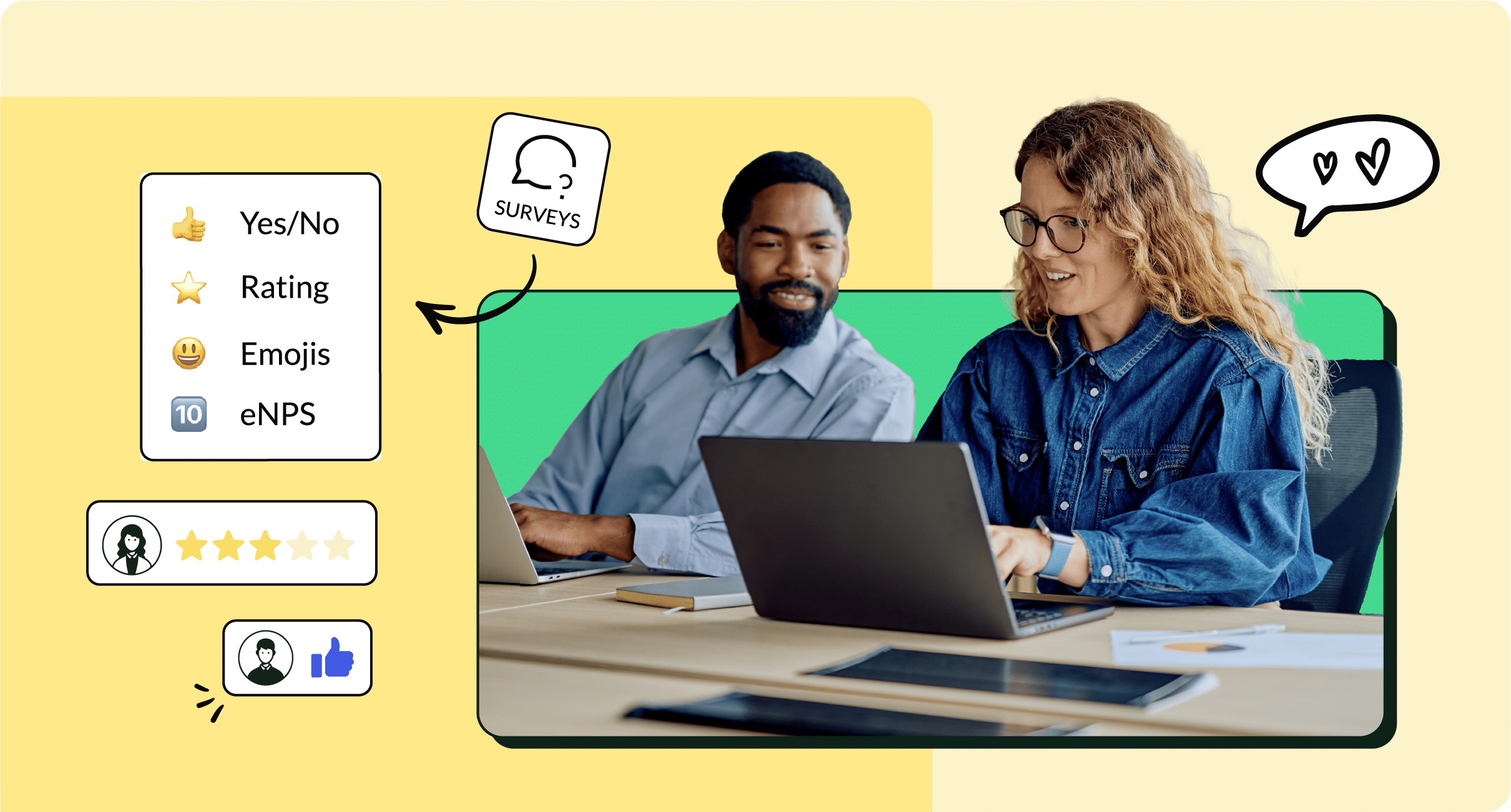There are few things more annoying than an inbox full of emails that have nothing to do with you or your job. And yet, that’s a reality for many employees in large organizations where internal email segmentation isn’t effective or doesn’t really exist. Understanding internal audience segmentation is key to ensuring that communications are relevant, engaging, and effective.
By segmenting your audience, you can tailor your messaging and delivery methods to strike a chord with each group within your organization. This not only improves employee engagement but helps employees feel valued and heard. In this guide, we’ll explore the concept of internal email segmentation for internal communications and provide examples of how to roll it out across different real-life scenarios.
Specifically, you will learn:
- What an audience segmentation for internal communications is,
- How to better understand your audience,
- How to get started with internal audience segmentation,
- How to create email distribution lists for internal audience segmentation
Take a self-guided tour of ContactMonkey
See how our key features can streamline your internal communications.
Take product tour

What Is Audience Segmentation for Internal Communications?
Audience segmentation is the process of dividing a larger target audience into smaller, more specific groups based on shared characteristics or behaviors. This allows for more targeted and personalized communication strategies to be developed and implemented. Segmentation practices can help you take your overall internal communication system to the next level of efficiency and effectiveness.
In the context of internal communications, internal email segmentation involves identifying specific groups of employees within an organization and tailoring communication efforts to meet their needs and interests. This includes factors such as: job roles, departments, location, demographics, or even preferences for communication channels—and we’ll touch on these a bit more later on.
Why is audience segmentation important to internal communications?
This practice is essential in internal communications for several reasons:
- Enhanced Relevance: Tailoring messages to specific groups ensures that the content is highly relevant and engaging to each segment. This relevance boosts employee engagement and decreases information overload.
- Increased Efficiency: By segmenting audiences, communications are directed only to those for whom it is pertinent, reducing waste and boosting efficiency.
- Better Feedback and Measurement: Segmenting your audience allows for more precise measurement of email engagement levels and feedback. This information can be instrumental in refining future communications strategies.
- Improved Employee Satisfaction: Employees feel valued and understood when receiving content that resonates with their specific needs and interests, leading to higher job satisfaction and morale. It’s a great way to measure employee satisfaction. After all, personalization in all communications is an ace in the hole.
What Is an Internal Audience?
It’s important to note that internal audiences refer to individuals within an organization, such as employees, stakeholders, or partners. In contrast, external audiences consist of individuals outside the organization, including customers, suppliers, or media outlets.
So, this means that audience segmentation for internal communications focuses on creating targeted messages for individuals within the organization. This is particularly important for larger organizations with a diverse workforce and multiple messaging needs.
Organize your contacts with list management
Save time managing employee lists by syncing everything in one place.
Learn more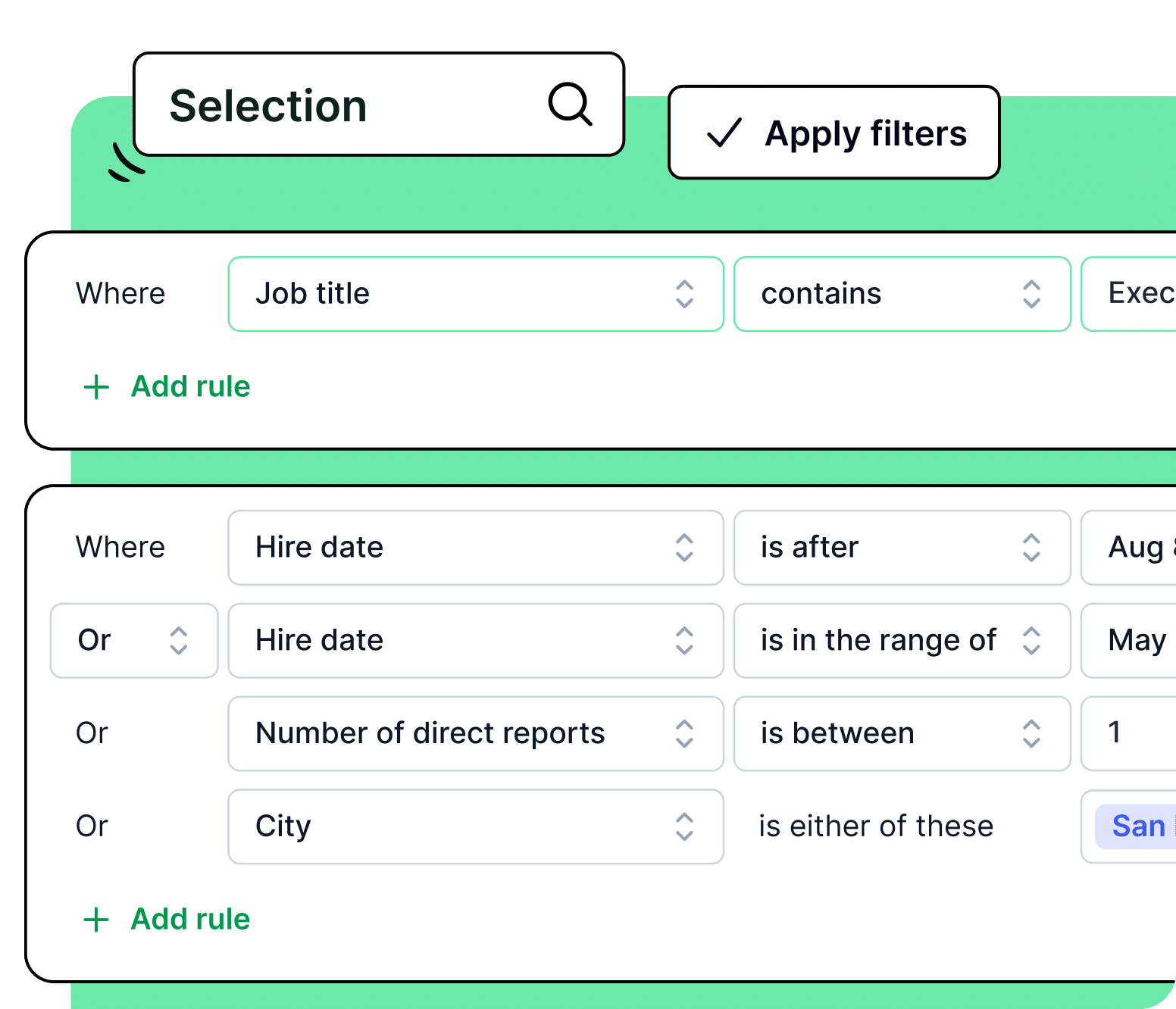
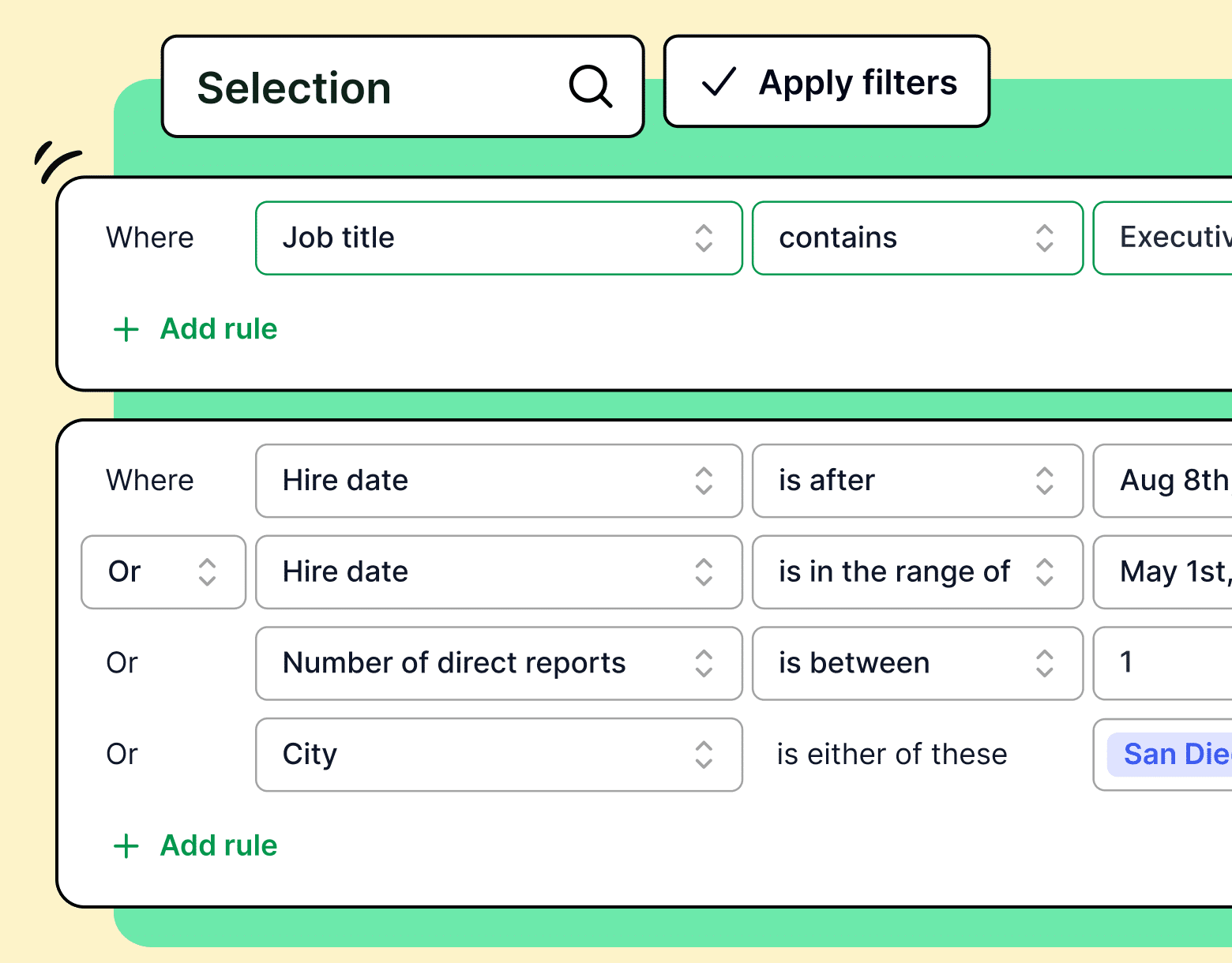
How to better understand your internal audience
There are a few key areas you can look at to improve your knowledge of your internal audience. Here are some examples of audience segmentation in internal communications:
- By job role: Segmenting by job roles ensures that employees receive information specific to their responsibilities and tasks. For example, a letter to employees about change to HR meeting agendas would only be relevant to employees in the HR department.
- By department: Tailoring messages to different departments, such as marketing, IT, or sales, can increase relevance and engagement.
- By location: If an organization has multiple locations, segmenting by location can ensure that individuals receive information pertinent to their specific office or region. This is a best practice for remote team communication.
- By demographics: Segmenting by age, gender, or other demographic factors can help tailor messages and content to different employee groups. For example, a message about upcoming childcare benefits would only be relevant to employees with children.
- By preference for communication channels: Understanding how your employees want to be contacted can improve engagement a great deal. For instance, if you have a large group of employees that only want to receive SMS message—like in the case of deskless worker communication— continuing to send them emails would be the worst thing for your message.
How to Segment an Internal Audience
If you’ve read this far, you probably have a firm grasp on what audience segmentation is. Great! Now it’s time to talk tactics. Here’s how to deploy internal email segmentation for the first time:
- Define your audience personas: Create profiles of different employee types based on factors like job roles, interests, demographics, etc. These personas will guide your segmentation efforts.
- Gather data: Use surveys, analytics tools, or other methods to collect data about your employees and their preferences.
- Analyze the data: Identify patterns and commonalities within the data to group employees into different segments.
- Personalize your messages: Craft tailored messages for each segment based on their specific needs and interests.
- Test and refine: Continuously measure the effectiveness of your segmentation efforts and make adjustments as needed.
If you’re starting from scratch and don’t know what your segments could be, here are three simple tips to get some quick wins:
- Start with departmental differences: Begin by categorizing employees based on their departmental roles. This straightforward method lets you quickly personalize communications about department-specific initiatives, procedures, or news that directly impacts their daily work.
- Leverage company events and milestones: Pay attention to company-wide events or milestones and use these as an opportunity to engage different segments. For example, organizing sessions or communications tailored to different interest groups within your organization can increase participation and morale.
- Keep an eye on feedback: Monitor feedback and engagement levels of different segments to gain insights into which messages are resonating with each group. This information can help refine future segmentation efforts.
Modern internal comms and measurement tools
No design or technical expertise needed. Save time, increase engagement, and dazzle your employees with fun and interactive communications.
Explore all features

How to Create Internal Email Distribution Lists for Internal Audience Segmentation
The most effective way to use audience segments in internal communications is by creating targeted email distribution lists. This allows you to send specific messages to relevant segments without overwhelming individuals with irrelevant content. Let’s walk you through a common example using internal audience segmentation tools.
Most companies have an email system in place, making it easy to create and manage distribution lists—the most common being Gmail or Outlook. Tools like ContactMonkey can be used to segment and send targeted messages within these email systems, seamlessly.
The first step is to identify your audience. Take a look at the suggestions in this article for internal audience segmentation examples. Before finalizing them, it’s important to get a bit more information from your employees. The best way to do this is through an email survey.
With ContactMonkey, you can create engagement surveys and pulse surveys to gather feedback from your audience directly within their inbox. This can help you refine your internal email segmentation efforts and ensure that the right messages are being delivered to the right people.
Start by creating a new email using the email template builder. With ContactMonkey’s drag-and-drop builder, you can easily customize the design and layout of your email to suit your brand’s aesthetic.
ContactMonkey email templates not only save you time on your internal communications, they are fully responsive to ensure they look perfect on any device or email service your team uses. As more employees rely on mobile devices for email management, you can create emails tailored for optimal viewing on mobile devices.
Use content blocks to add personalized messages for each segment, making sure to address their specific needs and interests. You can also use dynamic fields to automatically populate names or other information based on the recipient’s profile. You can even create better copy when writing for internal audiences by using AI. Utilize ContactMonkey’s OpenAI ChatGPT integration to craft email content effortlessly. Just provide a prompt for your message, and our AI integration will generate customizable copy for you.
Pull in the Survey block to add a survey to your email. Doing this will embed employee feedback surveys into your email, making it easy for people to respond quickly. This will allow you to gather feedback from different segments and use the data to further refine your internal email segmentation efforts.
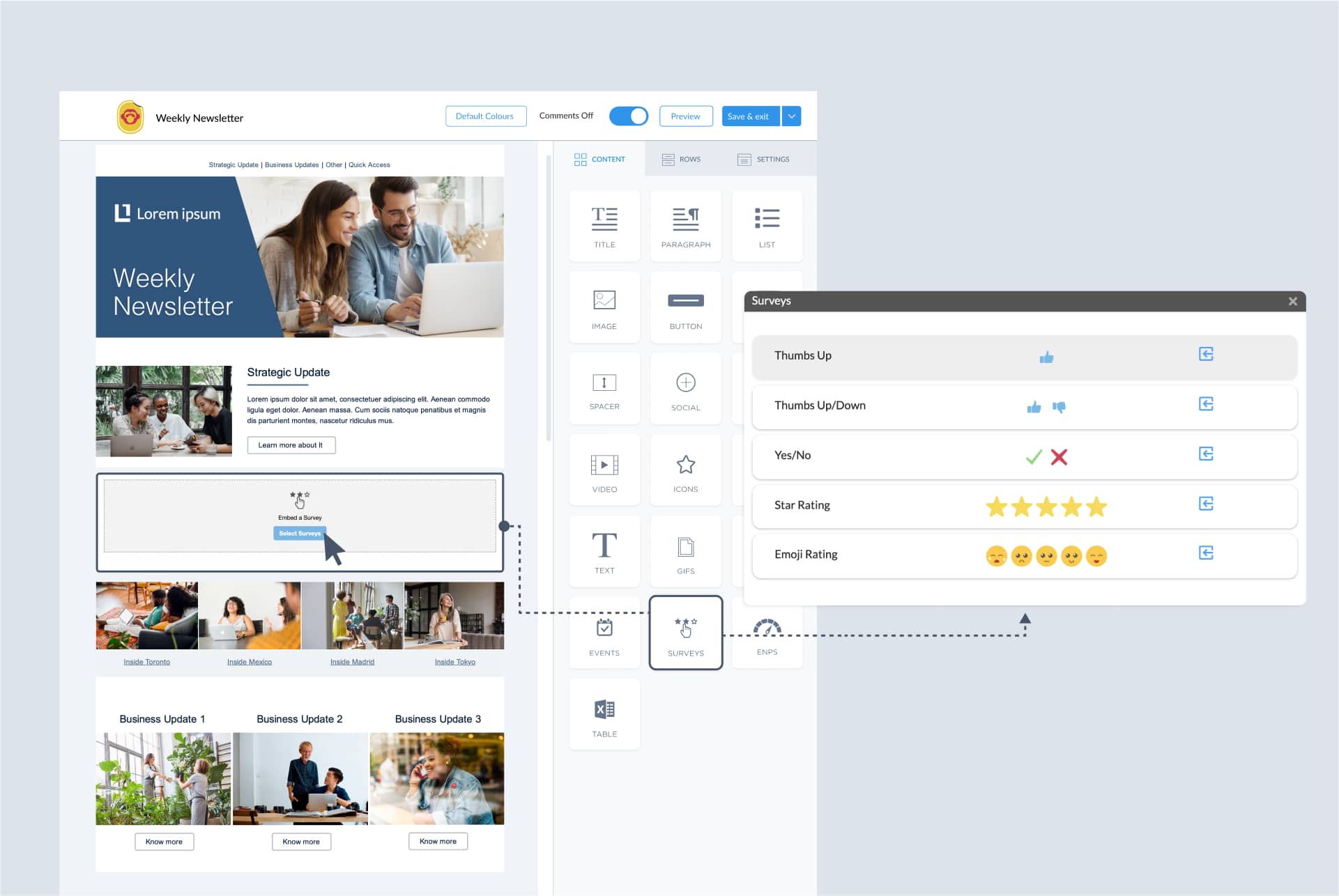
Once you have everything set up, simply select the relevant distribution lists (previously created with your internal audience segmentation strategy) before sending out your message. If your team uses Google or Outlook and you already have established email groups, you can use ContactMonkey’s List Management feature to create your own distribution lists quickly and easily, without needing approval from your IT department.
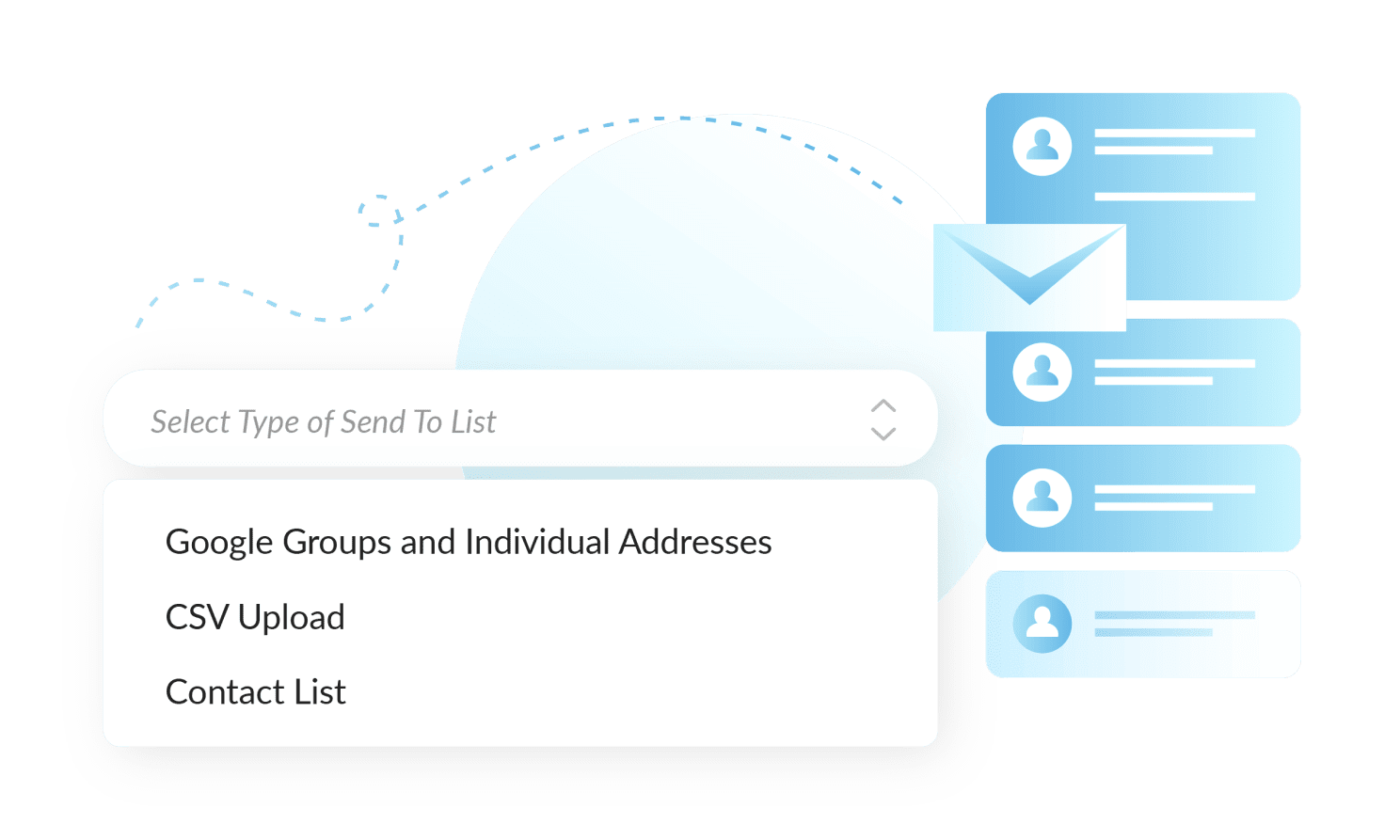
ContactMonkey integrates with your Human Resource Information System (HRIS) such as Workday and Azure, ensuring your lists stay current as employees come and go. Say goodbye to the hassle of manually updating your employee email lists.


After hitting send on your email, you can track its performance to gain deeper insights into your audience. ContactMonkey’s emails allow for detailed analytics and email tracking. To ensure all your team members have read your new email, check metrics such as open rates, individual email opens, and read times to understand their engagement.
Master Internal Email Segmentation Today
Overall, internal audience segmentationgreatly improves the effectiveness of your internal communications. By understanding the different needs and interests of your employees, you can create more targeted and personalized messages that will hit harder with every individual.
Remember to continuously test and refine your internal email segmentation, and utilize tools like ContactMonkey for seamless email distribution list creation and tracking. With the right strategies in place, you’ll drive deeper employee engagement and benefit from all that goes along with a more connected, individualized workforce.
Ready to take your internal communications to the next level? Book a free ContactMonkey demo and learn more about audience segmentation today!