Employee SMS helps you reach employees from anywhere. But to truly engage your workforce, you’ll need to understand SMS content best practices.
Texting is easy, efficient, and helps you reach employees faster. These factors don’t just make employee SMS convenient. They make it absolutely vital in urgent situations when time is of the essence.
But for all its benefits, text messaging can be a hassle if handled improperly.
SMS best practices will help you avoid pitfalls, get more out of your SMS content, and keep employees tuning in to your texts.
Take a self-guided tour of ContactMonkey
See how our key features can streamline your internal communications.
Take product tour

10 SMS Best Practices for Texting Your Workforce
Below, we’ve listed a few key guidelines to frame your SMS content strategy. These will help you synchronize your internal communications and avoid pitfalls when creating SMS content for employees.
1. Obtain consent
By law, you’re required to get consent before texting your employees. This is called an SMS opt-in and can be administered through a simple registration form embedded into your employee newsletter. With ContactMonkey’s event management tool, employees can opt-in to receive texts as quickly as RSVP’ing to an event:
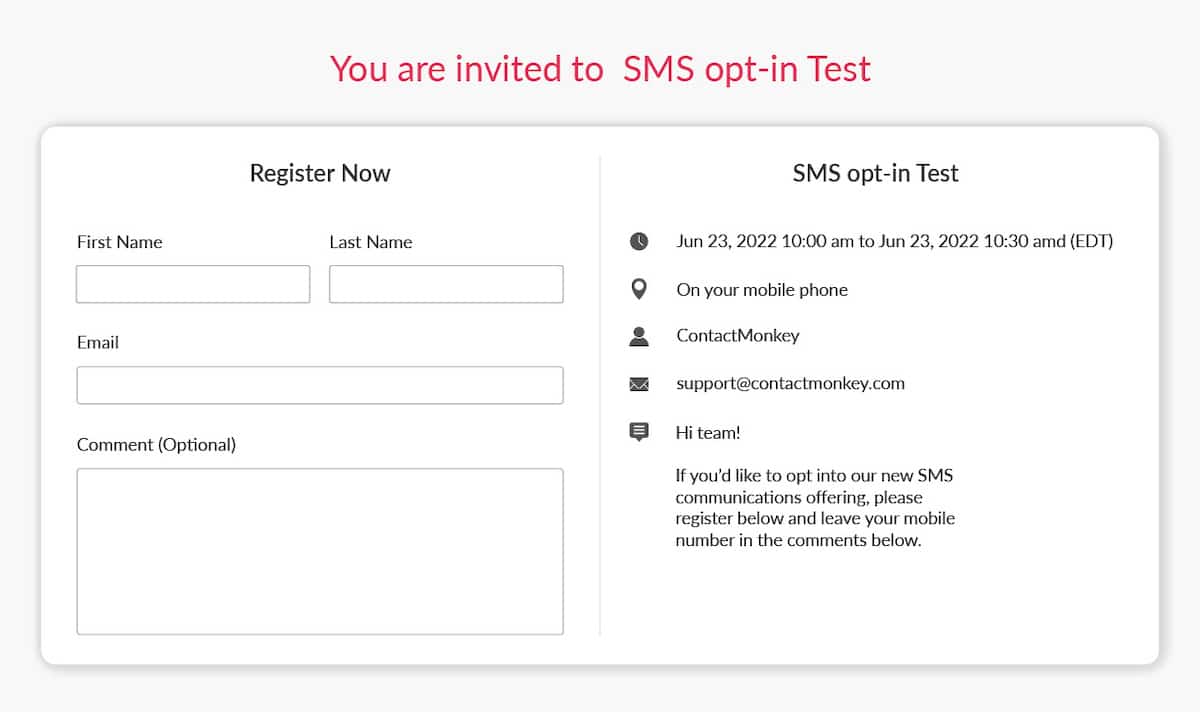
2. Add in necessary disclaimers
Before you begin texting employees, it’s important to be transparent about your goals. Let employees know the purpose of your messages, how often you plan to text them, and any applicable data rates.
Notifying employees about these points is not only an SMS best practice, it’s your legal responsibility as part of SMS compliance. Learn more about SMS content guidelines on our internal SMS FAQ page.
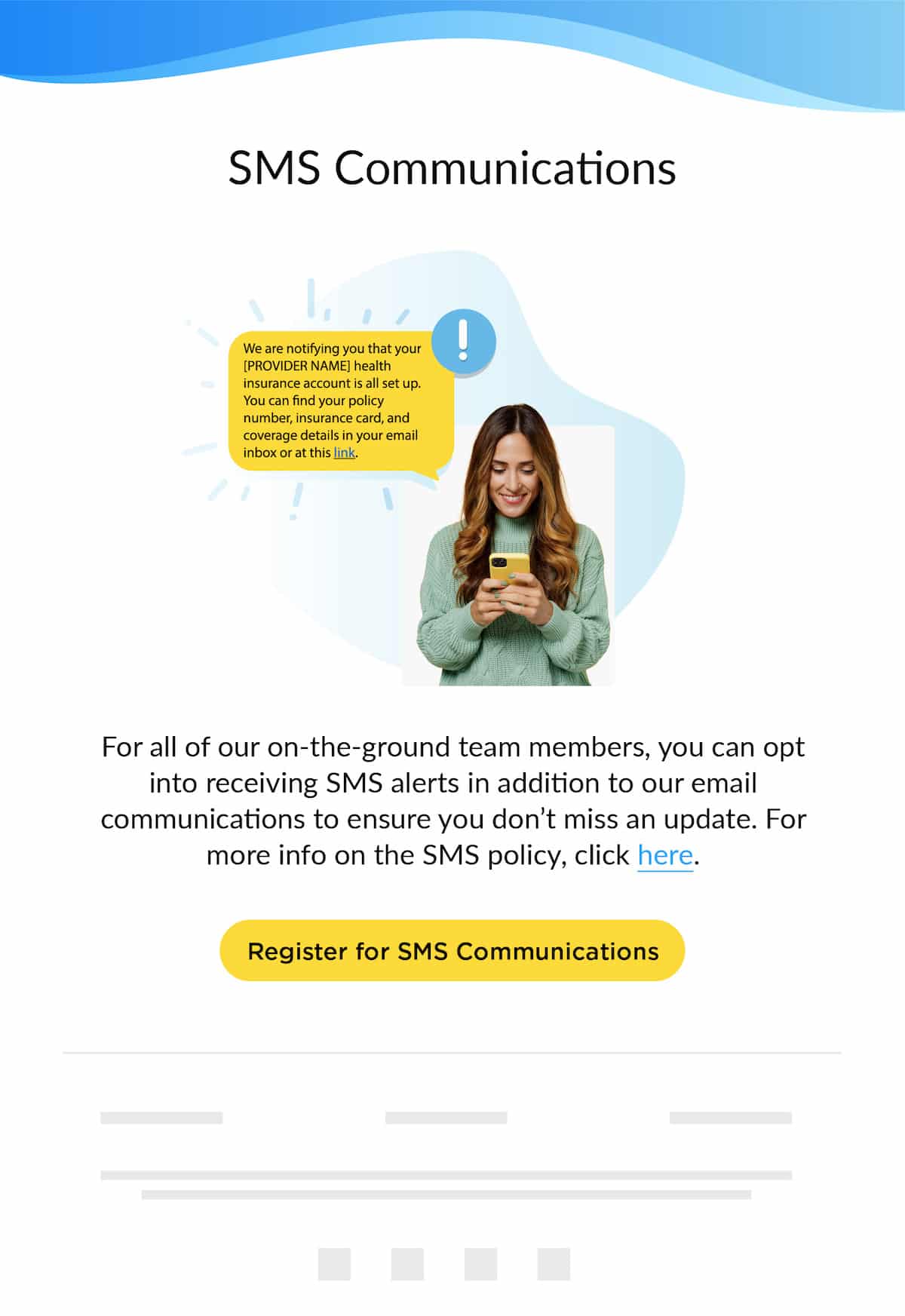
3. Consider adding an element of exclusivity and importance
If you want employees to see your texts as valuable, offer information that might not be otherwise available. For instance, say you only send urgent work updates via SMS. Your employees will connect the dots and know that a message from your number needs immediate attention.
Alternatively, if you’re trying to engage frontline employees, you can create a distribution list targeted at this segment of employees. When you send texts focused on frontline employee news and events, you’ll be able to cater specifically to this group; send frontline employee benefits information, major deadlines, and information for frontline employee events.
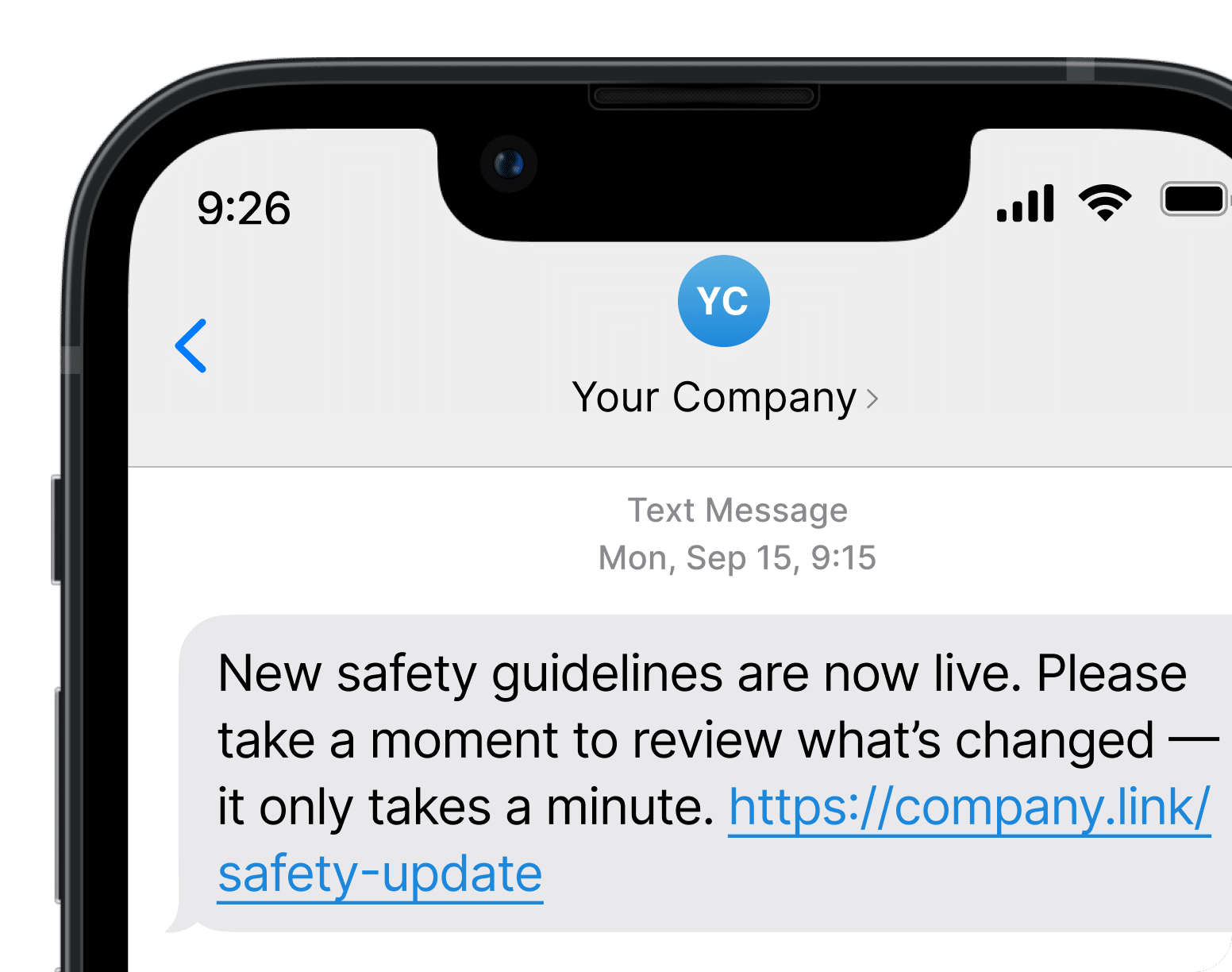
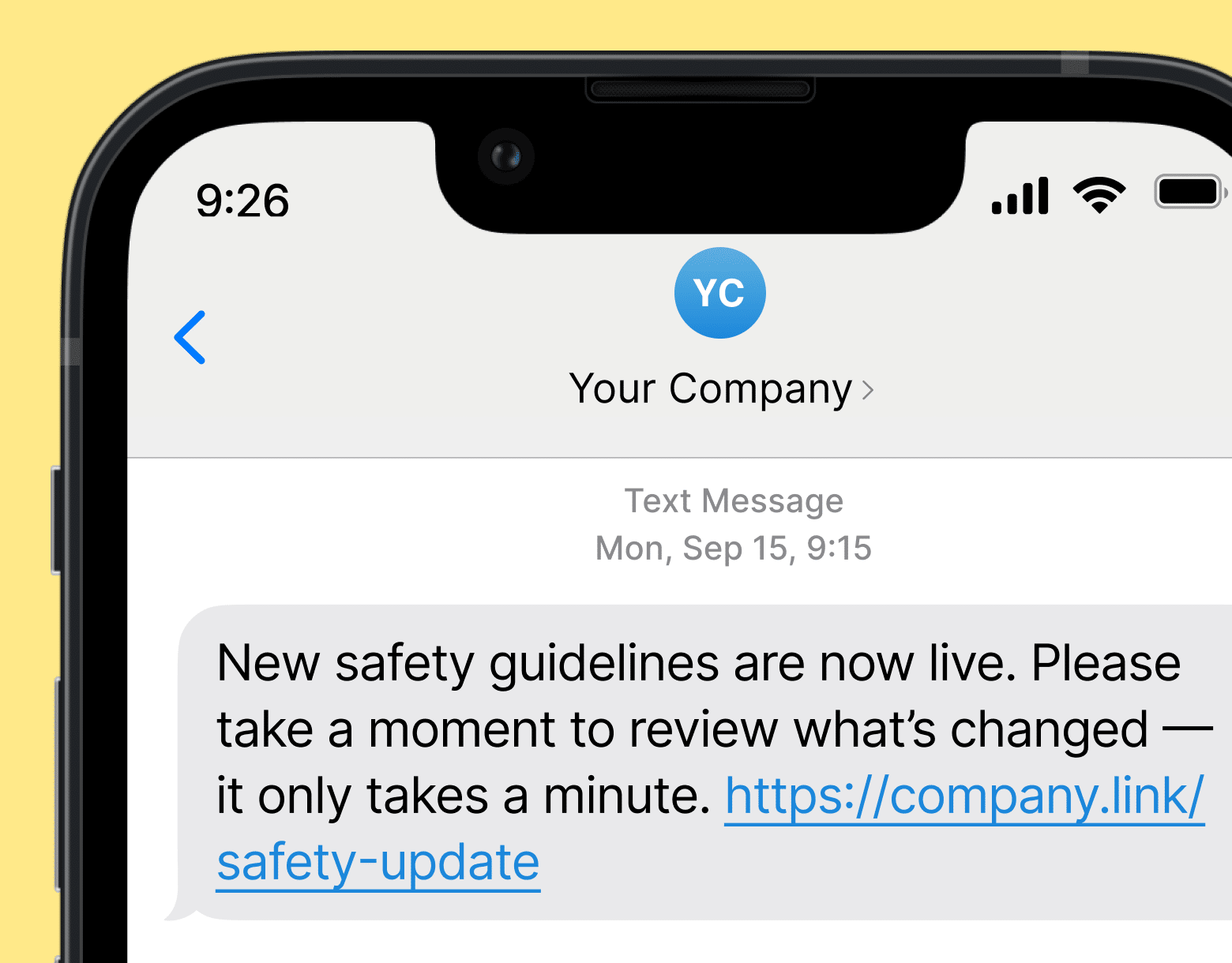
4. Incorporate personalization into your strategy
With personalized SMS content, employees feel like you’re talking to them directly. Communications become more intimate and engaging. To achieve this with SMS, you can create unique distribution groups divided by departments and teams.
You’ll be able to target SMS recipients from Sales with specific content pertaining to team wins, milestones, and deadlines. And you can do the same for IT, Marketing, and so on.
Pro tip: segment and tailor employee sending lists to target the right employees with the right information using ContactMonkey’s list management tool.
5. Avoid emojis and abbreviations
When sending mass employee texts to your whole company, it’s best practice to avoid emojis and abbreviations. Your Sales division may not understand IT acronyms and your Marketing team may not grasp the lingo from Sales, and vice-versa.
And when it comes to emojis, these may not resonate in the same way across a multigenerational workforce. So instead of imparting key information, too many emojis and abbreviations might generate more confusion. Keep them to a minimum.
6. Always check your spelling
We’ve all been there: tapping away at a message at lightning speed only to see dozens of errors—after hitting send. While this can be easily excused among friends, in a business setting it’s not a great look.
To avoid this awkward situation, always read over any mass text at least twice before sending. ContactMonkey’s employee SMS tool will prompt you to preview your text before sending. You’ll be able to see your message exactly the way your employees will see it, and catch any errors just in time.
7. Ensure that your tone is consistent
The size and format of an SMS text means there isn’t much room for confusion. Whacky humour or other diversions from your regular business tone might be misinterpreted. So avoid things like sarcasm and stick to the usual tone across your employee communications.
8. Keep it simple
Texts are designed to convey information in a concise manner. A key employee SMS content best practice is to keep texts to around 160 characters. While ContaxtMonkey’s text messaging service allows you to include as much as 320 characters, you want to keep things snappy, or risk losing your employees’ attention.
When a topic requires detail, summarize the key points and add a link where employees can read more. Alternatively, use ContactMonkey’s SMS tool to embed Zoom links into your employee texts. Then ask your employees to continue the chat over the phone.
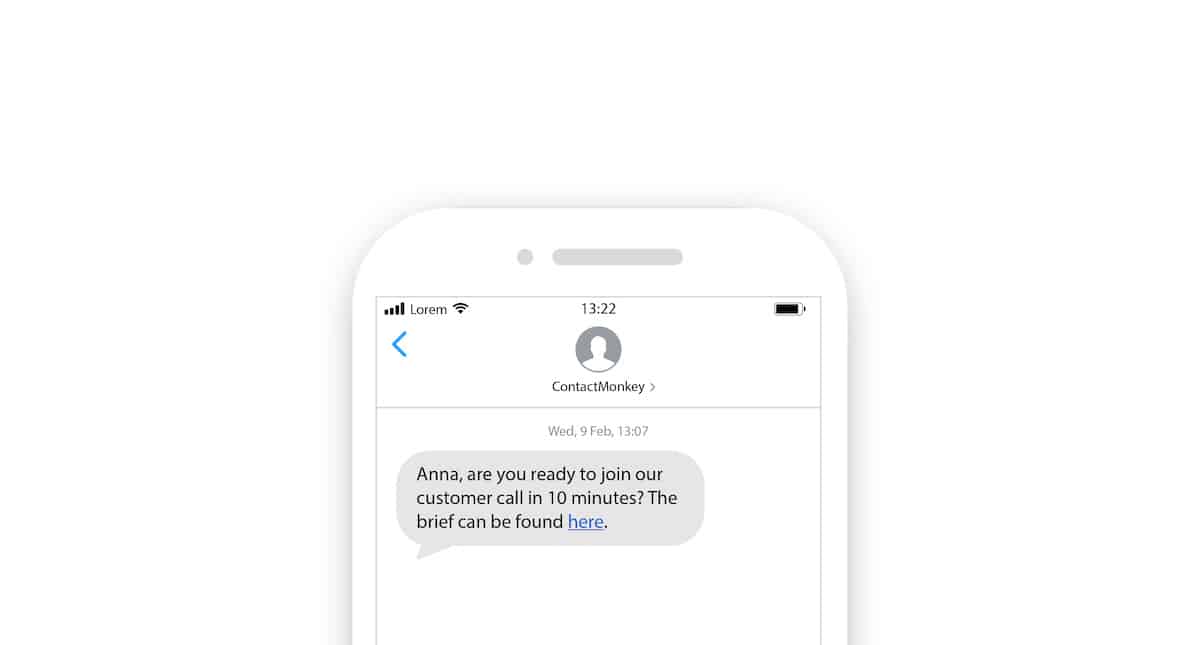
7 ways to get honest feedback from employee surveys
Will your workforce tell the truth? Foster trust and openness with your employee using these tips.
Download tips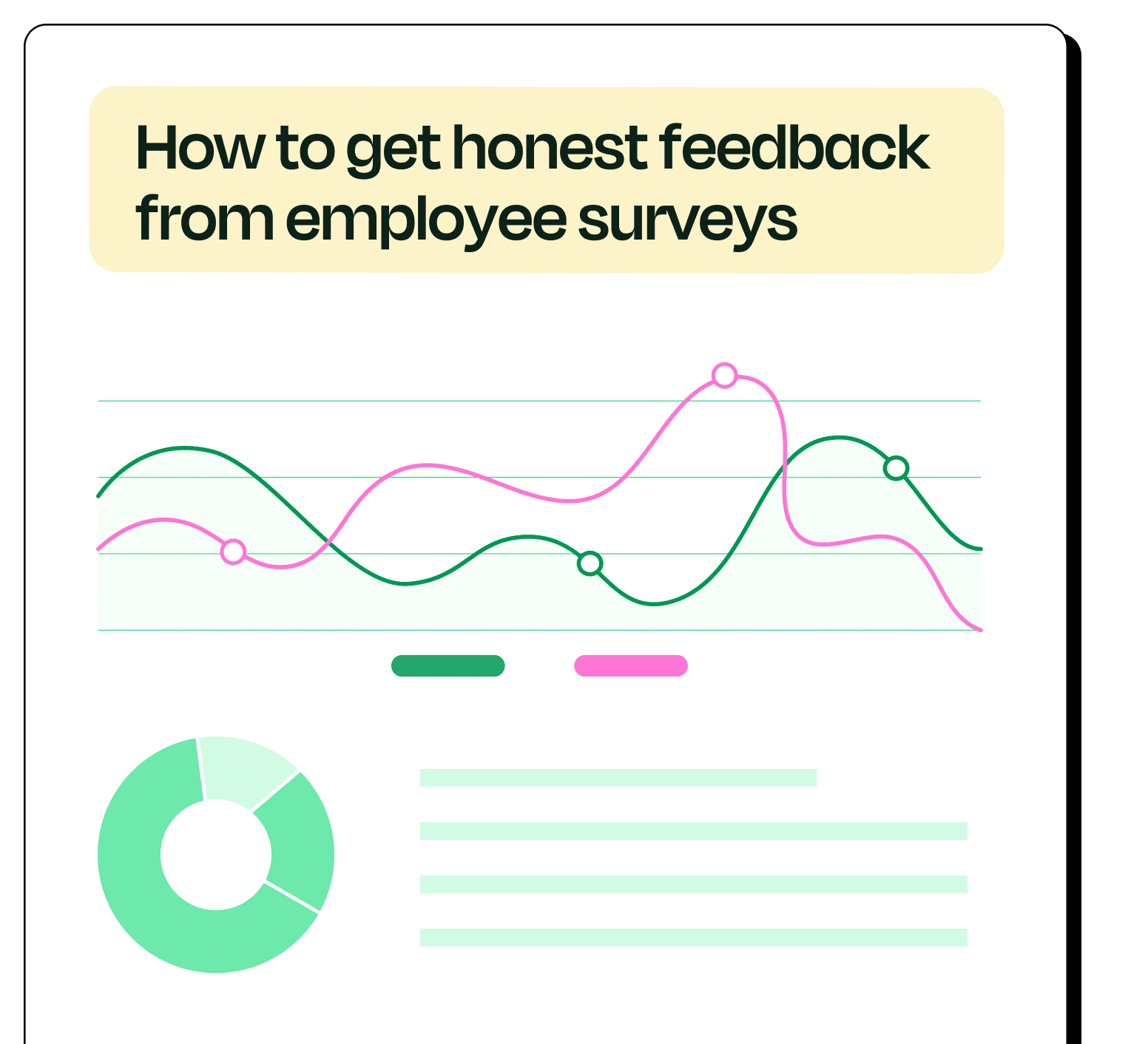
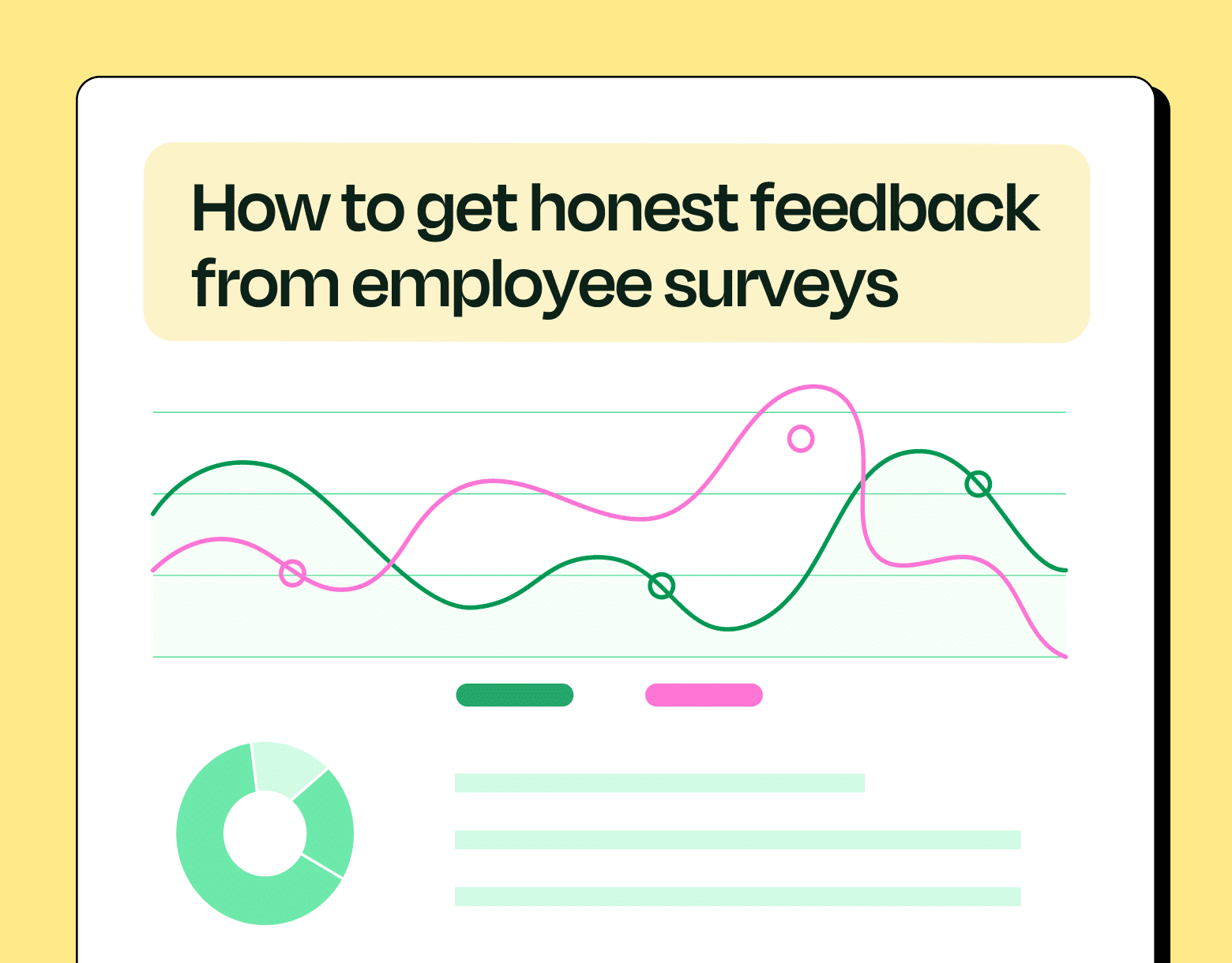
9. Create SMS content templates
If texting helps you reach employees more quickly than other internal communication channels, sms templates accelerate the process further. Ready-made employee SMS templates let you prepare text messages for any occasion.
When you need to use them, all you do is swap in the relevant details, such as names or dates, and send off your message. With ContactMonkey’s mass notification solutions, you can create and save a range of templates—from IT message templates to crisis communications.
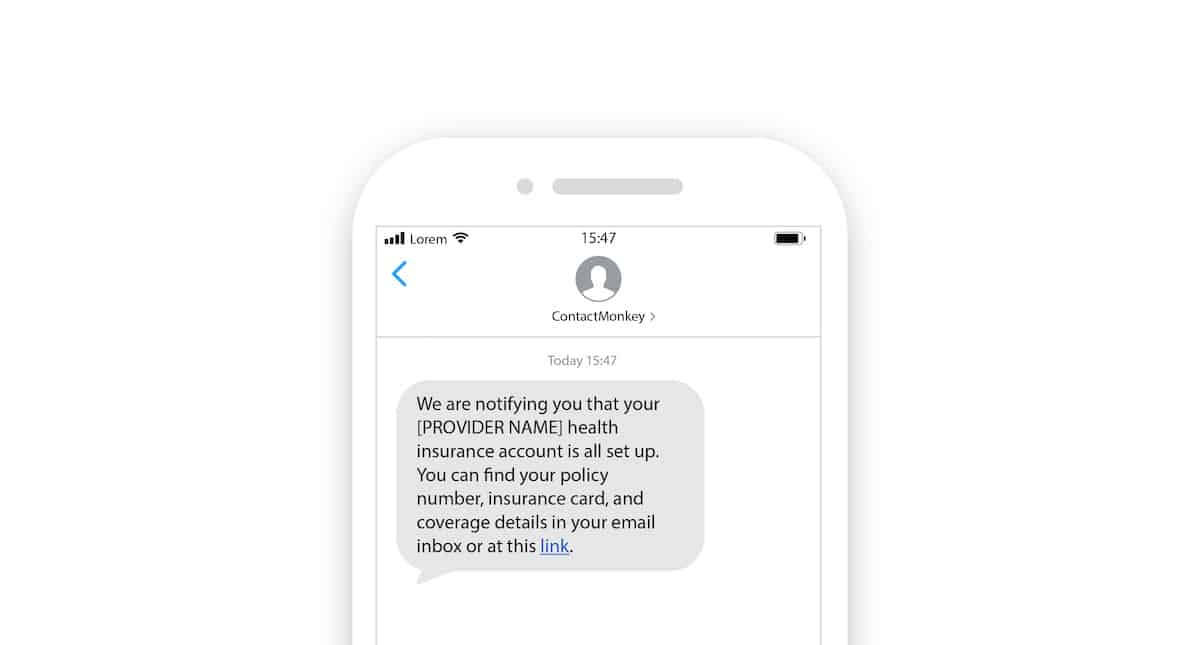
10. Don’t discuss everything over SMS
The quick, concise nature of texts is great for a lot of situations. But sharing sensitive, and/or personal bad news aren’t among them. Be mindful of what you share over text and leave employee departure announcements, resignations, or bereavement notices for phone calls or emails.
Instead, use SMS-embedded links to remind employees to view their emails or jump on a call to discuss sensitive information in more depth.
Pro Tip: Instantly generate customized employee messages straight from our email builder with ContactMonkey’s OpenAI integration.
Improve SMS Content With ContactMonkey’s Employee Texting Software
SMS is often more effective than other internal communications channels because it’s instant and direct. Not to mention, you avoid the hassles that come with poor internet connection and over-saturated intranet feeds. Needless to say, when it comes time to deliver urgent news, such as fire alerts or COVID updates, emergency text message alerts are the way to go. But to get employees engaging with your texts, you need to provide value. Sticking to employee SMS best practices and picking the right SMS partner will help you do just that.
ContactMonkey’s internal SMS tool makes it super easy to send custom-made SMS content directly to your employees’ phones. And you can do it all from the same place where you manage your Outlook and Gmail newsletters.
Want to see ContactMonkey in action? Book a free demo to see how to streamline your internal communications and engage workers from anywhere with SMS messages.







