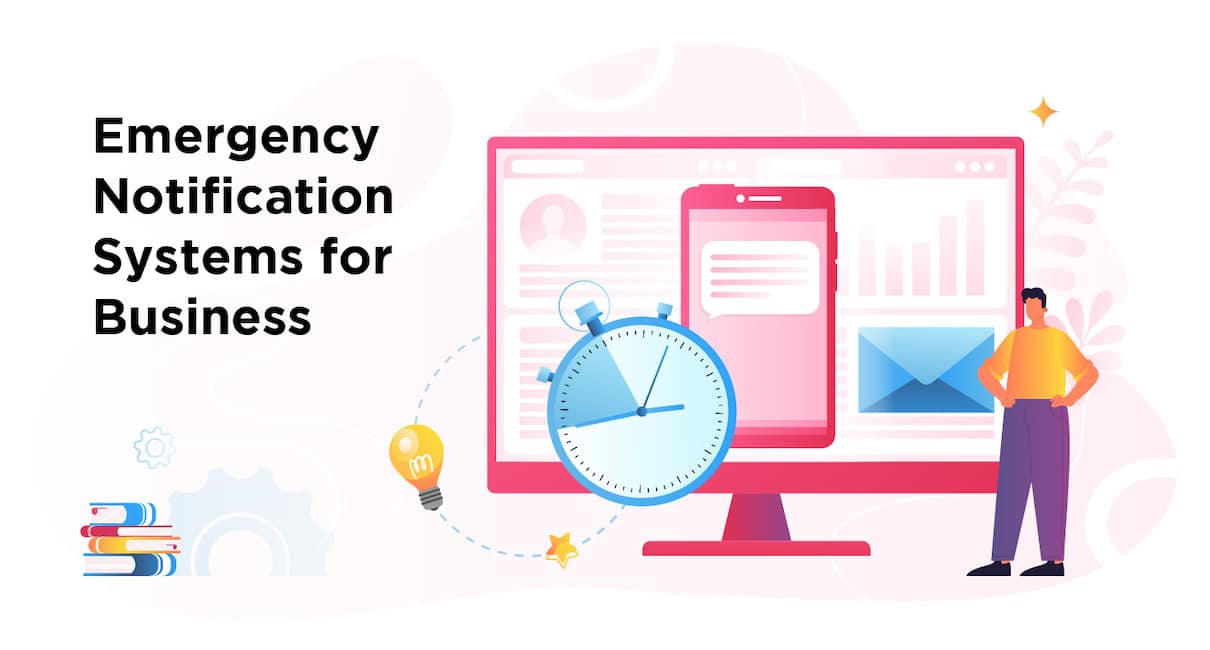SMS is a faster, more efficient way to engage with customers and employees alike. But in order to extend the reach and impact of your business texts, knowing SMS opt-in requirements is a must.
You probably already know that you shouldn’t send texts to customers without their permission. But did you know it works the same way around when it comes to your employees?
In this post, we’ll break down SMS opt-in rules, best practices, and legal implications. By the end, you’ll know how to increase SMS opt-in rates while staying well in the realms of legal opt-in requirements.
Take a self-guided tour of ContactMonkey
See how our key features can streamline your internal communications.
Take product tour

What is Opt-in SMS Text Messaging and What Does it Mean?
SMS opt-in refers to the practice of asking recipients for permission before sending a text from your business.
This can be done either through a subscription form or QR code, by explicitly asking recipients to agree to receive texts or some combination of both.
What does opt-in mean for SMS texting?
Opt-in text messaging is the law in most countries. You must gain permission to text consumers and employees or be subject to legal measures and hefty fines.
Even if a recipient subscribes to receive your texts, it’s recommended that you conduct a “double opt-in.” This means that when you send the first text message from your business, you ask recipients to text “YES” if they want to continue receiving messages or “STOP” if they don’t want to receive them.
This type of dual opt-in message is also called a compliant confirmation text. It removes any doubt around consent and provides you with evidence of permission.
Why is SMS Opt-in Essential?
SMS opt-ins are vital because they prevent spam and ensure that customers and employees have autonomy over what business information they receive.
SMS opt-ins are also the law. When companies sidestep the SMS opt-in process they incur fines of at least $500, damage their reputation, and undergo a handful of unpleasant legal ramifications.
Always follow SMS content best practices and create a well-defined opt-in strategy before sending texts to your employees.
SMS opt-in requirements around the world
The exact rules of SMS opt-in depend on the country in question.
In the United States, the Telephone Consumer Protection Act (TCPA) governs the law around SMS opt-ins. TCPA opt-in requirements state that businesses must acquire consumer phone numbers personally and ask recipients to opt-in before sending any communications.
In Canada, text messaging is governed by Canadian federal and provincial privacy legislation and Canada’s Anti-Spam Legislation (“CASL”).
In Europe, the sending of direct marketing text messages is regulated by the ePrivacy Directive and PECR in the UK.
All of these laws have one thing in common: they mandate that companies must receive explicit consent in order to text consumers. Many of these rules also apply to employees.
How do SMS Opt-in Requirements Affect Employees?
Just like customers, employees must be asked to opt-in to receive SMS texts from your company. They should also be notified of the purpose behind your business texts, and the type of texts they can expect to receive.
For instance, it’s important to specify if you plan to text employees only for emergency text alerts, such as weather alerts, or if you’ll also text them about company events and benefits.
Once employees provide you with their personal mobile numbers for the purpose of receiving your communications, you have the green light to text them. Just make sure to follow the rules of business texting etiquette.
To increase employee SMS opt-in rates, use ContactMonkey’s all-in-one internal communications platform. You’ll be able to send internal emails and mass employee texts from a single user interface. This helps you streamline the promotion of your SMS program and gather consent quickly to increase SMS opt-in rate.
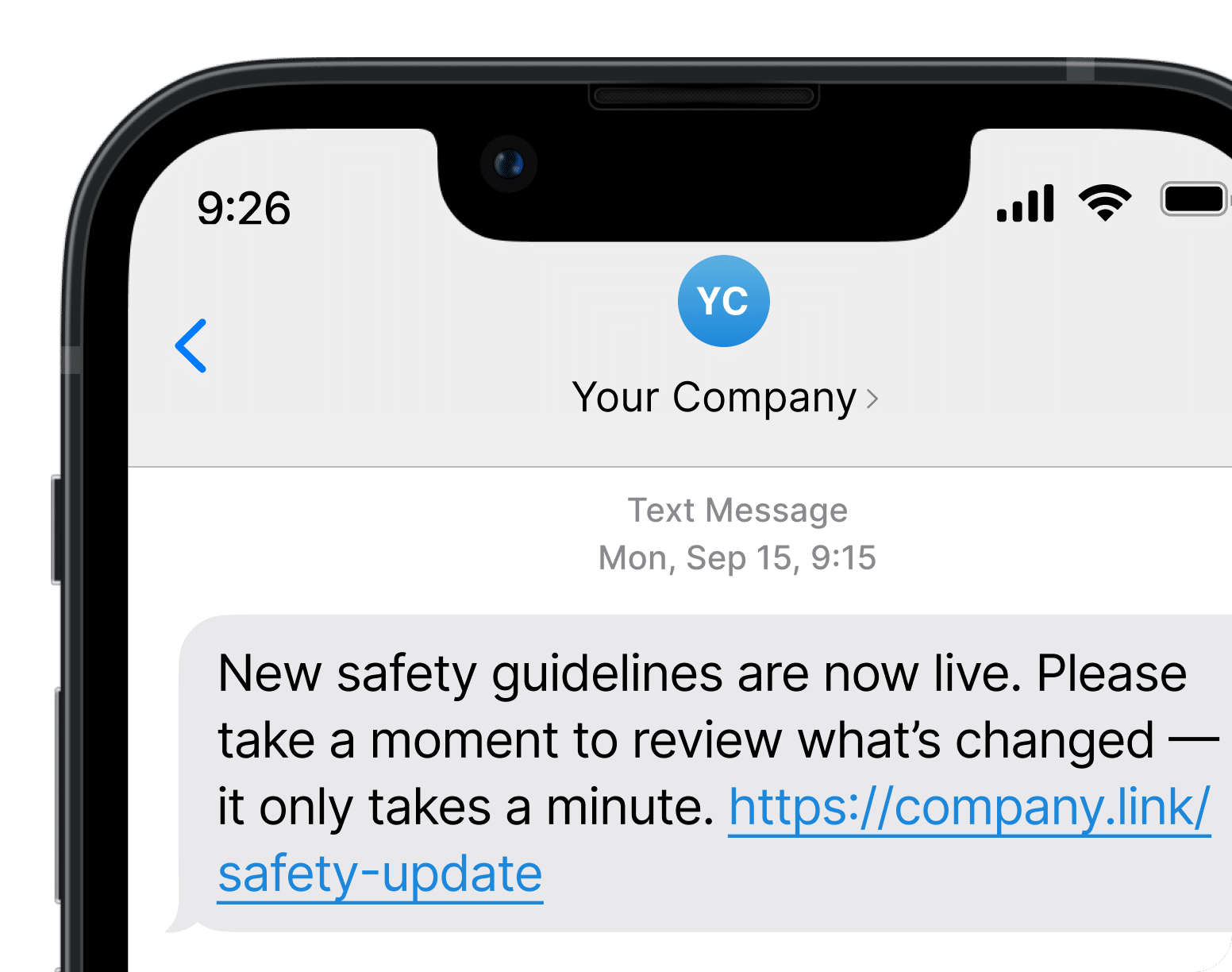
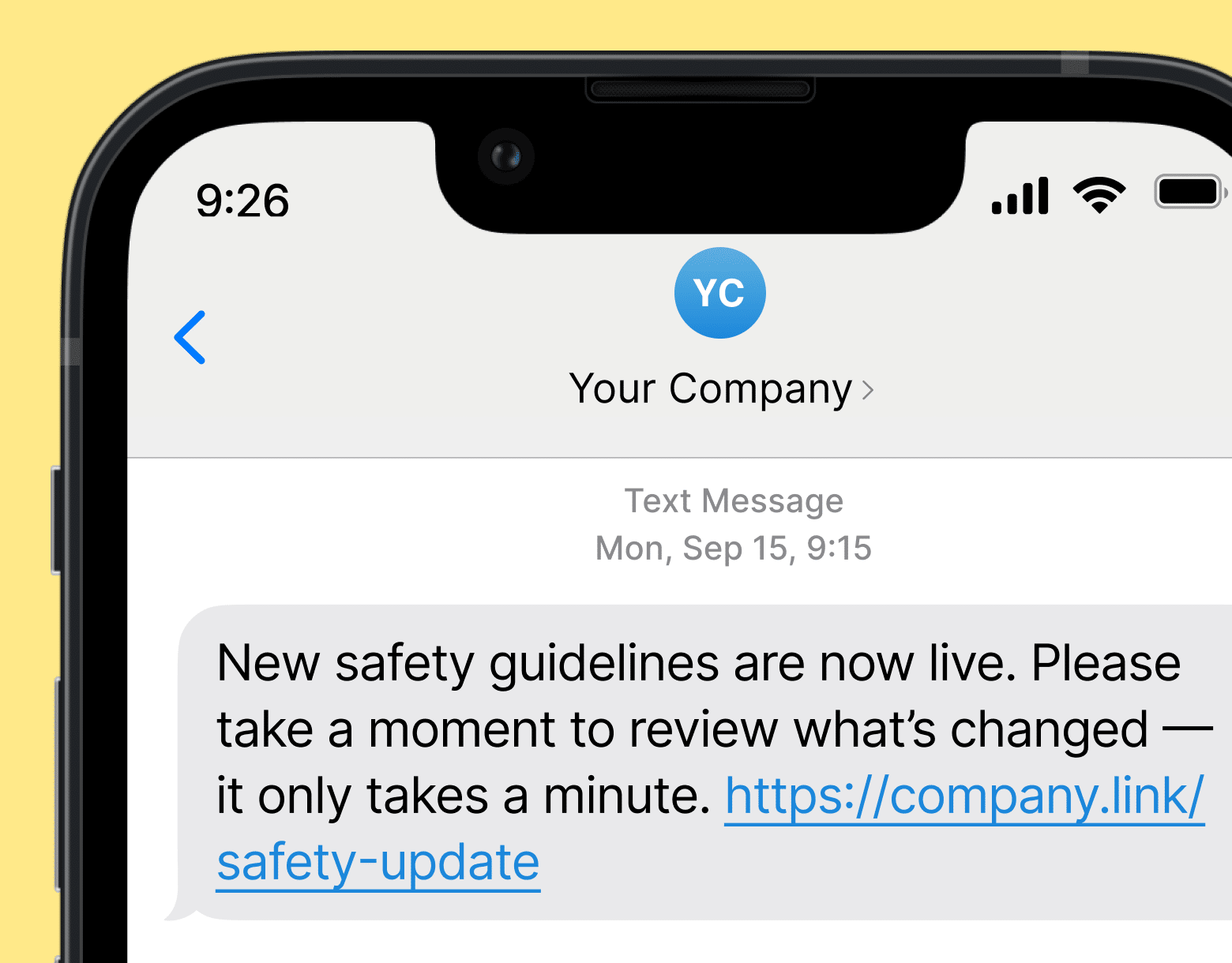
Are There Exceptions to Employee SMS Opt-in Requirements?
Yes, there are a few exceptions to SMS opt-in requirements for employees. Under federal law in the US and Canada, businesses don’t need consent to send communications for emergency purposes.
These include messages sent for situations “affecting the health and safety” of your employees. A good example of this is a message advising employees to evacuate from a dangerous location.
For situations in which life, health, or safety is at stake, you should use ContactMonkey’s emergency notification system for business in conjunction with additional communications channels to ensure that your messages reach your employees.
Still have questions about employee SMS communications? Check out our internal SMS FAQ page.
What is an SMS Opt-out?
An SMS opt-out is when a recipient indicates that they do not wish to receive your SMS messages.
For example, if someone responds with the word “STOP” to a text from your business, it’s your legal obligation to remove them from all future communications.
Benefits of Opt-in SMS Text Messaging
Opt-in text messaging tends to be beneficial for everyone involved. First off, it prevents employees from feeling overwhelmed by your texts and developing a negative outlook on your business. Meanwhile, you avoid targeting the wrong people and increase engagement rates among the right audience.
Let’s take a closer look at some of the key benefits of SMS opt-in rules:
- Higher open rates: If your SMS subscribers took extra steps to stay in touch with you, they’ll likely be reading and interacting with your text messages.
- A more engaged audience: Recipients who actually opted in to receive your texts will be much more interested, engaged, and loyal.
- Faster communication: SMS messages are opened faster than emails. In fact, 91% of texts are opened in the first five minutes. So you can reach your audience much more quickly, whether it be with crisis alerts or urgent work updates.
- Reduced legal risks: When you have records of consent, it reduces your risk of suffering legal ramifications and fines.
Unlike customers, employees should always be discouraged from opting out of your texts. However, you’ll still need to ask them to opt-in and explain the benefits of doing so.
And when done right, opt-in text messaging even has benefits for employees.
For one, it draws their attention to the significance of communications passed through SMS. When you explain the purpose of SMS messages, employees will recognize them as a go-to resource for urgent updates.
Check out our blog on employee SMS to learn how to optimize internal text messages.
Opt-in SMS Text Messaging Guidelines
Follow these steps to maximize SMS opt-in rates and help your business get more value from text-based communications.
1. Get initial consent: Before sending the first text message to an employee, you need to ask them to subscribe or opt-in to receive text messages. Use your email newsletter to ask individuals to subscribe via an online form or a pop-up banner. With ContactMonkey, employees can sign up to receive texts using a convenient registration form embedded straight into their internal emails. The process is quick and hassle-free.
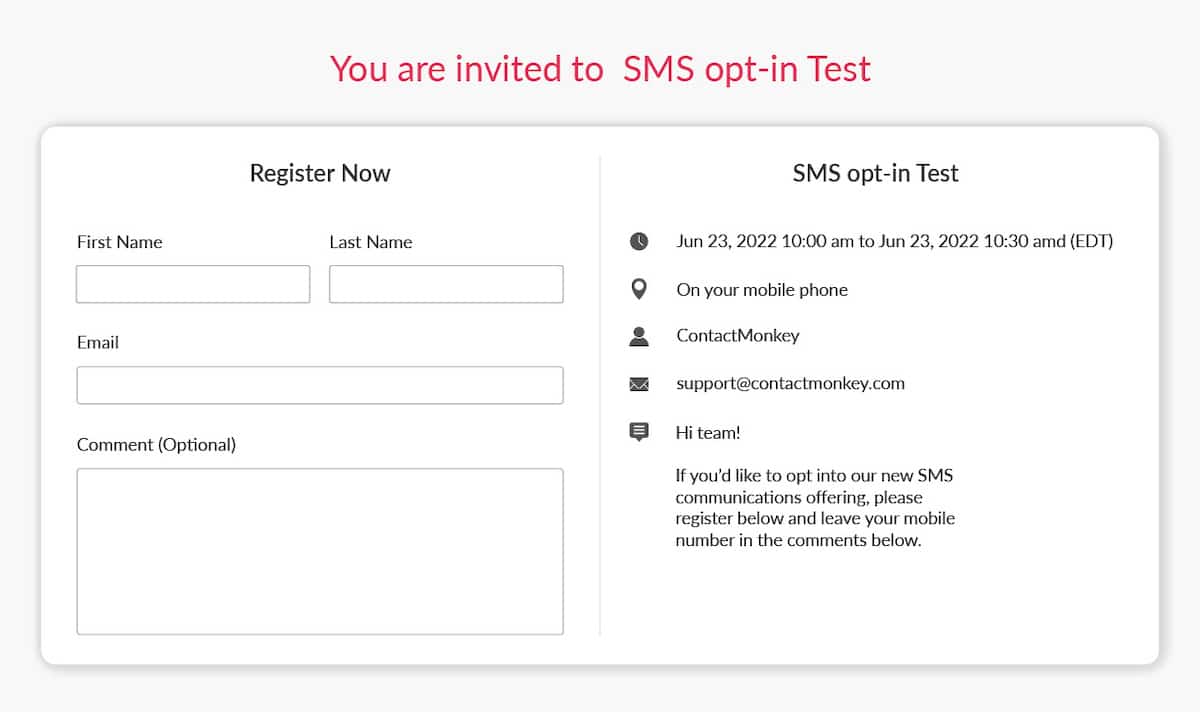
2. Clearly communicate the details of your SMS opt-in program: Whether you’re promoting your SMS opt-in online, in person, or via an app, you must also include information on the purpose of your campaign, your company name, how often employee subscribers will receive messages, data rates, and links to your terms and conditions.
3. Send double SMS opt-in: Once you have consent, you’re ready to send your first text message. But remember, this initial text serves as your “dual SMS opt-in” confirmation. This text message should include:
- Your company name
- How often you plan to text your employees (usually the approximate number of messages you intend to send monthly).
- Your value proposition—i.e., the benefits of your SMS opt-in program. For employees, this will include meeting reminders, crisis alerts, and last-minute work changes.
- Prompt asking employees to reply “YES” if they want to receive SMS messages as a double opt-in measure.
- Any applicable data rates.
Reach employees instantly with SMS
Send important updates straight to your team’s phones.
See SMS pricing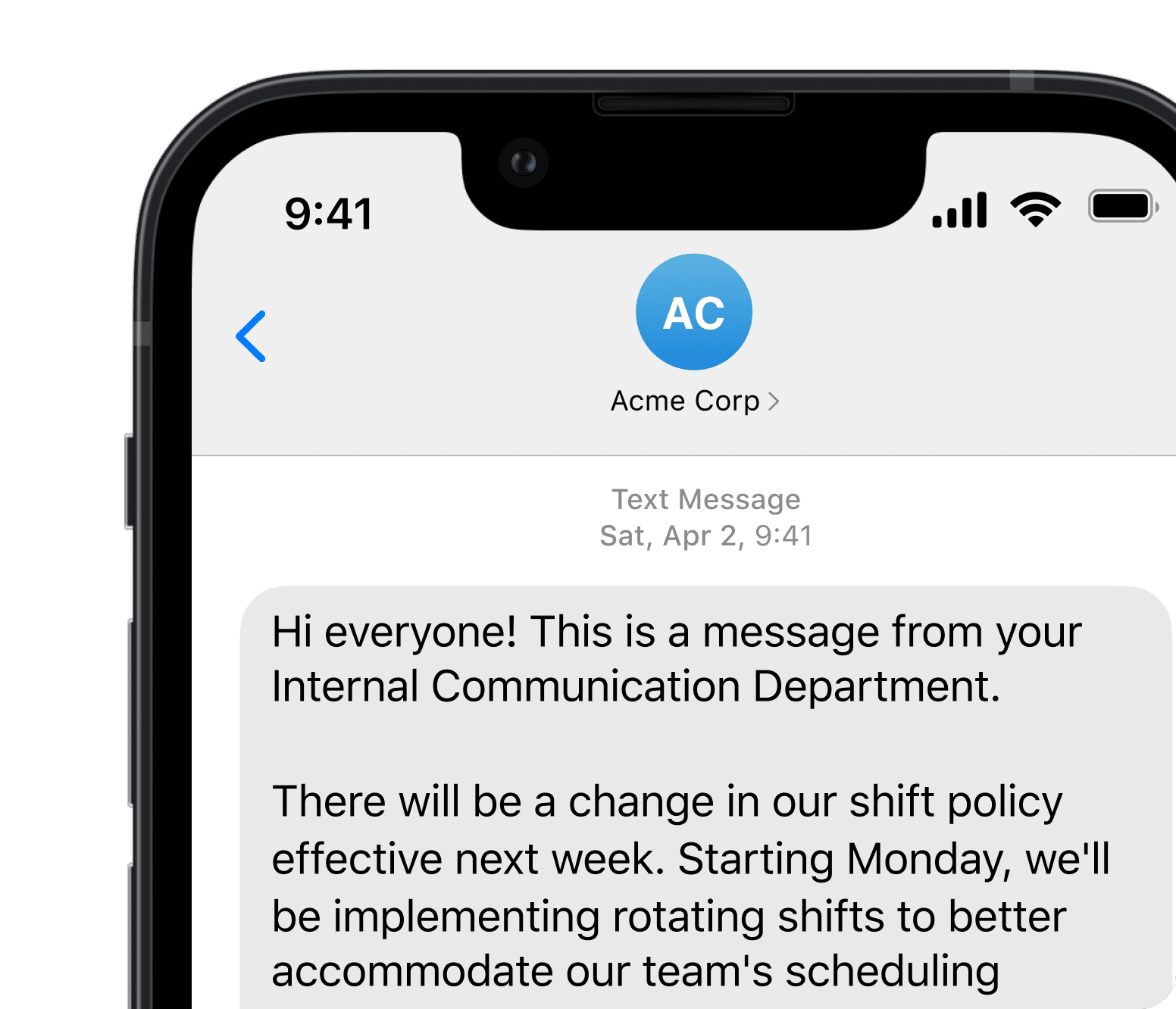
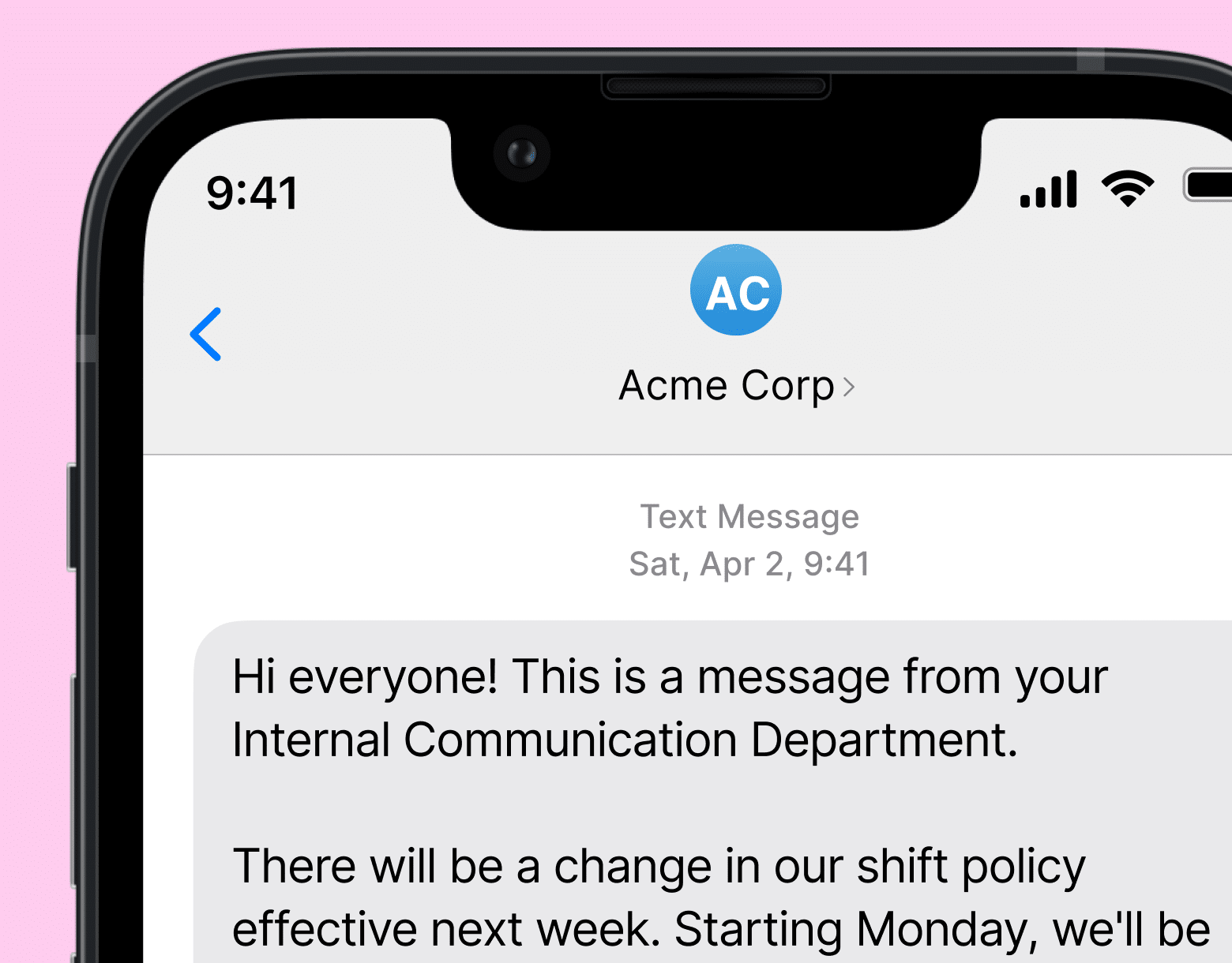
9 SMS Text Opt-in Examples to Try
Here are a few examples of opt-in text messages that you can implement into your internal communications plan:
1. Use hiring forms
According to TCPA requirements, if an employer wants to send work-related messages to their staff, they must satisfy two requirements. They must be able to show that an employee supplied the phone number directly to the employer and that they acknowledged the employer’s right to text the number for a stated purpose. With this in mind, hiring forms are the best employee SMS opt-in channel. You can include a physical SMS opt-in form in your employee onboarding documents, making sure each new hire opts in to receive your company’s texts.
2. Confirming whether the recipient wants to text (double opt-in)
If you offer SMS support to employees via your intranet or internal newsletter, and an employee reaches out to ask a question, you can use this as an opportunity to double opt-in. For instance, an employee might message you a question about benefits enrollment. In response, you would thank them for contacting you and then text, “Please reply YES to agree to send and receive our text messages.”
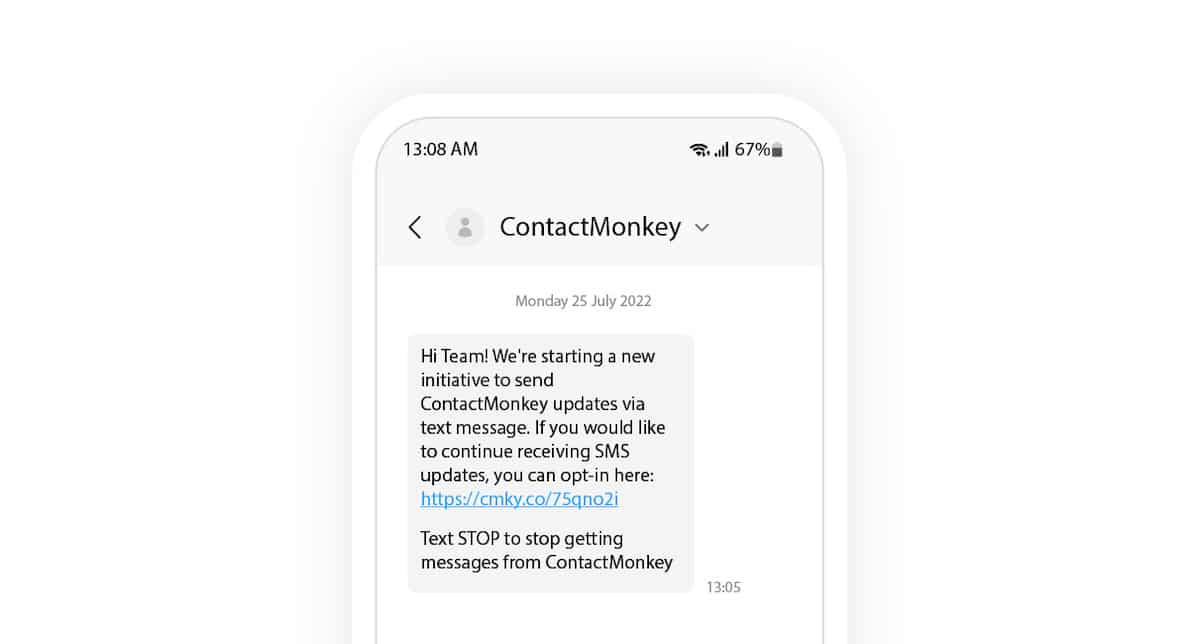
3. SMS Keyword Campaign
Instead of sending a confirmation text for dual SMS opt-in, you can use SMS keywords. These are specific words that relate to your SMS internal marketing campaign. If an employee sends the keyword to your textable phone, they are actively consenting to your opt-in program.
For instance, say you’re promoting benefits enrollment. You can advertise the keyword “BenefitsEnrollment” across your internal communications to motivate employees to join your SMS list and receive updates directly to their phones.
4. Comment boxes
With ContactMonkey’s email template builder, you can make the SMS opt-in process even simpler using comment boxes. This email-integrated feedback channel allows you to gather SMS opt-in numbers straight from your internal newsletters.
Select the anonymous comments box from the menu in your template builder, add it to your email template, and type in your question. It’s that simple. Your template is ready to import into your Outlook or Gmail newsletter and send off to employees. The numbers they type into the comment box will be visible in your analytics dashboard.
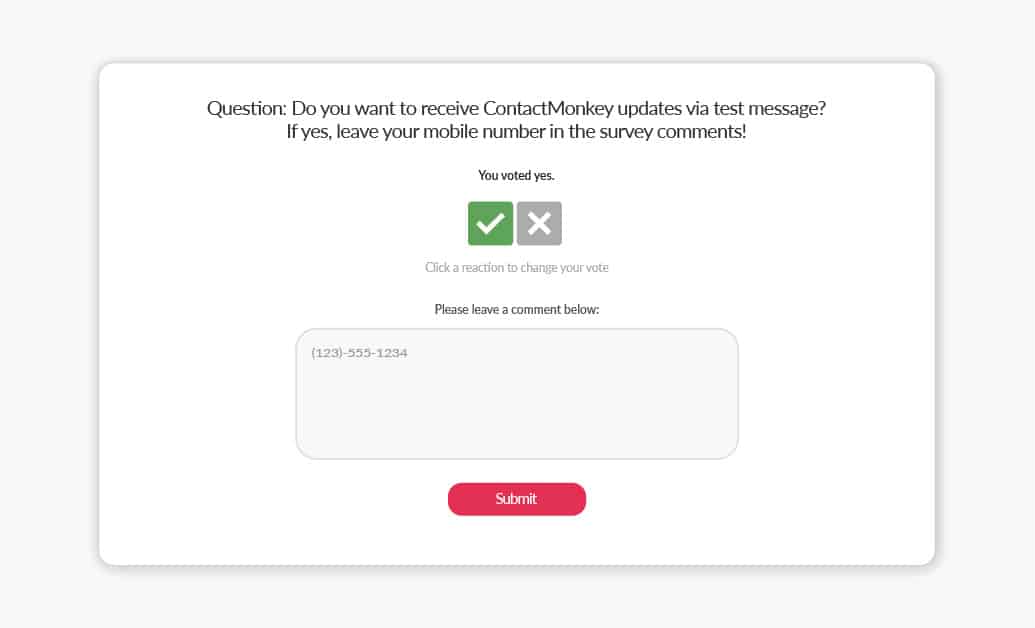
5. Opting in for equipment order status updates
Employees can opt-in to receive order status updates for a work-related delivery via email. For example, you can send the following message: “ContactMonkey would like to text you regarding your laptop order status. Please respond YES to receive/send texts.”
6. Newsletter forms
An easy way to encourage employees to opt-in to your texts is by including a CTA link in your internal newsletters. ContactMonkey lets you embed captivating smart links and CTAs that draw your employees’ attention to your SMS program.
You can embed Google forms using hyperlinks. When employees click, they’ll be prompted to put in their phone numbers if they’re interested in receiving messages from your business. Google forms will then automatically convert the information into an Excel spreadsheet which you can use to build your SMS distribution list.
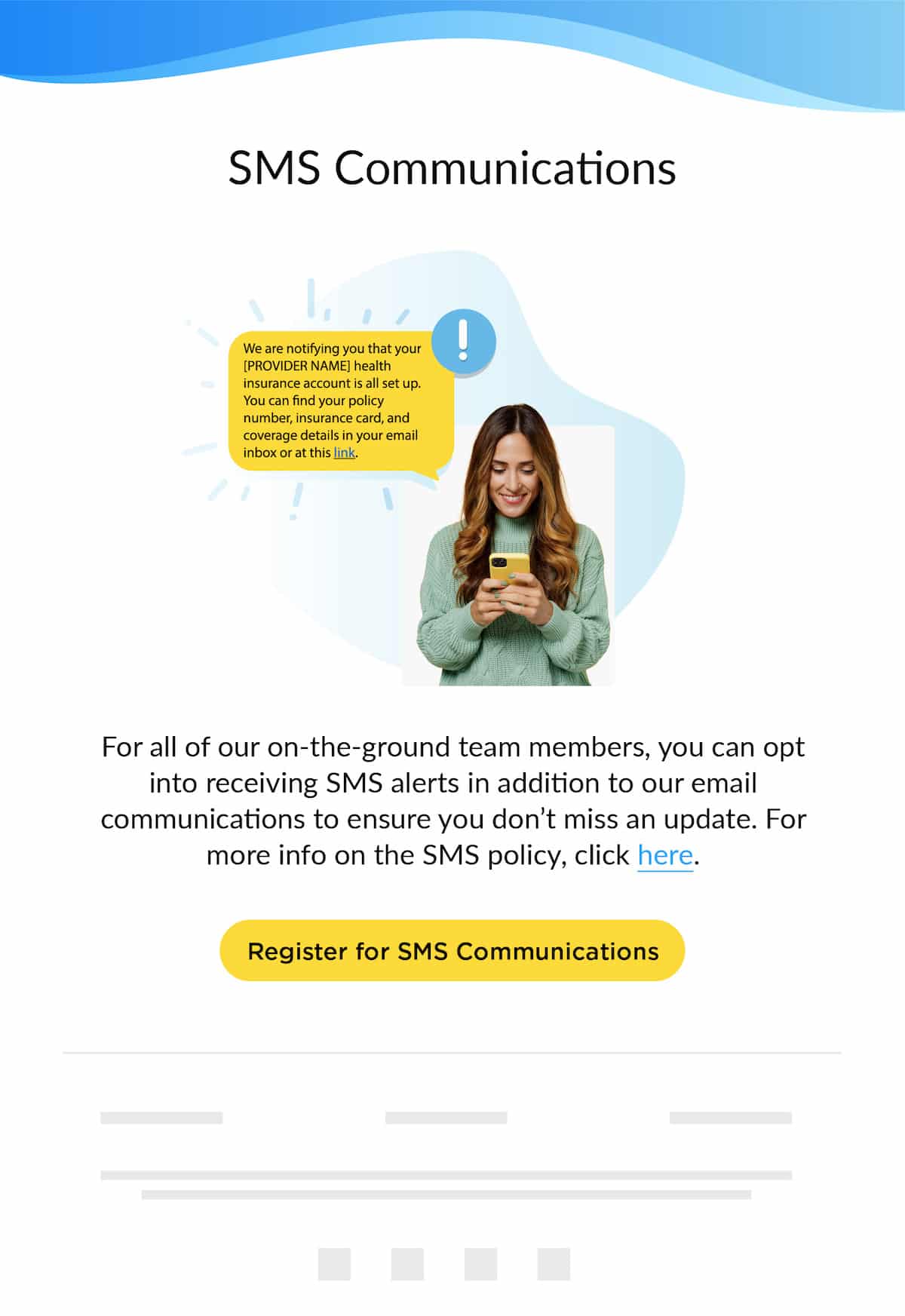
7. QR codes
If your business has gone back to in-person or hybrid work, you can ask office employees to simply scan a QR in order to opt-in to receive your SMS text messages. Pro tip: use incentives like free swag to encourage more employees to fill out your form.
8. Event registration forms
With ContactMonkey, SMS opt-in is as easy as clicking “RSVP” to an event. Internal communicators can embed SMS opt-in forms using the event management feature. An invitation to subscribe to employee texts will be sent en-masse and your teams can register without ever leaving their inbox.
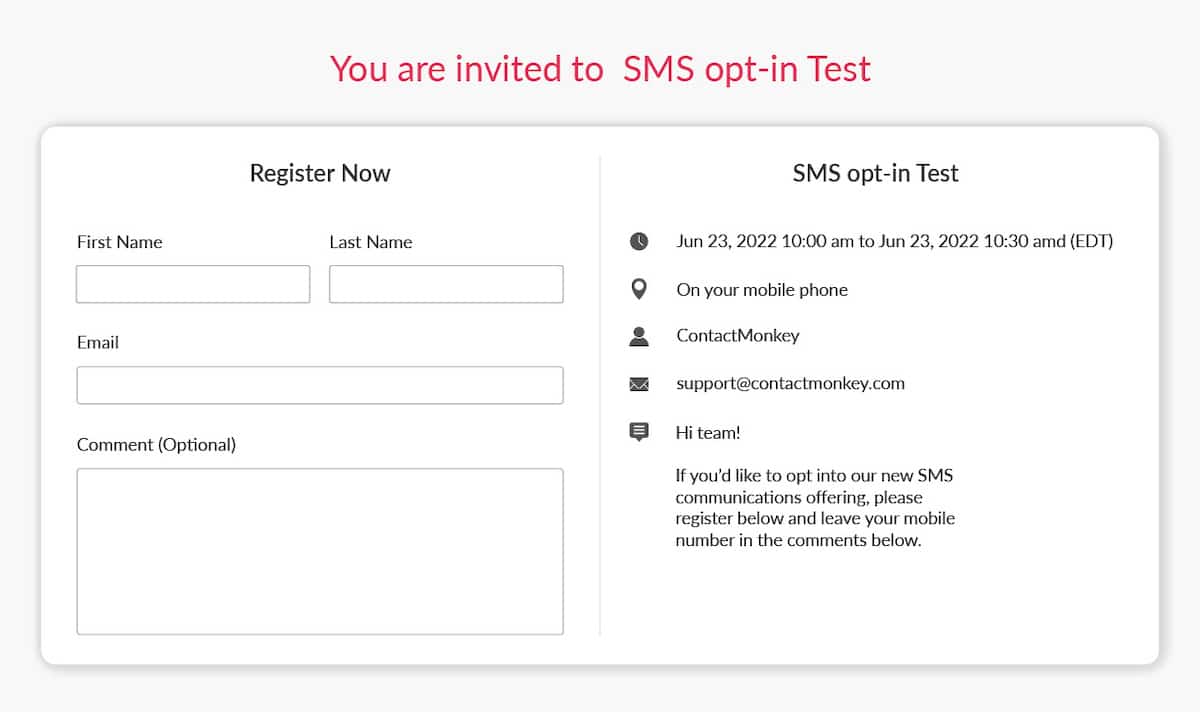
9. Banners
To make your online opt-in process more engaging, you can design fun banners to promote your SMS opt-in program. With ContactMonkey’s responsive email template builder, you can create fun graphics and design unique banners to make your SMS subscription CTA truly stand out.
You can also use banners to promote incentives for SMS opt-in. For example, you can advertise Free Coffee vouchers for employees who subscribe to your texts.
10 Tips and Best Practices to Increase SMS Opt-in Rates
Creating an SMS opt-in message is not difficult once you get a hang of the basics. Here are a few SMS opt-in best practices to keep in mind.
- Be specific: whether it’s daily alerts or seasonal campaigns, or both, let employees know exactly what they’re consenting to.
- Keep it simple: confusing your employees will only make them lose trust in your organization in the long run. Make your SMS opt-in messages clear and to-the-point.
- Be explicit about charges: if any data rates apply to your texts, let your employees know.
- Always provide value: when employees receive the information they don’t want, they’ll only cultivate negative emotions towards your brand. This helps no one. So use your SMS channel wisely, follow employee SMS etiquette, and try to stick to sharing urgent updates only.
- State the benefits: let employees know the benefits of opting into your messages. Whether it’s getting discounts and new drop alerts or up-to-the-minute crisis communications for employees, explain why opting in is important.
- Give an incentive: along with stating the benefits of opting into your company text messages, you can also provide an incentive. For customers, it could be a Free Starbucks coffee for signing up. For employees, it can be a chance to win an Amazon gift card by tuning into clues across your employee texts.
- Let users subscribe directly from your email newsletter: Those who already subscribe to your emails are more likely to be interested in your SMS content. Embed a link into your internal emails to let employees click to opt-in to your business texts.
- Use cross-promotion: promote your SMS opt-in program on as many internal communications channels as possible—your intranet communications, Slack channels, internal social media, employee apps, and everywhere in between.
- Enlist internal influencers: Internal influencers have a lot of sway in your company. Find out who they are using employee engagement surveys and email analytics. Then, reach out to them directly and ask them to promote your SMS program on their social channels and across Slack communities.
- Use ContactMonkey as your employee SMS partner: ContactMonkey makes the SMS opt-in process intuitive. IC professionals can promote their SMS opt-in program on the channel employees already trust the most—internal newsletters—and employees never have to leave their inbox to subscribe. Start your free trial to see ContactMonkey in action today!
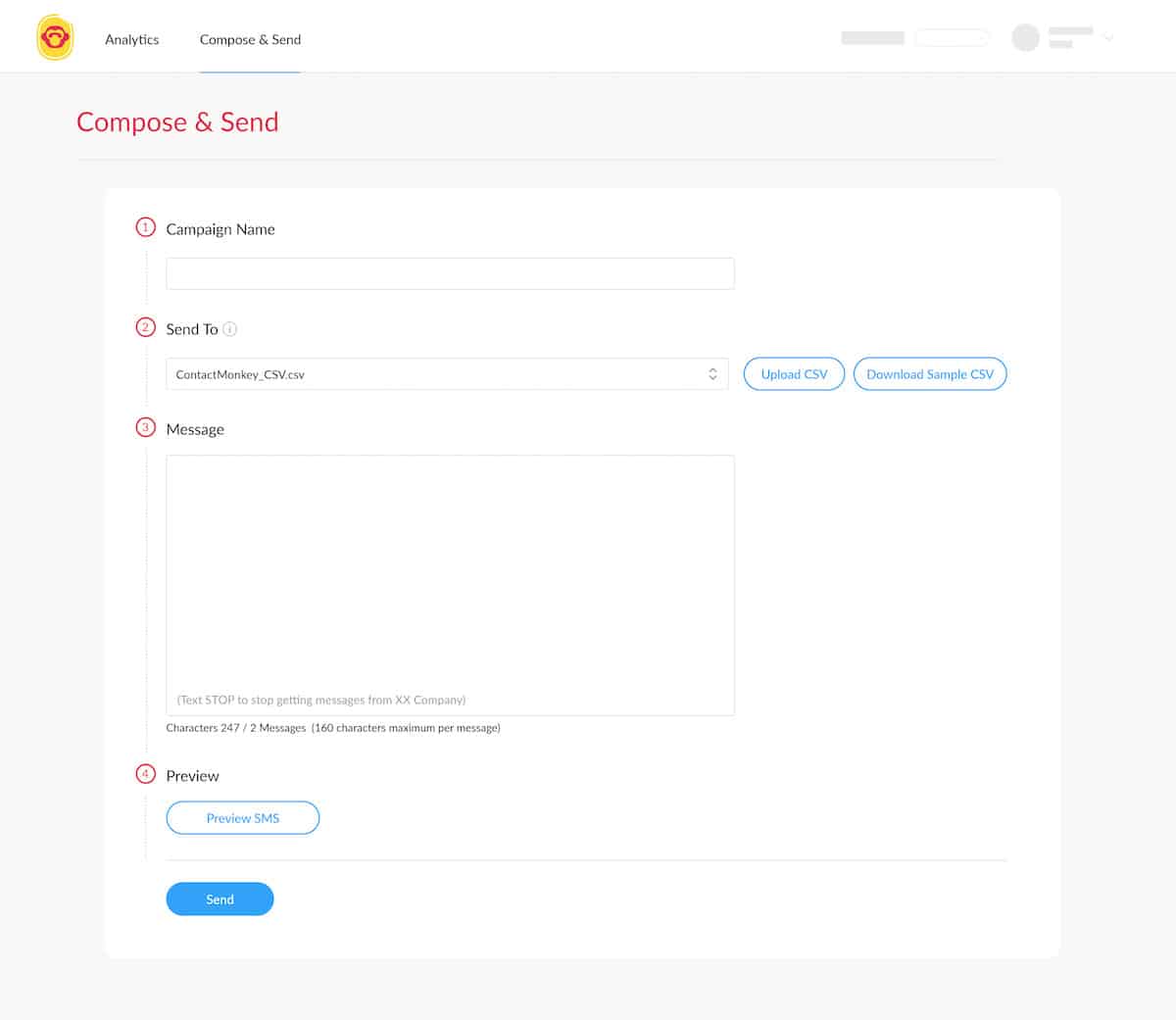
Improve the Reach of Your External and Internal Communications with SMS Opt-In
Keeping up with the rules of SMS opt-in helps keep both customers and employees happy and informed. When your audience is truly interested in your content, they’re more likely to tune in and find value in your communications. So it’s a win-win for both parties. And with the latest SMS technology, it’s easier than ever to promote your SMS communications program and boost opt-in rates.
Increase the reach and visibility of your employee communications with ContactMonkey’s all-in-one IC software for email and SMS. Book your free demo today.
Legal disclaimer: The advice given in this blog is nothing more than opinion, and does not constitute legal advice. For all questions related to SMS regulations and compliance, seek out a qualified Data Privacy lawyer. For more information about ContactMonkey and SMS communications, consult ourSMS FAQpage.