SMS is becoming the communications channel of choice for many employers. But to succeed in reaching and engaging workers through this medium, it’s vital to keep in mind texting etiquette for employees.
Employers can no longer shy away from using channels such as SMS to reach employees. As organizations strive to connect workers across dispersed teams, texting for business will become essential for delivering everything from urgent updates to pulse surveys.
But in order to make the most of employee SMS, internal communicators will need to understand a few key texting rules for employees. This guide breaks down 20 essential mandates for workplace texting etiquette and how to implement them across your communications.
Take a self-guided tour of ContactMonkey
See how our key features can streamline your internal communications.
Take product tour

20 Essential Texting Rules for Employees
Business texting etiquette helps ensure that organizational messages stay relevant, appropriate, and informative—not simply distracting.
Often, business texting rules for employees are unspoken. So it can be tough to know whether you’re breaking them in the moment when you’re shooting off a speedy text.
By reviewing this guide, you’ll know what to look for across your employee messages and can prepare a checklist for your future internal texts.
1. Make sure there is a clear purpose for your SMS message
Employee SMS messages serve a specific purpose. They should be dedicated to highly relevant information, such as urgent updates, reminders, and scheduling changes.
You can also use them for employee recognition messages and real-time team collaboration—but the purpose has to be clear and specific for the person you’re engaging with.
If you want your employees to get their daily dose of industry insights and fun facts, reserve this information for your internal newsletter. Otherwise, employees will think of SMS as a channel for general notices, and will look to it less for essential information—which defeats the purpose.
Learn how to create a successful employee newsletter with our step-by-step guide.
2. Be sure the audience is correct for the message/content
To have a clear and purposeful message, it’s vital to understand your audience.
Employee mass texts should be reserved for urgent updates and crisis communications messages like employee safety alerts.
If your text contains information that is specific to only certain departments, make sure to send it to the appropriate distribution lists.
With ContactMonkey’s employee SMS tool, you can upload, organize, and label distribution lists, or select from the 10 previously uploaded recipient lists. This way, sending an SMS is even faster and you ensure that your text messages always reach the right audience and remain relevant.
3. Be mindful of timing
If you have remote, hybrid, or dispersed teams, you already know that working hours aren’t always the same for everyone. The great thing about employee SMS is that it can help you reach employees anywhere, at any time.
That being said, it’s important to be mindful of which messages you can send and when. In times of crisis—such as during a power outage, fire, security breach, or extreme weather—texting your employees outside of work hours might be necessary.
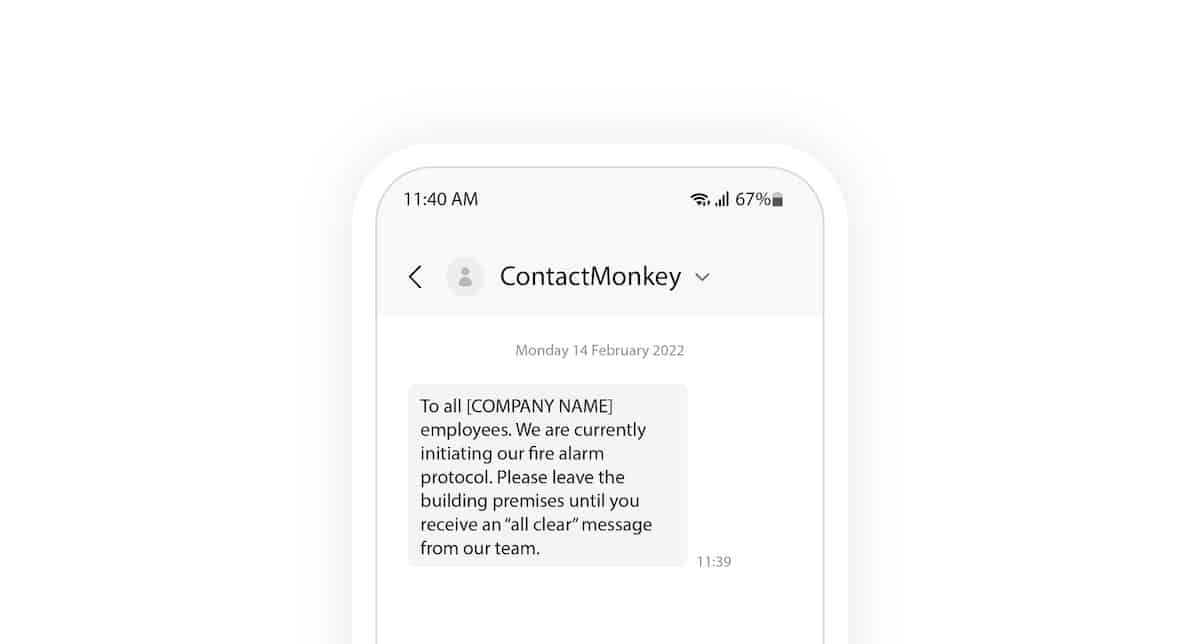
But if you’re sending a team appreciation message, it can probably wait till the workday.
With some messages, like team project updates or customer news, you’ll need to use your judgment and weigh the urgency. But always ask yourself: can this wait till the workday?
4. Make sure that the message is appropriate for the channel
Part of sending a purposeful and relevant communications is determining what medium is best for getting your message across. Changes in leadership or employee departure announcements are better left for long-form mediums or in-person communications.
Likewise, a virtual town hall is likely a better place to discuss how to promote diversity and inclusion in the workplace.
What SMS does best is complement and strengthen your other communication channels. By allowing you to send event reminders or resource links, you can increase awareness around all key communications and events, improving overall click-through rates on your communications.
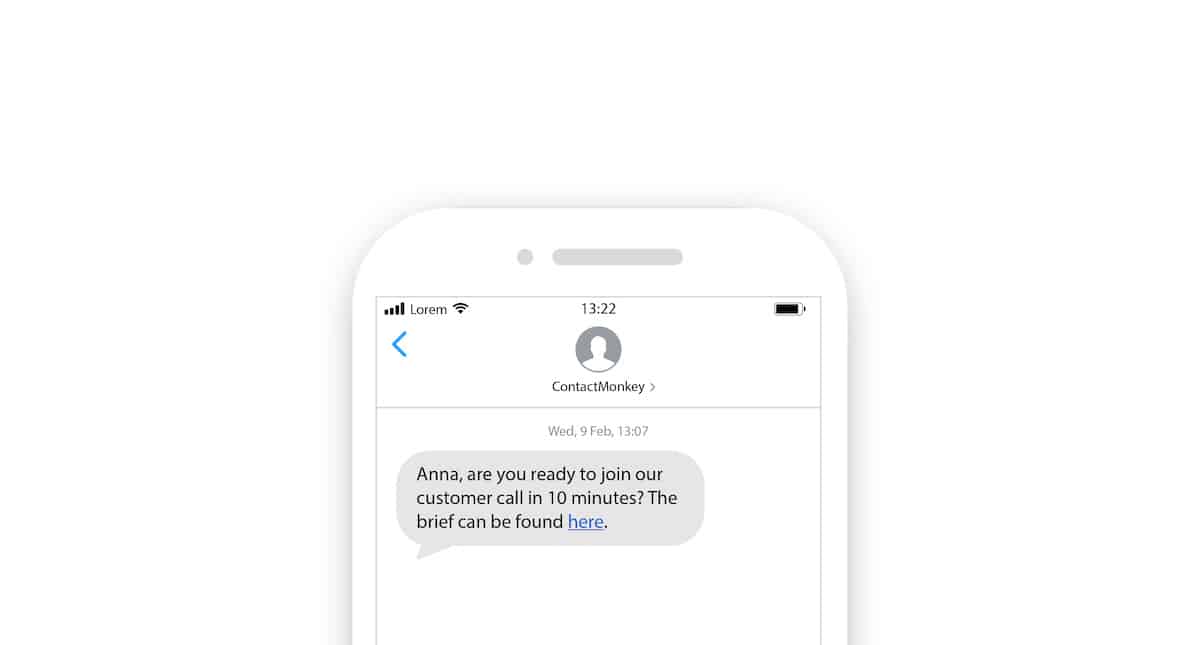
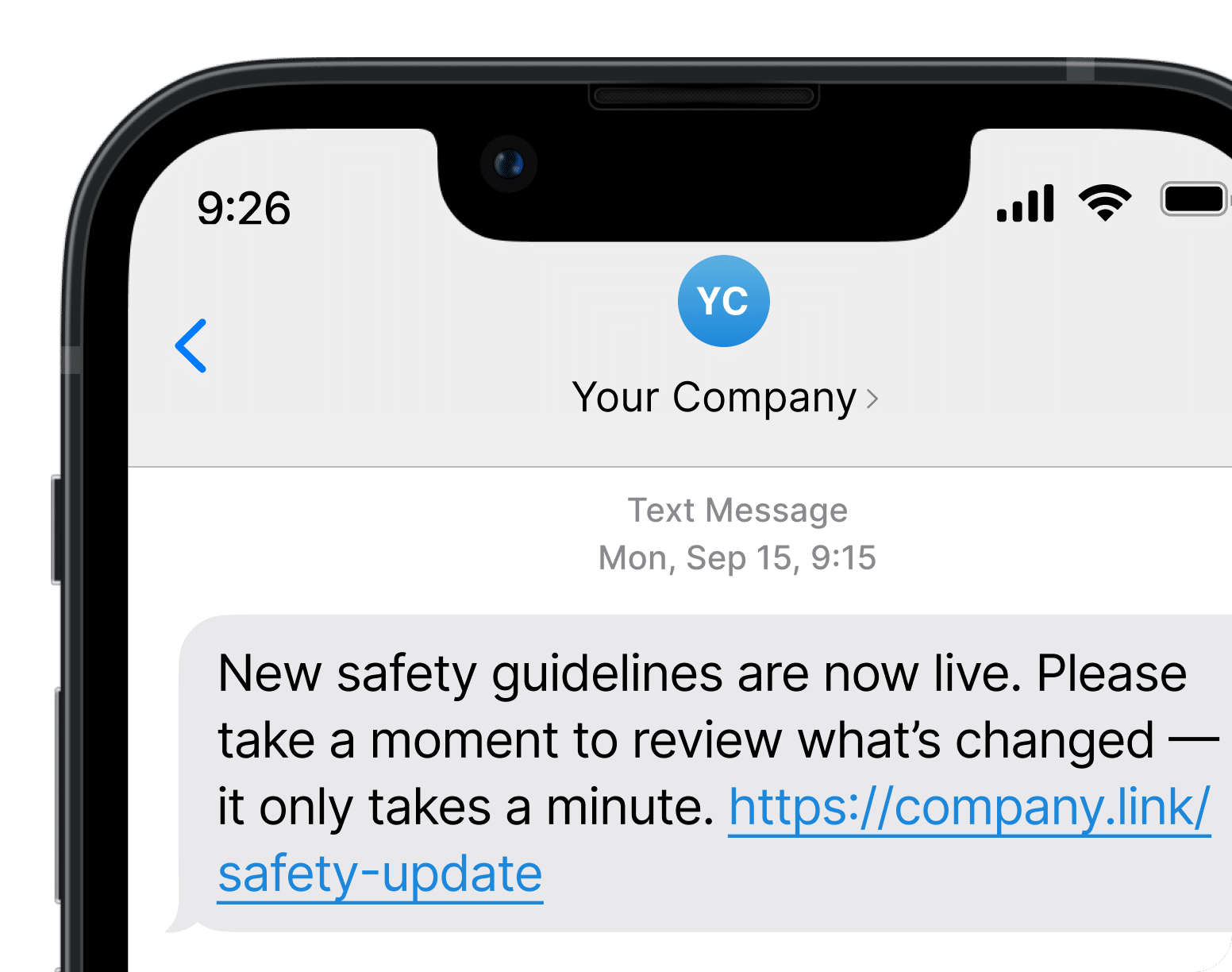
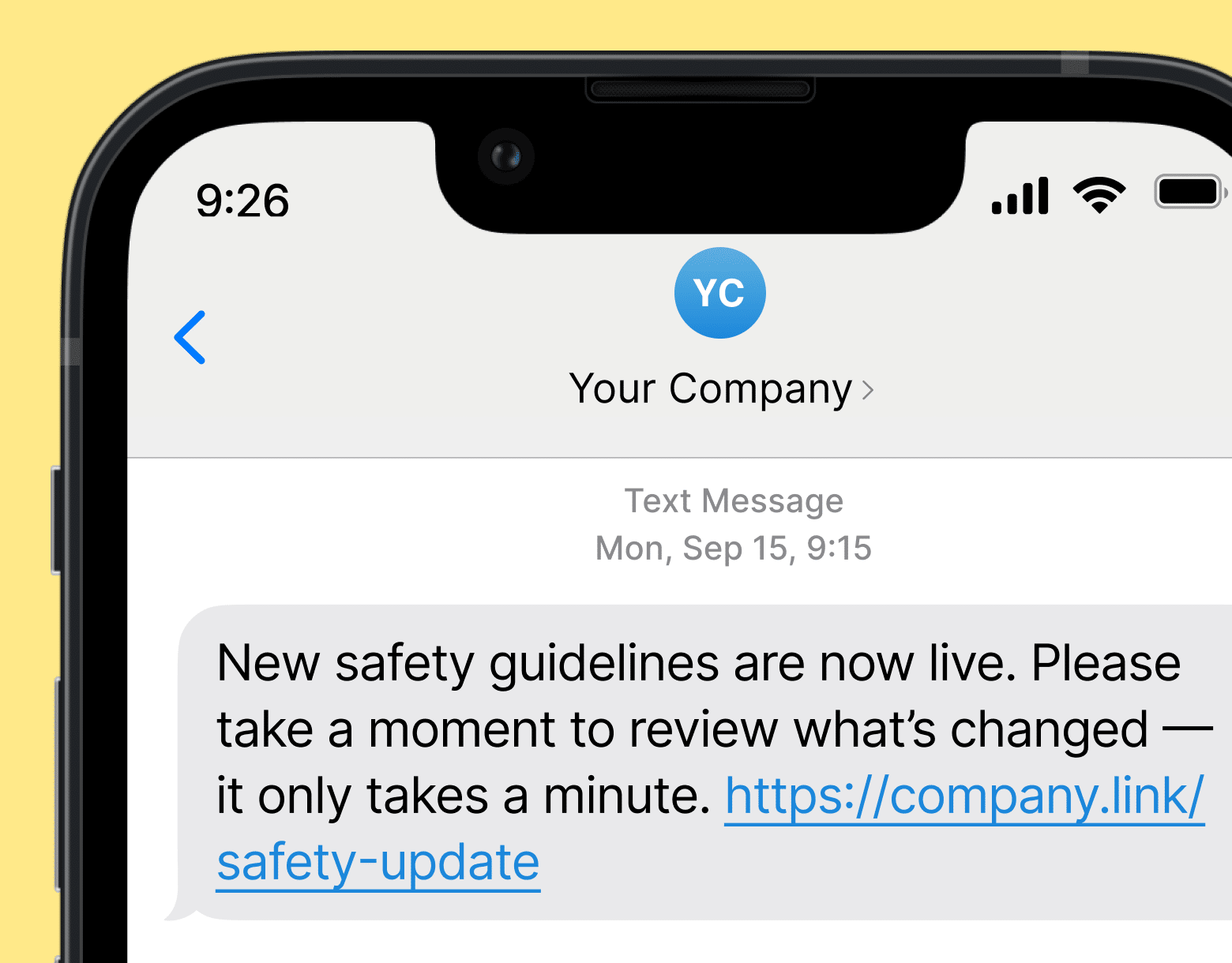
5. Be consistent with your medium
Consistency is key. If you send the same type of messages from the same platform, employees will immediately know where to look for particular information or resources.
This doesn’t mean you need to repurpose the same old content on each platform. It simply means you’ll need to decide which categories of content work best for which medium and leverage the benefits.
In addition, you can use secondary channels, to promote the messages sent across your primary channel (e.g., asking employees to check an important email update).But in each case, you’ll want to adapt the content to the medium, ensuring the style and format resonate with your audience.
Pro tip: Reach more employees faster and conveniently navigate multiple communication channels and sending lists through our HRIS integration.
6. Minimize emojis and abbreviations and use wisely
Emojis and abbreviations can be a good way to humanize your internal brand. But if not used with discretion, emojis and acronyms can also be inappropriate and out of place.
When deciding to use emojis, think about how they resonate with your overall brand voice. Also consider how they align with the context of your message.
Celebrating a birthday? By all means, use an emoji or two. But if you’re sending out a link on the latest change management communications or a new company policy, it’s best to avoid it.
7. Be courteous, respectful, and professional
Since we often use texting as an informal means of communication in our daily lives, it can be easy to forget professional boundaries. However, text messaging employees is different than texting friends and family.
While the nature of text means that you’ll need to send shorter, snappier messages, your tone should not diverge much from that of your employee newsletters. Abbreviations and emojis can be used with discretion (as discussed above), but don’t overdo it. And remember to be courteous and patient just as you would with an email.
ContactMonkey makes it easier to align the tone and messaging of your employee texts and emails.
By integrating employee SMS and a responsive email builder in a single platform, ContactMonkey lets you create texts on your desktop and compare them with email copy. This makes it easier to avoid frantic, unprofessional texting that can often happen when sending messages from your phone.
8. Keep messages short/brief
With the latest technology, such as voice-to-text messaging, it’s far too easy to send lengthy rambling texts. Remember—an SMS is not an email. The goal of this internal communications method is to distribute information much more quickly and efficiently.
And lengthy messages conflict with this objective. If a message is longer than a few/ sentences, start asking yourself, ‘Is a Zoom call or email better for getting my message across?’
If the answer is a resounding ‘yes,’ then swap your text for an interactive HTML email instead. Alternatively, you can send a text with a Zoom link, asking if the person is free to chat.
ContactMonkey lets you embed and automatically shorten links directly into your employee text messages so you can even use it to promote other forms of digital workplace communication, or share links to resources in order to save SMS real estate.
Read our guide to learn more about effectively implementing digital transformation into your internal communications.
9. Be careful not to overuse SMS
One issue with SMS is that many have a tendency to overuse it. If you notice yourself sending dozens of employee text messages on a weekly basis, pause and take stock of your content.
All the information you sent out probably wasn’t urgent or relevant to each of your recipients. It’s also likely that employees are feeling overwhelmed by the endless stream of information and will begin ignoring your messages.
With notable exceptions, such as sending messages to frontline employees and deskless workers, employee text messages should be reserved for urgent updates only.
To keep yourself in check, it may be helpful to do a weekly audit of your text messages. ContactMonkey makes it easy to see how many times you’ve sent out an employee mass text, and the content included. You can conveniently access all of this information on the back-end of your tool:
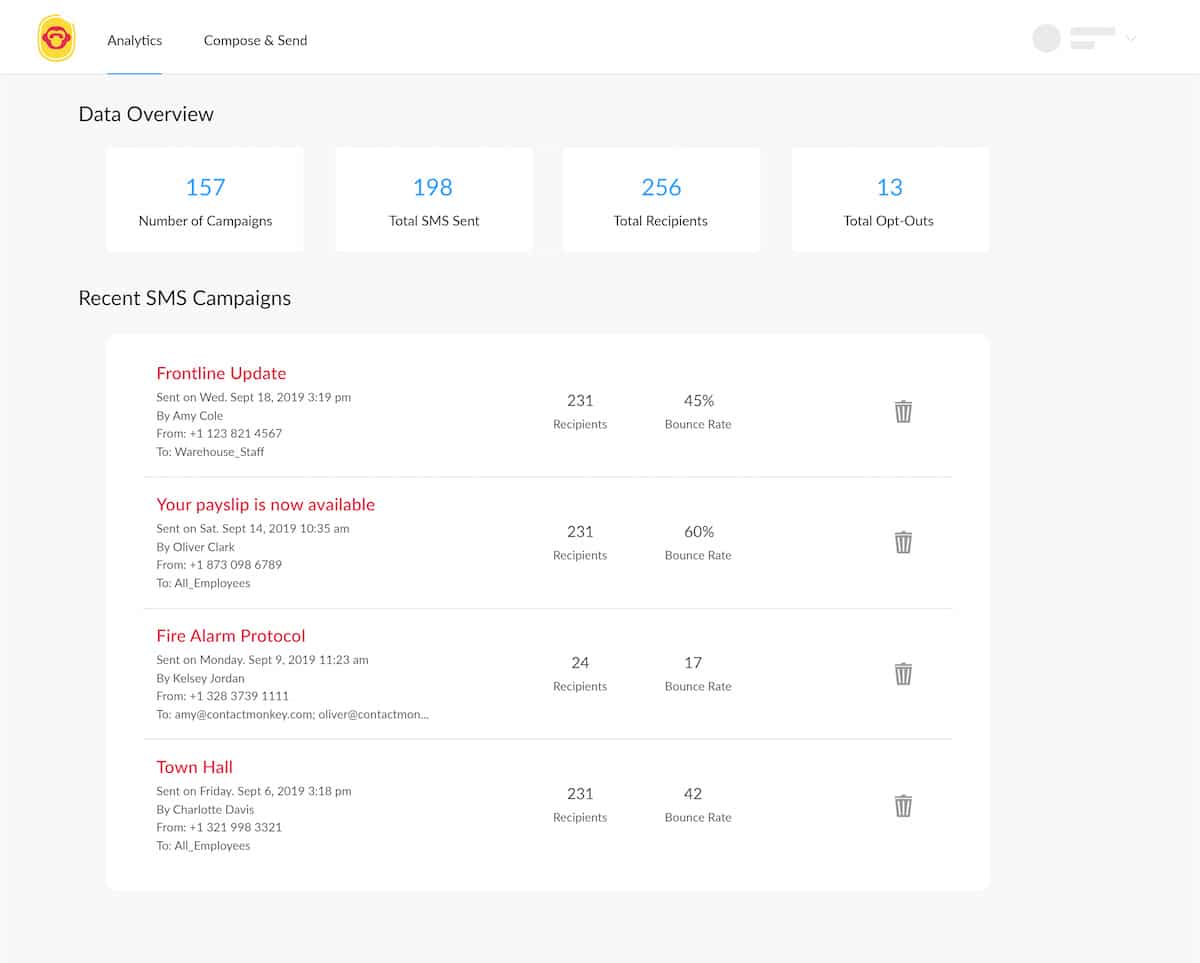
10. Be clear and aware of message tone
When switching to the SMS medium, you’ll need to make a few adjustments to your content. But your tone should be consistent across all of your internal communications. This supports a strong internal brand voice—which is an integral part of strong company culture.
In other words, if you’re not using words like “Y’all,” “Hey!” “Cheers,” or Emojis across your internal emails, it’s best to avoid them in your texts as well. On the other hand, if those are common elements of your employee communications, try to include them more consistently.
Learn how to improve your employee communications with compelling internal communications storytelling.
11. Be clear, concise, and specific with the information you share
On account of the shorter format of SMS, there isn’t much room for ambiguity. That’s why it’s important to use text messages to communicate information in a way that leaves little room for misinterpretation.
This includes avoiding acronyms that may only be known to some departments, or attempting at humour without sufficient context.
If you’re not sure whether your message is clear enough before sending, ask a colleague to give it a read. And always make sure to preview your SMS messages before sending.
12. Avoid discussing sensitive and complex topics over SMS
We’ve all heard the phrase, “the medium is the message.” If you’re about to discuss why a member of your senior leadership team was laid off, a quick text will appear to downplay a serious matter. So it’s probably not the right approach.
Likewise, if you want to express your sympathies to an employee who is going through a hardship, it’s better to send a thoughtful email or express your thoughts in a virtual meeting.
That being said, SMS is incredibly valuable in helping to facilitate these meaningful conversations. You can quickly and easily send your employees a text to see if they can jump on a call, or a meeting link to speed up the process.
13. Avoid sending bad news via text
Just as you want to avoid discussing sensitive topics over text, you also want to dodge announcing bad news or imparting criticism over text. SMS has a condensed and informal communication structure.
It’s not designed for the complexity and detail necessary to convey bad news or constructive criticism in a courteous manner.
These types of conversations require lengthier discussion and a more strategic approach.
However, our employee text messaging system allows you to send a quick survey to find out what meeting platform and time your employee prefers for a discussion. Not to mention, you can use SMS to send meeting reminders and make sure that important conversations are never overlooked:
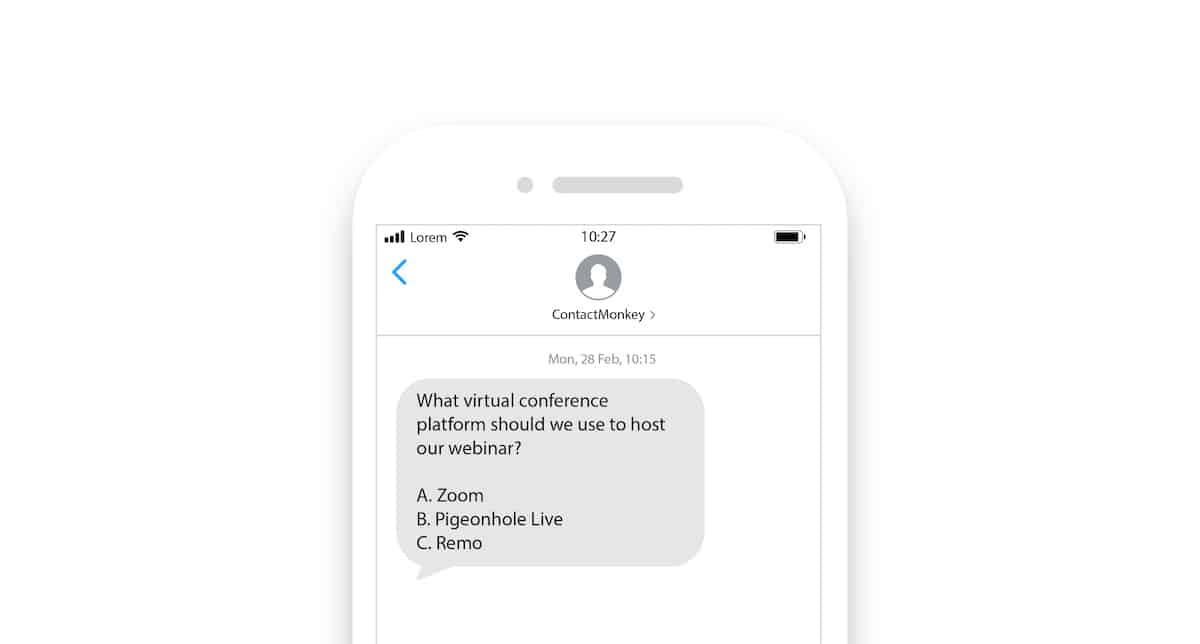
14. Don’t text confidential information
Work computers usually come with a range of software and tools designed to ensure user security and privacy. Your employees’ personal cell phones don’t always have these protections.
If notification settings aren’t properly configured, a confidential message can easily pop up on your employee’s screen and just about everyone can read it.
In sum, employee SMS messages aren’t always as confidential as internal emails.
That being said, SMS is a great channel for reminding employees to check their inbox or review a confidential resource available on their intranet or other employee engagement app.
15. Address the audience first (say hi)
Just because you’re sending a text message, doesn’t mean you have to avoid the subtle courtesies of in-person communication.
Make sure to say hi and address your recipient before diving into the key content of your message.
Keeping things short doesn’t mean having to be abrupt—it means striking a balance between delivering a clear message and showing respect for your recipient.
16. Reply promptly
One of the biggest reasons we turn to texting is the speed and immediacy of SMS communications. In fact, 90% of texts are opened within five minutes.
But the efficiency of this communication process also depends on the respondent.
Not all SMS alerts require a response. But if your message asks for employee feedback, it’s your job to encourage employees to reply promptly when receiving a text.
For instance, say you’ve sent out an urgent SMS poll to figure out what conferencing channel is best for your upcoming client meeting. At the end, you’ll want to add a disclosure regarding if and when you’re expecting a response, such as, “Please answer by EOD Friday.
For quick two-way communication, always ask recipients to respond promptly. This avoids any ambiguity and helps you get more out of the SMS medium.
17. Avoid overusing phones and texting
We all get annoyed when our friends or family are glued to the phone while we’re spending time together. A similar feeling arises when we’re in the presence of employees who are glued to their device during virtual team-building events or employee coaching sessions.
Not only is this annoying for those around, it also prevents the speaker and event participants from getting the attention they deserve.
In order to ensure that employees aren’t overusing their phones, avoid sending employee texts when you know there will be a company-wide conference, or when your team member is taking a personal day. This ensures that SMS remains a useful, rather than irksome, channel.
18. If using voice-to-text, always proofread and check for errors
Modern SMS tech, such as voice-to-text technology, is often handy in improving productivity. The only trouble is, it’s often prone to errors.
While autocorrect misspellings can lead to funny jokes between you and your friends, things become less funny in a professional setting.
For this reason, it’s important to always preview and proofread your texts ahead of sending. With ContactMonkey’s employee SMS system, you can preview your messages before hitting ‘send.’ And you’ll be able to see the text display exactly the way your employees will see it. So it’s easier to make informed adjustments.
Discover more ways you can use ContactMonkey for internal communications and boost in-person, remote, and frontline employee engagement across your organization.
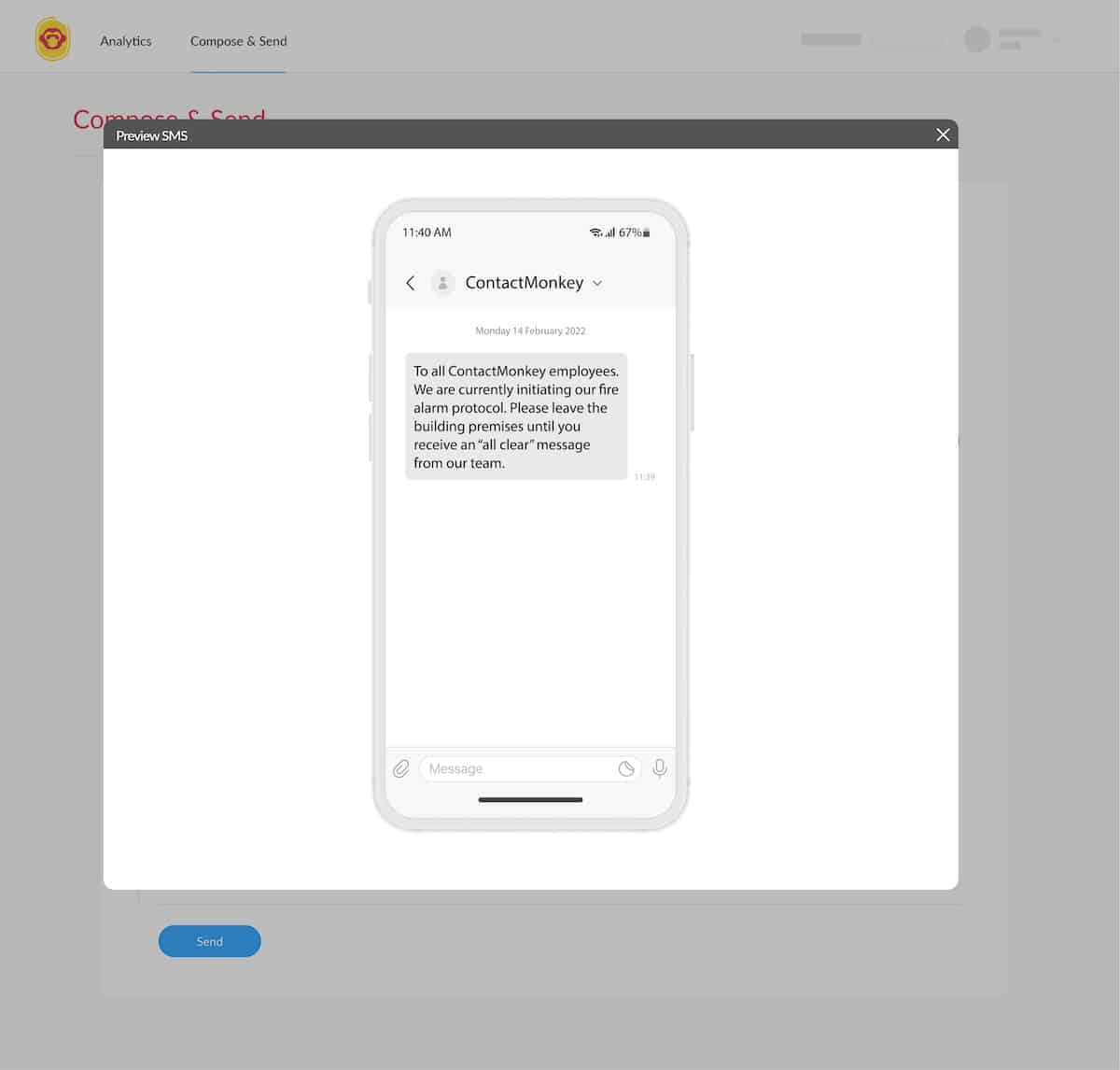
19. Make sure group texts make sense for everyone
When sending out a mass employee text, it’s imperative to make sure that the content of the message is relevant to all recipients.
To double check that this indeed the case, ask yourself questions like:
- Who is my audience?
- Does my message have the potential to add value for all recipients?
- Is there anyone in my recipient list who will not benefit from receiving this message?
Only once you’ve answered these questions are you ready to move forward with sending off your text. And don’t foget to preview!
20. Ask your audience/recipient for permission in advance
While internal communications don’t operate under the same rules as external marketing messages, most mobile servers still offer SMS recipients the opportunity to opt out of your communications by texting STOP.
In order to avoid deliverability issues, speak to your employees in advance about the significance of your internal SMS messages and what value they bring.
In particular, talk about the urgent updates and crisis communications that will be coming through SMS. And stick to your promise of delivering valuable and timely messages so that SMS remains a credible channel. In this case, employees won’t feel a need to unsubscribe.
Follow Texting Etiquette for Employees to Get More from SMS
By allowing businesses to engage and connect employees from anywhere, Employee SMS helps organizations overcome the leading internal communication challenges of the modern workplace. When you follow texting rules and etiquette for employees, you’ll be able to improve employee engagement across this key channel, and ensure that employees turn to SMS for vital updates.
ContactMonkey’s SMS tool integrates employee messaging with internal email creation in a single platform. Internal communicators can streamline their workflow while ensuring that tone, style, and branding is aligned across all employee messages. Book your free demo to see ContactMonkey in action!



