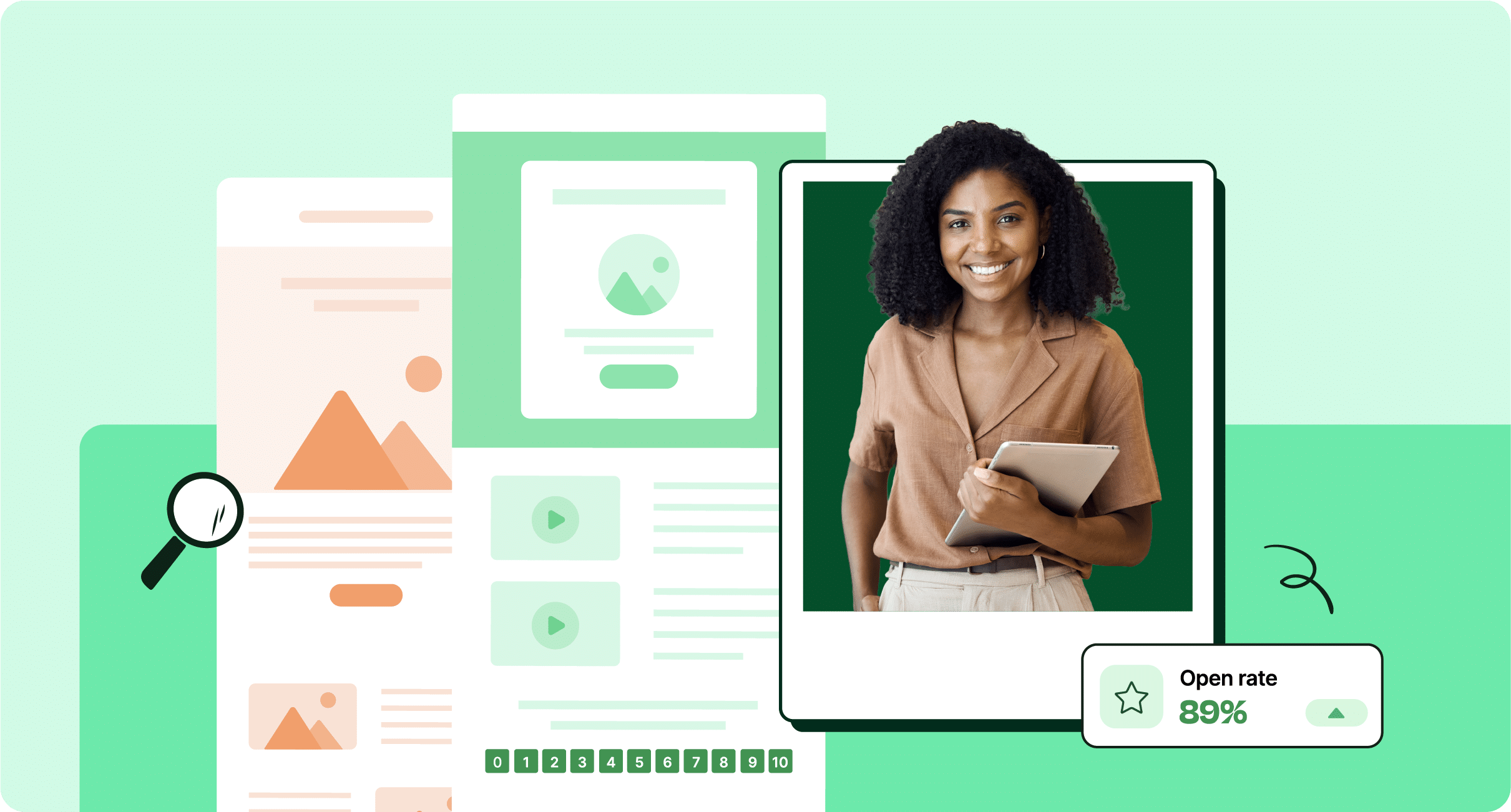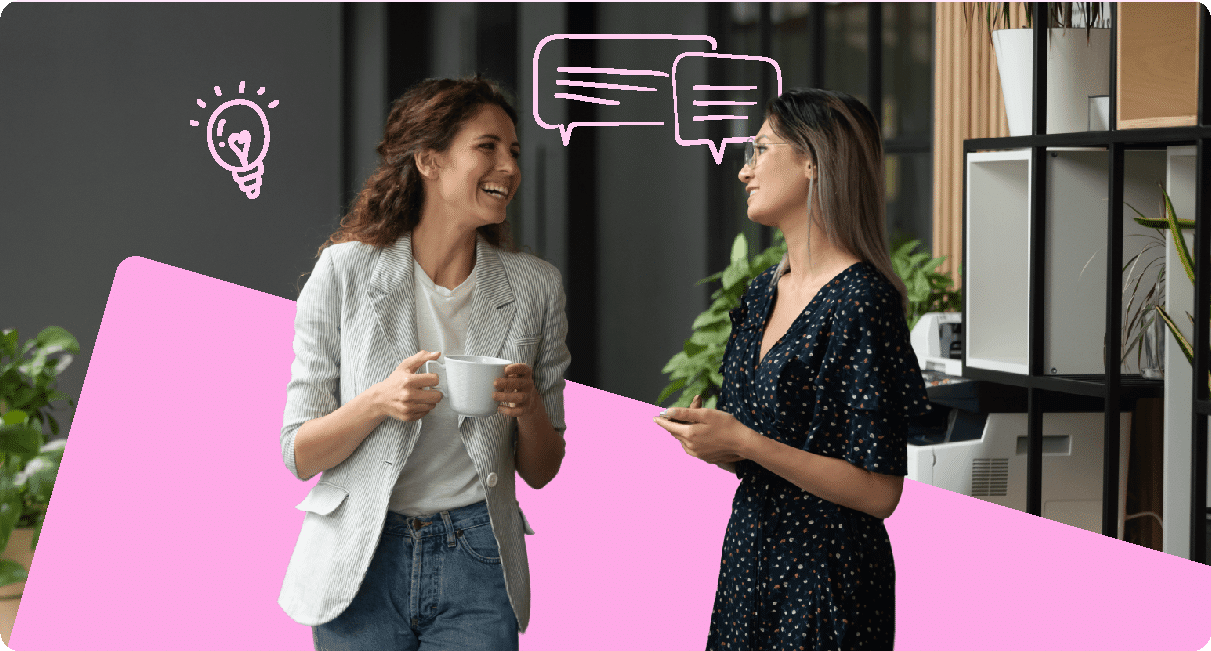Tired of your employees not engaging with your internal email newsletters? Learn 10 ways to increase click-through rate on internal emails and help readers get more value out of your employee communications.
Your internal newsletter real estate is valuable. To keep things clear, clean, and concise, you need to use internal links sparingly. Readers can access the necessary resources without your newsletter looking cluttered and overwhelming.
If employees aren’t clicking on your embedded URLs, they’re missing out on key information. In this post, we’ll look at numerous methods for how to increase click-through rates (CTR) on your internal newsletters. We’ll also show you how to create your own benchmarks for internal email metrics and how to measure your success.
ContactMonkey’s employee newsletter software features and analytics features help you take newsletter engagement to the next level.
Take a self-guided tour of ContactMonkey
See how our key features can streamline your internal communications.
Take product tour

What Is Click-Through Rate?
Click-through rate is the percentage of recipients who clicked on links within an email message, out of the total number of recipients. When it comes to internal communications, click-through rate is a good indicator of employee interest in your content.
In fact, according to our 2025 Global State of Internal Communications Report, 64% of internal communicators rely on click-through rates (CTR) to determine the success of their internal comms efforts.
By tracking your click-through rate on a continuous basis, you can see which links and content pique employee interest. Leveraging internal email analytics, it becomes easy to determine how to create better internal newsletters and content that hold attention.
Book a free demo to see how you can improve your newsletter email metrics using the best internal email newsletter software by ContactMonkey.
How to Calculate Click-through Rate
You can calculate the click-through rate on your internal communications using an email tracking tool. This type of software monitors engagement with your internal emails and breaks down the metrics.
With ContactMonkey’s internal email analytics you can track click-through rate alongside email open rate, most popular clicks, survey engagement results, best email sending times, and more.
You can even set individual or overall campaign tracking to compare your most engaged employees, departments, and office locations. Gaining access to key newsletter analytics is one of the many reasons to adopt employee newsletter software at your company. More data gives you more knowledge about your communications.
Does your organization have internal or external regulations around email privacy? With ContactMonkey’s anonymous email tracking, you can gather email metrics while maintaining your employees’ privacy.
What Is a Good Click-Through Rate for Internal Emails and Company Newsletters?
Your click-through rate will depend on various factors, like the number of emails you send on a regular basis and how your internal communicators manage things like Outlook and Gmail email limits.
According to our 2025 Internal Email Benchmark Report, the average click rate for internal communications across a variety of industries was 7%. While that may sound low, a click-through rate of 6-7% is considered a good CTR for internal communications.
Exemplis, for instance, was able to reach a click-through rate as high as 30% with the help of ContactMonkey’s internal email tracking software. By providing the Exemplis team with in-depth analytics — from CTR and open rates to read times and most popular links — ContactMonkey helped the team tap into audience interests. In turn, Exemplis could tailor its email content to employee preferences and boost newsletter engagement.
Further reading: Check out our list of employee newsletter ideas by month and fill up your content calendar for the full year.
Pro tip: Increase your click-through rates by sending multilingual internal emails to your staff. Also, take a look at this list of best practices for employee newsletters that will help you create the most effective communications.
Compare Click-Through Rates by Industry
Your industry plays a big role in determining the average CTR for your internal emails.
For instance, the average internal email click rate across retail businesses. According to our Internal Email Benchmark Report for 2025, the number currently stands at 12%. Meanwhile, internal email click-through rates among companies in the automotive industry add up to just 4%.
In addition, small-to-medium-sized business (SMB) communications tend to generate higher internal email CTR than companies with more employees.
To get the most relevant insights, and keep pace with the leading employee engagement companies in your field, it’s important to examine data for your specific industry.
Further reading: Get actionable strategies from our ultimate guide to staff newsletters – everything you need to know!
Get powerful email analytics and reporting features
Know exactly who is opening and engaging with your employee communications and company newsletters.
Explore analytics & reporting

10 Ways to Improve Your Click-Through Rate
Now that you know how to measure click-through rate and why it’s important, you’re probably eager to know how to actually increase click-through rates on internal emails.
Here are 10 techniques that have helped our clients improve their internal email click-through rates and offer greater value to their employees.
1. Determine your current CTR: Your starting point for success
Learning your current click-through rate will help you see when and where you’re making improvements. Use an email tracking tool like ContactMonkey to determine your current CTR and work from there.
Begin tweaking the content of your newsletters and see how your engagement rates move from your baseline. Take note of any specific changes you make, such as new layouts and promotional features to see what makes an impact.
2. Design for impact: Elevate click-through rates
A clean, easy-to-navigate, and mobile-friendly email design underscores key elements of your email content, including links. This makes it easy for employees to know where to click and why.
To see which designs perform best, you can use the campaign comparison feature within ContactMonkey. It lets you track differences in engagement over time and between specific email campaigns so you can make informed adjustments.
You can also use ContactMonkey’s click maps feature to learn how your employees interact with your internal communications:
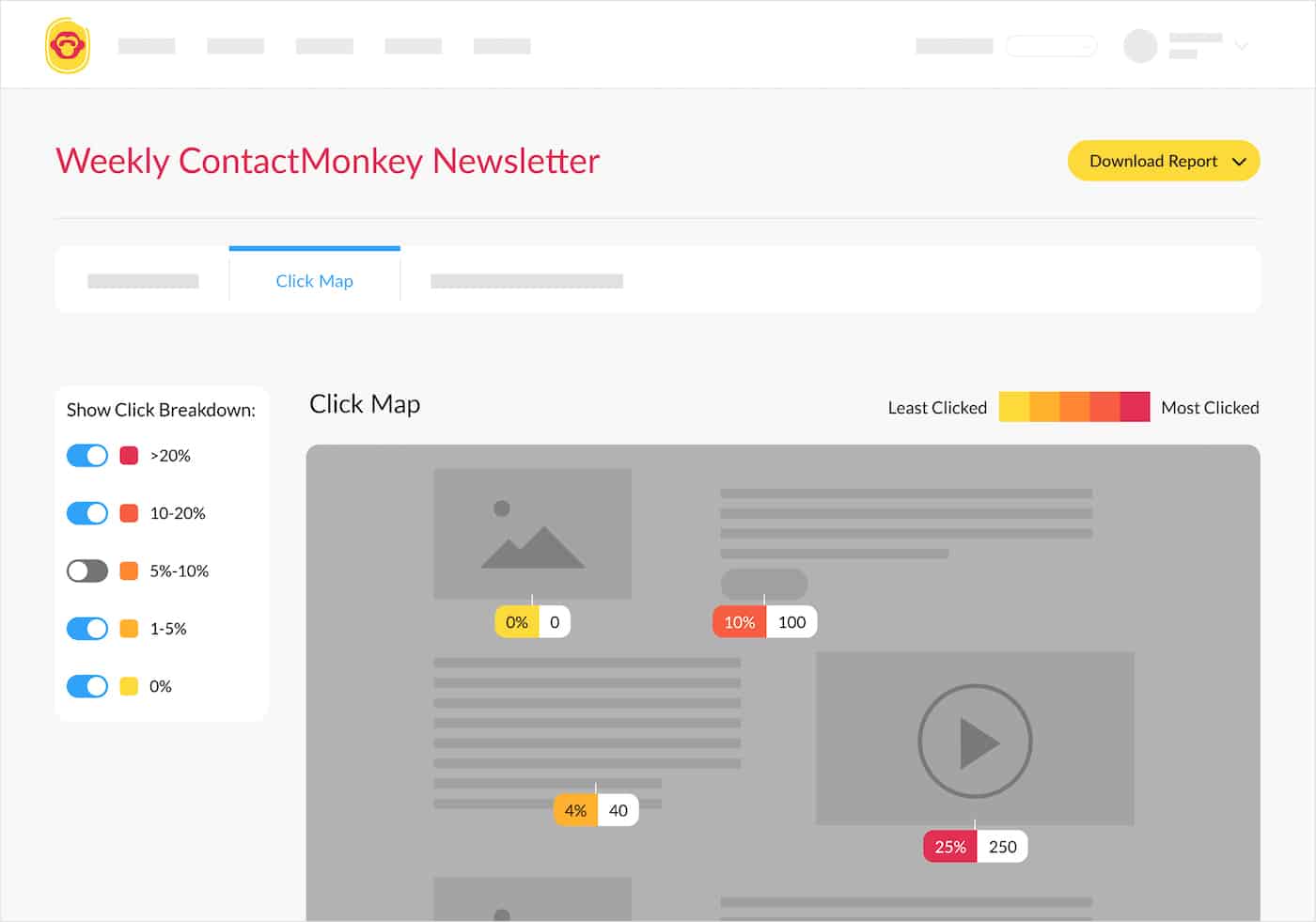
Email click maps help you determine what parts of your emails are grabbing your employees attention. Use this information to optimize your email design to ensure your employees
Check out our collection of employee newsletter examples and see how you can take your staff engagement to the next level.
3. Relevance rules: Boost CTR with audience-centric emails
Your employees are busy. If you want them to invest their time in interacting with your links, they have to be relevant to their needs.
If employees don’t find the content they receive to be tailored to their needs time and time again, they’ll stop clicking or even opening your emails. Have this in mind when sending leadership communications, or other niche internal communications campaigns, and keep your content focused.
You can simplify things by using different distribution lists for different types of communications. Using ContactMonkey’s employee email List Management feature, you can easily create your own custom distribution lists—without needing your IT department.
Create various employee lists so you can easily target them with relevant content and avoid sending irrelevant or redundant emails—both of which help increase click-through rates. Learn more about using internal email lists for efficient and effective internal comms.
You can even integrate ContactMonkey with your existing Human Resource Information System (HRIS)—like Workday and ADP, as well as Azure Active Directory—so your custom distribution lists will update automatically as employees join and leave your organization.
Watch ContactMonkey LIVE in action
Join live demo

4. Compelling copy: Key to higher engagement
Contextualizing your links helps employees understand why they should be clicking. So does your anchor text—i.e, that little snippet of text onto which you add your link.
When you use lengthy anchors for your links, it makes it difficult for employees to understand where the URL is actually taking them. In turn, it’s less likely that they’ll click on the link at all.
Choose 1-2 key anchor words to keep things straightforward.
Here’s an example of improper anchor text:
There will be a newly-updated shift schedule on our intranet.
This anchor text is poorly-crafted for several reasons. The anchor text is too long, and it isn’t clear as to what is being linked. It also doesn’t communicate an action or task to the recipient.
Here is a better version of that anchor text:
Be sure to check out your newly-updated shift schedule on our intranet.
This message is clear as to what action you want your recipient to take. And by keeping the anchor text limited to just the main topic of the sentence you make it obvious as to what is contained within your link.
And be sure to check out writing tips for a better employee newsletter to sharpen your writing skills and create compelling internal emails.
5. Clarity in links: Confidence for clicks
Make sure that the URL you’re using is short and relevant. If employees hover over a link only to see endless letters and symbols, they may think it’s spam, a phishing email, or a broken link.
Avoid using lengthy links, or opt for a URL shortener, such as Bitly, to help. With ContactMonkey’s custom link tracker, you even have the option to create customized links right from your email builder.
6. Personalization power: Engage employees
Personalized emails include the recipients’ names in the subject line and/or body text of the email.
According to the latest data, adding a personalized subject line to an email increases its chances of being opened by 26%.In other words, employees are more likely to engage with and click through an email with personalized copy.
With ContactMonkey’s merge tags, you can easily add personalized elements to any section of your email:
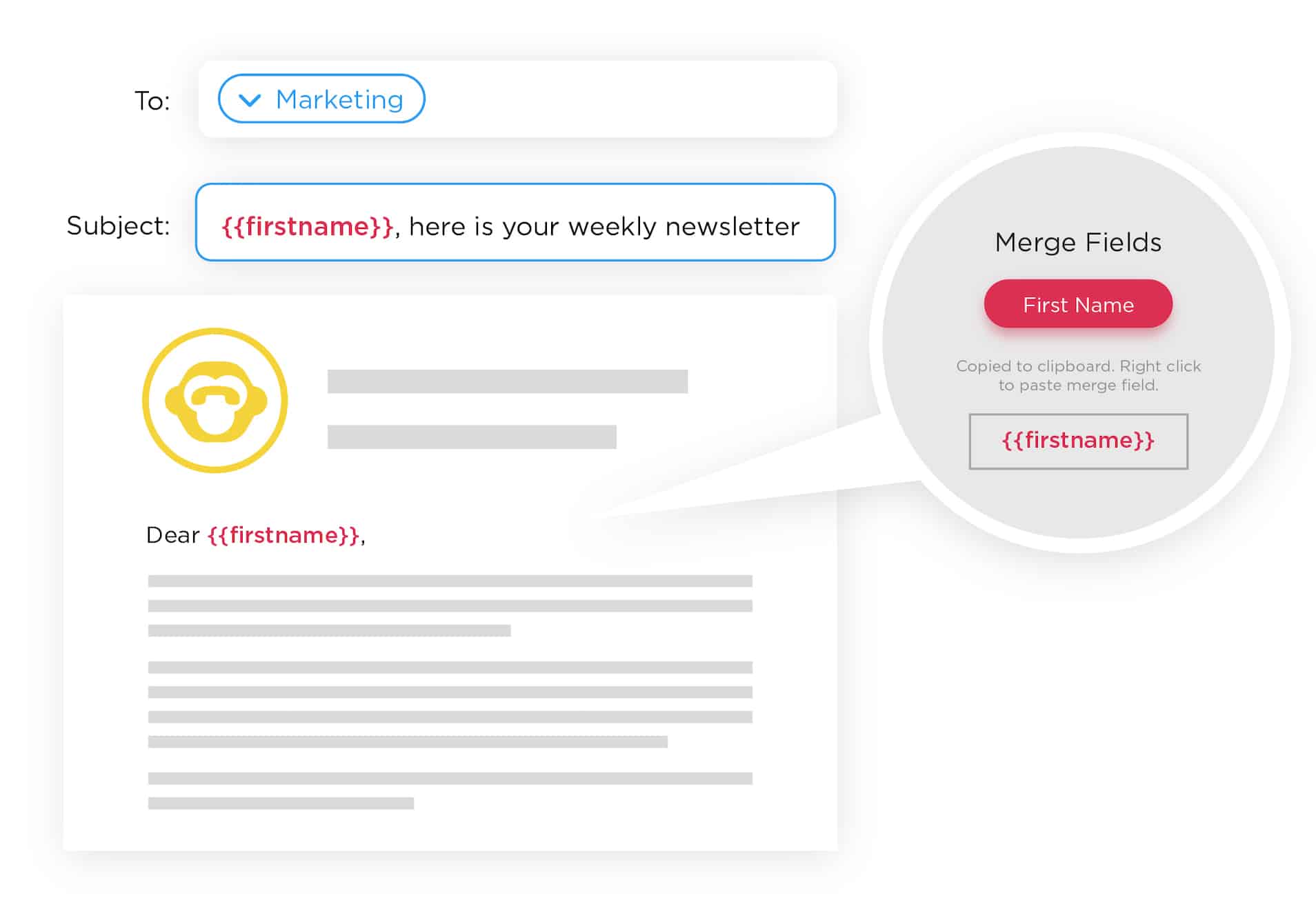
Learn how to personalize your emails with our free guide. Discover how you can bulk send employee emails using ContactMonkey.
7. Mobile matters: Higher CTR with responsive emails
With remote work becoming the new normal, it’s important for employees to be able to click on links and access documents, employee coaching plans, and other resources on the go.
Above all, this means ensuring that internal emails are optimized for mobile and display correctly across all cellular devices.
ContactMonkey’s Outlook newsletter templates guarantee that all of your employee emails (and links) display smoothly across any device. So you can say goodbye to the days of distorted code and messages from confused coworkers:
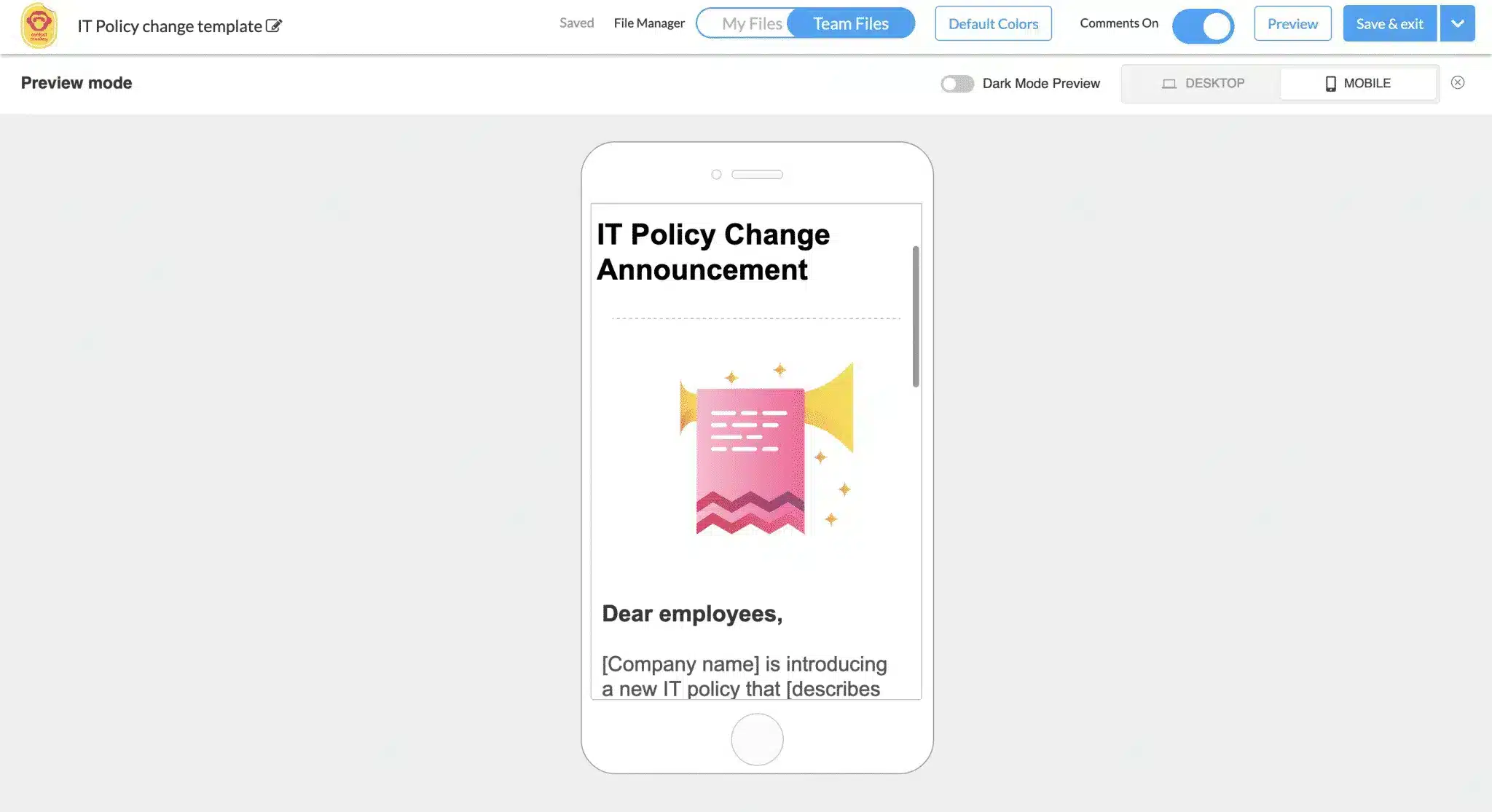
Not to mention, you can use ContactMonkey’s pre-set corporate communication email templates to accelerate your email workflow and streamline employee engagement.


8. Instant attention grabbers: Engaging content
Prominent Call-to-Action (CTA) buttons and recognizable social media icons encourage employees to click on and share email content. This sort of engaging content takes your links and the resources they’re promoting, further. Combined with stellar employee newsletter design, and features like embedding GIFs in your Outlook emails and adding videos for internal communications, you can almost guarantee higher engagement on your emails.
Mobile-friendly and responsive design is also a big part of creating engaging content.
With 19% of employees accessing emails on their phones, mobile-friendly content is more likely to garner engagement. So keep this in mind when developing your email content.
And if you need help generating engaging content, our new OpenAI Chat-GPT integration makes it easy. With a simple prompt, you can generate engaging content and suggestions to use in your emails.
Your links should be placed in highly visible and relevant spots across your email. For instance, if the key goal of your internal communications email is to get employees to register for a team-building event, make sure to include the link in the first paragraph of text. Use bright colors, larger fonts, and most importantly, buttons, to differentiate the link from the rest of your copy.
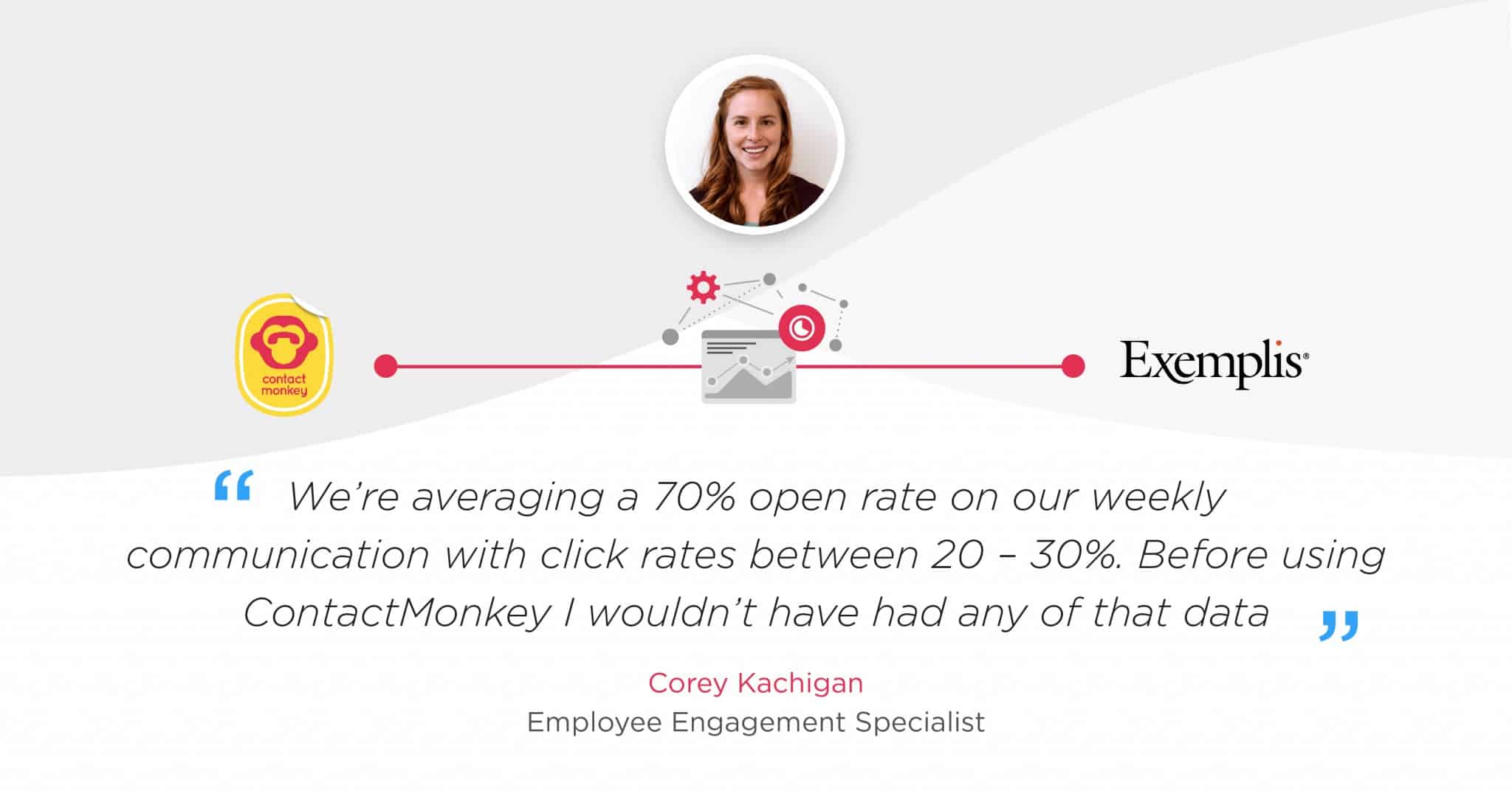
10. Compelling click reasons: Engage your employees
Like any great marketer, you want to give employees a reason to click using captivating headlines and call-to-action buttons. With ContactMonkey’s email builder, you can dress up your newsletter with clickable icons, dynamic CTA buttons, and even embedded employee pulse surveys.
These elements give readers a clear reason to click and boost the interactive capabilities of your emails for optimal engagement.
Learn more about measuring employee newsletter performance to ensure you’re sending the right content to your staff. Also, check out our internal newsletter checklist to ensure you have all the right tactics for employee communication in place.
9. Link placement precision: Influence CTR
How to Increase Internal Email Click-Through Rates With ContactMonkey
Employees who are clicking on your internal email links are engaged with your communications and interested in what you have to say. For this reason, internal email click rates are a good indicator of employee engagement and are essential in helping to drive your internal communications strategy forward. And with the right tools and innovative internal communications tactics, boosting your click-through rate is not as difficult as you may think.
By supplying your team with precision staff newsletter analytics, ContactMonkey makes it easy to measure and increase click rates. You’ll be able to see what content employees enjoy the most and make data-based decisions when planning new content. Book your free demo today to see ContactMonkey in action!