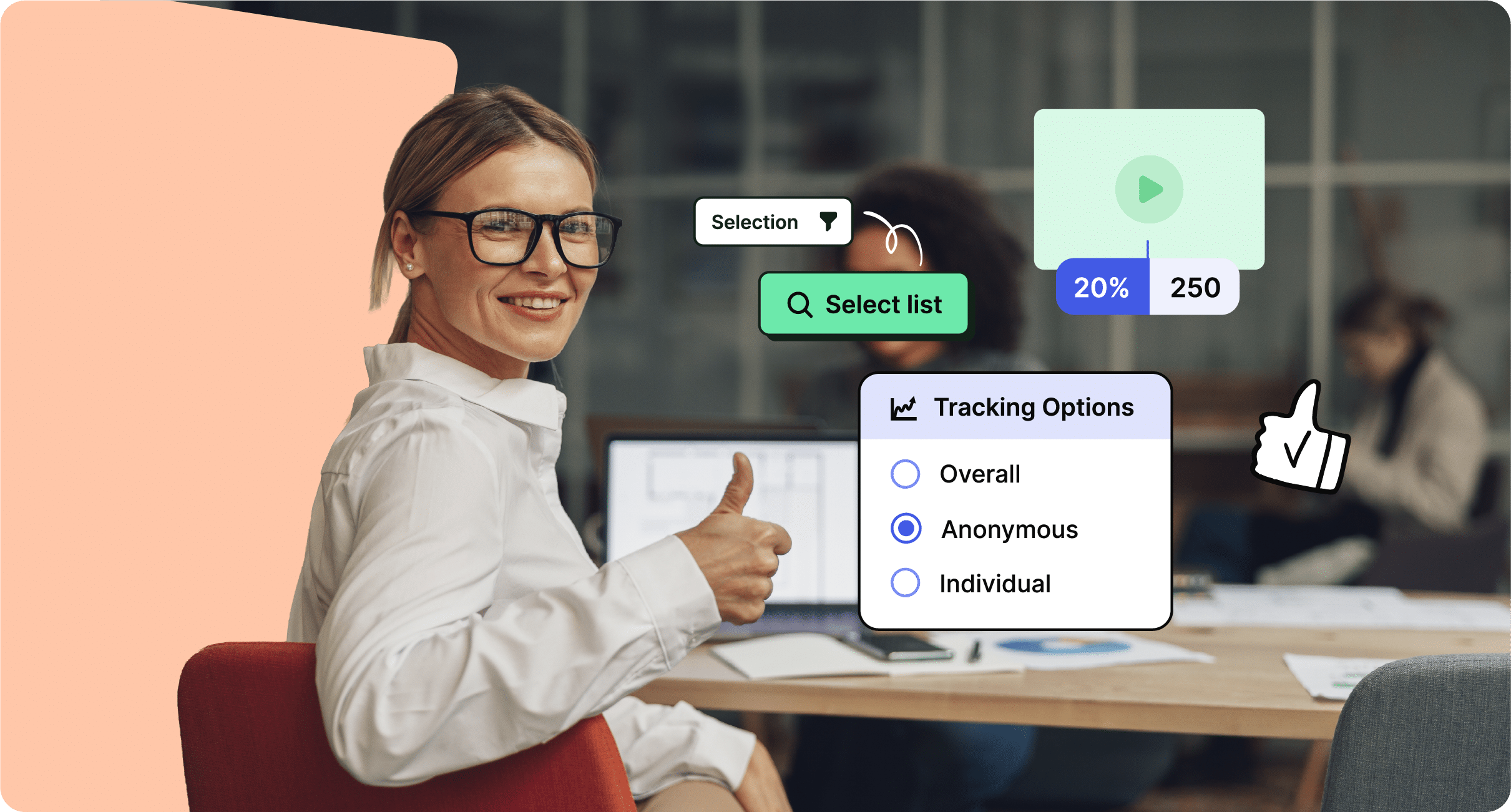With countless new innovations in digital communications, why is email still the most-trusted tool for businesses? Learn why email stands the test of time and how to maximize its benefit for your internal communications.
Email remains the most reliable mode of internal communication. It’s easy to use and it can be accessed from almost anywhere. But above all else: email is versatile, and can be utilized for virtually all of your internal communication needs.
In this post, we’ll explore how you can tap into the full potential of internal emails to:
- Connect employees
- Drive engagement
- Facilitate productivity across your entire organization
- Optimize the email channel with a modern internal email platform
Book a demo to see how ContactMonkey’s internal email platform can transform your experience with Outlook and Gmail.
Take a self-guided tour of ContactMonkey
See how our key features can streamline your internal communications.
Take product tour

What Is Internal Email?
Internal business emails are long-form messages sent strictly to employees within the organization. Monthly employee newsletters, event invites, change management communications, leadership messages and appreciation emails to your team are just a few common types of internal emails. Learn how ContactMonkey’s internal email software features can help you transform your employee email channel experience.
And internal emails can do much more than just share information—they can also collect information as well via employee feedback, employee net promoter score (eNPS) surveys, email metrics, and more. Discover how to use surveys in employee emails to gather valuable feedback.
But why is any of this important?
Why Internal Emails are Important
Internal emails are the most trusted, accessible, and reliable form of internal communication. Email provides a structured platform for sharing both formal and informal announcements at scale and offers a sense of permanence and organized collaboration. Your organization can improve internal communication with emails.
Here are some additional benefits of internal emails compared to other internal communication channels. Emails are:
- more trusted and reliable than other internal comms channels;
- have little-to-no learning curve;
- are easy to track and measure;
- can be tailored to target specific audiences with specific content; and
- are easily accessible from anywhere and on any device.
Types of internal emails
There are dozens of different types of internal emails. The ones you’ll encounter most frequently include:
- Leadership communications
- Peer-to-peer messages
- Change management communications
- Culture communication
- Employee-manager conversations
- New hire communication
- Company updates
- Multilingual internal emails
- University email marketing
- Campaign communication
- Employee recognition communication
- Crisis communication
- Health and safety communication
- Holiday communication
- Diversity and inclusion communication
- Event management communication
- Wellness communication
Many types of internal emails have their own sets of best practices, so it’s important to know what kind you’re sending. To see more examples of internal emails, download our free internal email templates to use as models for your own internal communications. There are many benefits to using internal email templates to increase your internal comms workflow efficiency.
Also, be sure to check out our internal email checklist for a quick guide to bulk sending the best emails to your staff.
Noting that there are so many types of internal emails that you can send, understand why it is so important to choose ContactMonkey vs Mailchimp (or any external marketing tool) for your internal comms.
Create internal emails that get opened and read
No design or technical expertise needed. Save time, increase engagement, and dazzle your employees with fun and interactive communications.
Explore email features

How to Create and Write an Internal Email: 4 Easy Steps
There are 4 basic steps to creating and writing an internal email. Let’s break them down:
1. Choose your email client and internal email software
An internal communication email can be written from any standard email inbox, such as Outlook or Gmail. But if you want your message to truly stand out, adding HTML elements like images, buttons, and surveys is a must. Learn why is is so important to improve internal email design to maximize the effectiveness of your internal comms.
To do this, you’ll need an internal email platform that integrates seamlessly with your email provider.
With both Outlook and Gmail integration, ContactMonkey lets you turn any plain text email into a scroll-stopping interactive message with branded layouts, embedded comment boxes, buttons, videos, and much more. Learn more about the email analytics for Outlook you get by using ContactMonkey.
2. Use distributions lists to send and personalize internal email
In order to send your internal email, you’ll need a contact or distribution list that includes all of your employee email addresses.
Normally, internal communicators would have to rely on their IT department to create internal email lists for them—an often lengthy process. However, with ContactMonkey’s List Management feature, you can easily create your own distribution lists and CSVs for custom email lists in seconds. Managing your internal email lists will help to improve email deliverability and therefore reach and engagement. Learn all about the many benefits to using internal email lists to make your internal communications program more effective and efficient.
These lists can sync with your Human Resource Information Software (HRIS) like Workday and ADP, as well as Azure Active Directory, so your lists will automatically stay up-to-date.
Further boost engagement by personalizing your internal emails with subject lines and body copy unique to the employee reading it:
Personalized email subject lines can boost your internal email open rates by up to 15%—which means more employees will be in-the-loop and engaged with information they need to know. Always ensure your email subject lines are created according to these best practices:
- Convey urgency in your subject line
- Aim to use verbs and attention-grabbing adjectives
- Accurately represent the contents of your message
- Be specific when addressing particular teams or departments
- Ensure that your subject line is short and does not exceed 9 words or 60 characters
Get an instant engagement boost by combining these best practices with personalized internal email subject lines. See how easy it is to create personalized subject lines with ContactMonkey.
Watch ContactMonkey LIVE in action
Join live demo

3. Feature engaging content in your internal emails
There’s a lot of different types of content for employees that you can include in an internal email, but some features are indispensable for consistently high engagement. In your internal email, be sure to include:
- An eye-catching subject line
- A friendly greeting
- A header/title
- Introduction
- Body sections
- Closing message
- Signature
Not sure how to start creating your email copy? ContactMonkey’s OpenAI ChatGPT integration can generate example email copy based on prompts you provide.
Simply describe the type of email you want to send, and then customize and edit the text output to ensure it matches your organizations’ voice and tone guidelines.
4. Preview your email and schedule it for better engagement
The final—but perhaps most important—step before sending your email is double checking that everything is in order. This means scanning for spelling and grammar mistakes, information accuracy, and design consistency.
With ContactMonkey’s email preview feature, you’ll be able to see your message exactly as your employees will see it—whether they’re opening it on desktop or mobile browsers.
You can also schedule your email for a future time and date using our scheduled sending feature. Using email analytics, you can determine when your employees read their emails and then the best time to send internal emails accordingly.
But where do email analytics come from?
Modern internal comms and measurement tools
No design or technical expertise needed. Save time, increase engagement, and dazzle your employees with fun and interactive communications.
Explore all features

Internal Email Tracking, Analytics, and Reporting
Mastering internal email analytics is important and will help you optimize your internal comms campaigns over time. This helps to ensure that your employees get content that they are most interested in and therefore remain engaged. This is the path to getting employees to read more emails. The only way to track internal emails is by using the best email tracking software.
The most common email metrics you’ll be able to access with an internal email tracking software include:
- Email open rates
- Click-through rates (CTR
- Read times
However, this only gives a limited view of how your internal emails perform. With ContactMonkey’s email analytics dashboard, you can gather precision internal email data on:
- Email open rates
- Click through rates
- Read times
- Most popular clicks
- Survey responses
- Anonymous comments
- Employee Net Promoter Score (eNPS)
- Best sending times
- Engagement by office location and job title
- Campaign comparisons
Beyond email metrics, ContactMonkey allows you to analyze your email performance and compare it against past campaigns. Using our Reporting feature, you can create side-by-side comparisons of your emails to find your most (and least) engaging email content.
After you pinpoint your best content, determine what sections of your company it’s most effective on. Using our Segmented Reporting feature, you can test the performance of your internal emails against various divisions of your organization:
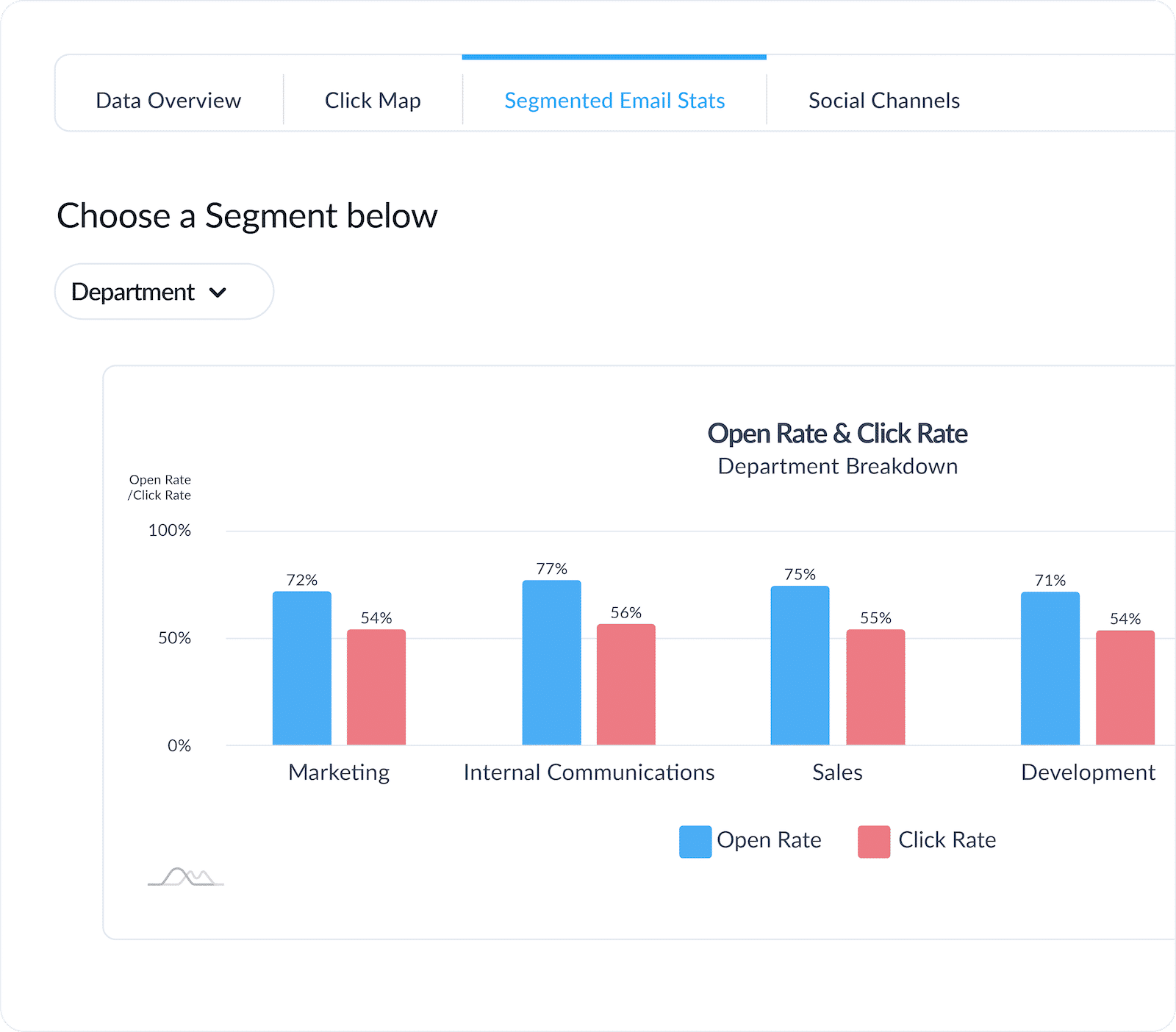
Ultimately, the more you know about what kinds of content your employees engage with the most, the better you can tailor your internal emails to optimize engagement. You can go even deeper by leveraging ContactMonkey’s click map reports that give insight into what your staff is clicking on in your internal newsletters and emails.
For an in-depth look at how to use email analytics to improve your internal email engagement and achieve your business goals, check out our Guide on Internal Email Analytics. Also, check out this guide on internal email reports for further reading. Take your analytics game and email performance to the next level by leveraging these internal email analytics best practices.
Internal email benchmarks
By summarizing a range of data points, email benchmarks indicate how other industries are performing in terms of email engagement.
Internal email benchmarks are designed to help you set strategic, industry-specific KPIs for your internal communications. That includes average email open rates, click-through rates, and read times by industry.
In ContactMonkey’s Internal Email Benchmark Report, you’ll learn:
- Key email performance metrics and benchmarks
- Internal email performance across 18 different industries
- Tips for improving internal email performance


Internal Email Campaigns: The Big Picture of Internal Email
We mentioned internal email campaigns in a previous section: certain types of internal updates will require more than one email to convey all the details and nuances of a given topic.
Internal email campaigns are a continuous series of communications that explain a complex topic or keep employees informed of an ongoing process.
Internal email marketing: what is it and why it matters
Internal email campaigns should be part of an overarching internal marketing strategy. And internal marketing is all about selling the brand from the inside.
The goal is to grow employee awareness and interest in new company initiatives, products, and services—much like you would publicize your brand to an external clientele.
Just as marketers might create an email cadence to generate leads and measure email opens or clicks to determine audience interests, you should measure internal engagement in the same way.
How to create an internal email campaign
Creating an internal communications campaign is all about outlining your goals, having the right tools, and consistently measuring success. Here are the main things to keep in mind when developing your internal email campaign:
- Map out the goal of your internal communications campaign (e.g. ensuring that everyone understands the rules and expectations of a new hybrid workplace policy).
- Use strong visuals and media to captivate your audience’s attention.
- Create a consistent design across internal emails geared around a single campaign.
- Always conduct pulse surveys as part of your campaign to see whether employees are on the same page.
- Measure the success of your internal email campaign to make improvements that are informed by data.
Wondering how to create an internal email system that ensures every element of your campaign is in-sync? ContactMonkey’s internal communications calendar makes coordinating and rolling out an internal email campaign as easy as scheduling social media content.
How To Budget for Internal Email Software
Businesses can not function without internal communications—yet it can be a huge challenge to acquire the tools your internal emails need to succeed. But not to worry, ContactMonkey has you covered.
First, we encourage you to download our free Internal Communication Software Buyer’s Guide, in which we outline an effective strategy for building a business case for your internal email software:
Combine those insights with data collected from our Internal Communications ROI Calculator, which determines how much money your business can lose by not investing in an internal email software.
And finally, consult our pricing guide to see how ContactMonkey can fit into your internal communications email strategy and get a personalized quote.
Step Up Your Internal Email Engagement with ContactMonkey
Internal emails remain one of the most significant parts of any organization’s daily workflow. But you need to make sure your internal emails aren’t simply adding to the workplace chatter. You want them to actually make an impact.
To succeed in this, it’s important to understand internal email best practices, and consistently measure email performance to ensure that your content resonates with employees. And with today’s tools, this goal is well within reach.
With ContactMonkey’s all-in-one internal email builder and tracking tool, you can send personalized HTML emails directly from Outlook or Gmail. Boost email engagement with GIFs, videos, and clickable content, and track content performance. See ContactMonkey with our 3-minute demo.