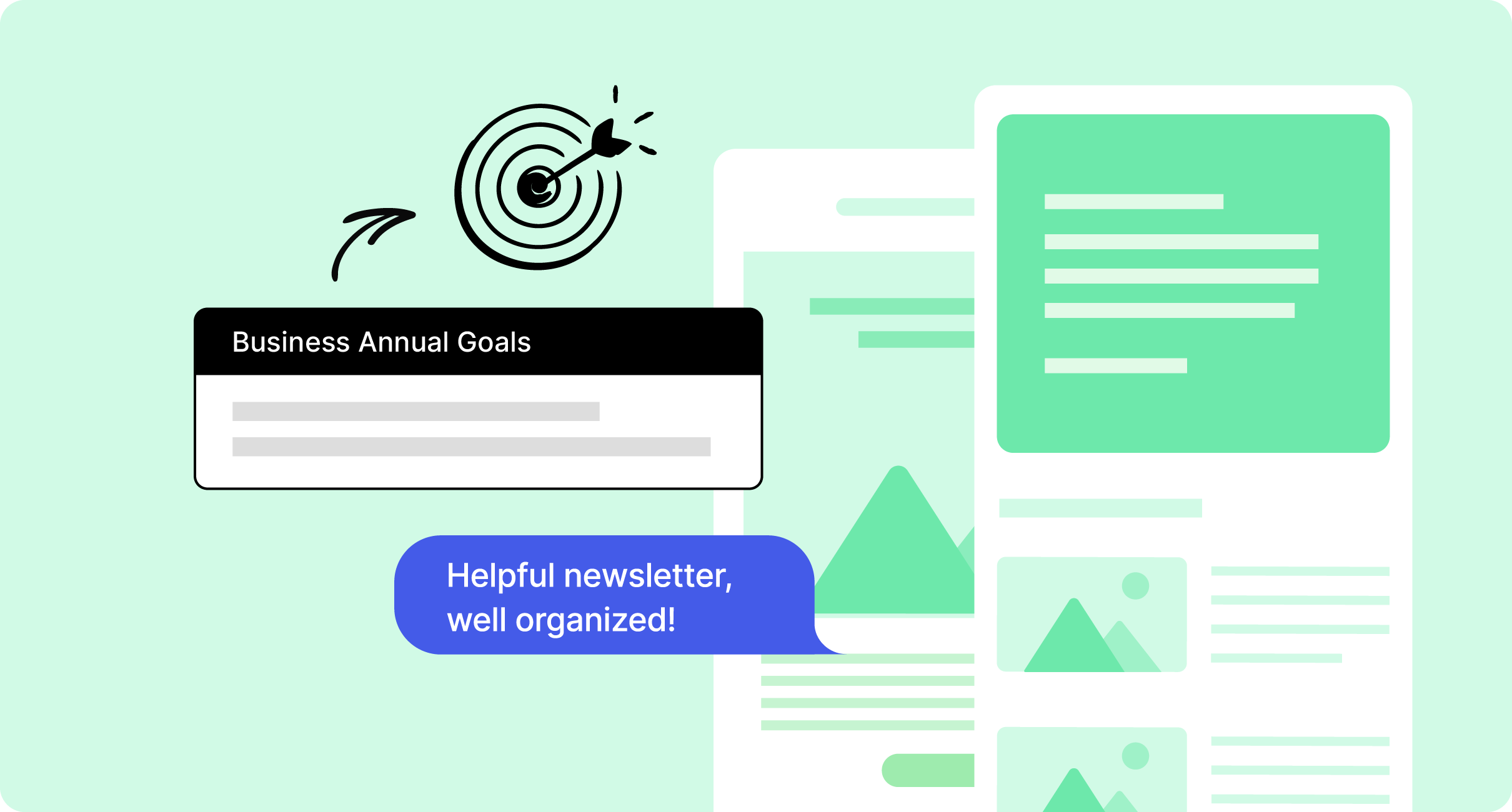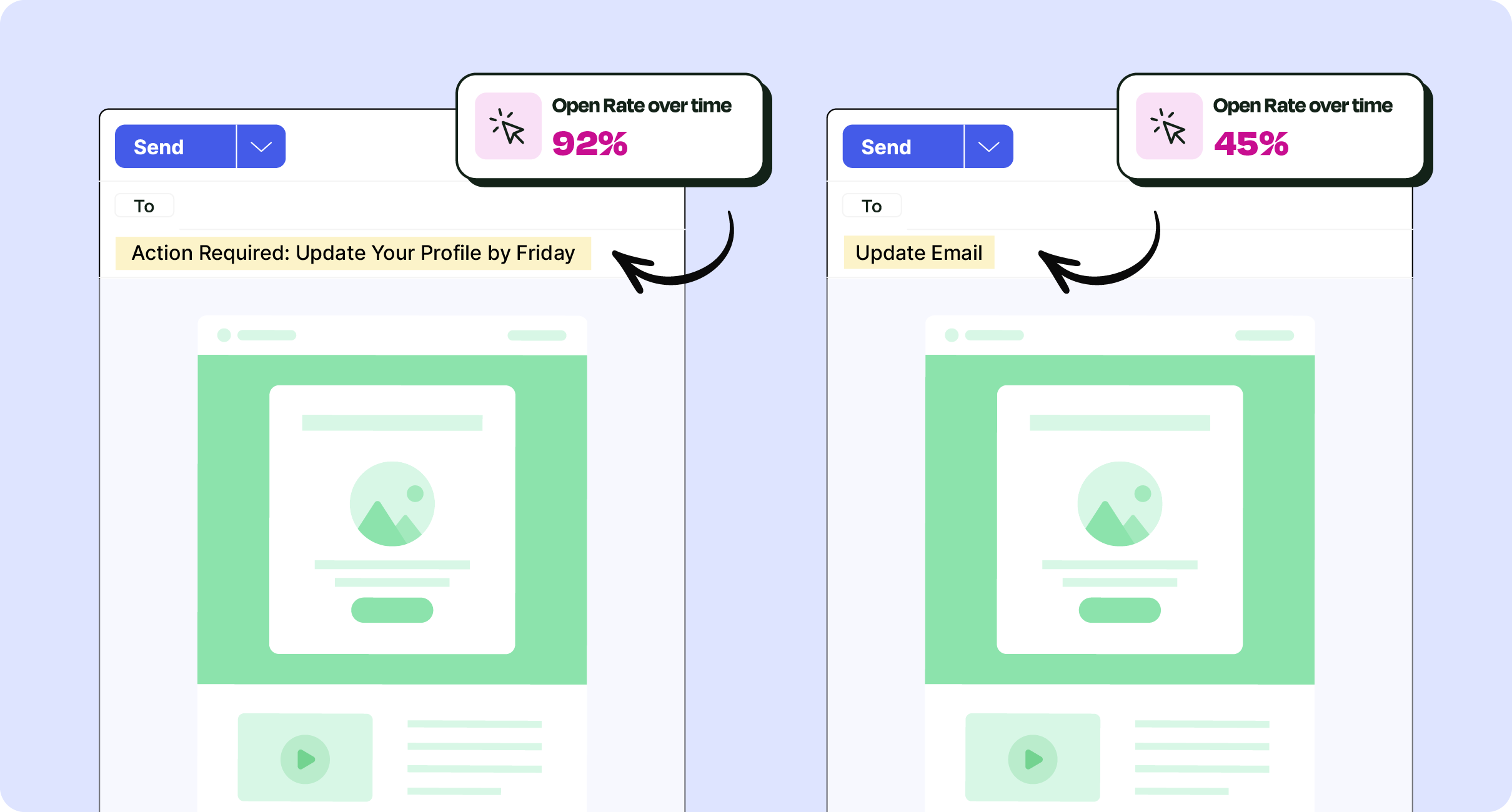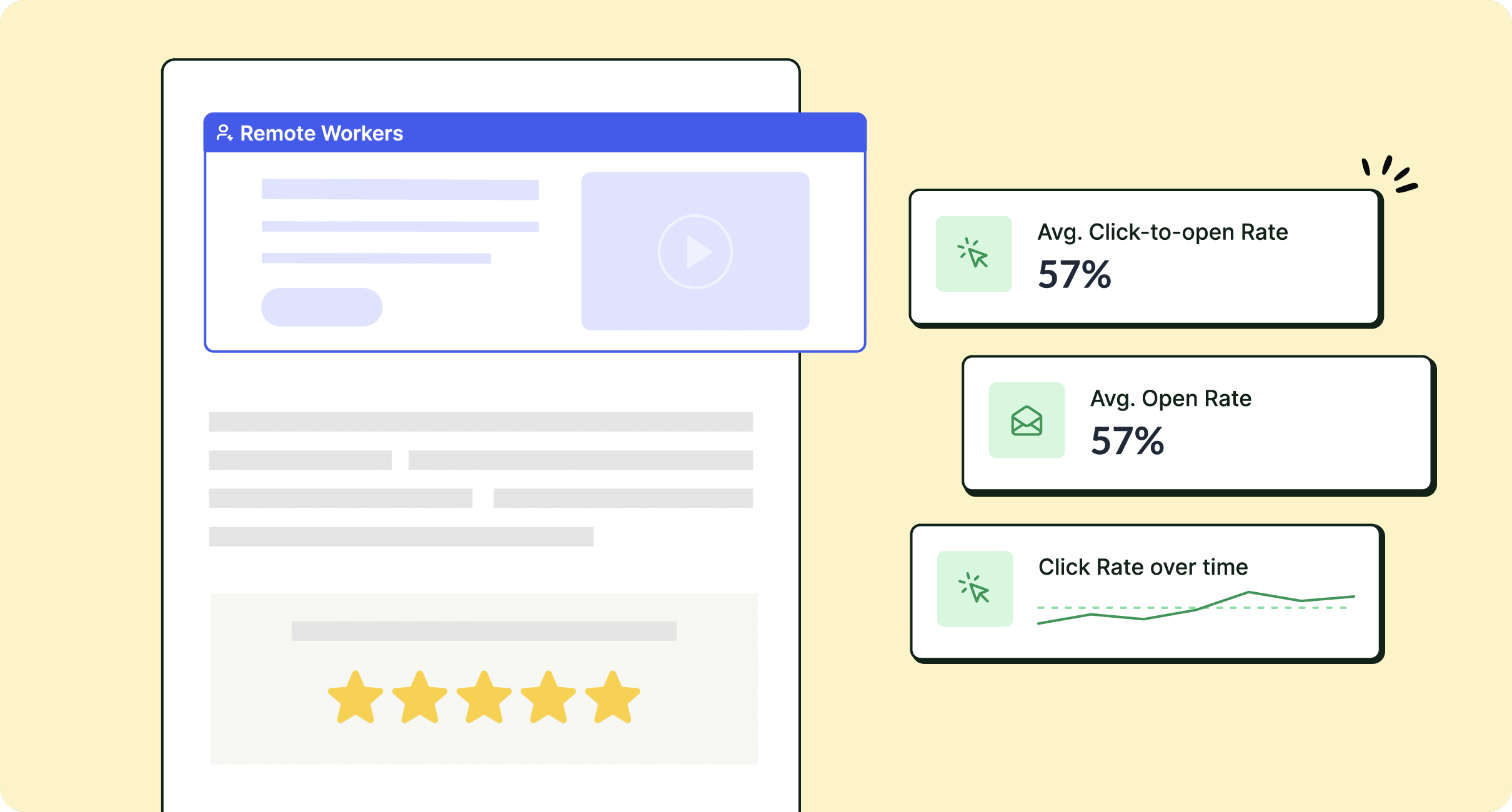In an era where data defines organizational strategy, measuring internal email engagement takes center stage. This post answers “How to measure email engagement” with 10 simple tactics.
As an internal comms or HR leader, you need more than just a simple open rate to understand your workforce’s interaction with critical updates, newsletters, and more. You want internal email engagement metrics that you track over time and tie back to your initiatives.
But how exactly do you measure internal email engagement effectively and tie it to your communication efforts?
This blog post will answer how to measure internal email engagement and which internal email platforms to leverage (and for what) to make your job easier.
Take a self-guided tour of ContactMonkey
See how our key features can streamline your internal communications.
Take product tour

10 Best Ways to Measure Internal Email Content Engagement
Here are the top most effective ways to measure internal email content engagement and improve your internal communication strategy.
1. Track real-time opens with ContactMonkey’s dashboard
A foundational step in measuring internal email engagement is monitoring how many employees open your messages—and when. Real-time open tracking may seem basic, but they’re important for any IC pro. Our email analytics features are your go-to here.
Why this matters to measure internal email content engagement:
- Real-time open data reveals employee interest in your content, helping you identify the best send times or subject line strategies.
- It serves as the starting point for deeper internal email measurement of employee behaviors.
How to interpret the data:
- Look for spikes in opens immediately after you send an email. This can confirm the successful timing or the effectiveness of your subject line.
- If certain segments (e.g., remote teams) lag in opens, you can adjust scheduling for improved reach.
Actionable examples:
- Send a quarterly CEO update at different times across various locations. Track real-time opens in ContactMonkey to find which time zones produce higher engagement.
- A/B test subject lines to see which version garners the most immediate opens.
Considerations for measuring employee email engagement:
- High opens alone don’t guarantee content consumption. Pair open data with other metrics, like read time or click-throughs, to validate engagement depth.
🎁 BONUS: Explore engagement analytics approaches in more detail with our article on employee engagement analytics strategies.
2. Analyze click-through rates (CTR) to test content relevance
Open rates show curiosity, but how do you measure employee email engagement beyond just opens? Click-through rate (CTR) reveals whether the content truly resonates enough for employees to interact with links or calls to action.
Why this matters to measure internal email content engagement:
- A healthy CTR indicates employees find your content relevant and actionable.
- CTR helps pinpoint internal email marketing engagement at the level of actual user interaction.
How to interpret the data:
- Compare CTR across different links. If one announcement link has a significantly higher click rate, it may be of greater interest or more prominently placed.
- Observe patterns in CTR by department or segment. This reveals which teams find specific topics most relevant.
Actionable examples:
- Embed links to training materials in a newsletter. If the training link’s CTR is low, employees might need more context or a direct call to action.
- Test button vs. text-based links, tracking which format yields higher clicks via ContactMonkey’s analytics.
Considerations for measuring employee email engagement:
- CTR alone won’t tell you if employees stay engaged after clicking. Complement CTR with dwell time on linked resources or follow-up surveys.
🐒PRO TIP: Leverage internal email engagement campaign analytics in ContactMonkey to see which types of links (videos, PDFs, blog articles) drive the most clicks. Use these insights to design content that consistently triggers higher CTR, fueling better internal email engagement metrics overall. Using Outlook? Learn more about the advanced email analytics for Outlook you can get with ContactMonkey.
Get powerful email analytics and reporting features
Know exactly who is opening and engaging with your employee communications and company newsletters.
Explore analytics & reporting

3. Measure read time for depth of engagement
High opens and CTRs are great, but are employees actually reading the email? Read time is a powerful metric for measuring employee email engagement and distinguishing superficial clicks from meaningful content consumption.
Why this matters to measure internal email content engagement:
- Knowing whether employees spend 2 seconds or 2 minutes helps gauge message clarity and relevance.
- Longer read times can confirm that content is valuable enough to hold employee attention.
How to interpret the data:
- If read time is consistently short, consider shorter text, more visuals, or reorganized layout.
- Track read time for different email segments—like corporate announcements vs. social events—to compare engagement depth.
Actionable examples:
- A policy update that sees an average read time of 90 seconds suggests employees are carefully reviewing the information.
- Compare read time on monthly newsletters vs. urgent announcements. This helps you calibrate how detailed or concise each email should be.
Considerations for measuring employee email engagement:
- Some employees might scan quickly to find relevant details. Combine read time data with link clicks or pulse survey responses for a fuller picture.
🐒PRO TIP: Use ContactMonkey’s internal email engagement dashboard to visualize read time trends over months or quarters. If you see a steady decline, it might be time to refresh your email design or experiment with interactive elements.
4. Embed pulse surveys for instant feedback
Sometimes, the best way to measure internal email engagement is by asking employees directly. Pulse surveys embedded in your emails let staff share opinions via quick reactions, ratings, or emoji-based polls.
Why this matters to measure internal email content engagement:
- Pulse surveys add a human touch, capturing emotional responses or quick sentiments.
- They enrich measuring email engagement by pairing quantitative metrics (open rates) with qualitative employee feedback.
How to interpret the data:
- Compare the positivity or negativity of responses to specific email topics.
- High participation in pulse surveys can validate that employees are actually reading your messages.
Actionable examples:
- Embed an emoji poll in a weekly update, asking how employees feel about a new initiative.
- Gather real-time feedback on a new policy via a 1–5 star rating scale right within the email.
Considerations for measuring employee email engagement:
- Keep surveys brief—long forms can discourage participation and skew results.
- Encourage honest feedback by ensuring surveys are anonymous or clarifying data privacy practices.
🐒PRO TIP: Use ContactMonkey’s survey templates to consistently measure “employee sentiment” around new launches or cultural events. Over time, you’ll build internal email engagement benchmarks to track progress on employee satisfaction.
Create internal emails that get opened and read
No design or technical expertise needed. Save time, increase engagement, and dazzle your employees with fun and interactive communications.
Explore email features

5. Leverage segmentation for personalized content
No two departments engage with content in exactly the same way. Audience segmentation for internal communications enables you to tailor messages—and track results—by role, department, or location.
Why this matters to measure internal email content engagement:
- Segment-specific insights reveal patterns you’d miss in aggregate data.
- It helps you see how to measure engagement via email metrics that differ across teams (sales vs. marketing vs. tech).
How to interpret the data:
- Compare open rates, CTR, or read times across departments. A low-engagement group may require different messaging tactics.
- Review location-based data to see if remote or international offices engage differently from HQ staff.
Actionable examples:
- Send targeted benefits updates to hourly employees vs. salaried staff, then track distinct engagement metrics.
- Tailor subject lines by region to account for cultural nuances and see if open rates climb.
Considerations for measuring employee email engagement:
- Over-segmentation can become time-consuming. Start with major departments or job levels, then refine as needed.
- Always respect data privacy guidelines when segmenting and analyzing workforce data.
🐒PRO TIP: ContactMonkey’s list management feature lets you create email lists and track performance at a granular level. Use these insights to craft internal email engagement best practices for each unique audience segment in your organization.
6. Use heat maps to identify high-impact zones
Heat maps visually show where employees spend the most time or clicks within your email. It’s a cutting-edge way of measuring internal email engagement because it pinpoints “hot spots” that command attention.
Why this matters to measure internal email content engagement:
- You see exactly what draws the eye, clarifying optimal placements for important information or CTAs.
- It reveals whether employees scroll to the bottom, skip the middle, or get stuck on a particular section.
How to interpret the data:
- If the top banner or a certain image captures most of the attention, it might be worth replicating in future newsletters.
- Sparse clicks at the bottom could mean employees never make it that far—this is a signal to shorten the email or reorder content.
Actionable examples:
- Compare heat maps to measure employee newsletter performance. Identify layout differences driving engagement.
- Move essential links or calls to action to areas with the highest proven engagement.
Considerations for measuring employee email engagement:
- Heat maps won’t explain why employees focus on certain elements. Pair this data with feedback surveys or follow-up questions.
- Different teams might navigate emails differently, so segment heat map analysis where possible.
🐒PRO TIP: In ContactMonkey, leverage heat map tracking for major campaigns to gather visual insights quickly. Then apply these findings to your next internal email engagement campaigns—improving layout, link placement, and overall design.
Watch ContactMonkey LIVE in action
Join live demo

7. Compare multiple campaigns for trend analysis
A single campaign doesn’t tell the full story of how to measure employee email engagement. Real insights emerge when you compare multiple sends over time.
Why this matters to measure internal email content engagement:
- Through internal email campaign analytics, identifying trends helps differentiate one-off anomalies from consistent patterns.
- You can align internal email engagement KPIs with broader organizational goals when you see progress or plateaus across campaigns.
How to interpret the data:
- If your monthly newsletter open rate steadily climbs, your subject lines might be improving.
- A steady decline in CTR for certain email types suggests it’s time to refresh content or layout.
Actionable examples:
- Compare a year’s worth of quarterly updates, checking if read times grew after specific design changes.
- Track whether new employees show higher engagement than tenured staff, adjusting onboarding messages if needed.
Considerations for measuring employee email engagement:
- Ensure consistency in how you measure and label campaigns, so comparisons are accurate.
- External factors (holidays, busy seasons) can skew data—take these into account when analyzing trends.
🎁BONUS: If you’re nearing the end of this blog and wondering how to keep track of all your to-dos for email content engagement improvements, save our post on an internal email checklist!
8. Implement A/B testing on subject lines
Subject lines can make or break open rates. A/B testing is a straightforward way to see what measures internal email marketing engagement from the very first user interaction.
Why this matters to measure internal email content engagement:
- By testing two versions of the same email, you pinpoint which approach drives higher opens and subsequent engagement.
- It helps refine how you approach overall tone, length, or phrasing for future communications.
How to interpret the data:
- If one subject line variant drastically outperforms the other, double down on that style in future emails.
- Modest differences may simply reflect timing or random variations, so test repeatedly for reliable insights.
Actionable examples:
- Test “Action Required: Update Your Benefits” vs. “Exciting Changes to Your Benefits—Open for Details.” Monitor open and click rates in ContactMonkey.
- Experiment with personalization (inserting the employee’s name) to see if it drives higher engagement.
Considerations for measuring employee email engagement:
- A/B testing works best with larger employee segments for statistically meaningful results.
- Maintain consistent email body content when testing subject lines, so you isolate the subject line’s impact.
🐒PRO TIP: After deploying an email, you’ll see immediate internal email reports in your internal email engagement dashboard—perfect for rapid learning and iteration.


9. Monitor device usage for optimal formatting
Employees might open messages on desktops, laptops, smartphones, or tablets. Understanding device usage is pivotal in how to measure engagement via email metrics, ensuring no one is left out by poor formatting.
Why this matters to measure internal email content engagement:
- If most employees rely on mobile devices, you need responsive layouts with concise text.
- You’ll avoid frustrating experiences that lower read times or spike unsubscribe rates.
How to interpret the data:
- If 70% of opens come from mobile, always preview mobile layouts before sending.
- A surge in desktop usage might correlate with certain departments or job roles—like designers or engineers at workstations.
Actionable examples:
- Adjust your design to be single-column and more visual if ContactMonkey shows high mobile usage.
- Insert quick “tap-friendly” buttons for links when mobile usage is dominant.
Considerations for measuring employee email engagement:
- Keep in mind that older devices or varied screen sizes might distort certain formats or images.
- Always test your email on multiple devices and email clients before mass distribution.
🐒PRO TIP: Use ContactMonkey’s device analytics to see which email clients are most common. Tailor images, fonts, and layouts to meet client specifications, ensuring consistent email engagement results.
10. Incorporate interactive elements
Static text can be dull. Interactive elements like quizzes, GIFs, or clickable banners increase engagement, but you need a strategy to measure employee engagement using email for these elements.
Why this matters to measure internal email content engagement:
- Interactive elements catch employee attention, potentially boosting read times and click-throughs.
- Tracking which interactive features get the most clicks tells you how to measure email engagement more holistically.
How to interpret the data:
- A quiz with low participation could mean it’s too long or not relevant.
- GIFs that prompt high click rates might suggest employees enjoy more visual or entertaining content.
Actionable examples:
- Embed a quick knowledge check on company values, then see how many employees complete it in ContactMonkey’s analytics.
- Use a “Guess the New Product Feature” GIF link to build hype before a big product launch.
Considerations for measuring employee email engagement:
- Test interactive elements carefully; large GIFs can slow loading times, hurting the user experience.
- Ensure interactive features comply with any accessibility guidelines for your workforce.
🐒PRO TIP: ContactMonkey’s analytics break down clicks on embedded interactive features. Use that internal email data to refine future internal email engagement campaigns and build out a more dynamic reading experience.
Want to learn more about analytics? Check out our guide to the most important employee email analytics best practices to get in place. Also, check out this guide to the best internal email strategy.
Featured Resource: Internal Email Benchmark Report 2025
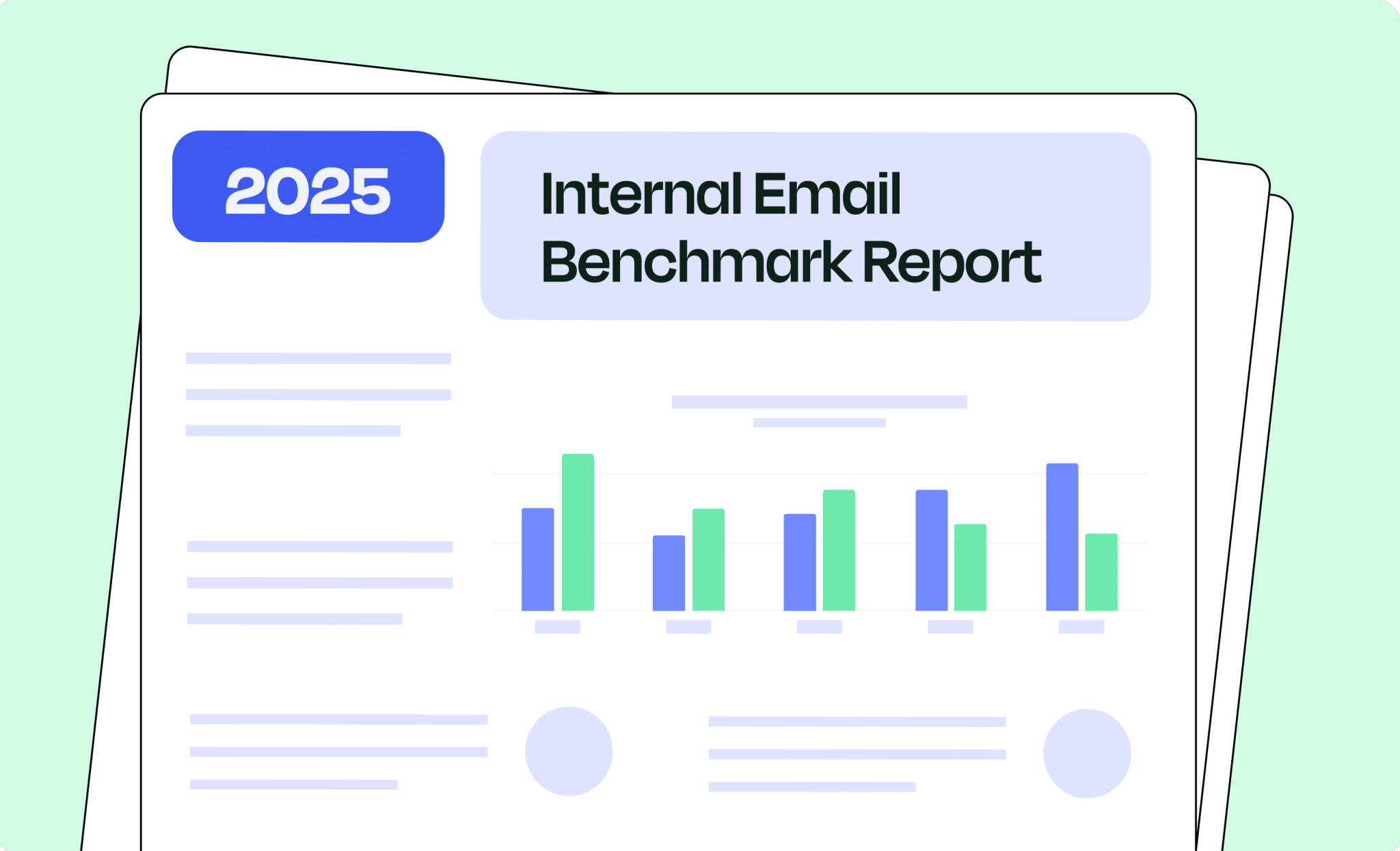
Why Measure Internal Email Content Engagement with ContactMonkey?
When you leverage ContactMonkey’s focused toolset, you can swap guesswork for genuine, data-backed insights—ultimately improving employee engagement and communication ROI. Here’s a summary of what you’ve learned above, plus added detail on how our platform can help you achieve success:
- Real-time analytics: Stay informed the moment employees open and click your internal emails. ContactMonkey’s live reporting helps you spot engagement spikes—or dips—exactly when they happen.
- In-email surveys and feedback: Gather immediate reactions through our employee feedback feature via emoji polls, star ratings, or short questionnaires embedded directly in your messages. This unfiltered, on-the-spot feedback illuminates how employees truly feel.
- Granular segmentation: Compare engagement across departments, teams, or office locations. By pinpointing which segments are most responsive, you can tailor content for maximum impact.
- Actionable insights dashboard: Get a consolidated view of your most important metrics—opens, clicks, read times—in a single, user-friendly interface. This makes it easier to track what’s working and what needs a tweak.
- Automated reporting: Schedule regular performance summaries to key stakeholders. You’ll share data-driven results—like read rates and survey responses—without lifting a finger.
Ready to turn insights into action? Book a free demo or reach out to the ContactMonkey team to explore internal email engagement best practices and see firsthand how to measure engagement via email metrics that truly matter.