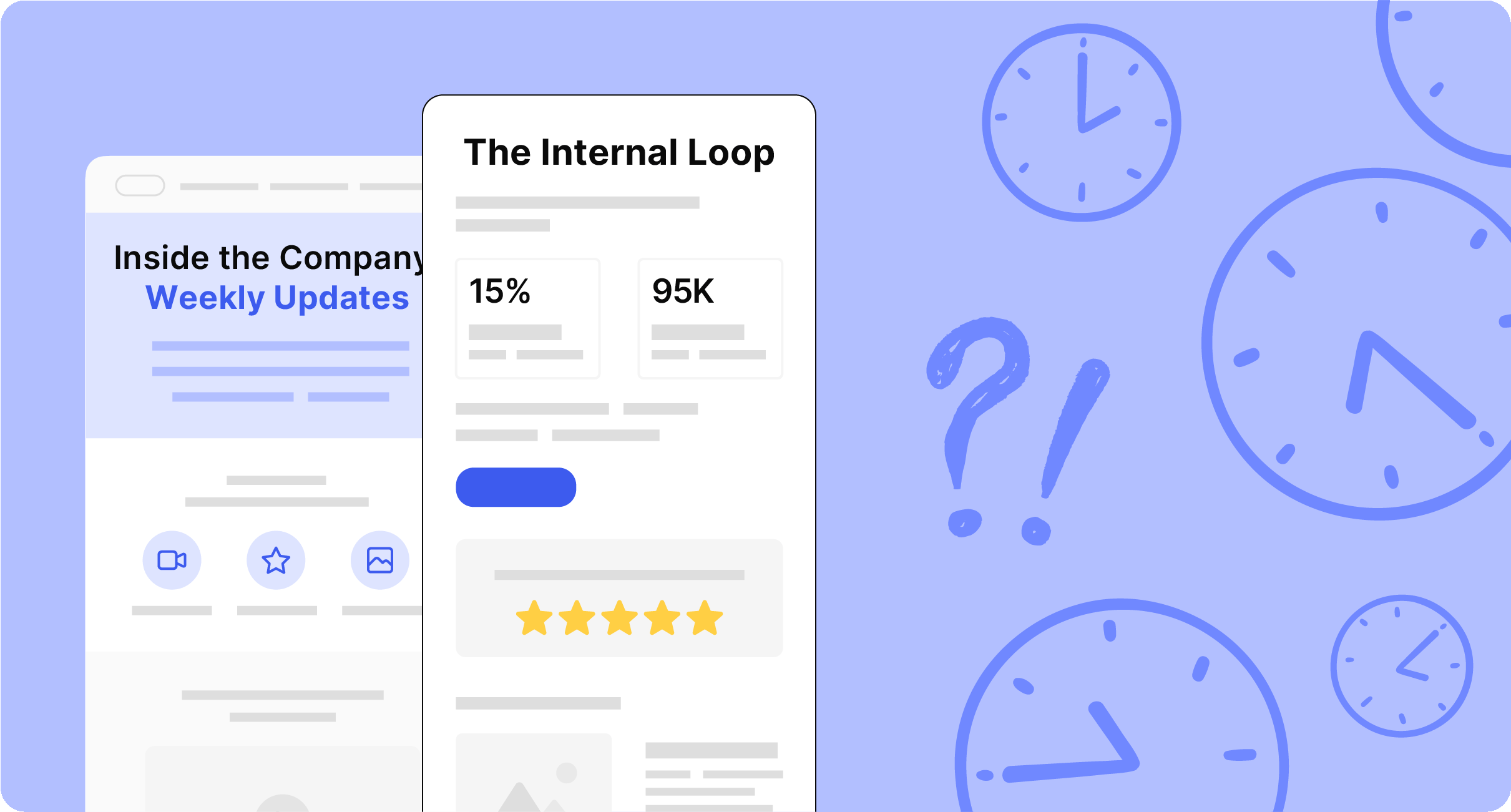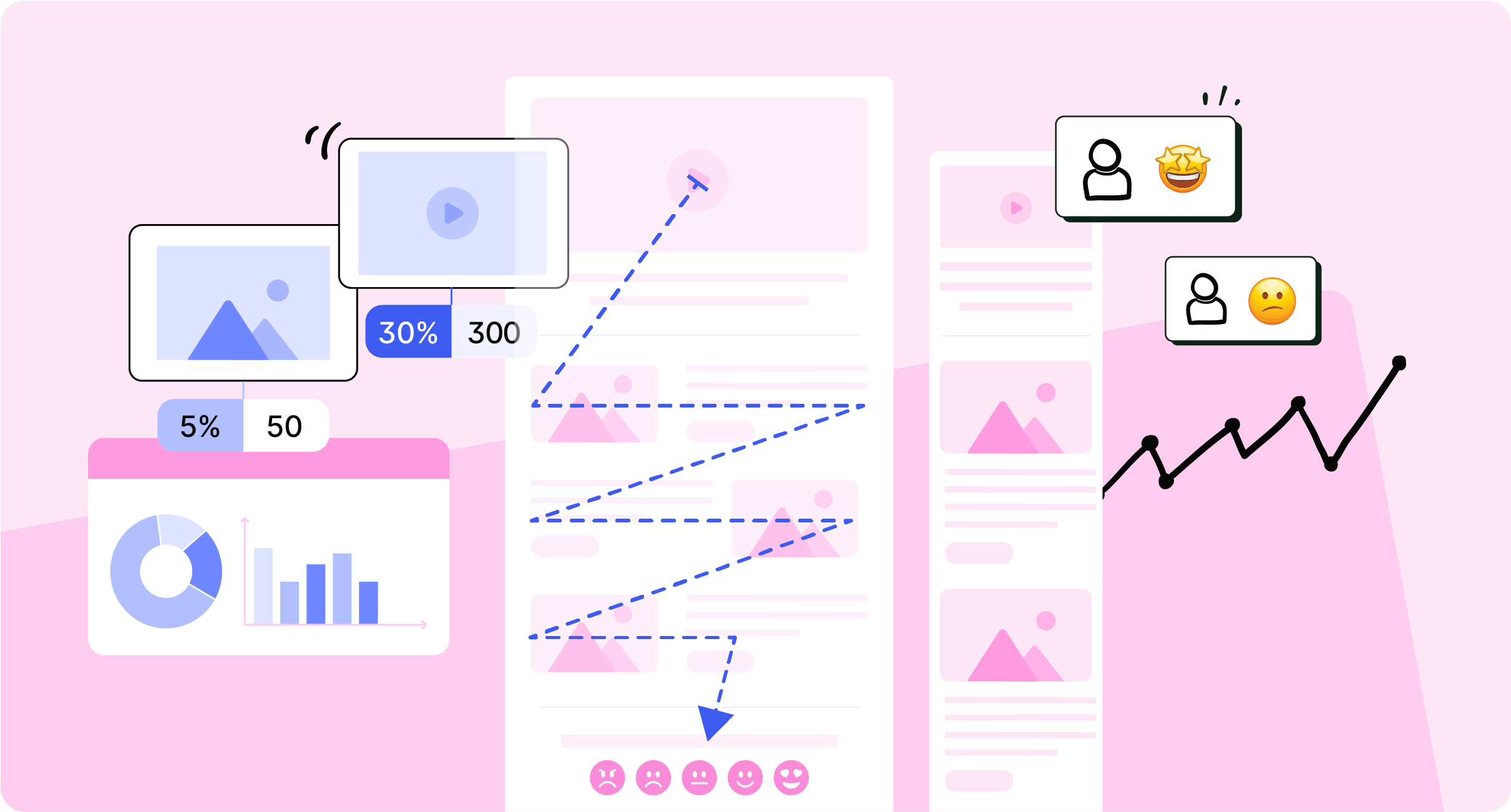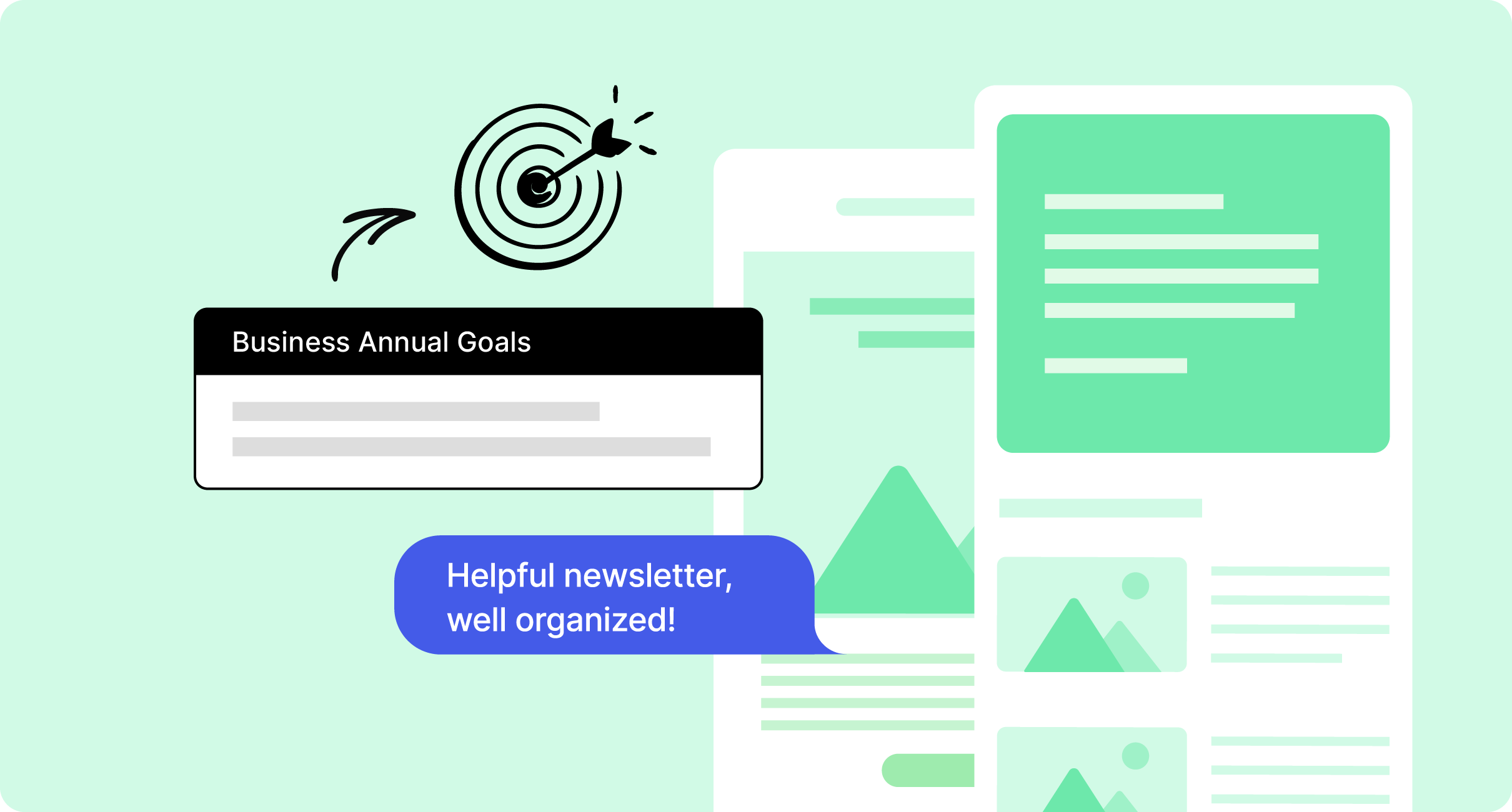Even well-intended emails get ignored. If we put ourselves in the shoes of our employees, we can understand why some of our emails go unread. However, with a few adjustments and a solid internal email strategy, we can create emails that stand out from the clutter. Read along for our top internal email checklist to send more effective comms.
Internal emails are the lifeblood of communication within any organization, shaping everything from company culture to employee engagement. But, we all know by now that sending a regular email isn’t enough anymore. Communicators need a well-executed internal email strategy (guided by an internal email checklist) that leverages appealing internal email designs and relevant, personalized messaging.
By understanding the art and science of using internal communication email software, you can create messages your employees actually look forward to reading — and even sharing (win, win!). In this guide, we’ll walk you through our internal email checklist that will transform your emails from routine to high-performing. Let’s look at the internal email strategies and tactics that promise to meaningfully connect your workforce.
Take a self-guided tour of ContactMonkey
See how our key features can streamline your internal communications.
Take product tour

15 Steps to Improving Your Internal Email Campaigns
Internal communication email is the main channel used for keeping employees informed, engaged, and connected. When you combine a series of thoughtfully created emails, you get an internal communication campaign. Larger, more campaign-driven internal emails require a documented strategy and the right internal communication tools to reach the next level.
Follow these steps to build an internal email checklist that’ll help to improve overall internal email performance.
1. Conduct an internal email audit first
Before improving your internal email strategy, you need to understand where you stand. An audit is perhaps one of the most important best practices for internal email success. An internal email audit serves as a baseline for measuring the effectiveness of your internal communication email strategy and helps identify where to focus your efforts.
Here’s where to start your internal email audit:
- Gather data on open rates, click-through rates, and engagement.
- Identify which emails performed well and which didn’t.
- Look for gaps in frequency, content, or delivery time.
🐒PRO TIP: Check if your content aligns with employee expectations. Are you sending too many emails or too few? Survey your employees to get direct feedback on what’s working. And, if you want to gain even deeper insights, peel the onion layers all the way back and conduct a full internal communications audit.
How ContactMonkey can help: ContactMonkey’s email analytics features give you open rates, read times, and employee engagement, making it easier to conduct thorough audits.
2. Lock in your internal email goals and objectives
Every email should have a clear purpose, whether it’s to inform, engage, or gather feedback. Clear internal communication goals drive focus and improve results, ensuring your internal email strategy aligns with overall business objectives. Without defined objectives, even your internal email communication guidelines can become muddled, reducing both engagement and email performance for those following the guidelines.
Steps to help you generate an email that performs: :
- Define the primary goal of the email (e.g., announce a new policy, gather feedback).
- Create a single clear call to action that supports your goal.
- Prioritize the most important information in the email body.
🐒PRO TIP: Avoid cramming multiple messages into a single email. Focus on one goal per email to reduce confusion and drive action.
How ContactMonkey can help: ContactMonkey’s list management and segmentation tools allow you to tailor emails based on employee roles, helping you improve deliverability of the right message to the right audience. Discover the benefits to using internal email lists to make your internal communications program more efficient and effective.
Watch ContactMonkey LIVE in action
Join live demo

3. Identify internal email performance benchmarks
Comparing your email metrics—such as open rates, click-through rates, and engagement—against industry standards helps you understand how well your internal email strategy is performing. Tracking these metrics is one of the most beneficial internal email tips for optimizing communication. Learn why internal email analytics is important to improving the performance of your internal comms.
How to use email performance benchmarks:
- Research internal email benchmarks such as average open rates and click-through rates.
- Set goals for your campaigns based on these benchmarks.
- Continuously monitor internal email performance to ensure improvement.
🐒PRO TIP: Aim for higher engagement than the industry average by refining your email strategy regularly. Analyze performance data, adjust content, and test new tactics to keep your audience engaged.
How ContactMonkey can help: Use ContactMonkey’s internal email campaign analytics to compare your email performance with industry averages and your own historical data.
4. Use internal email software and templates
Internal email platforms and email templates are the backbone of a scalable internal email strategy. Leveraging internal communication templates saves you time while maintaining your brand voice and following internal communication email guidelines. Using dedicated software also allows you to measure internal email engagement and improve future campaigns based on data.
How to use email software and templates:
- Choose a reliable internal email software like ContactMonkey.
- Use built-in templates to ensure consistency and professionalism.
- Customize templates to reflect your organization’s branding and culture.
🐒PRO TIP: Use templates as a base, but personalize the content to avoid a cookie-cutter feel. Adapt tone and language, use the most relevant sections, and customize subject lines.
How ContactMonkey can help: ContactMonkey’s drag-and-drop email builder and customizable templates help you create professional internal emails in minutes. Also, learn why it is important to choose ContactMonkey vs Mailchimp (or any external facing tool) for your internal comms.


5. Leverage email personalization — segment and target your audience
Personalized internal emails result in higher engagement since employees are more likely to interact with content that speaks directly to their role, team, or department. Segmenting your audience ensures that your message reaches the right people with the right information, which is another effective internal email tactic for improving engagement and satisfaction.
What to do to deploy personalized emails: :
- Segment your audience based on role, department, or location.
- Use personalization tokens like the employee’s name, department, or role.
- Tailor content to be relevant to each segment’s needs and interests.
🐒PRO TIP: Avoid generic email blasts. The more personalized your email, the more likely it will resonate with your employees. It’s okay to send different versions to different groups of employees.
How ContactMonkey can help: ContactMonkey’s segmentation and targeting tools allow you to create personalized emails at scale, making it easier for relevant content to reach the right people.
6. Write a catchy email subject line
Your email subject line is the first and only chance to grab attention in a crowded inbox. If your internal email subject line doesn’t spark interest, employees won’t open it, no matter how valuable the content inside. A well-crafted, engaging subject line directly impacts internal email performance by increasing open rates and driving attention to your message.
Next steps to create an engaging subject line: :
- Keep subject lines short (6-10 words) and to the point.
- Use action-oriented language.
- Create urgency or curiosity to encourage opens.
🐒PRO TIP: Test different subject lines to see what works best. Use A/B testing to optimize your open rates.
How ContactMonkey can help: ContactMonkey’s A/B testing feature allows you to experiment with different subject lines and analyze which version resonates better with employees.
7. Craft a logical internal email content structure
Employees are bombarded with information daily, so your internal email should be easy to read and digest. A clear, scannable structure ensures that key points are communicated quickly and effectively. This is a fundamental element of any internal email checklist, making sure your content is accessible and engaging for your audience.
How to create a logical content structure:
- Use bullet points or short paragraphs (remember, the goal is to make the content scannable).
- Highlight key information and link out for in-depth detail.
- Stick to one or two key messages per email.
🐒PRO TIP: Keep the tone conversational, yet professional. Break up long paragraphs with headers, visuals, or even table formats.
How ContactMonkey can help: ContactMonkey’s OpenAI integration allows you to create content faster (thanks, ChatGPT!) that’s scannable, interesting, and enjoyable to read.
Modern internal comms and measurement tools
No design or technical expertise needed. Save time, increase engagement, and dazzle your employees with fun and interactive communications.
Explore all features

8. Create a friendly and professional tone
The tone of your internal emails plays a significant role in how employees perceive the message. Striking the right balance between professional and approachable fosters trust and open communication. Tone also contributes to how well your internal email communication guidelines are received and followed.
Steps to implement a friendly tone in emails:
- Use inclusive language and avoid jargon.
- Keep your message positive, even when delivering difficult news.
- Use the second person (“you”) to make your message feel personal.
🐒PRO TIP: Adjust your tone based on the audience—emails to the leadership team might be more formal than those to specific teams or company-wide.
How ContactMonkey can help: With customizable internal email templates and tone options, ContactMonkey helps you strike the right balance between friendly and professional in your communications.
9. Add interactive content like images, infographics, and videos
Adding interactive content such as images, infographics, or videos boosts engagement and retention. Visual elements break up blocks of text to make complex information easier to understand. Interactive content also enhances the overall effectiveness of your internal email, as employees are more likely to engage with visual media than plain text. This is one of the most engaging internal email tactics for ensuring employees absorb the key messages.
How to execute interactive content:
- Use images, infographics, or videos to enhance your message.
- Make sure interactive content is mobile-friendly.
- Don’t overload the email with too many visuals—maintain balance.
🐒PRO TIP: Use video messages from leadership or infographics to explain key metrics in a visual way.
How ContactMonkey can help: ContactMonkey supports the integration of interactive elements like polls, surveys, and videos within your emails to boost engagement.
Build engaging, interactive employee emails in minutes
Build amazing emails quickly and easily using our drag-and-drop template builder. No design or technical expertise needed.
Explore email builder

10. Implement employee feedback loops (and listen to employees)
Encouraging employee feedback within your internal email communications builds trust and ensures that your messages are a two-way street. Employee feedback loops allow employees to voice their thoughts, which leads to better-informed internal email strategies. Listening to and acting on employee feedback is a key aspect of optimizing internal email performance.
Steps to add feedback loops that work:
- Include a feedback option in every email.
- Make it easy for employees to share their opinions.
- Follow up on the feedback you receive and show how you’re acting on it.
🐒PRO TIP: Use surveys and pulse checks to gather actionable feedback. Remember to keep surveys short and ask open-ended questions for more detailed insights.
How ContactMonkey can help: With ContactMonkey’s built-in surveys and pulse check tools, you can easily gather employee feedback right from your emails. Learn how to use surveys in emails to create effective two-way communication and gather valuable feedback.
11. Introduce obvious, clear internal email CTAs (to satisfy purpose and goals)
Every email should drive an action, and your CTA should guide employees on what to do next. Whether you want employees to complete a survey, register for an event, or read an important policy, your CTA should be direct and easy to follow. Without an obvious CTA, your internal emails risk becoming passive communication tools rather than active engagement drivers.
How to approach adding CTAs in emails:
- Use clear and specific CTA buttons.
- Place CTAs prominently within the email.
- Align your CTA with the email’s purpose.
🐒PRO TIP: Use action words like “Join,” “Complete,” or “Learn More” to encourage engagement.
How ContactMonkey can help: ContactMonkey’s internal email builder makes it easy to add compelling CTAs that align with your goals.
12. Always proofread and edit your emails
Errors in your internal emails can affect your credibility and professionalism. Proofreading ensures that your message is clear, error-free, and easy to understand. A well-edited email follows your internal communication email guidelines and leaves no room for confusion, which is vital for building trust with your employees.
Step-by-step to help with email edits:
- Proofread thoroughly before hitting send.
- Check for clarity, grammar, and tone.
- Have a colleague review it for a fresh perspective.
🐒PRO TIP: Use tools like Grammarly or Hemingway to spot errors and simplify the language.
How ContactMonkey can help: ContactMonkey’s email preview and editing tools help you catch errors before they reach your employees.
Get powerful send features with ContactMonkey
Create custom audiences, increase content relevancy, and improve employee email engagement.
Learn more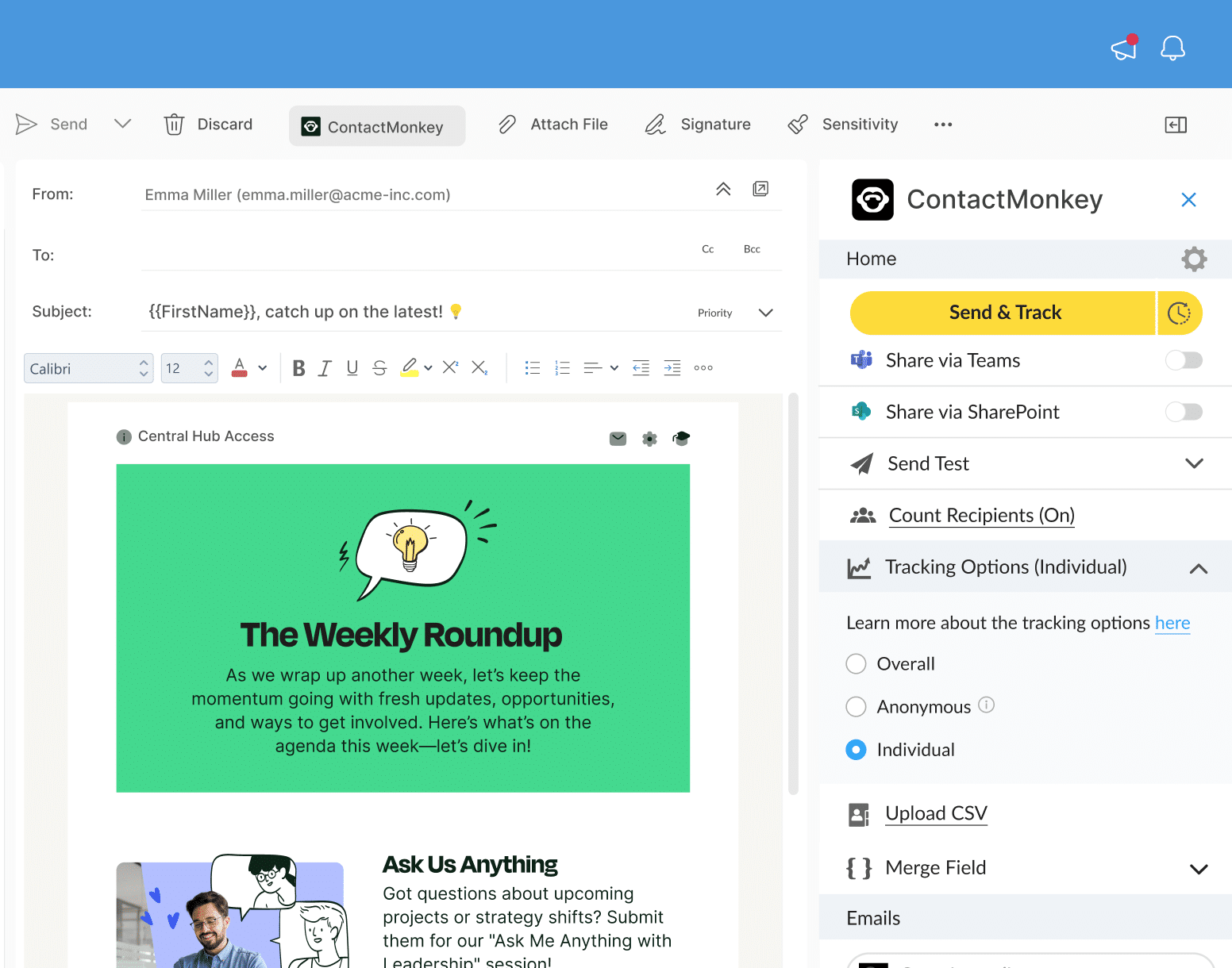
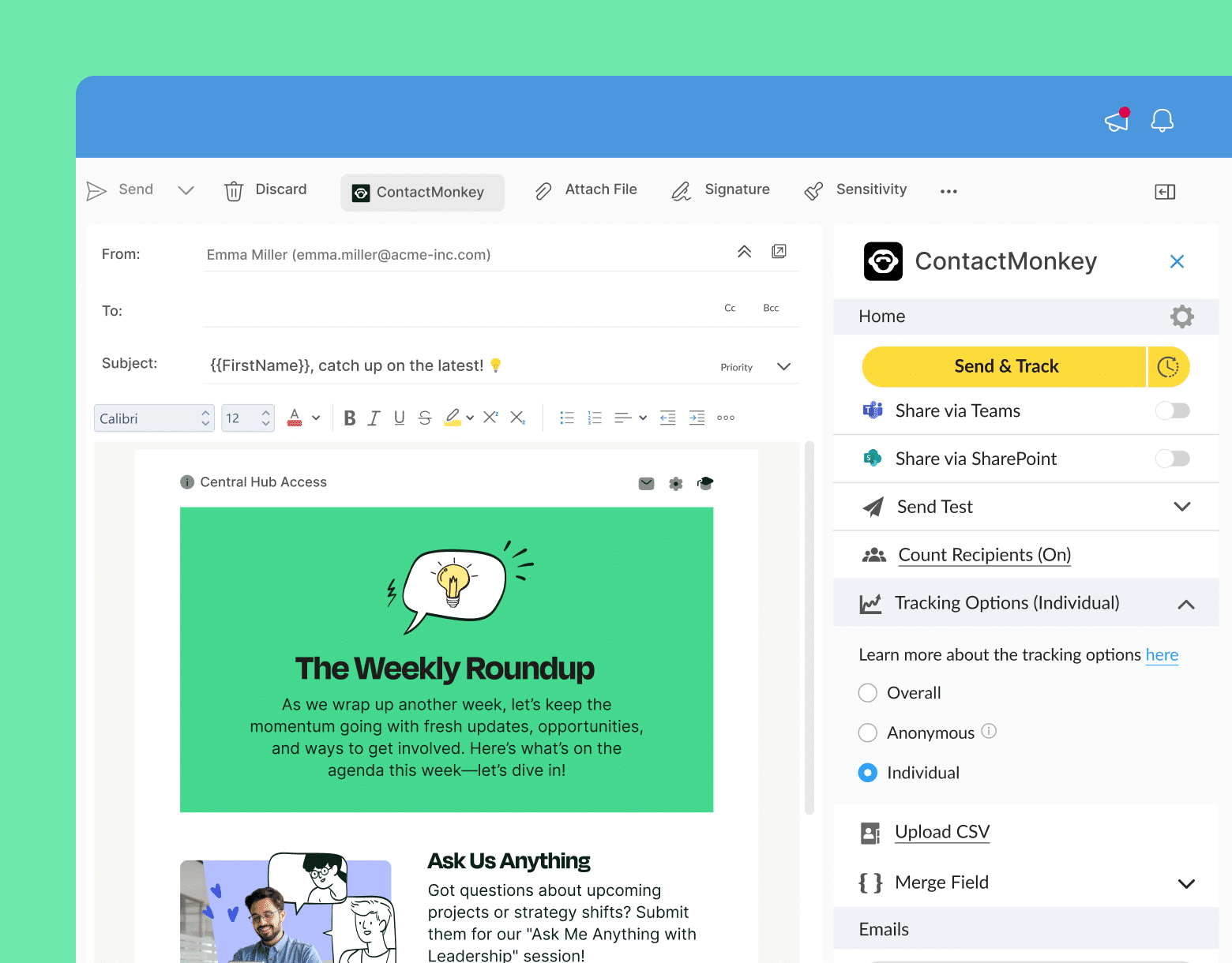
13. Track, analyze, and optimize email performance over time
Regularly monitoring your internal email performance allows you to identify areas for improvement and refine your internal email strategy over time. When analyzing key metrics and click map reports, you’ll know that your communication is effective and continues to evolve based on real data. Learn more about internal email reporting and analytics.
How to benefit from email analytics:
- Track key metrics like open rates, click-through rates, and engagement.
- Analyze which emails performed best and why.
- Adjust future campaigns based on performance data.
🐒PRO TIP: Continuously experiment with different strategies and formats to see what works best. Check out our guide to internal email analytics best practices and learn how to improve your email optimization game!
How ContactMonkey can help: Beyond real-time analytics, you can ask your customer success manager for support if you ever get stuck.
14. Create an email content calendar and be consistent
Consistency is key in your internal communication email strategy. An internal communications content calendar helps you plan your emails in advance and ensures that you’re sending regular, relevant updates without overwhelming your employees.
Steps to develop a content calendar:
- Plan your email campaigns a month in advance.
- Stick to a schedule that works for your team.
- Ensure that content stays relevant and engaging.
🐒PRO TIP: Use a mix of educational, informative, and engaging content to keep things fresh.
How ContactMonkey can help: ContactMonkey’s scheduling features make it easy to plan and bulk send your emails consistently.
15. Test and improve on internal email tactics
The best internal email strategies are always evolving. Testing different elements of your email campaigns—such as subject lines, content types, or CTAs—helps you learn what resonates best with your employees. Use A/B testing, too, to experiment with different internal email examples and strategies and see what works best, refining your approach over time.
What to do to inform your internal email tactics:
- Test different formats, visuals, and tones.
- Gather feedback and iterate on what works.
- Stay updated on new trends and tools.
🐒PRO TIP: Embrace change and constantly tweak your strategy based on feedback and analytics.
How ContactMonkey can help: ContactMonkey’s A/B testing, analytics, and feedback tools help you refine your internal email campaigns over time.
Get powerful email analytics and reporting features
Know exactly who is opening and engaging with your employee communications and company newsletters.
Explore analytics & reporting

Removing Blockers: Gaining Buy-in from Stakeholders for ContactMonkey and Internal Comms Tools
Even though you now have a reliable internal email checklist, if you’re like many of the internal comms pros we’ve had a chance to get to know – you may be getting stuck gaining software solution approval that would elevate your internal comms. To unblock blockers for ContactMonkey buy-in, use these suggestions:
Tailor messaging to stakeholders
- HR: Focus on ease of use and employee engagement.
- IT: Highlight security, data encryption, and seamless integration.
- Leadership: Emphasize ROI and long-term value.
Demonstrate immediate value
- Show quick wins, such as improved employee engagement and personalized communication.
- Provide case studies and real-life examples.
Offer a pilot program
- Showcase ContactMonkey’s impact in real-time to demonstrate its benefits.
Address budget concerns
- Highlight time savings, improved communication, and long-term ROI.
- Present these details through a business case for internal comms software.
Reassure IT with security compliance
- Present data encryption and GDPR compliance features.
Simplify onboarding & call out ongoing employee support
- Offer easy training and resources for a smooth transition.
- Remind decision-makers that ContactMonkey offers ongoing support to customers.
Looking for internal email tactics tailored to your organization? Book a free and personalized ContactMonkey demo, today!