Internal email surveys are dynamic tools for engaging employees and capturing meaningful insights. Gathering feedback from our employees is also more important than ever. Read along as we break down key ways communicators are leveraging internal email surveys, today.
Building a healthy workplace culture doesn’t start and stop with happy hours or ping-pong tables. Employees want to feel valued, heard, and included in shaping their organizations’ future. For internal communicators, employee survey emails are the gateway to fostering key feedback and building trust and transparency.
An employee survey email serves as a statement that leadership cares about what employees think. Whether it’s a staff survey email to gauge engagement or a quick employee feedback survey to check the pulse of the team, these surveys allow organizations to break down silos, spark honest conversations, and act on insights that drive meaningful change.
This blog unpacks how IC pros can use internal surveys in emails and offers actionable tips for implementation, including how to use the right tools.
Ready to see this handy feature of ContactMonkey’s internal email platform in action?
Take a self-guided tour of ContactMonkey
See how our key features can streamline your internal communications.
Take product tour

What is an Internal Email Survey?
An internal email survey is a feedback tool embedded directly into employee emails. It allows organizations to gather insights, opinions, or data from employees efficiently and seamlessly within their inbox.
Types of Employee Surveys for Internal Emails
Here’s a quick overview of some common types of surveys you can deploy in your internal survey emails:
1. Pulse surveys
What: Pulse surveys are short, frequent surveys that measure employee sentiment on specific topics.
Use case: Great for tracking morale during times of change.
🎁 BONUS: Read our detailed guide to learn about the best pulse survey designs.
2. Engagement surveys
What: Employee engagement surveys are comprehensive surveys that evaluate employee satisfaction, motivation, and alignment with organizational goals.
Use case: Ideal for annual or quarterly feedback on workplace culture.
3. Onboarding surveys
What: Surveys tailored to gather feedback from new hires on their onboarding experience.
Use case: Perfect for identifying areas to improve in orientation processes.
Create and send employee surveys for feedback
Engage staff with pulse surveys, eNPS surveys, reusable surveys, custom polls, and more. Ready to send modern emails?
Explore survey features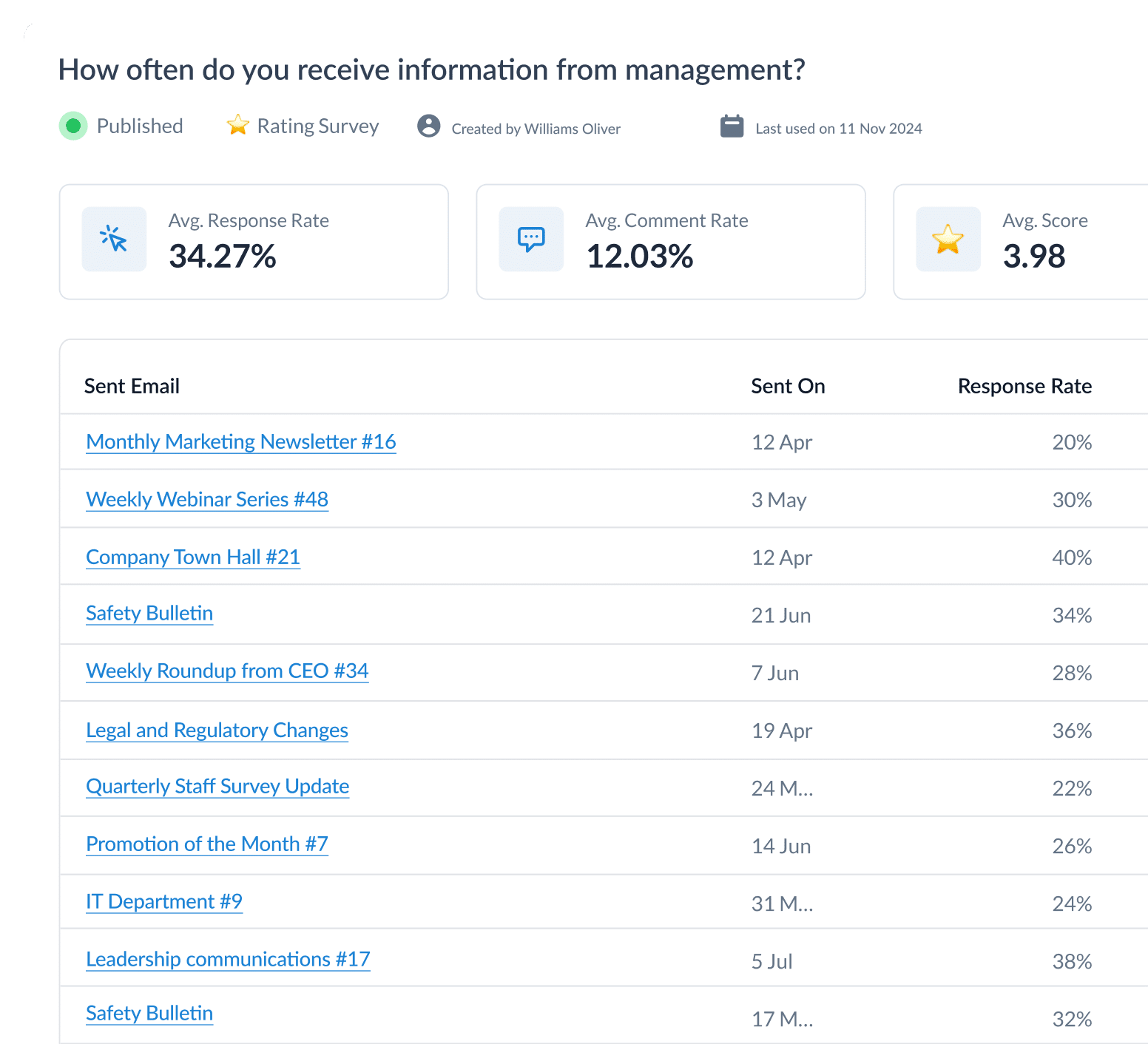

4. Exit surveys
What: Surveys conducted when employees leave the organization to understand reasons for departure.
Use case: Helps identify trends and improve retention strategies.
5. 360-Degree feedback surveys
What: Comprehensive surveys that collect feedback from an employee’s peers, subordinates, and managers.
Use case: Valuable for performance reviews and professional development.
For a deeper dive into these survey types and how to use them effectively, check out our full guide on the types of employee surveys. It includes actionable tips and examples to make your surveys impactful and aligned with organizational goals. Plus if you’re looking for tips focused on execution, check out our guide on employee survey best practices.
🐒PRO TIP: Understand why it is so important to choose ContactMonkey vs Mailchimp for your internal comms.
Why Are Employee Email Surveys Important?
Understanding employee needs is non-negotiable in a workplace driven by collaboration and adaptability. Employee email surveys offer a direct, efficient way to gather insights and spark meaningful conversations. By embedding employee newsletter surveys directly into emails, internal communicators can connect with employees where they are most active, creating a culture of transparency and engagement.
Here’s a list of reasons why internal email surveys are important for modern organizations:
- Foster transparency: Demonstrate a commitment to listening and acting on employee feedback.
- Boost engagement: Encourage employees to actively participate in shaping workplace policies and culture.
- Enable data-driven decisions: Provide real-time insights to guide leadership strategies.
- Improve communication: Strengthen two-way dialogue between employees and leadership.
- Monitor workplace sentiment: Track trends in morale, satisfaction, and engagement over time.
- Enhance employee experience: Identify pain points and implement meaningful changes.
- Simplify feedback collection: Make participation easy and seamless with embedded surveys.
If ever you find yourself with lower employee survey response rates than you had hoped for, read through these effective ways to improve employee survey response rates.
How To Engage Employees With Email Surveys: 10 Best Methods
Using a range of internal comms platforms, you can create internal emails with surveys and more features that engage employees and build a culture of transparency.
Below, we highlight 10 ways you can transform your internal emails into employee feedback tools for meaningful employee insight and engagement.
1. Gauge employee sentiment through pulse surveys
Purpose: Pulse surveys help measure morale or collect quick insights on a specific issue.
IC common use cases:
- Monitoring how employees feel during times of change, such as mergers or reorganizations.
- Measuring sentiment after major announcements, like leadership changes or new policies.
- Identifying morale issues before they escalate.
Tips to execute:
- Use an employee survey template to keep the format consistent.
- Embed simple questions like satisfaction ratings or single-select options into your staff survey email template.
- Follow up with employees to show you’re taking their feedback seriously.
How to use ContactMonkey: Install the ContactMonkey add-in to embed internal email survey questions directly into your email. The drag-and-drop builder allows you to create visually engaging surveys, such as sliding scales or multiple-choice responses, making it seamless to collect feedback.
Sample questions:
- “On a scale of 1-10, how do you feel about your current workload?”
- “How would you rate your overall job satisfaction this week?”
- “Do you feel supported by your manager in meeting your goals?”
🎁 BONUS: For a full list of questions you can leverage throughout your surveys, visit our guide on employee survey questions.
Start two-way conversations and employee feedback loops
Learn how to engage staff with pulse surveys, content ratings and reactions, custom polls, and more. Ready to send modern emails?
See engagement features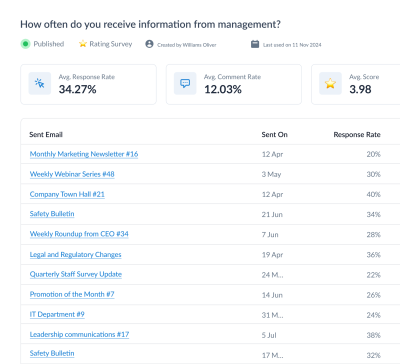

2. Gather event feedback with embedded surveys
Purpose: After events or meetings, an employee survey email template can be used to gather opinions and evaluate success.
IC common use cases:
- Evaluating the success of town hall meetings or leadership Q&A sessions.
- Collecting input on employee engagement events, like team-building activities or recognition ceremonies.
- Gathering data to improve the format and content of recurring events.
Tips to execute:
- Use embedded surveys for quick responses directly in the email.
- Incorporate call-to-action buttons like “Share Your Feedback” for ease of use.
- Ensure survey questions are concise and targeted.
How to use Google Forms: Create your survey in Google Forms, then embed it in an internal survey email by checking the “Include form in email” box. Gmail users can respond within the email, while others are directed to the form online.
Sample questions:
- “How would you rate the event on a scale of 1-5?”
- “What was the most valuable part of the session for you?”
- “How can we improve future events to make them more effective?”
3. Check-in on onboarding experiences with templates
Purpose: A well-crafted employee survey email template sent to new hires can uncover insights about onboarding experiences and identify areas for improvement.
IC common use cases:
- Assessing how well new employees understand their roles and responsibilities.
- Identifying gaps in training or support during onboarding.
- Measuring the overall effectiveness of orientation programs.
Tips to execute:
- Include multiple-choice and open-ended questions to encourage detailed feedback.
- Schedule surveys at 30-, 60-, and 90-day intervals.
- Keep the tone welcoming and non-judgmental.
How to use ContactMonkey: Design a customized internal survey email template to gather onboarding feedback. Use ContactMonkey’s automation features to schedule follow-up emails and track engagement metrics.
Sample questions:
- “What part of the onboarding process was most helpful to you?”
- “What resources would make your first 90 days easier?”
- “Do you feel prepared to succeed in your role? Why or why not?”
Watch ContactMonkey LIVE in action
Join live demo

4. Evaluate training programs with internal email surveys
Purpose: Training feedback surveys measure how well employees retain new information and assess the effectiveness of learning initiatives.
IC common use cases:
- Assessing whether employees find training sessions relevant and engaging.
- Identifying gaps in knowledge retention or application post-training.
- Improving future training sessions based on employee feedback.
Tips to execute:
- Use a mix of Likert scales and free-response questions for balanced insights.
- Include an invitation to suggest improvements for future sessions.
- Embed your survey in an internal communications survey email to boost response rates.
How to use SurveyMonkey: Add questions to a SurveyMonkey form, then use the “Collect Responses” feature to generate an employee survey email template. While email embedding is a paid feature, a hyperlink option is also effective.
Sample questions:
- “Was the training content relevant to your role?”
- “How confident are you in applying what you learned?”
- “What improvements could make future sessions more effective?”
5. Improve newsletters with embedded surveys
Purpose: Internal email surveys integrated into newsletters can assess the value and effectiveness of your communication efforts.
IC common use cases:
- Ensuring newsletter topics align with employee interests and needs.
- Refining the format or design of newsletters to enhance readability.
- Gathering input on how often employees prefer to receive newsletters.
Tips to execute:
- Ask simple, engaging questions like “Was this newsletter helpful?”
- Use dynamic response options like emoji ratings or yes/no toggles.
- Keep it short to maintain high response rates.
How to use ContactMonkey: Use ContactMonkey to embed surveys into your internal newsletters. Leverage analytics to assess the number of employees who responded and what feedback they provided.
Sample questions:
- “Did you find this newsletter relevant? Yes/No”
- “What topics would you like us to cover in future editions?”
- “How would you rate the design and readability of this newsletter?”
Create internal emails that get opened and read
No design or technical expertise needed. Save time, increase engagement, and dazzle your employees with fun and interactive communications.
Explore email features

6. Measure sentiment on organizational changes
Purpose: Use surveys in internal email templates to track how employees feel about policy changes, new workflows, or organizational shifts.
IC common use cases:
- Gauging employee understanding of a new hybrid work policy.
- Collecting feedback on the rollout of a new communication tool or platform.
- Measuring resistance or support for large-scale organizational changes, like restructuring.
Tips to execute:
- Incorporate multiple-choice and open-ended questions to gauge both sentiment and specific concerns.
- Include a summary of the changes before asking for feedback.
How to use Microsoft tools: In Outlook, select Insert> Survey Link to insert a survey link into an email. Place the link in a visible spot with a clear call to action, such as “Share Your Thoughts on This Change.”
Sample questions:
- “How clear was the communication about this policy change?”
- “Do you have the resources needed to adapt to this change?”
- “What additional support would help you during this transition?”
🎁 BONUS: Check out our guide on how to embed surveys in Outlook for more information.
7. Collect anonymous DEI feedback with employee surveys
Purpose: DEI-focused surveys allow employees to share their experiences and ideas for creating a more inclusive workplace in a safe, confidential way.
IC common use cases:
- Gathering feedback on diversity-related initiatives, such as unconscious bias training.
- Identifying areas where employees feel excluded or marginalized.
- Tracking the impact of DEI programs on workplace culture over time.
Tips to execute:
- Use tools like Google Forms or ContactMonkey to ensure anonymity.
- Ask about both general perceptions and specific barriers to inclusivity.
How to use Google Forms: Create a DEI-focused survey and embed it in an internal email survey. Ensure anonymity settings are enabled to encourage honest responses.
Sample questions:
- “Do you feel included in decision-making processes?”
- “What barriers to inclusivity do you see in the workplace?”
- “What can we do to improve equity across teams?”
Get powerful send features with ContactMonkey
Create custom audiences, increase content relevancy, and improve employee email engagement.
Learn more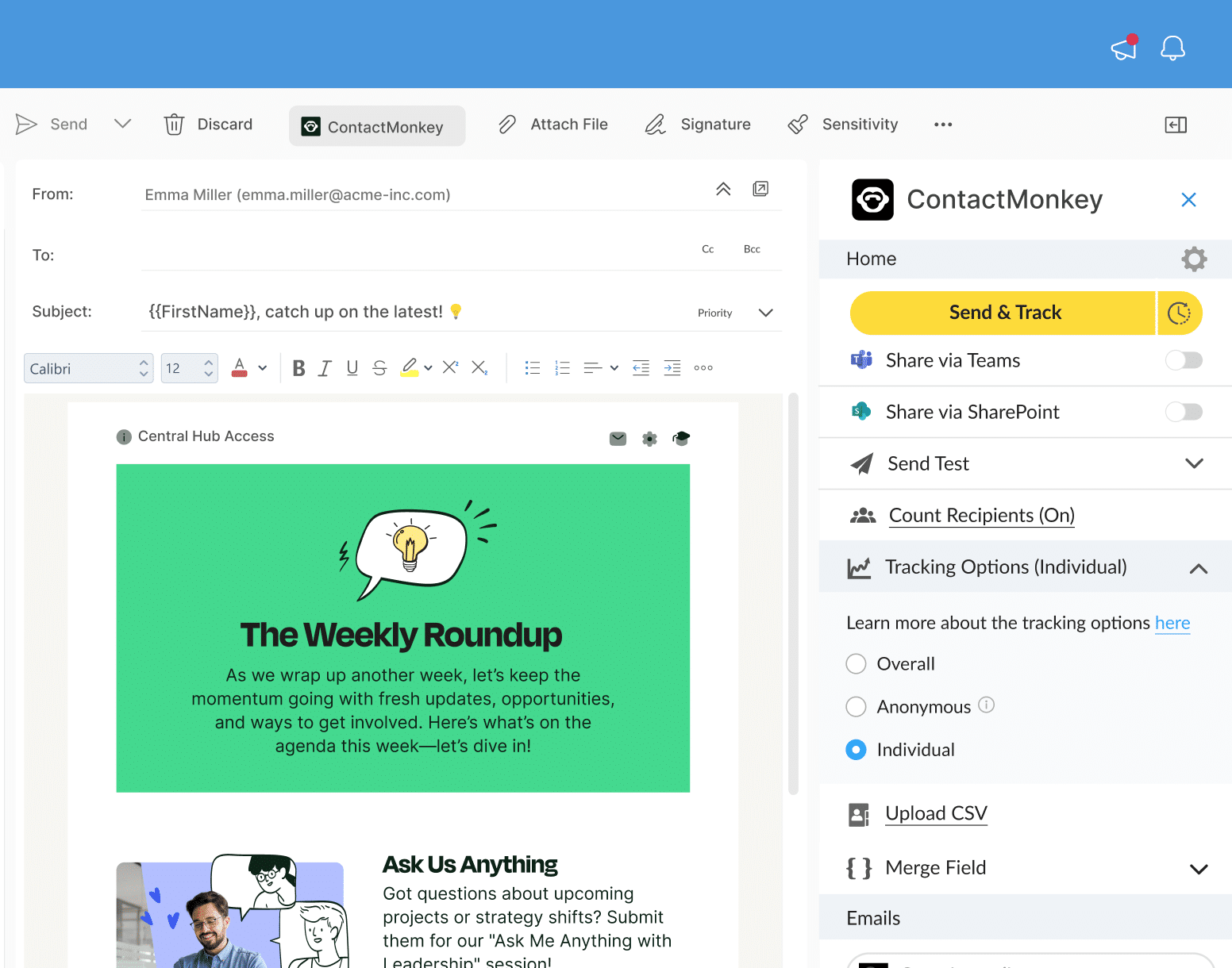
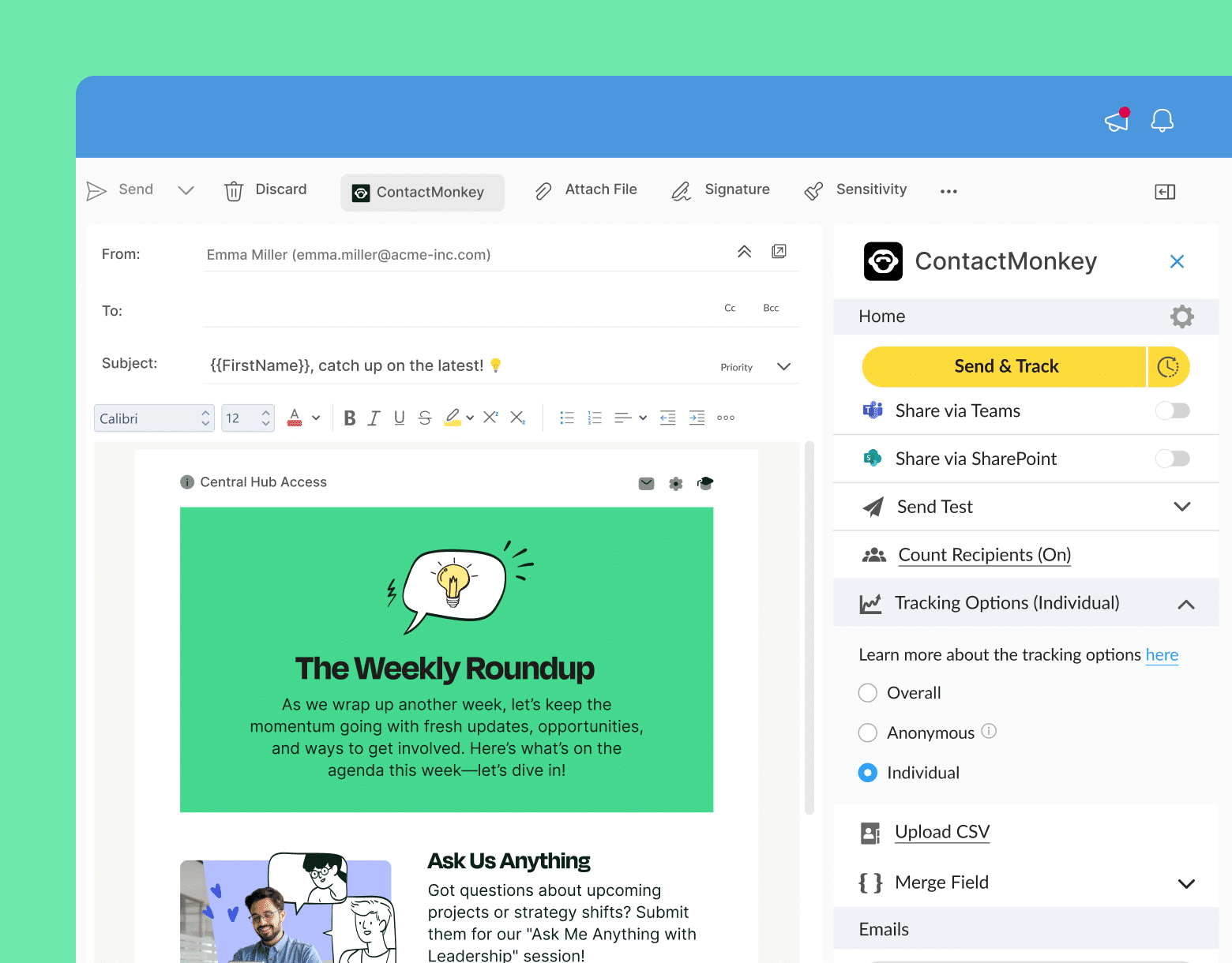
8. Run regular employee engagement surveys
Purpose: Engagement surveys embedded in internal communications survey emails provide insights into overall satisfaction and help identify trends.
IC common use cases:
- Identifying drivers of employee engagement within different teams or departments.
- Highlighting areas where employees feel disengaged and require more support.
- Establishing a baseline for measuring engagement improvements over time.
Tips to execute:
- Schedule surveys quarterly to track progress over time.
- Include open-ended questions to capture employee suggestions.
How to use ContactMonkey: Embed multi-question surveys into emails using ContactMonkey’s email builder. Use analytics to create reports based on trends in responses.
Sample questions:
- “What motivates you most in your role?”
- “How well do you feel your contributions are recognized?”
- “What changes would make you feel more engaged at work?”
9. Simplify wellness check-ins with internal email survey templates
Purpose: Use wellness surveys to track employee health and well-being, helping HR prioritize resources effectively.
IC common use cases:
- Assessing stress levels during busy seasons or organizational transitions.
- Gathering feedback on the effectiveness of wellness programs and initiatives.
- Identifying areas where employees need additional mental health support.
Tips to execute:
- Keep surveys short and focused on stress levels, work-life balance, and available support.
- Embed multiple-choice or slider questions directly into emails.
How to use ContactMonkey: Use ContactMonkey to create wellness surveys with slider questions and text box responses. Embed these into an internal survey email to simplify participation.
Sample questions:
- “How would you rate your current work-life balance?”
- “What workplace stressors impact your productivity?”
- “What wellness resources would be most helpful for you?”
10. Gather recognition feedback with surveys in internal emails
Purpose: Recognition surveys help determine whether employees feel appreciated and how recognition programs can improve.
IC common use cases:
- Understanding if employees feel recognized for their contributions by leadership and peers.
- Collecting suggestions for improving or expanding recognition programs.
- Measuring the perceived fairness and inclusivity of existing recognition initiatives.
Tips to execute:
- Use staff survey email templates to structure questions effectively.
- Share survey results and your action plan to build trust and engagement.
How to use ContactMonkey: Embed recognition feedback surveys into your internal communications survey email using ContactMonkey’s platform. Track analytics to identify trends and opportunities for improvement.
Sample questions:
- “Do you feel your contributions are adequately recognized?”
- “What type of recognition is most meaningful to you?”
- “What improvements can we make to our recognition initiatives?”
Step-by-Step: How to Use Internal Email Surveys Through ContactMonkey
In brief, ContactMonkey simplifies creating, sending, and analyzing employee surveys through internal emails. Follow these steps to leverage its capabilities effectively:
Step 1: Install the ContactMonkey add-in
- Make sure the ContactMonkey add-in is installed on your Outlook or Gmail account.
- Log in to the ContactMonkey dashboard to access templates, analytics, and survey tools.
Step 2: Choose or create an email template
- Select a pre-built employee survey email template from ContactMonkey’s library, or create one from scratch using the drag-and-drop editor.
- Customize the template to align with your organization’s branding and tone.


Step 3: Add your employee survey email questions
- Build your survey and questions with employee feedback features directly into the email body. You can include: Star ratings, Likert scales (e.g., strongly agree to strongly disagree), open-text responses, and yes/no or multiple-choice options.
- Preview the survey to make sure it’s visually engaging and easy to navigate.
Step 4: Test your internal email survey
- Before bulk sending employee email surveys, test your email internally to ensure surveys function correctly across devices and email platforms.
- Verify the analytics tracking settings for response rates and insights.
Step 5: Distribute the internal survey email
- Segment your audience for targeted distribution through the list management feature (e.g., new hires, department-specific, or organization-wide). Learn more about the benefits of using internal email lists for effective and efficient communications.
- Schedule the email for the best engagement times, or send it immediately.
Step 6: Monitor responses in real-time
- Use ContactMonkey’s analytics dashboard to track open rates, click-through rates, and survey completion rates.
- Identify trends or concerns highlighted by employee responses.
Step 7: Act on feedback and share results
- Compile employee engagement survey results to share with leadership and employees, showing how their feedback will inform decisions.
- Use the data to drive initiatives, improve processes, or enhance engagement strategies.
Ready to get started? Book a FREE demo with one of our specialists today to see how ContactMonkey could work for your organization!



