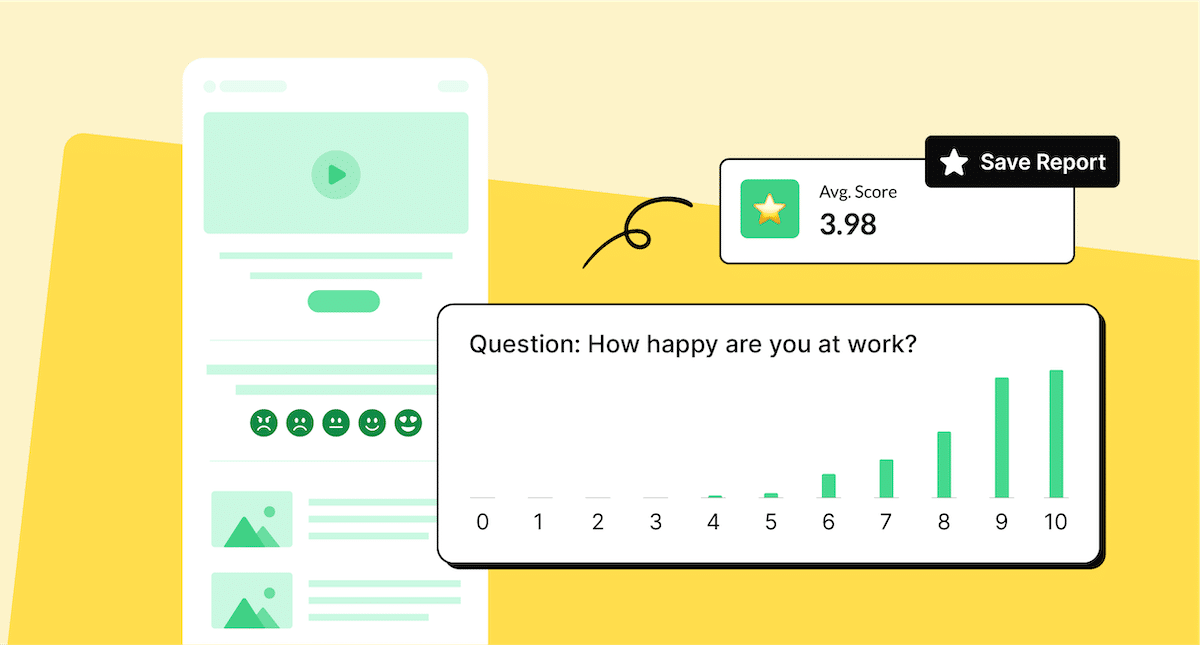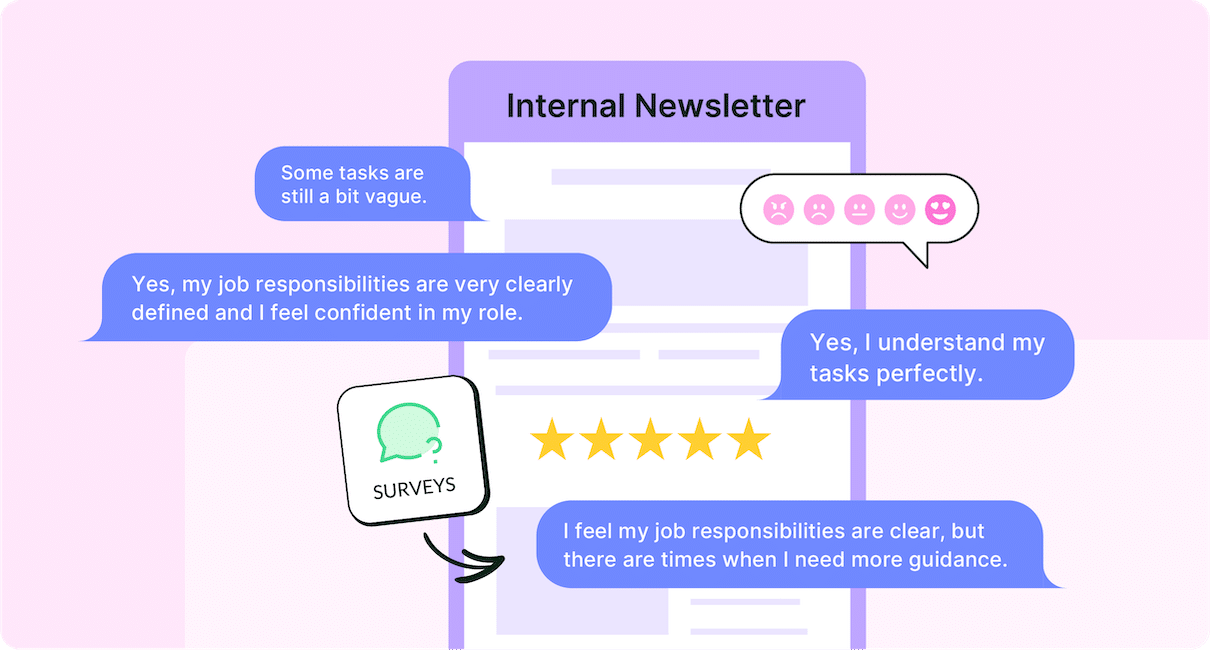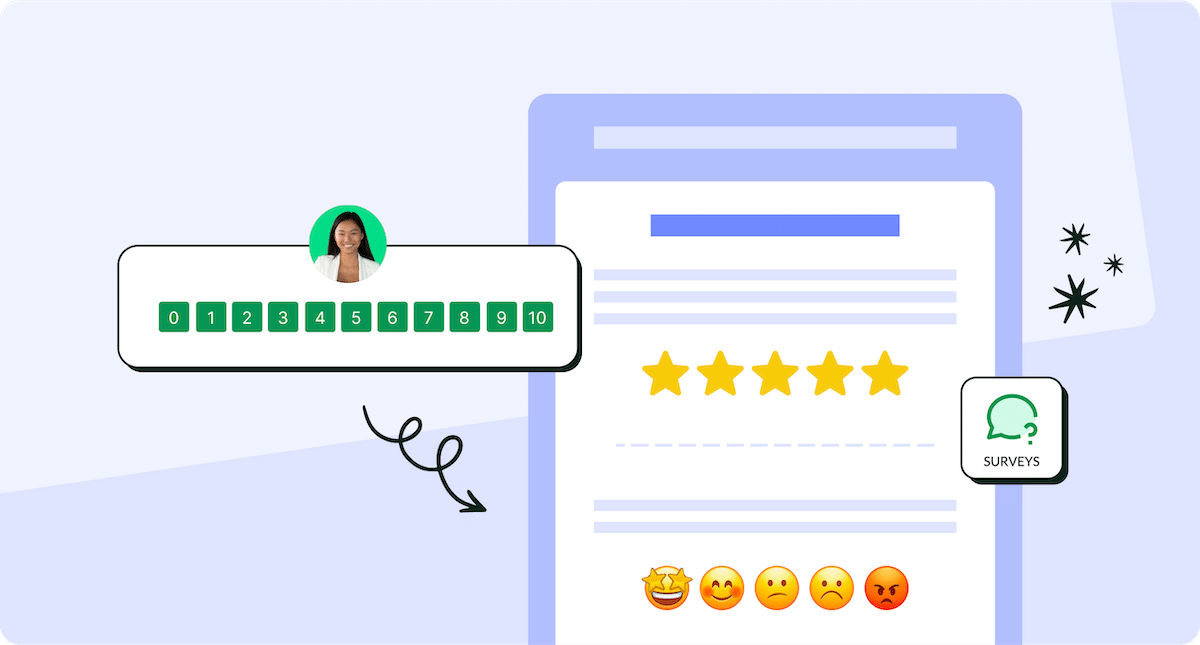Employee surveys come in all shapes and sizes, but how can you ensure your employees actually engage with them? Follow our employee survey best practices to create engaging surveys that deliver meaningful and actionable feedback.
According to ContactMonkey’s Global State of Internal Communications Report for 2024, businesses’ top two internal communications goals are: higher employee satisfaction and increased participation.
Employee surveys serve both these objectives. A well-designed employee survey informs your employees about the latest issues that concern them, and asks for their opinions about them. In this blog post, we’ll show you how to create effective employee surveys using our employee survey best practices.
Take a self-guided tour of ContactMonkey
See how our key features can streamline your internal communications.
Take product tour

What are Employee Surveys?
An employee survey is a question or series of questions used to learn how your employees feel about particular issues. There are numerous types of employee surveys that can collect many different kinds of employee feedback.
Whether you favour longer or shorter surveys, their goal is always the same: gauge your employees’ feelings about a topic and gather their thoughts and opinions to influence that issue.
Why use employee surveys?
Employee surveys are incredibly valuable employee engagement tools.
They provide two important benefits for your business:
- Your employees get to share their opinions and influence decisions that affect issues that matter to them
- You receive insightful feedback and ideas that you can act on, knowing that they’re important to your employees
Employee surveys can also be used as employee engagement benchmarks if you can conduct them on a regular basis. You can compare the feedback you receive on recurring surveys to determine whether your efforts are having a positive impact on your employees.
Learn more about the importance of employee surveys and why you should be using them at your company.
Most Important Types of Employee Surveys
Though there are many different kinds of employee surveys, they can be categorized into three different categories:
Pulse surveys
Pulse surveys are single questions usually included within other kinds of employee newsletter ideas. Pulse surveys do what their name suggests: they take a “pulse check” of what your employees are feeling about a certain topic.
Employee pulse surveys provide instant feedback that can be used in numerous ways:
- Measure the popularity of an event or initiative
- Gauge employee engagement around a specific topic
- Use instant feedback to inform decisions that affect your employees
- Get feedback about the internal communication where the pulse survey is embedded
Pulse surveys take only a few seconds to fill out, which means you can include them on numerous internal communications without worrying you’re overwhelming your employees.
Create and send employee surveys for feedback
Engage staff with pulse surveys, eNPS surveys, reusable surveys, custom polls, and more. Ready to send modern emails?
Explore survey features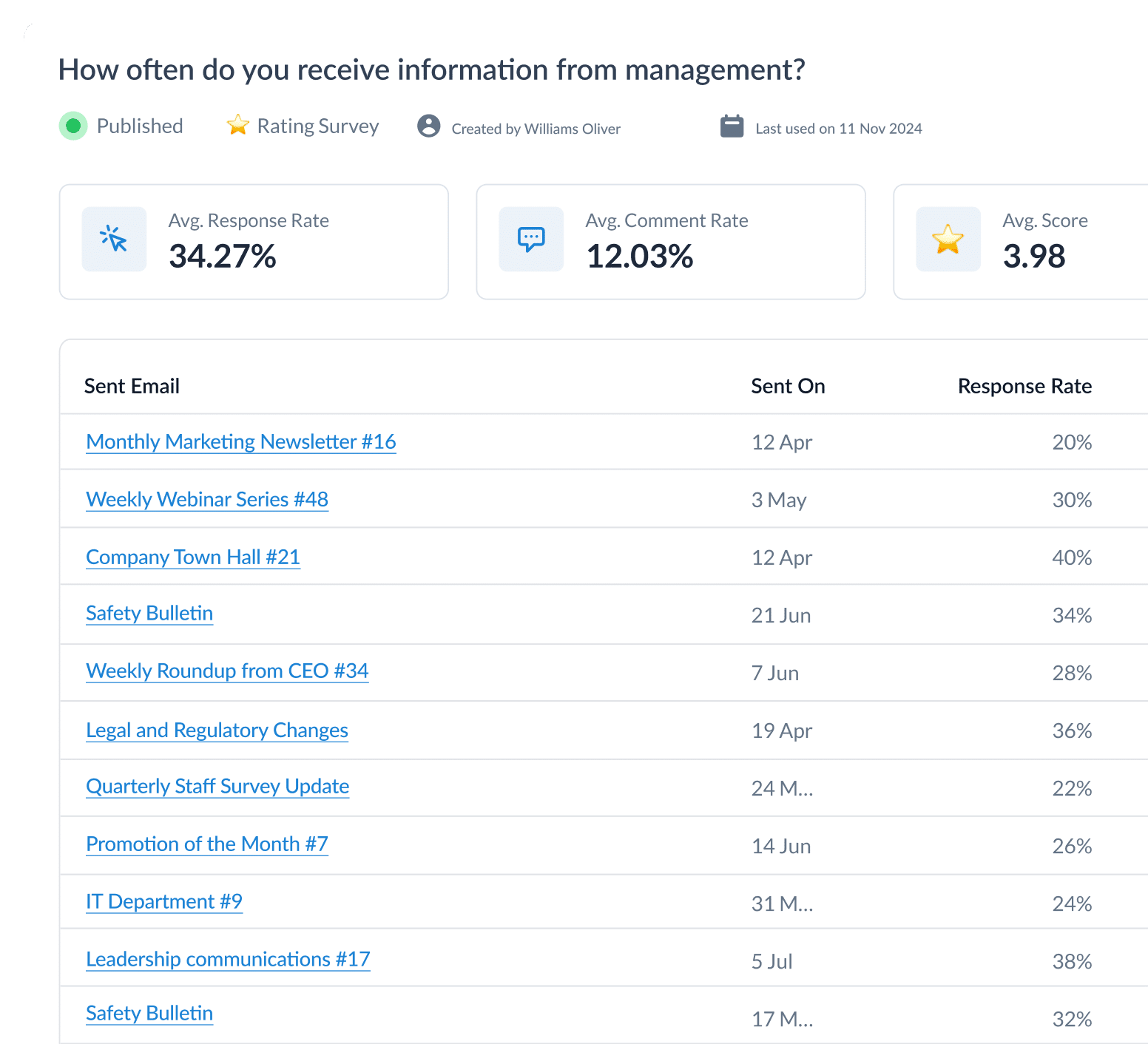

Employee engagement surveys
Employee engagement surveys are any kind of employee survey that helps measure how your employees are feeling about their jobs and employer. There are numerous kinds of employee engagement surveys depending on what you want to measure:
- Employee attitude surveys
- Employee happiness surveys
- Employee motivation surveys
- Employee experience surveys
- Employee satisfaction surveys
- Employee communication surveys
- Employee net promoter score surveys
Employee engagement surveys do more than just gauge engagement at a particular instant. If you conduct employee engagement surveys at regular intervals, you can use the results as benchmarks to learn whether your engagement initiatives are working as intended.
Employee feedback surveys
Employee feedback surveys are used to collect your employees’ ideas and criticisms about a given topic. If there are issues that need employee input in order to be resolved, you can use these surveys to gather employee feedback to help you:
- Gauge your employees’ sentiment about a certain issue or topic
- Collect thoughts and opinions to shape how you address the topic at hand
Employee feedback surveys allow employees to provide personalized answers to your survey questions. Using ContactMonkey’s internal communication software, you can let your employees submit anonymous employee feedback on any of your surveys. This helps your employees feel comfortable sharing their true feelings about issues that matter to them.
Not sure what questions to include on your employee survey? Try using ContactMonkey’s OpenAI ChatGPT integration to generate questions for your unique use case. Simply write a prompt describing what you’d like your survey to accomplish and edit the suggested questions according to your audience.
14 Best Employee Survey Best Practices
To maximize the benefits of your employee surveys, we recommend that you follow these best practices for employee surveys. These tips will help you create and conduct more effective surveys to gain valuable feedback from your employees on a regular basis.
1. Send your survey engagement strategically
Your employee surveys are only useful if your employees actually complete them. This means doing all you can to ensure your employees see your surveys and find them engaging enough to fill them out.
Send your survey when your employees are most likely to read them! Your employees are creatures of habit, and more often than not will check their emails at a similar time each day.
With an internal email tool like ContactMonkey, you can use email tracking data to pinpoint when your employees are most likely to open your emails. Then, you can schedule your emails for that time using the scheduled sending feature.
In addition to your email tracking data, you can determine the best time to send your internal emails based on other companies in your sector by reviewing ContactMonkey’s free Internal Email Benchmark Report for 2025.
Need to send your survey to only a certain group of employees? Try creating a custom email list! Using ContactMonkey’s List Management feature, you can create your own email lists—without needing IT—that integrate with your Human Resource Information System (HRIS) like Workday and ADP, as well as Azure Active Directory, so they’ll update automatically.
Watch ContactMonkey LIVE in action
Join live demo

2. Use survey templates
Whatever type of employee survey you’re sending, they’re rarely ever a one-off undertaking. You’ll likely send the same or similar survey at a later date, which makes employee survey templates a valuable resource.
Not only do survey email templates save you time creating future surveys, but using consistent formatting and questions helps your employee survey results be comparable over time. With ContactMonkey’s email template builder, you have access to numerous employee survey email templates.
You can also create and update your own survey templates using the easy drag-and-drop controls. These small changes can add up to you saving huge amounts of time of the course of the year; Mettler Toledo saves 25 days a year on their internal communications by using ContactMonkey.
3. Use the right kind of survey
Employee surveys shouldn’t be administered for their own sake. Instead, they should be used to gain some insight into your employees’ thoughts and feelings. Let the kind of feedback you wish to collect inform what kind of survey you should use.
Match the insights you want to collect with the types of employee surveys we described above. This will help you build more effective employee surveys and collect more concise employee feedback. Within ContactMonkey’s email template builder, you have a variety of survey options to embed into your employee surveys:
Not only do these options help you match your internal branding, but they also collect different kinds of feedback; from likert scale answers to binary answers to eNPS surveys.
4. Ask simple, concise questions
You want your employees focusing on their answers, not trying to understand the question. Keep your survey questions simple and concise, making clear what you’re asking your employees.
When creating your employee survey, it’s useful to begin and end with easy questions. The beginning question should get employees into a feedback-oriented frame of mind, and your final question should conclude the survey comprehensively.
Providing a space in the final question to collect employee feedback or additional comments is a good way to let your employees share thoughts that might not have been addressed during the survey.
5. Make employees feel comfortable sharing honest feedback
Let’s elaborate the point we made earlier on why anonymity is important for employees providing feedback. If your employees feel there is something wrong with their work or workplace, they may fear repercussions for bringing up the issue.
Whether these feelings are warranted or not, you want your employees to feel comfortable providing honest feedback about any issue that concerns them. Anonymous feedback options like ContactMonkey’s anonymous employee comments let your employees speak their mind without fear within your internal communications.
You can enable anonymous comments on any of your employee surveys by turning on the comments feature within ContactMonkey’s email template builder.


6. Create a logical order to your questions
Similar to starting and ending your employee survey with easy-to-answer questions, it’s important to structure your survey questions in a logical order. A well-structured survey will keep your employees focused on their answers, rather than trying to make sense of your questions.
For example, if a survey question relies on information gleaned from another question, that should inform the order of your survey. You don’t want your employees jumping to subsequent questions to make sense of the one they’re currently working on.
Another tip is to order your survey questions from easier to more complex. Start with simple yes or no questions, then move on to multiple choice questions or questions that require unique answers.
7. Give notice for important surveys
For shorter surveys like pulse surveys, you can include them alongside your regular internal communications without any special notice. But for larger and more important surveys, it’s useful to give employees a heads-up about:
- When you’ll be conducting the survey
- How long they’ll have to complete the survey
- When their responses will be collected and addressed
Email reminders are a useful tool to remind employees about important surveys, as they can contain links to the survey to make it easier for employees to reply. But you can also use other internal communications channels such as Slack to send out reminders about your notable surveys.
Depending on which channels your company uses, you can put reminders on digital notice boards or on your intranet homepage as well. Giving employees proper notice for important surveys gives them more time to think about their answers and to fit time into their calendars to complete them.
8. Personalize your employee surveys
A super-simple way to get eyes on your employee surveys is to personalize the question text and subject line of the email you send it with. Employees will give more attention to emails addressed directly to them, and can result in them filling out your surveys more immediately.
Personalized subject lines can result in a 50% increase in open rate versus generically-titled subject lines.
When building an employee survey with ContactMonkey, you simply have to insert a merge tag to create personalized employee surveys. With our email template builder, you can choose from first name, last name, and display name, all information collected from your distribution lists or CSVs.
To customize your subject line, select what personalization you’d like to include using the ContactMonkey sidebar:
Your employees will receive an email featuring their name right in the subject line.
Take a self-guided tour of ContactMonkey
See how our key features can streamline your internal communications.
Take product tour

9. Send gentle reminders
Even if you give adequate notice for your surveys, some employees might not fill out your survey in a timely manner. For mandatory surveys, this can delay your ability to respond to your survey responses.
We recommend that you send gentle reminders to those employees who have yet to fill out your survey:
Hey [employee name],
We noticed that you haven’t completed our [name of survey] yet. Your feedback is important for us to make informed decisions in the future. Please set aside 10 minutes to complete this survey.
Thank you,
[sender name]
But how can you determine which employees have filled out your survey and those who haven’t? ContactMonkey’s individual email tracking feature solves this problem. When you send an employee survey via email with individual tracking enabled, you can see which of your employees have opened and clicked on links within your email:
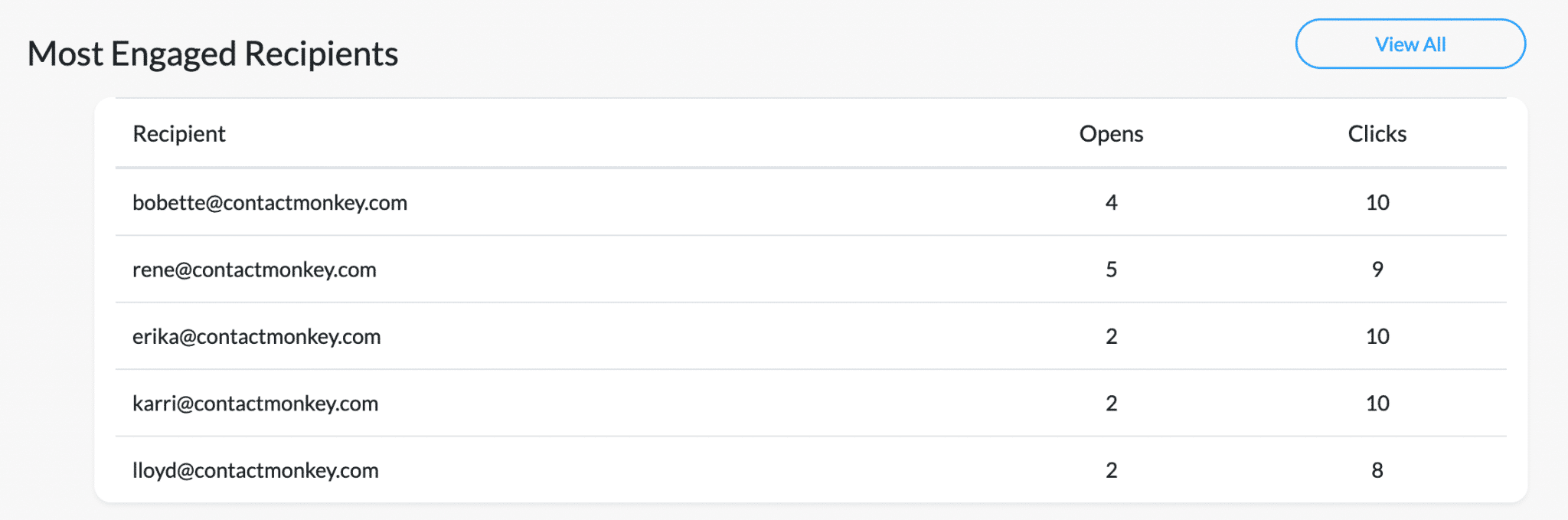
More importantly, you can see which employees have yet to open your survey and then schedule your reminders accordingly.
If your organization has internal or external regulations around email privacy, ContactMonkey has got you covered. Using our anonymous email tracking feature, you can gather email metrics from your employees while maintaining their privacy.
10. Feature accessible survey design
In addition to logically ordering your survey questions, a well-designed employee survey will help your employees avoid distraction and provide focused answers.
Minimize unnecessary information on your survey, including only information that your employees need to answer your questions thoughtfully. Conversely, use special formatting like bolding and italics to draw your employees’ attention to information they should notice.
Another important aspect of survey design is ensuring that your surveys display correctly on whatever device your employees use to access their emails. Your employees may use different email service providers or use different devices like desktop or mobile to view their emails.
Surveys designed with ContactMonkey’s email template builder display perfectly no matter how your employees choose to access their emails.
Responsive email templates are terrific for businesses’ whose employees do not have easy access to a desktop computer. Let your employees respond to your surveys from wherever they are and increase the amount of feedback you can collect.
11. Send employee surveys strategically
Great email design can only go so far in engaging your employees. If you overwhelm your employees with excessive surveys, they’ll start to tune them out.
There are two ways you can avoid this problem. As we mentioned, you can include pulse surveys alongside your other internal communications to let your employees provide quick feedback.
The second approach you can take is to create and adhere to an Internal Communications Planning Calendar. This simple yet effective tool helps you space out all of your internal communications to avoid sending too many internal communications too close together.
12. Get leadership to promote your survey
Communicate the importance of certain employee surveys by having leadership at your organization mention and promote it. A simple endorsement from a manager or CEO stating the value of their employees’ feedback can go a long way in instilling the importance of a survey.
Beyond simple mentions, you can also ask business leaders to include links to your survey within their leadership communications. These kinds of internal communications have higher engagement rates than other kinds of emails, and can help get more employees to give your surveys the attention they deserve.
13. Incentivize employees to complete surveys
Your employees’ time is valuable, and they may not give your surveys the priority you’d like. For your more important surveys, try offering rewards for completing your surveys.
Small rewards, like Amazon or UberEats gift cards, can be a good incentive for getting your employees to fill out your surveys. While this practice should not be the standard approach for all your surveys, it can be saved for those surveys on which you want to have particularly high engagement.
14. Express thanks for your employees’ feedback
In order for your employees to complete future surveys, you have to demonstrate that their feedback is appreciated and valued. You can do this in several ways:
- Always thank your employees for taking the time to fill out your survey, whether this is a brief message at the end of the survey or an email sent afterwards.
- Follow up on feedback you’ve received if necessary. Additional clarification can help your employee survey analysis efforts.
- Act on their feedback. Your employees spend their time telling you what they think about the questions you asked them; show them their responses matter by having them influence decisions and initiatives.
The last point is especially important. If you don’t act on your survey results and the feedback your employees provide, why would your employees continue to share their opinions? Act on the feedback you receive to show employees that their input matters and highlight that they have a say in matters that affect them.
7 ways to get honest feedback from employee surveys
Will your workforce tell the truth? Foster trust and openness with your employee using these tips.
Download tips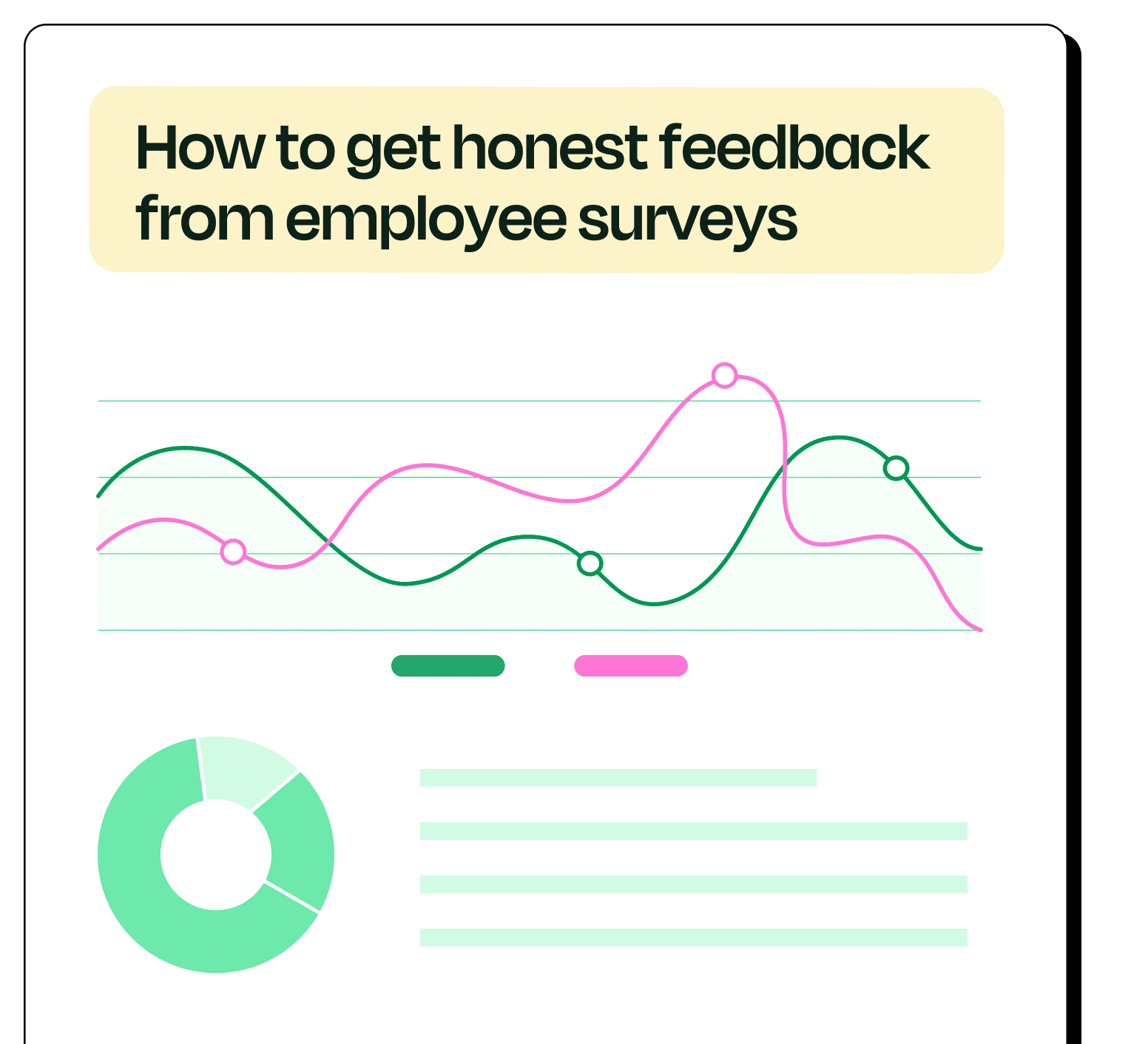
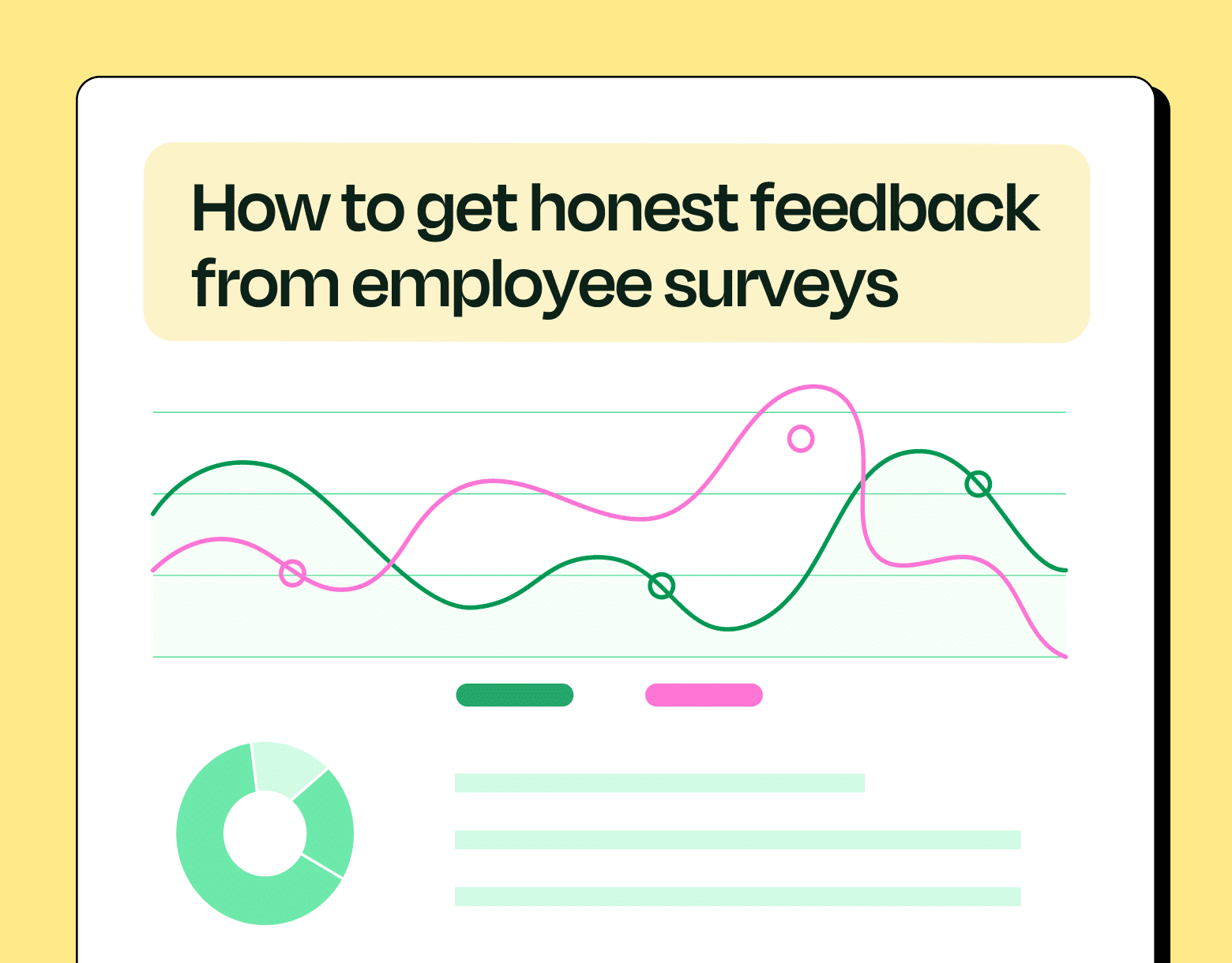
Employee Survey Best Practices: Frequently Asked Questions
We break down everything we covered in this piece at a glance. Feel free to reach out if you have any questions about our employee survey best practice recommendations.
What are employee surveys?
- Employee surveys consist of questions that collect feedback from employees on topics and issues that affect them and their jobs.
Why are employee surveys important?
- Employee surveys are important because they allow employees to share their thoughts and influence decisions that affect them, while providing the business with actionable ideas for improvement.
Why conduct employee surveys?
- It is important to conduct employee surveys to give your employees a chance to think about your business beyond their day-to-day responsibilities. Employee surveys can help break the monotony of your employees’ daily routines and think critically about what can be improved about their jobs.
What is the employee survey response rate?
- The average employee survey response rate is between 60% and 85%. Following our employee survey best practices can help ensure your survey response rate falls on the high end of that range.
How do I make my employee surveys more effective?
- Make your employee surveys more effective by consistently following employee survey best practices. Employees Once you find a design that elicits high engagement and meaningful feedback, stick with it.
Better Surveys Collect Better Employee Feedback
By following these best practices, you increase your likelihood of collecting actionable employee feedback. Your employees get a firsthand look at everything your company does, which means they’re in a unique position to suggest improvements and point out things that aren’t working.
To easily implement these best practices into your employee surveys, we recommend using an internal communications tool like ContactMonkey for creating, sending, and tracking your surveys. Not only will this save you time and result in better surveys, but you’ll be able to act on your results far quicker than manually issuing surveys. Remember, the effort you put into your surveys is tied to the quality of results you get out of them.
Start building better employee surveys and getting better employee feedback by using ContactMonkey. Book a free demo to see how ContactMonkey can improve your business’ internal communications: