Employee Surveys
Find out how employee surveys give you feedback, insights, and actionable data to improve your internal communications strategy.
Most recent articles
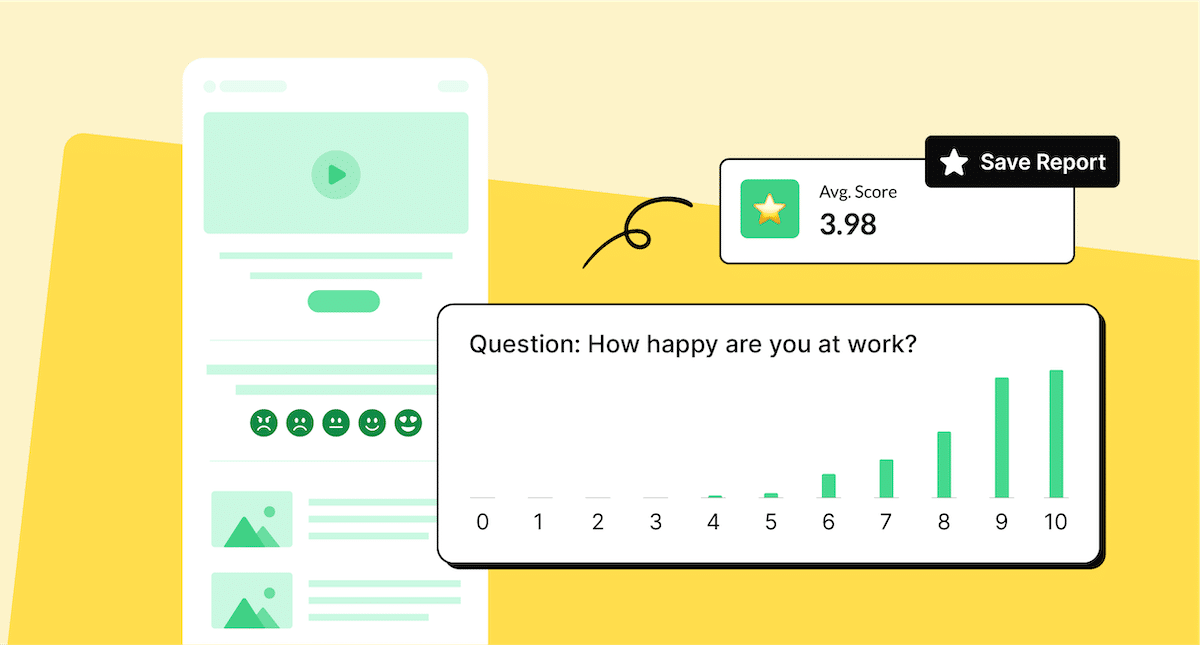
Employee Surveys • Employee Engagement
Employee Engagement Surveys: How-To Guide For 2025
May 8, 2025
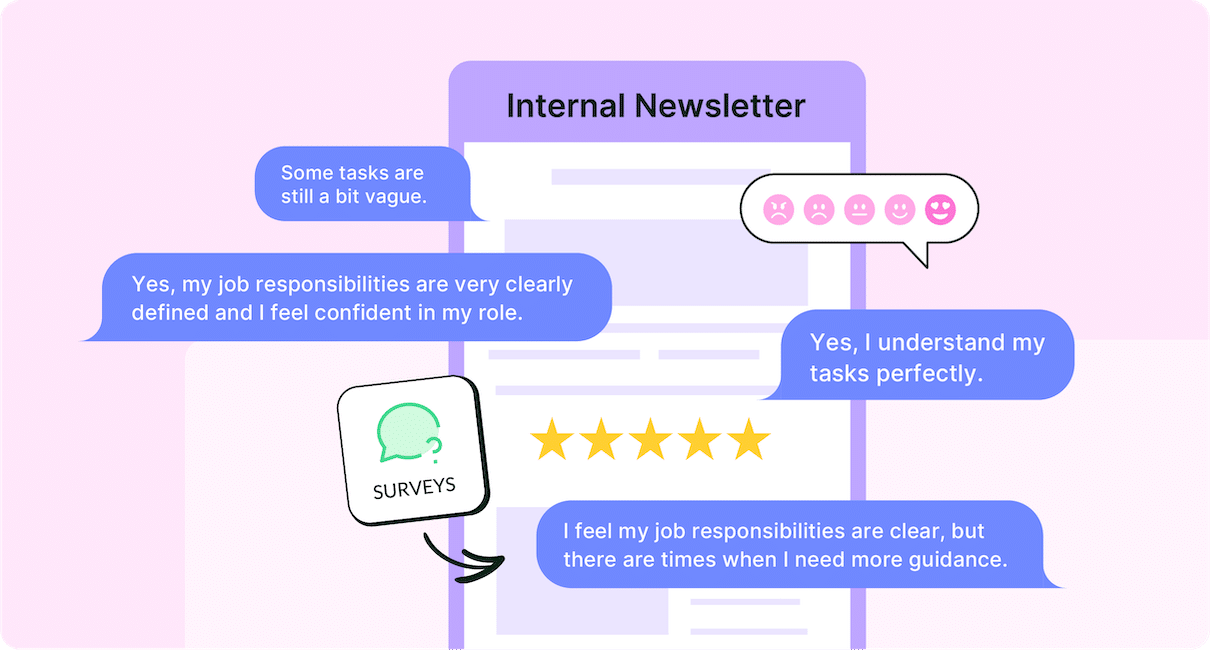
Employee Engagement • Employee Surveys
10 Ways To Use Employee Surveys In Your Internal Emails
Dec 30, 2024
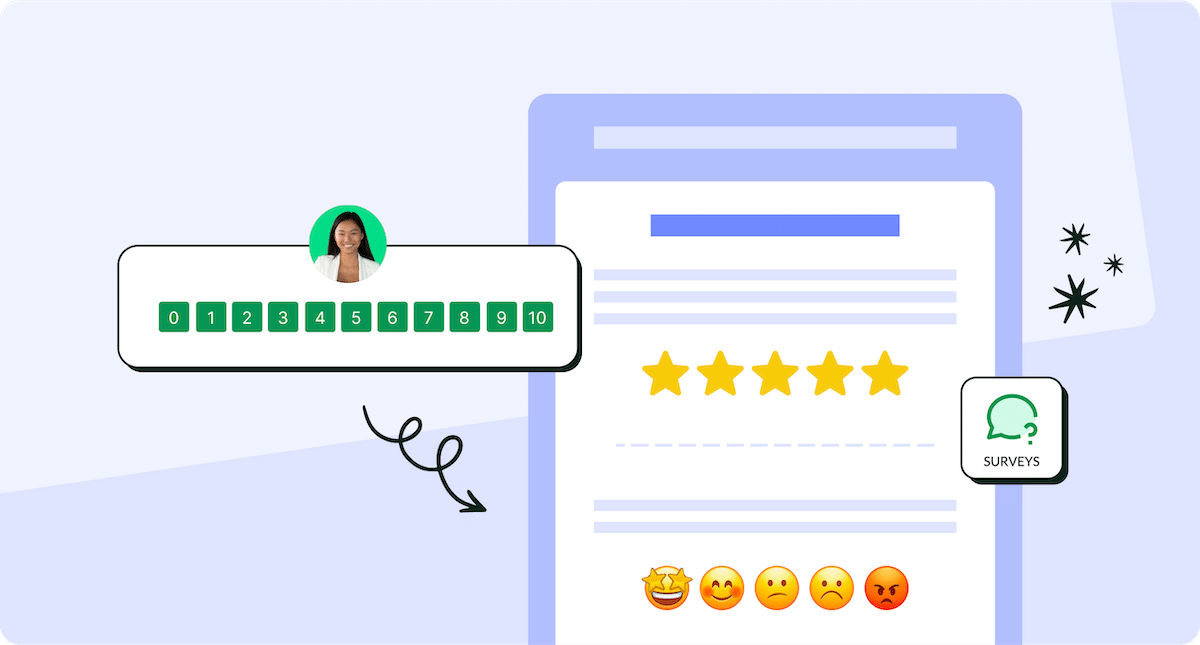
Employee Engagement • Employee Surveys
15 Types Of Pulse Surveys To Get Useful Employee Feedback Quickly
Dec 23, 2024
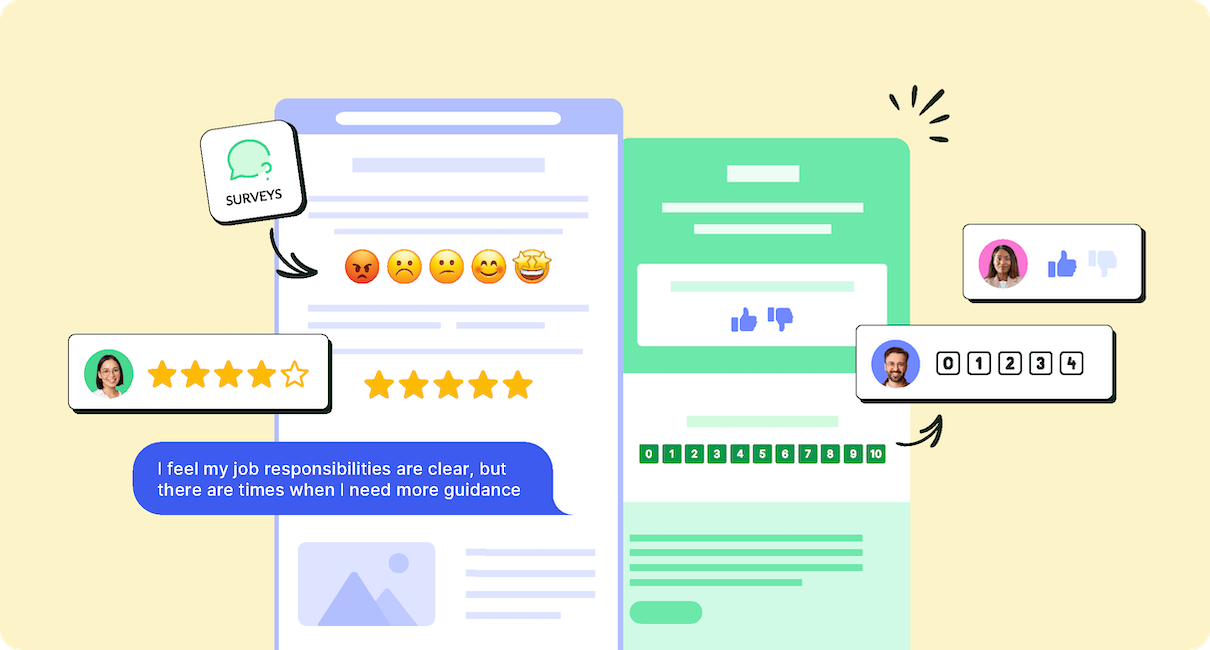
Employee Engagement • Employee Surveys
10 Best Employee Pulse Survey Templates and Examples
Nov 29, 2024
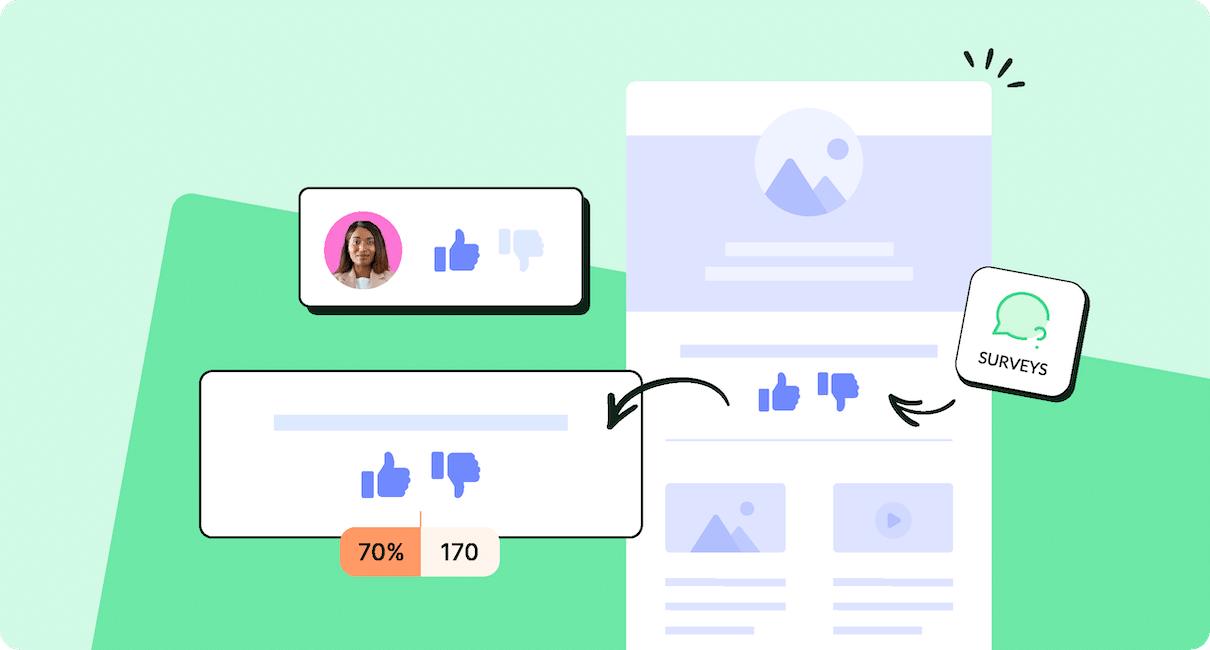
Employee Engagement • Employee Surveys • Internal Communications • Internal Communications Software and Tools
10 Best Employee Pulse Survey Tools And Software To Engage Teams
Nov 29, 2024
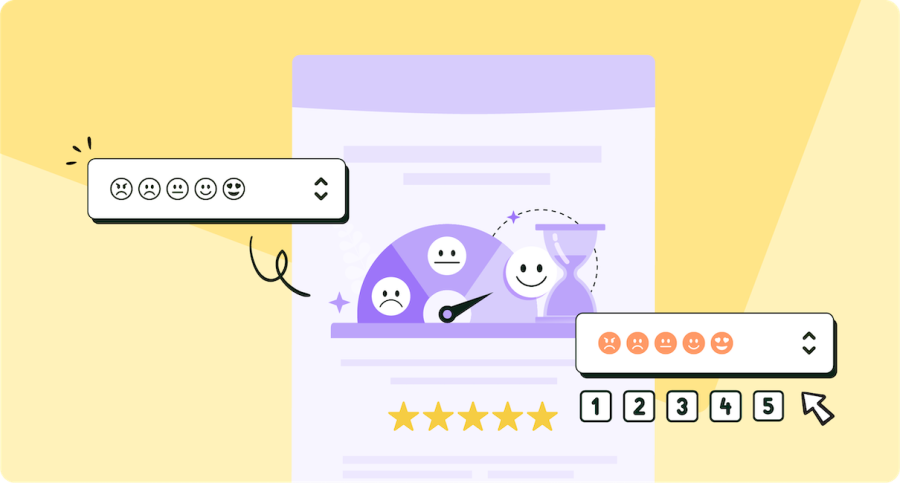
Employee Surveys • Employee Engagement
Employee Pulse Surveys: Complete Guide For 2025 Success
Nov 7, 2024
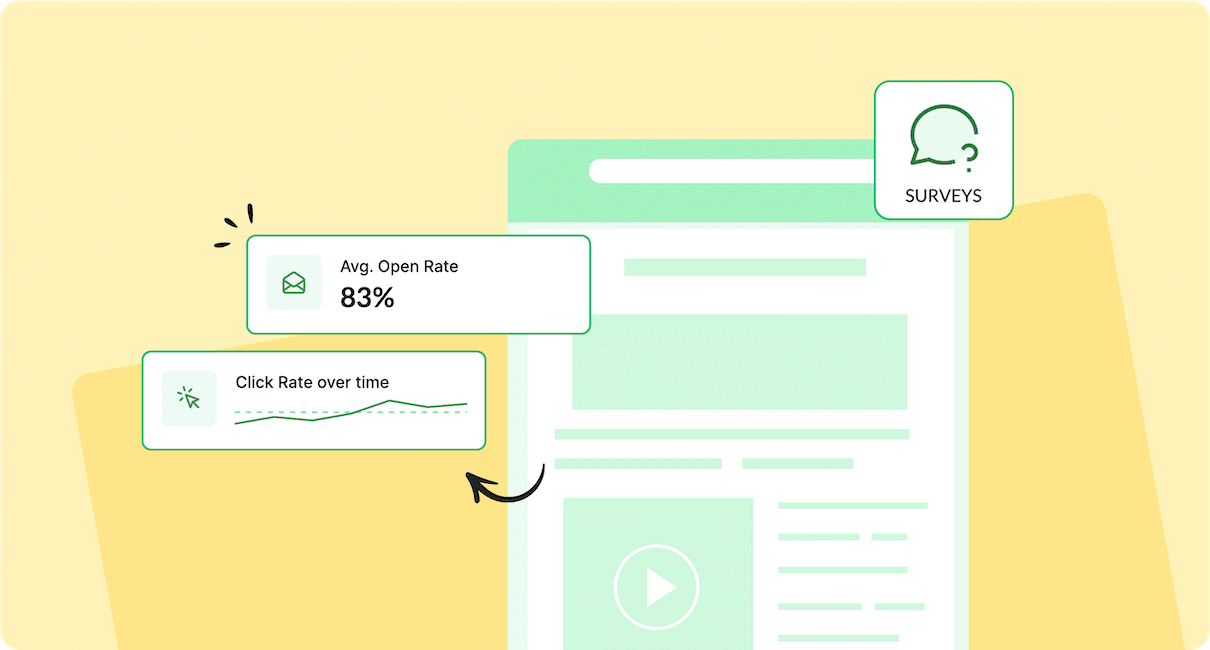
Employee Engagement • Employee Surveys
Employee Engagement Survey Results Action Plan: 10 Key Steps To Follow
Aug 23, 2024
Be a ContactMonkey insider
News, events, and best practices in internal communications.
