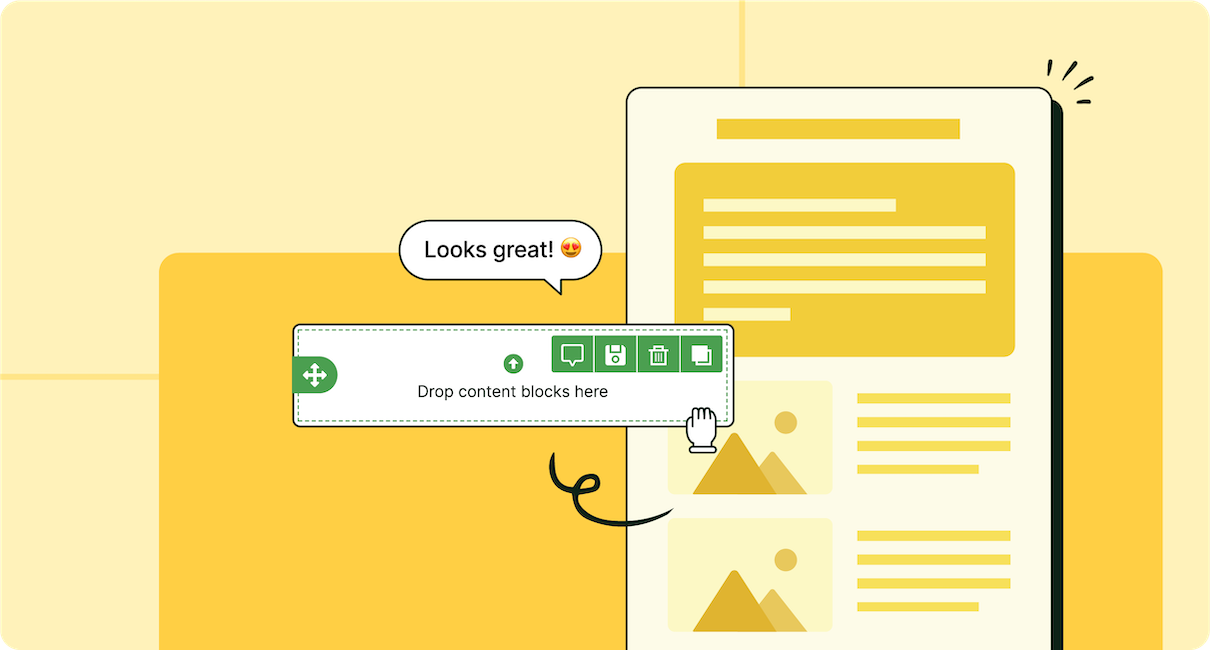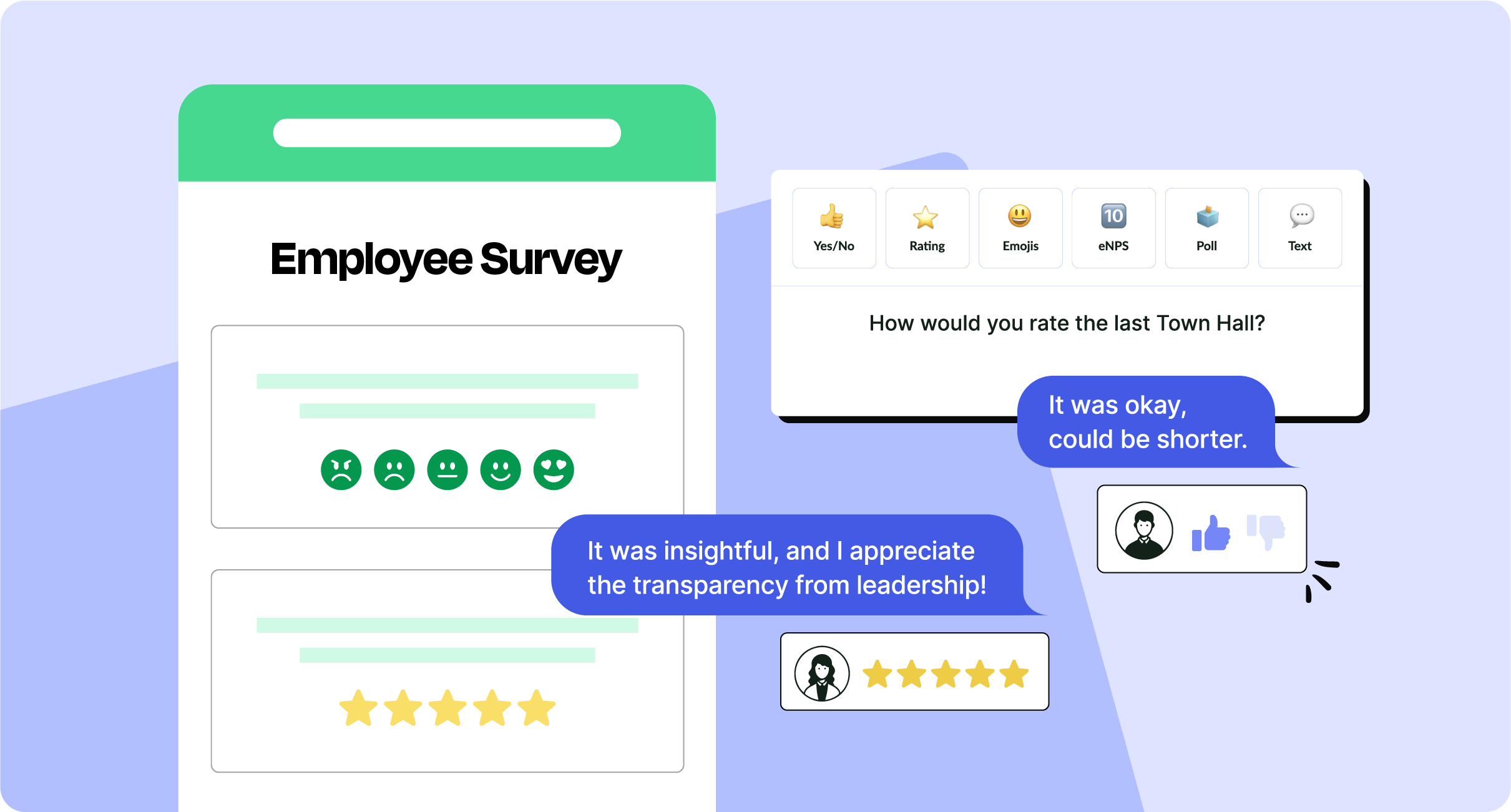Workplace safety standards help employees feel comfortable and secure while they work. With the help of an employee safety survey, you can gauge how employees truly feel about your company’s safety standards, and address concerns.
Workplace safety is absolutely essential for employees to be able to do their best work. But safety goes beyond the programs and policies your company has in place to tackle incidents and emergencies. It also involves how you communicate safety procedures and measures, whether they reach employees, and whether employees understand them.
As workplace safety has a huge impact on employee engagement and performance, conducting regular employee safety surveys is essential. In this guide, we’ll show you how to use employee surveys to determine whether important safety procedures are received and understood. Understand what drives engagement in your organization with these survey questions for employees.
ContactMonkey’s employee survey features make it quick and easy to create, send and track your surveys.
Book a demo to see effective strategies that you can deploy. Add pulse surveys, eNPS surveys, custom polls, star ratings, emoji reactions and more to your emails!
Take a self-guided tour of ContactMonkey
See how our key features can streamline your internal communications.
Take product tour

What is an Employee Safety Survey?
An employee safety survey is a series of questions that assist organizations in collecting employee opinions regarding workplace safety.
The goal of these asynchronous communications is to determine whether or not the safety measures in place are adequate and whether more safety measures should be introduced. You also learn how well safety protocols are communicated and whether there’s a gap between perceived safety and the safety measures in place.
For an employee safety culture survey to truly hit the mark, it needs to include compelling survey questions. In addition, the employee survey questions about company culture need to be in a user-friendly format. Participants need to find it easy to respond, and engaging enough to share detailed feedback.
With ContactMonkey’s pulse surveys, you can easily embed employee safety questionnaires right into company newsletters and emails. Choose between surveys based on dichotomous or Likert Scale questions.
Emoji reactions, eNPS surveys, and star ratings let employees respond to questions on a scale. Meanwhile, yes/no and thumbs up/down options let employees respond via a dichotomy.
Both are easy to create, embed using ContactMonkey’s email template builder. Not to mention, you can send your survey conveniently from Outlook or Gmail.
Do you need to send your survey to only a segment of your organization? With ContactMonkey’s list management feature, you can create custom email lists based on who you need to survey. Custom email lists created with ContactMonkey integrate with your Human Resource Information System (HRIS) like Workday and ADP, as well as Azure Active Directory, so they’ll update automatically as employees join and leave your organization.
Create and send employee surveys for feedback
Engage staff with pulse surveys, eNPS surveys, reusable surveys, custom polls, and more. Ready to send modern emails?
Explore survey features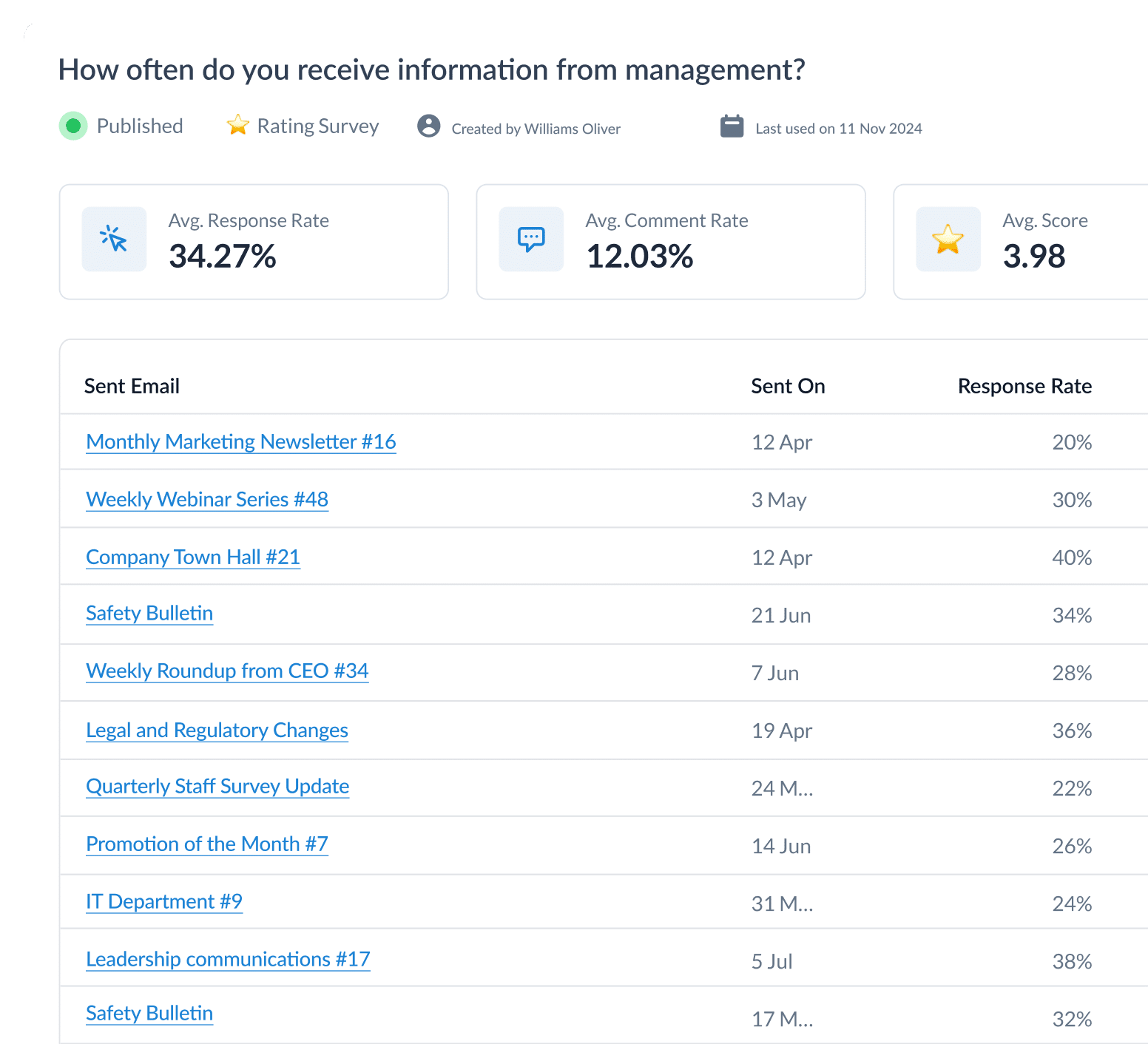

Why are Employee Safety Surveys Important?
Employee safety perception surveys are important because they reveal problems with existing workplace safety measures ahead of time. In addition, they build a culture of employee safety across your organization. As a result, it’s easier for employers to change and adjust safety procedures with the help of employee feedback before an actual incident or crisis strikes.
The importance of an employee safety culture survey questionnaire is proportionate to the importance of workplace safety itself.
The perceived level of safety across your company determines the overall level of comfort that employees experience at work. As such, it impacts concentration, employee productivity, customer service, and so much more.
It’s equally important to remember that employee safety is not just about physical wellbeing. Employees need to feel psychologically safe and know that they are in an inclusive environment.
With ContactMonkey, you can create and send employee safety pulse surveys straight from your internal newsletter or employee emails. Response rates and analytics can be found in an easy-to-use dashboard. You can visualize results and clearly see where change is needed.
If your organization has internal or external regulations around email privacy, you can use ContactMonkey’s anonymous email tracking to gather email metrics while maintaining your employees’ privacy.
Not to mention, by turning on anonymous commenting, you can gather more detailed and honest feedback on important safety information.
Employee Safety Survey Questions to Ask
Your employee safety survey questions should be short and straightforward. At the same time, you need to be able to accurately gauge employees’ perceptions of workplace safety and identify unspoken safety concerns. The best approach is to combine simple, closed-ended questions with slightly more detailed open-ended questions.
Below, we’ve listed some employee safety survey examples to get you started. You’ll also find employee safety survey templates that you can import or create in minutes with ContactMonkey’s email template builder.
- Overall, I feel safe at my workplace. [Yes/No]
- How likely are you to recommend your friends and colleagues to work with us? [Employee Net Promoter Score (eNPS)
- My manager shows their commitment to health and safety by leading by example. [Yes/No]
- How dedicated do you perceive your organization to be toward employee safety? [Star rating]
- I believe that my physical and psychological safety is a priority for my manager. [Yes/No]
- I have a good understanding of my company’s health and safety policies. [Yes/No]
- I understand my own health and safety responsibilities in the workplace. [Yes/No]
- There are regular conversations about safety related matters between employees and managers. [Yes/No]
- In the situation of a safety emergency in our office, I would know what to do, or where to find the appropriate guidance/resources. [Yes/No]
- I am aware of our office building’s emergency evacuation plan. [Yes/No]
- Our company treats all security concerns with high urgency. [Yes/No]
- Our company conducts ongoing IT security trainingand phishing awareness. [Yes/No]
- All incidents are investigated in a timely matter in order to improve safety in the workplace. [Yes/No]
- Our organization has sufficient employee coaching opportunities to improve workplace safety. [Yes/No]
- I have the necessary knowledge to handle an emergency situation. [Yes/No]
- I feel well-informed about possible safety hazards at my workplace. [Yes/No]
- What could management, and our organization more broadly, do to increase safety at our workplace? [Anonymous comments]
- Management sends multilingual internal emails in my preferred/ native language. [Yes/No]
Struggling to come up with effective employee safety survey questions? Try using ContactMonkey’s ChatGPT for internal communications integration to generate unique survey questions to meet your needs. Simply write a prompt describing what you’d like to learn from your survey, and edit the suggested questions according to your audience.
Unlock Internal Comms Superpowers
Discover why 10,000+ rely on us. See the internal email and employee newsletter platform in action.
Book demo

How to Create and Send an Employee Safety Survey Using ContactMonkey
Creating and sending employee safety surveys with ContactMonkey is incredibly easy. Here’s how it’s done:
Step 1
Install the ContactMonkey add-in for Outlook or Gmail. Once you have the add-in, you’ll not only be able to create survey templates in minutes, but tap into dozens of survey and email analytics.
Step 2
Click “Emails” in the top left-hand corner of your ContactMonkey dashboard.From here, you’ll access your email template library and have the option to create a new email. That’s where you’ll embed your survey.
Step 3
Click “Create New Email” and start building a new HTML email template. You’ll be able to customize existingteam templates, select from dozens of sample survey templates – including employee safety surveys – or start from scratch and design the perfect, tailor-made template.
Step 4
Use the drag-and-drop controls on the side to customize your sample email template. Click the ‘Surveys’ icon to drag and drop your favourite survey style for your safety survey. Choose from star ratings, thumbs up/down, emoji reactions, and more.
Step 5
Click “Preview” once you’re satisfied with your email survey design. You’ll be able to preview on both desktop and mobile using the switch on the right-hand corner of the preview panel. You can even check out how youremail looks in dark mode.
Step 6
Click “Save and Exit” to save your email template. When you’re ready to send, simply log in to your Gmail or Outlook account, select the ContactMonkey plug-in icon and you’ll be prompted to search and choose from your pre-made templates. The template will automatically populate into your email message box and you’ll be able to specify email tracking options before sending.
Step 7
You’re ready to send! Click “send and track” to collect survey responses along with dozens of email analytics, such as open rates, read times, and click rates. You’ll even get to see the parts of your email or safety survey that drew the most attention with ContactMonkey’s click map “heatmap” tool.


Next steps: Learn how to analyze employee engagement survey results effectively.
Create and Send Engaging Employee Safety Surveys Using ContactMonkey
Employee safety is, and should be, the highest priority for any organization. As such, you need to conduct safety surveys on a regular basis. This way, employees always have a reliable outlet for expressing any concerns before problems occur, and you can measure employee engagement around their survey responses.
- Create employee safety surveys with an easy drag-and-drop Outlook and Gmail newsletter template builder.
- Embed employee surveys to turn your newsletters into a two-way internal communications engagement channel.
- Send employee surveys directly from Outlook or Gmail to gather employee engagement ideas.
- Gather candid employee feedback through anonymous comments.
- Review and analyze employee feedback data to optimize your internal communications strategy and prove the ROI of employee engagement.
With ContactMonkey, it’s easy to gather the necessary insights to make strategic improvements to your safety initiatives. Not to mention, you’ll be on track to fostering a culture of feedback and trust within your organization.