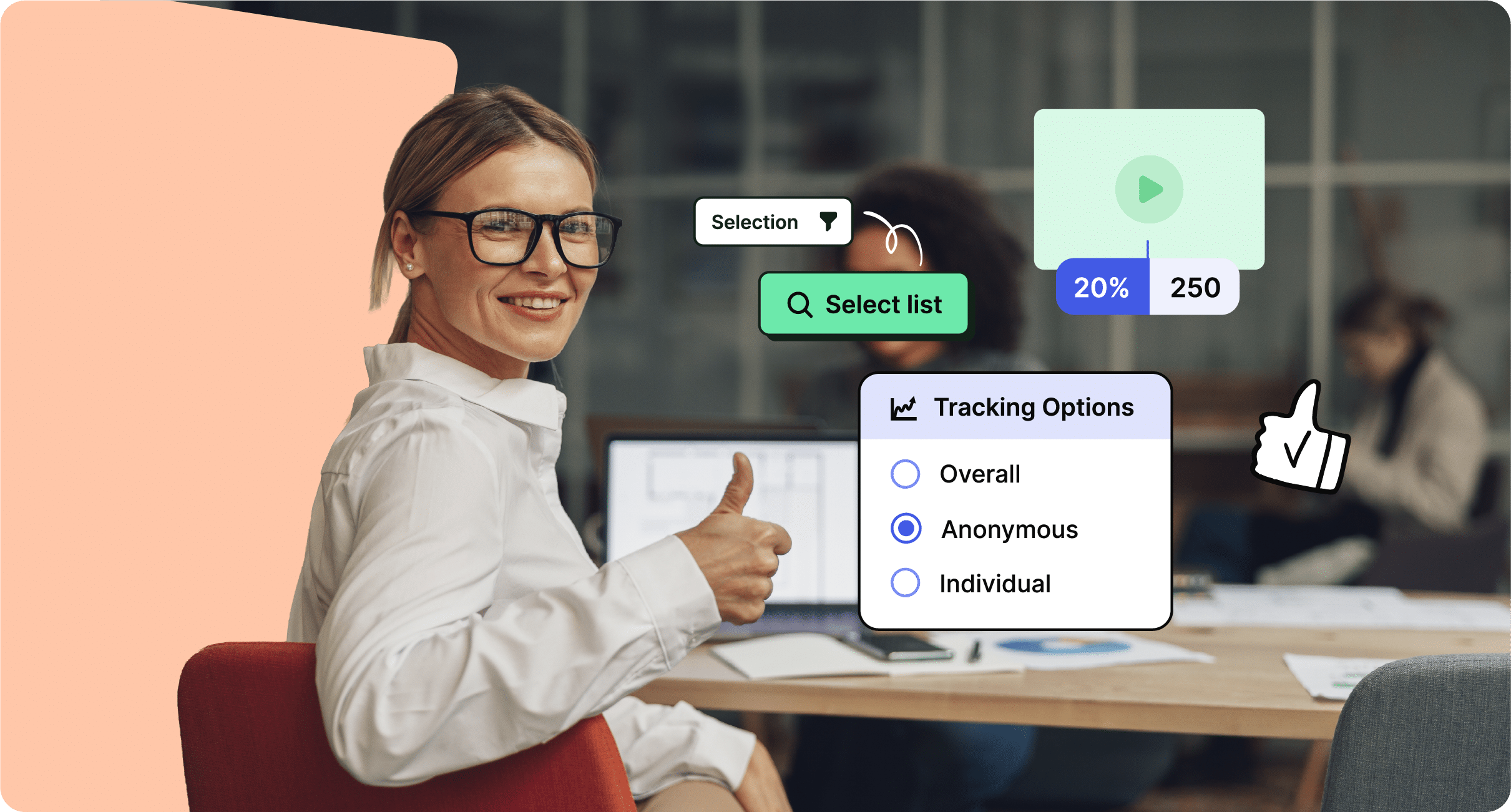ChatGPT and Large Language Models (LLMs) are a growing force in the business world—but should you use them at your organization? We’ll explore the pros and cons of using ChatGPT for internal communications so you can make an informed decision.
At first glance, ChatGPT looks like a breakthrough for internal communicators; an easy-to-use tool to save you time and effort on everything from copywriting to data summary.
But as with most everything in life, the reality of LLMs is a little more complex.
Read on to learn everything you need to know about how to use ChatGPT for internal communications, how to create effective ChatGPT prompts, and what the best use cases are for this emerging technology. Are you ready to take your overall internal communications system to the next level?
Take a self-guided tour of ContactMonkey
See how our key features can streamline your internal communications.
Take product tour

What Is ChatGPT?
ChatGPT is a chatbot developed by the software company OpenAI. Despite its creator company’s name, ChatGPT is not artificial intelligence; ChatGPT uses a Large Language Model to generate text based on prompts provided by the user.
ChatGPT cannot create anything on its own—every output from ChatGPT is an amalgam of already-existing content, collected and repurposed within ChatGPT’s LLM. Nothing created with ChatGPT is truly unique or novel.
This means that how you structure your ChatGPT email prompts is crucial to the quality of information outputted by ChatGPT
Should You Use ChatGPT for Internal Communications?
Like any new technology, ChatGPT has strengths and weaknesses. By understanding how ChatGPT works, you will be able to assess how to use ChatGPT for internal communications strategically.
Pros to using ChatGPT for internal communications
ChatGPT for employee email and internal communicators allows users to easily:
- Create text based on prompts you provide. You can input further prompts to refine the output text until it is to your liking.
- Format, collate, present, and summarize a large amount of information in countless ways.
- Generate ideas for employee interviews and candidate assessment, business presentations, employee newsletters, company events, and more.
- Describe the type of content you’re sending in your ChatGPT email prompt to get new and effective ideas for subject lines, opening sentences, headings, body copy, or any part of your email.
Modern internal comms and measurement tools
No design or technical expertise needed. Save time, increase engagement, and dazzle your employees with fun and interactive communications.
Explore all features

Cons to using ChatGPT for internal communications
Still in its relative infancy, ChatGPT still has some growing pains to work out before it can become an all-powerful tool for internal communicators. ChatGPT for employee email and internal communicators falls short when it comes to:
- Accuracy with complex tasks. While it may thrive with simple data analysis, ChatGPT can certainly struggle with more complex tasks. According to McKinsey’s State of AI in 2023 Report, 55% of respondents say their organization’s top concern about ChatGPT is inaccuracy.
- Recreation of certain writing styles and sounding “robotic” or easily detected as AI by employees.If your organization has voice and tone guidelines for internal communications, ChatGPT outputs will often have to be edited to match.
- Cybersecurity is the next top concern identified in the McKinsey report. LLM datasets are scraped from across the internet, and can contain private or copyrighted data. The information you enter into ChatGPT can be used to train future LLMs, which means any information you share with ChatGPT could become accessible by those outside your organization. Conversely, ChatGPT can produce outputs that violate copyright laws, which can cause liability issues for your organization.
We list these issues not to scare you away from using ChatGPT. Instead, we believe that organizations who understand the ins and outs of LLMs will be better equipped to integrate ChatGPT with their internal comms and other business processes.
When to Use ChatGPT for Internal Communications
Now that you know the strengths and weaknesses of ChatGPT, let’s explore where it can add value to your internal communication strategy. These are the best uses of ChatGPT for internal comms that we use at ContactMonkey and have seen work well with our clients:
Keep your content fresh and unique
It’s easy to exhaust your go-to content ideas. Luckily, ChatGPT is a terrific source of inspiration for all kinds of content. Here are some of the ways we use ChatGPT for internal email ideas, employee engagement ideas, employee newsletter ideas, and more:
- Email and email newsletters: Need a fun bit of content for your employee emails or employee newsletter? Ask ChatGPT. Get ideas for new sections for your newsletter, fun facts, trivia, and more.
- Events and event invitations: Have an upcoming event that you want to promote to your employees? Describe the event to ChatGPT to create compelling and fun invitation email content. Or, if you’re in need of new event ideas, ask ChatGPT for suggestions based on past events you’ve hosted.
- Employee engagement initiatives: Looking for some fresh ways to promote employee engagement at your organization? Tell ChatGPT about some of your past initiatives to generate new ideas for future campaigns.
Write more effective survey questions
Speaking of employee engagement, employee surveys are a cornerstone of any effective employee engagement strategy. ChatGPT can help you come up with new and insightful survey questions to boost the quality of employee feedback you collect.
- Employee survey questions: Need to learn how your employees feel about a certain topic or issue? Use ChatGPT to create survey questions for employees around your chosen topic (but remember not to disclose confidential information to ChatGPT).
- Formatting surveys: There are numerous ways to format employee surveys, and ChatGPT can be used to quickly reformat your survey questions.
Better information design, less time and effort
One of ChatGPT’s strengths is its ability to reformat information. However you need to present information, you can use ChatGPT to save time and effort when building various information layouts. Here are some quick examples of what ChatGPT can help with:
- Charts, rubrics, tables, and more: Not all information is best presented in paragraph format. Use ChatGPT to quickly transpose data into easily-understandable formats.
- Information summaries and key point summaries: If you need to boil down a large block of text to just the key points, you can use ChatGPT to trim out unnecessary information—but be sure to check the output for accuracy!
Send error free internal comms, every time
Even the best writers can make mistakes or overlook errors. Using ChatGPT for internal emails and email newsletters can help ensure your internal communications are clear and error-free.
- Spell and grammar check: You can use ChatGPT similar to how you can use a software like Grammarly: enter the text you’d like to spellcheck and ChatGPT will highlight errors and make corrections.
- Rewording awkward sentences: Struggling with some tricky wording on your internal communications? ChatGPT is a great resource for finding new ways to express information—just be sure it matches your voice and tone guide.
Get example copy for internal communications resources
This use case might be a bit niche, but it’s something we’ve used ChatGPT for numerous times at ContactMonkey:
- Copy for marketing resources: If you’re creating an asset to demonstrate its design, you can use ChatGPT to create generic copy for it instead of using Lorem Ipsum.
Watch ContactMonkey LIVE in action
Join live demo

How to Create Effective ChatGPT Prompts for Internal Communications
As we mentioned earlier, ChatGPT outputs rely heavily on the information you provide in your prompts. Remember this simple equation whenever you’re using ChatGPT:
Quality of prompt = quality of output
But how do you ensure that you’re entering a good quality prompt when using ChatGPT to write internal emails? Use this checklist whenever you’re asking ChatGPT for a complex output that requires a quality prompt:
- Necessary information: If you’re looking for an output that contains specific information, you’ll need to provide that information in your prompt. Don’t leave ChatGPT to guess what kind of information you want in your output; be precise!
- Unnecessary information: Remember: ChatGPT doesn’t actually know what you want—all it can do is guess. If it guesses incorrectly, you can re-word your prompt to exclude information you don’t want included in your output.
- Author details: An easy way to improve the quality of ChatGPT outputs is to describe what perspective you’d like the output to use. Here’s an example prompt with this information: “You are an IT manager, write an email about a new policy.”
- Audience details: In addition to author details, include information about who the output information is going to be addressed to. For example: “You are an IT manager, write an email to your security team about a new policy.”
- Format: As we mentioned earlier, ChatGPT can create outputs in various formats. Specify your desired format to influence the output. For example: “You are an IT manager, write an email to your security team about a new policy in unordered list format.”
- Style: Yes, ChatGPT can struggle to recreate certain styles and syntaxes, but you can try to influence how your output will be written. For example: “You are an IT manager, write an email to your security team about a new policy in unordered list format and use a formal, serious tone.”
The better you can describe your request to ChatGPT, the better the output will be. We encourage you to experiment with different prompt formats and styles to produce outputs that best match your existing internal communications.
Examples of ChatGPT prompts for internal comms
Now, let’s apply these guidelines to the prompt ideas we listed earlier. Here are some examples effective ChatGPT prompts for newsletters, emails, event ideas, reformatting, and more:
- ChatGPT prompt for internal newsletter ideas: “You are an internal communicator at [type of company]. List 10 engaging ideas for an employee newsletter whose audience is [describe audience (department, role, seniority, etc.)]. The tone of the newsletter is [describe desired tone/style of your newsletter]. Write this in list format.”
- ChatGPT prompt for newsletter trivia: “You are an internal communicator at [type of company]. List 10 trivia questions for an employee newsletter whose audience is [describe audience (department, role, seniority, etc.)]. The tone of the newsletter is [describe desired tone/style of your newsletter]. Write this in list format.”
- ChatGPT prompt for event ideas: “You are planning an event for employees at [type of company]. The purpose of this event is [describe event]. Suggest 10 fun event ideas or activities for [who is participating in your event]. Write this in list format.”
- ChatGPT prompt for event invitation ideas: “You are an internal communicator at [type of company]. You are hosting an [describe event] for [who is participating in your event]. The date of the event is [date]. Write an engaging event invitation email in paragraph format. Use a cheerful tone.”
- ChatGPT prompt for survey questions: “You are a manager at [type of company], and you are conducting a survey of [group of employees, department, etc.]. The purpose of this survey is to [describe purpose of survey]. List 10 questions to use on the survey.”
- ChatGPT prompt for information summaries: “You work for a [type of company]. The purpose of this information is [main purpose of information]. Write in list format. Highlight 5 important insights from this information: [information that you’d like ChatGPT to summarize].
- ChatGPT prompt for spelling and grammar check: “Proofread this section of text for any spelling or grammatical errors: [information that you’d like ChatGPT to proofread].”
- ChatGPT prompt for creating generic copy: “Write a description of company events and why they are important.”
- ChatGPT prompt for reformatting information: “Reformat this information into [desired new format]: [paste information you’d like to have reformatted].”
- ChatGPT prompt for reformatting survey questions: “Reformat this survey question from a yes/no question to a short answer question: [provide survey question].”
Designate content that can be generated by ChatGPT
As you probably know by now, ChatGPT is better at generating certain kinds of content than others. There are also kinds of content that shouldn’t be generated using ChatGPT—think employee congratulation emails, employee dismissal communications, or anything related to an employees’ feelings, achievements, or challenges.
We encourage those using ChatGPT for employee emails to designate which kinds of content are suitable for ChatGPT and which should always be written by people. This is a simple way to avoid embarrassing and insensitive mistakes while identifying where you can save time on your internal communications.
ContactMonkey’s ChatGPT For Your Internal Comms Lets You Focus on What’s Important
ChatGPT is designed to save you time and effort, and so is ContactMonkey—it only makes sense to combine the two. With ContactMonkey’s ChatGPT-powered AI Writing Assistant, you have the power of ChatGPT right alongside our drag-and-drop email template builder:
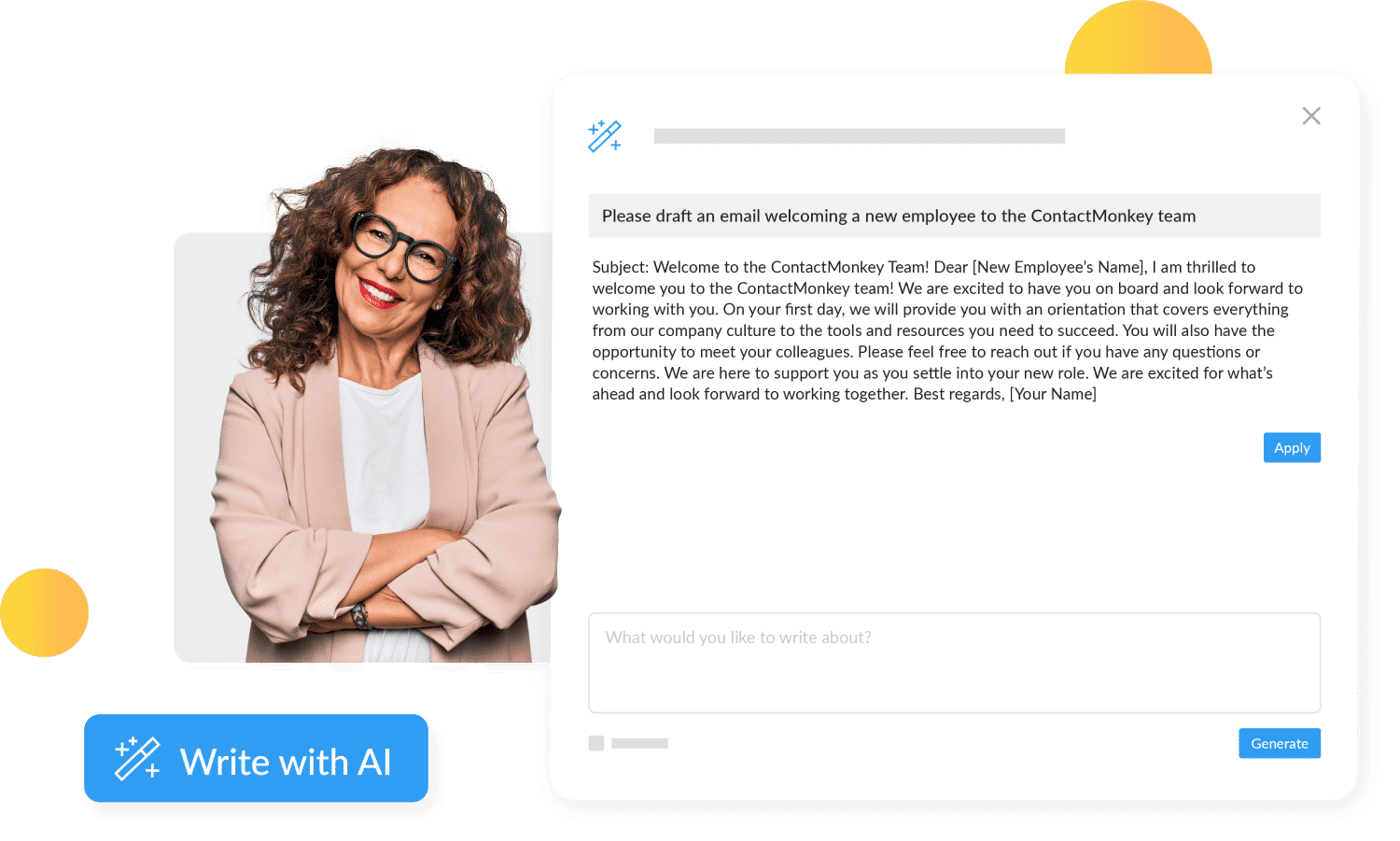
Simply write your prompt in the text field, generate an output, and click Apply once you’re happy with the result to add it into your email.
Generate new ideas and perfect your internal communications content using ContactMonkey’s ChatGPT integration in an instant. The amount of time and effort you can save is immense: Mettler Toledo, a precision instruments manufacturer, switched to ContactMonkey and saved 25 days per year on their internal communication processes.
Work Smarter, Not Harder, Using ContactMonkey and ChatGPT
However your organization handles your internal communications, there are always chances to optimize and streamline your workflow so you can produce better work in less time. Using ChatGPT for internal comms is a simple yet effective way to take some of the tedium out of an inherently repetitive process.
Now that you know how to use ChatGPT to write internal emails, employee emails, employee newsletters, and more, you’re ready to start integrating it into your established internal comms workflow. We hope that our ChatGPT internal email prompts have given you inspiration for other tasks you can optimize with ChatGPT.
Create better content in less time when you use ContactMonkey and ChatGPT for your internal communications. Want to try it out for yourself? Book a free demo to start building better internal communications today.