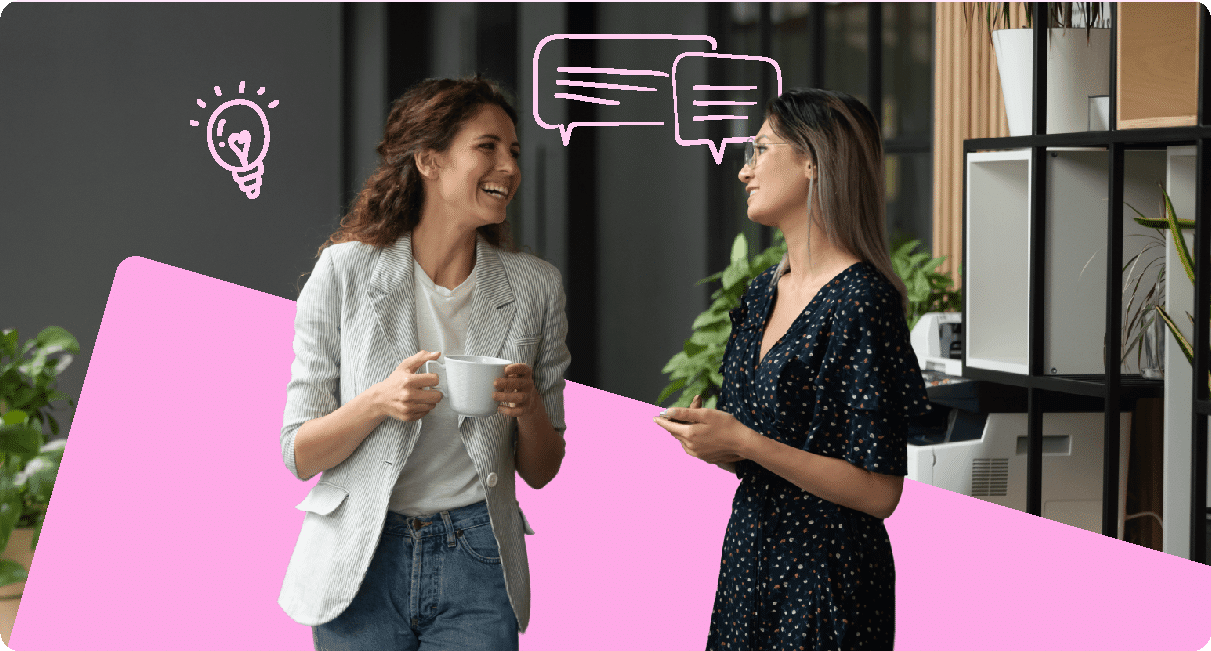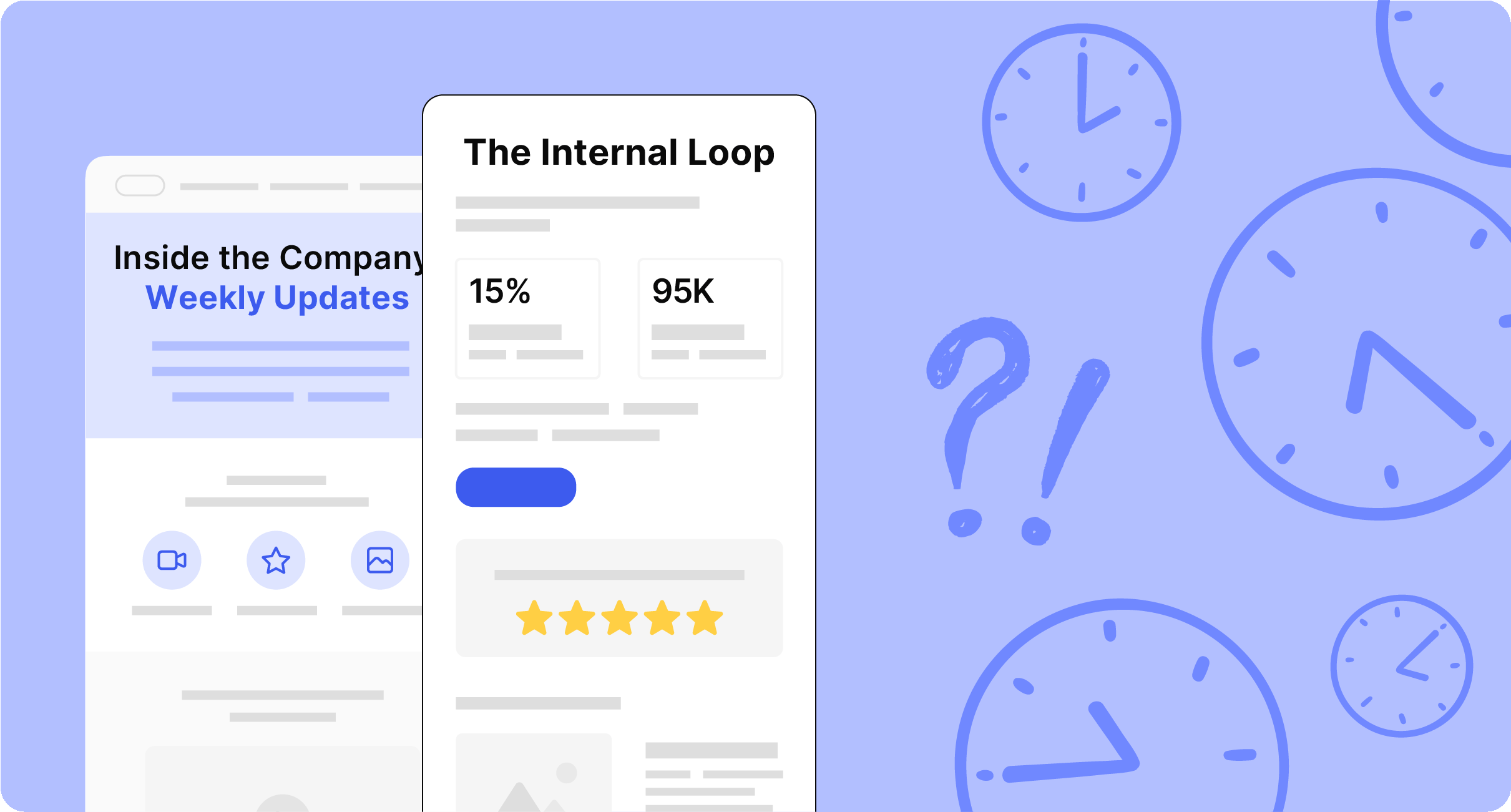An internal company newsletter can be a powerful tool for connecting your workforce and building a strong company culture. But with so many factors to consider, how can you ensure that your newsletter will resonate with your team? In this post, we’ll walk you through the top tips for creating an effective internal newsletter and unleashing its full benefits.
If you want to communicate important company updates at scale, an internal company newsletter may be the way to go. We’ll cover how you can create a standout internal company newsletter and harness its benefits across your workplace, regardless of what industry you’re in.
Take a self-guided tour of ContactMonkey
See how our key features can streamline your internal communications.
Take product tour

What Is an Internal Company Newsletter?
Before we dive into the top tips, let’s start with some definitions. An internal company newsletter is a medium where employees can find company news, important updates, and event invites.
For internal communications teams, an employee newsletter is a vital tool for keeping staff engaged and informed. It’s also a place to gather staff feedback and build cross-company dialogue through surveys and comment features.
By following internal newsletter design best practices, you’ll be able to deliver a product that truly resonates with staff and boosts workplace engagement.
Why Are Internal Newsletters Important?
Internal newsletters are important in the modern workplace because they connect employees to their company and its culture. That connection in turn leads to healthier, happier, and more productive employees.
Let’s explore why.
Benefits of an Internal Company Newsletter
An internal company newsletter should be an integral part of every organization’s internal communications. That’s because it can inform and engage employees while driving them to excel in their roles and boost business outcomes.
But there’s more to it. Here’s a breakdown of the biggest perks of your internal newsletter.
Stay informed with regular updates
Internal company newsletters can inform workers of recent updates, new products, important company news, industry trends, new hires, and more through a single platform. That helps everyone stay on the same page and prevents communication silos across teams and departments.
In turn, people are empowered to do their best work and contribute to cohesive company culture.
Engage your teams for better collaboration
Informed employees who feel like the company prioritizes the sharing of information are more engaged at their company.
When employees have a sense of inclusion, they’re also more innovative and productive, leading to company growth. Plus, engaged and satisfied employees are more likely to stick around, reducing turnover.
Promote company culture and unity
Internal company newsletters express and reinforce company culture and foster a sense of community among employees, regardless of their individual department or status.
The type of content included in your internal communication newsletter will say a lot about your organizational values, culture, and brand identity. This reveals itself in the internal brand voice and tone you use across your newsletter as well as the sort of topics you choose to discuss.
Express your brand’s identity
Employee newsletters boost company branding by showcasing the company’s voice, style, tone, and imagery, and they provide employees with talking points that promote the company and its brand externally.
Learn how to create a successful employee newsletter with our step-by-step guide.
Create a two-way communication channel
Internal company newsletters aren’t just a way for the company to communicate with employees—they’re also an effective way for workers to share ideas and raise questions. Gaining two-way communication with staff is a top benefit to adopting an internal newsletter platform at your company. If you haven’t invested in internal newsletter software at your company now is the time! Platforms like ContactMonkey help make your internal comms much more effective, and efficient to deploy.
Internal newsletters kickstart conversations by setting an agenda about topics important to the organization.
They also truly facilitate two-way communication when they include employee surveys in newsletters as opportunities to submit anonymous feedback. In fact, regular company messages are an ideal way to have employees weigh in on everything from the new coffeemaker to how satisfied they are with their jobs.
Effortless event invitations
Internal company newsletters are the perfect way to send company-wide invites straight from your inbox. Whether you’re inviting employees to an optional lunch-and-learn webinar or mandatory team-building event, highlighting the event keeps everyone informed and can even prompt them to RSVP. This is one of the easiest employee newsletter best practices to follow.
Creating and managing company events via ContactMonkey is a breeze: Users can include dates, locations, time zones, registration forms, and more. Plus, you can track RSVPs and add events to attendees’ calendars.
Reduce inbox clutter for smooth communication
A regular company newsletter that contains important news and updates in one place means that the organization can send fewer communications to employees overall.
The average worker can spend up to 11 hours a week on email alone, so free up everyone’s time for more important tasks by utilizing an internal newsletter to streamline communications.
Not only will employees be receiving fewer emails, but managers will also have to send fewer emails.
13 Effective Employee Newsletter Best Practices
Now that we’ve covered the benefits of an internal company newsletter, let’s dive into how you can actually create one that speaks to your staff. We narrowed down the top internal company best practices and strategies you should use to guide your internal newsletter design and delivery.
1. Combine informative and engaging content
One of the greatest benefits of an internal company newsletter is that it keeps everyone in the loop. But you have to make sure that your content is both informative and engaging.
Balance out fun content such as weekly quotes or humorous articles with key company information and resources. Ones that employees can always rely on seeing in your newsletter.
Here are some ideas of what to include in a staff newsletter:
- Announcements on new hires: By learning more about a new hire including their unique traits, likes, and dislikes employees build connection and trust.
- Product updates: This type of content will keep employees looking out for your newsletter to stay in the loop.
- Employee achievements: Did your company just meet a challenging sales goal or get mentioned in a ‘companies to watch’ list? Let your whole team know and build a sense of pride across your teams.
- Events and RSVPs: This part of your employee newsletter can drive a lot of traffic as employees look to sign up for the annual holiday party, virtual wine-downs and game nights.
- Performance Measurement and Revenue Goals: Alert new and old employees about company standards while encouraging team-building through a shared goal.
With ContactMonkey, it doesn’t take long to combine your content into an attractive and informative employee newsletter—ContactMonkey’s email template builder content blocks make it a breeze. Learn how to create employee newsletter templates using ContactMonkey in ten easy steps.
You can create your ideal email design by simply dragging and dropping the content blocks you want.
Design not your thing? Select your favorite responsive email template from ContactMonkey’s numerous professionally designed responsive HTML email templates which can include imagery, email tables, videos, CTA buttons, and more. Our employee newsletter templates display perfectly across all devices and email service providers, which is perfect if you’re looking for remote teams communication tools.
Check out these internal company newsletter examples to understand what you can add to a modern newsletter.
2. Showcase company culture
Your newsletter content and visuals reveal a lot about the organization and what it values. That adds up to an opportunity to represent your company culture.
Let’s say the email newsletter highlights the company’s new green initiatives or includes office recycling tips, for example. In this scenario, the communications showcase the organization’s commitment to sustainability.
Company newsletters present wonderful opportunities to reinforce the company’s mission and ideals. For instance, the newsletter could have a regular feature that spotlights employees whose hard work embodies the organization’s values. Or you could title your newsletter with a fun employee newsletter name to grab your employees’ attention.
3. Stay on brand selecting default colors that align with your company
Communications professionals can use internal company newsletters to remind employees about organization style guides or share branded templates that are useful for creating company presentations and reports.
ContactMonkey keeps all your communications on brand. Add your brand colors to the template builder, so you can quickly incorporate them into newsletters and emails:
Use ContactMonkey’s email template-design service to get a customized branded template for your newsletter and to save time on your internal communications. Win-win.
🎁 BONUS: This internal newsletter checklist will ensure that you don’t miss any steps to building the best staff newsletters.
Watch ContactMonkey LIVE in action
Join live demo

4. Make it interactive by inserting feedback surveys
The latest internal communications platforms let you easily transform your company newsletter into a two-way communication stream.
They facilitate dialogue by letting you include employee surveys and enabling anonymous feedback. In fact, regular company messages are an ideal way to have employees weigh in on everything from the new coffeemaker to how satisfied they are with their jobs.
ContactMonkey makes it especially easy to gather employee feedback and track results. Users can embed emoji reactions, employee Net Promoter Score, anonymous comments, and star ratings into newsletters and invite employees to provide thoughts, ask questions, and submit criticism. Learn how to create effective pulse surveys to get your employees into the habit of giving their feedback.
5. Keep copy clear and concise
Your employees have busy schedules so if you want them to make time for your newsletter, you gotta get to the point fast.
In fact, if your email is longer than 125 words, even employees who do open it will soon disengage. And that means they’ll be less likely to click on your newsletter next time.
Pro tip: Use our easy-to-follow Writings Tips for Employee Newsletters to immediately improve your internal communications writing!
We recommend keeping employee emails between 50-125 words and dividing professional and fun ‘bonus’ content using a 90/10 split.
That will keep things short enough to avoid draining employees’ interest while allowing you to include key information. The kind that your employees can continue to seek out in your newsletter every week.
Not sure how to start your internal newsletter? ContactMonkey’s OpenAI ChatGPT integration makes it easy to create new email content. Simply enter a prompt describing what you’d like to generate and edit the output according to your audience.
6. Leverage visuals live images, videos, and GIFs
Not only do human brains absorb visuals faster and better than text alone, but visuals are also better at catching our attention. By using visuals in your internal company newsletter, you’ll not only improve the look and feel of your email but increase reader retention and engagement.
Not to mention, you’ll be able to save space on lengthy texts by using infographics and embedding videos.
With a tool like ContactMonkey, you can easily add images, embed animated GIFs, and feature video internal communications.
You can also track what sort of visual content resonates with your employees best by tracking staff newsletter analytics. Compare newsletters sent that were less heavy on visuals with those that prioritize them.
That way, you can easily make changes based on what your employees engaged with the most.
7. Add newsletter sections that are relevant to the reader
Ever seen someone run to grab the morning paper only to flip through the bulk of it in search of their favourite segment?
Regular news segments are a key feature of any good newspaper and they drive a lot of the publication’s traffic. They range from comic strip series to recurring columns. What attracts people is their regularity and continuity. They keep readers on the hook long-term.
Organizing your newsletter content in a similar way can have equally positive results. They allow employees to build interest over time, expect what’s coming, and easily navigate your newsletter for their sought-after content.
It also gives you an opportunity to seamlessly incorporate key alongside updates regarding the particular segment.
With ContactMonkey’s email template builder you can easily create and lock custom layouts that support your newsletter segments and create an easily navigable structure for readers.


8. Use a responsive HTML email template
You’ve put in a lot of effort into planning out your internal newsletter content. The last thing you want is for it to distort by the time it gets to your recipients.
Unfortunately, this is a common occurrence with HTML emails that are improperly coded or incorrectly embedded into Outlook or Gmail.
With ContactMonkey’s responsive HTML email template builders, you can design and lay out your newsletter content without worrying that your recipients will encounter outlook rendering issues. And that applies whether you’re sending your newsletter from Gmail or Outlook. We also have a range of ready-made Gmail newsletter templates to choose from.
Ensuring that you’re sending the right content to the right people is an essential part an employee newsletter pre-send checklist. When you use ContactMonkey to create your email newsletter in Outlook, you can easily adhere to email newsletter best practices to save time and effort.
9. Analyze newsletter content and click maps
One of the best ways to increase employee newsletter engagement is by learning from your staff. See how they respond to the content and adapt it accordingly.
By delving into newsletter analytics, you’ll be able to determine who’s opening your internal company newsletter, who’s actually reading it, what content they’re clicking on, and more.
When you know what subject line, design, or content type captures a recipient’s attention, you can use this information. You’ll be able to craft more engaging newsletters that inform and involve your workforce.
If your company has internal or external email privacy regulations, you can use ContactMonkey’s anonymous email tracking to gather email metrics while protecting your employees’ privacy.
Discover how to better evaluate staff newsletter performance to ensure your team is receiving valuable content. And, learn how to increase clicks in newsletter content.
Want to fill up your content calendar for the entire year? Check out our list of the best employee newsletter ideas by month.
10. Use professionally designed newsletter templates
A well-designed email can make all the difference in increasing engagement and readership.
With ContactMonkey’s email template builder, you can choose from a variety of pre-made templates or create your own from scratch. These templates are fully customizable and responsive, making sure your newsletter looks great on any device.
Not only will a professionally designed template make your newsletter more visually appealing, but it will also save time and effort with its easy drag-and-drop interface.
Learn more on how to create employee newsletter templates and the best practices to deploy that will get the attention of your staff.
11. Save time by using an AI email writing assistant
Writing a compelling newsletter takes time and effort, especially if you are sending it out regularly. Thankfully, there is now AI technology that can help take some of the workload off.
With ContactMonkey’s OpenAI ChatGPT addon, you can quickly generate personalized emails for your internal company newsletter. This tool uses machine learning to analyze your past email performance and suggest improvements for future emails.
Not only does this save time and effort, but it also ensures that your newsletter content is optimized for engagement based on proven data. Plus, you can easily customize the suggestions to fit your company’s tone and style. With ContactMonkey, you can also translate your newsletters into different languages to better engage all your staff.
12. Manage your distribution lists to send relevant emails to the right audience
Your internal company newsletter may not be relevant to every single employee in your organization. Instead of sending it out to everyone, consider segmenting your distribution lists based on department, location, or job title.
By doing this, you can ensure that each employee is receiving content that is relevant and applicable to them. This will increase the likelihood of engagement and readership for each individual on your distribution list.
Using ConactMonkey’s List Management feature, you can quickly and easily create custom email lists of your employees. This can help you create targeted email content to increase email engagement and reduce the amount of irrelevant emails your employees receive.
Our internal email list management tool feature integrates with your organization’s existing Human Resource Information System (HRIS) like Workday and ADP, as well as Azure Active Directory. Your custom lists will automatically update as employees join and leave your company.
Did you know that you can create, send, and share internal company newsletters to Microsoft Teams with ContactMonkey?
13. Gather and analyze employee feedback to boost performance
Don’t forget to gather and analyze employee feedback on your internal company newsletter. This will help you understand what content is resonating with your employees and what needs improvement.
ContactMonkey’s email analytics features allow you to track employee engagement and make data-driven decisions for future newsletters. You can also use surveys and polls within your newsletter to gather direct feedback from your employees.
Want to improve your newsletter? Check out our complete guide to employee newsletters.
How to Create an Internal Company Newsletter with ContactMonkey
Now that you understand why you need a company newsletter and have some actionable internal company newsletter ideas, what are you waiting for? Get started with ContactMonkey, and you’ll do much more than just send a top-notch newsletter.
ContactMonkey’s drag-and-drop newsletter template builder makes it a cinch to create engaging newsletters that you can send via Gmail or Outlook. Plus, you can gather employee feedback and measure email performance, making it easy to refine and improve your internal communications strategy. And we’ve got some fantastic newsletter ideas to make your employee newsletter a must-read.
Book a free, personalized demo to learn why ContactMonkey is a top Mailchimp alternative, and the better option to Staffbase: