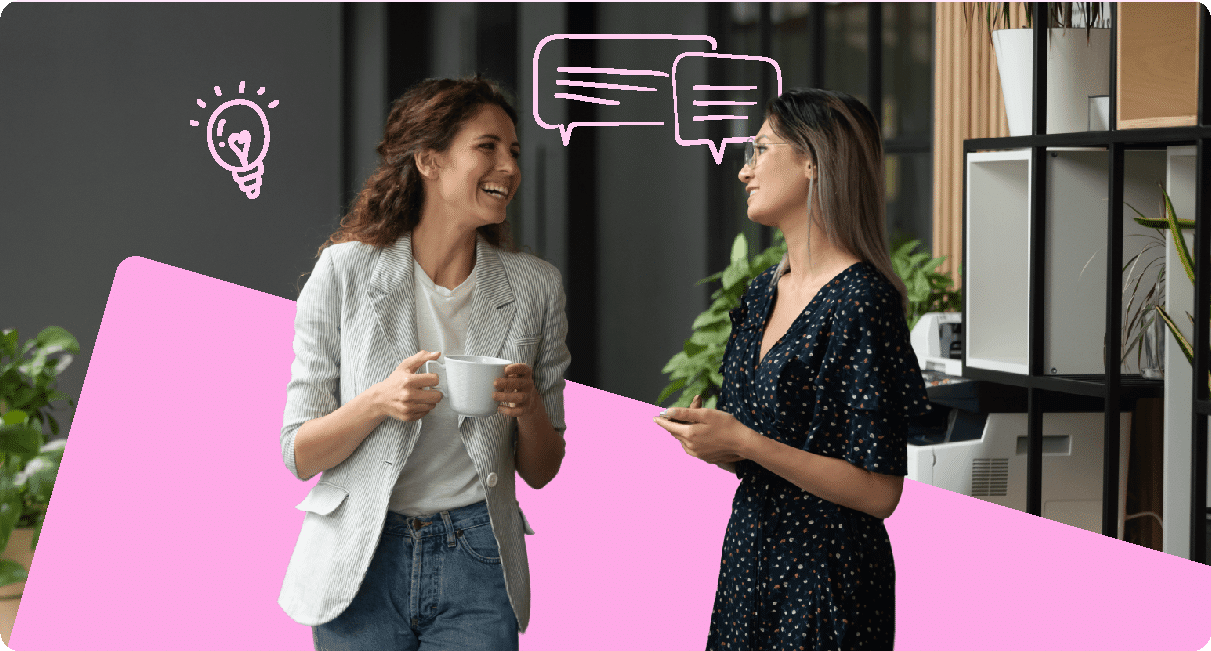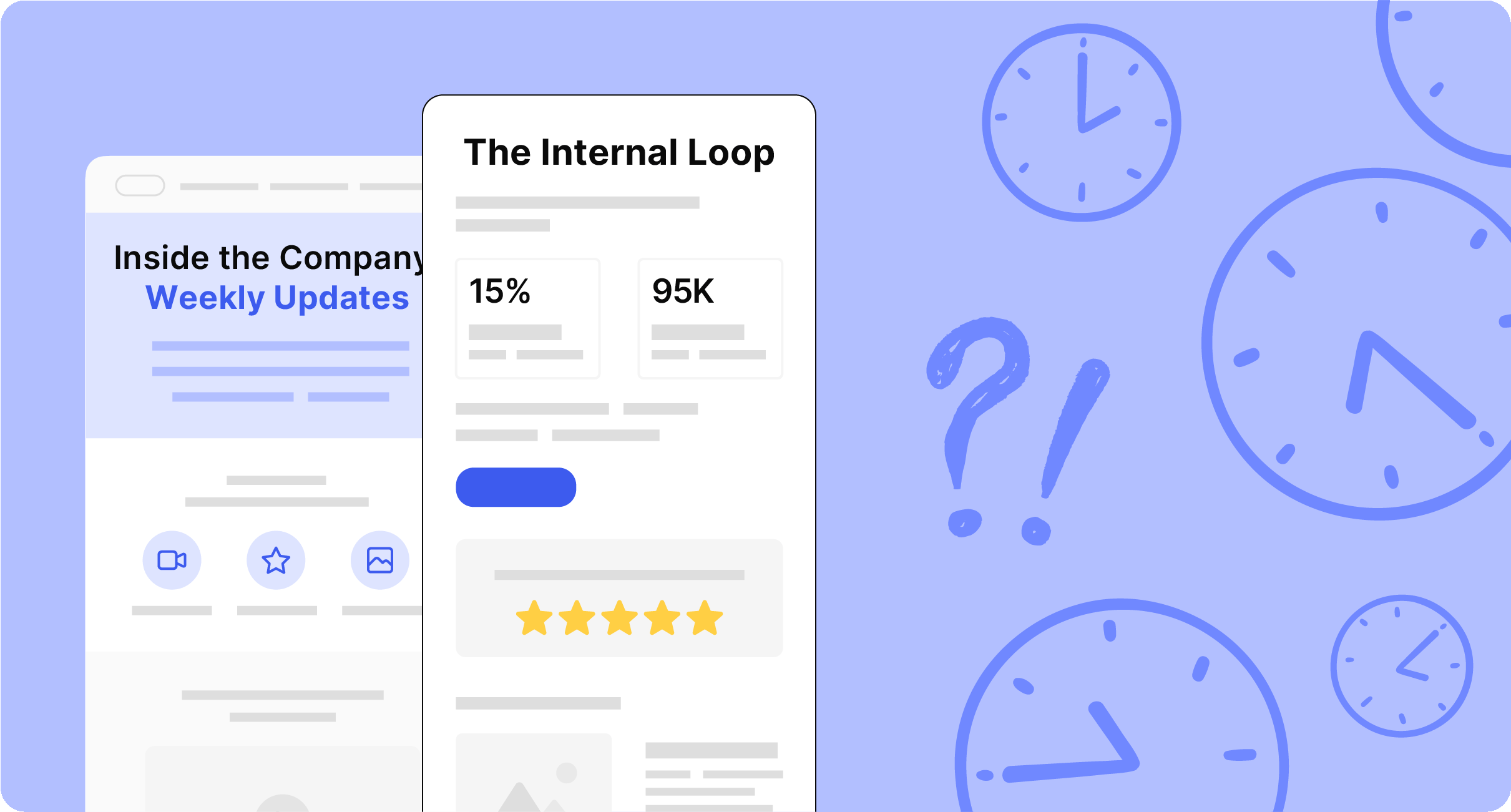Internal newsletter analytics can help you be confident that your message resonates with employees. We share our strategic tips for using your employee newsletter metrics to revamp and revitalize your staff newsletter.
Employee newsletters are a fun, engaging way to get news out to your organization, but not all are created equal. Everything from design to sending time and even the subject line you choose can determine how many employees read your newsletter (or even open it in the first place).
That’s why staff newsletter analytics are such a crucial part of any comms strategy. The right internal newsletter analytics tool helps you collect concrete data to eliminate the guesswork of trying to catch employees’ attention.
In this post, we’ll give you the skinny on internal newsletter analytics, what they are, and why they’re important. You’ll leave with a better appreciation for employee newsletter analytics and understand the powers you wield with the right knowledge (and tools) in place.
Read on as we share how to turn employee newsletter metrics into an actionable strategy for improving your staff newsletter performance.
Or, learn about ContactMonkey’s employee newsletter and analytics features – ready to take newsletter engagement to the next level?
Take a self-guided tour of ContactMonkey
See how our key features can streamline your internal communications.
Take product tour

Why Track and Measure your Employee Newsletters
A good employee newsletter takes time, energy, and effort to put together. It’s worth doing right and in a way that delivers results.
These are the top benefits of measuring your newsletter performance:
Identify what newsletter content isn’t performing and why
If your newsletter isn’t having the desired impact, tracking its performance gives you the data needed to figure out why. Low engagement rates might indicate issues with anything from content relevance to newsletter design to delivery timing.
If you test different hypotheses, tracking the results will help you pinpoint the exact issues and actually see improvement as you make targeted improvements and enhance your newsletter’s effectiveness.
Optimize and improve your newsletter content
Once you’ve measured your employee newsletter performance and identified the weaknesses in your newsletter, you can tailor your content to better meet the interests and needs of your employees.
Show the results of your internal communication efforts
As you work to improve your company newsletter and boost engagement, measurement will help you demonstrate the benefits of your work to leadership and prove employee engagement ROI.
Improvements in opens, click rates, read times, and other staff newsletter metrics confirm that employees are engaging more with company communications and investing their time and attention into the organization.
Additional reading: Check out our guide to employee newsletters that covers every topic you need to know.
Top Analytics Features of Employee Newsletter Software
To begin collecting employee newsletter engagement metrics, you’re going to need the right tool for the job. Luckily, employee newsletter software like ContactMonkey streamlines the creation, sending, and tracking of internal newsletters.
One of the most critical benefits of employee newsletter software is having advanced internal newsletter analytics that help you understand how your newsletters are performing and identify areas for improvement.
Here are some of the metrics that you’ll want to make sure you track:
- Open rate shows you the percentage of recipients who opened your email.
- Click Rates shows you the percentage of overall recipients who clicked on at least one link within your newsletter.
- Click-to-open rate shows you the percentage of recipients who opened your email and clicked on at least one link.
- Click Maps overlay click rates over a visual of your newsletter to help you better understand why different parts of your email might have performed differently
- Read time indicates how long recipients spent reading your newsletter
- Engagement timelines show you when recipients opened your newsletter and when they interacted with elements like links and buttons.
- Engagement maps show a visualization of where employees were located when opening your newsletter.
- Survey results compile feedback from surveys embedded into your newsletter, providing direct insights into employee opinions.
How to measure employee newsletter performance and effectiveness
Now that you understand the importance of software for tracking your staff newsletter performance, what’s next? Tracking and collecting employee newsletter metrics gives you a good overview, but it can be hard to know where to start using those numbers to make practical improvements.
Let’s examine some specific ways to use the staff newsletter metrics you collect to modify and improve your newsletter performance.
1. Know performance benchmarks based on your industry and historical tracking data
Internal staff newsletter metrics are an essential part of goal setting and benchmarking for communicators. After all, how “good” or “bad” your metrics are depends on context, including the industry you’re in and past performance. Basically, to set data-informed benchmarks, you’re going to need data.
For those who have been tracking newsletter performance for a while, comparing newsletter performance against internal historical data will provide the best results. Because blips and outliers happen, it’s great to have a large backlog to compare against to make sure you’re setting accurate benchmarks.
If you’re just starting out or need a broader perspective, external benchmarks can supplement your internal data. However, make sure you’re using industry-specific benchmarks, since generalized benchmarks can be misleading!
For example, while the average email open rate across all industries this year was 69%, the Consulting industry had an average open rate of 79%, while Media & Entertainment had 57%. For communicators in those industries, using the overall average of 69% as a benchmark for their newsletter opens would be extremely unambitious on the one hand and overly ambitious on the other.
If you want to incorporate industry-specific benchmarks into your email newsletter strategy, check out out ContactMonkey’s 2025 Internal Email Benchmark Report for in-depth benchmarks for the year, including detailed metrics for 20 key industries!
Get powerful email analytics and reporting features
Know exactly who is opening and engaging with your employee communications and company newsletters.
Explore analytics & reporting

2. Perfect your newsletter design with click-through rates and click maps
Employees opening your emails is a great start, but you want them to actively engage with your newsletter content! That is, you want them to answer your pulse surveys, other employee newsletter surveys, click the links you’ve included, and generally follow the map you’ve laid out for them in your newsletter.
When you’re seeing a low survey response rate and low click rates, it’s time to take a second look at the design of your email newsletter templates. This is where tools like click maps come in.
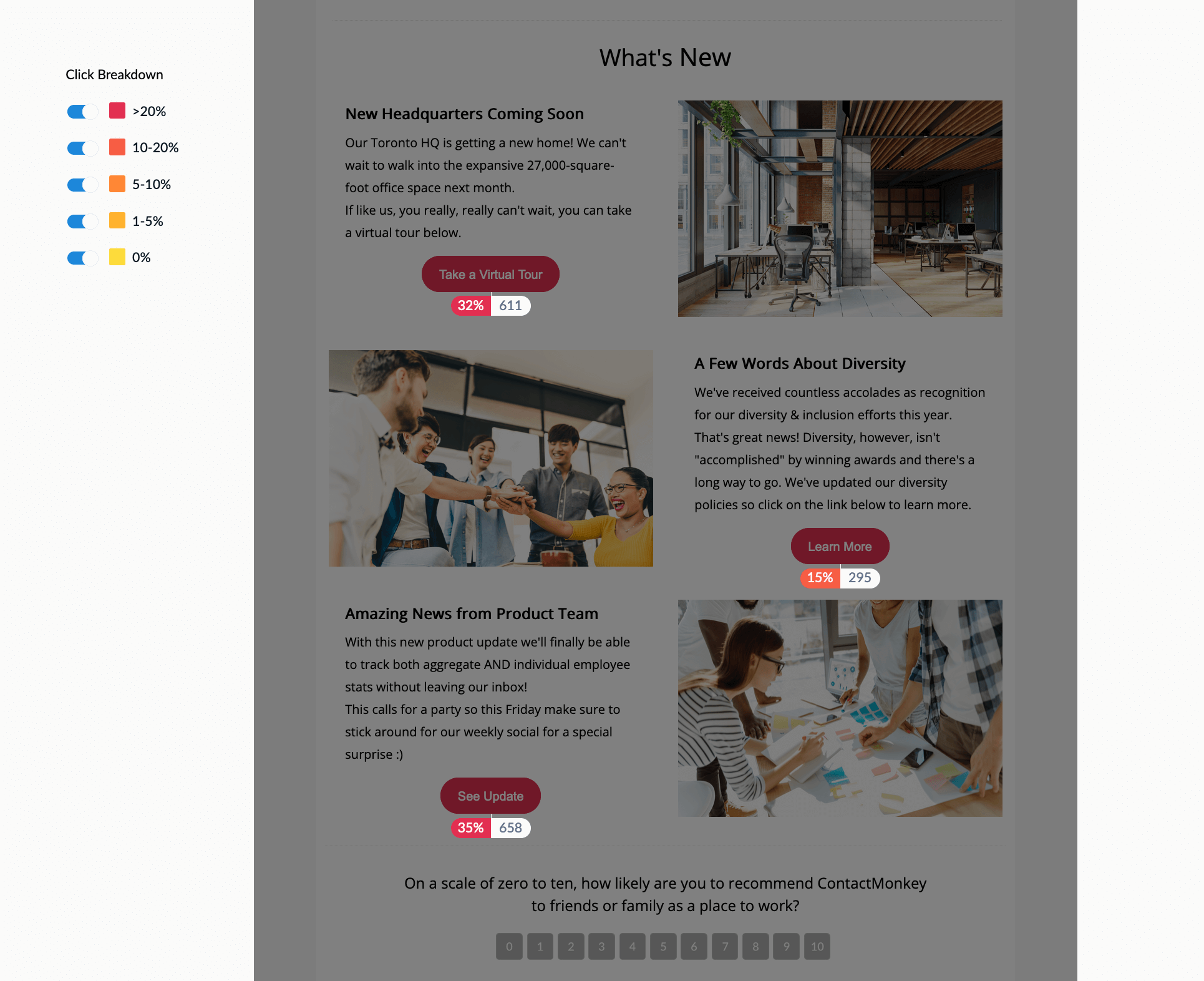
A click map overlays actual engagement numbers with the design of a newsletter, enabling you to combine quantitative and qualitative insights to figure out why a link might not be performing well.
Looking at the newsletter, above, for example, you might notice that the middle button is getting significantly less attention than the other two call-to-action (CTA) buttons. Looking at the design, you can generate a couple of hypotheses about why this might be:
- Employees aren’t enjoying the Z-shaped layout of the newsletter and are only reading the content in the left column.
- Employees are skimming the headings and button text and skimming over the “Learn more” button because it is more vague than the other two.
Watch ContactMonkey LIVE in action
Join live demo

Revisit your newsletter with a click map overlay to follow the way that your design is influencing employee actions. Maybe your newsletter is too long and engagement tails off towards the bottom. Maybe sections of it are crowded and confusing and none of the links are getting clicked.
These actionable insights can be used to refine your next newsletter for better results. With the example above, you could put all the text in line on the left-hand side, or update the button text to say something more specific like “Read Policy”.
And of course, if you keep making changes and nothing seems to work, the problem might not be your email design but instead, your staff newsletter content ideas that you are using.
Further reading: Check out our list of internal newsletter best practices and create better newsletters quickly and easily.
3. Refine your email subject lines by tracking open rates
If you have a high click-through rate but a low open rate, turn your attention to the email subject line and preheader. These are the only pieces of information recipients have to go on when deciding whether to open the email, so a low open rate almost always means either the email subject line or the preheader text wasn’t compelling.
How do you improve internal newsletter open rates?
Start by analyzing the performance of past emails and identify the ones with the highest opens. Look for common traits of those subject lines and preheaders and try to incorporate them into future newsletters. If you don’t have any examples of newsletters with high open rates, experiment with different styles.
Ensure your subject lines are clear and convey urgency when appropriate, so employees understand the importance of the email. Try including questions, numbers, or even emojis and seeing how your audience respond. If you see an improvement, continue using that strategy to see how it stands the test of time!
Personalization can also make a big difference! Employee email tools like ContactMonkey make it easy to use merge tags to add an employee’s name or other relevant details to a subject line to personalize employee emails.
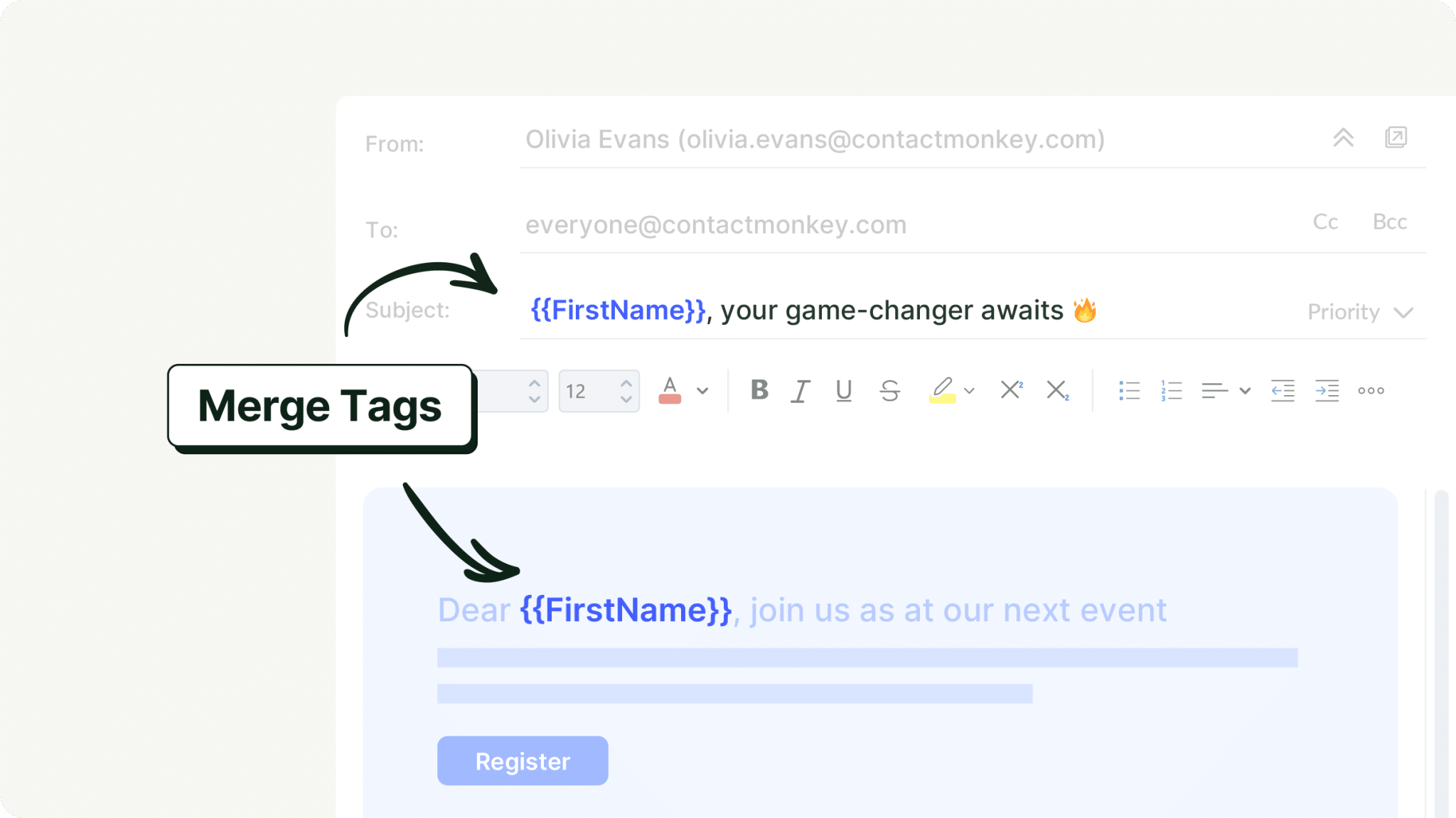
You can also consider using A/B testing to refine your subject line strategy. Segment your audience into two groups and send them different subject lines or two different preheader texts to see which performs better.
And if you’re struggling with coming up with new subject lines, ContactMonkey’s AI email details tool can generate new subjects and preheaders for your email in whatever tone of voice you select!


4. Make your content more engaging with read time analytics
With the ContactMonkey read time breakdown, you can see how long employees spent engaging with your internal staff newsletter. This is broken down into:
- Glanced: Recipients who glanced at an email spent 1–3 seconds reading the email.
- Skimmed: Recipients who skimmed an email spent for >3–9 seconds reading the email.
- Read: Recipients who read an email spent more than 9 seconds reading the email.
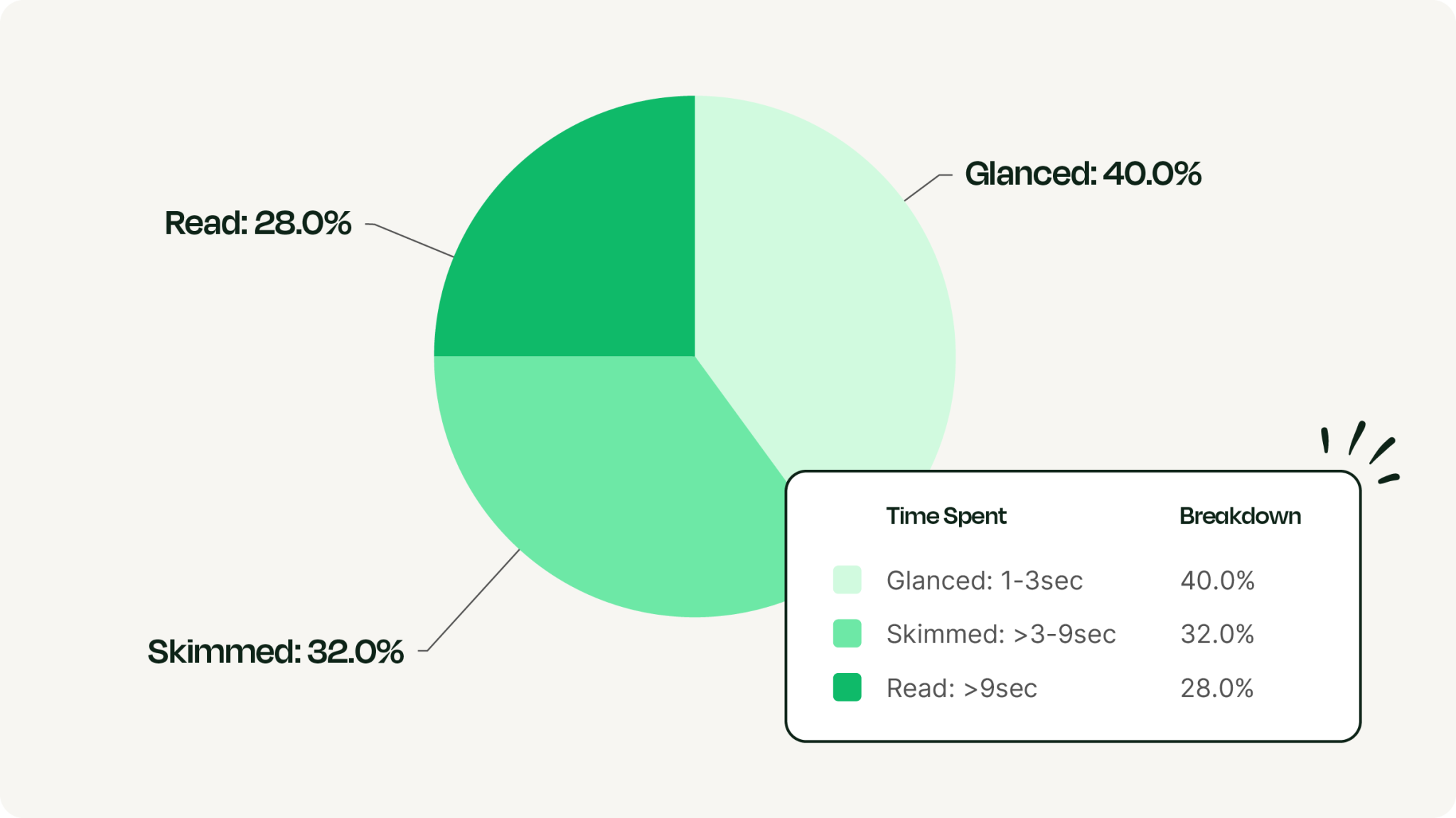
Combined with other metrics, read time can help determine whether your monthly employee newsletter content is connecting with your audience. It’s especially useful when other indicators aren’t applicable (if you don’t have many links in your newsletter and can’t look at the click rate, for instance).
If your read times are inconsistent, take some time to study the content of the most-read newsletters vs the least-read newsletters and find any potential similarities. Look at what employees see when they first open the email, what topics are covered, what images are used, and any differences in overall design.
Here’s just a few ways you might use this information:
- Identify topics employees find engaging and frontload those topics in your newsletter so employees stay on the page
- Identify engaging topics and include them after key information you want employees to see so that they scroll past the key details
- Identify the style and frequency of images employees prefer and adjust your email design accordingly
- Identify the ideal newsletter length and add anchor links to longer newsletters so employees can skip to sections that interest them
Further reading: 10 essential tips to writing effective employee newsletters.
5. Figure out ideal scheduling with send times and open rates
We’ve all had the experience of receiving an email at exactly the wrong time and making a mental note to read it later, only to have it get buried in our inbox never to be seen or heard from again. In a fast-paced work environment, choosing the right sending time is essential.
Luckily, you can use your staff email newsletter metrics to figure out when the ideal newsletter sending time might be.
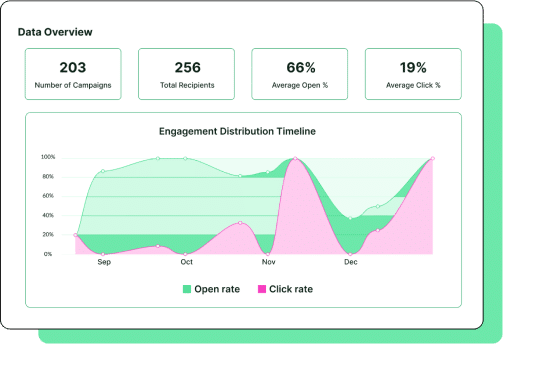
To do so, download your historical tracking data for all of your email campaigns. This data will include the date each email was sent, the hour each email was sent, and the open rate for each email. By analyzing how the day and time of sending correlates to open rates, you can identify the best sending times for maximum reach.
Take a self-guided tour of ContactMonkey
See how our key features can streamline your internal communications.
Take product tour

For example, you might find that emails sent on Tuesday mornings have higher open rates compared to those sent on Friday afternoons, or that mid-morning emails perform better than those sent early in the day.
Just make sure that the differences you’re seeing in open rate have enough data behind them to be statistically significant! If you’ve only sent a single email on a Sunday, the fact that it performed well doesn’t necessarily mean anything.
On the other hand, if you’ve sent 20 emails on a Tuesday and 24 emails on a Wednesday, and you see the average open rate was 3% higher on the Wednesday emails, you’re probably better off sending your newsletter on Wednesdays.
6. Find the factors affecting engagement with segmented analytics
Low newsletter engagement can stem from various factors, and pinpointing the exact cause requires a detailed analysis.
For instance, every email you track through ContactMonkey will show you the location of newsletter opens, which might reveal that employees in one region are more engaged than any other. What does it mean? Maybe your newsletter content focuses too much on a single office, making it less relevant for other employees. Maybe time zone differences are affecting when employees are reading the emails.
These insights are a helpful guide for tailoring your content to your audience scheduling sending for optimal times in each region.
You can also set up your ContactMonkey dashboard to show you detailed segmented email stats based on any parameters you’ve set up in your employee directory, like team, job title, and more.
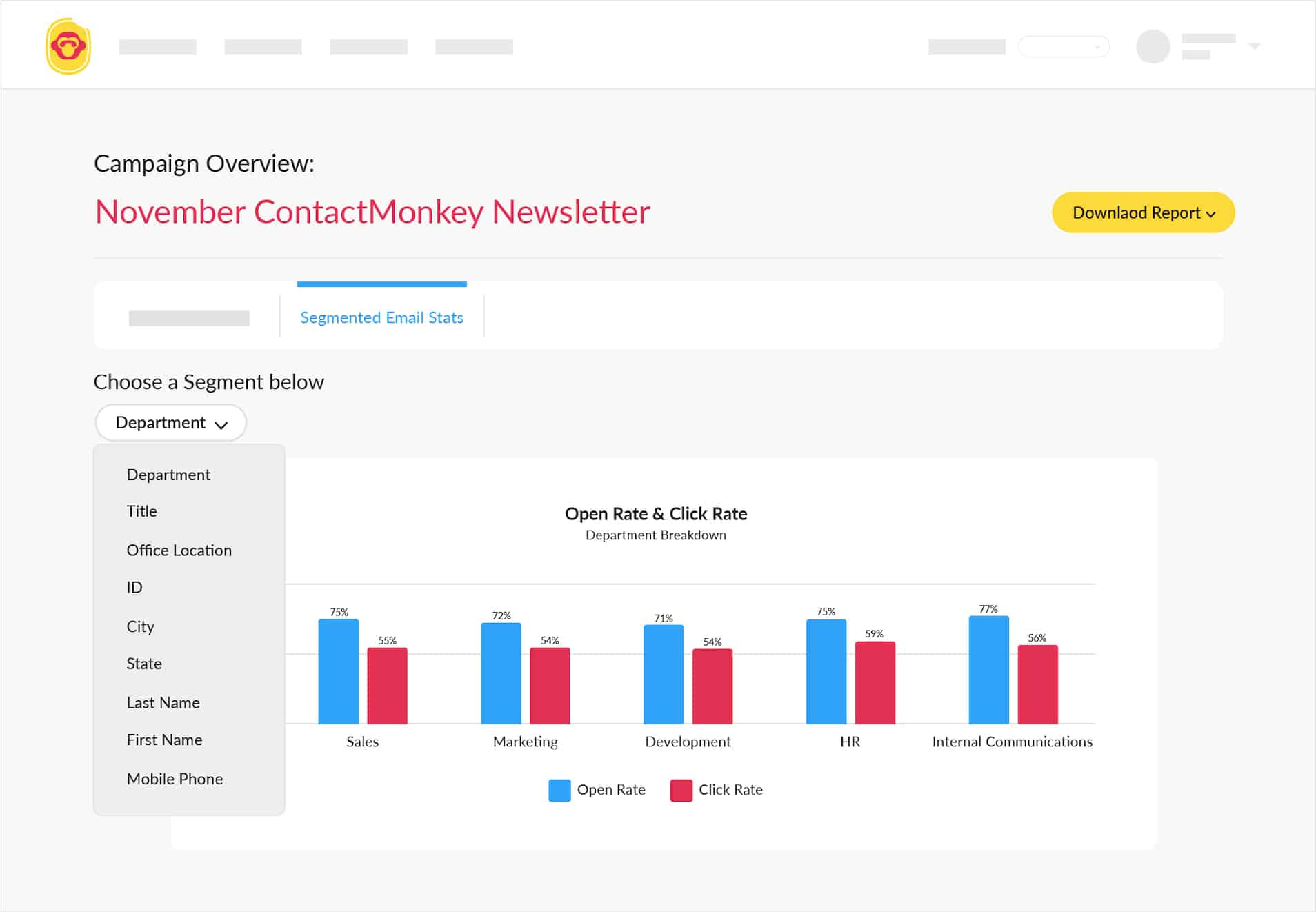
This means you can find out if the marketing team engages more with newsletters than the finance team, for example. Maybe senior employees are not engaging with newsletters, suggesting the need for more strategic, high-level content. Alternatively, newer employees might not be reading emails, indicating a gap in onboarding communications.
By analyzing these different segments, you identify patterns and trends explaining why certain groups are more or less engaged. With these insights, you’ll be able to craft relevant and engaging newsletters that reach the entire organization.
Further reading: Take inspiration from these top employee newsletter examples and work towards taking your newsletter to the next level of engagement.
7. Track changes over time by comparing newsletter performance
The most important part of measuring the success of your newsletter campaigns is that you keep doing it.
As you make changes and improvements based on your employee newsletter metrics, you need to continue to track performance to make sure your changes were beneficial. Hopefully, you’ll see a boost in your engagement members and be able to show the return on investment (ROI) of your efforts.
If engagement drops after a particular change, that’s useful information as well—you can quickly identify and address the problem and cross that hypothesis off your list. Plus, some changes may show an initial boost and then start to lose their effectiveness over time.
The other benefit of continuous measurement is that it allows you to refine your previous theories and data. Over time, you’ll gather more data and get a comprehensive view of your audience’s behavior and preferences. This can lead to more accurate predictions and more effective communication strategies.
In fact, with ContactMonkey’s Reports tab, you can run detailed reports on your historical email campaigns to track newsletter performance over time.
Harness the Power of Employee Newsletter Analytics for Continuous Improvement
Your employee newsletter’s success hinges on more than just compelling content! You need to make sure that content is actually seen and engaged with! That’s why newsletter analytics are such a crucial part of any internal communication strategy.
With the tips above, you’ll be able to use your newsletter tracking data to create more effective newsletters that resonate with your workforce, refine your strategies over time, and show the ROI of your efforts to your leadership team.
Remember, a data-driven approach to internal communications not only improves your newsletters but also strengthens overall employee engagement and satisfaction. Stay committed to measuring, analyzing, and refining, and you’ll see the results in a more connected and informed organization.
Looking to improve your employee newsletter analytics? Sign up for a free ContactMonkey demo to see our advanced newsletter tracking features in action.