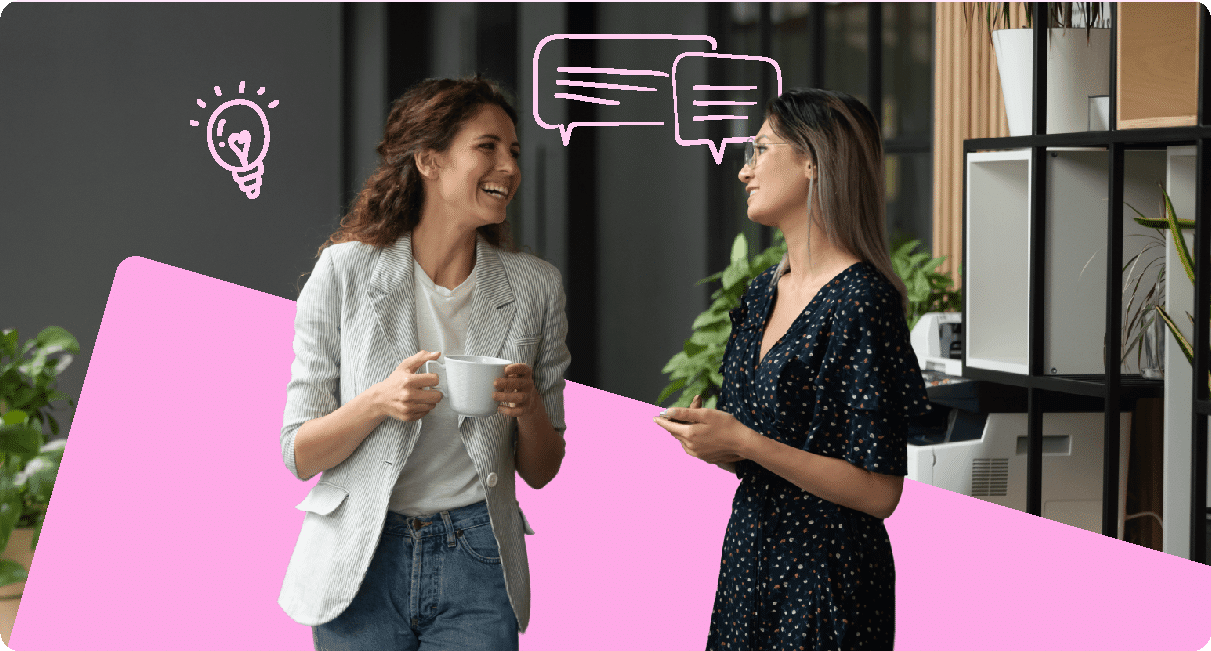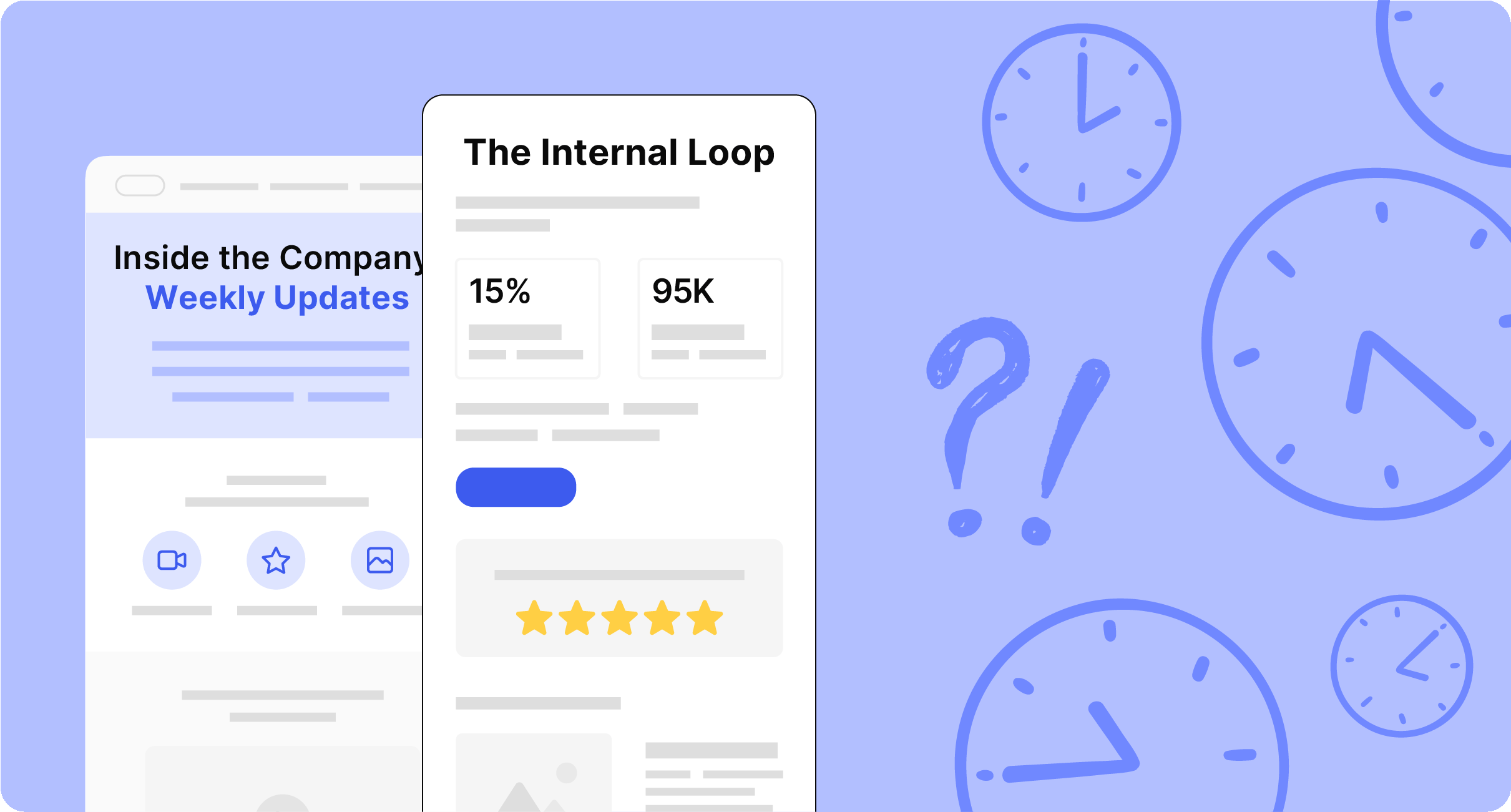Not sure if your employee newsletter is hitting the mark? Follow these five steps to learn how to measure employee newsletter performance like a pro.
There’s no crystal ball to tell you how to create an employee newsletter that your employees will love. But there are tools that can help you measure wins as you optimize your employee newsletter performance along the way.
Tracking employee newsletter performance metrics is the first step to refining your email communication strategy. But it’s important to understand what to look for (and where).
Below, we’ll show you five steps to strategically measure employee newsletter performance and break down key email newsletter metrics. We’ll also share what all of the best-performing newsletters have in common. You will clearly understand the benefits to using internal newsletter software when you see what you can measure using ContactMonkey.
ContactMonkey’s employee newsletter and analytics features help you take newsletter engagement and optimization to the next level.
Take a self-guided tour of ContactMonkey
See how our key features can streamline your internal communications.
Take product tour

How to Measure Employee Newsletter Performance in 5 Easy Steps
Understanding how to measure internal company newsletter performance isn’t difficult, but it does require some strategic planning. Follow along as we break down five actionable steps to measure staff newsletter performance:
Step 1: Define your newsletter goals
Before measuring your internal newsletter performance, the first step is to identify how to set and measure internal communication goals. Are you trying to grow your email readership? Increase registrations for company events? Or, are you just looking to improve employee engagement with staff newsletters?
Always ask yourself: what do I want to achieve with my newsletter? And: what does the audience I want to inform or influence care about?
Make a list of the target audience groups and the actions you’d like them to take.
Here’s an example of what a staff newsletter goal could look like:
“Get mid-level managers to share more employee feedback using newsletter pulse surveys and prompts.”
Or, if you’re in the middle of benefits enrollment season, it might look something like:
“Increase click-through rate on email-embedded benefits enrollment explainers/documents.”
If you’re uncertain of communications goals, conduct an internal communications audit to see where your email newsletters are succeeding (e.g., sky-high open rates) and identify shortcomings (e.g., plummeting read time). With the help of internal email analytics software, you can get the full scoop on performance with a detailed newsletter analytics report.
Step 2: Know your newsletter KPIs and metrics
An essential part of learning how to measure newsletter performance is understanding your key performance indicators (KPIs). Your newsletter KPI benchmarks are quantifiable targets that help you measure the success of your email newsletter strategy.
Useful newsletter metrics include:
- Open rates
- Read times
- Most popular links
- Click-through rates
- Video watch time
- Survey response rates
- Emoji/star ratings on your newsletter
If your goal is to increase staff newsletter engagement, your benchmarks should include newsletter metrics like open rates and clicks.
If your goal is to increase employee feedback, your newsletter KPIs might include ways to improve employee survey response rates.
KPIs go hand in hand with your email newsletter goals. Your newsletter objectives are overarching achievements you want to drive and the KPIs are reference points to see whether you’ve reached your destination.
Are you employee newsletter performance, KPIs and goals for the first time? Consult this Internal Email Benchmark Report to see how other companies in your industry are doing.
Step 3: Create measurable elements in your employee newsletters
Learning how to increase newsletter engagement, means maximizing the email newsletter analytics you can get from a single message. The best way to do this is by placing measurable elements in your newsletter like call-to-action buttons, embedded pulse survey questions, eNPS scores, emoji reactions, or videos for which you can calculate views.
These measurable elements are like breadcrumbs helping you easily track and analyze every step of your audience’s journey.
These embedded elements provide you with a whole lot more information than the open or click rates you might gather from a plain text email. The outcome: a much better idea of what parts of your email captivate audiences the most and which ones don’t quite resonate.
Step 4: Use employee newsletter software for tracking and analytics
Employee newsletter software simplifies the process of gathering and analyzing email newsletter metrics. You can gain a better understanding of your audience with detailed or summarized reports showing who’s actively interacting with your comms.
In addition, employee newsletter tools help you see exactly what content resonates with your audience by tracking open rates, click-through rates, and engagement metrics over time. This way, you can also identify trends and see where to improve.
ContactMonkey’s newsletter analytics software offers essentials like opens, clicks, read times, pulse surveys, and eNPS while delivering added data like click map reports. These show you exactly which parts of your newsletter readers engaged with the most using heat map technology.
ContactMonkey also helps you make sense of all the data through detailed newsletter analytics reports and customizable dashboards. You can segment internal newsletter analytics by department, title, and geographic location for more specific insights.
Want content inspiration? Check out our list of the best employee newsletter content ideas by month.
Step 5: Analyze and then optimize employee newsletter content for performance
As you might’ve guessed, the last step to measuring employee newsletter performance is the most important one: analyzing and improving your newsletter. From tweaking subject lines and experimenting with different content formats to refining your targeting strategies, every little tweak can make a world of difference.
To drive the point home, we’ve put together real-life examples of ContactMonkey customers that effectively measure employee newsletter performance and achieve real results. Here’s what they tried to achieve and how they did it:
Increase open rates with better email subject lines
Seating manufacturer Exemplis saw their open rate soar by 70% after they started using ContactMonkey’s email analytics to assess internal newsletter performance. Since open rates are all about your email’s first impression, Exemplis played around with internal email subject lines, newsletter names, and the number of emails sent to improve that initial experience. This strategy has often landed them an astonishing 100% open rate.
Maximize link click-through rates by testing design elements
Across the 20+ industries surveyed in ContactMonkey’s 2025 Internal Email Benchmark Report, the average click-through rate was 10%. Exemplis surpassed this benchmark to reach a whopping 30% CTR. Their internal communications team was better equipped to make improvements to their internal company newsletter performance using ContactMonkey’s employee email analytics and email template builder. These tools helped the business build out engaging, clickable buttons, and a/b test different colours and layouts while measuring internal newsletter performance over time.
Further reading: Learn how to increase click-through rates to the content you want employees to read in your newsletters.
Watch ContactMonkey LIVE in action
Join live demo

Increase reader behavior with audience segmentation
Seeing how many people were opening and clicking through company newsletters across different locations and departments helps companies create tailor-made content. Assured Partners were able to gain the insights needed to provide each department with customized messaging. This tailored approach helped them boost reader engagement and email open rates. You can deep-dive into these internal newsletter metrics using ContactMonkey’s internal audience segmentation tool.
Gather employee feedback with pulse surveys
Embedding employee surveys in newsletters creates a two-way communication channel. It also lets you gain a key newsletter performance metric: employee feedback. Alnylam Pharmaceuticals used ContactMonkey’s email-embedded pulse surveys to have employees leave star ratings on their employee newsletter. The process was quick, intuitive, and didn’t require any external links, and provided the business with straightforward insight into how their newsletters were performing.
Know the best time to send your employee newsletter
Did you know that if recipients don’t open up your email within an hour, they probably won’t open it at all? By tracking send dates and times you can track when your employees will open emails the most and adjust accordingly. Cimpress was able to increase email engagement by seeing the best times of day to send emails to employees located in the US, East Coast, Europe, and other parts of the world.
Optimize your newsletter design with Click Maps
Email click maps help you learn why certain emails get more attention than others. Using heat map technology, click maps will show you how your newsletter design, copy, images, and other embedded elements influence your employees’ email engagement. This is done by measuring where your employees are clicking within your employee newsletter. So you can dive into the nitty gritty details of your internal newsletter performance and enhance individual elements.
See which company locations are most engaged with geo-tracking
An email software with location tracking reports the city and country where a newsletter was opened or clicked within. Learning the location of your most (and least) engaged recipients can help you optimize your internal communications strategy. For example, say you notice that employees located in the U.S. are more engaged than those in Spain. Identifying this problem will help you narrow down potential solutions, such as trying out a multi-language email tool to automatically create internal emails in different languages. Or you might create fun employee survey questions for staff in a specific location to see how their experience can be improved.
Test audience segmentation using List Management
Audience segmentation can improve reader engagement by dividing audiences into smaller, more specific groups based on shared characteristics. For example, you might provide your team leads with dedicated communications that resonate with their specific interests (e.g., improving team collaboration). An employee newsletter software with list management allows you to easily create distribution lists and automatically segment audiences for more tailored messages. No IT help is required!
Additional reading: Check out our employee newsletter checklist to ensure you cover all the key steps, and newsletter best practices to creating engaging and effective comms. And, for actionable strategies, read our ultimate guide to staff newsletters – everything you need to know!


Optimize Employee Newsletter Performance by Mastering Email Analytics
There you have it, folks—the ultimate guide to measuring and optimizing your employee newsletters. With a little bit of data magic, you can measure employee newsletter performance like a pro and reap countless rewards.
Here’s a quick review of the five essential steps for tracking and optimizing your employee newsletter:
- Define Employee Newsletter Goals: Identify clear objectives for your newsletter, such as increasing readership or boosting event registrations. Use email analytics to refine these goals.
- Set Newsletter KPI Benchmarks: Establish key performance indicators (KPIs) like open rates, click-through rates, and read times to measure success.
- Use Measurable Elements Inside Emails: Incorporate elements like call-to-action buttons, pulse surveys, and videos to gather detailed engagement data.
- Utilize Internal Email Software Tracking: Implement robust newsletter software to simplify tracking and analysis, providing insights through detailed reports and dashboards.
- Track Newsletter Performance and Iterate: Continuously tweak employee newsletter content based on your analytics to enhance engagement.
Are you ready to learn how to use internal communications software to create and measure engaging employee newsletters? Get started with a personalized demo today to see why ContactMonkey is the best way to track employee newsletters.