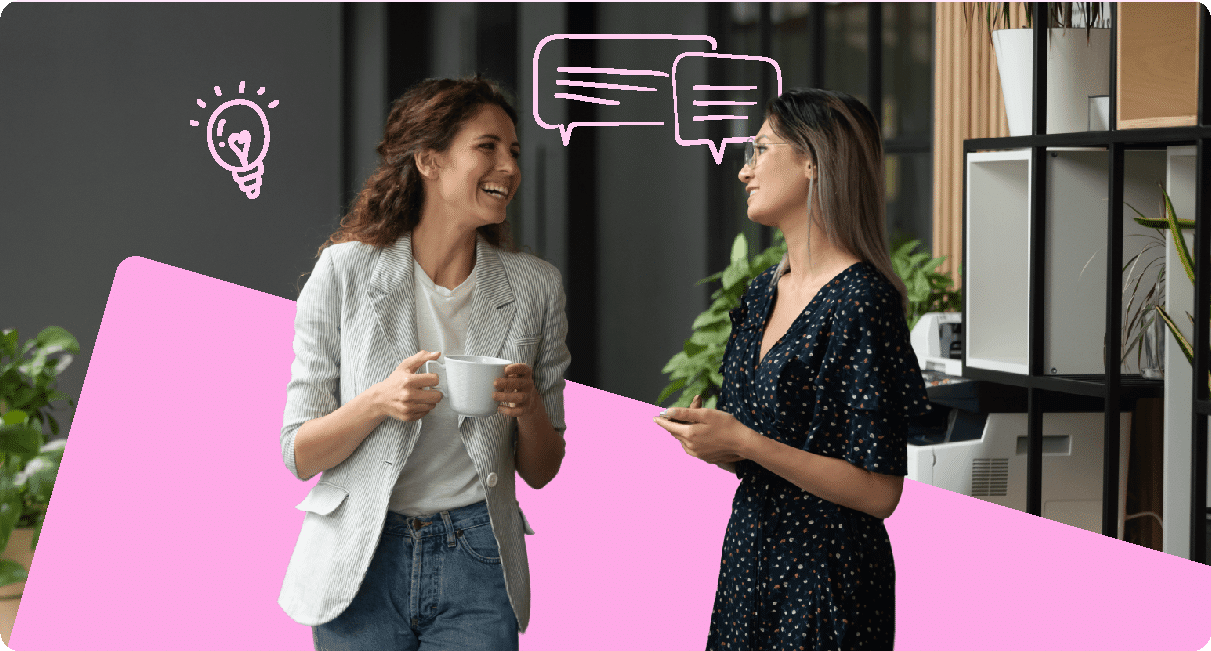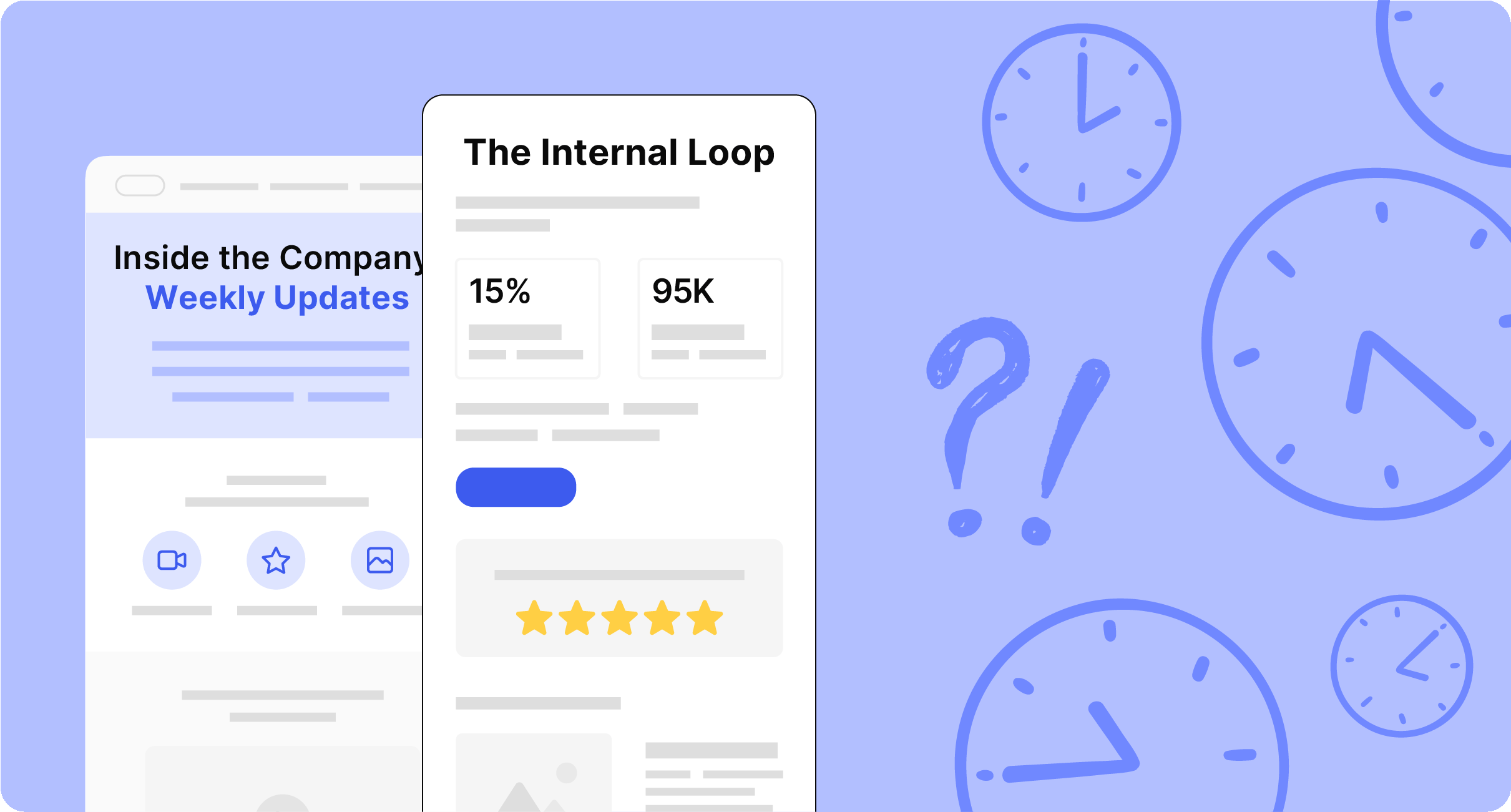You asked, and we listened! All ContactMonkey users can now create and send emails in up to four languages with our all-new Multi-Language Email feature.
How You’ll Benefit from Our New Multi-Language Email Feature
Before the release of our Multi-Language Email feature, you had to create separate emails to communicate with employees who spoke different languages. Now, you can input manual language translations or copy and paste translation text into the email builder. Combined with custom email lists, you can now seamlessly send emails in the right language to global employees automatically!
With our new Multi-Language Email feature, ContactMonkey users will get:
- Fast multi-language email creation: Create multiple versions of the same email across different languages with just a copy and paste.
- Easy editing: Edits made to one email will be automatically applied to up to four other language versions.
- Seamless contact list management: Eliminate separate contact lists based on location and language. With built-in language filtering, your contacts can select the language they’d like to receive their communication in.
- All-in-one campaign stats: Track campaign statistics from every language version of your email from a single dashboard.
Add Multiple Languages to the Same Email Template
Using the new Multi-Language Email feature is as easy as 1, 2, 3:
1. Navigate to the Emails tab and click “Create New Email”. Click “Start from Scratch” and toggle the Multi-Language email button to on.
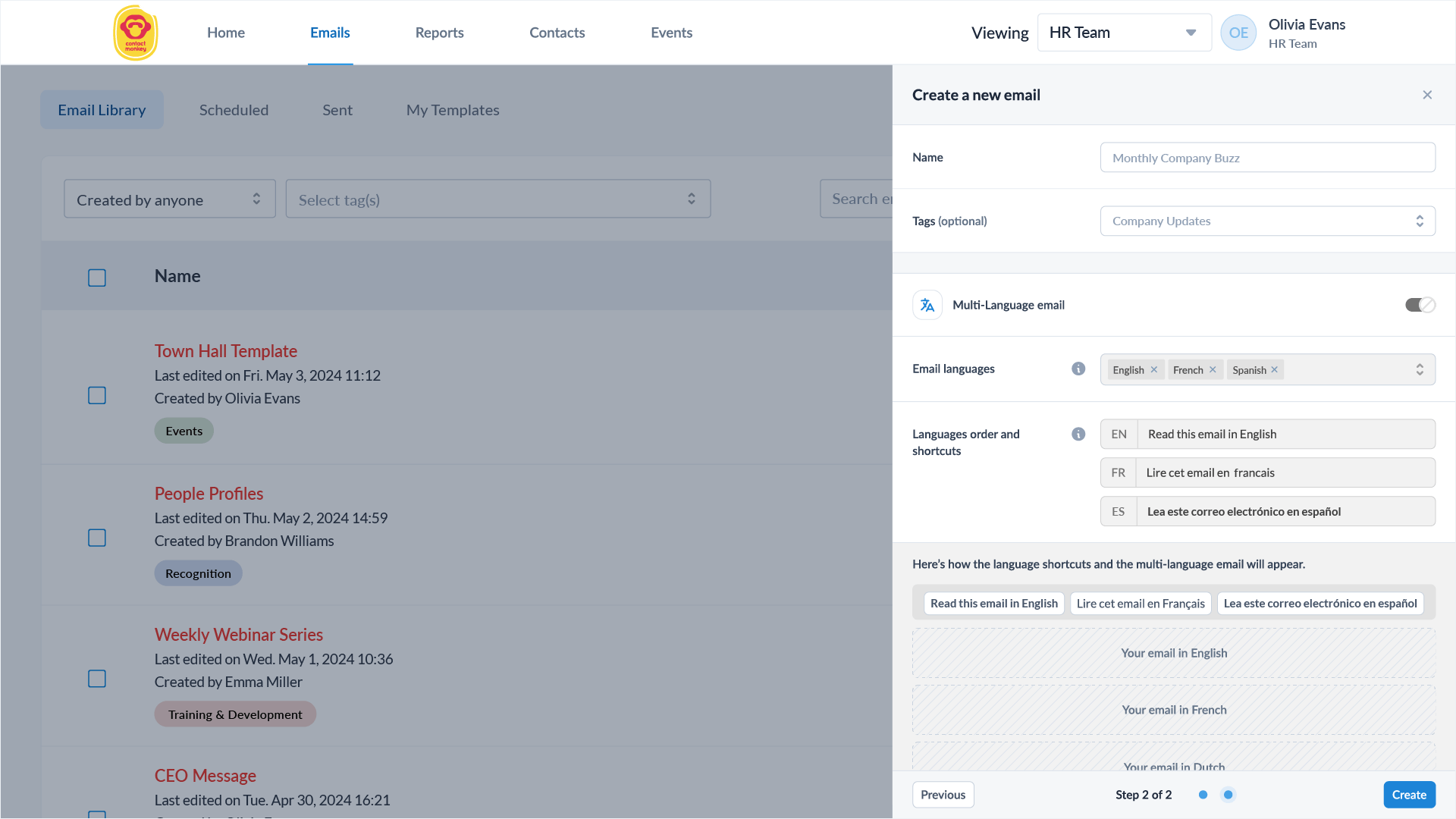
2. Name your email and click the “Create” button to launch the email builder. Generate the email as you normally would, and select a different language version from the top drop-down menu to edit. You can input up to four language versions at once!
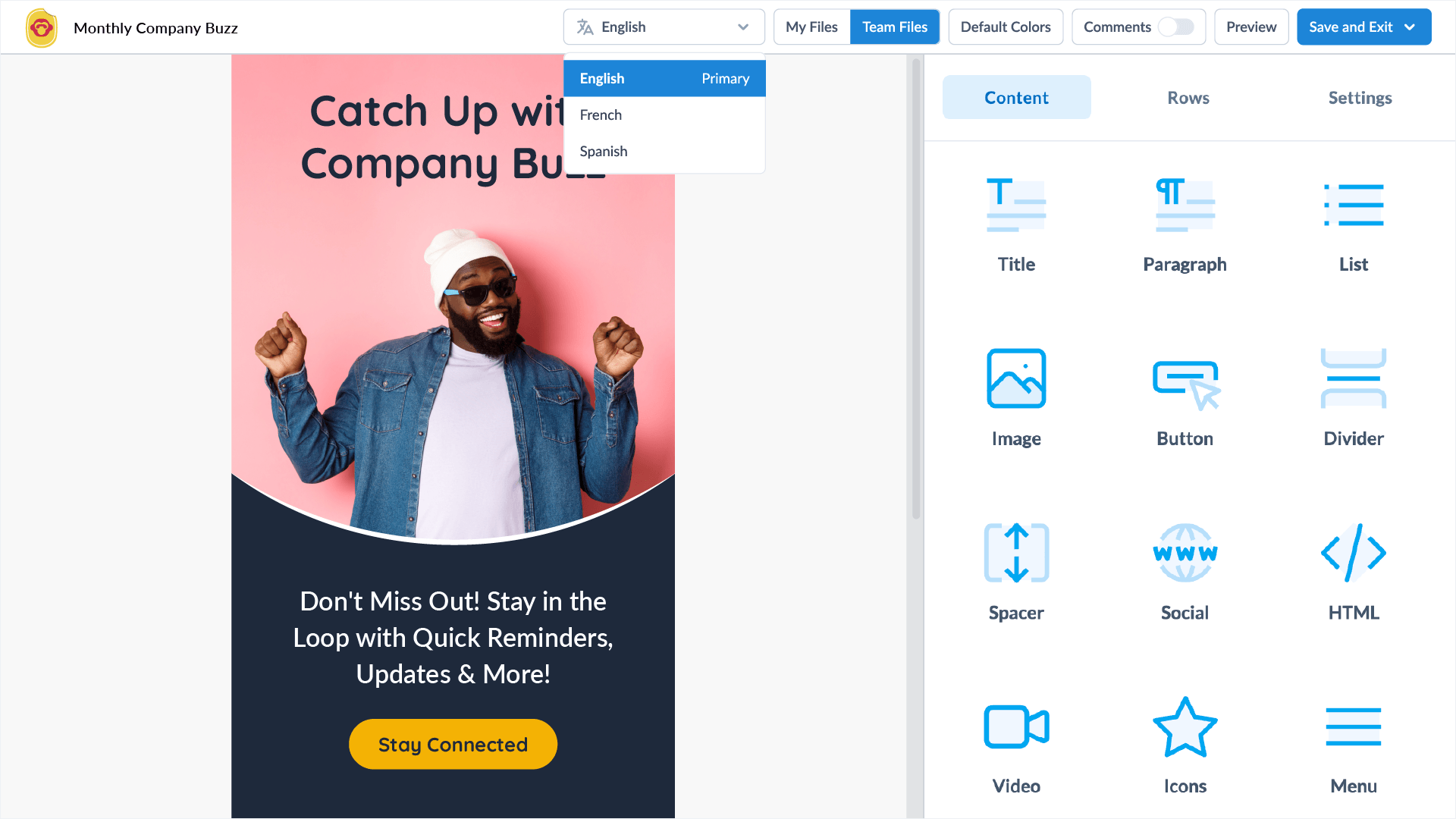
3. Don’t see the languages you need or would like to use as part of your email campaigns? Get your ContactMonkey Admin to add/remove any additional languages in Settings > Email Management > Multi-Language emails drop down menu.
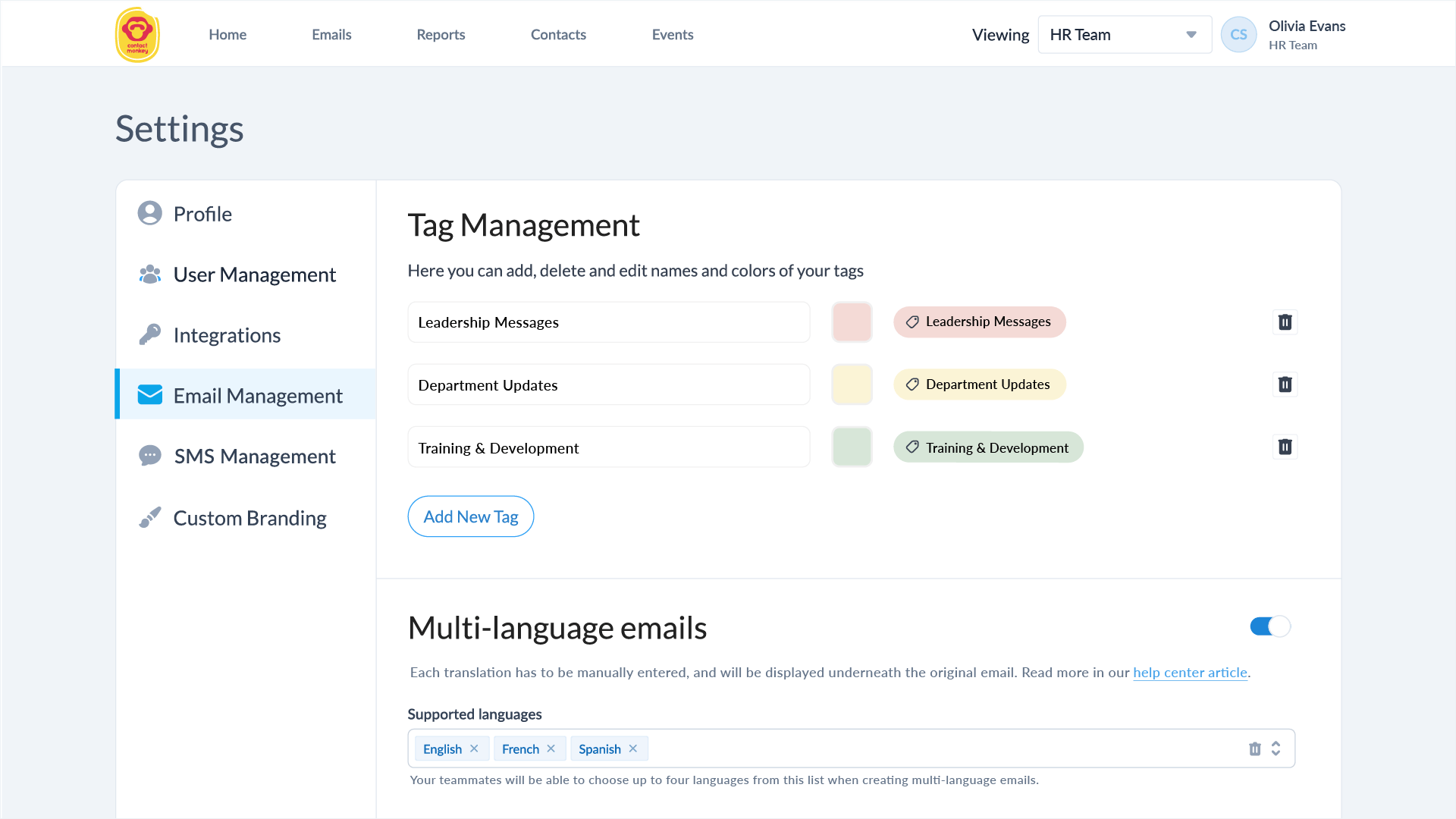
Check out this short video or this Help Center article for more detailed instructions on how to send your first Multi-Language Email!
Ready to Get Started?
New to ContactMonkey? Let’s team up to send sleek and engaging communications to your employees.
Have questions about how you can leverage our new Multi-Language Email feature? Reach out to your Customer Success Manager today to learn more!