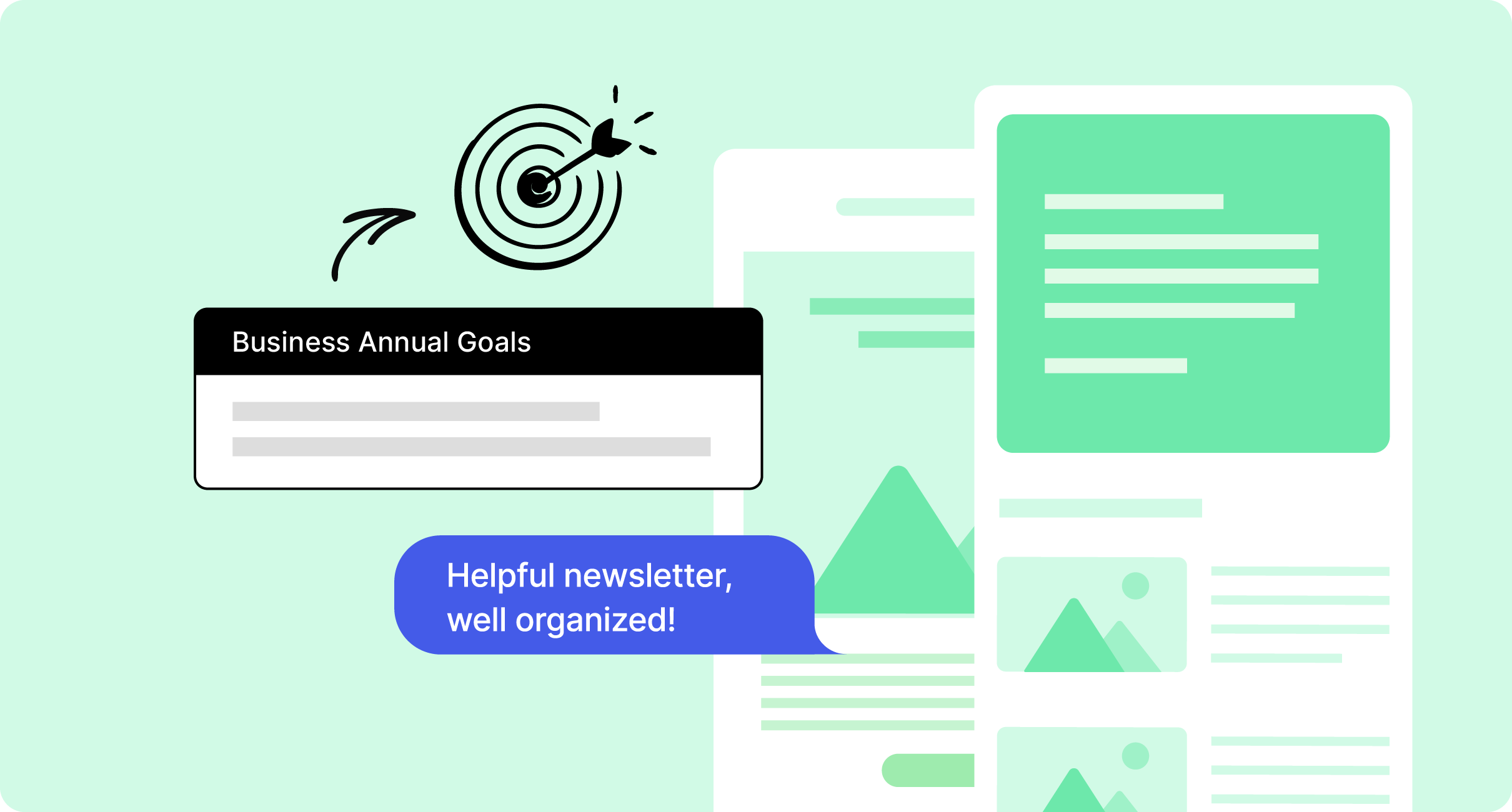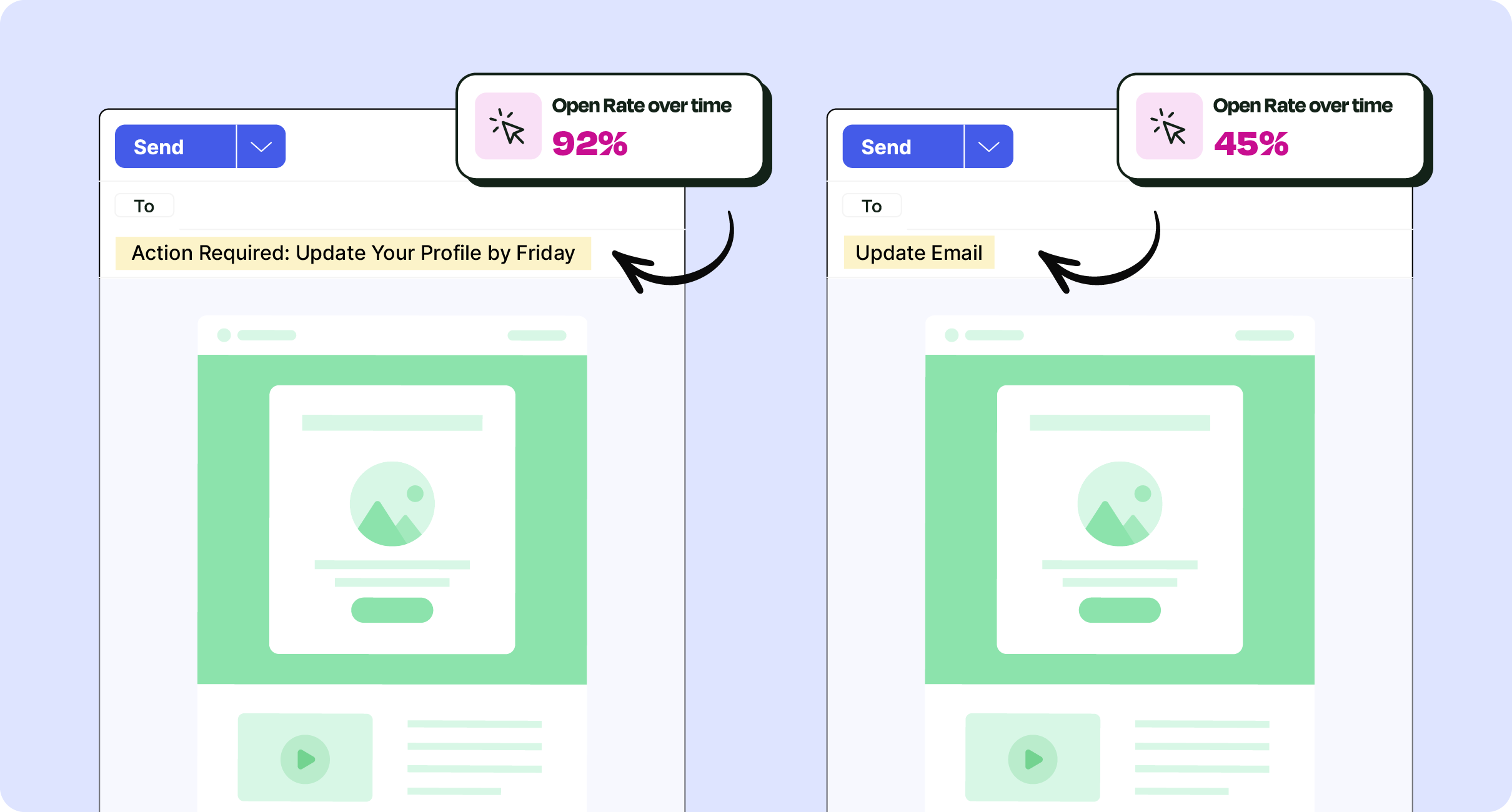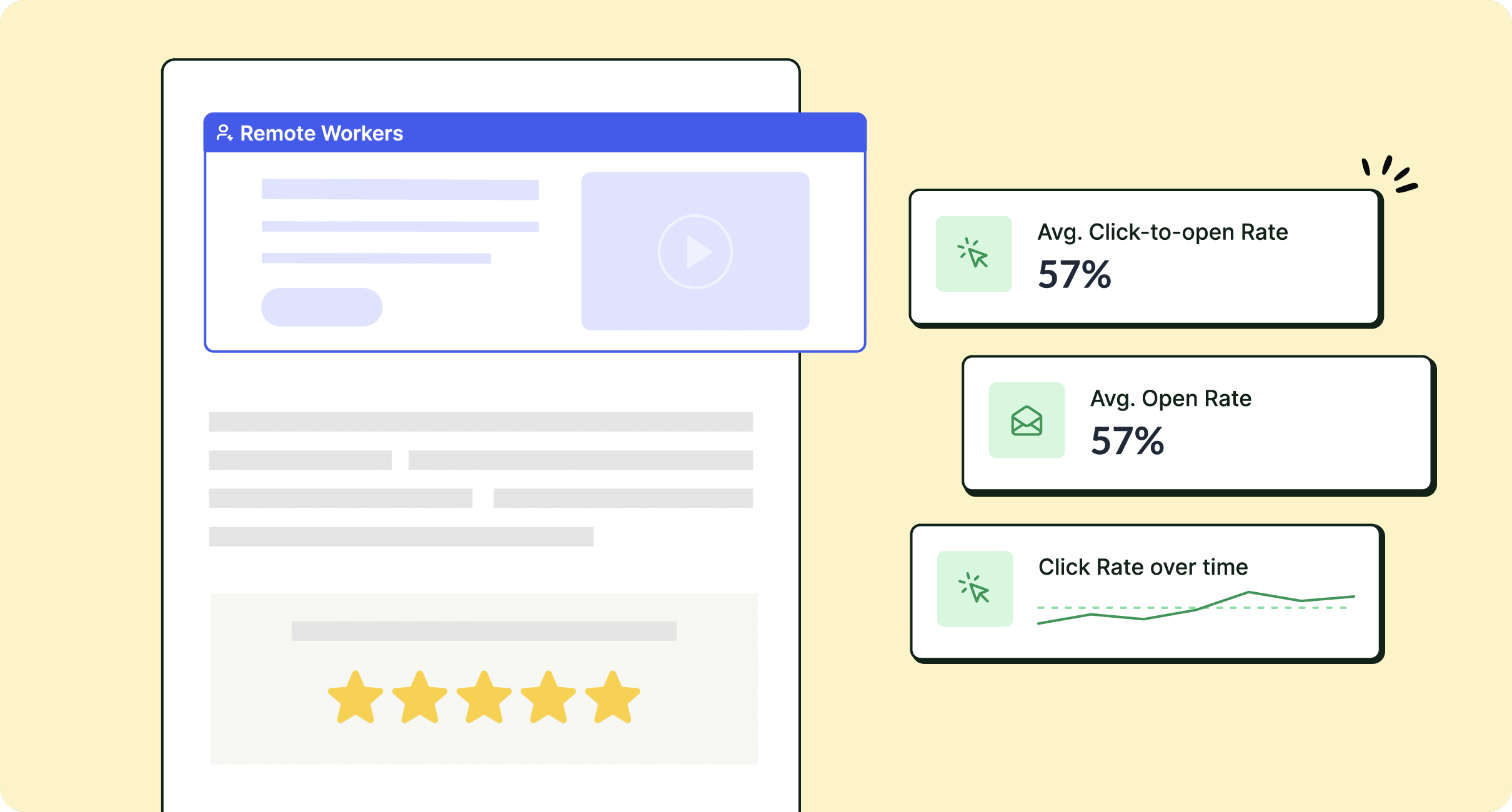Taking advantage of internal email best practices will make a measurable difference in how your organization shares news, manages projects, and keeps employees engaged. Follow along as we unpack our top internal email best practices for 2025.
While messaging platforms and other digital tools have grown in popularity, the 2025 Internal Email Benchmark Report reveals that employees still rely on email for company updates. This reinforces the need for internal email best practices examples that resonate with today’s workforce.
The power of email lies in its universality and flexibility. However, there are plenty of ways to approach email as an internal comms tool, and some are more impactful than others.
If you haven’t re-evaluated your internal email best practices, now’s the time to do so. Read along as we cover the internal email best practices guidelines for 2025 (with examples) to send more impactful comms this year. ContactMonkey’s internal email platform makes it super easy to get these key strategies in place within your organization.
Book a demo to see how ContactMonkey’s employee email solutions can help you get these email best practices in place.
Take a self-guided tour of ContactMonkey
See how our key features can streamline your internal communications.
Take product tour

Why You Need an Effective Internal Email Strategy
To drive home the importance of continually refining your internal email communication guidelines, here are some quick benefits you can expect from adopting robust internal email best practice guidelines:
- Improved alignment: Well-structured emails keep everyone focused on shared goals.
- Enhanced engagement: Clear, purposeful messaging leads to higher internal email open rates and click-throughs.
- Faster decision-making: When emails highlight key points and actionable tasks, teams can respond more quickly.
- Measurable outcomes: Consistent communication practices, paired with internal email analytics best practices, let you track success and refine over time.
- Stronger culture: By weaving your corporate voice into messages, you reinforce company values and maintain a united brand identity.
Adopting these internal communications email best practices is transformative for your organization. Following these best practices will keep your workforce energized and equipped to contribute to overarching organizational objectives.
10 Best Practices for Internal Email in 2025
1. Start with a clear, descriptive subject line
Your subject line is the first point of contact employees have with your message. Using concise, direct headings ensures your team members immediately grasp the email’s purpose.
Why this is important: A clear subject line cuts through inbox clutter and boosts internal email open rates. It also sets expectations, making it easier for employees to decide how and when to address the contents. As internal communications email best practices evolve, subject lines increasingly serve as mini-summaries that encourage engagement.
Internal email best practices examples:
- Subject line: “Q3 KPI Review – Action Required by Friday”
- Subject line: “New Remote Work Policy Update – Feedback Requested”
Internal email communication guidelines:
- Include department names or due dates for time-sensitive messages.
- Keep the subject line under 50 characters when possible.
- Use consistent keywords for recurring topics (e.g., “Team Update,” “Policy Change”).
PRO TIP
With ContactMonkey, you can experiment with internal email subject line examples by testing different styles and monitoring performance via built-in internal email analytics. This empowers you to refine your subject lines over time to maximize engagement.
Modern internal comms and measurement tools
No design or technical expertise needed. Save time, increase engagement, and dazzle your employees with fun and interactive communications.
Explore all features

2. Keep the introduction brief and purposeful
The opening paragraph of your email should concisely summarize the main point or announcement, echoing internal email best practices that emphasize brevity.
Why this is important: Long-winded introductions often bury the most critical information, causing confusion and lower engagement. Aligning with internal email best practice guidelines by stating intent upfront ensures employees instantly understand why the email matters to them.
Internal email best practices examples:
- “We’re rolling out a new benefits platform next week—here’s what you need to know.”
- “We have an upcoming town hall on Tuesday. Below are key details.”
Internal email communication guidelines:
- Start with a short greeting, followed by one or two sentences summarizing the main point.
- Use bullet points for important dates or figures.
- Avoid large blocks of text; break up paragraphs for easier scanning.
PRO TIP
ContactMonkey’s drag-and-drop email builder feature lets you create visually engaging but succinct headers and sections. This style aligns perfectly with best practices for internal email communication, making essential details stand out immediately.
3. Use formatting to highlight action items
Rather than burying tasks or deadlines in paragraphs, make them stand out using bold fonts, colored text, or bullet points.
Why this is important: When employees can see the next steps at a glance, follow-up emails are reduced, and project timelines are speeded up. Incorporating visual cues into your internal email best practices for 2025 helps maintain clarity in busy inboxes.
Internal email best practices examples:
- Action required: Complete the compliance training module by February 15.
- Deadline: Submit budget proposals by EOD Friday.
Internal email communication guidelines:
- Use bold or highlight in a different color to draw the eye.
- Provide hyperlinks to relevant documents or forms.
- Put final deadlines in a clearly labeled section (e.g., “Due Dates”).
PRO TIP
ContactMonkey’s internal email template builder includes content blocks and colored banners to showcase action items, boosting visibility in line with internal email best practices for quick scanning and immediate response.
Watch ContactMonkey LIVE in action
Join live demo

4. Maintain clarity and brevity
Keep your emails laser-focused on the core information. Avoid fluff by breaking down complex topics into separate segments or attachments.
Why this is important: Employees often skim emails. If they don’t find the essential information quickly, they may miss key updates or tasks. Sticking to internal email best practice guidelines and summarizing the most important points can significantly reduce misunderstandings.
Internal email best practices examples:
- Create an executive summary at the top of a long announcement.
- Use headings like “Background,” “Next Steps,” and “Deadline” to organize content.
Internal email communication guidelines:
- Limit paragraphs to 2–3 sentences where possible.
- Link to attachments or intranet pages for supporting details.
- Keep emails visually clean and easy to scan.
PRO TIP
Try ContactMonkey’s internal email templates, which feature simplified layouts and minimal text blocks. These templates perfectly align with best practices for internal email communication by preventing information overload.
5. Encourage two-way communication with employees
Shift from one-sided announcements to emails that invite input, spark dialogue or offer a channel for follow-up questions.
Why this is important: Engaging employees in conversation fosters trust, transparency, and more robust decision-making. Emails that include a clear call for feedback can see a higher response rate—proof that employees want a voice in company matters. With the right system in place you can improve internal communication with email.
Internal email best practices examples:
- Close your message with “Reply or drop a comment by Friday to share your thoughts.”
- Embed a quick poll or survey to gauge sentiment on a policy change.
Internal email communication guidelines:
- Include contact info or a clear next step for recipients who want to respond.
- Provide a summary of how feedback will be used (e.g., “We’ll use your input to shape Q2 planning.”)
- Provide a single source to provide feedback (like different types of pulse surveys) to avoid fragmented data.
PRO TIP
ContactMonkey’s one-click employee feedback surveys and polls let you gather immediate responses. This two-way engagement reinforces internal email best practices by making employees feel heard and valued.


6. Emphasize email as your primary communication channel
While real-time chats and SMS content can handle quick messages, email remains the most reliable channel for delivering formal or broad company announcements. It creates an accessible paper trail, ensures critical updates don’t get lost in the shuffle, and upholds internal email best practices that prioritize clarity.
Why this is important: Email is ubiquitous and easier to archive or retrieve later on. By focusing on email for essential communications, you minimize confusion, maintain consistent messaging, and help employees stay aligned with company objectives.
Internal email best practices examples:
- Send employee newsletters to Microsoft Teams as some employees may prefer to get their news from a different channel.
- Broadcast major policy updates and announcements via email to ensure all employees have a documented reference point.
Internal email communication guidelines:
- Reserve email for formal or company-wide announcements that employees may need to revisit later.
- Use chat tools or SMS for urgent, time-sensitive items that can be followed up with a more detailed email.
- Keep email as the definitive source for final decisions, project milestones, and compliance-related content.
PRO TIP
While ContactMonkey optimizes email communications, it can also integrate SharePoint and Microsoft Teams to share newsletters and urgent updates seamlessly. This ensures consistency with internal email best practices for 2025 by meeting employees where they already work.
7. Send emails consistently and on a schedule
Establish a regular rhythm for key communications like newsletters, policy updates, or leadership announcements.
Why this is important: Predictable schedules breed trust. Team members learn to expect certain types of emails and information, such as monthly strategy briefs or weekly event reminders, on specific days. This consistency aligns with internal email best practice guidelines for maintaining employee engagement.
Internal email best practices examples:
- A “Friday Wrap-Up” email summarizing the week’s accomplishments.
- A monthly “Leadership Update” on the first Monday – this is a great regular internal email to set or support business goals.
Internal email communication guidelines:
- Use a shared internal communications content calendar or scheduling tool to avoid missing your send dates.
- Keep content uniform in style and length so employees know what to expect.
- Collect feedback on frequency to ensure you’re not overwhelming inboxes.
PRO TIP
Use ContactMonkey’s scheduling feature to automate sends. Regular deployment times follow best practices for internal email communication by standardizing how and when employees receive key updates.
Get powerful email analytics and reporting features
Know exactly who is opening and engaging with your employee communications and company newsletters.
Explore analytics & reporting

8. Segment your audience with targeted distribution lists
Through audience segmentation, tailor messages to relevant departments or groups instead of sending everything to everyone.
Why this is important: Irrelevant mass emails lead to “inbox fatigue” and lower internal email open rates. By targeting each message, you show respect for employees’ time while delivering information that resonates with them—a hallmark of internal email best practices.
Internal email best practices examples:
- Send product updates only to Sales, Marketing, and Customer Success.
- Notify only HR and Finance about new benefits or expense workflows.
Internal email communication guidelines:
- Maintain updated distribution lists to reflect new hires or role changes.
- Use well-labeled lists (e.g., “HR Updates,” “IT Alerts”).
- Allow employees to opt into certain newsletters or updates.
PRO TIP
ContactMonkey’s list management feature and dynamic content let you create and manage multiple distribution lists, plus send dynamic emails. Monitoring performance helps you refine best practices for internal email communication across different audiences.
9. Reinforce brand identity and positive culture
Weave company values, employer branding elements, and an encouraging tone into every communication.
Why this is important: Branded, on-message emails strengthen the organizational identity and keep employees connected to core values. In turn, using a positive, constructive tone can boost morale and maintain alignment with internal email best practices for 2025.
Internal email best practices examples:
- Start with a supportive note: “Kudos to the Marketing team for a stellar campaign!”
- Celebrate birthdays, work anniversaries, or major achievements in a monthly bulletin.
Internal email communication guidelines:
- Incorporate consistent brand colors, logos, and fonts.
- Use inclusive language that reflects company culture.
- Keep messaging focused on collective growth and success.
PRO TIP
ContactMonkey’s internal email templates can feature your logo and color palette, ensuring every message stays consistent with your identity. This reinforces internal communications email best practices and enhances the employee experience.
10. Analyze, iterate, and improve
Collect internal email data on opens, clicks, and feedback, then refine your internal email strategy based on these insights. This will help you improve internal email engagement and performance.
Why this is important: By examining internal email analytics, you can identify what resonates with employees. A data-driven approach ensures your internal email best practices for 2025 stay relevant, helping you adapt to shifting workforce needs.
Internal email best practices examples:
- Compare open rates across multiple newsletters to spot high-performing subject lines.
- Conduct variation testing on calls-to-action to maximize engagement.
Internal email communication guidelines:
- Track metrics consistently to see trends over time.
- Use surveys or polls to gather qualitative feedback.
- Share key findings with leadership so they understand the impact of email communications.
PRO TIP
ContactMonkey’s comprehensive analytics dashboard feature shows real-time engagement and open rates. Embrace these insights—analyzing trends and making adjustments is the essence of best practices for internal email communication.
How ContactMonkey Helps You Execute Internal Email Best Practices
ContactMonkey is designed to simplify internal communications by providing intuitive tools for creating, sending, and measuring internal email engagement. Through the combination of robust analytics with powerful internal email design features, you can ensure your messages resonate with your team and drive engagement every time. Here’s what you can expect from an advanced internal comms platform like ContactMonkey:
- Drag-and-drop email builder: Easily create visually appealing layouts that highlight key points and action items without the need for coding skills.
- Real-time analytics: Track open rates, click-throughs, and other metrics to refine your strategy based on data-driven insights—an essential step in following internal email best practices.
- Audience segmentation and dynamic content: Send targeted messages to specific departments or groups, while personalizing emails based on job titles, locations, or past engagement. This ensures every employee sees content most relevant to them and saves you time through the ability to send a single email, thanks to our dynamic content feature.
- Built-in surveys and polls: Foster two-way communication by embedding feedback tools directly into your emails, enabling you to gauge employee sentiment quickly.
- Flexible scheduling and automation: Plan your send times for maximum impact, ensuring consistent communication without manual effort.
Ready to elevate your internal communications and roll out these best practices? Book a demo with ContactMonkey today and experience the difference firsthand.