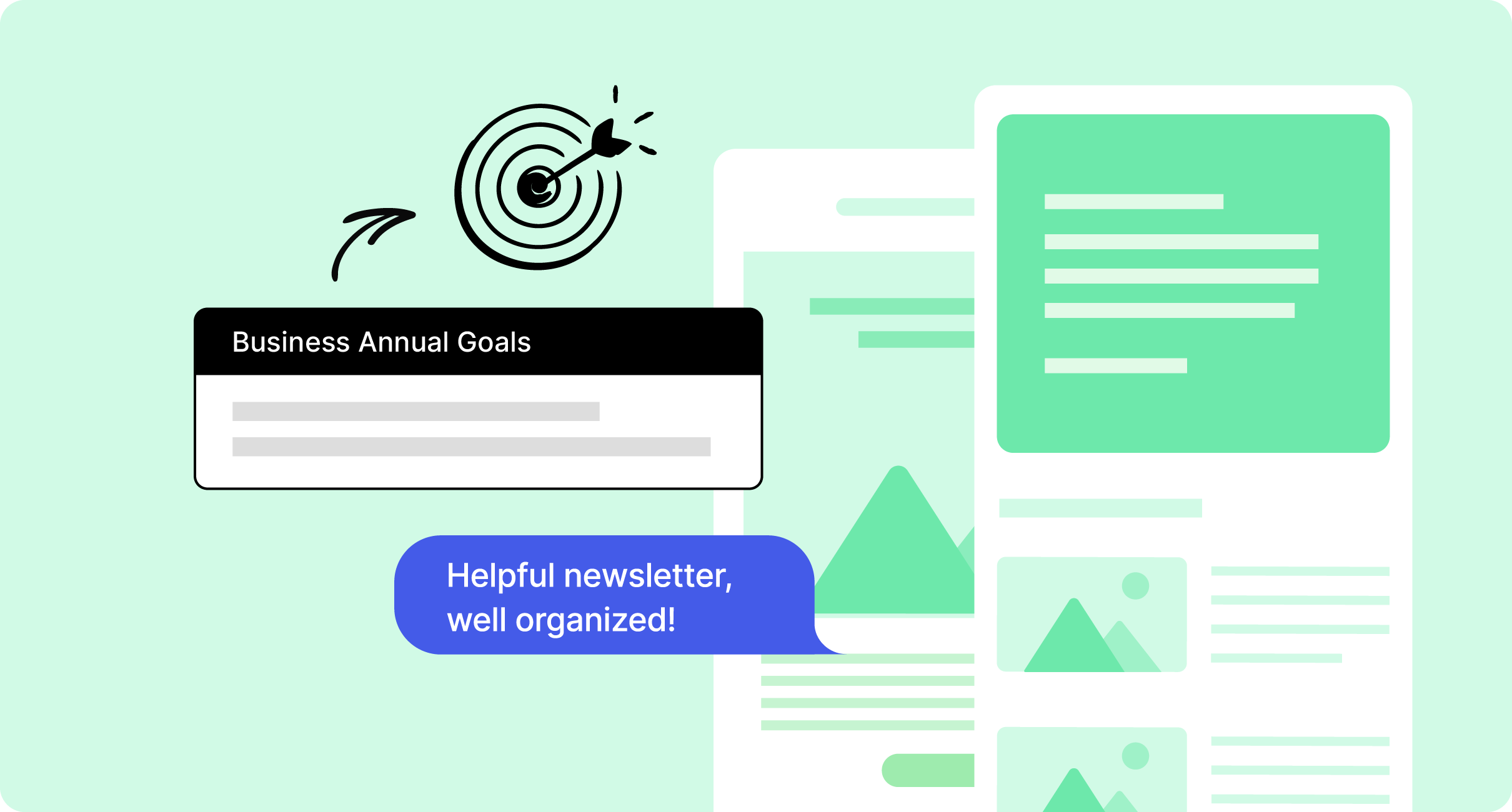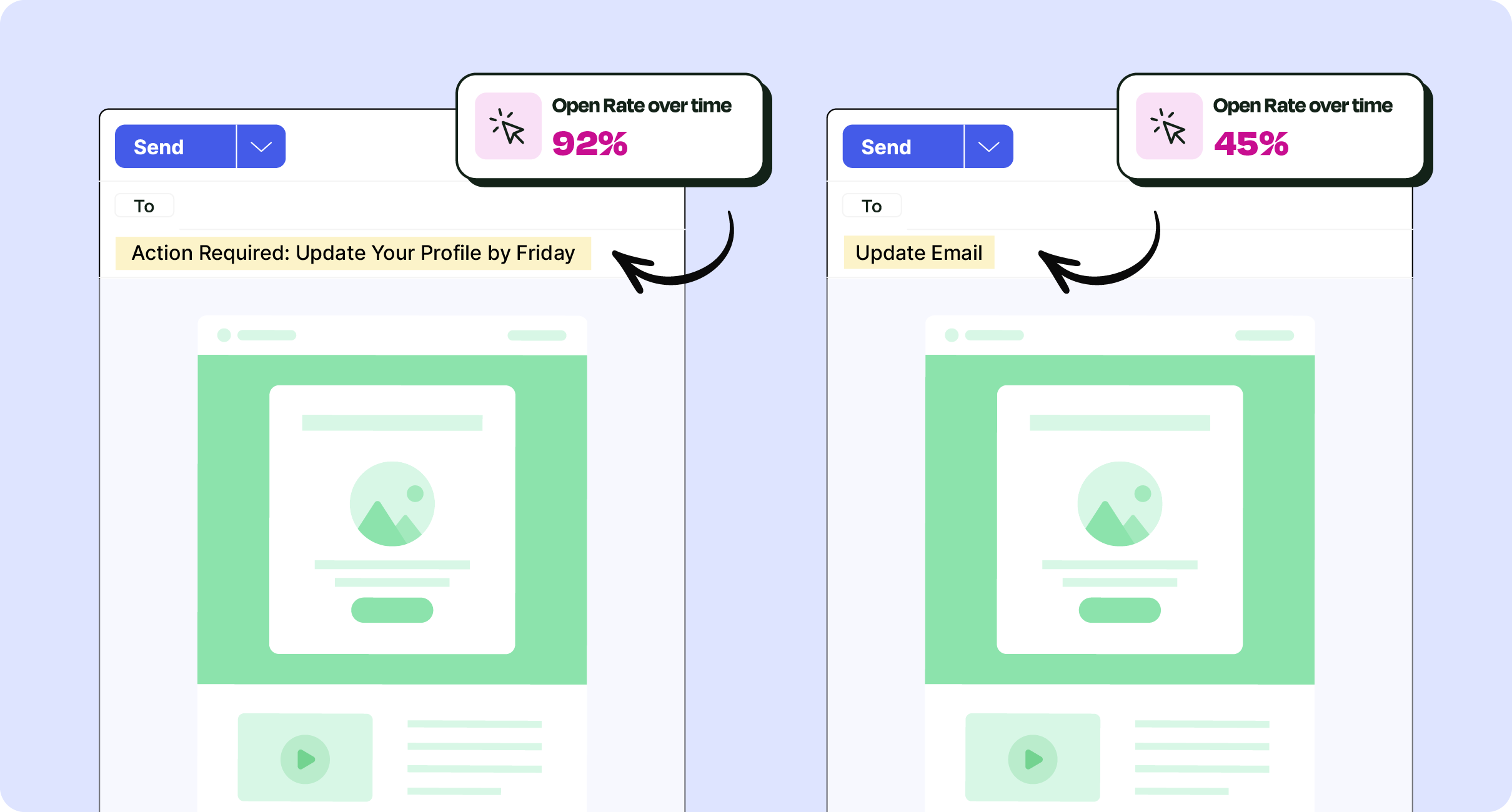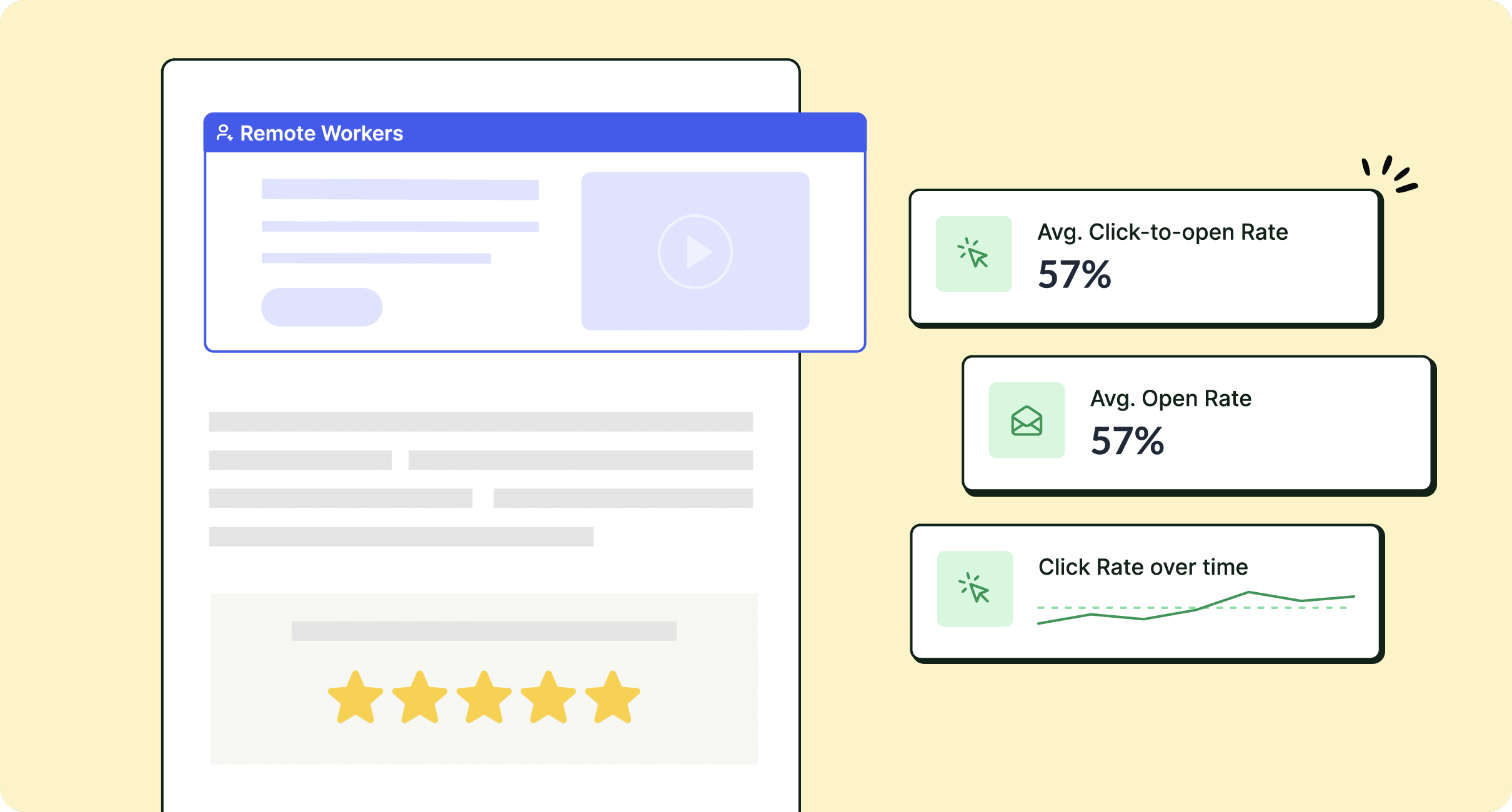Struggling with inconsistent, time-consuming, or ineffective internal emails? Discover how the best email template builder can transform your internal comms to hit lofty goals.
According to our 2025 Global State of Internal Communications report, 51% of internal communications reported content creation as their most consuming task.
Traditionally, creating internal email content is tedious and repetitive work but it doesn’t have to be. One of the best ways to streamline and enhance internal emails is to use an email template builder. Internal communications software can help internal communicators design, personalize, and distribute employee emails most efficiently.
Read along for the 7 benefits of using an email template builder to understand why more organizations than ever are investing in this type of internal comms software.
Take a self-guided tour of ContactMonkey
See how our key features can streamline your internal communications.
Take product tour

What is the Purpose of an Internal Email Template Builder?
The primary purpose of an internal email template builder is to simplify the creation and management of employee emails, allowing communicators to easily produce professional, engaging, and consistent internal communications. Moreover, with template builders, the financial and technical investment is nominal (especially given the results).
Why are Email Templates Useful for Employee Communications?
Internal email templates are valuable because they ensure message consistency, enhance readability, and significantly reduce the time required to create internal communications. By standardizing content and formatting, templates help maintain brand identity and clarity, improving overall employee engagement and comprehension.
Key Features of an Internal Email Template Builder
An internal email template builder simplifies employee communications by offering:
- Pre-built templates: Access ready-made templates for company news, events, policy updates, and recognition, ensuring emails follow internal email best practices while saving time.
- Customizable sections: Modify subject lines, greetings, body text, and CTAs in an HTML email template builder. A drag-and-drop email builder ensures clarity, relevance, and easy customization.
- Seamless company branding: Maintain a consistent brand identity with logos, colors, and fonts. The best HTML email template builder ensures emails align with corporate branding.
- Visual editor: Enhance emails with images, videos, buttons, and interactive elements using a drag-and-drop email template builder, making messages more engaging.
- List management tools: Through audience segmentation, target specific employee groups through an email template builder for Outlook or other platforms. Personalize messages by department, location, or role for improved internal communication.
- Email tracking and analytics: Measure internal email engagement with open rates and click-through data. An internal email software with tracking helps refine communication strategies for better results.
Top Reasons to Leverage an Email Template Builder for Employee Communications
Using an email template builder for internal communications streamlines the process of creating professional, branded, and engaging emails. Below are the top benefits of using a drag-and-drop email template builder for your internal email strategy.
Plus, when advocating for an email template builder to senior leadership and key decision-makers, it’s essential to focus on measurable outcomes and strategic advantages. In the following section, you’ll also find key messages tailored to resonate with management.
Build engaging, interactive employee emails in minutes
Build amazing emails quickly and easily using our drag-and-drop template builder. No design or technical expertise needed.
Explore email builder

1. Drives consistency in internal communications
Why this is important for an email template builder: Maintaining a consistent brand image and tone in employee emails helps build trust and ensures professionalism. An internal email software with branded templates eliminates inconsistencies that arise when multiple departments create emails manually.
How to reap this benefit: Use the best email template builder to pre-set logos, colors, fonts, and formatting. This ensures that every internal communication aligns with your company’s branding guidelines.
Examples in practice:
- HR teams use a drag-and-drop email template builder to send consistent onboarding emails to new hires.
- Leadership teams use an HTML email template builder to share strategic updates while maintaining a professional look.
Considerations: Choose an email template builder for Outlook that allows for easy branding updates and template management across departments.
How to gain leadership buy-in:
Use this messaging and positioning to gain leadership buy-in
Key message to communicate: “A standardized approach to internal emails ensures that all employees receive clear, professional, and on-brand messaging—improving trust and engagement.”
Why it matters: Leadership and HR need employees to quickly recognize and trust employee emails. Without the best email template builder, different teams create inconsistent messages, diluting internal branding.
Business benefit: Ensures that company-wide announcements, HR updates, and crisis communications maintain the same tone and branding.
2. Saves time and resources on content creation
Why this is important for an email template builder: Creating emails from scratch takes time. A drag-and-drop email builder helps teams quickly put together professional emails without coding knowledge.
How to reap this benefit: Use a best HTML email template builder that offers pre-designed templates for different types of employee content, such as policy updates, event invitations, and team announcements.
Examples in practice:
- Internal communicators use the best email template builder to generate pre-formatted emails for recurring employee updates.
- HR teams automate employee email templates for performance review reminders.
Considerations: To maximize efficiency, look for an internal email platform that integrates seamlessly with your existing internal communication tools.
How to gain leadership buy-in:
Use this messaging and positioning to gain leadership buy-in
Key message: “Eliminate time-consuming, manual email creation—streamline internal comms with pre-approved templates that anyone can use.”
Why it matters: Internal comms teams and HR professionals spend valuable time formatting emails. A drag-and-drop email template builder simplifies the process, allowing teams to focus on strategy instead of design.
Business benefit: Reduces workload on internal comms teams while ensuring employees receive timely updates without unnecessary delays.


3. Reduces errors and improves accuracy
Why this is important for an email template builder: Manually crafting emails increases the risk of errors, from formatting issues to incorrect details. Using a drag-and-drop email template builder reduces mistakes by incorporating pre-set structures and essential information.
How to reap this benefit: Set up the best email template builder with pre-populated content, such as company logos, contact details, and legal disclaimers. This ensures every internal email meets corporate standards.
Examples in practice:
- IT teams use the best HTML email template builder to send security policy updates with standardized wording.
- HR departments create pre-approved templates for benefits enrollment notifications.
Considerations: Use a secure internal communication platform with an email builder that allows version control and approval workflows.
How to gain leadership buy-in:
Use this messaging and positioning to gain leadership buy-in
Key message: “Visually appealing, mobile-friendly internal emails increase employee engagement and information retention.”
Why it matters: Employees often ignore long, poorly formatted emails. The best HTML email template builder ensures that messages are easy to scan, visually engaging, and accessible on any device.
Business benefit: Improves response rates for HR surveys, compliance training, and company-wide initiatives—leading to better-informed employees.
🎁 BONUS
Check out our post on how to improve internal email engagement for insights on the connection between email and employee engagement.
4. Ensures corporate compliance and reduces errors
Why this is important for an email template builder: Internal emails often contain critical information related to policies, legal requirements, and company-wide updates. Without a structured system, errors in formatting, content, or branding can lead to miscommunication or even compliance risks. A drag-and-drop email template builder ensures messages are accurate, on-brand, and aligned with corporate guidelines.
How to reap this benefit: Use the best email template builder with pre-approved templates that include company logos, disclaimers, and legal language to standardize compliance-related emails. Implement an approval workflow within an internal email software to ensure all communications meet corporate standards before distribution.
Examples in practice:
- HR teams use a best email template builder for Outlook to ensure that all policy updates include the correct legal disclaimers.
- IT departments use pre-set security notification templates in an internal communication platform to maintain compliance with cybersecurity protocols.
- Finance teams rely on a drag and drop email builder to send tax-related or benefits communication with accurate, pre-approved content.
Considerations: Choose an internal email software that offers version control, approval workflows, and access permissions to prevent unauthorized edits and reduce human errors.
How to gain leadership buy-in:
Use this messaging and positioning to gain leadership buy-in
Key message: “Pre-approved email templates eliminate errors and ensure compliance with corporate policies and legal requirements.”
Why it matters: Inconsistent or inaccurate emails can create compliance risks and miscommunication. A drag and drop email template builder ensures every internal message aligns with company policies and regulatory standards.
Impact for leadership: Reduces legal risks, ensures policy updates are accurately communicated, and maintains brand consistency across all internal communications.
Business benefit: Protects the organization from compliance risks, minimizes errors, and standardizes internal messaging, leading to more reliable and professional communication.
Watch ContactMonkey LIVE in action
Join live demo

5. Centralizes management for greater consistency
Why this is important for an email template builder: With decentralized email creation, messages can become inconsistent or fail to align with internal communication goals. An internal email platform centralizes control over messaging and design.
How to reap this benefit: Use the best email template builder that allows your internal communications team to manage, update, and distribute templates from a single location.
Examples in practice:
- A corporate communications team uses an email template builder for Outlook to manage company-wide announcement templates.
- HR ensures all employee emails follow internal email best practices using a controlled template system.
Considerations: Choose a drag-and-drop email template builder with admin controls that allow teams to maintain oversight while enabling customization.
How to gain leadership buy-in:
Use this messaging and positioning to gain leadership buy-in
Key message: “A centralized email template builder ensures consistent messaging, governance, and efficiency across departments.”
Why it matters: When multiple teams create their own emails, branding becomes inconsistent, and critical updates may be missed. A drag-and-drop email template builder standardizes messaging and streamlines workflows.
Impact for leadership: Provides greater control over internal email creation, ensuring messages align with branding, compliance, and company policies.
Business benefit: Reduces inefficiencies, improves oversight, and ensures all internal emails support the company’s communication strategy.
6. Enhances employee engagement and readability
Why this is important for an email template builder: Employees are more likely to engage with well-structured, visually appealing emails. A best HTML email template builder ensures internal messages are clear and easy to read.
How to reap this benefit: Incorporate interactive elements like images, buttons, and videos using a drag-and-drop email builder to make emails more engaging.
Examples in practice:
- The internal comms team adds employee recognition banners to a drag-and-drop email template builder for a monthly newsletter.
- HR teams enhance employee emails with engaging visuals in an email template builder for Outlook.
Considerations: Use an internal communication platform that includes email tracking to measure engagement rates and optimize future emails.
How to gain leadership buy-in:
Use this messaging and positioning to gain leadership buy-in
Key message: “Visually appealing, mobile-friendly internal emails increase employee engagement and information retention.”
Why it matters: Employees ignore long, poorly formatted emails. The best HTML email template builder ensures messages are easy to scan, engaging, and accessible on any device.
Impact for leadership: Higher engagement with employee emails means better participation in company initiatives, improved compliance rates, and a more informed workforce.
Business benefit: Encourages employees to read and act on important updates, improving alignment with company goals.
Get powerful email analytics and reporting features
Know exactly who is opening and engaging with your employee communications and company newsletters.
Explore analytics & reporting

7. Measures impact with email tracking and analytics
Why this is important for an email template builder: Understanding how employees engage with internal emails is crucial for improving internal communication best practices. An internal email software with tracking capabilities provides valuable insights into open rates, click-through rates, and engagement levels.
How to reap this benefit: Use an email template builder for Outlook or a drag and drop email template builder with built-in analytics to measure email performance and refine communication strategies.
Examples in practice:
- Internal communications teams track which employee emails get the highest engagement and adjust their content accordingly.
- HR teams use advanced email analytics from the best email template builder to determine if employees are reading key policy updates.
Considerations: Choose an internal email platform that provides real-time insights and reporting to continuously improve internal communication effectiveness.
How to gain leadership buy-in:
Use this messaging and positioning to gain leadership buy-in
Key message: “Real-time tracking of open rates and click-throughs gives leadership visibility into employee engagement levels.”
Why it matters: Leadership needs data to understand whether employees are reading and responding to internal emails. Without analytics, internal communicators rely on guesswork.
Impact for leadership: A drag-and-drop email template builder with analytics helps decision-makers optimize communication strategies and adjust content for better engagement.
Business benefit: Data-driven insights lead to better internal communication decisions, improving employee alignment and participation.
🎁 BONUS
Learn more about email analytics with our article on what you need to know about internal email reports.
How to Align Your Choice Email Template Builder to Leadership’s Needs
Before making your case for an email template builder, align your approach with what senior leadership values most:
- Efficiency, scalability, ROI, and business impact: Frame your pitch around these priorities rather than just features.
- Results over tools: Highlight how a drag-and-drop email template builder reduces inefficiencies, improves compliance, and enhances engagement.
- Data-driven arguments: Use real-world examples, metrics, and projections to demonstrate measurable improvements in internal communication.
Further, be ready to address questions on ROI, integration, long-term value, and security. By shifting the focus from what the tool does to how it drives business success, you’ll position an internal email platform as a strategic investment that benefits the entire organization.
What this sounds like in practice:
“By adopting the best email template builder for Outlook, we can transform internal communication into a more efficient, accurate, and engaging process. This tool eliminates manual errors, ensures brand consistency, and provides leadership with data-driven insights into employee engagement. A scalable, centralized email solution will future-proof our internal communications, supporting growth and ensuring messages are clear, professional, and impactful across the organization.”
Create internal emails that get opened and read
No design or technical expertise needed. Save time, increase engagement, and dazzle your employees with fun and interactive communications.
Explore email features

Using ContactMonkey as Your Email Template Builder
With ContactMonkey’s email template builder feature, creating and sending professional, branded internal emails has never been easier. Here’s how you can streamline your internal communication in just a few simple steps:
1. Choose a pre-built template
Start with a ready-made template tailored for company news, HR updates, event invitations, or employee recognition. ContactMonkey’s drag-and-drop email builder ensures every email is structured for clarity and engagement.
Benefit: Saves time by eliminating the need to design emails from scratch.
2. Customize with drag-and-drop editing
Easily modify text, images, buttons, and videos using the best email template builder. ContactMonkey’s HTML email template builder lets you adjust sections effortlessly—no coding required.
Benefit: Ensures visually engaging and mobile-friendly emails.
3. Apply company branding
Automatically insert your company’s logos, fonts, and colors for brand consistency. ContactMonkey’s email template builder for Outlook integrates seamlessly with your internal style guide.
Benefit: Reinforces professionalism and brand identity across all employee emails.
4. Target the right employees with audience segmentation and dynamic content
Send emails to specific employee groups based on department, location, or job title. With ContactMonkey’s list management features, and dynamic content you can personalize messages for maximum relevance.
Benefit: Boosts engagement by ensuring employees receive the most relevant information.
5. Preview and send with confidence
Before sending, preview emails across different devices and email clients. ContactMonkey’s best HTML email template builder ensures your email looks flawless everywhere.
Benefit: Eliminates formatting errors and ensures a professional appearance.
6. Track performance with real-time analytics
Monitor open rates, click-through rates, and employee engagement directly from ContactMonkey’s analytics dashboard feature. Get insights into what works and refine future internal emails.
Benefit: Helps improve internal communication best practices by optimizing email strategies.
Unlike other internal communication tools, ContactMonkey is built specifically for internal communications—giving you full control over design, branding, and engagement tracking. Ready to get started? Book a free demo today and ask about exactly how ContactMonkey can drive real business results!