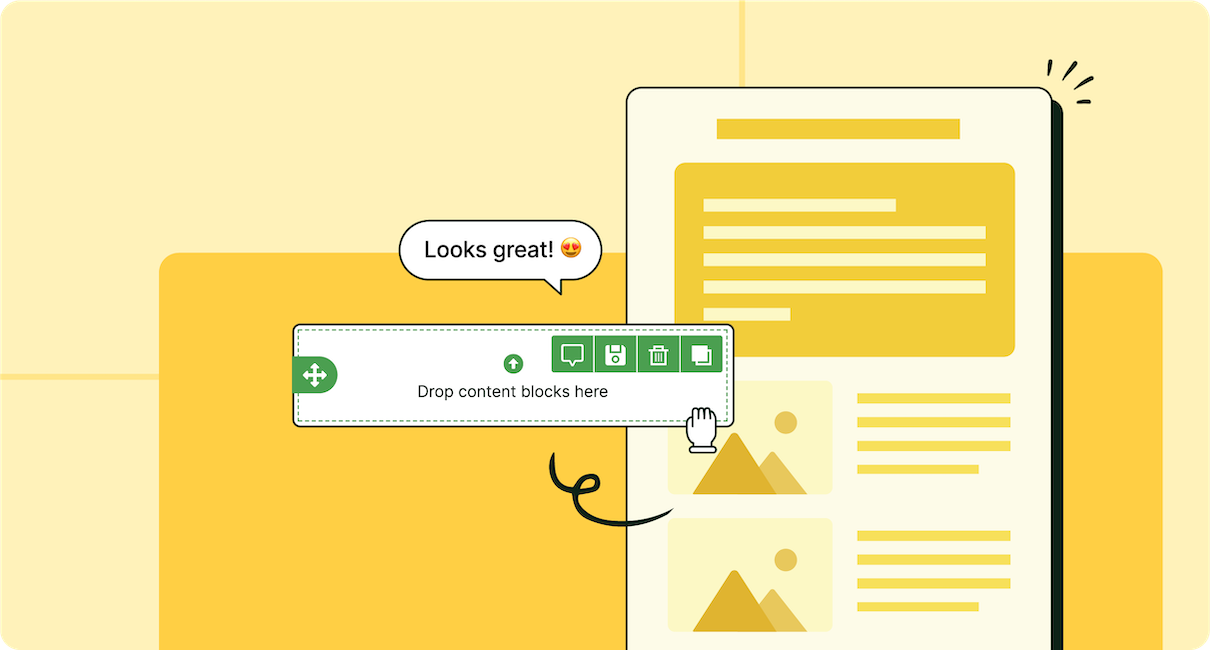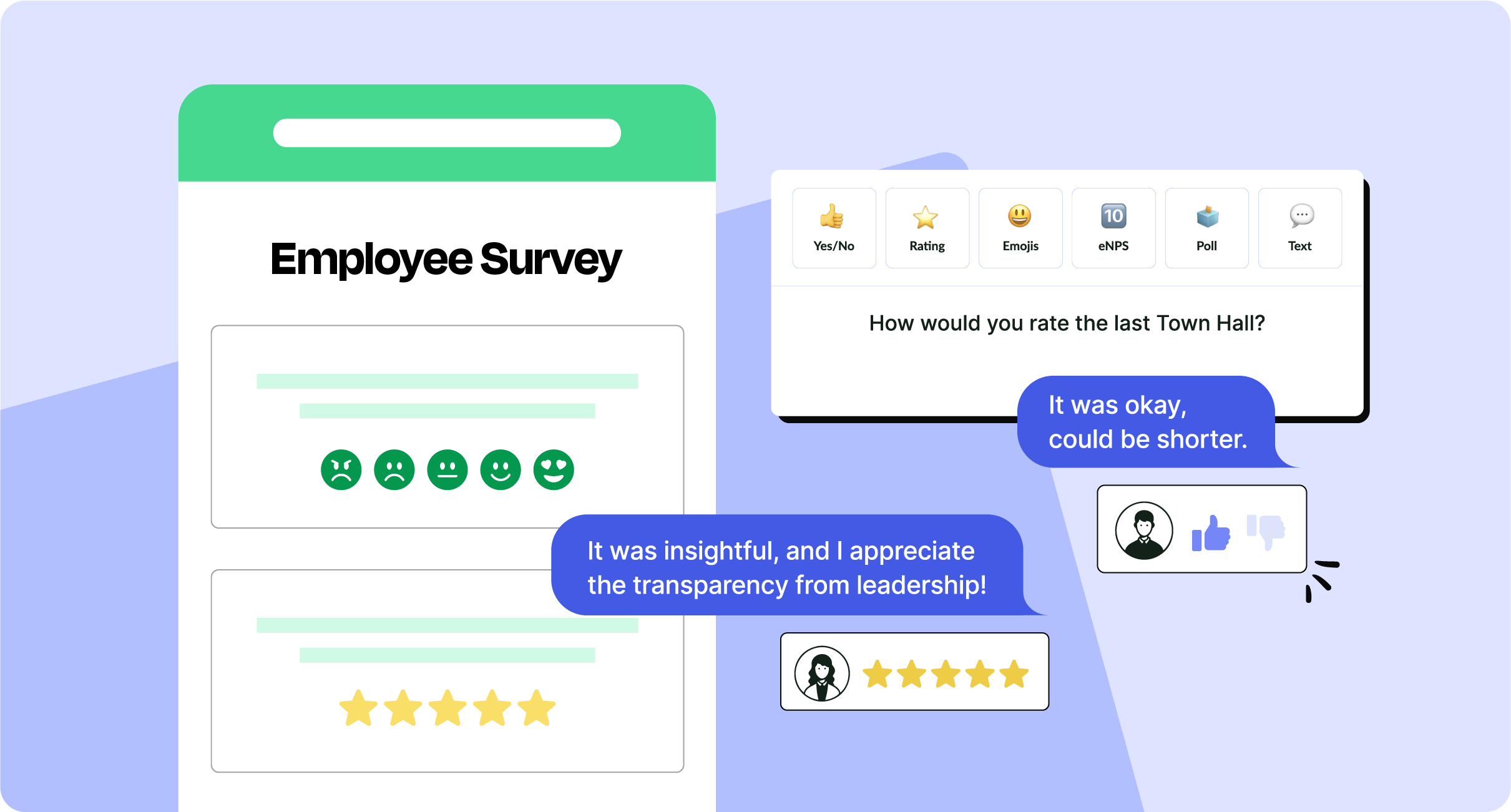Internal communicators are under increased pressure to retain top talent and maintain strong employee engagement, particularly as budgets tighten under high inflationary times. Read on to find out how you can leverage advanced email analytics for Outlook to prevent employee turnover and more.
According to the results from our 2025 Global State of Internal Communications survey, inflation has emerged as the number one trend impacting internal communicators around the world.
When employees are disengaged or uncertain about their organization’s direction, they are more likely to look elsewhere—and replacing them can be extremely costly. In fact, according to Gallup, the cost of replacing an individual employee can range from one-half to two times the employee’s annual salary.
So, how can internal communicators and HR professionals mitigate these pressures? One solution lies in leveraging internal email analytics for Outlook to stay ahead of engagement issues and create a more transparent, supportive workplace culture. This post walks you through exactly how you can access advanced employee email analytics for Outlook, how to use the insight and why this is important for both IC pros and organizations.
See how ContactMonkey’s employee email solution and analytics features can help transform your email channel strategy.
Take a self-guided tour of ContactMonkey
See how our key features can streamline your internal communications.
Take product tour

Can You Get Analytics from Outlook Email?
Technically yes, you can get some Microsoft Outlook email analytics directly from Outlook—like basic read receipts—but these manually enabled (you need to click “send a read receipt”) Outlook email analytics features are quite limited. They don’t provide the depth of employee email analytics for Outlook that most organizations need. For truly comprehensive email analytics for Outlook—like click-through rates, content engagement, or comparative reporting—you’ll need a specialized Outlook email analytics tool.
What are Internal Email Analytics and Metrics?
Internal email analytics and metrics refer to the process of tracking and measuring how employees engage with internal communications—like company announcements, newsletters, and policy updates. Instead of guessing whether employees actually read important information, these metrics let you see:
- Exactly who opens your emails.
- Which links they click.
- How long they spend reading.
- Their overall sentiment on various topics.
When you leverage internal email analytics, you can spot trends, optimize your messages, and ultimately improve organizational transparency and employee satisfaction. To learn more, visit our guide on internal email campaign analytics.
Why is Email Analytics Important?
Internal email analytics for Outlook are critical because they show exactly how employees engage with your messages, enabling data-driven improvements that boost retention, streamline communication, and save costs. For a deeper look, visit our article on the importance of internal email analytics.
How to Get Advanced Outlook Email Metrics and Analytics?
To unlock advanced email analytics in Outlook, you’ll need an Outlook email analytics tool designed for internal communications. Solutions like ContactMonkey integrate with Outlook to provide real-time employee email analytics for Outlook, including click maps, customized dashboards, and more.
🎁BONUS: For a rundown of top internal email analytics tools, check out our listicle on the best internal email platforms.
Get powerful email analytics and reporting features
Know exactly who is opening and engaging with your employee communications and company newsletters.
Explore analytics & reporting

How Does ContactMonkey Transform Your Outlook Email Analytics?
ContactMonkey offers a seamless way to enhance your email analytics for Outlook, providing real-time data and interactive features that elevate your internal comms from basic metrics to actionable, high-impact strategies.
Below, we detail exactly how our platforms can transform your analytics game:
1. Real-time Outlook email analytics dashboards
Unlike basic read receipts—which might only tell you an email has been delivered—ContactMonkey’s real-time internal email analytics for Outlook reveals a full spectrum of engagement data. From the second you hit “send,” you can watch metrics roll in, including opens, clicks, and how long employees spend reading your messages. You can even track analytics by individual employee behavior or fully anonymous tracking. Overall, this immediate visibility lets you make quick decisions about follow-ups and helps you improve internal email engagement.
How Outlook email analytics provides value for internal communicators:
- Immediate engagement insights: Track opens and clicks as they happen, enabling you to gauge whether urgent updates (like policy changes due to inflation) are truly being seen.
- Targeted follow-ups: If certain departments or teams show low engagement, you can swiftly send reminders or clarifications to address potential confusion.
- Data-driven decisions: With real-time results, you can pivot your communication strategy—adjust subject lines, resend to non-openers, or add explanatory details—without wasting valuable time.
Why it matters for your organization:
- Enhanced responsiveness: Real-time Microsoft Outlook email analytics ensures crucial information doesn’t get buried in crowded inboxes, especially during high-stakes periods of turnover or rapid organizational change.
- Reduced uncertainty: Acting on immediate data helps calm anxieties—both yours and your employees’—by showing you’re proactively managing communication gaps.
- Strategic resource allocation: Pinpoint exactly where your messaging resonates and where it fails, so you can concentrate resources on impactful content rather than blanket messaging.
🐒PRO TIP: Use ContactMonkey’s built-in scheduling tool to send your internal emails at peak engagement times. Check your real-time open rates from past campaigns to identify these high-traffic windows, and schedule critical updates accordingly for maximum visibility.
2. Click maps for detailed email analytics content performance analysis
Click maps for internal email are an integral part of internal email analytics for Outlook, allowing you to see exactly where employees click within your emails. With ContactMonkey, these visual heatmaps overlay on your sent messages, revealing popular links, sections, and calls-to-action (CTA). This level of advanced email analytics helps you pinpoint what content truly resonates—such as links to policy documents or sign-up buttons for training sessions—and where you might be losing engagement.
How Outlook email analytics provides value for internal communicators:
- Real-time insights: With ContactMonkey’s Outlook Email analytics tools, you see click data as soon as employees engage with your email.
- Focus on high-impact content: Whether you’re highlighting new budget constraints or sharing a holiday schedule, click maps show what matters most to employees.
- Continuous improvement: By comparing multiple campaigns, you can develop a clear picture of effective email layouts, subject lines, and content strategies.
Why it matters for your organization:
- Better resource allocation: Understanding click behavior helps you invest time and effort in content that generates real engagement, reducing wasted communication.
- Reduced turnover risks: When employees can easily find and interact with crucial updates—they feel more informed, valued, and less inclined to leave.
- Enhanced decision-making: Click maps, combined with other Microsoft Outlook email analytics, form a data-driven backbone for refining future messages and policies.
🐒PRO TIP: Use ContactMonkey’s internal email reports and click map reporting alongside other email analytics for Outlook to get a full email analytics content performance analysis.
Create internal emails that get opened and read
No design or technical expertise needed. Save time, increase engagement, and dazzle your employees with fun and interactive communications.
Explore email features

3. Advanced segmentation and dynamic content
Segmentation and dynamic content go hand in hand with employee email analytics for Outlook, allowing you to craft messages that resonate with each unique audience segment. Thanks to our list management feature, and integration features with HRIS, Azure, and Workday, you can easily group employees by department, location, or job level, and then insert dynamic elements—like personalized greetings or custom content blocks—based on those criteria.
How Outlook email analytics provides value for internal communicators:
- Personalized messaging: Use segmentation to send role-specific content, such as management briefs for executives or operational updates for remote teams.
- Dynamic content blocks: Embed sections that automatically change based on the recipient’s department or location—no manual customization required.
- Targeted follow-ups: Monitor engagement in real time using Microsoft Outlook email analytics; if certain segments show low response, schedule reminders for those groups only.
Why it matters for your organization:
- Higher engagement: Content that directly addresses employees’ roles and concerns typically generates better open and click rates.
- Cost-effective communication: By honing in on the right audiences, you reduce wasted effort on blanket messages that may not apply to everyone—crucial during times of economic uncertainty.
- Stronger corporate culture: Employees who see content tailored to their specific situation feel more supported and engaged, reinforcing a sense of belonging across the organization.
🐒PRO TIP: Use ContactMonkey’s personalization features to include merge tags in your subject line or the body of your email. This allows you to send custom messages to each individual employee or employee group. Read our article on how to send personalized email for more on this front.
4. Embedded surveys and polls for instant feedback
Surveys and polls embedded directly into your emails are a cornerstone of internal email analytics. Rather than sending employees to an external site, ContactMonkey lets you drop quick polls, pulse surveys, or rating scales right inside Outlook messages. This improves participation rates as employees can respond with a single click.
How Outlook email analytics provides value for internal communicators:
- Seamless experience: Removing extra steps (like external links) makes it simpler for employees to share feedback, boosting response rates.
- Instant sentiment analysis: View results in real-time, allowing you to spot trends across teams or departments.
- Contextual data: Match survey responses to open and click metrics in your Microsoft Outlook email analytics dashboards for deeper, more holistic insights.
Why it matters for your organization:
- Reduced turnover: Consistent pulse checks let you catch emerging dissatisfaction or confusion, so you can intervene proactively.
- Employee empowerment: Giving employees a voice in decisions or policy tweaks fosters trust and loyalty, key for maintaining morale.
- Stronger communication loops: Two-way interactions transform top-down announcements into engaging conversations that build community.
🐒PRO TIP: ContactMonkey’s pulse survey functionality extends beyond one-off surveys. You can also leverage reusable surveys and analytics so you can compare responses across multiple newsletters.
Watch ContactMonkey LIVE in action
Join live demo

5. Comprehensive reporting and data visualization
Data can be overwhelming, which is why consolidated, easy-to-read dashboards are a must-have. Our Outlook email analytics tools centralize all your metrics—opens, clicks, read times, poll responses, and more—into intuitive graphs and tables. This unified view is particularly valuable for internal communicators who juggle multiple campaigns aimed at various employee segments.
How Outlook email analytics provides value for internal communicators:
- All-in-one dashboard: Monitor performance across every internal campaign in a single interface.
- Trendspotting: Compare historical data to see if engagement spikes during certain times or for specific topics.
- Evidence-based planning: Use real metrics—rather than guesswork—to prioritize future announcements or policy rollouts.
Why it matters for your organization:
- Informed decision-making: Real-time insights enable you to react fast, while historical data guides long-term communication plans.
- Accountability and ROI: Clearly show leadership how internal email analytics for Outlook directly contribute to reduced turnover or faster policy adoption.
- Resource optimization: Pinpoint which campaigns underperform, allowing you to refine your messages and better allocate limited budgets.
🐒PRO TIP: Use the dashboard’s export features to share internal email metrics with managers or HR teams. Providing them with clear, visual data helps maintain transparency and fosters collaboration on upcoming initiatives, like launching new employee benefits.
6. Security, compliance, and data integrity
When dealing with employee email analytics for Outlook, ensuring data privacy and compliance is non-negotiable. Our platform integrates seamlessly with your existing Outlook environment, adhering to strict security protocols and data protection regulations. This means your corporate email analytics remain both confidential and accessible only to authorized personnel. You won’t have to juggle multiple platforms or worry about data leaks, as everything stays within the secure infrastructure you already trust.
How Outlook email analytics provides value for internal communicators:
- Peace of mind: With security measures baked into the platform, you can focus on crafting compelling content rather than worrying about vulnerabilities.
- Compliance assurance: Whether you need to meet GDPR or other protection standards, your internal email analytics tools keep sensitive employee information safe.
- Streamlined user management: Set permissions so that only the right people have access to specific data or segmentation features.
Why it matters for your organization:
- Risk mitigation: A data breach can be extremely costly—financially and reputationally. Ensuring tight security around Microsoft Outlook email analytics helps avoid those pitfalls.
- Employee trust: Showing that you protect their data fosters goodwill and encourages open feedback.
- Scalable compliance: As your company grows, so do its regulatory obligations. A robust Outlook email analytics tool can adapt to evolving compliance requirements.
🐒PRO TIP: Work closely with your cross-departmental teams to configure user roles within ContactMonkey. Assign different levels of access so department heads can view metrics relevant to their teams, while sensitive data stays protected under the highest security settings.


7. Scalable for growing teams
As your organization expands—whether through new hires, mergers, or global office launches—your communication needs become more complex. That’s where a robust email analytics for Outlook platform like ContactMonkey truly shines. It scales effortlessly alongside your growth, ensuring you maintain consistent insights and internal email metrics across all departments, locations, and time zones.
How Outlook email analytics provides value for internal communicators:
- Seamless expansion: Onboard new users or create additional segments without losing historical data or analytics accuracy.
- Unified global strategy: Keep a centralized dashboard of corporate email analytics, so teams worldwide can align on communication best practices.
- Ongoing optimization: As your employee base diversifies, segmented contact groups become even more powerful for refining your messaging.
Why it matters for your organization:
- Consistent employee experience: No matter where they’re located or how large your company becomes, employees receive messages underpinned by the same high-quality analytics.
- Future-proof growth: Investing in scalable internal email analytics tools now ensures you won’t need a major platform overhaul just to accommodate more users or data.
- Organizational agility: Quick pivots become easier when you have a single source of truth for all your Outlook email analytics, from open rates to survey feedback.
🐒PRO TIP: Set up role-based access as your organization grows. Grant team leads and department heads their own Outlook email analytics tool login with permissions tailored to their needs. This decentralized approach promotes accountability and fosters a data-driven culture across every level of your expanding workforce.
Featured Resource: Internal Email Benchmark Report 2025
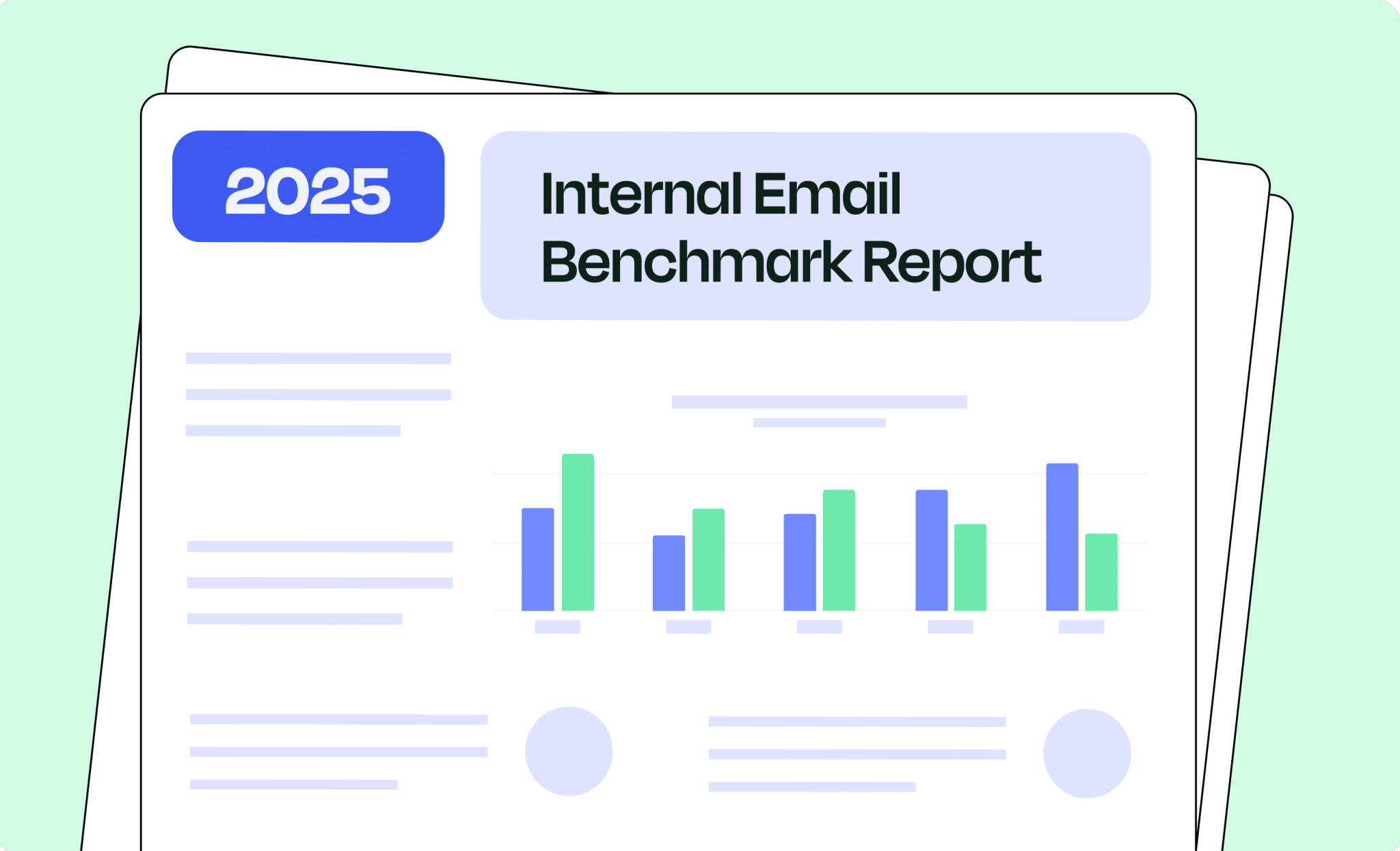
SUMMARY: Why Use ContactMonkey for Advanced Outlook Email Analytics?
If you’re looking to harness the full potential of employee email analytics for Outlook, ContactMonkey offers a comprehensive platform that transforms basic inbox data into actionable insights. By combining Microsoft Outlook email analytics with real-time dashboards, interactive surveys, and detailed click maps, you’ll see exactly how your employees engage with every internal communication. Here’s a breakdown of why our platform stands out:
- Real-time visibility: Move beyond ordinary read receipts with advanced email analytics features, capturing opens, click-throughs, and reading time the moment employees interact with your messages.
- Click maps and content performance: Visualize which parts of your email draw the most attention, a key aspect of email analytics content performance analysis that highlights what resonates best with your workforce.
- In-email surveys and polls: Thanks to employee feedback features, gather employee feedback instantly, leveraging internal email analytics tools to measure sentiment on new policies or changes before small issues escalate.
- Unified dashboards: Consolidate key internal email metrics—from open rates to poll responses—into a single interface, making corporate email analytics both accessible and actionable.
- Scalability for growing teams: As your workforce expands, Outlook email analytics tools like ContactMonkey adapt seamlessly, ensuring you maintain consistent, high-quality insights across departments.
- Enhanced security and compliance: Rely on robust data protection measures to safeguard your internal email analytics for Outlook, meeting strict security standards without compromising usability.
By tapping into these features, you’ll see the benefits of internal email analytics firsthand. Ready to get started? Book a free demo today to explore our full suite of features and discover the difference data-driven insights can make for your organization.