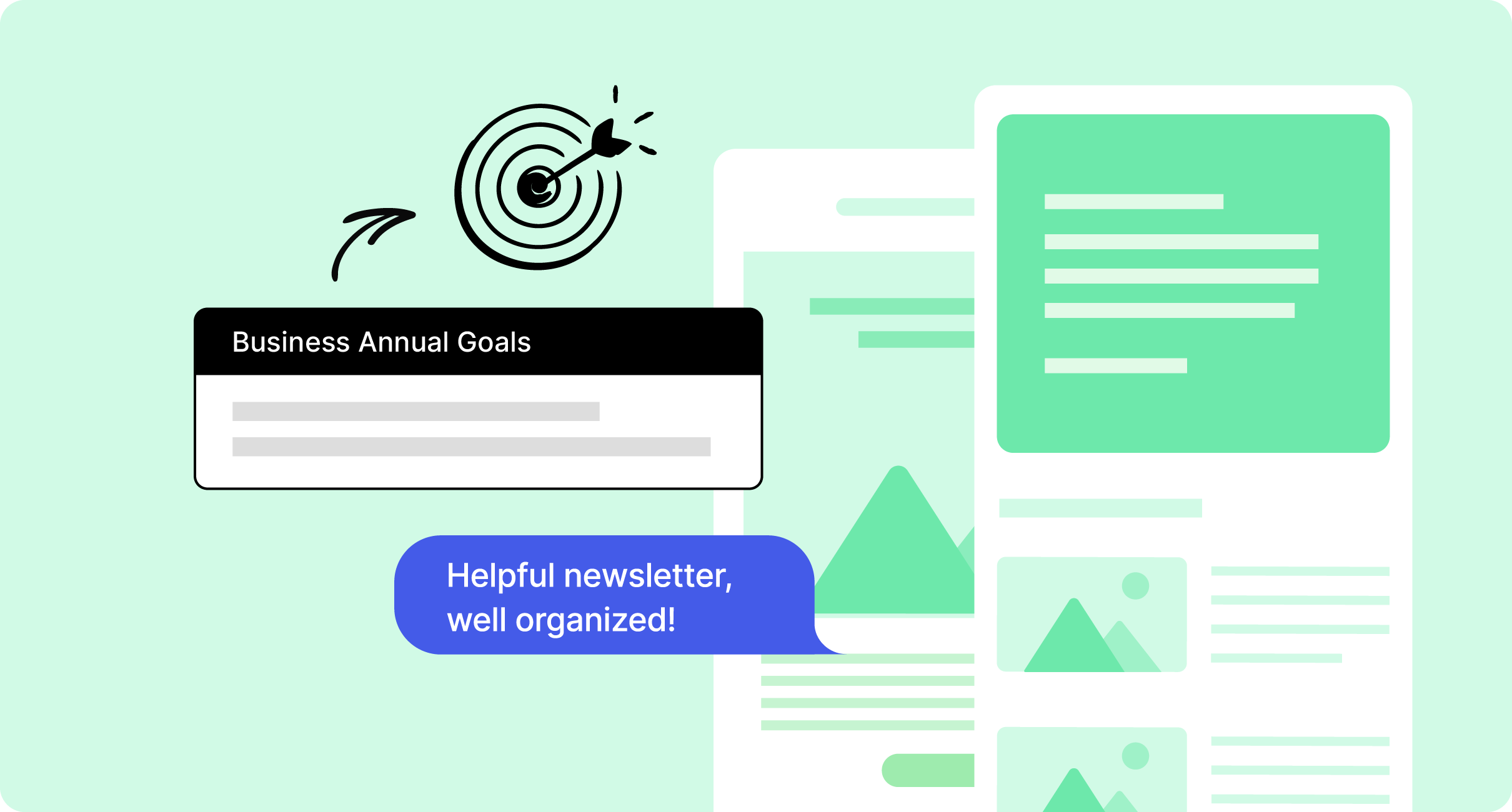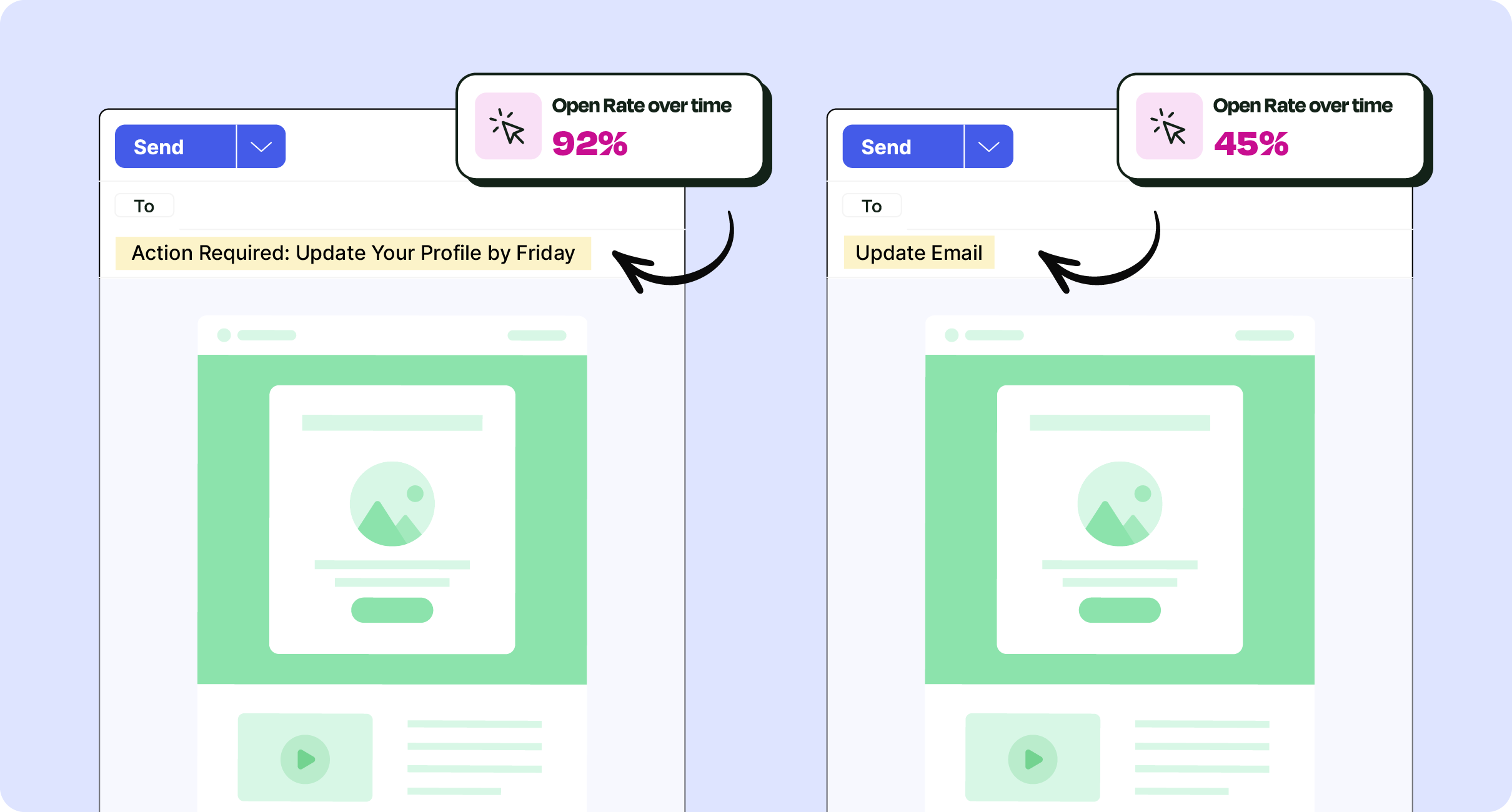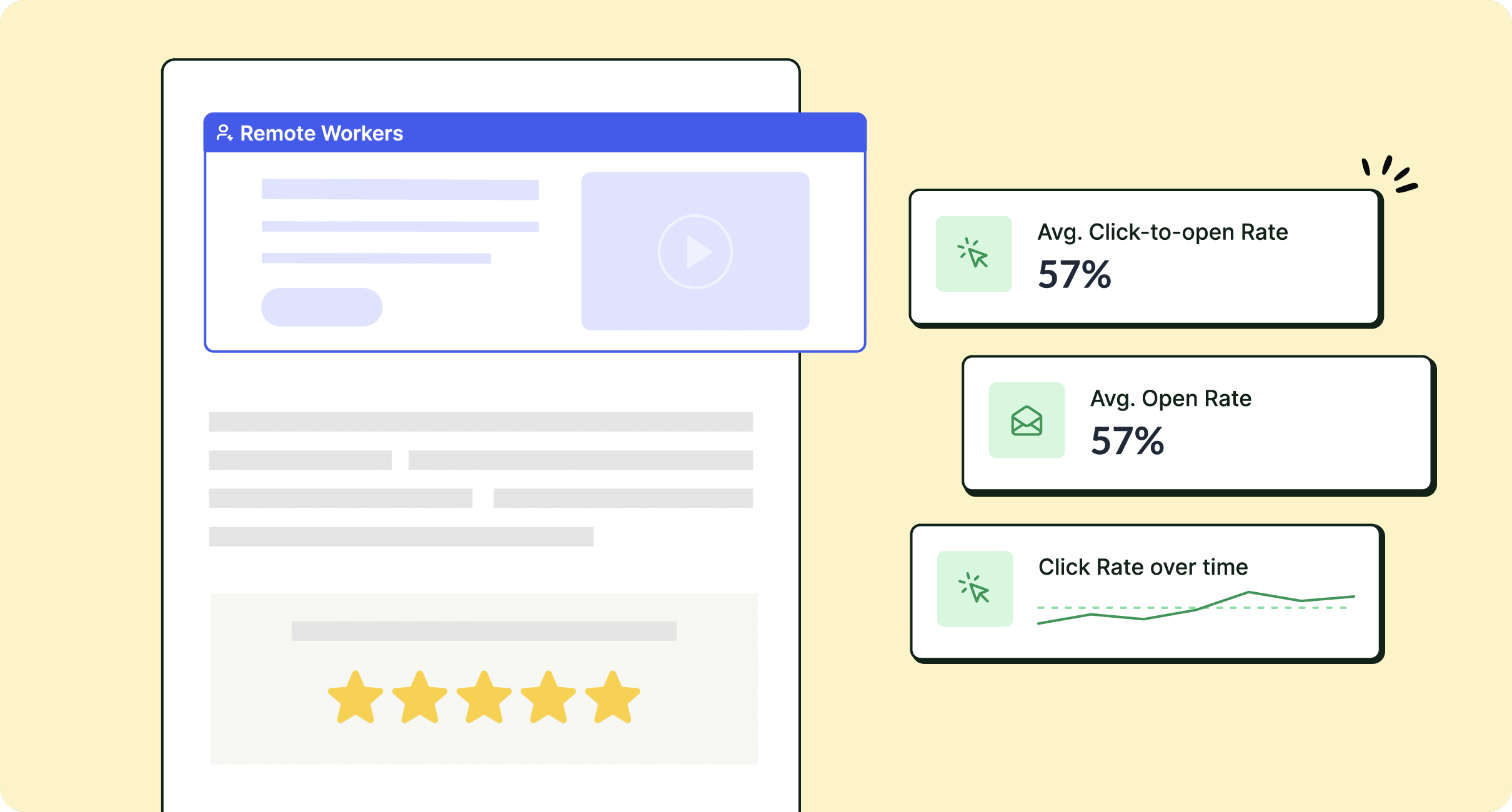When your workforce spans the globe, multilingual emails are likely a huge part of your internal communications strategy. Sending emails in multiple languages, however, is easier said than done.
In this guide, we’ll walk you through the ins and outs of creating and sending effective multilingual internal emails. You’ll learn the challenges and benefits of multilingual emails, as well as best practices for writing easily translatable copy.
Plus, we’ll walk you through how to set up and use ContactMonkey’s multi-language email feature. With ContactMonkey’s internal email software, you can create quick, easy, and beautiful multilingual emails that employees can easily read in any of four different languages.
Transform your email channel strategy using ContactMonkey’s employee email solution and multilingual email features.
Take a self-guided tour of ContactMonkey
See how our key features can streamline your internal communications.
Take product tour

Why You Should Be Sending Multilingual Internal Emails
Ultimately, your reason for sending multilingual employee newsletters and emails should be the same as your reason for sending any email in the first place—to share information that employees need to know in an accessible way.
In a diverse workplace or an organization with a distributed workforce, the language employees feel most comfortable and confident with will likely vary.
If you fail to have a multilingual communication strategy, employees have to contend with gaps in understanding. They may miss out on key details and ultimately become frustrated just trying to communicate within their job roles. Disastrous!
Thus, multilingual employee emails become a powerful tool for inclusivity while also making sure important information is accessible to everyone, reducing the risk of misunderstandings and errors.
Challenges of Sending Multilingual Internal Emails and Newsletters
There are many obvious benefits to sending emails in different languages, but sending multilingual emails also comes with its own challenges. Here are some of the key issues organizations face:
Choosing the right translation method
Deciding whether to use a translation tool, in-house translators, or third-party translation services for your internal email language translation can be difficult. Each method has its pros and cons.
The information conveyed in crucial emails must be accurate and consistent across all languages. Any discrepancies can lead to confusion and misinformation.
Automated translation tools are usually quick and cost-effective, but they may lack accuracy. Third-party services offer professional translations but might not always capture the nuances of your internal culture.
On the other hand, in-house translators ensure high-quality translations, but if you’re not sending out that many multi-language emails, it’s hard to justify hiring an in-house translator full-time.
Which you choose will depend entirely on the frequency and content of your translation needs. You may even need to alternate between all three on a per-project basis.
Employee segmentation vs. multilingual sending
For larger organizations, a common approach to communicating with a multilingual workforce is to send out multiple versions of the same internal email in different languages. However, this method often creates more problems than it solves.
One major issue is that employers usually don’t have a way to segment their internal communication lists by preferred language. Instead, they segment by geographic location. This means that even if an email is available in an employee’s native language, they might not receive it if they live in an area where a different language is dominant.
Additionally, creating and sending multiple versions of the same email is both time-consuming and resource-intensive. Even if you have the necessary time and resources, sending individual emails for each language fragments your tracking and analytics across multiple emails, making it harder to get a clear picture of the overall engagement.
Finding the optimal tools and workflow
Figuring out how to create multilingual internal emails is always going to take some time, but how intensive the process is depends largely on how you choose to do it.
The right tool should help streamline the process, from creating multilingual email templates to sending and tracking those emails and analyzing their performance.
Reach global teams with multi-language emails
Translate emails in your employees’ preferred languages.
Learn more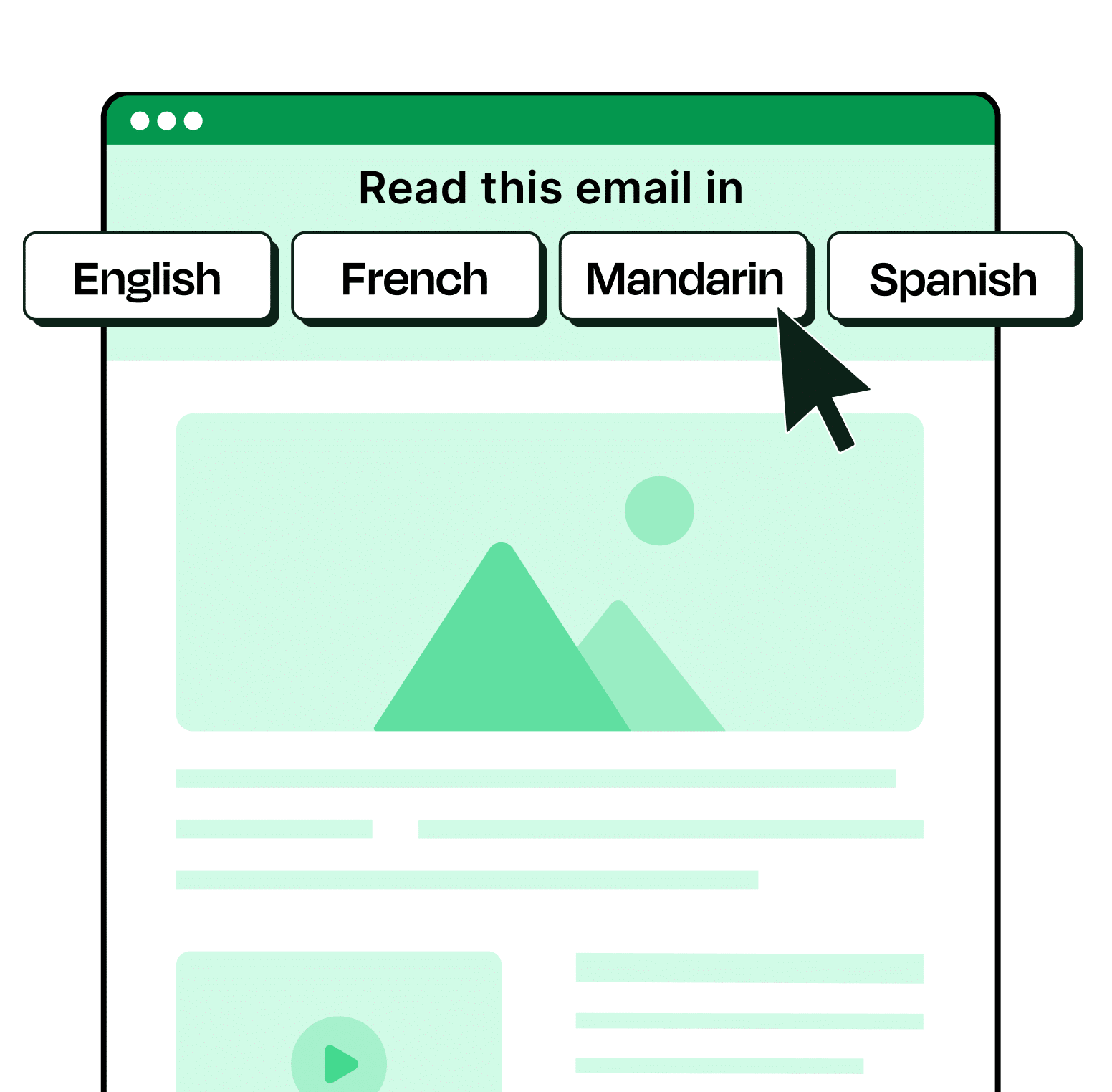
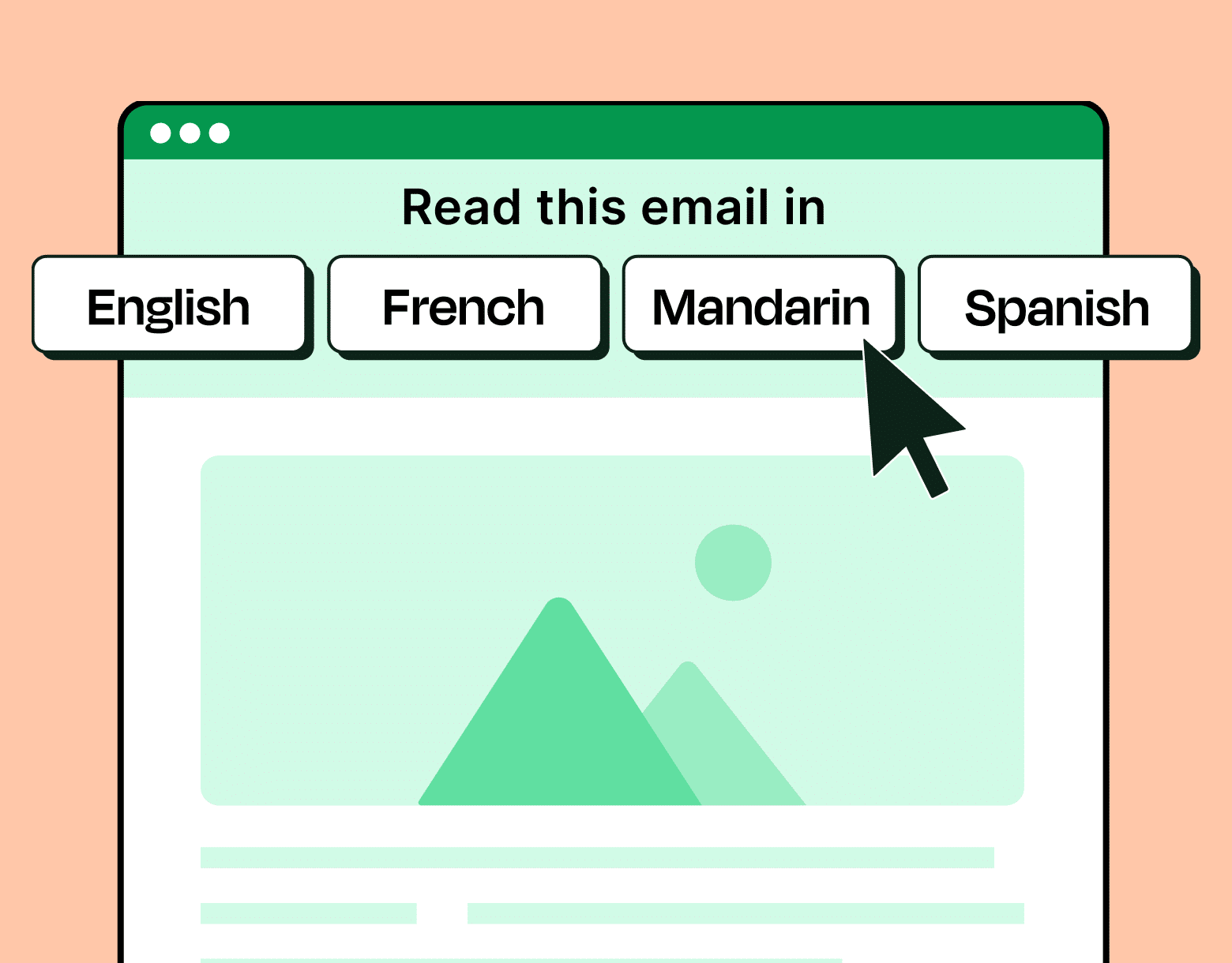
Best Practices for Writing Multilingual Internal Emails and Newsletters
Multilingual email best practices aim to make the content as easy to translate and understand as possible. Here are some tips to achieve this:
Keep your language simple and easy to translate
- Use straightforward language and avoid idiomatic expressions that may not translate well.
- Be cautious with special characters, as they may not render correctly in all languages.
Be aware of cultural differences
- Strive to keep your content culturally neutral to avoid any potential misunderstandings or offense.
- Consider how different cultural contexts might interpret your message and adjust accordingly.
Be thoughtful with your images
- Avoid embedding text in images whenever possible, as this adds extra work for translators and designers.
- Ensure that all images have multilingual alt text to maintain accessibility standards.
Why You Should Use ContactMonkey’s Multilingual Email Feature for Your Internal Communication
ContactMonkey’s new multilingual email feature simplifies the process of creating and sending multilingual internal emails. Here’s how it addresses the common challenges:
Fast and seamless email creation
With the multilingual email feature, communicators can design a single email template and then switch between languages to add translated text for up to four different language versions, all without leaving the ContactMonkey email template builder.
There’s no need to spend your time recreating the same email design because you’ll only be sending a single email containing different language versions. You can even do the translation directly within ContactMonkey by prompting the built-in AI email assistant.
Sending and tracking in all languages at once
Because all language versions are included in a single email, segmenting contact lists is unnecessary.
Employees all receive the same email, with buttons at the top prompting them to select which language they wish to read the email in. Team members can read emails in their preferred language, and your email tracking data and analytics are unified, providing a clearer picture of engagement.
User-friendly design and enhanced searchability
ContactMonkey’s multilingual email feature eliminates the need to attach multiple translations or include links to external translations. Everything is easily accessible and trackable.
Since different language versions are stacked within the same email, employees can search their inbox using keywords in their preferred language and always find the information they need.


How To Create Multilingual Internal Emails Using ContactMonkey
ContactMonkey’s multi-language email feature allows you to send a single multilingual internal email that employees can switch between four different language versions with the single click of a button.
Please keep in mind that you actually need to be a ContactMonkey user to use this feature! Not a user? Book a free demo to get a full breakdown of ContactMonkey’s email builder!
Let’s take a look at how to write multilingual internal emails in ContactMonkey email builder:
1. Enable Multilingual Emails in your User Settings
Before you do anything else, a ContactMonkey admin within your organization will need to turn on multi-language emails in your settings. Simply go to the Email Management and toggle on Multi-language emails. Add the languages you’ll be sending in using the “supported languages” tab to make them available during the email creation process.
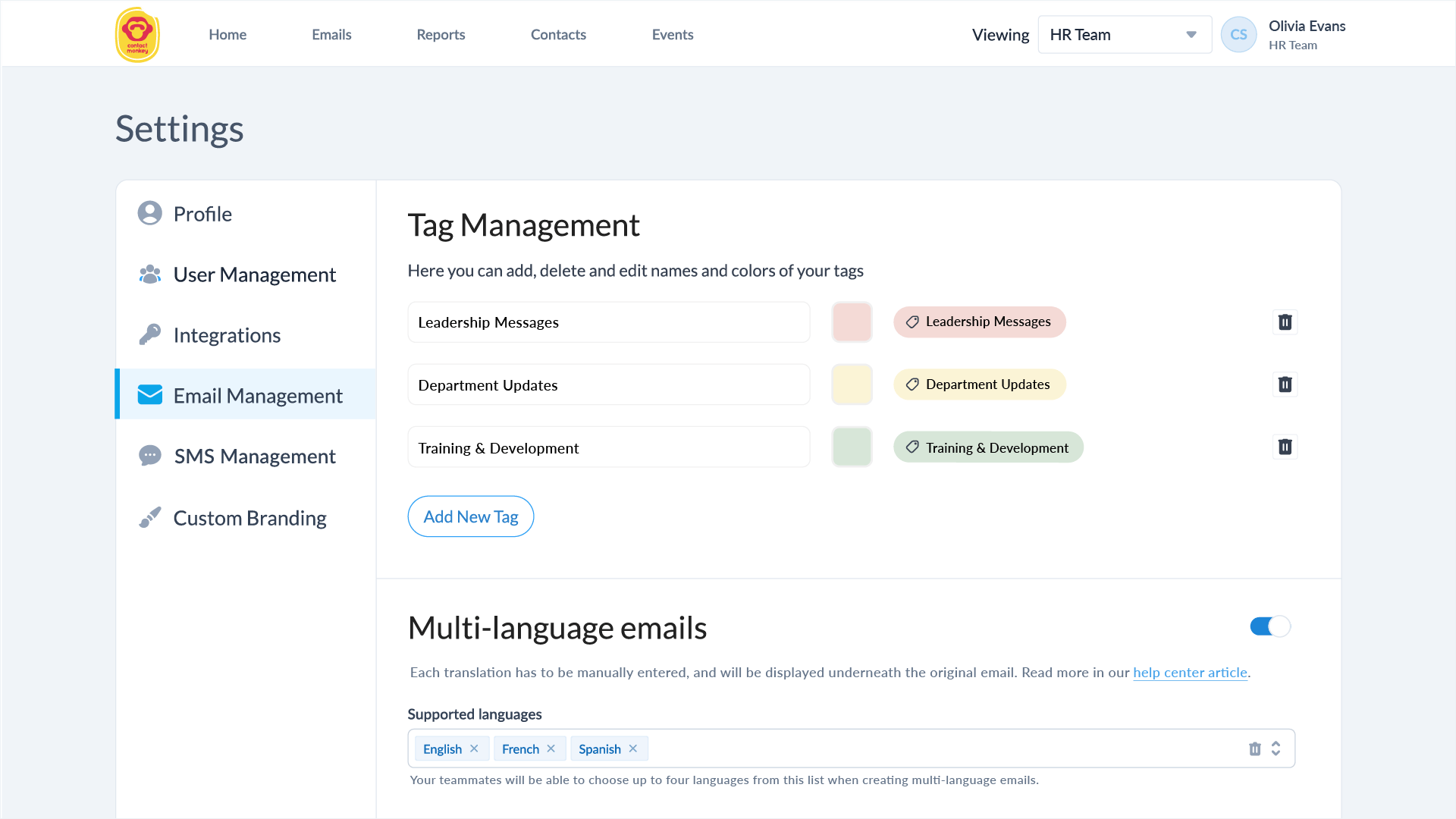
2. Create a new email in your ContactMonkey email builder.
When prompted, toggle on “Multi-Language email” and select the languages you want this email to be displayed in.
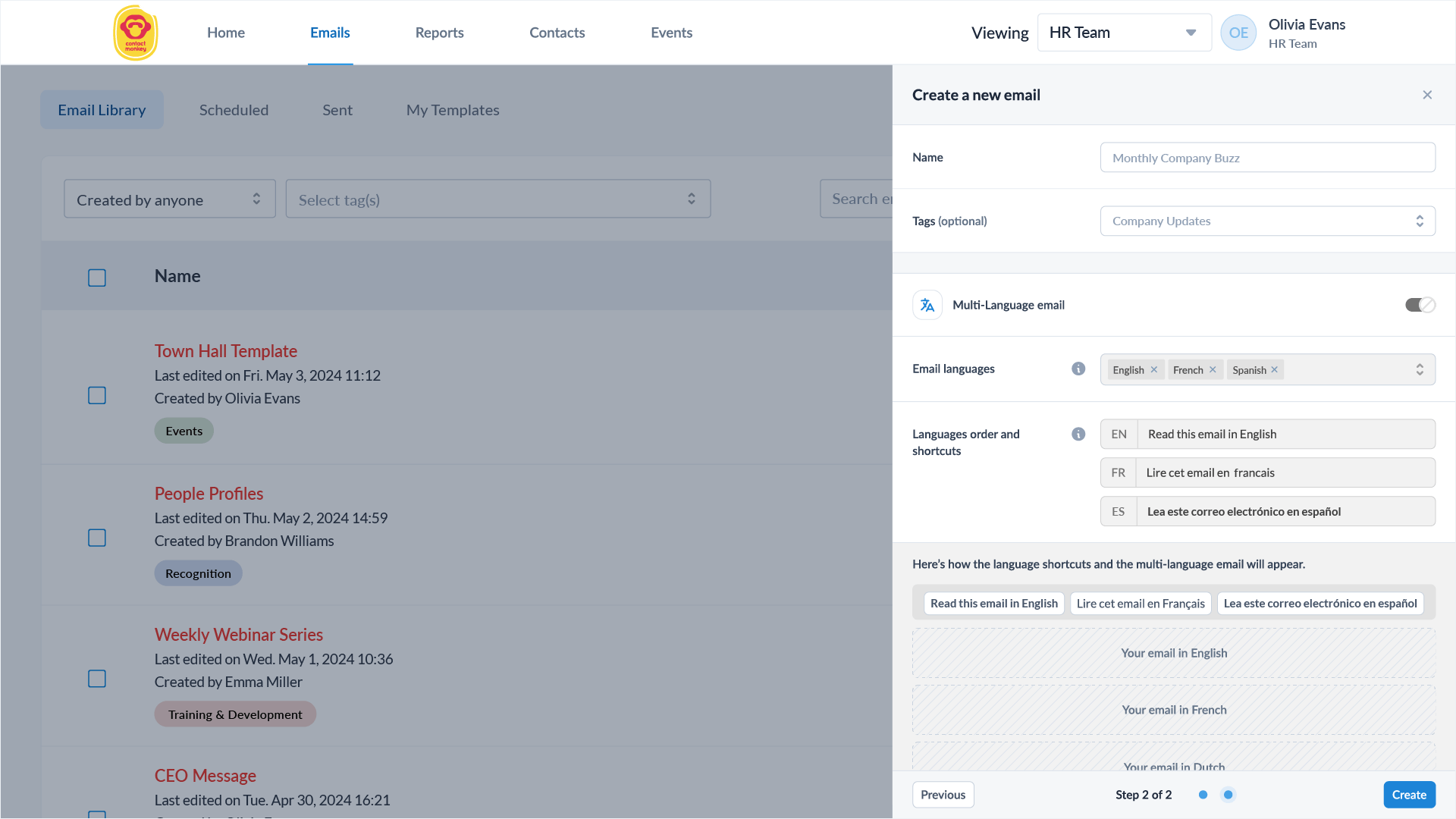
3. Design your email how you want it to appear.
Do a preliminary design of your email in your main language. This will serve as the blueprint as you toggle between different language versions.
4. Add in the additional language versions.
Using the dropdown above the email draft, switch between email languages. For each version of the email, paste in your translated sections of text and images using the original language version as the blueprint.
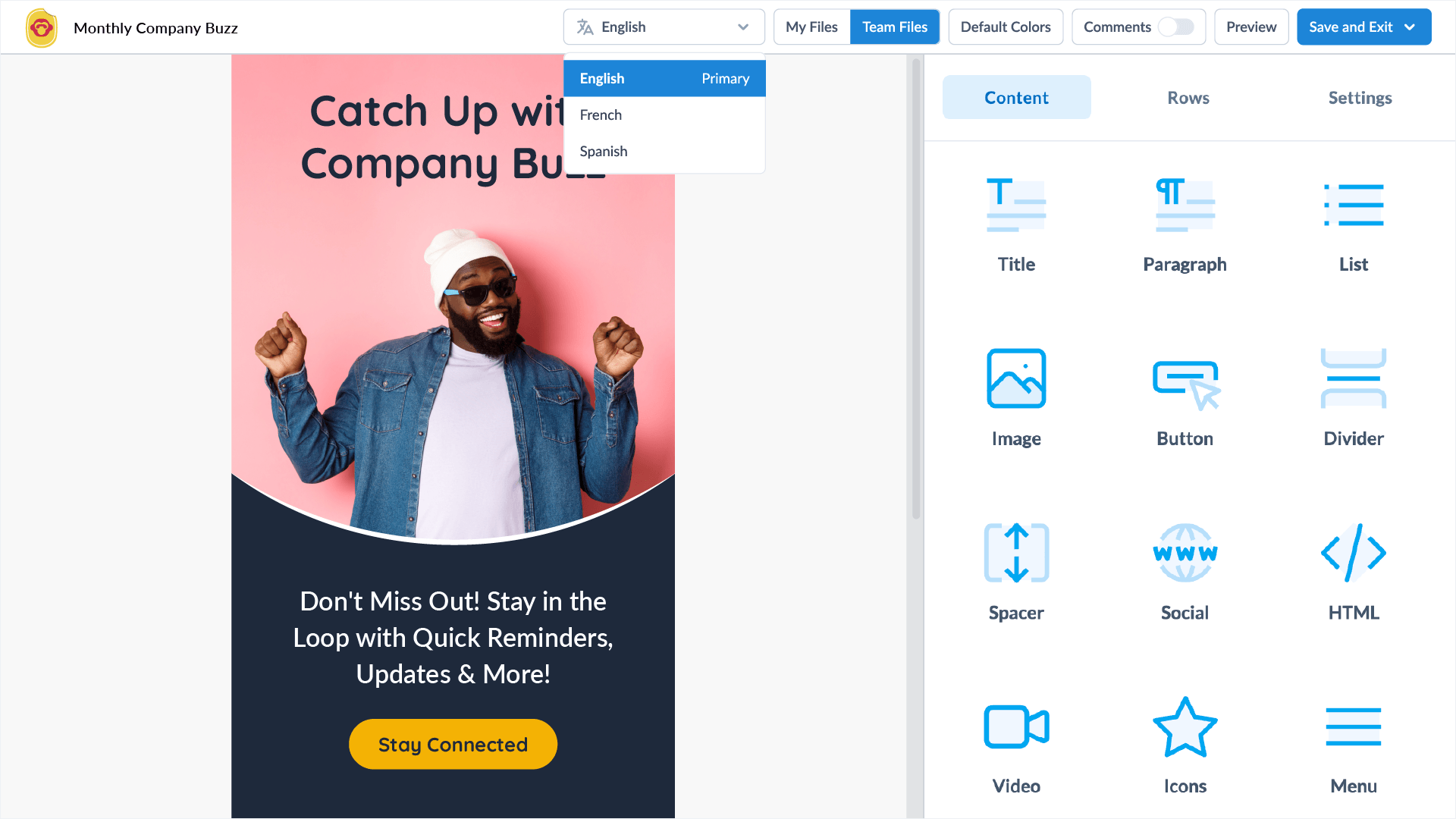
If you do not have access to a professional translation, you can prompt the ContactMonkey AI assistant to translate passages of text for you.
5. Preview and send.
You can view previews of your email design throughout the building process, including checking for responsivity on different device types. Once you’re satisfied with how your multilingual email looks, save the multi language email template. You’ll be able to insert it into any email you send through ContactMonkey.
For a more in-depth look at how to create and send multi-language emails in ContactMonkey, check out our help center!
Embrace Multilingual Emails
Incorporating multilingual emails into your internal communication strategy is essential for fostering an inclusive and engaged workforce. While the process can be challenging, ContactMonkey’s multilingual email feature can streamline and simplify it, ensuring that employees receive the same high-quality information in any language.
Start leveraging multilingual emails today to enhance communication within your organization and support your diverse team!
Give your international employees the best employee experience possible. Create, send, and track multilingual emails with ContactMonkey to save time and increase productivity. Book a free demo.