Creating an action plan based on employee survey results is key to driving meaningful change within your organization. By following these 10 key steps, you can effectively analyze, communicate, and implement strategies to address employee feedback—good and bad.
Employee engagement survey results offer a direct line into employee sentiments. They are also incredibly effective at pinpointing areas that need improvement. Many organizations use employee engagement surveys to understand their workforce better, but the real challenge begins once the data is collected.
With insights gained from analyzing employee survey results, internal communicators can blend the art of understanding their workforce with the science of data analytics. This is why a defined plan of action on survey results is an integral part of any engagement strategy.
Read on as we delve into an effective action plan for analyzing, communicating, and acting on employee engagement survey results.
Take a self-guided tour of ContactMonkey
See how our key features can streamline your internal communications.
Take product tour

What are Employee Engagement Survey Results?
Employee engagement survey results represent the data gathered from questionnaires. These internal surveys are designed to assess various aspects of employee satisfaction and engagement within your organization. These surveys cover areas like job satisfaction, understanding of organizational goals, relationships with managers and peers, and the overall workplace environment.
The results of employee engagement surveys offer a snapshot of how employees feel about their work and the company. This provides essential insights into the health of your company culture and employee morale.
See how ContactMonkey’s employee survey features make it quick and easy to gather feedback.
Why Analyzing Employee Engagement Data is Important
The primary goal of employee engagement surveys is not just to measure, but to improve engagement across the organization.
According to the 2024 Global State of Internal Communications Report, 69% of respondents said that comprehensive employee engagement surveys are the most effective method for gathering employee feedback in their organization.
Data-driven organizations make better decisions but that’s not the only benefit to consider for data analysis.
Benchmarking with employee engagement surveys allows organizations to compare their workforce’s engagement levels against industry standards, driving targeted improvements in employee satisfaction and productivity.
Here’s why analyzing employee engagement survey results should be on every internal communicator’s agenda:
1. Gain insight into employee sentiment
Detailed analysis of employee engagement survey results helps understand the underlying feelings of employees towards their workplace. These reported sentiments can predict future behaviors like turnover rates, advocacy for the company, or willingness to go above and beyond in their roles.
By monitoring sentiment trends, organizations can preemptively address issues, enhance workplace satisfaction, and maintain a motivated workforce.
| EXAMPLE | An insurance company runs a detailed analysis of employee engagement survey results which highlighted a recurring theme of dissatisfaction among the customer service team. This team has circled on a lack of communication from management, and feeling ignored by senior leadership. This insight correlated with a spike in turnover rates within that team. |
| APPROACH | The company addressed this by instituting monthly town hall meetings where executives would discuss company policies and field questions. |
| RATIONALE | This initiative aimed to enhance transparency and direct communication, tackling the root cause of dissatisfaction directly. |
| OUTCOME | Over the next six months, employee surveys indicated a 25% increase in satisfaction with management communication, and turnover rates in the customer service department decreased by 30%. |
Create and send employee surveys for feedback
Engage staff with pulse surveys, eNPS surveys, reusable surveys, custom polls, and more. Ready to send modern emails?
Explore survey features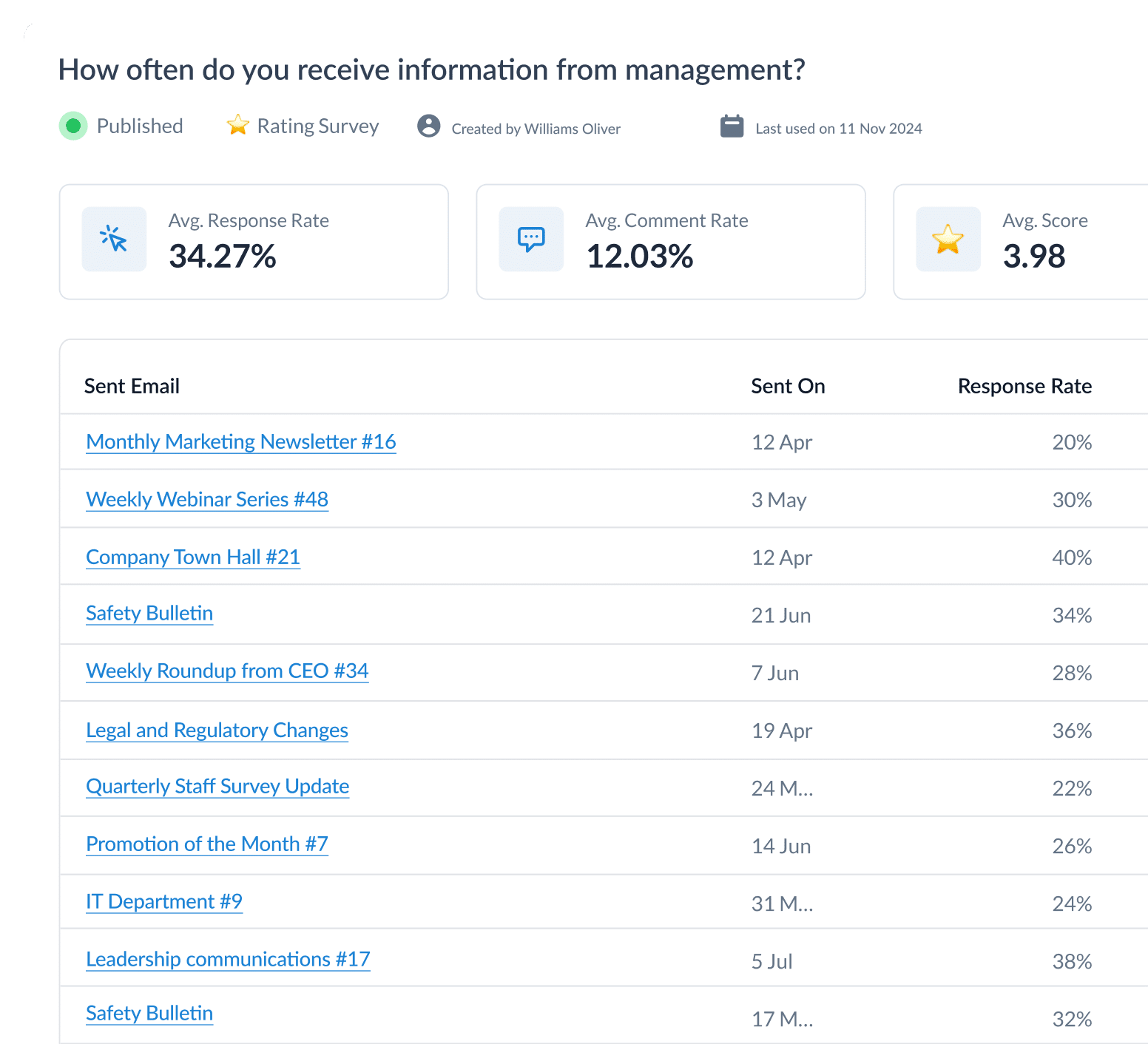

2. Identify areas for improvement at your organization
One of the most effective employee engagement strategies includes analyzing employee survey results. Through this analysis, organizations can pinpoint specific areas where changes are needed, whether in leadership styles, training and development, work-life balance, recognition programs, and more.
Identifying these areas allows organizations to tailor interventions more effectively, ensuring resources are focused on where they will have the most significant impact. You can also leverage survey results to help inform your employee engagement KPIs and optimize them as you go.
| EXAMPLE | Through survey analysis, a technology business identified a significant lack of career development opportunities as a pain point for employees, particularly in the engineering department. |
| APPROACH | In response, the company launched a series of professional development workshops and clear career progression paths. |
| RATIONALE | This was implemented to boost employee growth and satisfaction, directly targeting the area marked for improvement. |
| OUTCOME | Subsequent surveys showed a 35% improvement in employee satisfaction related to career development, and retention rates in the engineering department improved. |
3. Enhance employee productivity
Knowing how to improve employee engagement is the key to your success. By analyzing employee engagement data, organizations can identify the drivers of engagement that motivate employees, leading to improved performance and efficiency.
| EXAMPLE | Data from a utility company showed that teams with high engagement scores were consistently outperforming others. Further analysis revealed that these teams felt more recognized and supported by management. |
| APPROACH | The company decided to replicate these management practices across the organization. |
| RATIONALE | Recognizing the direct link between engagement and productivity, the initiative aimed to foster a more supportive and appreciative work environment. |
| OUTCOME | This led to a 15% increase in overall productivity across the company within a year. |
4. Reduce employee turnover
Employee engagement surveys can help reduce turnover by identifying the drivers of discontent before they lead to resignations, allowing management to intervene with targeted actions.
| EXAMPLE | Survey results at a healthcare organization pinpointed high turnover in the nursing staff, linked to burnout and understaffing. |
| APPROACH | Management responded by hiring additional staff and adjusting shift patterns to allow more downtime. |
| RATIONALE | These changes aimed to alleviate burnout and improve work-life balance. |
| OUTCOME | As a result, nurse turnover decreased by 25% over the following year, and patient care metrics also showed significant improvement. |
Modern internal comms and measurement tools
No design or technical expertise needed. Save time, increase engagement, and dazzle your employees with fun and interactive communications.
Explore all features

5. Benchmark internal performance against industry averages
Over time, employee engagement surveys can serve as your own guide to using employee engagement benchmarks to measure the effectiveness of internal policies and initiatives. This helps your organization maintain a competitive advantage in attracting and retaining top talent.
| EXAMPLE | A fintech company used its employee engagement surveys to benchmark and track the effectiveness of a new leadership training program introduced across its European branches. |
| APPROACH | They analyzed engagement scores before and after the program’s implementation, focusing on leadership ratings. |
| RATIONALE | The benchmarking was intended to validate the impact of the training on leadership effectiveness. |
| OUTCOME | There was a noticeable 30% improvement in leadership ratings in surveys post-training, confirming the program’s effectiveness in enhancing managerial skills. |
What to Do with Employee Survey Results: Step-by-Step
Transforming survey data into actionable insights takes a few steps. Each of these steps ensures that the data collected leads to meaningful changes that can boost morale, engagement, productivity, and retention. Take a look below for an expanded view of each stage:
1. Gather data from employee engagement surveys
Start by conducting a thorough survey using well-crafted questions that can provide clear and actionable insights. Use employee survey templates and tools that help in creating surveys that are both comprehensive and easy to understand.
Survey creation tips:
a) Use simple language: Craft your employee feedback surveys using simple, straightforward language to avoid confusion and ensure that all employees can understand them easily.
b) Mix question types: Include a variety of question types, such as multiple-choice, Likert scales, and open-ended questions. This variety can help gather both quantitative data and qualitative insights.
c) Customize questions: Use ContactMonkey’s customizable survey templates to create engaging and relevant content that resonates with your workforce. Tailoring questions to fit the specific culture and dynamics of your organization can lead to higher-quality responses.
Example:
Scenario: A multinational software company struggled with low participation in annual engagement surveys, particularly among remote teams, skewing data and hindering strategic decisions.
Approach: The company shortened and translated the survey, made it accessible on mobile platforms, and offered incentives like gift card raffles and extra vacation hours.
Rationale: Simplifying the survey and offering incentives increased participation by reducing barriers and rewarding employees.
Outcome: Participation jumped from 40% to 75%, providing clearer insights, especially on remote employee challenges.
Watch ContactMonkey LIVE in action
Join live demo

2. Analyze employee engagement survey results
Once the data is collected, the analysis phase begins. To fully analyze employee survey data, look for trends, patterns, and anomalies in the responses. It’s crucial to dive deep into the data to understand the root causes of both satisfaction and dissatisfaction among employees.
Data analysis tips:
a) Segment the data: Break down the data by department, tenure, role, or demographic groups to identify specific trends and issues within subgroups.
b) Use statistical analysis: Employ statistical tools to measure the significance of the data. This can include calculating average scores, variability, and correlation coefficients to understand relationships between different factors.
c) Visualize the data: Create graphs, heat maps, and charts to visualize the data. This can make it easier to communicate findings to stakeholders and support more informed decision-making.
Example:
Scenario: The HR team noticed declining job satisfaction among mid-level nurses, which could impact patient care. Initial analysis indicated general discontent but lacked detailed insights.
Approach: They used sentiment and trend analysis on survey responses, focusing on career development and management feedback. A comparative analysis between departments identified effective practices in higher-scoring areas.
Rationale: Detailed analysis uncovered specific dissatisfaction causes and highlighted successful strategies from better-performing departments. This approach provided actionable insights for improvement.
Outcome: The findings pointed to a need for better career progression and mentorship. Implementing a mentorship program and clearer advancement paths led to measurable increases in job satisfaction.
3. Evaluate employee survey results
Evaluate the effectiveness of the survey itself. This includes assessing the response rates and the quality of responses. Were there enough responses to make valid conclusions? Did the survey questions capture the necessary information? Did you gather enough feedback or do you need to improve survey response rates?
Survey result evaluation tips:
a) Assess response rates: Calculate the percentage of completed responses relative to the total survey distribution. Low response rates might indicate issues with survey accessibility, timing, or employee disinterest.
b) Analyze response quality: Check for patterns in response quality, such as too many neutral responses or incomplete data, which can indicate confusion or disengagement with the survey questions.
c) Determine statistical validity: Consider whether you have enough data to make valid conclusions. This might involve statistical tests or consulting with a data analyst to ensure the reliability of the results.
Example:
Scenario: A global retail chain found that survey response rates were significantly lower in their logistics and warehouse departments, risking underrepresentation of these critical employees’ opinions. The initial analysis revealed this discrepancy but lacked depth.
Approach: The company organized focus groups for these departments to investigate why response rates were low. They discovered that surveys often occurred during peak seasonal demand when employees were too busy to participate.
Rationale: Focus groups provided qualitative insights directly from affected employees, clarifying obstacles to participation and informing potential solutions.
Outcome: The survey schedule was adjusted to a less busy period, and reminders were implemented to boost participation. The next year, response rates from these departments increased by over 50%, leading to more balanced feedback.
🐒PRO TIP: Set up automated follow-up emails or reminders to boost survey participation rates. ContactMonkey can help schedule these communications based on employee interaction or lack thereof.


4. Communicate employee engagement survey results
Communicating survey results is as critical as the survey itself. Results should be shared with transparency and clarity to build trust, while the employee engagement survey results presentation of the findings should be done in a manner that is understandable and engaging to all employees.
Survey communication tips:
a) Choose the right format: Research employee survey results communication examples and decide whether to present the results in a formal report, a presentation at a town hall, or through an interactive dashboard. Consider your audience and what format would be most engaging for them.
b) Highlight key findings: Emphasize the most critical insights from the survey. Ensure that these points are clear and that any planned actions are linked directly to these findings.
c) Provide next steps: Always include what will be done as a result of the survey findings. Outline any planned initiatives or changes and the timeline for these actions.
Example:
Scenario: A tech company aimed to improve transparency and employee engagement by revamping survey result communication.
Approach: They created a detailed presentation with findings and action plans, shared it with managers in workshops for preparation, and then presented it to staff in town hall meetings.
Rationale: Training managers ensured they could support their teams effectively, while town halls engaged employees and made them feel valued.
Outcome: This strategy led to a notable increase in employee trust and satisfaction, with subsequent surveys showing improved internal communication and greater involvement in organizational changes.
5. Optimize and improve employee survey results
Use the insights gained from the survey to make informed decisions on areas needing improvement. Implement changes based on employee feedback to show them that their opinions are valued and taken seriously.
Survey improvement tips:
a) Prioritize actions: Identify the most critical areas needing improvement based on the survey feedback. Focus on issues that have the most significant impact on employee satisfaction and engagement.
b) Develop action plans: Create detailed employee engagement action plans with specific goals, timelines, and responsibilities. This helps ensure that initiatives are carried out effectively and that there’s accountability.
c) Implement incrementally: Start with quick wins that can be implemented easily to build momentum. Gradually tackle more complex issues that may require more time and resources.
Example:
Scenario: A digital marketing firm found through their surveys that employees felt a significant lack of recognition for their work, impacting their motivation and productivity.
Approach: In response, the firm developed a peer-to-peer recognition program that enabled employees to nominate colleagues for weekly and monthly awards. The program was integrated with their internal communications platforms, allowing for real-time recognition and rewards.
Rationale: Peer-to-peer recognition programs empower employees to celebrate each other’s achievements, fostering a positive work culture and increasing engagement. Immediate recognition through digital platforms keeps the momentum and visibility high.
Outcome: The introduction of this program led to an immediate improvement in the company’s engagement scores, with a 40% increase in positive feedback related to workplace satisfaction and recognition in the next survey cycle.
Start two-way conversations and employee feedback loops
Learn how to engage staff with pulse surveys, content ratings and reactions, custom polls, and more. Ready to send modern emails?
See engagement features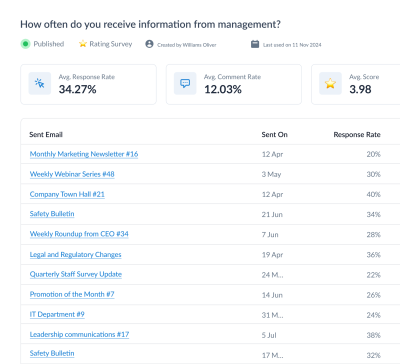

6. Create and implement actionable initiatives
After identifying key areas for improvement, develop specific initiatives designed to address these issues. As an employee engagement best practice, ensure these initiatives are clearly defined, actionable, and aligned with broader organizational goals.
Actionable initiative tips:
a) Align with organizational goals: Ensure that each initiative aligns with the company’s overall strategic objectives.
b) Involve employees in planning: Engage employees in the planning process to ensure that the initiatives are relevant and that they feel a sense of ownership.
c) Set clear metrics: Define clear metrics to measure the success of each initiative. These metrics should be tied to the desired outcomes, such as improved engagement or reduced turnover.
Example:
Scenario: An insurance company identified that its claims processing department had low engagement scores due to repetitive tasks and a lack of career progression.
Approach: The company introduced job rotation programs and skills development workshops to increase job variety and career development opportunities.
Rationale: These initiatives aimed to reduce job monotony and provide employees with opportunities for growth, aligning their roles more closely with their career aspirations.
Outcome: Engagement scores in the claims processing department improved by 30%, and internal surveys showed increased job satisfaction and a lower turnover rate.
7. Monitor progress and gather feedback
Continuously monitor the progress of the initiatives and gather feedback from employees to assess their effectiveness. As you evaluate your employee engagement metrics, monitoring progress helps ensure that the implemented changes are having the desired impact and allows for adjustments as needed.
Monitoring progress tips:
a) Set regular checkpoints: Establish regular intervals to review the progress of each initiative.
b) Use surveys and feedback tools: Utilize follow-up surveys and feedback tools to gather ongoing employee input on the effectiveness of the initiatives.
c) Adjust as needed: Be flexible and willing to make adjustments to the initiatives based on the feedback and observed outcomes.
Example:
Scenario: A retail chain implemented a new training program to improve customer service skills based on feedback from employee surveys.
Approach: The company set up monthly check-ins with store managers to monitor the progress of the training program and used short follow-up surveys to gather employee feedback.
Rationale: Continuous monitoring allowed the company to quickly identify areas where the training program needed adjustments and to keep the initiative aligned with its goals.
Outcome: The ongoing feedback loop led to iterative improvements in the training program, resulting in a 25% increase in customer satisfaction scores over six months.
Get powerful email analytics and reporting features
Know exactly who is opening and engaging with your employee communications and company newsletters.
Explore analytics & reporting

8. Hold your team accountable
Hold managers and team leaders accountable for implementing and sustaining the changes derived from survey results. Accountability ensures that initiatives are not only launched but also maintained over time.
Accountability tips:
a) Assign responsibilities: Clearly define who is responsible for each aspect of the employee survey results action plan.
b) Set performance targets: Establish specific, measurable targets that managers and teams are expected to achieve.
c) Conduct regular reviews: Implement a regular review process to evaluate progress and hold responsible parties accountable for results.
Example:
Scenario: A financial services company found that managers were not following through on employee development plans, leading to stagnation in career growth opportunities.
Approach: The company introduced performance targets for managers related to employee development and tied these targets to their annual performance reviews.
Rationale: By linking manager performance with employee development outcomes, the company ensured that managers were motivated to prioritize and follow through on development plans.
Outcome: Within a year, there was a noticeable improvement in employee development metrics, with more employees reporting satisfaction with their career progression.
9. Communicate progress to employees
Keep employees informed about the progress of the initiatives and how their feedback is driving change. Internal communication and employee engagement go hand-in-hand and when internal comms are done right, this helps maintain engagement and reinforces the value of employee input.
Communication tips:
a) Use multiple channels: Communicate progress through various channels such as email updates, internal newsletters, and team meetings.
b) Highlight successes: Regularly share success stories and milestones achieved as a result of the initiatives.
c) Be transparent: If certain initiatives are delayed or not yielding expected results, communicate this openly and explain the next steps.
Example:
Scenario: A manufacturing company that implemented a new remote work policy based on employee feedback needed to keep employees updated on its progress.
Approach: The company used a combination of email newsletters, town hall meetings, and a dedicated section on the intranet to provide regular updates on how the policy was being refined based on ongoing feedback.
Rationale: Transparent communication kept employees informed and engaged, and showed that their feedback was driving meaningful change.
Outcome: Employee satisfaction with remote work arrangements increased, with a 20% improvement in engagement scores related to work-life balance.
10. Evaluate the impact of changes and iterate
Finally, evaluate the overall impact of the changes made based on the survey results. This includes assessing whether the desired outcomes were achieved and identifying areas for further improvement.
Evaluation tips:
Conduct follow-up surveys: Use follow-up surveys to assess whether the changes have had the desired impact on employee engagement and satisfaction.
Compare metrics: Compare key metrics such as engagement scores, turnover rates, and productivity before and after the changes were implemented.
Plan for future surveys: Use the insights gained to plan for future surveys, ensuring that the organization continues to evolve and improve.
Example:
Scenario: A logistics company implemented several initiatives to address issues related to employee retention and satisfaction.
Approach: After six months, the company conducted a follow-up survey and analyzed key metrics to evaluate the impact of the initiatives.
Rationale: The follow-up survey allowed the company to measure the effectiveness of the changes and to identify any remaining or new issues that needed attention.
Outcome: The evaluation showed a 15% reduction in turnover and a 10% increase in overall engagement scores, leading the company to continue refining its strategies for ongoing improvement.
By following these 10 steps, organizations can effectively transform employee survey results into meaningful actions that improve engagement, satisfaction, and overall organizational performance.
How much is low employee engagement costing you?
Tally it up with ContactMonkey’s ROI calculator.
Calculate now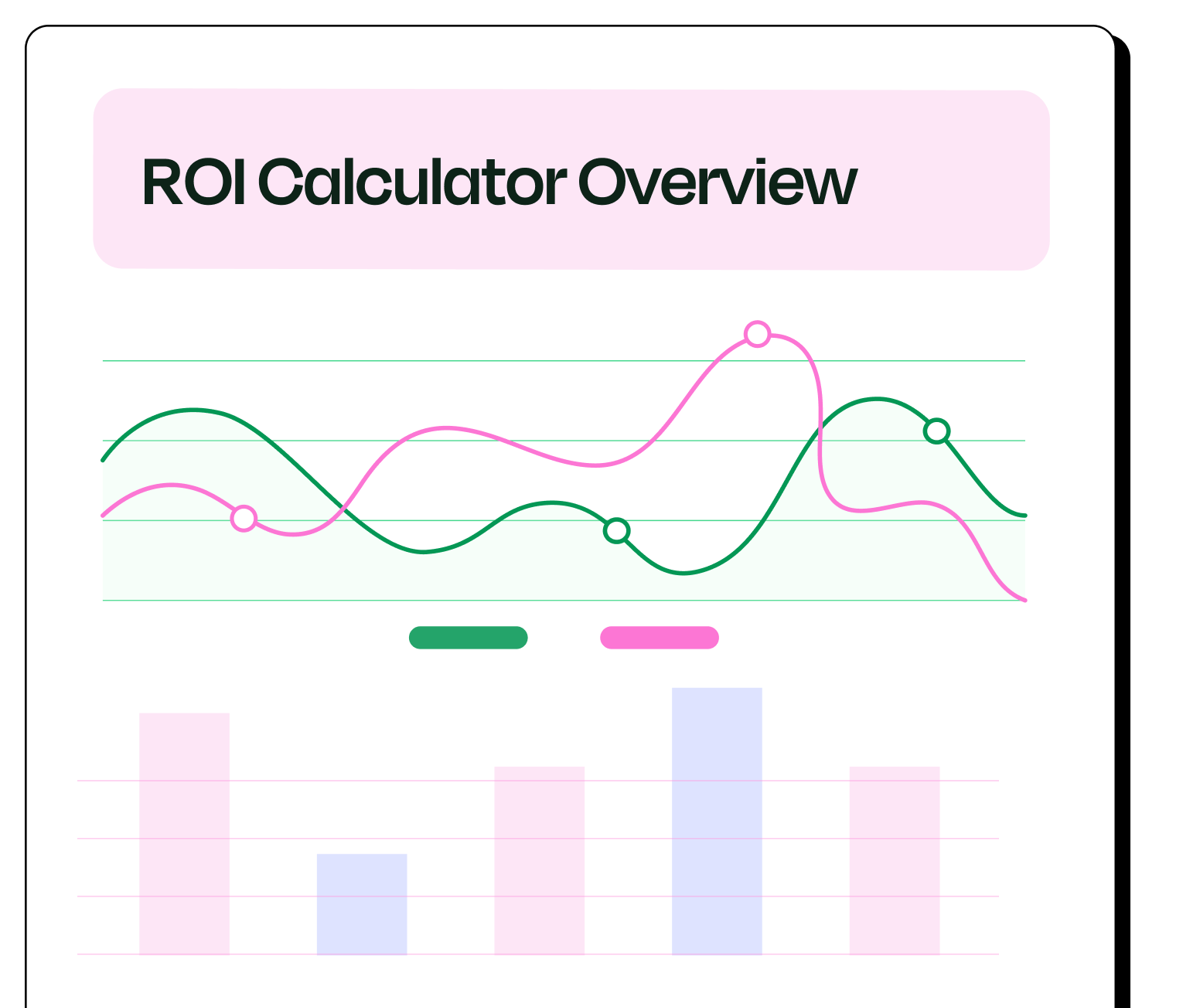
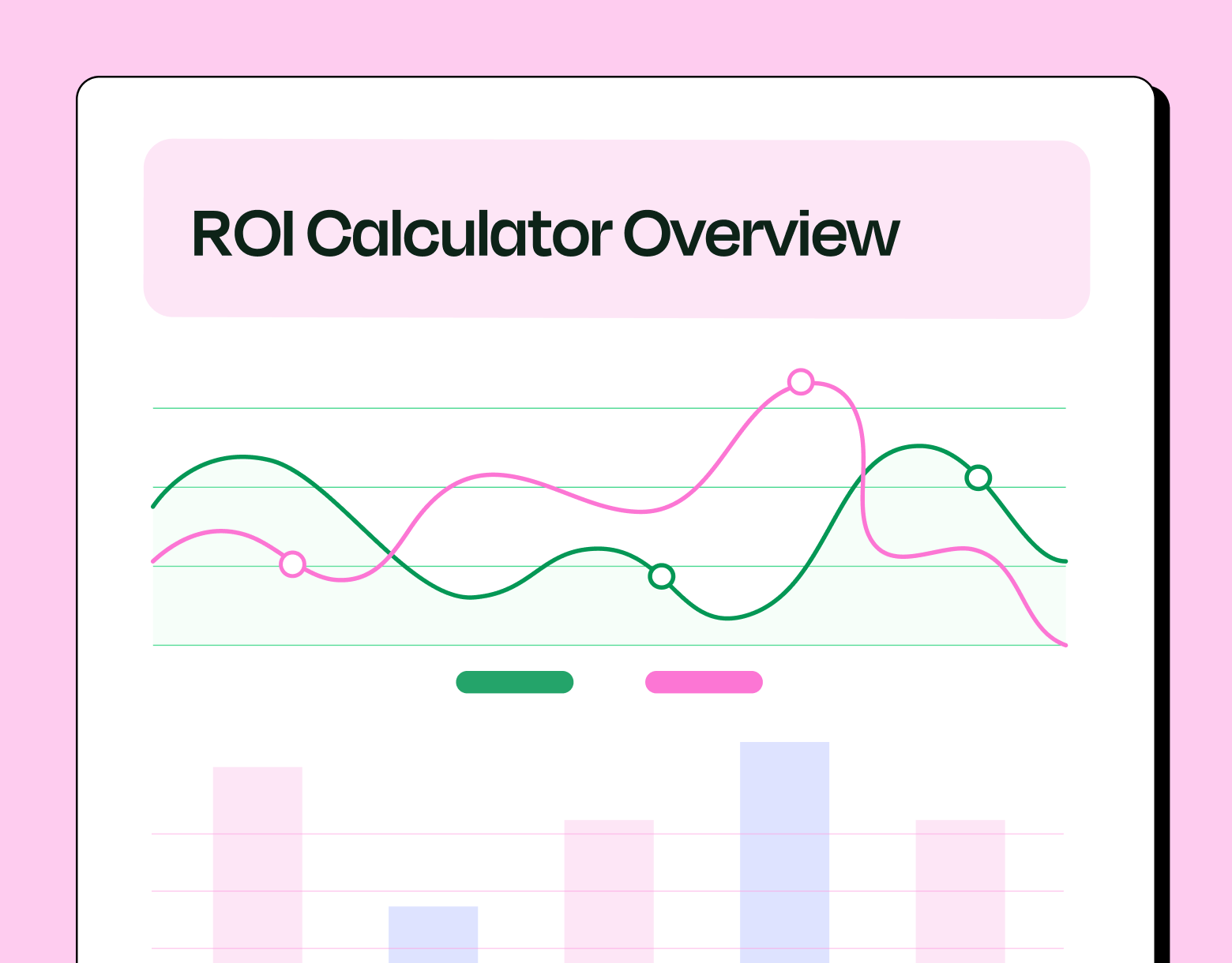
Challenges with Employee Engagement Surveys (and Interpreting the Results)
While employee engagement surveys are crucial for gathering insights into workforce dynamics, they present several challenges that can compromise their effectiveness:
Bias and dishonesty
Employees sometimes provide responses they think are expected rather than their true feelings, particularly in environments where anonymity isn’t assured or where there is a lack of open feedback culture.
Overwhelming or complex data
The sheer volume and complexity of data collected through employee engagement surveys can pose significant challenges for organizations, especially large multinational corporations. These surveys often generate responses that vary widely depending on factors such as location, department, and employee demographics. Without the proper tools and expertise, it can be difficult to sift through this data and extract meaningful insights.
Action implementation
Successfully implementing changes based on employee engagement surveys is a complex process that requires careful planning, clear communication, and ongoing management. Identifying issues through surveys is only the first step; turning those insights into tangible improvements involves creating detailed action plans that outline the specific changes to be made, who will be responsible for them, and the timelines for completion. This level of detail is crucial to ensure accountability and to keep the implementation process on track.
Survey fatigue
Survey fatigue occurs when employees are asked to participate in surveys too frequently or when the surveys themselves are too lengthy, leading to lower participation rates and less thoughtful responses. This can significantly impact the quality and reliability of the data collected.
Lack of standardization
Without standardization in the survey questions or methodologies, comparisons over time or between different departments can become meaningless. Diverse questions or varying formats can lead to inconsistent data that complicates interpretation and action planning.
Difficulty in linking results to specific actions
Even with accurate and comprehensive data, linking survey results to specific actions can be challenging. Organizations may struggle to determine which issues are most pressing and which changes will have the most significant impact on employee engagement.
Inadequate follow-up
A common challenge is the lack of adequate follow-up after surveys are completed. Employees may feel disillusioned if they do not see visible changes or improvements based on their feedback, which can reduce the effectiveness of future surveys and diminish trust in the process.
Difficulty with measuring impact
Measuring the direct impact of changes implemented based on survey feedback can be difficult. Organizations may find it challenging to attribute improvements in employee engagement to specific actions taken, especially when multiple changes are made simultaneously.
Cultural and regional differences
In multinational organizations, cultural and regional differences can affect how survey questions are interpreted and answered. What is considered a critical issue in one culture might not be as relevant in another, leading to data that is challenging to analyze on a global scale.
Potential for manipulation
Surveys can be subject to manipulation if employees believe that providing certain responses might lead to more favorable outcomes or if they are influenced by their managers. This can skew results and make it difficult to gauge true employee sentiment.
Collect Better Data with ContactMonkey
The aim of employee engagement surveys extends beyond the collection of data itself – it’s about starting a dialogue with employees and making strategic decisions that foster a positive workplace culture.
To collect better data from employee engagement surveys, using a tool like ContactMonkey for engagement surveys can significantly enhance both the quality and quantity of responses. ContactMonkey’s platform allows you to design and distribute surveys that are easily accessible across multiple channels, ensuring higher participation rates. Its Outlook and Gmail integration also ensures that surveys can be delivered directly to employees’ inboxes, reducing barriers to participation.
Plus, ContactMonkey offers advanced email analytics features that help in deciphering complex data, allowing you to identify trends and patterns more effectively. The platform’s real-time tracking and reporting features enable you to monitor engagement levels as responses come in, allowing for immediate adjustments if survey fatigue or low participation is detected. This way, you can ensure that the data collected is both reliable and actionable, leading to more informed (and accurate!) decision-making.
Ready to get sophisticated about your survey results action plan and data collection methods? Book your personalized demo of ContactMonkey today!



