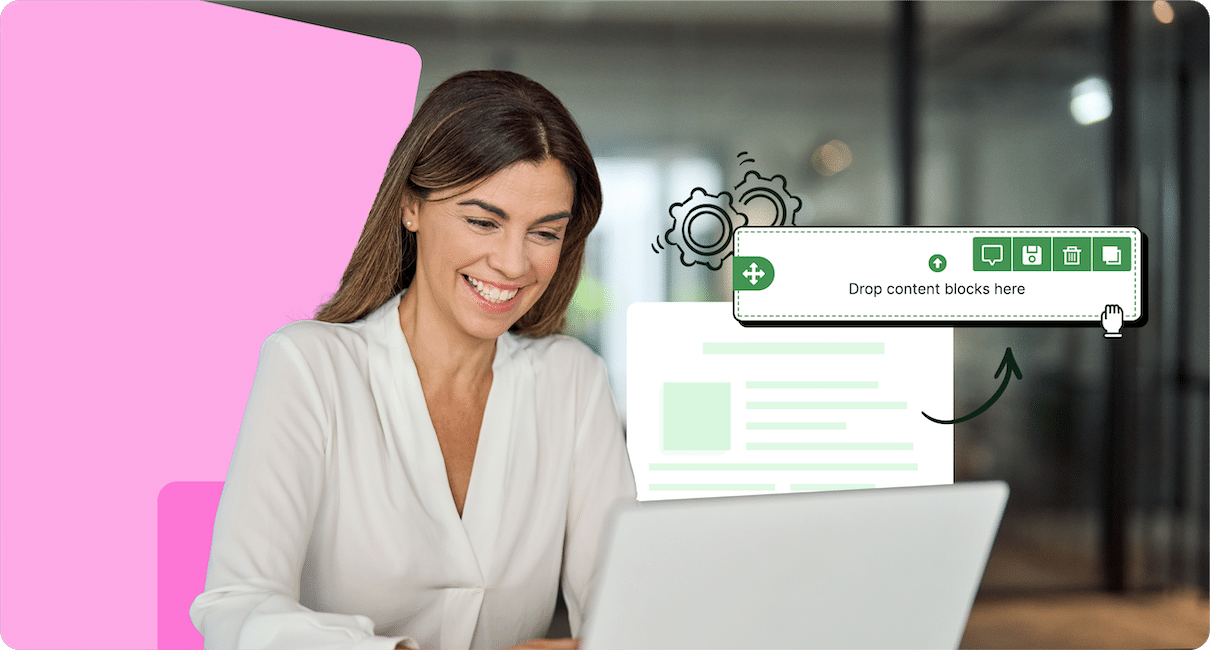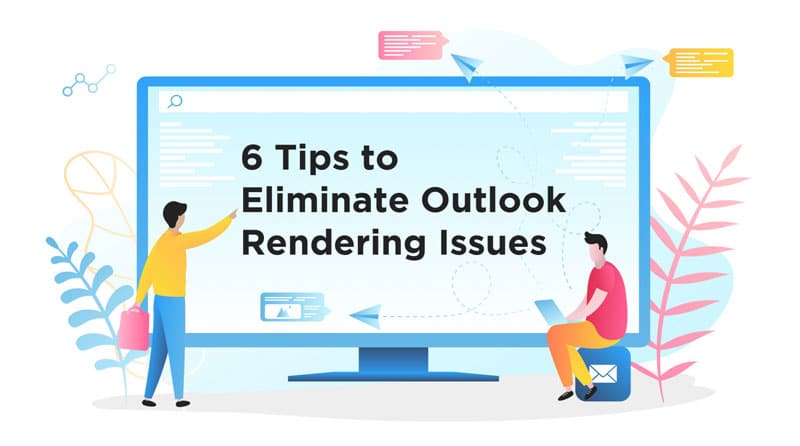Internal Communications Software and Tools
Streamline your employee communications with the latest internal communication software and tools designed to make your job easier. In this section, you’ll discover:
- Top tools for internal communications that simplify email creation and distribution
- Internal email tracking software to gain insights into employee engagement
- Integrations with popular platforms for a seamless workflow
Your internal communication strategy can only be as effective as the tools you use. That’s why we’ve gathered the best options for internal communication software, providing insights on how each tool can improve various aspects of your communications.
Learn about software that automates the scheduling and tracking of your internal emails, helping you stay organized and informed. We’ll also cover internal communications email software that provides pre-built templates, A/B testing, and other features that help ensure your emails make an impact.
Most recent articles

Internal Communications • Internal Communications Software and Tools
15 Types Of Internal Communication Tools To Use In 2025
Jul 30, 2025
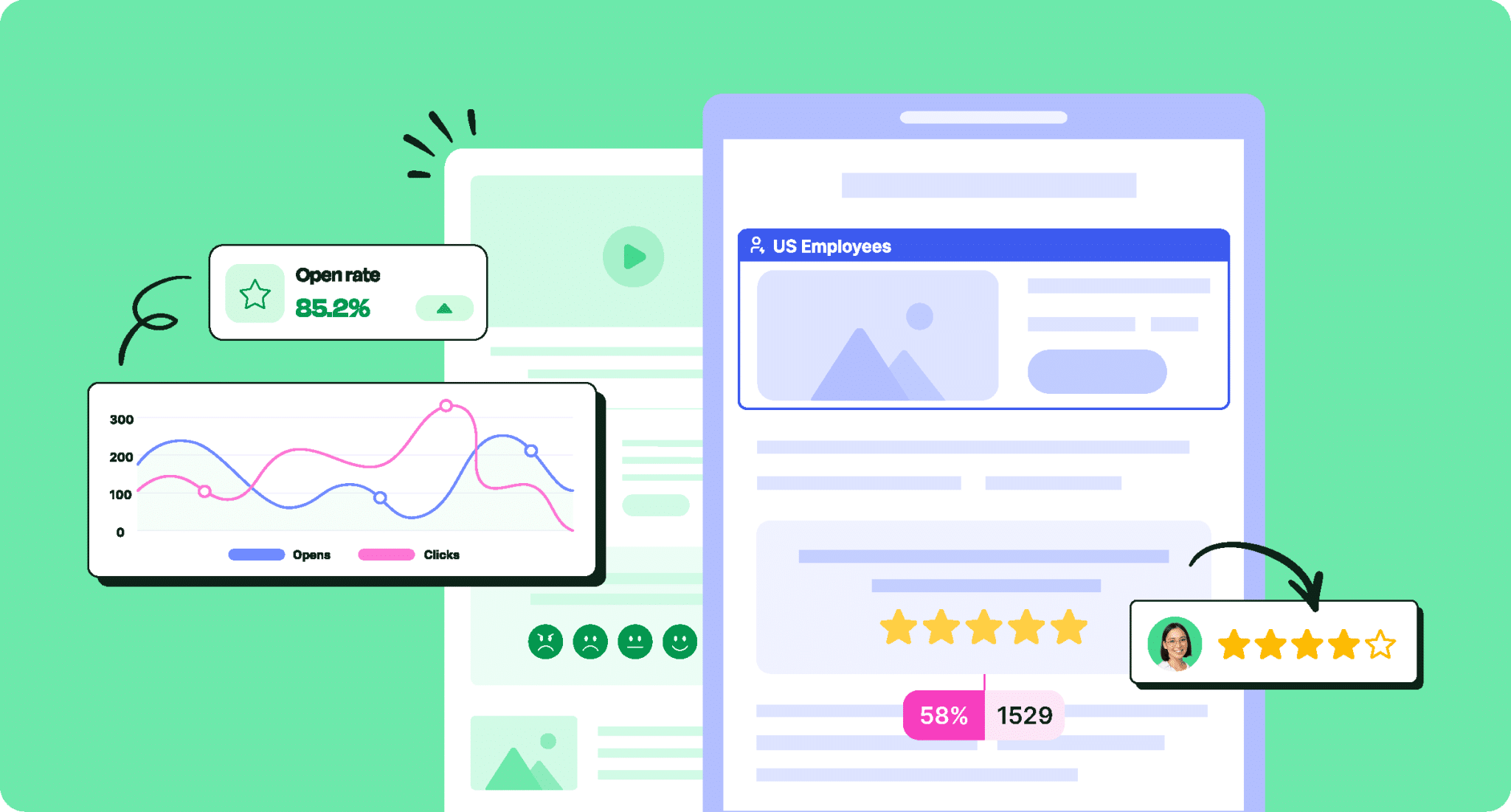
Internal Communications Software and Tools • Internal Communications
Staffbase Alternatives: Why You Should Choose ContactMonkey
May 7, 2025

Internal Communications Software and Tools • Remote & Hybrid Engagement
Best Communication Tools For Remote Teams in 2025
Apr 23, 2025

Internal Communications • Internal Communications Software and Tools
10 Best Crisis Communication Software, Tools, And Platforms
Jan 29, 2025
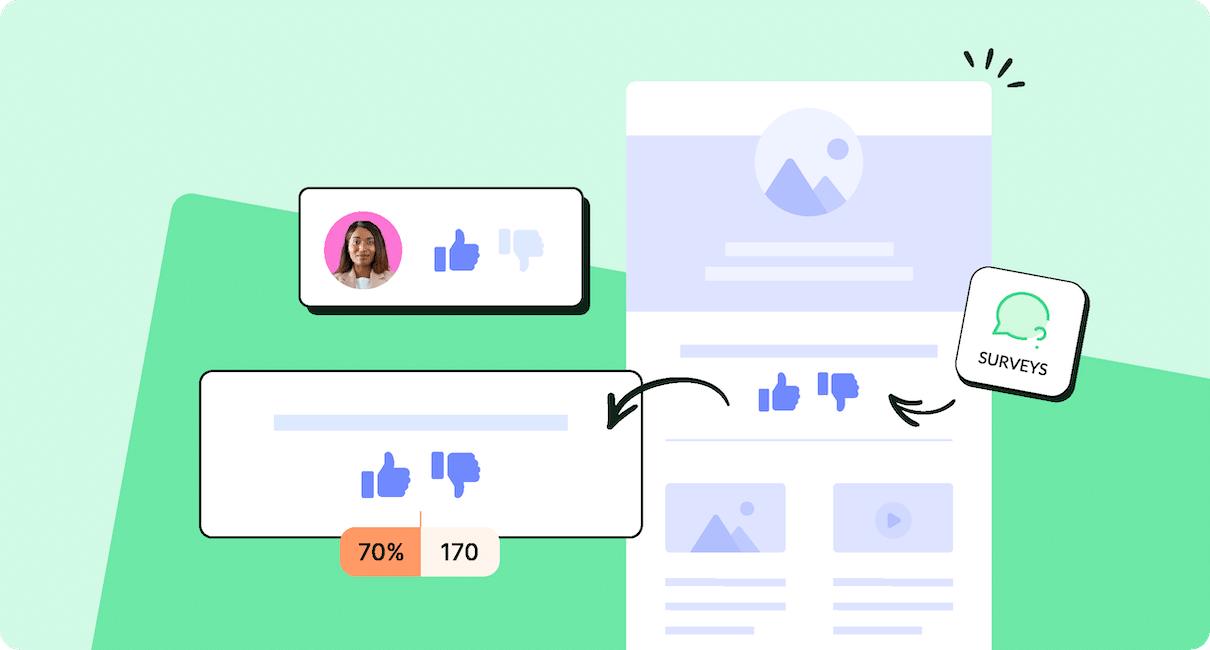
Employee Engagement • Employee Surveys • Internal Communications • Internal Communications Software and Tools
10 Best Employee Pulse Survey Tools And Software To Engage Teams
Nov 29, 2024

Employee Engagement • Internal Communications Software and Tools
Employee Engagement Software: 10 Best Tools And Platforms
Nov 22, 2024
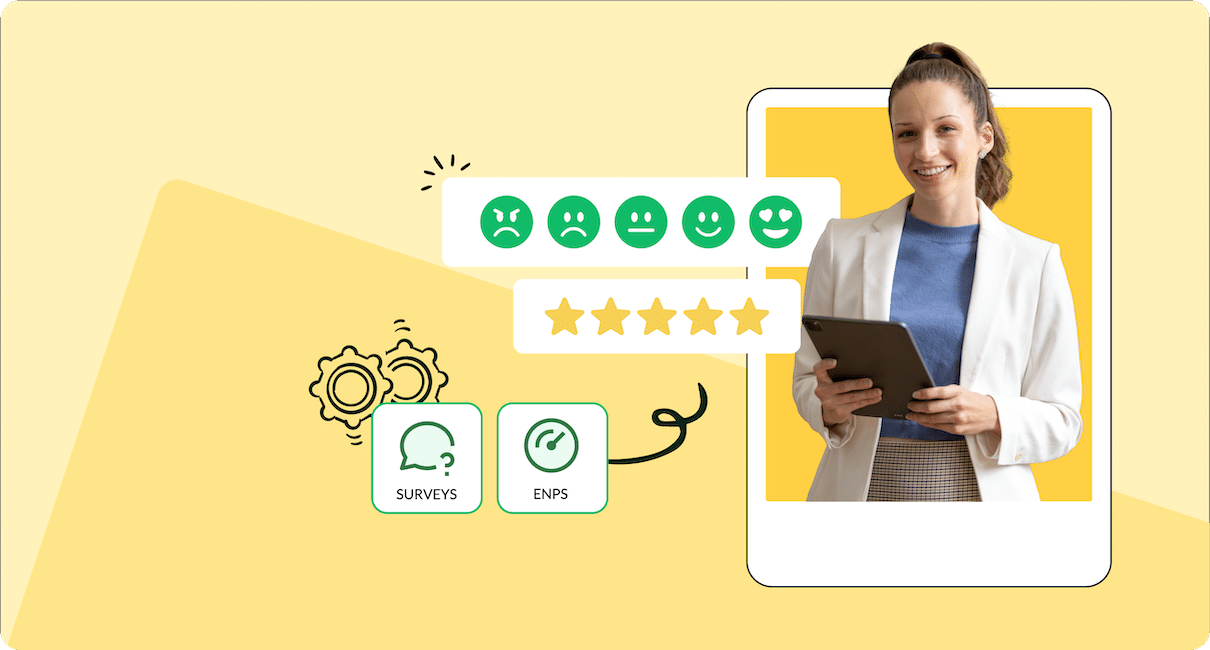
Internal Communications • Internal Communications Software and Tools
10 Best Change Management Communication Tools, Software, and Platforms
Nov 11, 2024
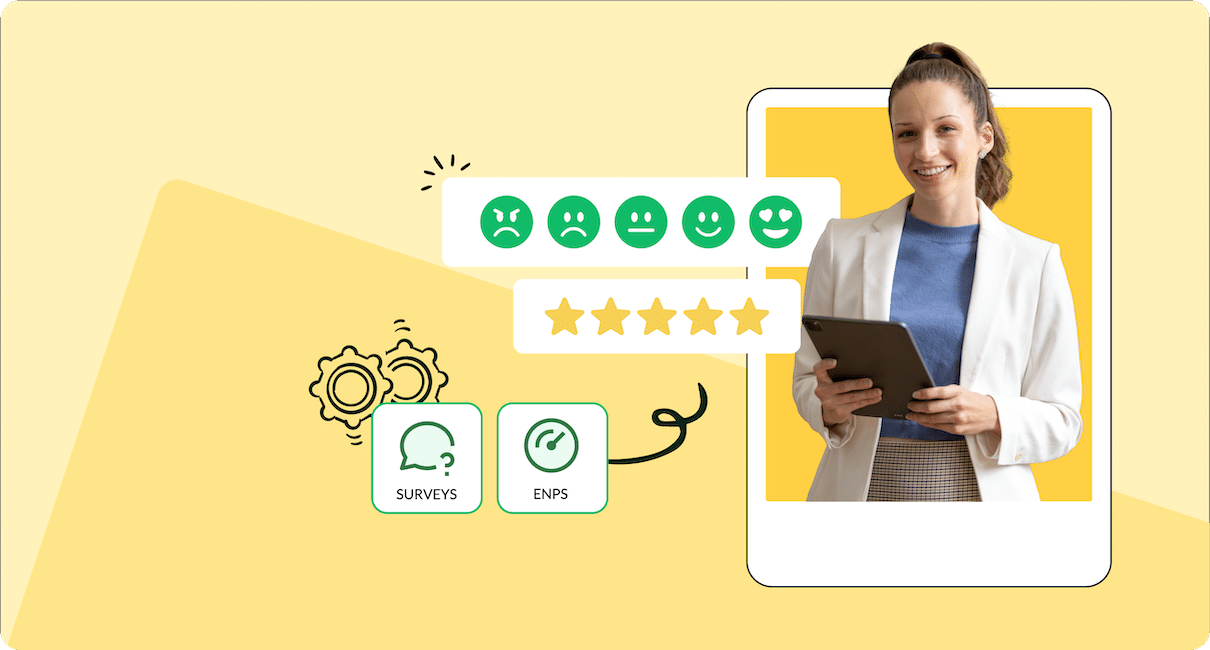
Employee Feedback • Internal Communications Software and Tools
15 Employee Feedback Tools: Best Software and Platforms of 2026
Oct 3, 2024
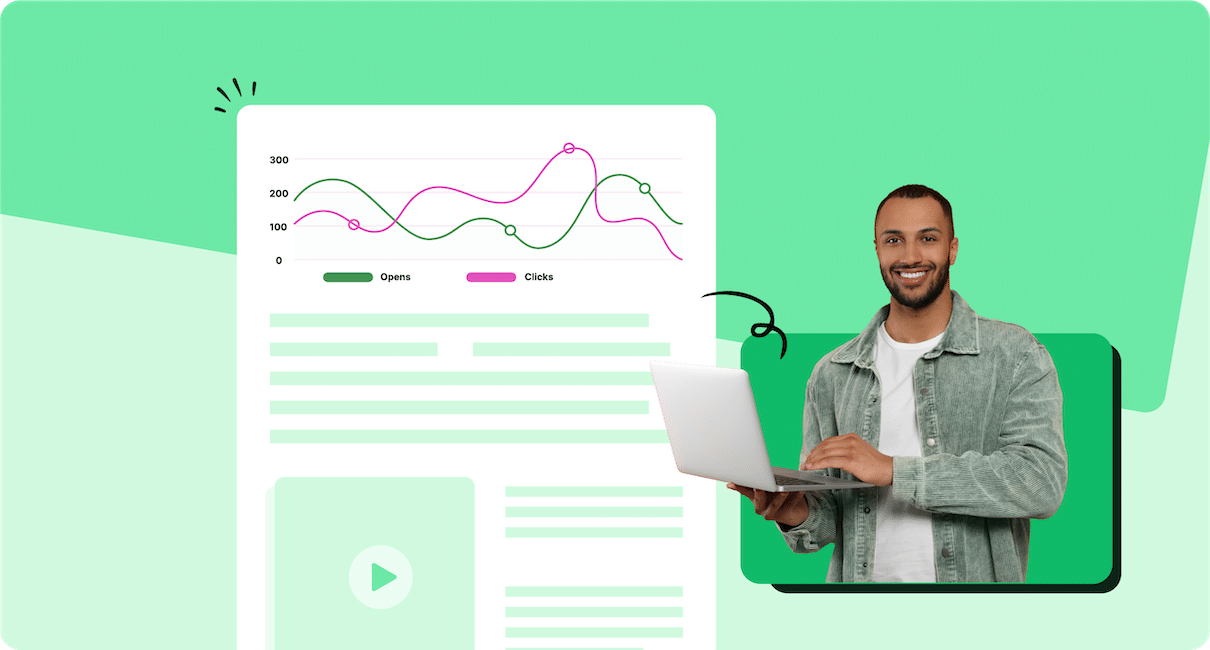
How-To Tutorials • Internal Communications Software and Tools
Internal Communication Software For Business: Why Invest And How
Sep 27, 2024
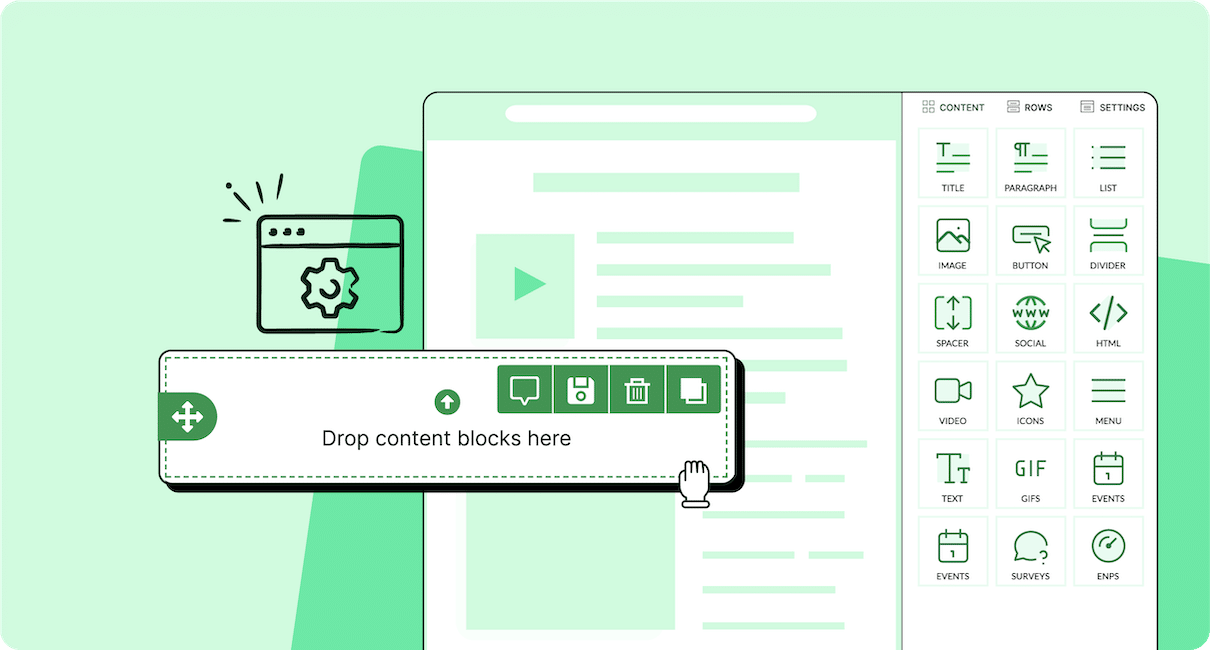
Internal Communications Software and Tools
10 Best Internal Communication Tools, Software, and Platforms for 2026 Success
Sep 20, 2024
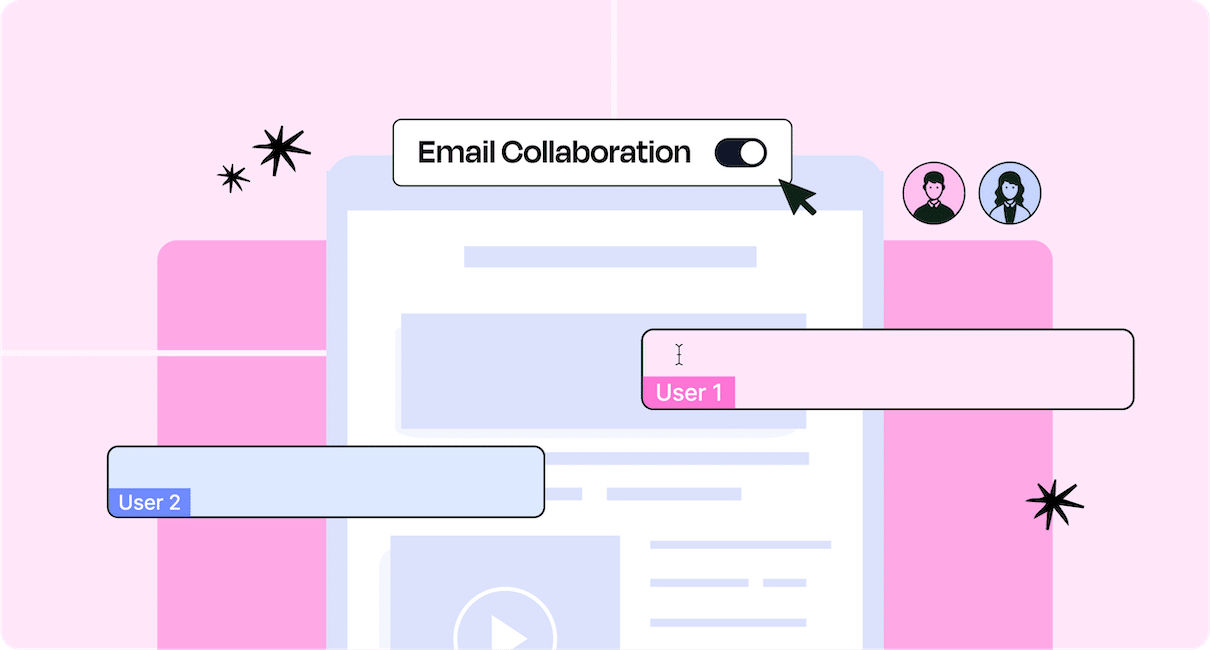
Internal Communications Software and Tools
10 Best Internal Team Collaboration Tools to Unlock Productivity
Aug 23, 2024
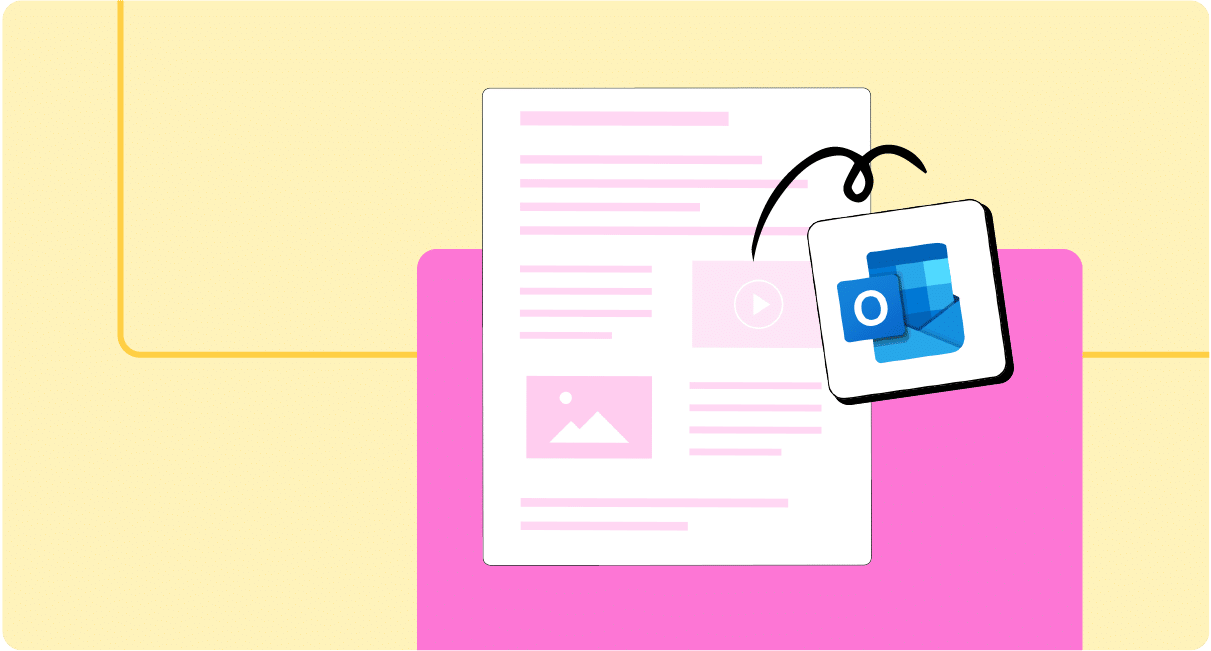
Internal Communications Software and Tools
Outlook Plugin vs Web-Based App for Internal Communications: What’s Best?
Jul 3, 2024
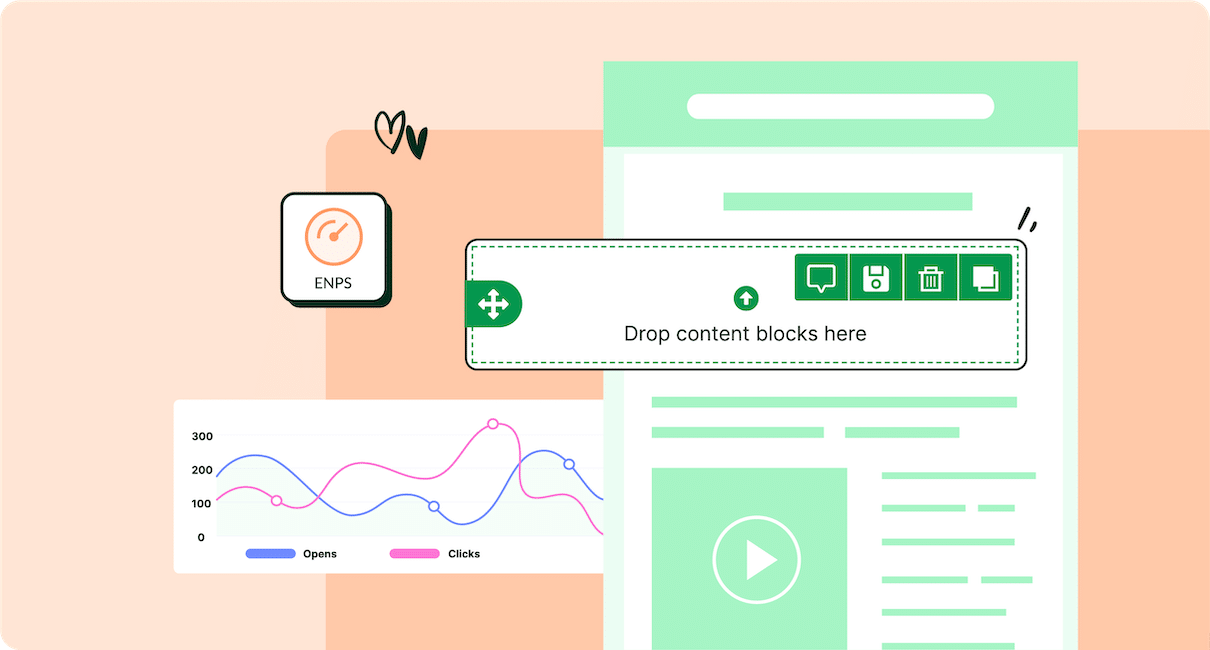
Internal Email • Internal Communications Software and Tools
6 Best Internal Email Tools For Employee Communications In 2026
Jun 28, 2024

Internal Communications Software and Tools
10 Ways to Use Technology to Increase Employee Engagement
Jun 13, 2024

Internal Communications Software and Tools
PoliteMail Alternatives: Why You Should Choose ContactMonkey
Aug 4, 2023

How-To Tutorials • Internal Communications Software and Tools
How to Get IT Approval for Internal Communications Software
Nov 16, 2022
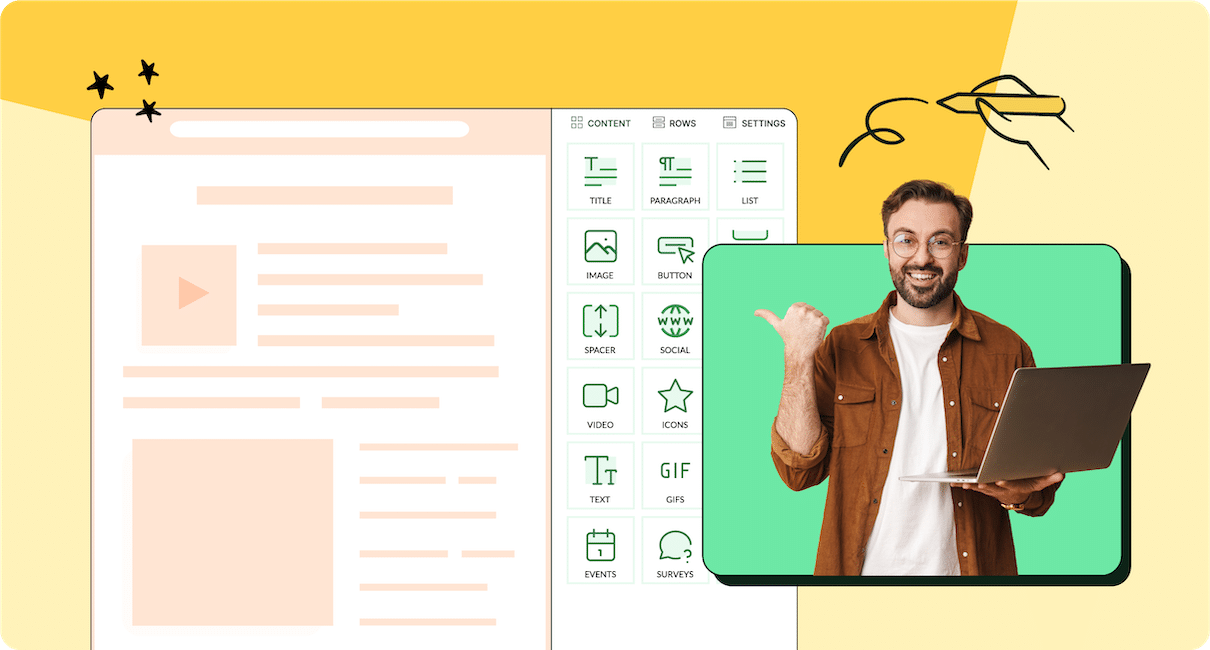
Internal Communications Software and Tools
15 Best Internal Newsletter Software Solutions And Mailchimp Alternatives
Oct 25, 2022

How-To Tutorials • Internal Communications Software and Tools
How To Choose Internal Communications Software: 2026 Buyers Guide
May 13, 2022

Internal Communications Software and Tools
What is Digital Communication in The Workplace
Apr 13, 2022
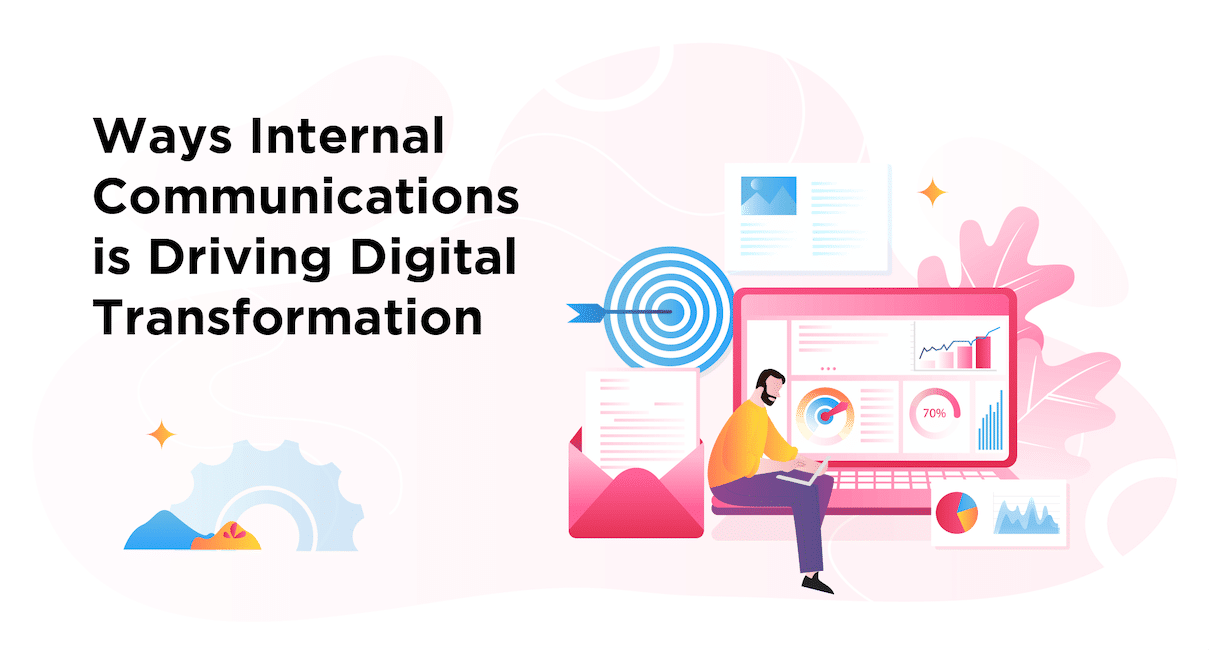
Internal Communications Software and Tools
15 Ways Internal Communications is Driving Digital Transformation
Apr 8, 2022

Internal Communications Software and Tools
10 Best Email Tracking Software And Analytics Tools For Outlook
Apr 6, 2022
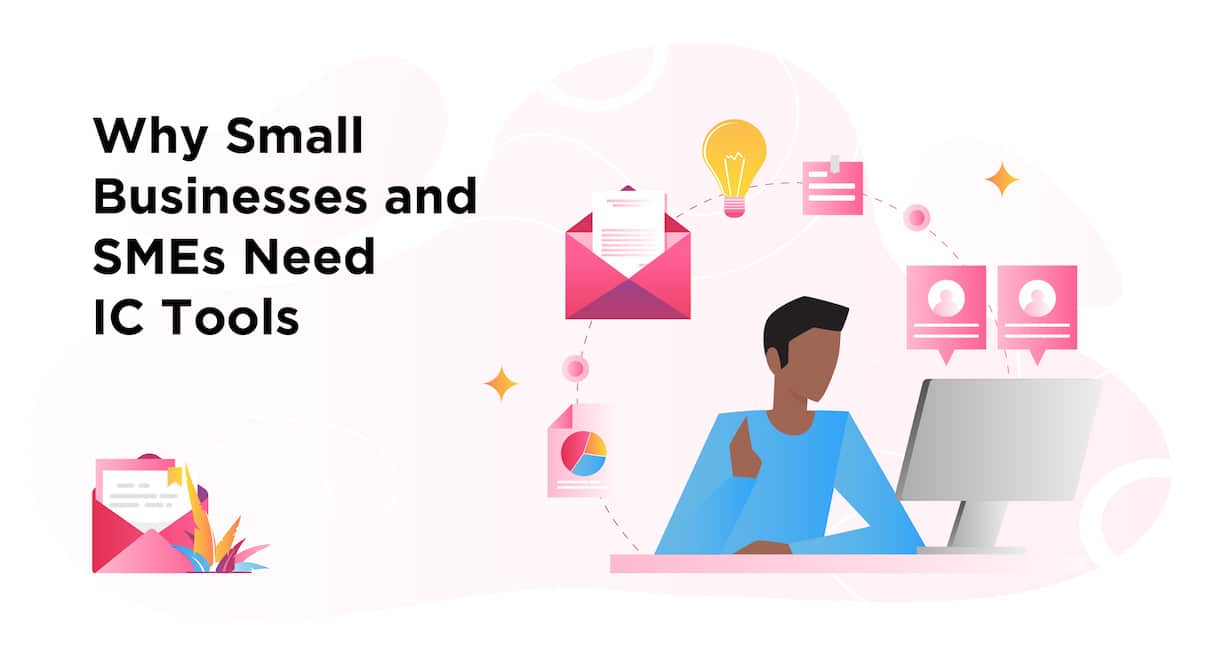
Internal Communications Software and Tools
Top 20 Benefits of Internal Communication Tools
Feb 15, 2022
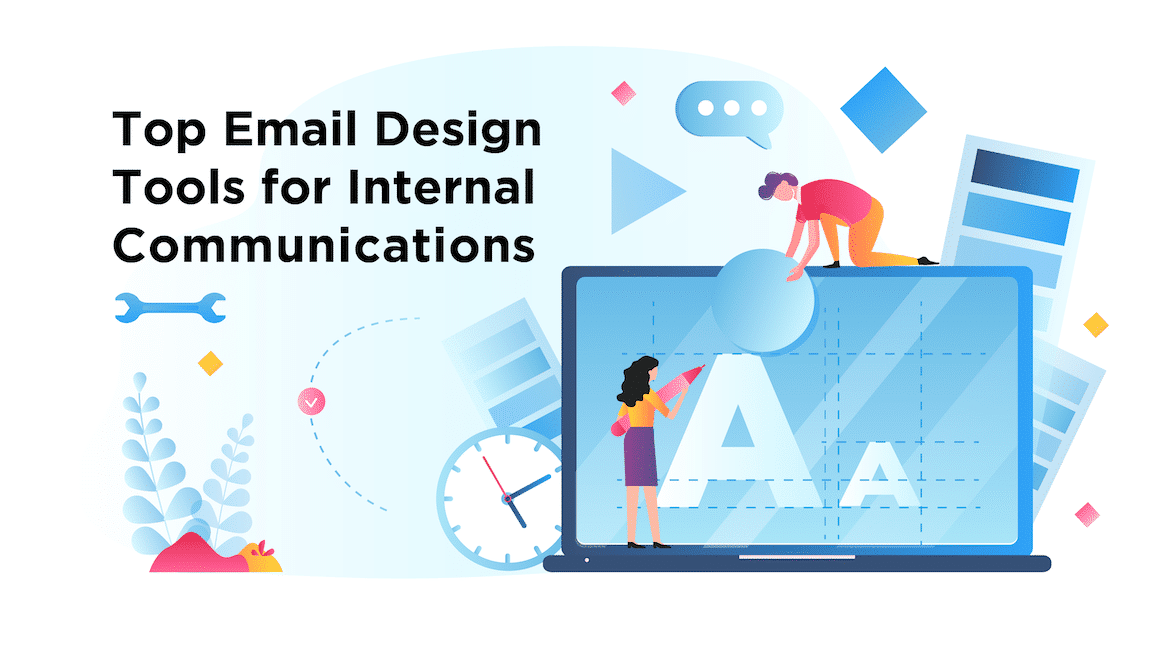
Internal Communications Software and Tools
15 Must-Try Email Design Tools and Email Template Builders
Nov 21, 2021

Internal Communications Software and Tools
ContactMonkey is a Great Places to Work-Certified™ Company
Nov 18, 2021
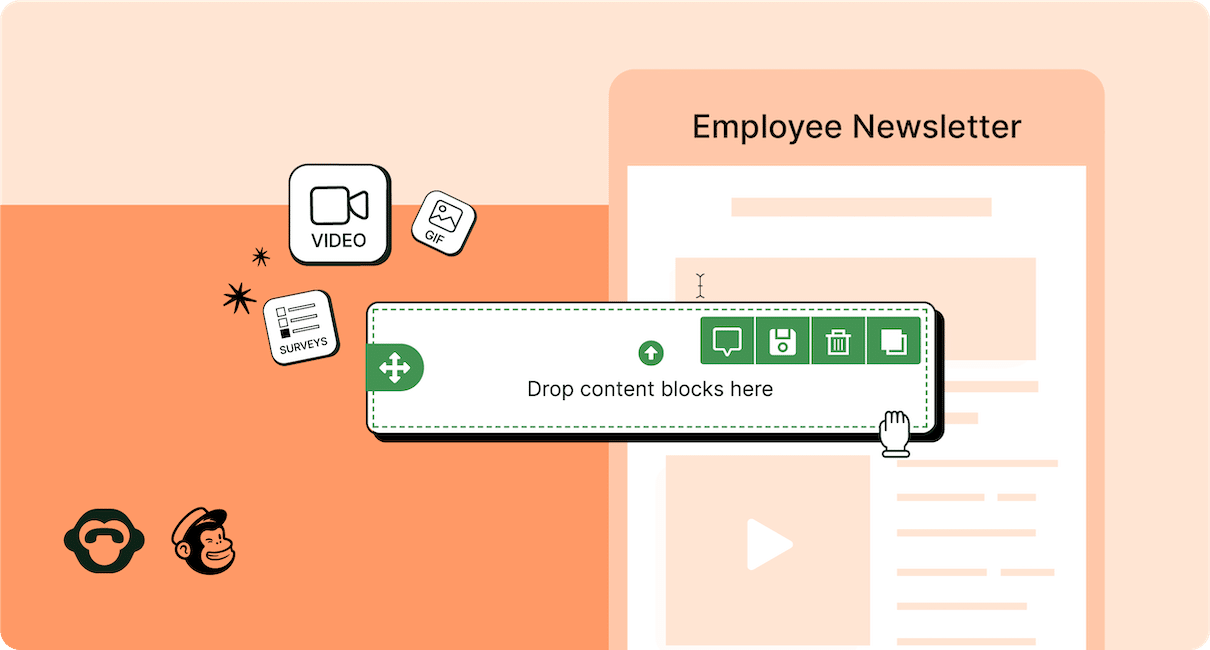
Internal Communications Software and Tools
ContactMonkey vs. Mailchimp: Email Software For Internal Communications
Jun 9, 2021
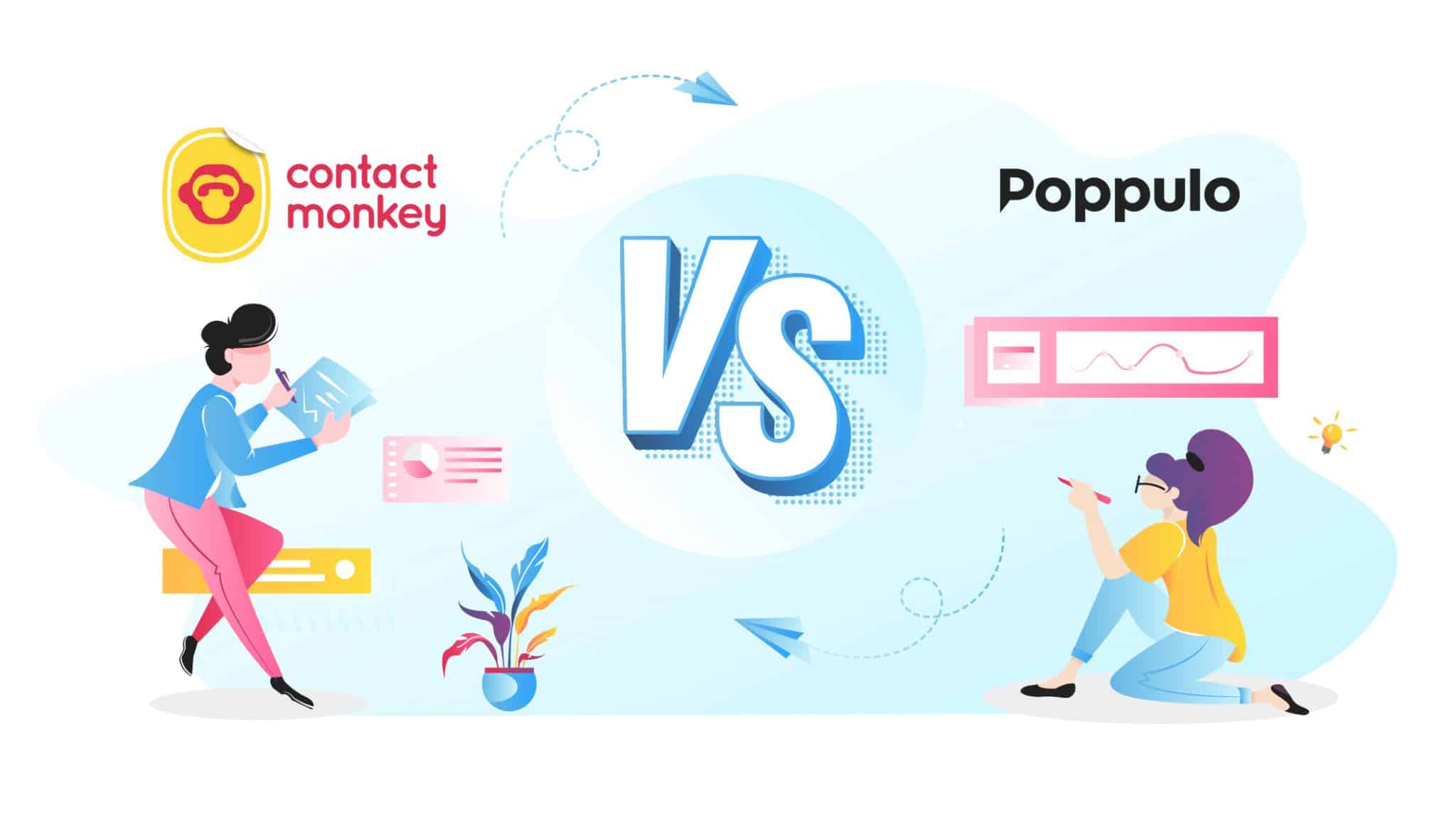
Internal Communications Software and Tools
Poppulo vs. ContactMonkey: Internal Newsletter Software
Mar 4, 2021
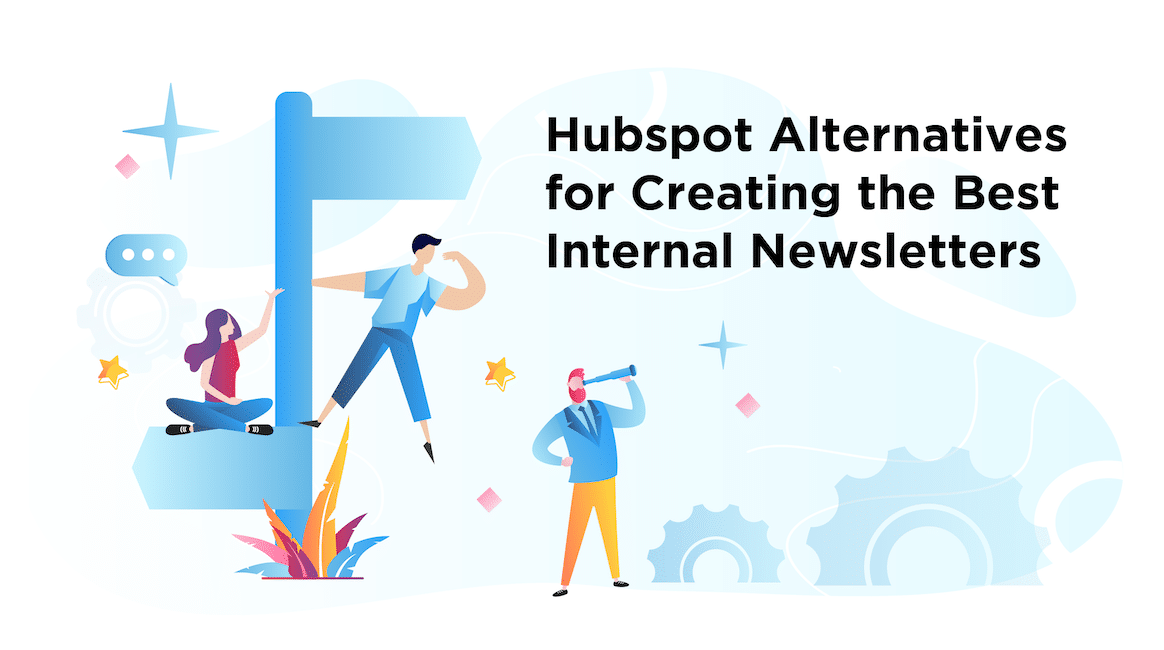
Internal Communications Software and Tools
5 Best HubSpot Alternatives For Internal Communications
Oct 14, 2020

Internal Communications Software and Tools
Constant Contact vs ContactMonkey: Choosing the Right Communications Solution
Sep 18, 2020
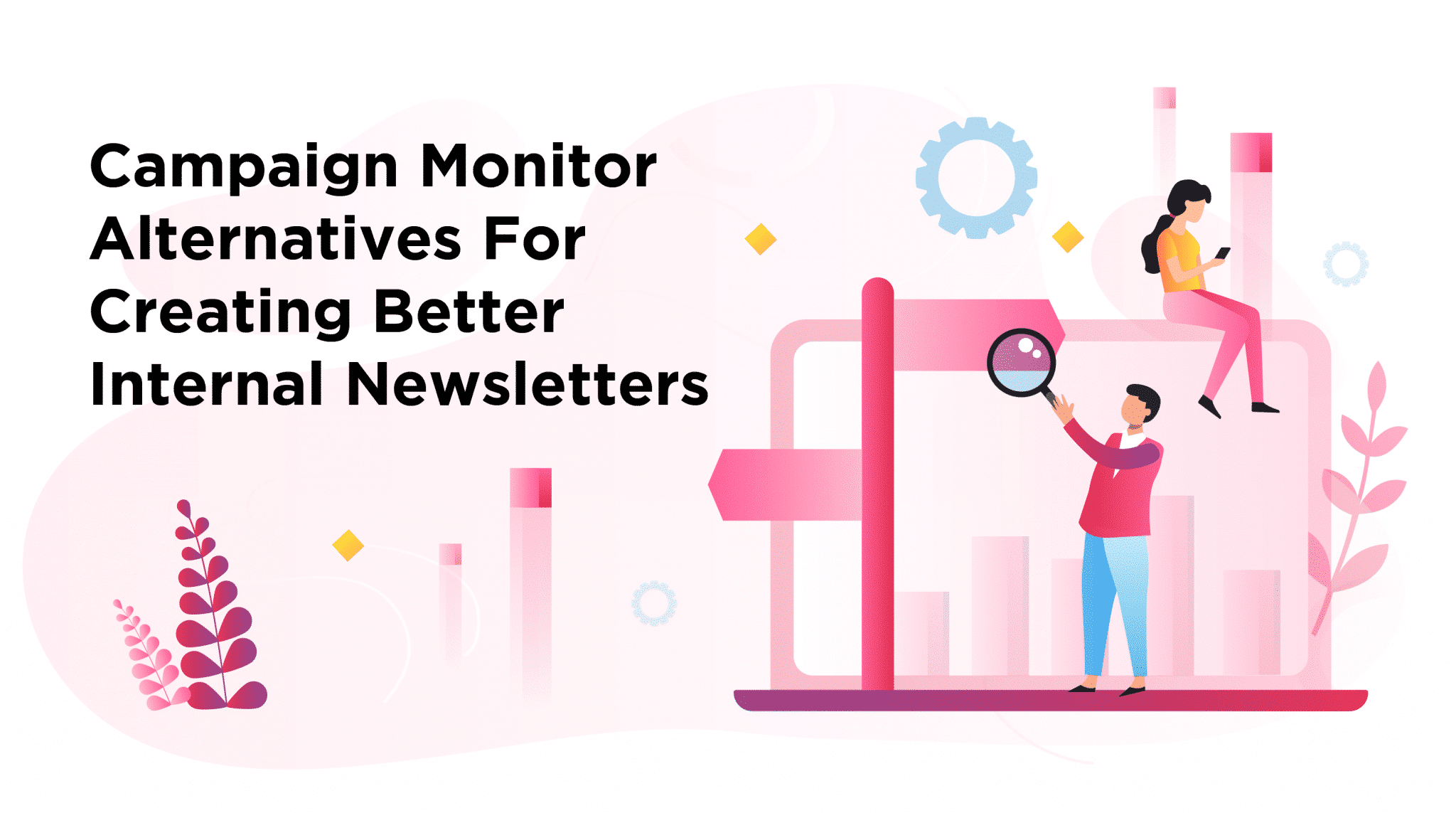
Internal Communications Software and Tools
7 Campaign Monitor Alternatives For Internal Emails And Newsletters
Sep 16, 2020
Be a ContactMonkey insider
News, events, and best practices in internal communications.