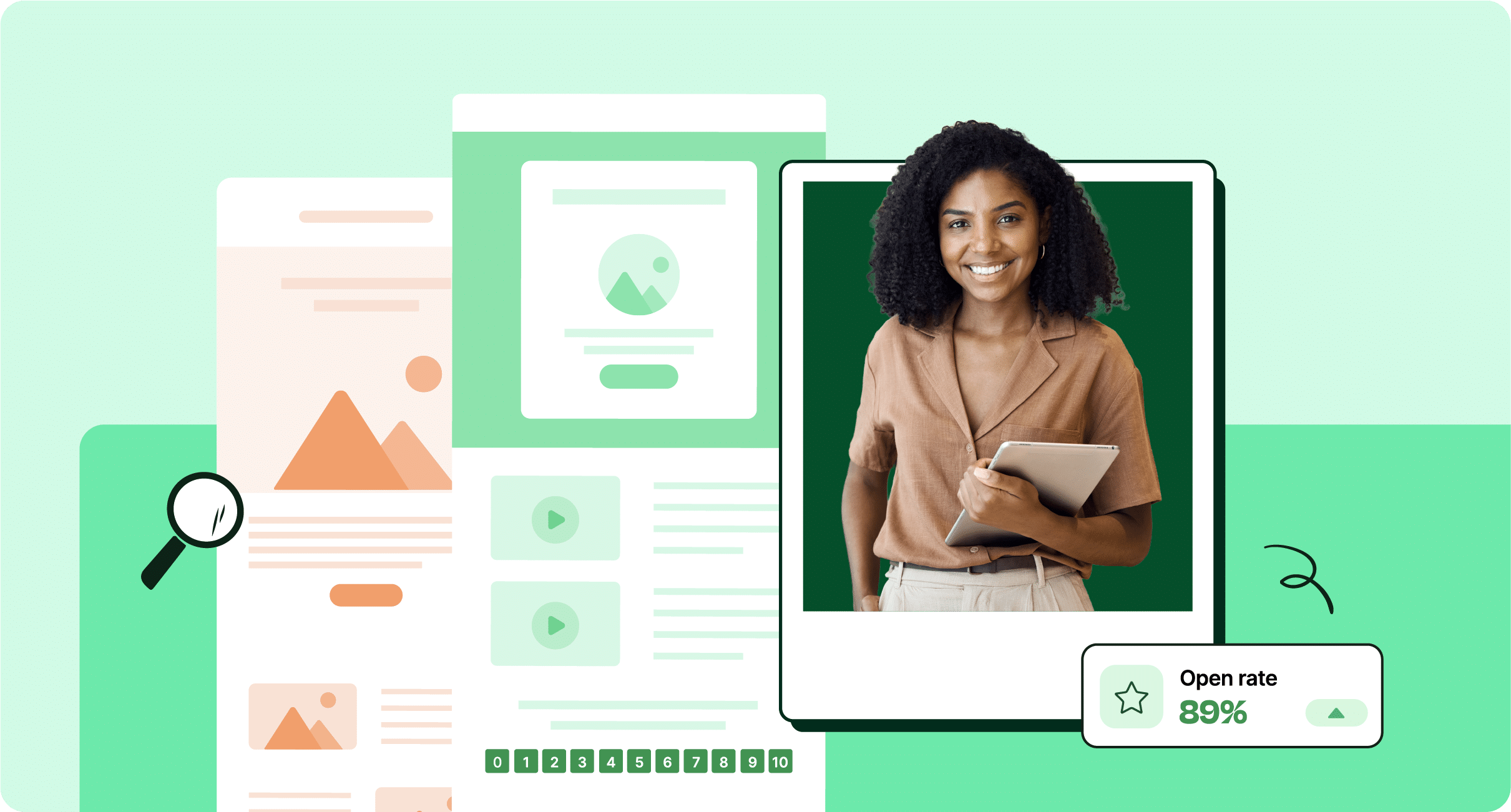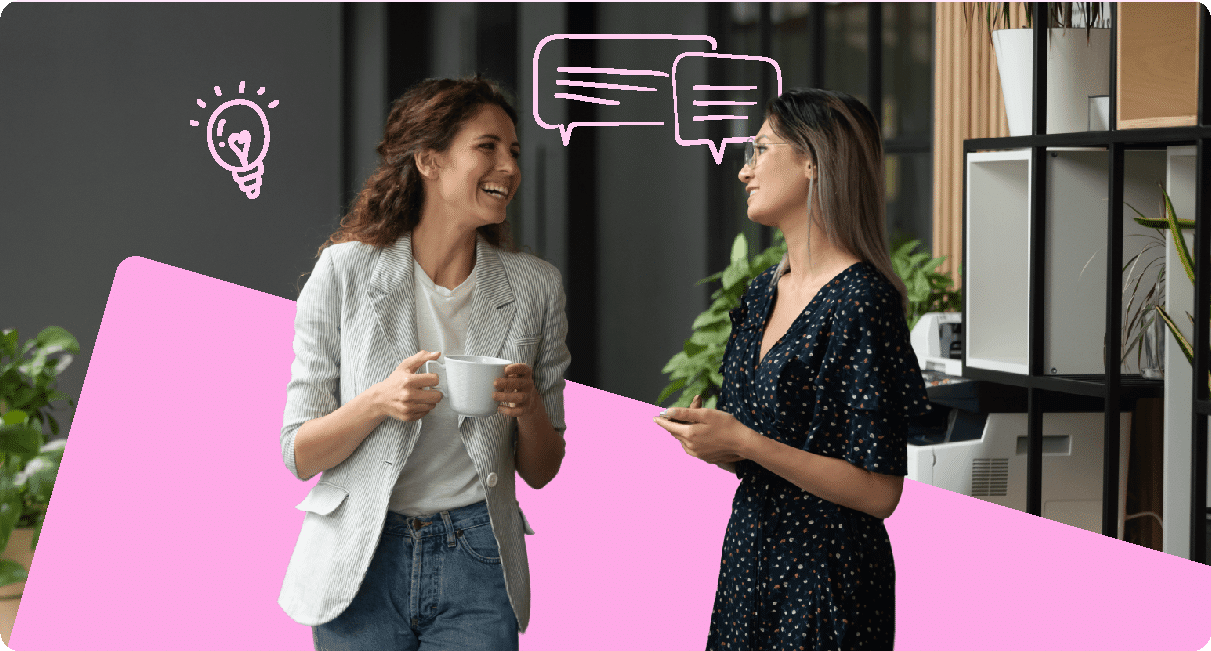Not sure if your emails are being opened or read? If you have to ask, chances are the answer is no. Email tracking software can help you learn the strengths and weaknesses of your email strategy and multiply your email engagement.
Email is the backbone of business communications. But most of the time, you’re left wondering what happened after you hit send. If you start using a modern internal email tool like ContactMonkey, you will wonder no more.
Was your email truly delivered? Did recipients click on all the important links? Did they take time to read your carefully crafted content or simply skim? The best email tracking software helps you get to the bottom of these questions and provides additional insights to help refine your content.
In this post, we list the best email analytics software on the market today and break down the pros and cons of each email tracking tool to save you time.
Take a self-guided tour of ContactMonkey
See how our key features can streamline your internal communications.
Take product tour

What Is Email Tracking?
Email tracking is the process of collecting and analyzing email metrics. These metrics can include who’s opening your emails, which links readers are clicking on, and how long your recipients are reading your emails. Understanding employee email analytics is important to guiding a successful internal communications strategy.
By tracking email metrics, you can identify your most engaging content and create a data-driven email strategy.
Email tracking vs internal email tracking: What’s the difference?
These two concepts and tracking mechanisms are essentially the same thing. The key difference is that in one situation, you are tracking your external emails (for sales and marketing), and in another, you are tracking your internal emails, aka employee emails.
To track all of your external or internal emails, you will need both external marketing and internal email tracking software.
How Does Email Tracking Software Work?
Email tracking software monitors email delivery and engagement with the help of tracking pixels and email link tracking. Let’s take a closer look at the main ways that email tracking software functions:
Email tracking with pixels
This method tracks emails using a tiny image pixel in your emails. These tracking pixels can detect when recipients open and interact with your emails. You can view that data in various formats depending on the email analytics software you use.
For internal communications, you can use an email tracker to see who engages with your newsletters and emails on an individual or company level. You’ll be able to get granular engagement data, whether you’re sending group emails in Gmail or delivering a company-wide newsletter with thousands of recipients.
Email tracking in Outlook
With this method, you can request read receipts in Outlook to confirm that your message was opened. However, this strategy doesn’t offer a reliable email tracking system to get clear and consistent Outlook analytics. Recipients can choose not to send a read receipt, or they can ignore the request.
Read receipts only work when you send emails to recipients who also use Outlook. Otherwise, the recipient won’t receive a notification that you’ve requested a read receipt.
For many reasons, it is recommended to use Outlook email analytics tools like ContactMonkey for your internal email campaign analysis.
Email tracking in Gmail
In Gmail, you can also track emails by requesting read receipts. But you’ll face challenges similar to those in Outlook. While you can request read receipts, recipients can choose not to confirm a receipt when prompted, or they can simply ignore the request.
Note that you can’t request read receipts with a regular Gmail account. You’ll need G Suite—a suite of software tools from Google.
With email tracking from ContactMonkey, you won’t have to deal with read receipts and wonder whether recipients are opening your emails. Book a free demo to see how easy email tracking in Outlook and Gmail can be with ContactMonkey.


Why You Should Use Email Tracking Software
If you send irrelevant emails, people on your email list will inevitably lose interest. 33% of email users say they’ve unsubscribed from an email list because they received emails that didn’t match their interests.
With email tracking software, you can understand what your audience wants to read and when. This way, you can grow your email readership by creating data-driven communications.
Here are just a few ways that email tracking software can elevate your email strategy:
Email personalization
Tracking the way people engage with your emails can help you segment your audience based on different interests and aptitudes. This allows for more personalized and targeted email campaigns. For example, once you know which email recipients engage with your content the least, you can target them with customized content, such as personalized subject lines that address them directly.
A/B testing
Email tracking software makes it easy to conduct A/B testing to see which email style, layout, and content engages your readers the most. This helps in refining your email strategy for better engagement.
Optimized email scheduling
Email analytics software can show precisely when recipients open your emails and uncover key email engagement patterns. Once you know when specific audience segments are most likely to open your emails, you can schedule them accordingly. This ensures that your emails are more likely to be opened and read by the recipients, improving overall engagement.
Greater ROI
Whether you’re an email marketer or an internal communications pro, email analytics are essential for monitoring the ROI of all your hard work. Whether it’s the number of clicks driving traffic to a new product page or the number of employees registering for your new webinar, email analytics show the return on your communications efforts. In turn, you can use these insights to build reports and make a business case for further investment in your external or internal marketing tools.
What is the Best Email Tracking Software?
The right email tracking tools for your business will depend on what you intend to use them for. Different Gmail and Outlook email analytics tools can perform some tasks better than others. So we recommend narrowing down the specific needs of your communications team before demoing different solutions.
That said, there are some features that the best email tracking software all have in common.
Here we will break down the 10 most popular email tracking solutions and workforce communication platforms currently available, describe their unique features, and give you an overview of their best potential uses.
1. ContactMonkey
ContactMonkey is an all-in-one internal communications software and email analytics tool for Outlook and Gmail. Along with offering a robust and intuitive HTML email builder, it helps users monitor and extend the reach of their email communications through a suite of data-driven tools and segmented reporting features.
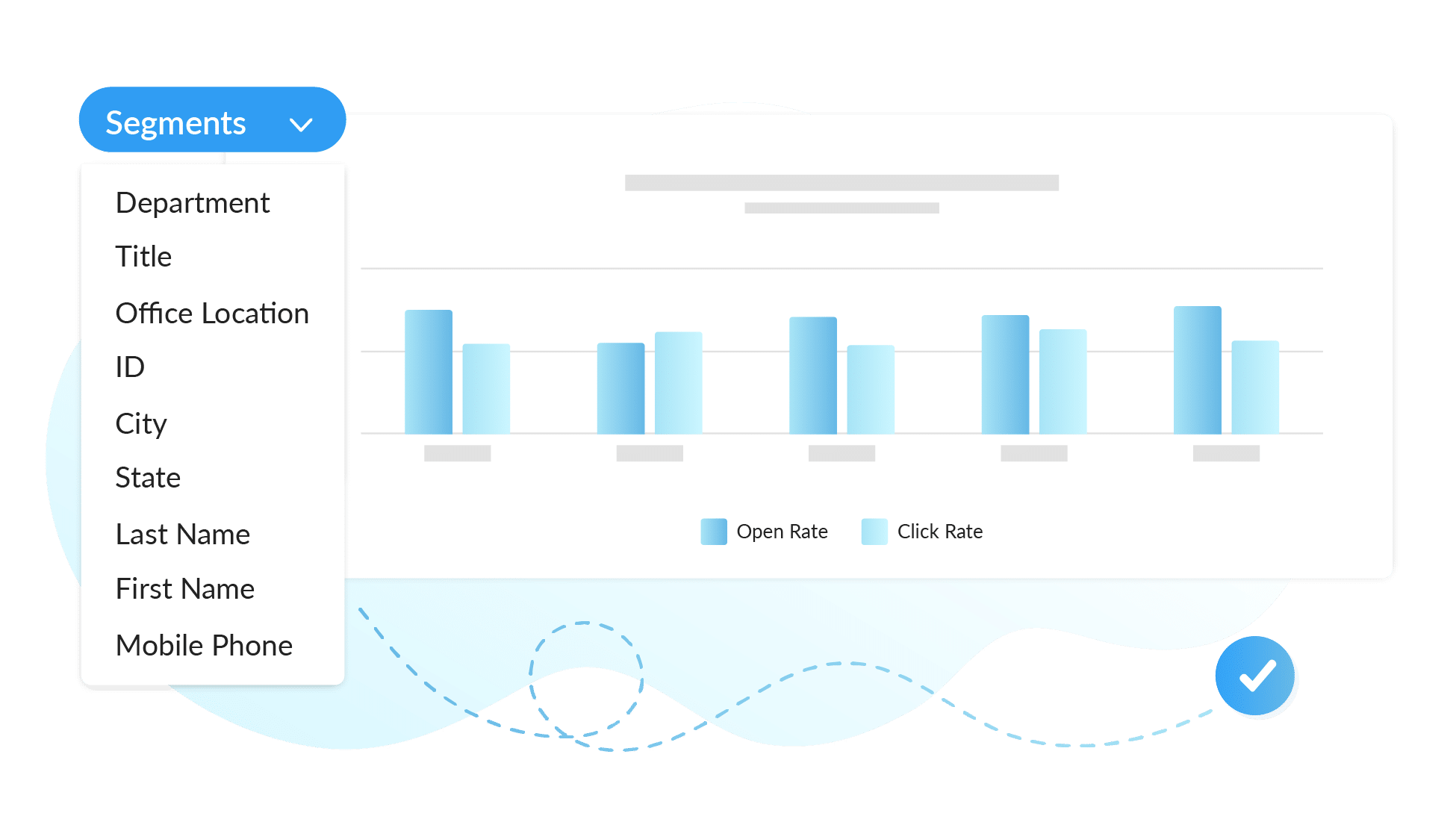
The email tracking software monitors a wide range of email metrics across different devices, giving users a comprehensive view of how recipients engage with their emails. ContactMonkey goes beyond the basics, offering email analytics like open rates and clicks alongside:
- Read time: see how much time people spend diving into different types of email content to gauge interest.
- Open times: learn when readers are opening your emails and schedule them accordingly for optimal engagement.
- Best-performing links: see which email links are the most popular and interesting to employees.
- Campaign comparison: get a side-by-side view of up to 10 different email campaigns at once and conduct a/b testing to improve content.
- Engagement heat maps: learn which parts of your email content are most engaging by getting a heat map analysis of where recipients are hovering the most and least.
- Opens by device and location: see which parts of your company are most engaged using filters like department, job title, and location.
- Pulse surveys: gather employee feedback, anonymous employee comments, and eNPS for qualitative insights about your email engagement.
- SMS analytics: since ContactMonkey enables both email and SMS communications, it delivers SMS analytics alongside email tracking metrics for a complete picture of employee engagement.
Ultimately, ContactMonkey is a powerful email tracking solution that lets you take control of every aspect of your internal emails. Optimize your internal email engagement and drive productivity using our data-driven email tracking solution.
If you’ve ever wondered, ‘is Gmail or Outlook better for business?’ ContactMonkey simplifies the answer by enhancing and optimizing both platforms.
Book a free demo to see how ContactMonkey can take your internal communications to the next level.
Watch ContactMonkey LIVE in action
Join live demo

2. Mailchimp
You’ve likely heard of Mailchimp already, but it’s worth examining why their email tracking solution is so popular. Mailchimp offers a comprehensive platform for businesses sending emails to potential and existing customers.
Alongside their email builder and automated email cadence features, they offer email tracking to help marketers send more effective sales emails. Their email tracking includes:
- Open rate: number of people opening an email.
- Click rate: number of links clicked in the email.
- Bounce rate: how many emails don’t get delivered.
- Open trends over time: patterns in email open rate counts and campaign comparison.
- Personalization options: features for adding recipient names to subject lines and copy.
If you’re looking for an email tracking solution to help grow your business via external email marketing, then Mailchimp is a great choice. If you’re looking for a comprehensive approach to internal email tracking and analytics, then it’s easy to see why ContactMonkey is a top Mailchimp alternative for internal communications.
3. Constant Contact
Constant Contact is another major player in the email tracking space. Using their suite of email analytics tools for Outlook and Gmail, marketers can gain a better understanding of how their emails are being received.
Like Mailchimp, Constant Contact allows users to create and automate marketing emails while tracking the performance of these emails and email cadences.
Constant Contact’s email tracking includes features like:
- Engagement reports: a visual breakdown of engagement trends.
- Campaign comparison: engagement rates for different emails juxtaposed for easy analysis.
- On-the-go tracking: instant email tracking without any wait.
- Click-tracking heat map: a colour-coded analysis of the most and least popular segments of an email.
- Click segmentation: click rates broken down by different audience segments.
While these are great and in-depth email tracking features, they’re used for external email marketing rather than internal communications. If you’re looking for a tool to help track employee emails and improve how your business communicates with your employees, then the best email tracking software is a dedicated internal communications tool like ContactMonkey.
You can read a head-to-head breakdown of these two solutions in our Constant Contact versus ContactMonkey comparison blog.
4. Staffbase
Staffbase acquired Bananatag to offer a more comprehensive approach to internal email tracking. Staffbase is an internal communications platform that aims to improve the quality of your internal emails and newsletters.
They offer a suite of tools, including an email builder, intranet, and mobile app. They also offer numerous ways to measure engagement across these different channels. These include:
- Opens and clicks: access detailed open rate and click-through rate information for each sent email that you track.
- Email read times: See the percentage of your audience that glanced at, skimmed, or read your tracked emails.
- Email stats export: View all data collected for your employee emails from the date when tracking began to the current day.
- Email organization: create and use folders to organize your sent and tracked emails.
While their internal communications platform is far-reaching and includes many useful features, ContactMonkey’s internal communications software offers more in-depth analytics about email engagement and metrics. Other features exclusive to ContactMonkey include email sending to CSVs, personalized subject lines and body copy, and individual email tracking.
That last one is important. Individual email tracking allows you to measure the behavior ofindividual employeesrather than looking at engagement as a whole. Paired with segmented reporting and individual email tracking within ContactMonkey, you can better understand how different employees feel about your internal communications.
For a detailed breakdown of how Staffbase’s email analytics software (formerly Bananatag) against ContactMonkey, check out our detailed comparison of the two platforms.
5. Poppulo
Another internal communications-oriented email tracking software is Poppulo. Their product is able to generate analytics for various internal communication channels including:
- Email: data on email open rates and clicks.
- Intranet: engagement trends for various intranet channels and content.
- Digital signage: a breakdown of engagement rates for digital signage boards.
- Mobile devices: SMS analytics.
Poppulo offers robust email tracking options including open rate, engagement score, segmented email stats, and engagement over time. They also allow you to view engagement across the channels in which you’ve sent communications using Poppulo.
However, Poppulo is limited in certain ways that ContactMonkey isn’t. ContactMonkey’s Outlook email template builder allows you to gather employee feedback using your internal communications, which is important in order to contextualize your email metrics. ContactMonkey also integrates with your existing Outlook or Gmail inbox, making adoption easier without requiring moving your internal communications to a new platform.
You can read a detailed breakdown of Poppulo vs ContactMonkey on our comparison blog.
6. Hubspot
Hubspot is an all-in-one customer relationship management (CRM) platform that offers countless features for creating and managing customers to your business. From the Hubpost platform, you can access:
- Automation: send and automate customer emails and responses
- Mobile-optimization: create mobile-friendly dynamic marketing content
- Marketing analytics: track marketing leads and nurtures.
- External email tracking: measure email engagement and customer interaction.
- Dynamic creator tools: create CTAs, banner ads, and more.
While Hubspot’s tracking and other features help marketers get more customers for their business, it’s not particularly apt for learning how your employees engage with your internal communications. What’s worse, because Hubspot is an external email marketing tool, they’re required to include unsubscribe buttons on every email sent from their platform. This means running the risk of employees removing themselves from email lists and missing important information.
Not only does ContactMonkey offer more detailed email tracking—including individual email tracking—but recipients of ContactMonkey emails are not able to opt out via an unsubscribe button. ContactMonkey’s email tracking also allows internal communicators to gather employee feedback with their emails, something Hubspot does not offer.
For a detailed breakdown of ContactMonkey versus Hubspot, you can check out our comparison blog on the two products as well as other Hubspot competitors.
7. EmailAnalytics
EmailAnalytics is an email tracking software for companies looking to increase their sales. They boast an easy setup process, where users simply have to log in to their email address on their site, which will automatically populate with a user’s email stats.
Similar to ContactMonkey, EmailAnalytics allows users to:
- Collaborate in real-time: create teams and assign user roles to enable team collaboration.
- Generate dynamic analytics reports: send users a weekly or daily breakdown of their email metrics
- Access instant product support: get speedy customer service.
EmailAnalytics promotes their email tracking platform as being able to improve your Sales team’s ability to respond quickly to customers. While their email tracking tools are easy to setup, this also limits how much you’re able to do with it.
8. Mailtrack
Mailtrack is an email tracking tool for Gmail. Mailtrack integrates with your Gmail inbox to inform users when their emails have been opened or if recipients have clicked on a link in an email.
Mailtrack’s email tracking tools in Gmail include:
- Mobile integrations: add-ins for iOS and Android devices.
- Gmail list management: create and manage email lists within Gmail.
- Segmentation: send and track emails to designated groups.
Mailtrack’s email tracking software for Gmail is aimed primarily at companies looking to improve their external sales and marketing campaigns, and lacks many of the features found in internal email tracking tools like ContactMonkey.
9. MailTag
MailTag is another email tracking software for Gmail. MailTag’s Chrome extension enables your Gmail inbox to measure email metrics like open rate and click-through rate.
MailTag also offers:
- Sales-enablement: tools like reply automation to respond to customers faster.
- Analytics dashboard: dynamic, real-time email metrics visualization.
- Personalization: enhanced email signatures to improve your customer outreach.
Despite being limited to Gmail, MailTag offers a robust platform for companies wanting to improve their sales outreach.
10. MailTracker
MailTracker is an email tracking tool for Gmail for sales purposes. Like MailTag, MailTracker uses a Chrome extension to add email tracking features into your Gmail inbox.
In addition to tracking email opens, MailTracker has:
- Alerts: email notifications to inform your sales strategy.
- Segmentation: email analytics reporting for specific contact groups.
- Sales enablement automation: allows users to set up automatic follow-up messages.
MailTracker is a light but robust email tracking software for Gmail that offers features not found in similar solutions. However it is still primarily for sales enablement, so if you’re looking for internal email tracking solutions you will have to look elsewhere. It also won’t work if you’re looking specifically for Outlook email analytics tools or tracking software that works with both Outlook and Gmail.
Watch ContactMonkey LIVE in action
Join live demo

Why Use ContactMonkey for Your Internal Email Tracking
ContactMonkey’s email tracking software takes the guesswork out of your email strategy with a suite of powerful analytics tools:
Real-Time Tracking
See exactly when emails have been opened and clicked, as well as from where and on which device. It becomes easy to learn which employee departments are most engaged and where engagement might be falling off.
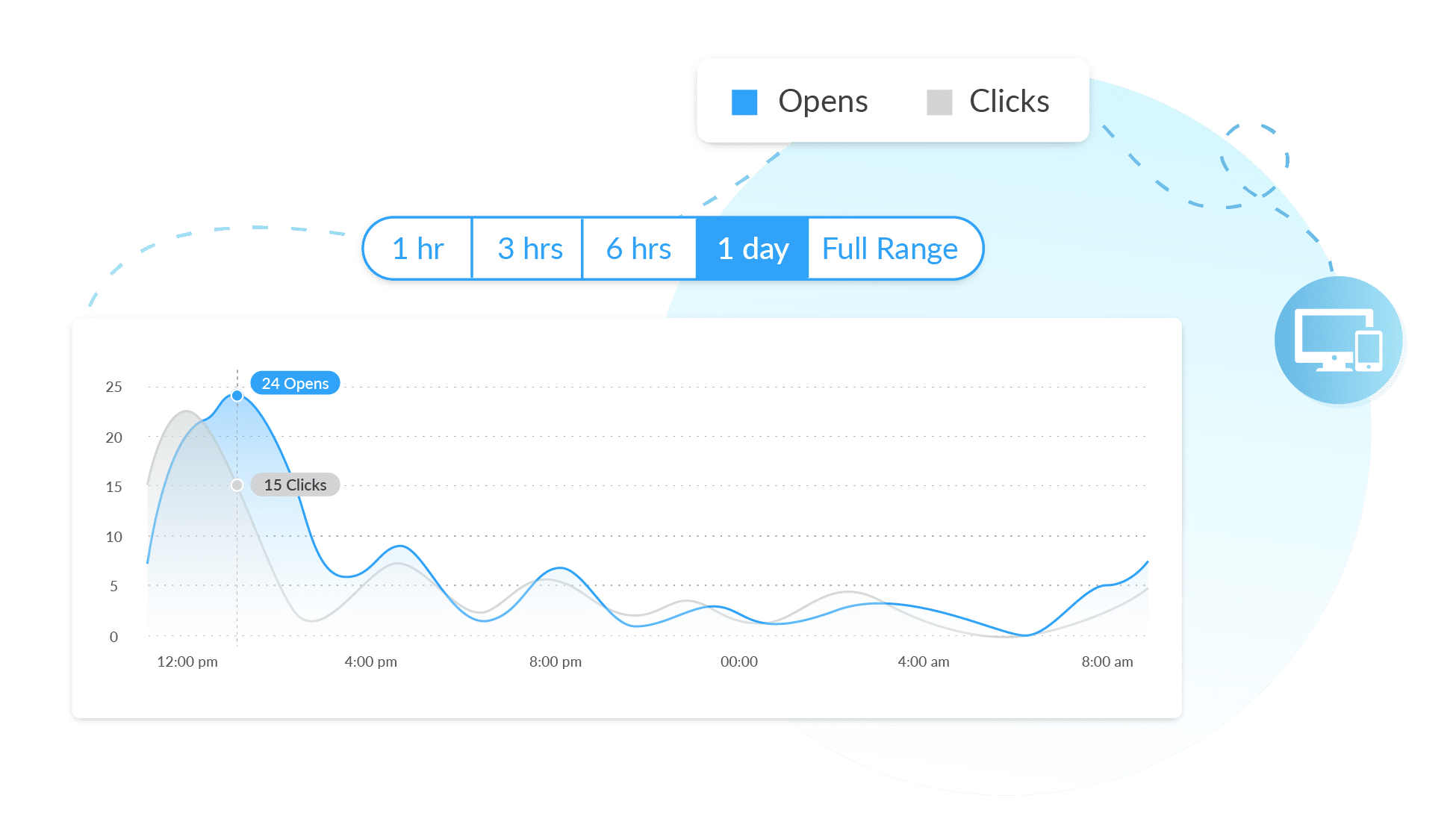
Segmented Email Analytics
With segmented analytics, ContactMonkey allows you to filter audience insights based on office locations, departments, and roles. Later, you can target specific audience segments using the List Management feature for more tailored communications.
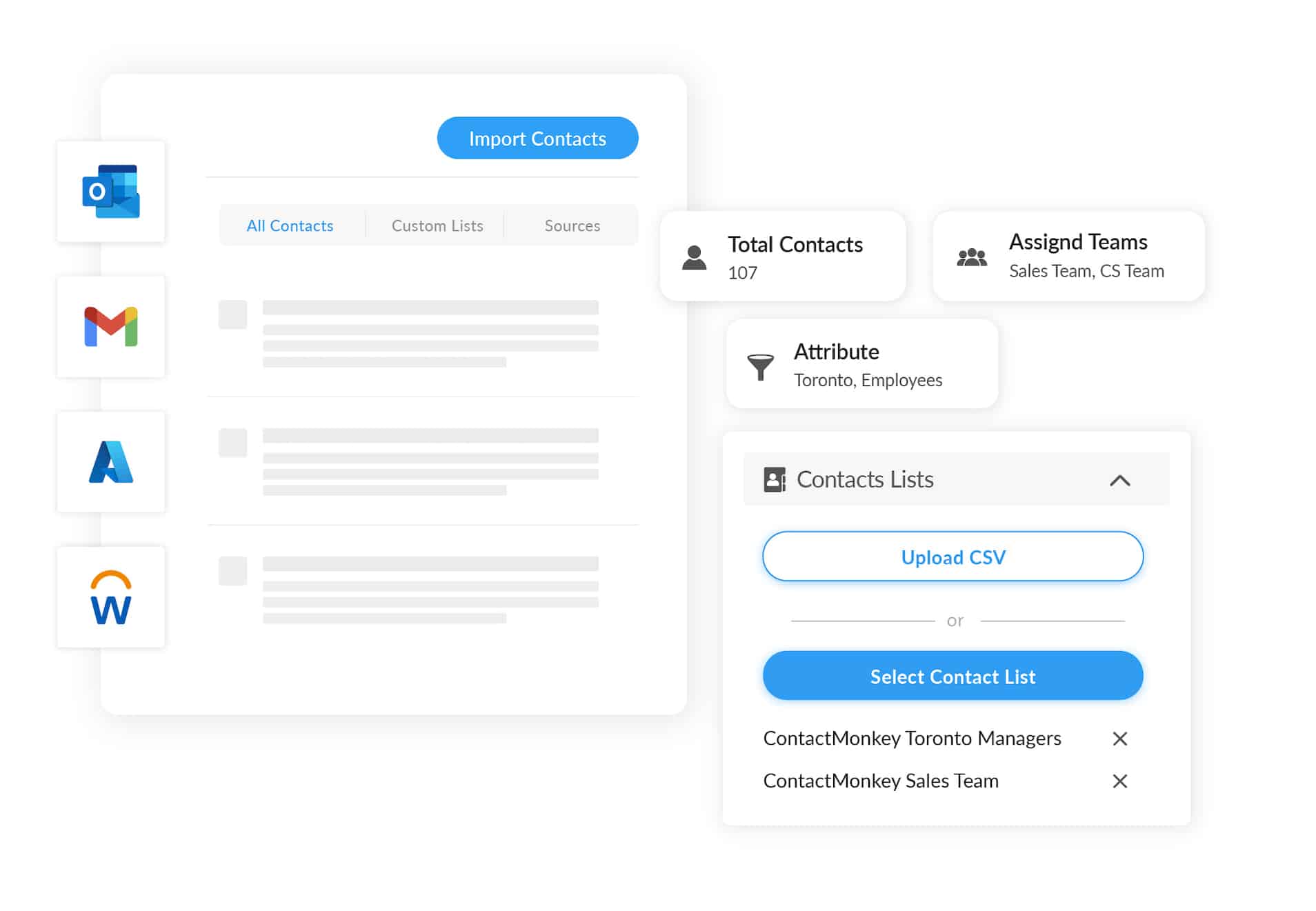
Data-Driven Email Scheduling
ContactMonkey’s Gmail delay send and Outlook send later features enable you to create a data-backed email schedule. Every email can be delivered at the perfect time to maximize employee engagement.
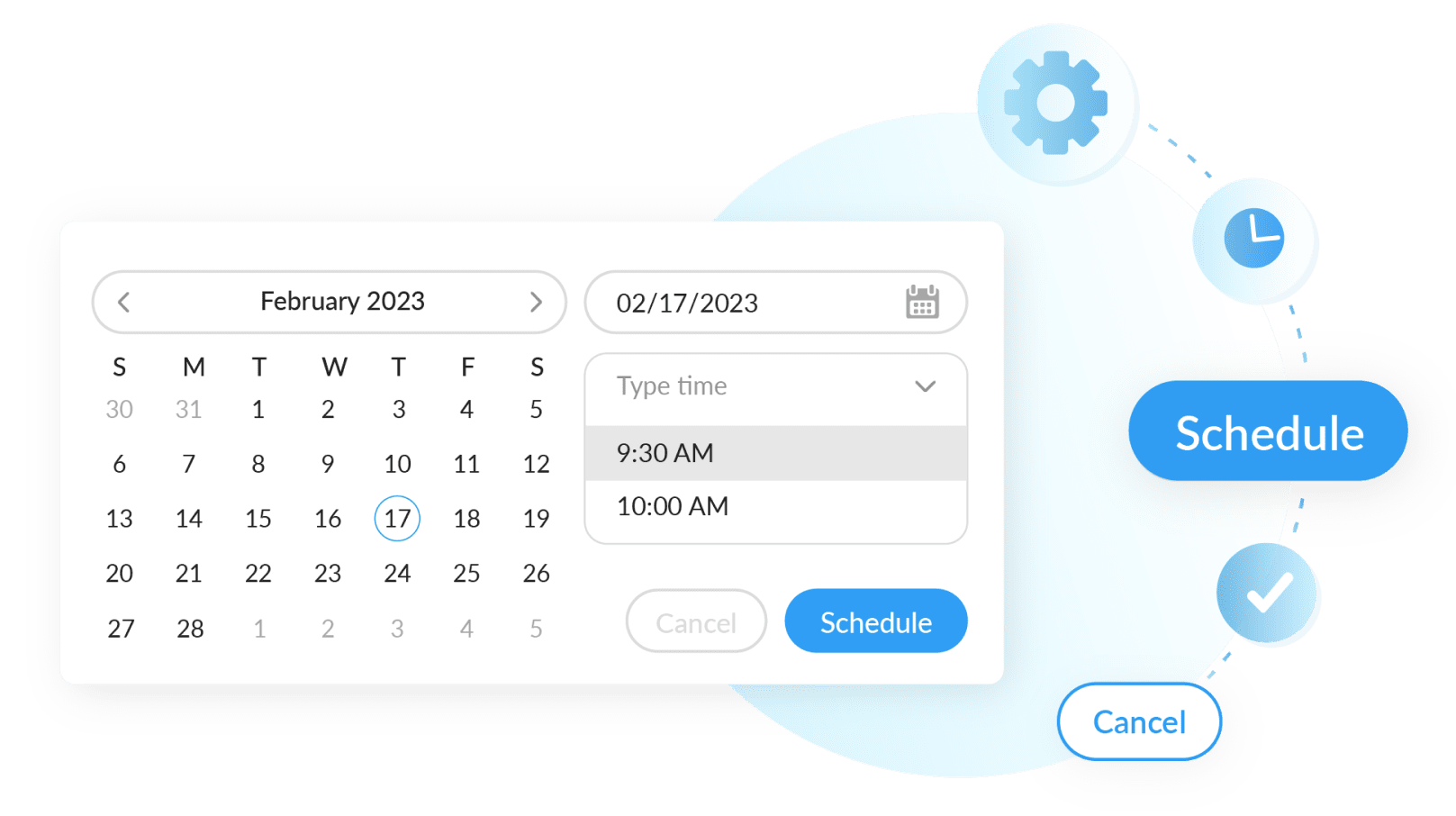
Analytics Dashboard
Real-time analytics visualization lets you pinpoint best-performing email subject lines, links, open locations, and more. You’re also able to easily export and share analytics reports to see the ROI of your internal communications efforts.
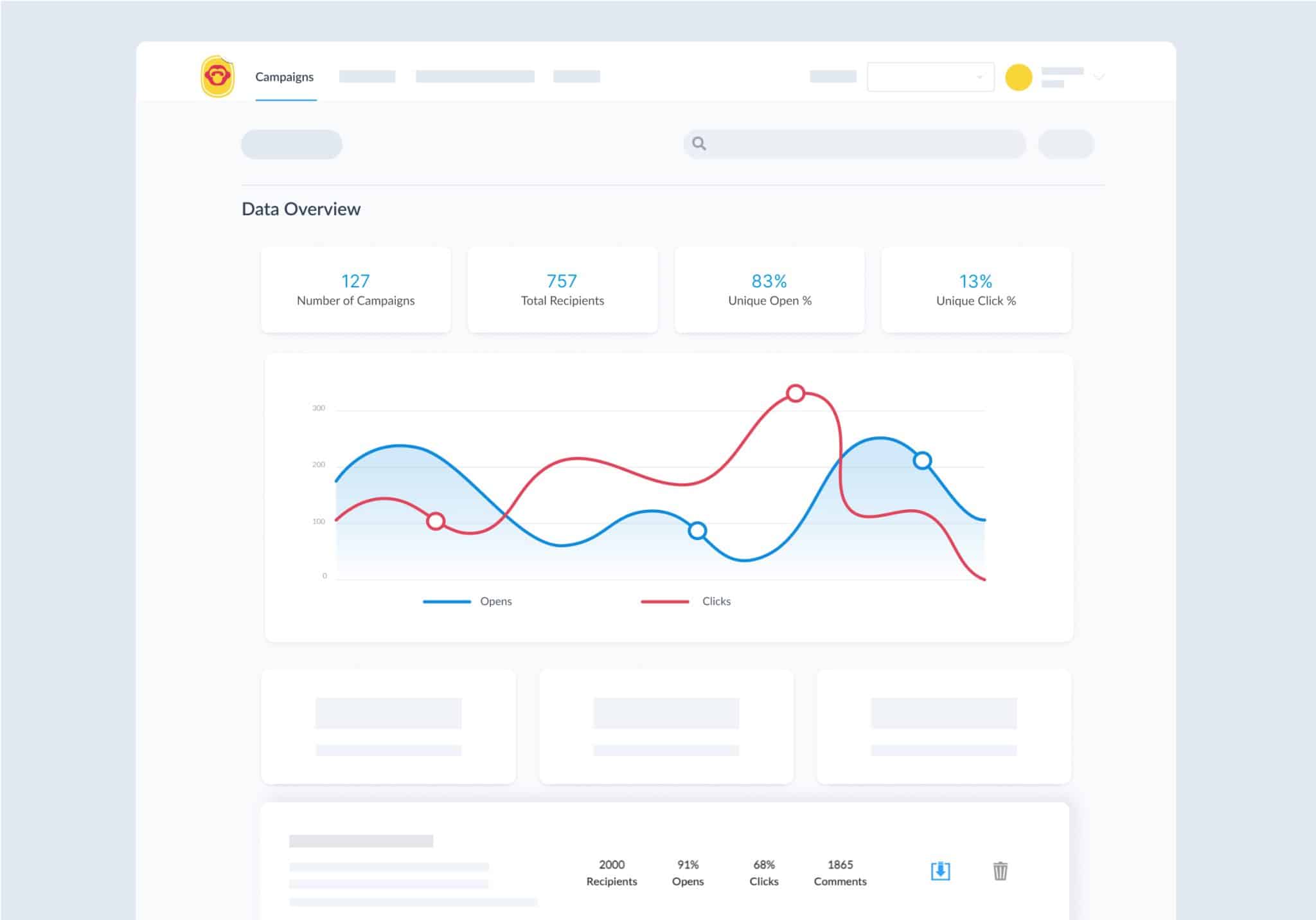
Secure Email Sending and Tracking
ContactMonkey holds SOC 2 type II compliance. This industry validation certifies ContactMonkey as providing enterprise-level internal email security for customer data. That means you can rest assured that any employee data you collect is always kept safe and secure.
Tracking Emails the Smart Way
If you’re looking for email tracking tools that let you collect employee feedback, send to distribution lists, and gather actionable insights from Outlook or Gmail, then we recommend checking out ContactMonkey and our internal communications software buyer’s guide.
Are you ready to learn how to use internal communications software to create and measure engaging internal newsletters? Then get started with a personalized demo today to see why ContactMonkey is the best way to track employee emails.