Spending hours writing emails can distract HR pros from more meaningful tasks. We’ve put together 10 sample HR emails to employees that you can use to save time and streamline your messaging!
Organizations rely on HR professionals to relay key news and policy updates to employees through email. But this can be a time-consuming process.
Below, we’ve gathered a lineup of sample HR email templates that HR teams can use to optimize employee engagement and maximize productivity.
Use and adapt these sample HR emails to employees and streamline communication across your company!
Before we get into these HR email templates, we highly recommend that you understand the benefits to using a modern internal email platform to create, send and track your emails.
Book a demo to learn more about out ContactMonkey’s employee email software features – ready to transform your email channel experience?
Take a self-guided tour of ContactMonkey
See how our key features can streamline your internal communications.
Take product tour

Why Use an HR Email Template
Human resources teams deal with the company’s most important asset: its human capital.
In order to retain and engage employees, HR professionals need to help them excel in their work. A big part of this is making all the various workplace information and resources easy to access and understand.
While email is an easy and reliable tool for delivering key company news, sending high volumes of emails can take up a huge chunk of the workweek. This is why you need to use a modern internal communications platform to get your messages out efficiently and effectively.
Email templates are an efficient way for HR teams to get their messages across without spending hours writing emails. This is a great reason to invest in an internal email platform.
Ahead, we’ll break down the most popular types of HR emails and provide you with templates you can customize and use straight away.
Also, check out this list of common types of internal emails that you can implement at your organization.
How to Write Better Emails to Your Employees
Every HR professional wants to see those high email open and click-through rates. But creating emails that actually capture employees’ attention is no small feat.
To set yourself on the right track, consider implementing these HR email best practices:
- Use an engaging subject line: this is the first part of your email that your employees see and it should catch their eye. We recommend using emojis and stats in your email subject line to maximize email open rates.
- Keep it short and sweet: there’s nothing less engaging than an essay-long email. If you want employees to make time to read your update, keep it brief.
- Make your emails easily scannable: a scannable email layout helps employees extract the information they need quickly and effectively. If you don’t have design experience, ContactMonkey’s HTML email templates can help you create reader-friendly emails in minutes.
- Ensure that your CTA is clear: whether it’s signing up for a webinar or completing a survey, your HR message should have a clear goal. An HTML email builder like ContactMonkey can help you create bold call-to-action (CTA) buttons that lead to higher click rates.
- Schedule your HR emails at the right time: the simplest way to increase email open rates is by sending emails at times when employees are most engaged. ContactMonkey’s email tracking software helps you determine when employees are most likely to open emails. You then have the ability to automate email sends to match peak engagement times.
- Send your email to relevant recipients only: Not every email should be sent to every employee, and custom email lists help you increase email engagement while reducing the amount of irrelevant emails your employees receive. With ContactMonkey’s List Management feature, you can create custom email lists—without needing IT—that integrate with your Human Resource Information System (HRIS) like Workday and ADP, as well as Azure Active Directory, so your lists will update automatically.
- Complement your HR email templates with an internal SMS system: to maximize engagement with your HR updates, use an employee SMS tool to remind employees to check their inbox. By using email and SMS together, you can increase the reach of your communications and ensure all updates are received on time.
For more tips on maximizing email engagement, check out our email design best practices and engaging email hacks!
Create internal emails that get opened and read
No design or technical expertise needed. Save time, increase engagement, and dazzle your employees with fun and interactive communications.
Explore email features

10 Sample HR Email Examples to Employees
Our sample HR email templates are designed to help HR pros deliver timely and engaging updates to employees. Whether you’re sending a new employee welcome email or a change management survey, review these messages and adapt them to align with your own needs and messaging.
1. Employee survey sample HR email template
Employee engagement pulse surveys are a great way to take a “pulse” of your workforce and understand how employees are feeling in their day-to-day roles.
But to maximize your employee survey response rates, it’s important to effectively communicate your survey plans, goals, and intentions to your workforce. Use this employee survey announcement template to guide your own communications, in this case communicating employee benefits:
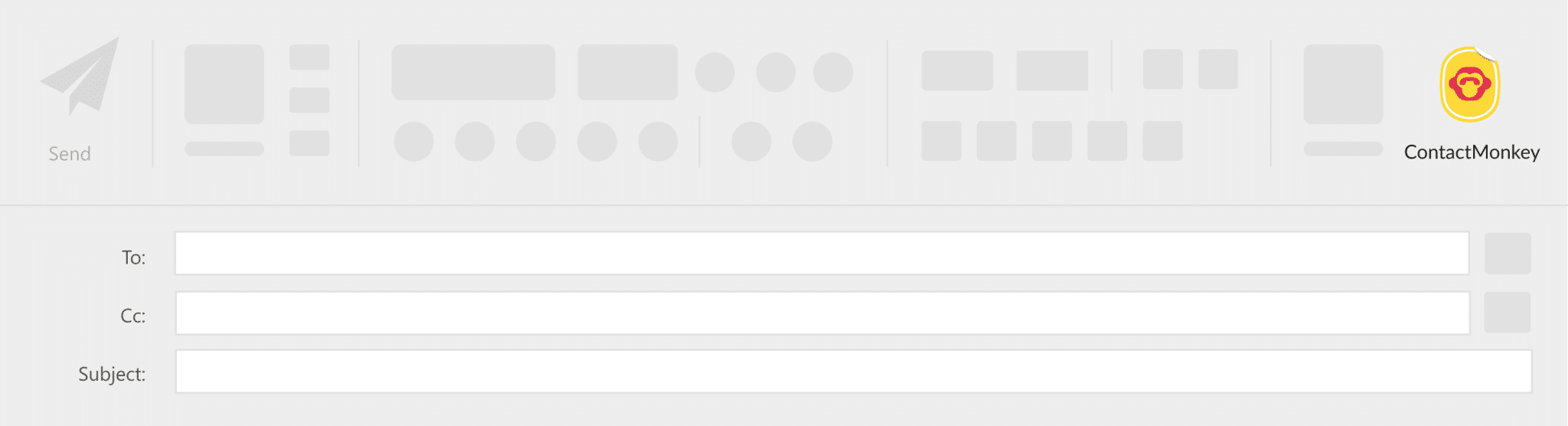
Hi [Employee Name],
We’re currently trying to evaluate and improve our employee benefits program. We’d love to hear your feedback on our employee benefits program to understand what’s working and what’s not.
Please take a few minutes to respond to the quick survey below and add any additional comments in the anonymous feedback box that appears once you answer each question.
[LIST QUESTIONS]
Thanks and we appreciate your feedback!
Kind regards,
HR
2. New employee announcement sample email
Being the new person in the office can be intimidating. Between onboarding procedures and training, new employees have a lot on their plate. HR professionals can ease the transition by sending out a new employee welcome email.
This type of HR email introduces new staff to the rest of the team and helps everyone get to know their new colleague. Here’s an example of a new employee welcome email that you can copy and incorporate into your HR communications:
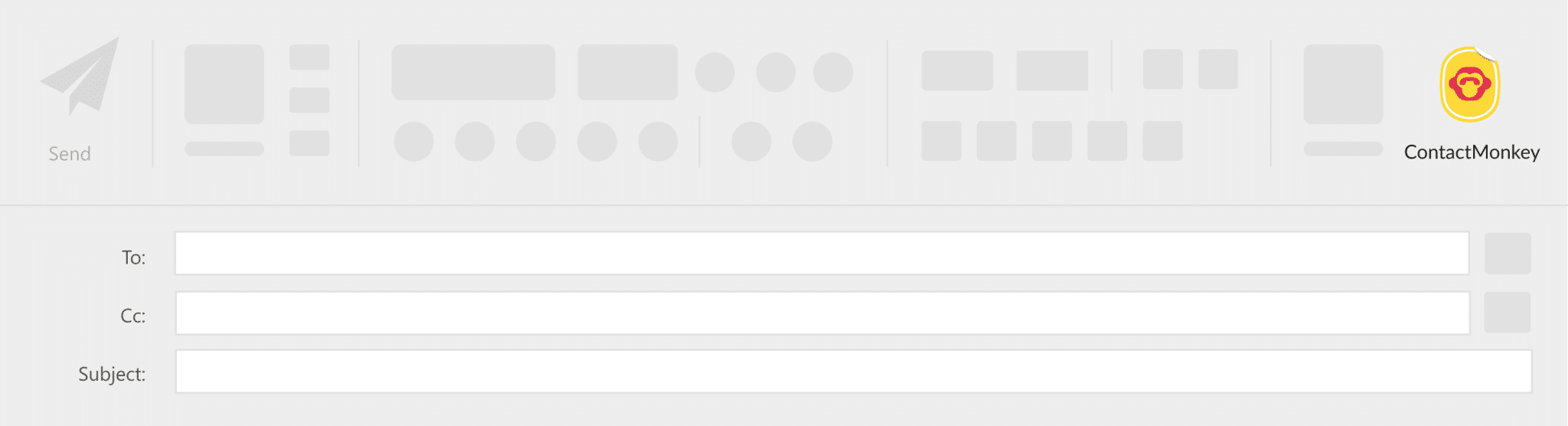
Hi [Employee Name]!
We’re thrilled to have [Employee Name] join our team as [Role]. [Employee Name] has [Number of Years] of experience working in [Specific Industry] and we can’t wait to see what they’ll bring to our team.
Outside of [Employee Name]’s professional experience, they also enjoy [List activities, hobbies, etc.]. Make sure to give [Employee Name] a big [Company Name] welcome the next time you see them. Welcome to the team, [Employee Name]!
Kindly,
HR
Watch ContactMonkey LIVE in action
Join live demo

3. New Employee Onboarding Email from HR
When an employee first joins your company, there’s usually a sizeable learning curve. A well-crafted onboarding email can make your new hire’s first few weeks a bit less hectic.
Use ContactMonkey’s responsive email templates to fit a range of onboarding resources into a single internal email. You can even add interactive elements to help you build dialogue with new hires from day one.
Try out this HR email example template for your next onboarding email:
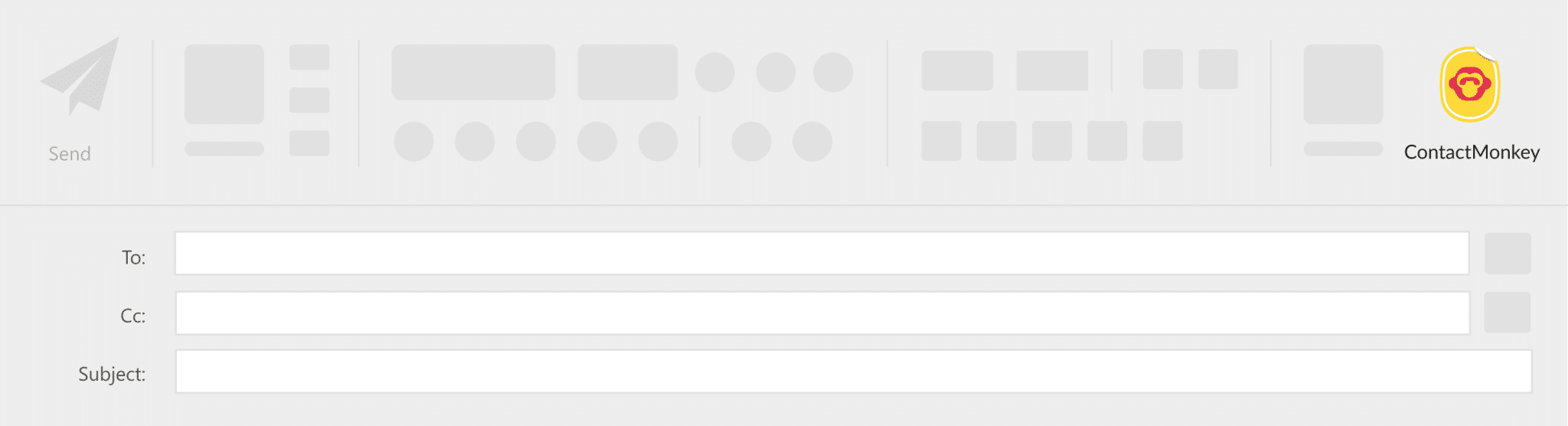
We’re so excited for you to be part of the team.
Below, you’ll see your onboarding schedule for your first day of work and some helpful resources.
[Embed itinerary]
Extra Tips and resources:
- Work from home tips and remote work policy [add embedded resource URL]
- Benefits breakdown [add embedded resource URL]
- Week one training material [add embedded resource URL]
We’ll be here every step of the way and don’t be afraid to ask plenty of questions. Enjoy your first day!
[Comment Box]: Do you have any questions or feedback?
4. Job Offer Employee Email Template
So you’ve found your perfect candidate and would like to extend them an offer. It might be easy to send an HR email saying, “Come on board!” But an effective job offer email should go a step further.
A formal job offer letter should outline: the role, compensation, bonuses, working hours, and different types of benefits. You can use and adapt this HR email example as a template when writing your own job offer email:
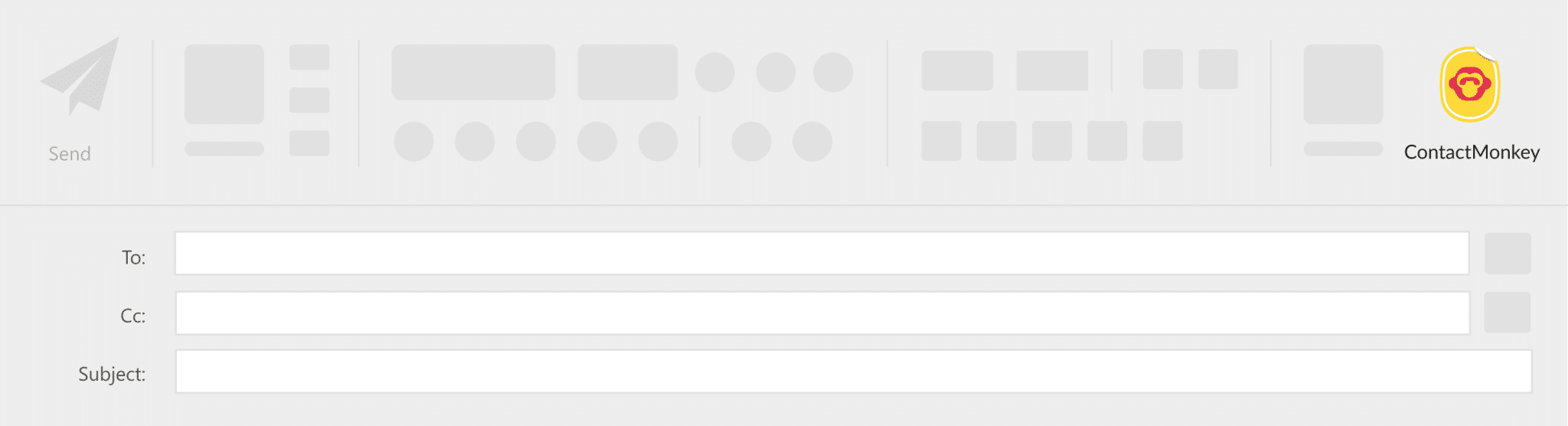
Dear [Candidate Name],
It was wonderful getting to know you over the past few weeks. We were impressed with your experience and are delighted to offer you the position of [Job Title] with [Company Name]. This is a [Full time/Part time] role with the anticipated start date of [Date].
You’ll find a detailed offer letter attached with this email. If you choose to accept this offer, please sign, scan and send over your letter to [email address/contact name] by [decision deadline].
In the meantime, please don’t hesitate to reach out to me with any questions. Feel free to shoot me an email or call me directly at [your phone number].
We’re looking forward to hearing from you and sincerely hope that you’ll be joining our team!
Best regards,
[Your Name]
[Your Job Title]
[Your Email]
[Your Phone Number]
Build engaging, interactive employee emails in minutes
Build amazing emails quickly and easily using our drag-and-drop template builder. No design or technical expertise needed.
Explore email builder

5. HR Manager Email Announcing New Incentives Sample
Employee recognition and incentives are proven to boost employee morale and keep employees engaged.
But incentives programs only work if employees know how to navigate them. Here’s an employee incentives announcement email template that you can use to inform employees about rewards initiatives:
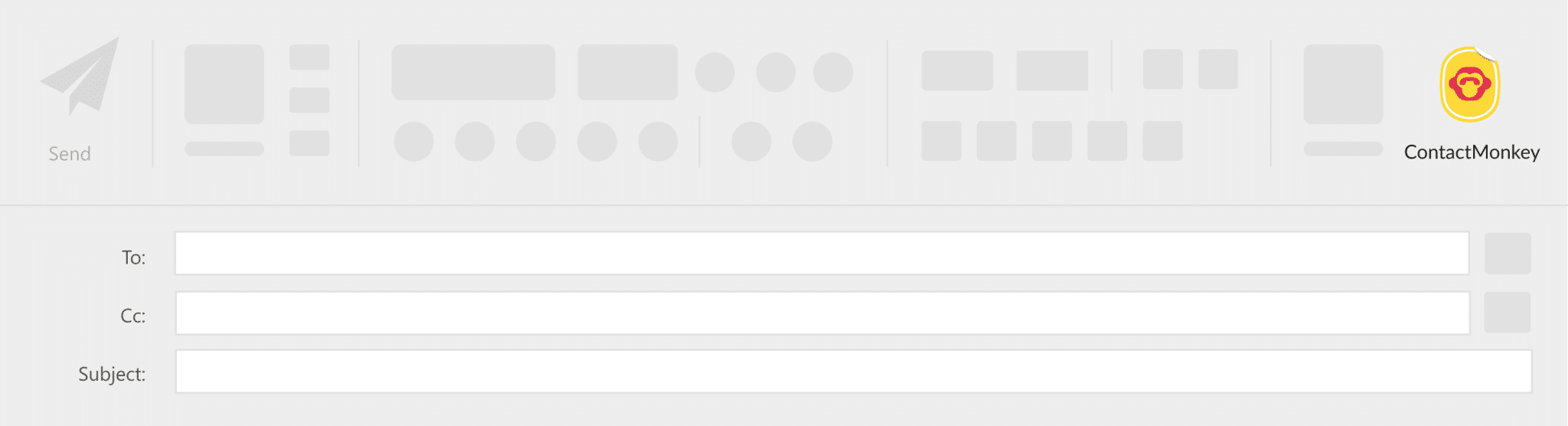
Dear [Employee Name],
Thanks to your outstanding contributions, we’re always reaching greater heights. To express our gratitude to each and everyone of you, we’re launching a new employee incentives initiative.
The [Program Name] program is an instant way of recognizing wins, sharing team success stories, and celebrating outstanding work across our organization.
[CTA Button] Click to Learn more about [Program Name] and find out how to get involved!
[Anonymous Comment Box] Do you have any questions about this new program?
6. HR Manager Email to Present New Program Sample
The success of a new company program depends on how well you promote participation. Whether you’re launching a new employee wellness initiative or stock options program, you want to clearly explain the benefits and the logistics involved.
Here’s an example of a stock option program announcement email that you can use as a template:
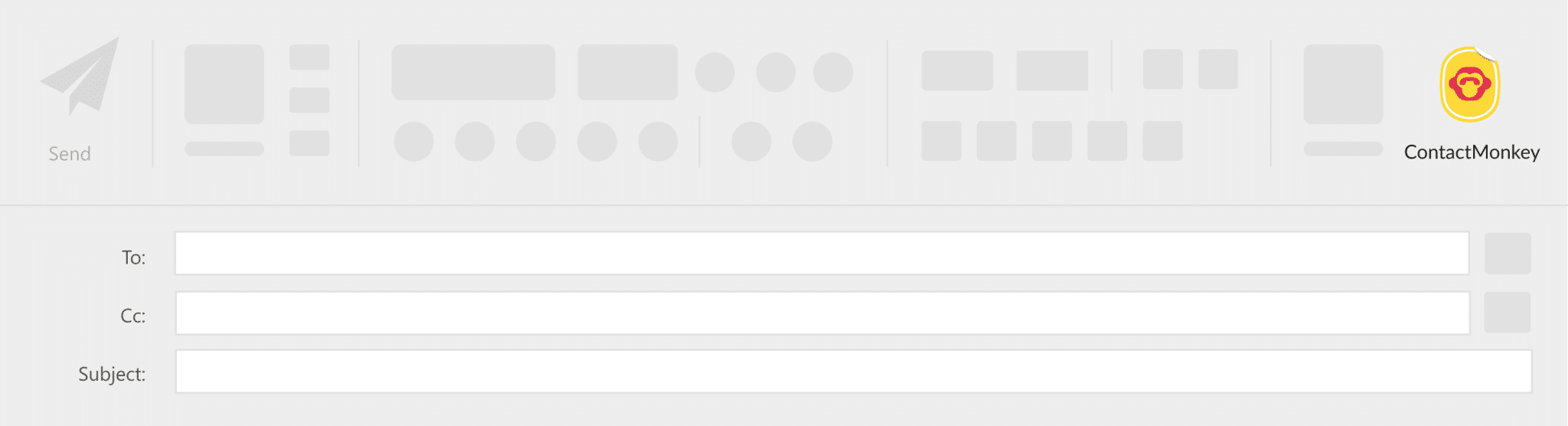
Dear employees,
Due to our continued success, we will be introducing a [company name] stock options program. This is a great opportunity to benefit from ongoing the success of [company name] and your own hard work.
Our stock options program allows employees to purchase shares in [company name] at a predetermined price, regardless of the future value of those shares. Each employee will be given a set amount of stock options available for purchase. You will have the option to exercise these stock options after [date].
We have issued documents pertaining to our stock options program, and should you want to participate in our stock options program you will need to submit these documents by [date]. Details about our stock options program, such as the number of stock options available to you, vesting period, and other information will be provided within these documents.
For all questions related to [company name]’s stock options program, please contact [finance or relevant department representative].
Sincerely,
[Finance staff or lead representative, internal communications lead, or leadership]
7. HR Event Invitation Sample Email
Employee events help colleagues get to know each other, build trust, and strengthen company culture. To lead a successful event, it’s important to make sure employees are informed of all the event details in a timely manner and can RSVP with ease.
Build anticipation around your event by letting employees know what’s in it for them—whether it’s professional networking opportunities, gifts and prizes, or simply free snacks!
For HR emails that require employees to take action or provide a response, ensure your optimize your email design to highlight important information to draw your employees’ attention. ContactMonkey’s click maps feature helps you understand how your employees engage with your emails so you can improve your email design.
Here’s an example of an event invitation email template you can create with ContactMonkey’s employee communication app:
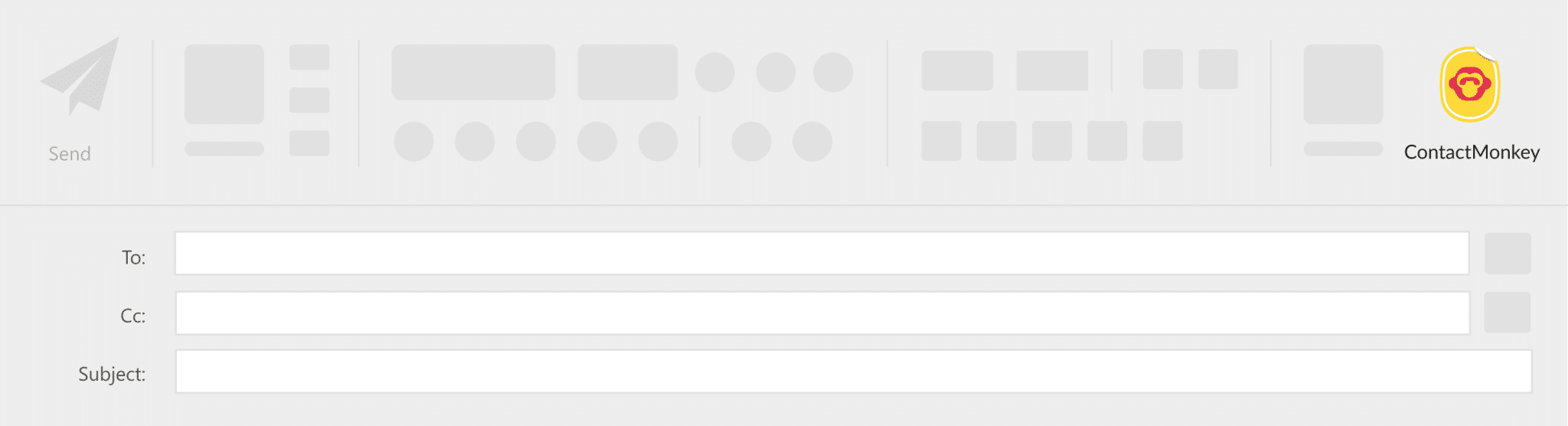
Hey [Employee Name],
Mark your calendar! There’s only one week left until our [Event Title]!
Join us at [Time] on [Date] for an afternoon of learning, networking, and getting to know our team a little better!
Still making up your mind about whether to attend? Here are [Number] of reasons to not miss out on this event:
[Benefit #1]
[Benefit #2]
[Benefit #3]
[CTA] RSVP today to save your spot!


8. Employee Referral Program Email Sample
Referral bonus programs are an excellent way to encourage employees to recommend qualified candidates. For the program to run smoothly, it’s important to outline exactly what type of candidates you’re looking for and any criteria for the program.
When announcing your employee referral program, make sure to include: what qualifies as a successful referral; the specific rewards for a successful referral; any applicable limitations. The email template below can serve up some inspiration:
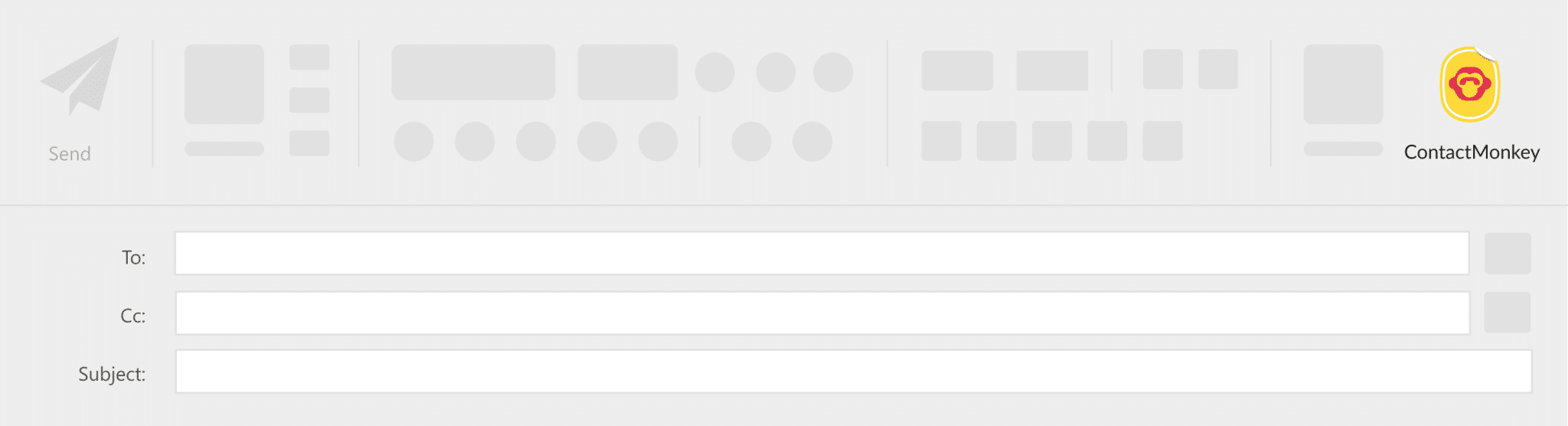
Hi team,
As many of you know, we’re always looking for talented and passionate individuals to join our team. That’s why we’re thrilled to announce our new Employee Referral Bonus Program.
Each time you refer a qualified candidate, you’ll be eligible to receive a [X Amount] bonus per hire.
To be eligible for the referral bonus, you’ll need to [any relevant criteria; e.g., working at the company for X months].
If you know someone who’d make a great fit for our team, please contact our HR department [email address].
For more information on our employee referral bonus program, reach out to [add appropriate contact email address] and don’t forget to check our careers page for the latest job openings.
Kindly,
HR
9. HR Change Management Communications
We all get set in our ways and organizational change can understandably be nerve-racking. In order to ease tensions and keep employees engaged during workplace transitions, HR teams need to make the change management process as smooth as possible.
This means exercising transparency—telling employees exactly what’s going to happen, when, and why—as well as soliciting employee feedback in order to align HR and internal communications.
Use ContactMonkey’s change management email templates with embedded pulse surveys to inform employees about company change and gauge employee sentiment:
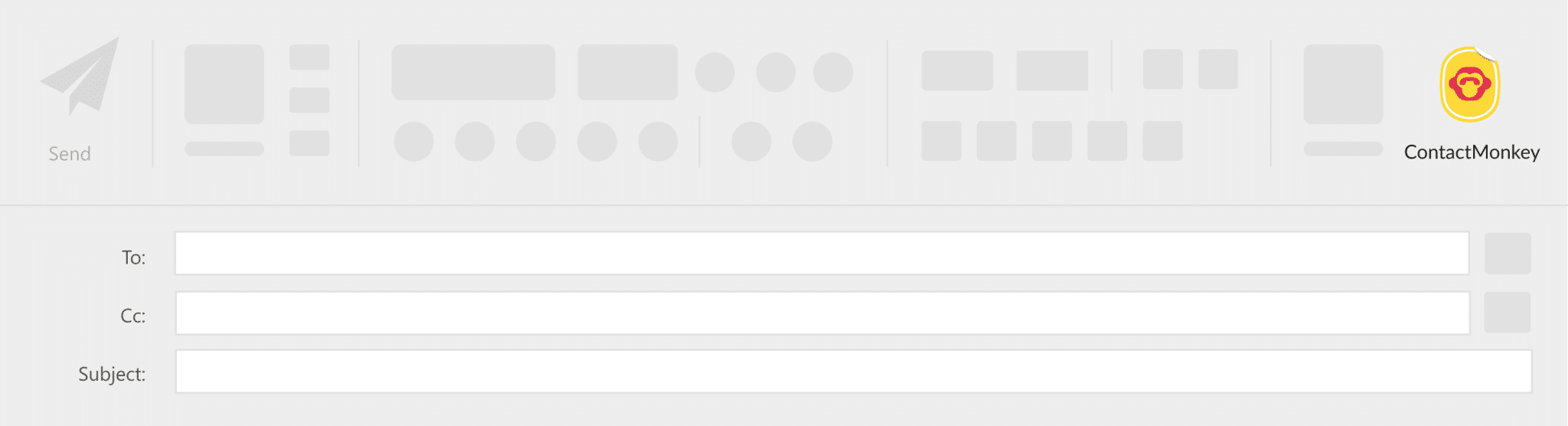
Hi [Employee Name],
We’re excited to announce a big change coming to [Company Name]: we will be introducing a new [department or division name] on [date]. [Company name] is always growing, and [new department or division name] will help us [department duties] better than ever before.
[New department lead name] will be heading this department, and will be in charge of hiring additional employees in the future. We’re optimistic about [new department lead name]’s plan for [new department or division name], and we’re certain that it will help [company name] grow stronger going forward.
If you have any questions about [new department name], please contact [new department lead name] whenever you’re able. They’ll be happy to answer any and all your questions.
Sincerely,
HR
Get powerful send features with ContactMonkey
Create custom audiences, increase content relevancy, and improve employee email engagement.
Learn more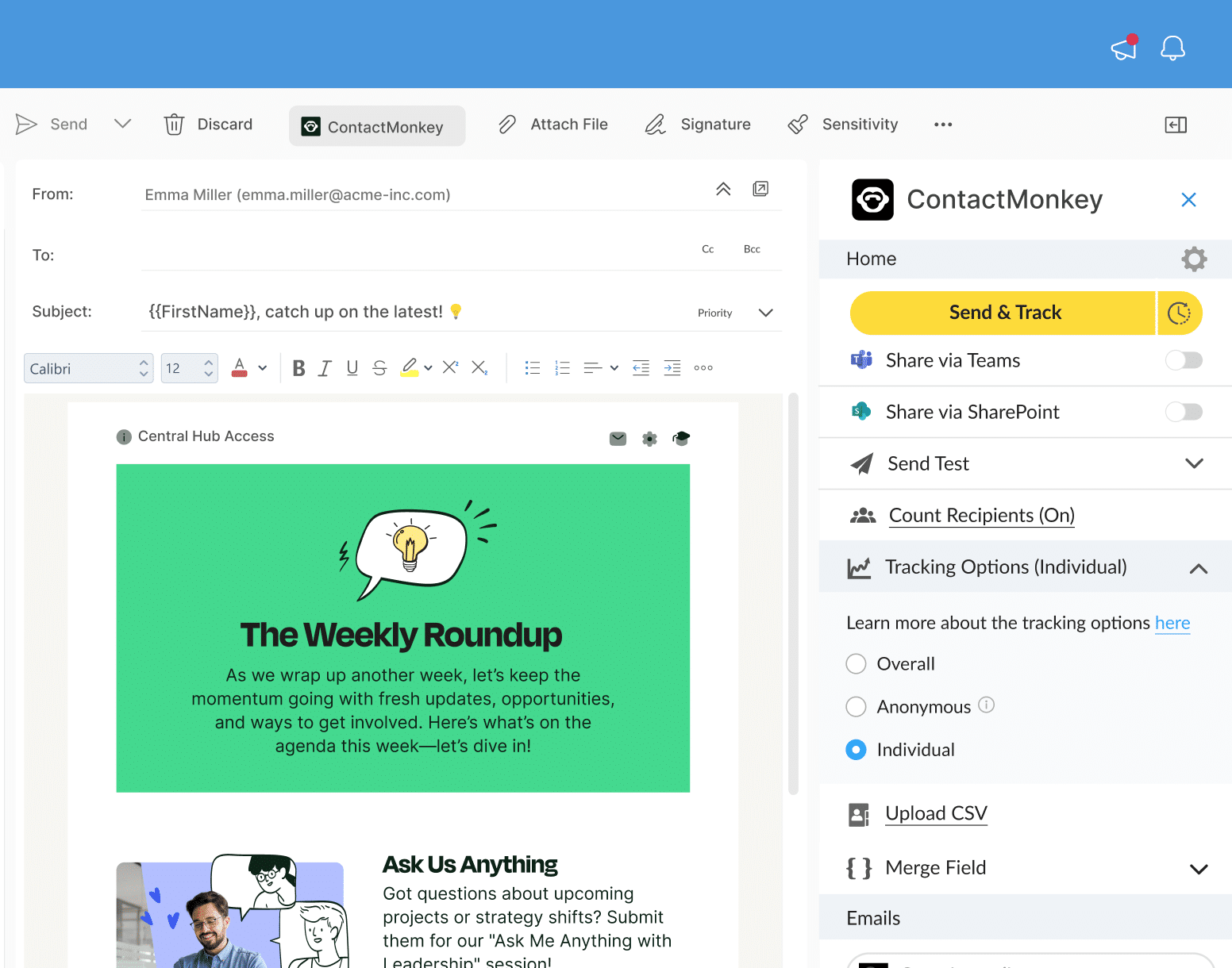
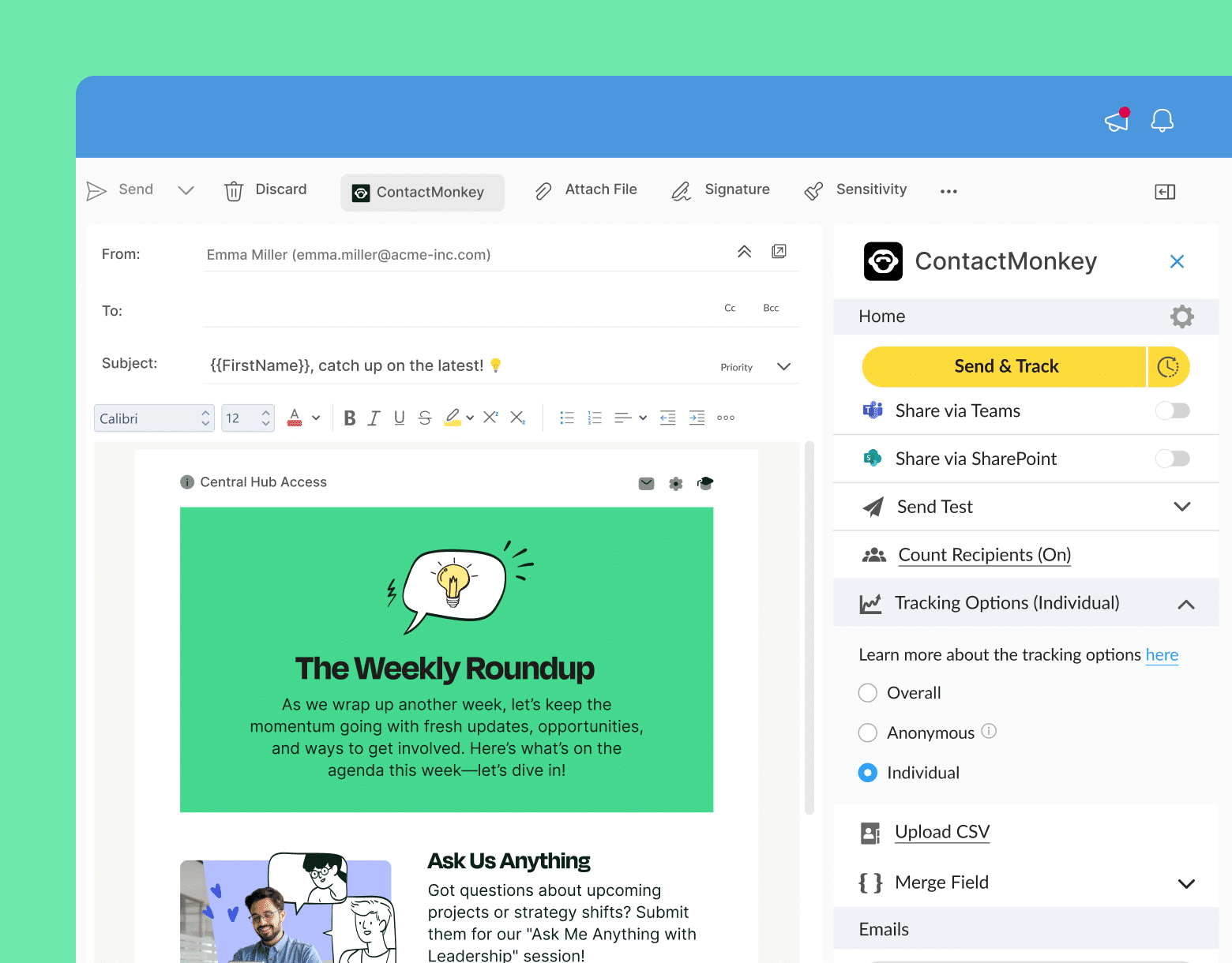
10. Sick leave and vacation policy announcement email template
Sick leave and vacation day policies have an immediate and direct impact on your workforce. It’s important to alert employees of any changes in a thorough and timely manner to avoid misunderstandings and conflicts.
Use this email template to guide you when writing your own sick leave/vacation policy update announcements:
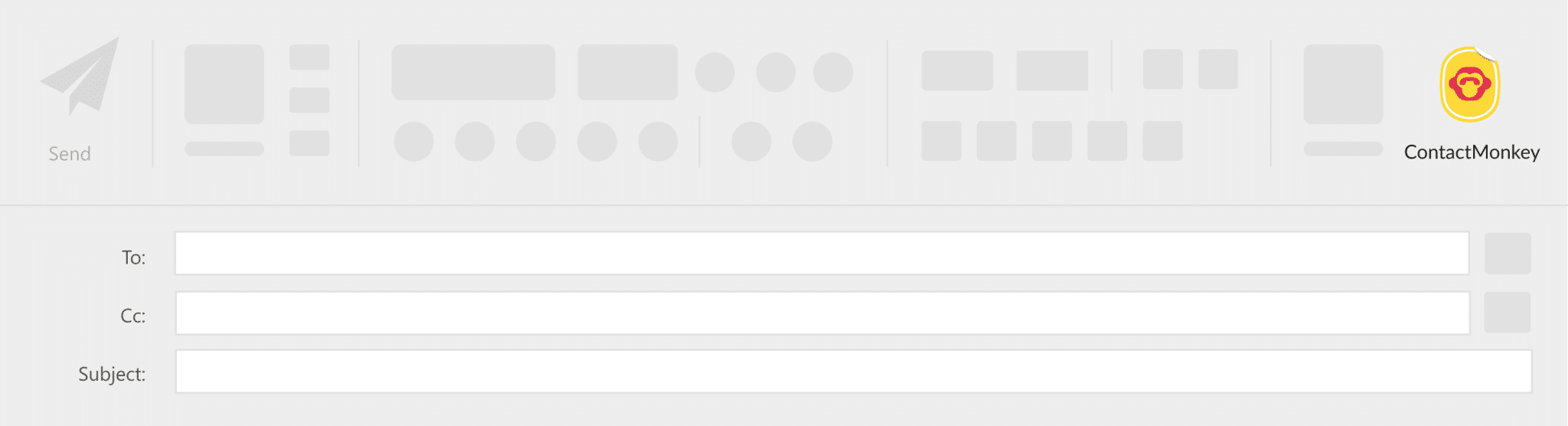
Dear employees,
We have recently updated our [sick leave/vacation policy] at [company name]. These changes come after [reasons for change], and will be implemented on [date].
[Sick leave/vacation leave] requests will now be managed via [software solution, website, or other resource]. Please manage your requests, remaining [sick leave/vacation] days, and personal healthcare information from here. You will be given [number] of [sick days/vacation days] per year, with the rollover date being [date].
Our [HR lead or relevant personnel] led this new policy initiative, so if you have any questions please reach out to them and they’ll be happy to help you.
Sincerely,
[HR lead, internal communications lead, or leadership]
How to Use ContactMonkey to Create HR Emails to Employees
Looking for an HR email template that wasn’t included in our list? Not a problem! You can use ContactMonkey’s email template builder to create your own reusable HR templates.
Start from scratch or choose a pre-made email from our template library and customize it according to your business needs. Our drag-and-drop email template builder makes it super easy to design a great-looking HR email:
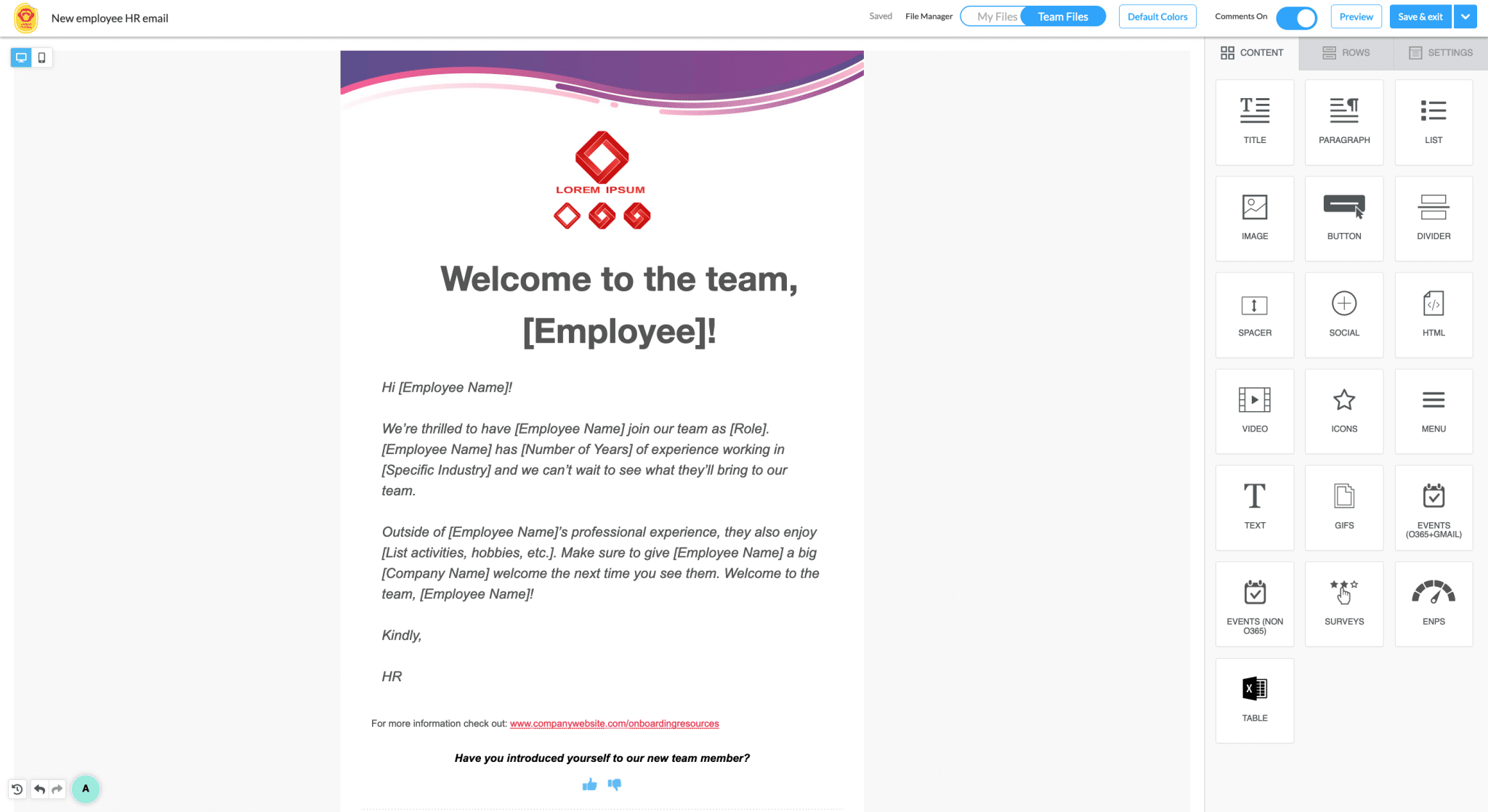
You can even create your email in four different languages at once using ContactMonkey’s multi-language email feature.
Once you’re happy with your employee introduction email, make sure you preview your template to see how it displays on your employees’ mobile devices:
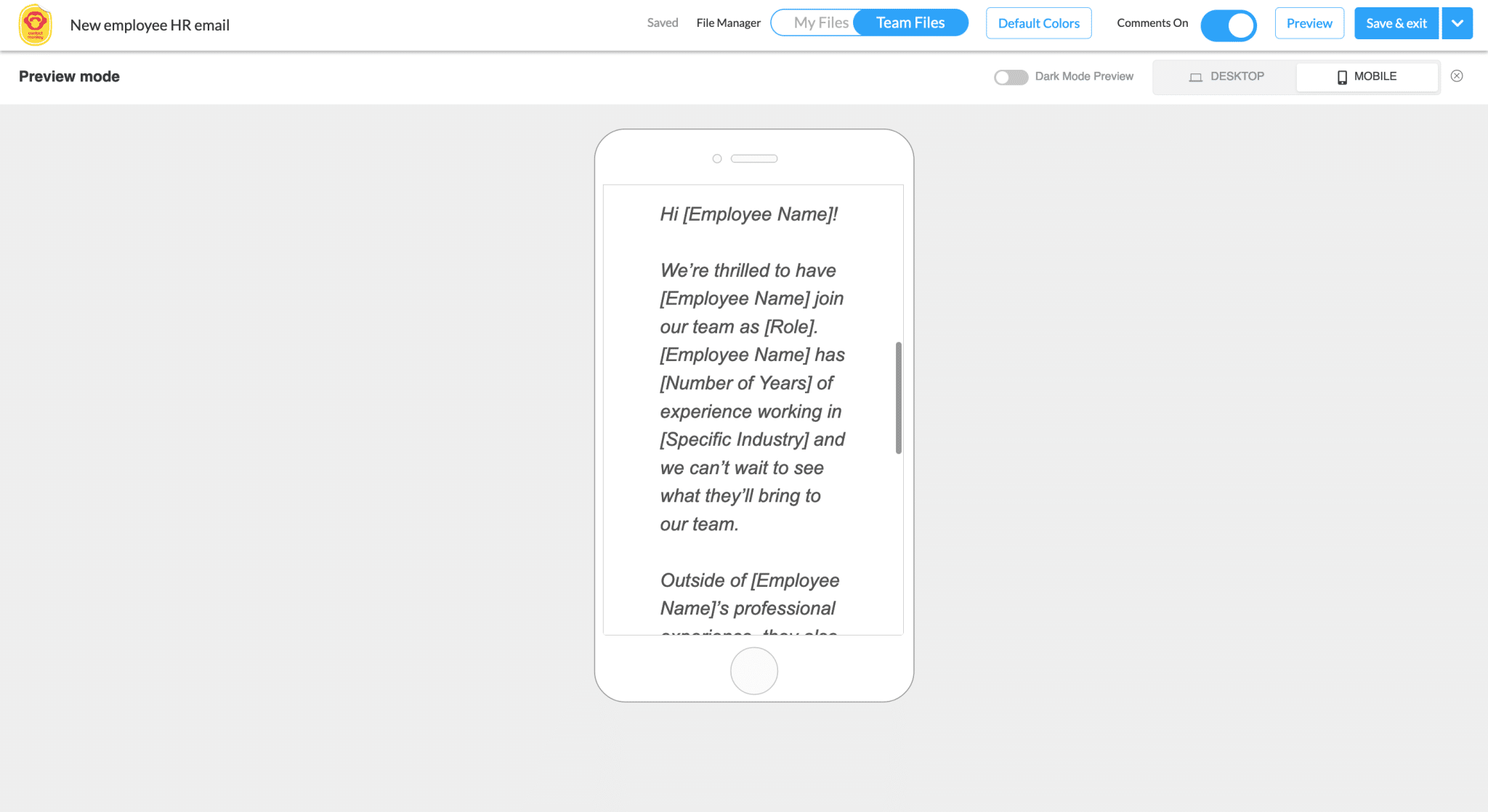
When your email is ready to send, select a send time when your employees are most likely to view it. How do you determine this? By using ContactMonkey’s analytics dashboard. Learn more about why internal email analytics are important to optimizing the success of your email campaigns.
Employee engagement measurement
With ContactMonkey’s internal email analytics dashboard, you can see employee engagement and improve your internal communications. Using the engagement timeline, you can find when your employees are engaging with your emails so you can schedule them more accurately:
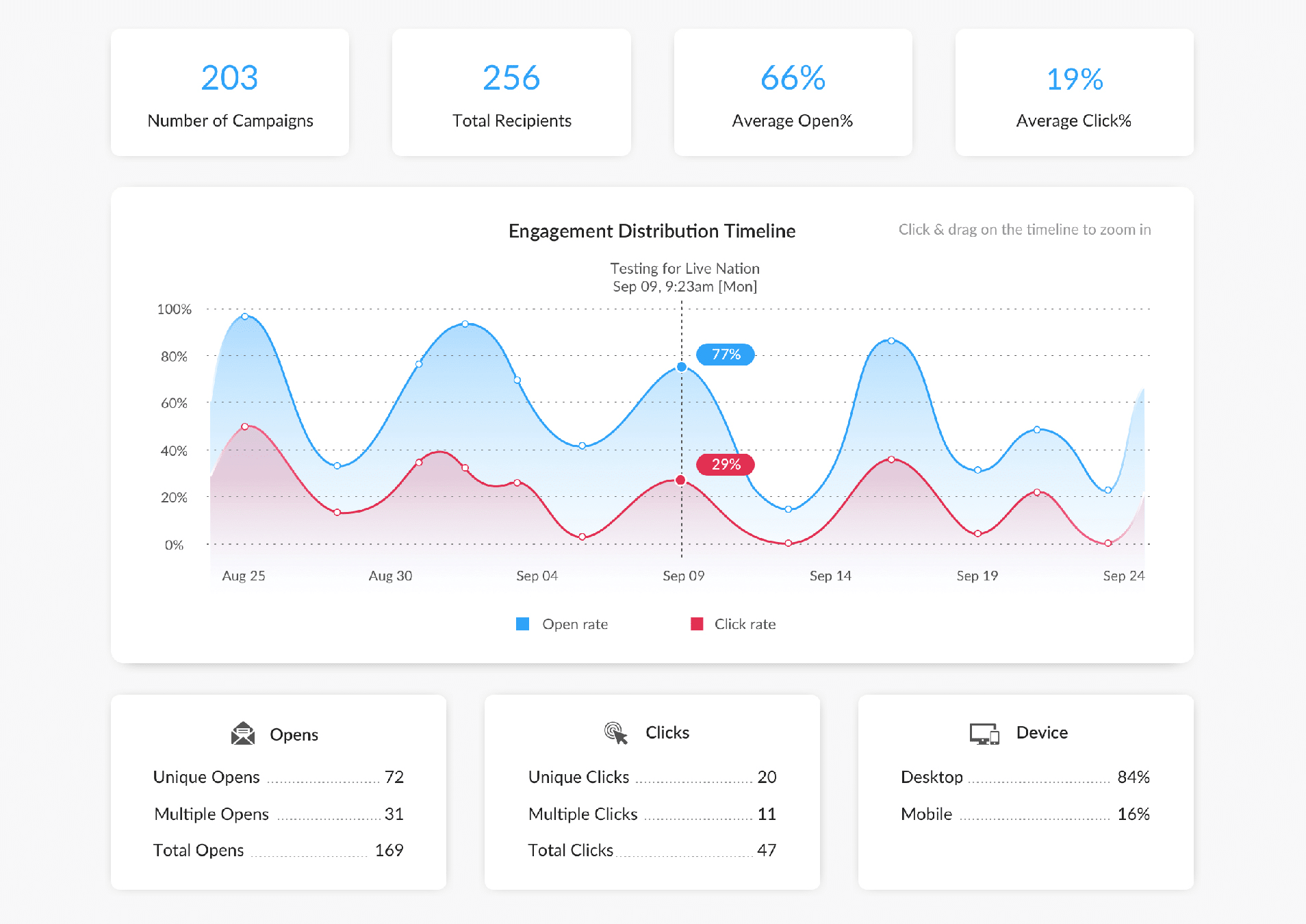
You can track email metrics like open rate, click-through rate, read time, opens by device and location, and more. You can also view the results of your employee surveys and anonymous comments left by your employees.
FAQs
How do I write an HR email for employees?
To write an HR for employees, make sure your message is clear using the best practice we described earlier in this blog. Get straight to the point, include the key action items your employees need to take, and feature links to relevant resources.
How do you write a message to a new employee?
To write a message to a new employee, be sure to establish a shared context right off the bat. Explain things in detail to minimize the amount of confusion your new employee could encounter, and be sure to offer a chance to ask follow-up questions.
How do you write an announcement example?
To write an announcement example, get right to the point of your message right away. Next, elaborate on the information in the following paragraphs and include links to relevant resources to help your employees.
10 free sample emails for every HR situation
Simplify HR comms to employees, from job offers, onboarding, and more.
Download now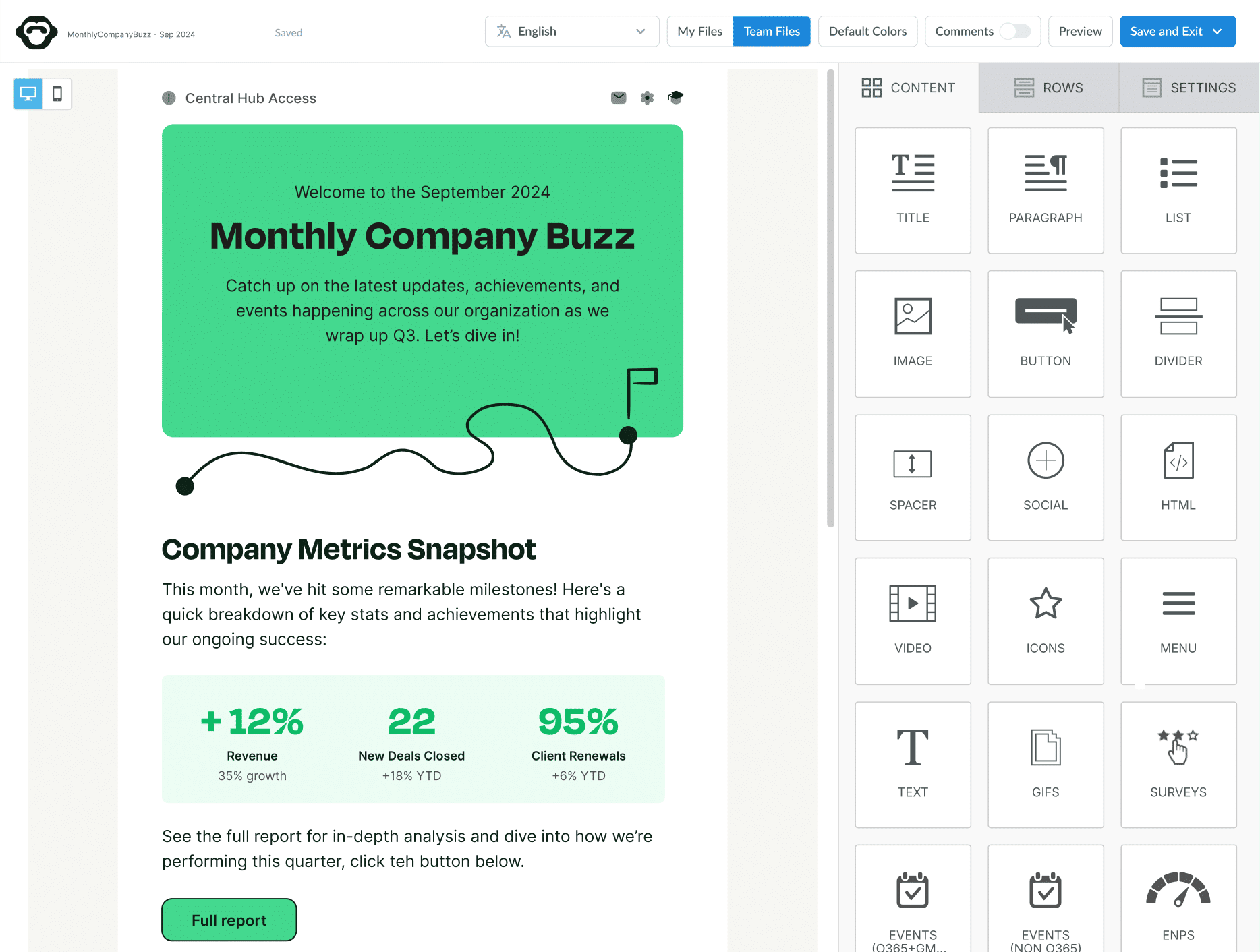
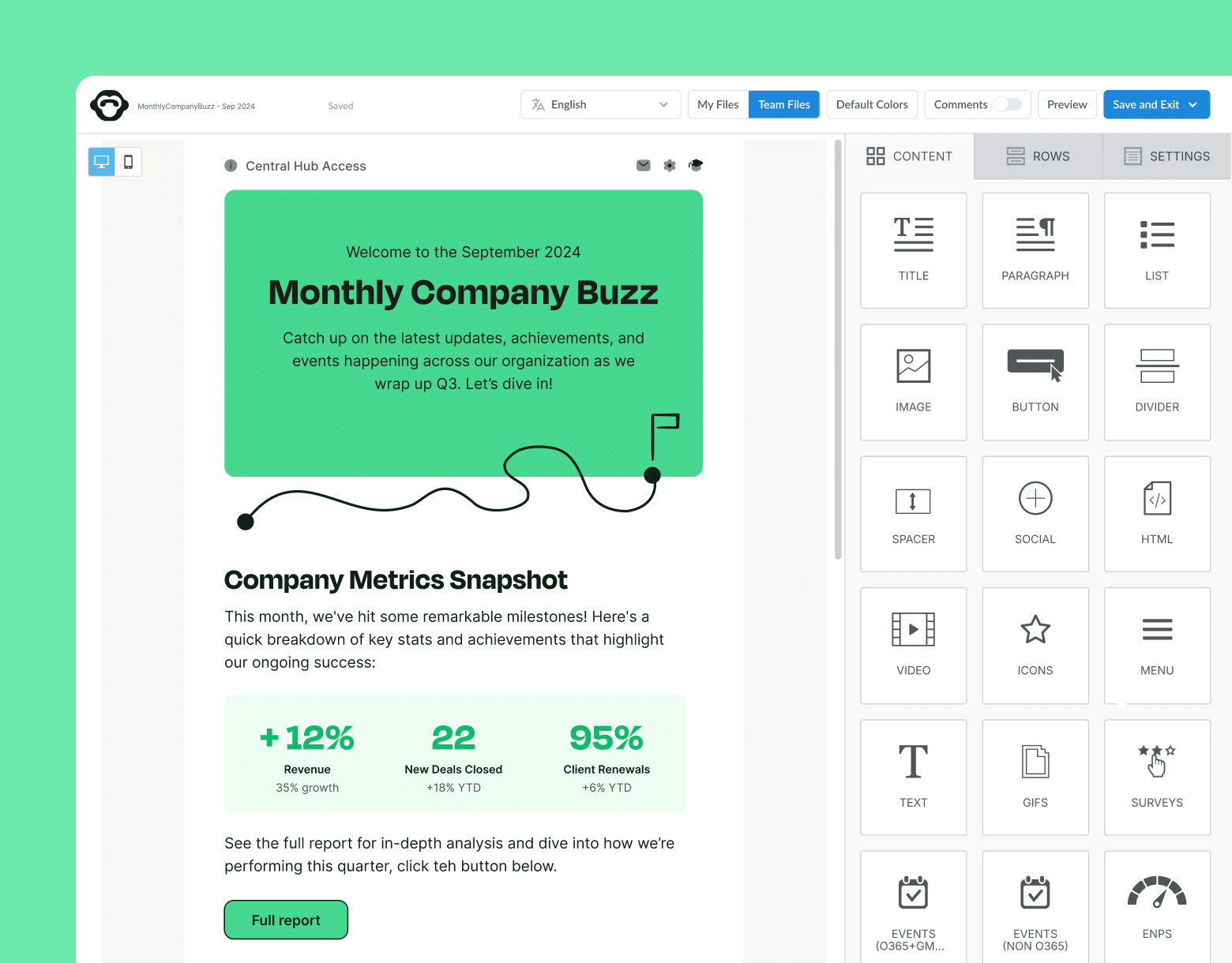
Check Out Our Other Sample Emails
We have sample emails for a wide variety of business cases:
Sample Emails to Employees About a New Process: 8 Free Templates
Sample Inclement Weather Email to Employees: 10+ Free Templates
Sample Email to Employees About Clocking In and Out
Best Sample Emails Asking Employees to Take a Survey
Sample Product Launch Email to Employees
10+ Sample Safety Emails to Employees
Use ContactMonkey’s Sample HR Email Templates to Save Up to 4 Hours a Week
Well-designed email templates can help you deliver timely and high-quality communications. This way, you ensure that employees are never left in the dark about essential workplace processes and feel seen and heard.
To maximize the benefits of HR email templates, we recommend using ContactMonkey’s data-powered internal communications system. Companies like Mettler Toledo rely on ContactMonkey to save up to 4 hours a week on writing emails and amp up productivity.
Design stunning, on-brand emails with ContactMonkey’s easy-to-use email template builder. Whether you’re a design pro or novice, you can use the drag-and-drop-controls to create the perfect internal email every time. Book a free demo to see ContactMonkey in action!







