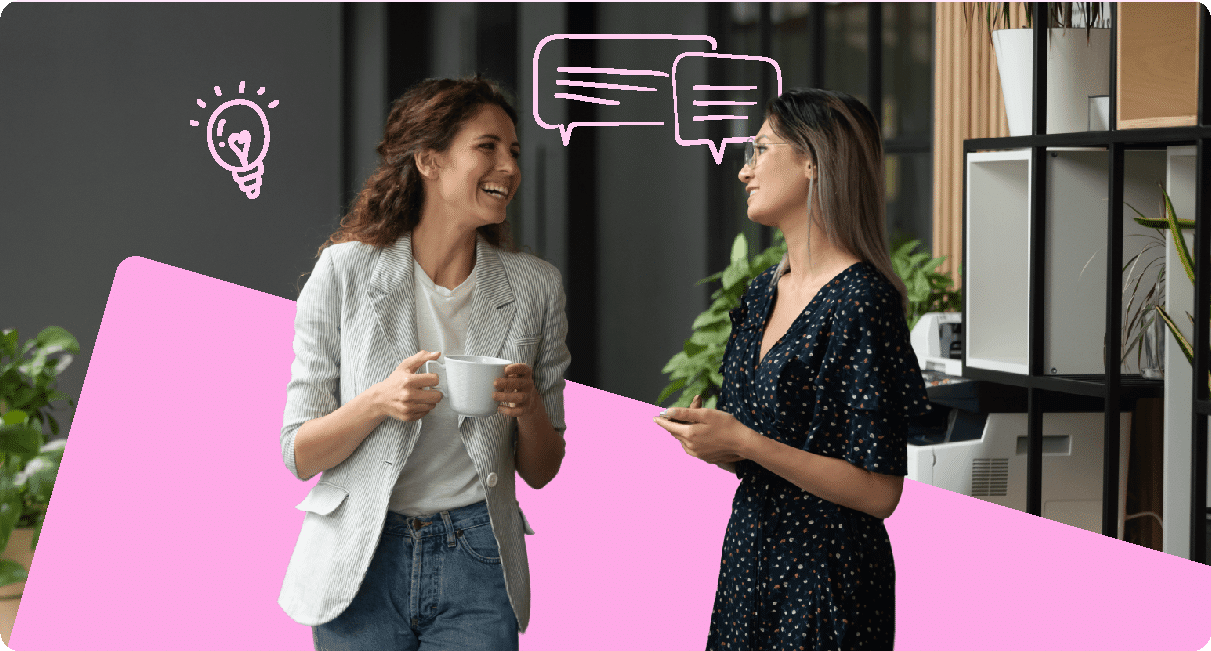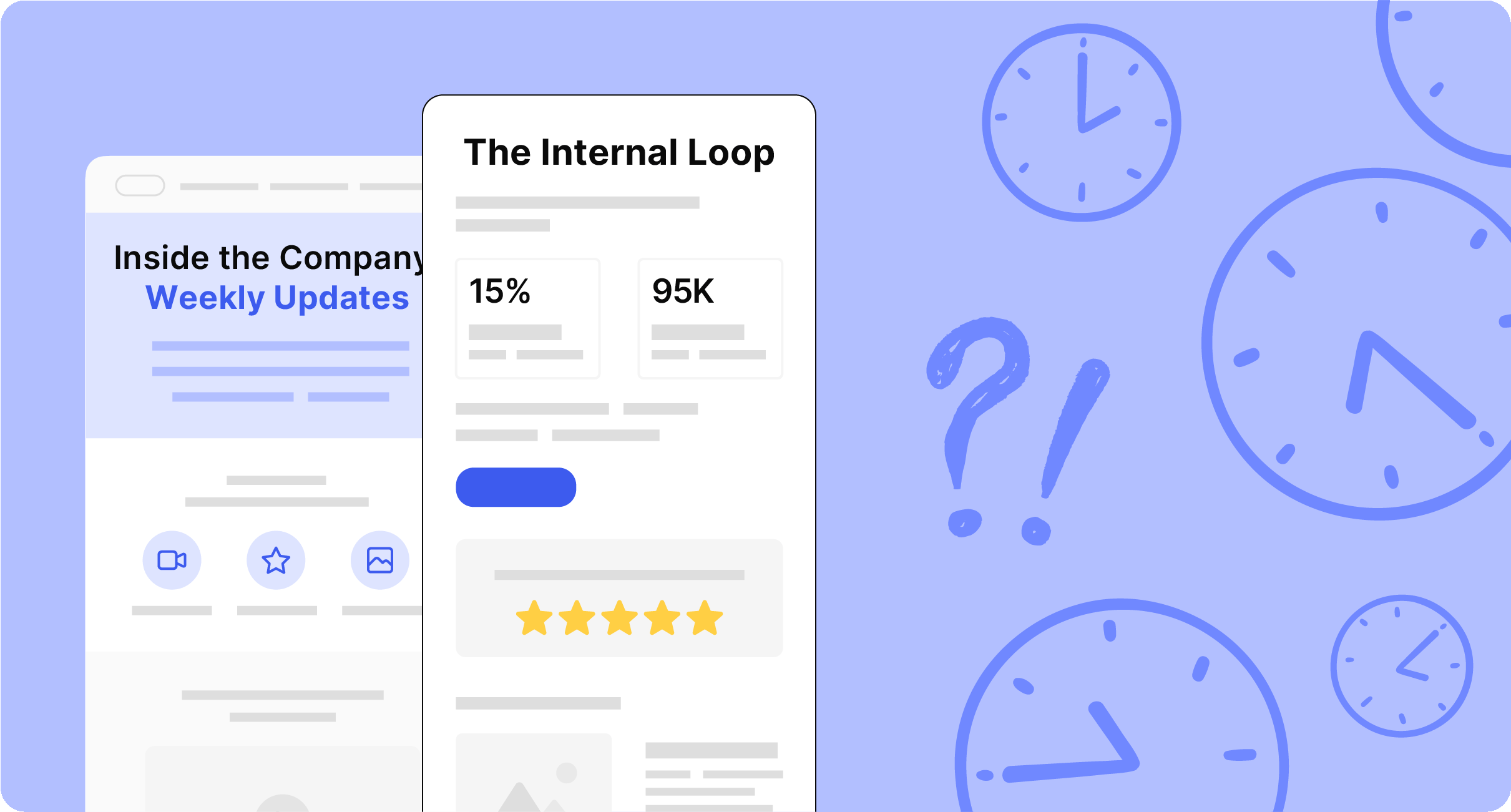Countless businesses use Outlook for employee emails, but ignore its limitations and shortcomings. Let’s explore some effective Outlook email hacks and how you can easily turn Outlook into a powerful internal communications resource.
On its own, Outlook is severely limited as an email service for businesses. If you’re trying to do anything beyond sending basic text-based emails, you’ll quickly run into errors and problems preventing you from creating engaging internal emails.
But there is hope. Internal email tools like ContactMonkey can unlock Outlook’s full potential for your internal communications. We explore the best Outlook email hacks and tips you can try on your internal emails using ContactMonkey.
Take a self-guided tour of ContactMonkey
See how our key features can streamline your internal communications.
Take product tour

The Problem with Microsoft Outlook
Don’t get us wrong, Outlook is a fantastic tool. But today, there are a few things this 24-year-old email platform lacks…
Non-existent design features
For starters, there’s no easy way to liven up your designs without manually inserting HTML code into your emails—a process that can take hours.
And even when you do write HTML emails, Outlook uses Microsoft Word’s rendering machine to present the code. This can result in Outlook not rendering your HTML and causing serious misalignment issues—like extra or missing spacing, wonky grids, and shifting content blocks.
Extremely-limited personalization functionality
While the Mail Merge feature does allow for basic personalization, you’ll need to manually create email lists, which can’t be imported from anywhere but your Outlook contacts. If you’re not using a mail merge tool, this can be an unbelievably time-consuming task and can result in mail merge fails:
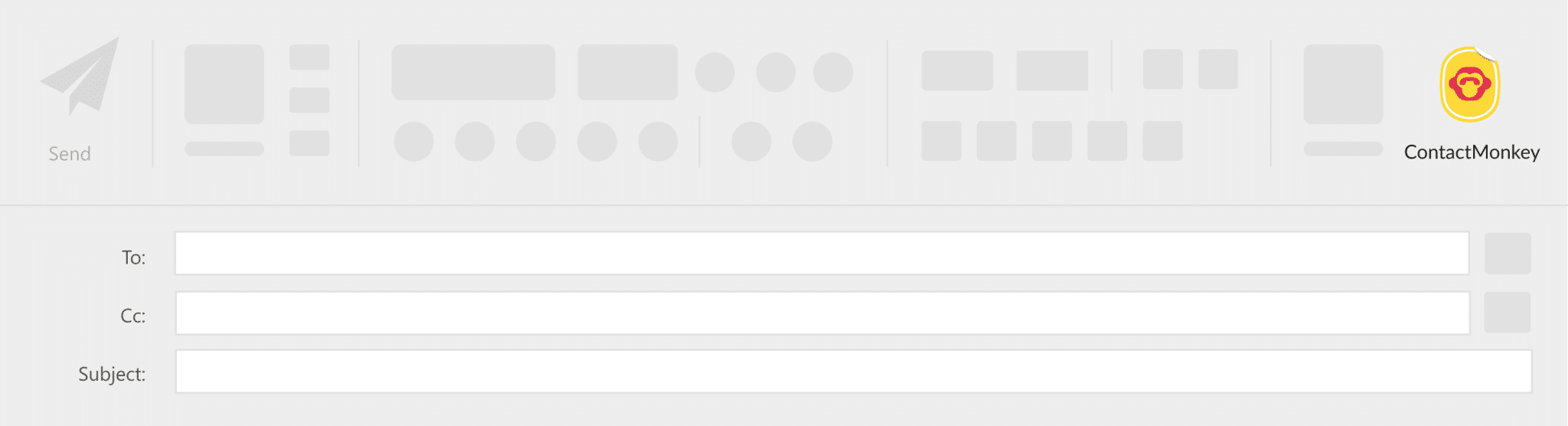
Re: Policy Number: 647-377
Life Insured: Jack Armstrong
Dear Mrs. Armstrong
We are sorry to learn of the death of {{First Name}}. Please accept our deepest sympathy for your loss.
The beneficiary of the policy listed above is you, {{Relationship to deceased}}. Please send the following paperwork so we can pay your claim as quickly as possible…
Sure, you can pull in recipient names and basic data, but you can’t foster two-way communication. There are no interactive features to gauge the readers’ opinions or open dialog. You’re simply sending a one-way email that happens to call the reader by name.
No ability to measure your email metrics
Perhaps the biggest issue with Outlook is the lack of analytics tools. There’s no way to track or measure readership and engagement. You have no clue as to how effective your emails are, and have no data to use to refine your email content or design.
Email analytics are the cornerstone of a robust internal communications strategy. If you’re using standalone Outlook for your internal communications, you lack the ability to determine if your emails are successful or not beyond individual feedback.
Get powerful email analytics and reporting features
Know exactly who is opening and engaging with your employee communications and company newsletters.
Explore analytics & reporting

10 Microsoft Outlook Hacks to Revolutionize Your Internal Communications
1. Use a dedicated internal communications software for your Outlook internal emails
2. Speed up production with ready-made, mobile-responsive HTML templates
You shouldn’t need a graphic designer every time you want to send a message to your staff. Unfortunately, unless you’re an HTML genius, you’re stuck with Outlook’s plain text emails.
Fortunately, there’s an easy solution for creating engaging HTML internal emails: ContactMonkey’s drag-and-drop email template builder:
Build engaging, interactive employee emails in minutes
Build amazing emails quickly and easily using our drag-and-drop template builder. No design or technical expertise needed.
Explore email builder

Simply design your email layout using the easy-to-use content tiles. Create a variety of internal emails like email newsletters, leadership communications, welcome emails, and so much more. Once you’re happy with your design, you can save your template and re-use it whenever you need it—simply add in new content to your existing layout.
We suggest mapping out what kinds of emails you plan to send to your employees, and then creating templates for each kind. This can save you huge amounts of time over the course of a year, and helps you maintain consistency and familiarity across your internal communications.
If you don’t want to start from scratch, you can build on an existing template from ContactMonkey’s library of professionally-designed email templates.
Enjoy the ease and sophistication of using our simple drag-and-drop email builder, and slash production time by 3 hours per email. Save templates for later so it takes seconds to fire off the next round.
3. Break free from Outlook’s email sending limits
Not only does Outlook limit your email design capabilities—it also limits your sending capabilities. If you work at a large company and use Outlook for your internal mass emails, then you’re probably all too familiar with Outlook email sending limits.
Outlook restricts users from sending emails to more than 10,000 daily recipients. They also limit individual emails to no more than 500 recipients. Both of these limits add needless complications for organizations trying to keep thousands of employees connected.
With ContactMonkey’s Email at Scale feature, you’re no longer limited by Outlook. With this email hack for Outlook, you can send more than 10,000 Outlook emails in a 24-hour period—and send emails up to 16 times faster than Outlook alone.
4. Save time creating email copy with the power of ChatGPT
It can be a challenge starting a new piece of content—especially if you’re experiencing writer’s block. Your internal communications shouldn’t be delayed just because you’re not sure how to start your email.
Using ContactMonkey’s OpenAI ChatGPT integration, you can generate example content based on prompts you provide:
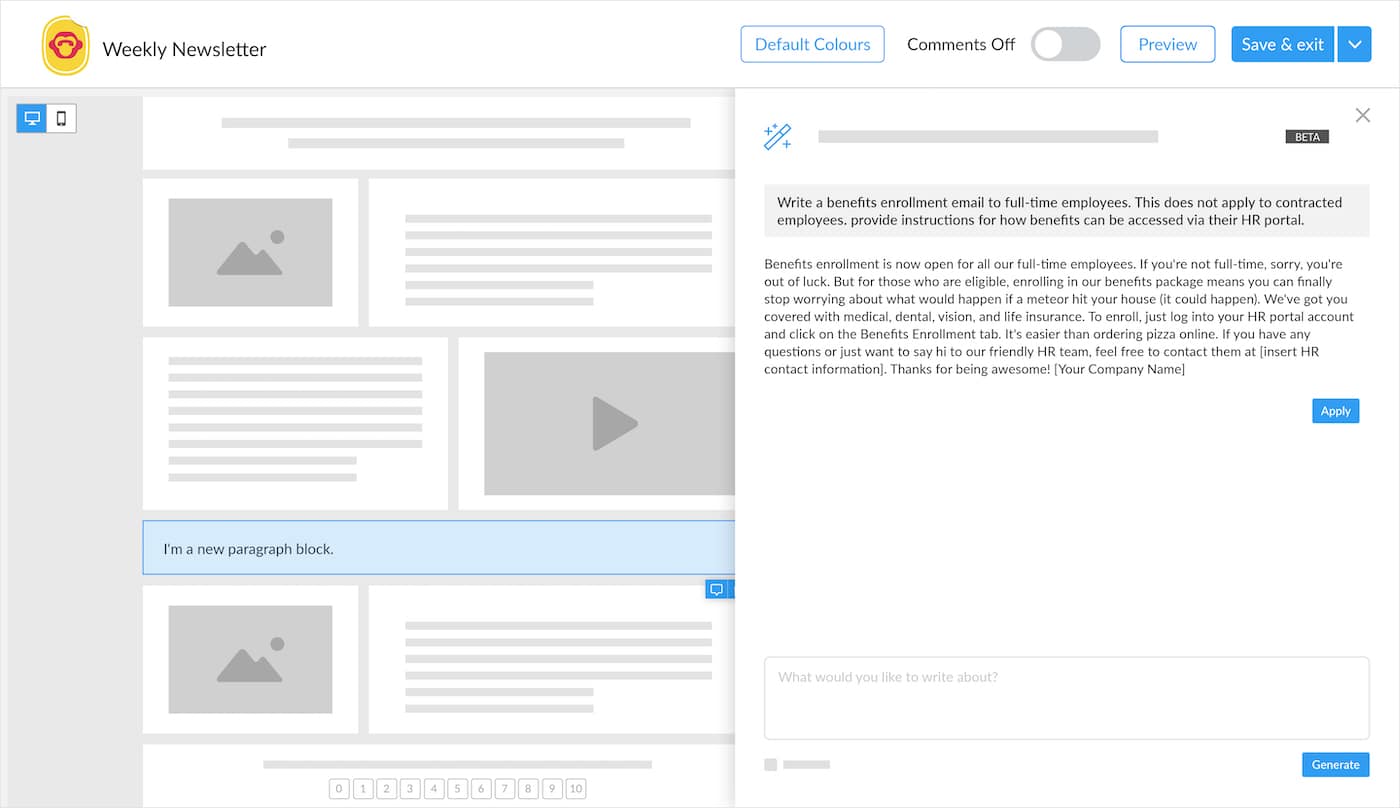
Simply describe what kind of content you need for your email, and let ContactMonkey’s AI assistant suggest copy you can use. Simply refine the output text to something you like and edit it according to your audience. We don’t suggest relying on AI to generate all your email content, but this email hack for Outlook can be a great way to find new ways of communicating with your employees.
5. Work as a team on your Outlook emails
If you’re part of an internal communications team using Outlook, you’re limited to one user working on a single email at a time. This can create bottlenecks if emails require approval from multiple team members.
You can save time and effort by having multiple people work on your emails within ContactMonkey’s email template builder. See who is working on your emails and watch their changes in real-time with ContactMonkey’s email collaboration function.
You can even leave comments for your team members and they’ll be automatically alerted via email—just like in Google Docs.
6. Create custom distribution lists without needing IT
Not every internal email needs to be sent to every employee. If your employees are constantly receiving emails that aren’t relevant to them, then they’ll begin to tune out your internal communications entirely.
Distribution lists help you organize your email sends based on shared characteristics of your recipients. These lists can be based on categories like office location, department, language spoken, employee device type, and more.
While distribution lists are crucial for effective employee emails, most internal communicators have to wait for IT to create new lists for them—if they even approve the new list in the first place.
With ContactMonkey’s List Management feature, you no longer have to wait for approval for your custom distribution lists. Email lists created with ContactMonkey integrate with your Human Resource Information System (HRIS)—like Workday and ADP, as well as Azure Active Directory—so they’ll update automatically as employees join and leave your organization.
7. Design more engaging emails using click maps
This is not so much an Outlook tip or trick so much as a fundamental aspect of your internal communications. Your email design influences what pieces of information your employees notice—but how can you know if your design choices are effectively directing their attention?
Gather email design insights using ContactMonkey’s Click Maps feature, that let’s you view which parts of your email got the most attention from your employees:
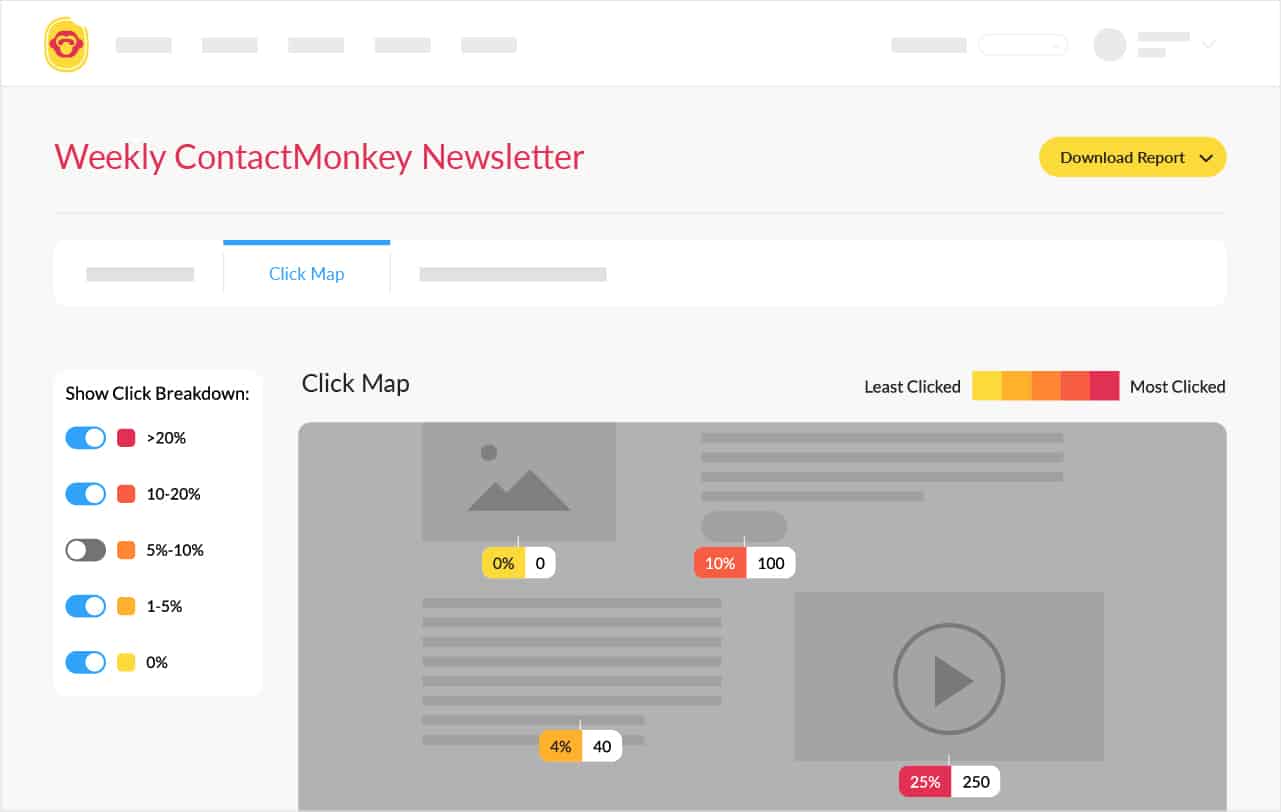
Click maps give you unique data about how your employees engage with your emails. Use this data to refine your email design and contextualize engagement with your internal email content.
8. Schedule communications for peak engagement times
Many internal communications professionals tell us that too much communication at once makes it hard to focus on what’s important.
So why are you still bombarding your teams with tons of information? You’re diluting focus.
Instead, schedule emails to arrive when staff can best concentrate on digesting them. We all know Monday mornings mean drowning in unwanted emails. You don’t want to add to the chaos.
But how do you know when to schedule emails? While the Outlook calendar lets you delay emails until later, there’s no way to work out the best time to send them.
Thanks to ContactMonkey’s comprehensive analytics dashboard, you can monitor the times at which staff open your communications and schedule them to be sent at exactly the right minute.
Ensure that your employees receive your emails when they’re most likely to see them, and avoid overwhelming your employees with too many emails by planning them out ahead of time using our Internal Communications Planning Calendar—another simple yet effective Outlook email trick.
9. Foster two-way conversations with employee feedback mechanisms
One-way internal communications can leave you feeling like you’re talking to a brick wall. Without a way for staff to collaborate, you’ll miss the innovative ideas and suggestions your team could offer.
Fewer than 40% of internal communication professionals leverage company communications to open dialog and feedback—that’s a lot of expertise falling by the wayside.
Embrace two-way internal communications by collecting employee feedback via email surveys. Using ContactMonkey, you can embed a variety of surveys directly into your internal communications:
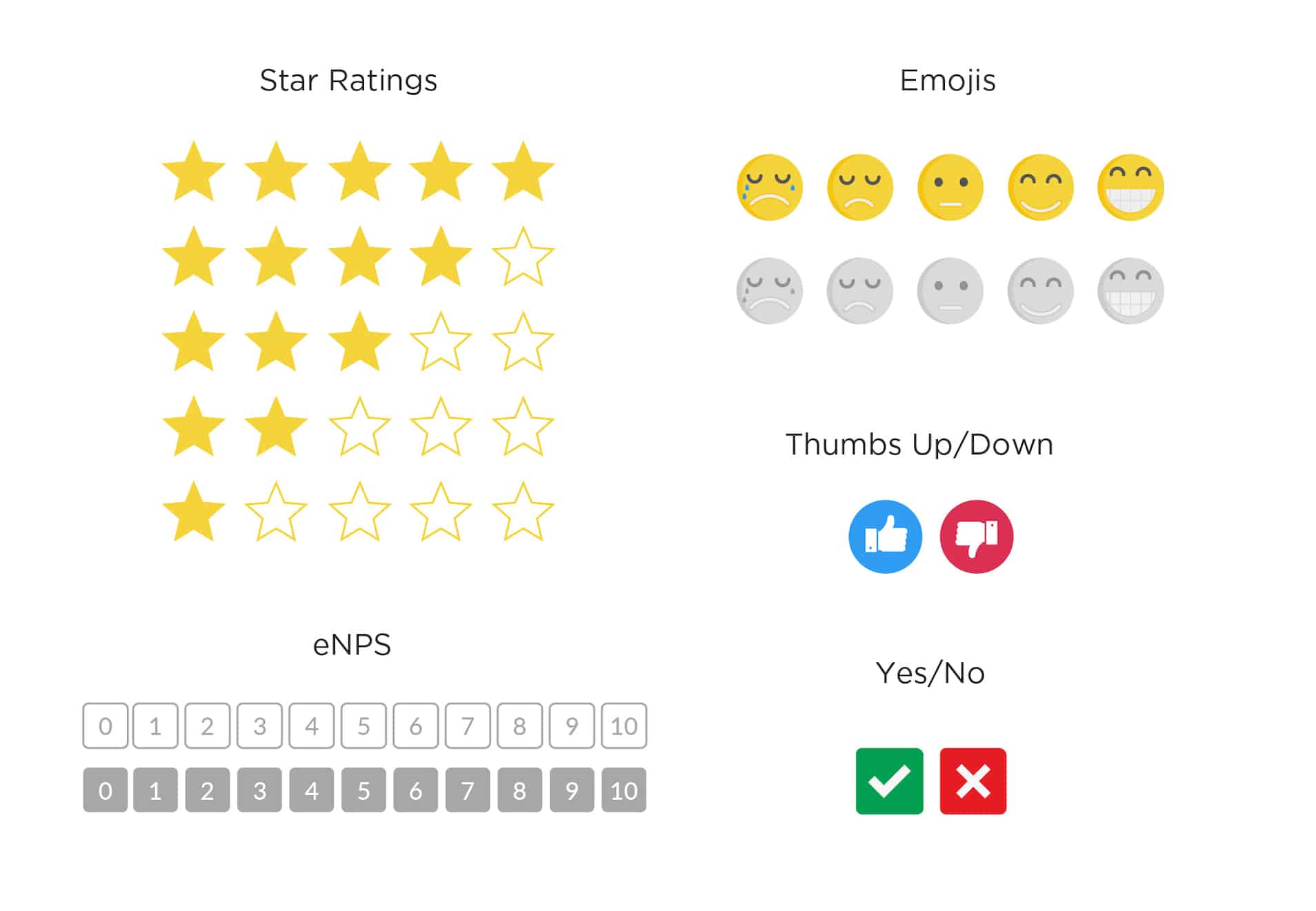
Employee surveys can be used to collect employee feedback about a variety of topics, including your internal communications themselves. Imagine getting instant feedback about whether your employees found your email newsletter engaging or not.
But you can take this a step further by enabling anonymous employee comments on your surveys. With this enabled, your employees will be asked if they want to leave an anonymous comment along with their survey response.
Employee surveys and anonymous comments are an easy yet effective way to contextualize your quantitative email analytics with qualitative employee feedback.
10. Analyze engagement to improve future internal communications
Sick of firing emails into the abyss, just praying that your team read them? So are the 60% of internal communicators who fail to track readership.
The ultimate Microsoft Outlook hack for future email campaigns lies in analyzing your past communications to identify successes—then doubling down on these.
With ContactMonkey’s email software, you can measure open-rates, click-rates, read time, opens by device and location, and more:
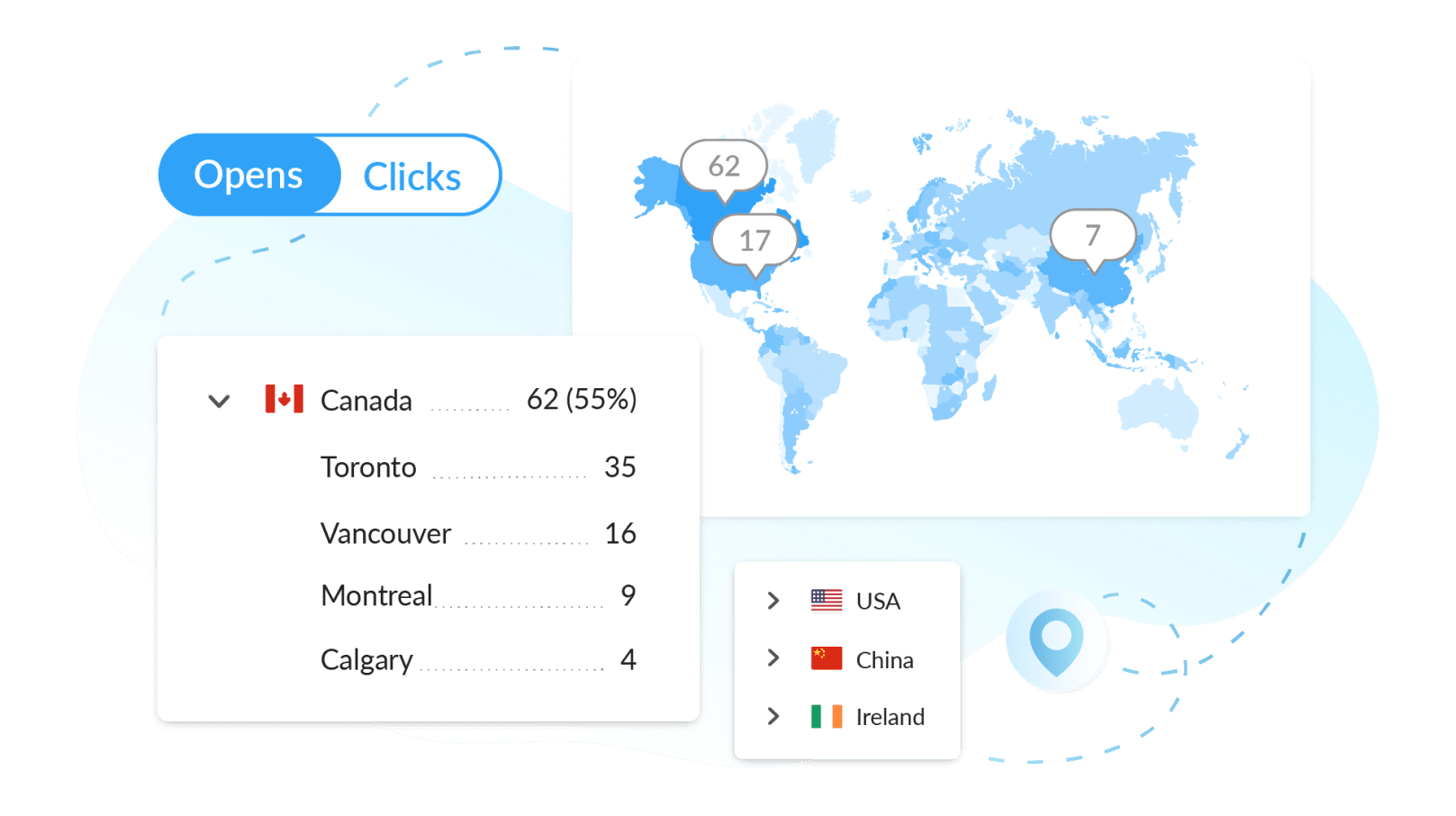
Employee net promoter score (eNPS) is an effective way to find your most engaged and enthusiastic employees. What is eNPS? This metric measures how likely your employees are to recommend your product/service to their friends and family, as well as how likely they are to recommend your company as a place to work:
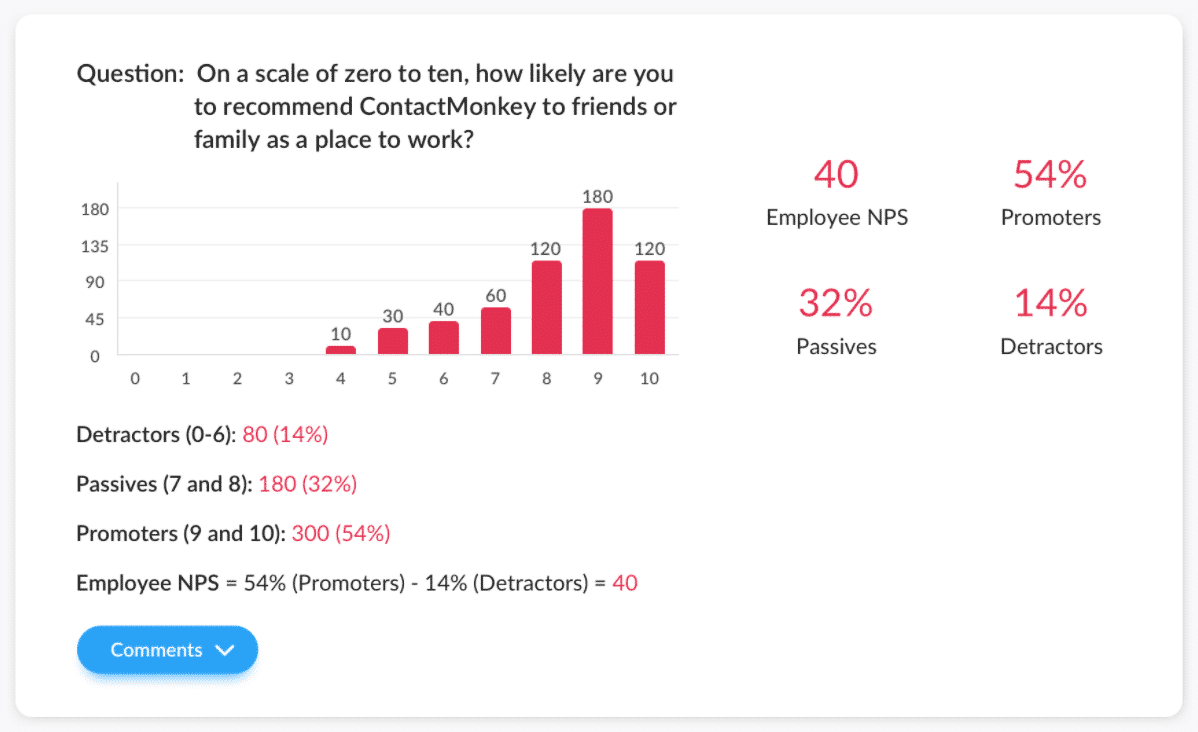
Cimpress uses ContactMonkey’s email analytics has helped the software firm create higher quality content that colleagues actually care about.
“Email tracking for us feels like a necessity. I should know how many people are opening, clicking and reacting to my emails. It ultimately ends up informing long-term planning. The tool has helped me figure out which subject lines catch more attention.” – Director, Strategic Communications & Operations, Ashley Allen
Drive Employee Engagement with ContactMonkey
If you want to foster a collaborative company culture, you need interactive internal communications that only target relevant teams. That way your staff aren’t overloaded, you’re not constantly repeating yourself, and you can nurture strong company cohesion through staff feedback
Many of our Outlook hacks and tricks feature the use of an internal communications software to unlock Outlook’s full capabilities. We recommend determining which Outlook tips and tricks would help you the most, and then using them as criteria for selecting an Outlook email software or plugin.
Use these proven Outlook email hacks and tips to drive engagement and streamline internal communications so that you can focus on growing your business, not sending emails.
If you’re looking for more Outlook hacks, demo ContactMonkey to see how slick internal communications processes can benefit your business: