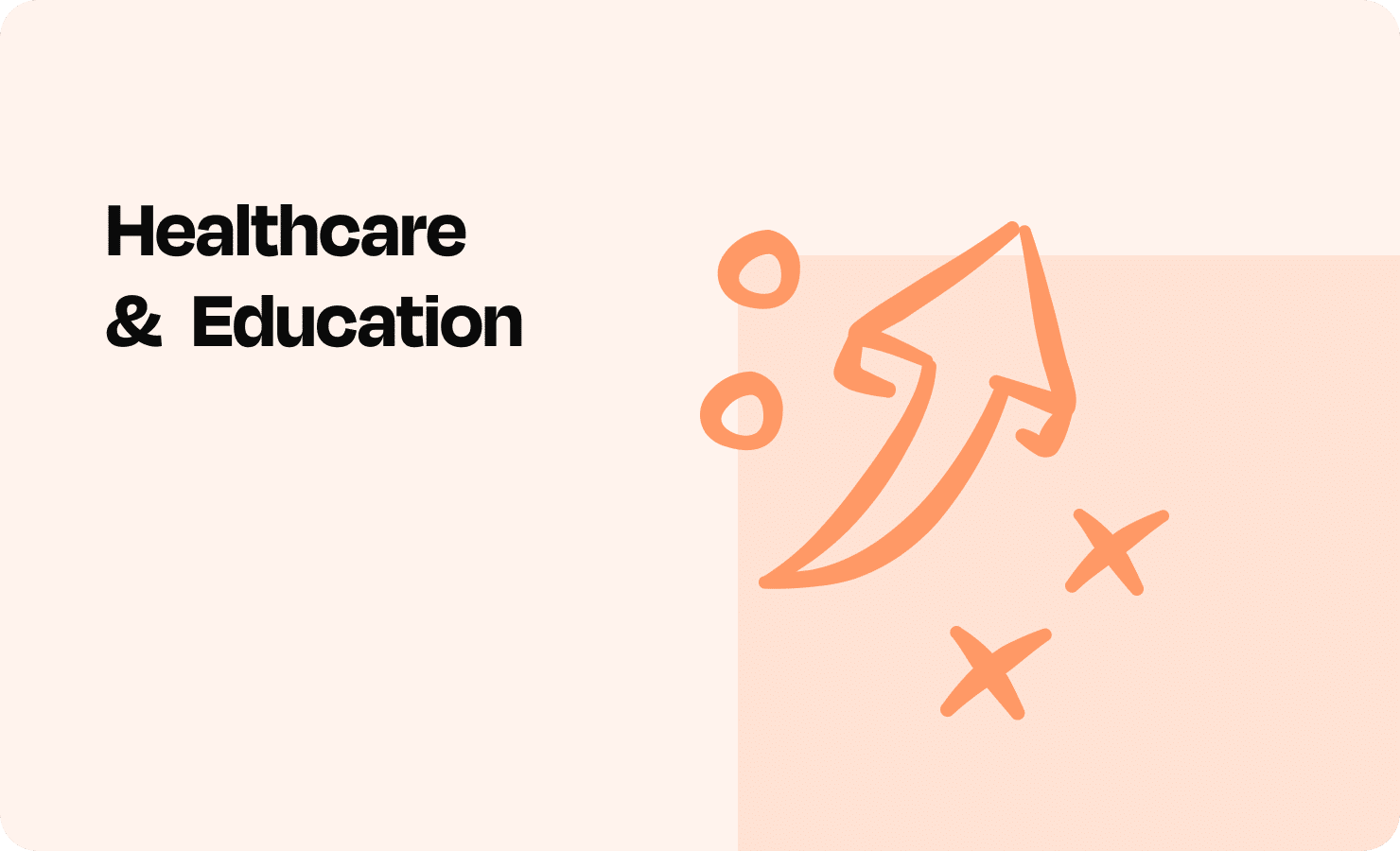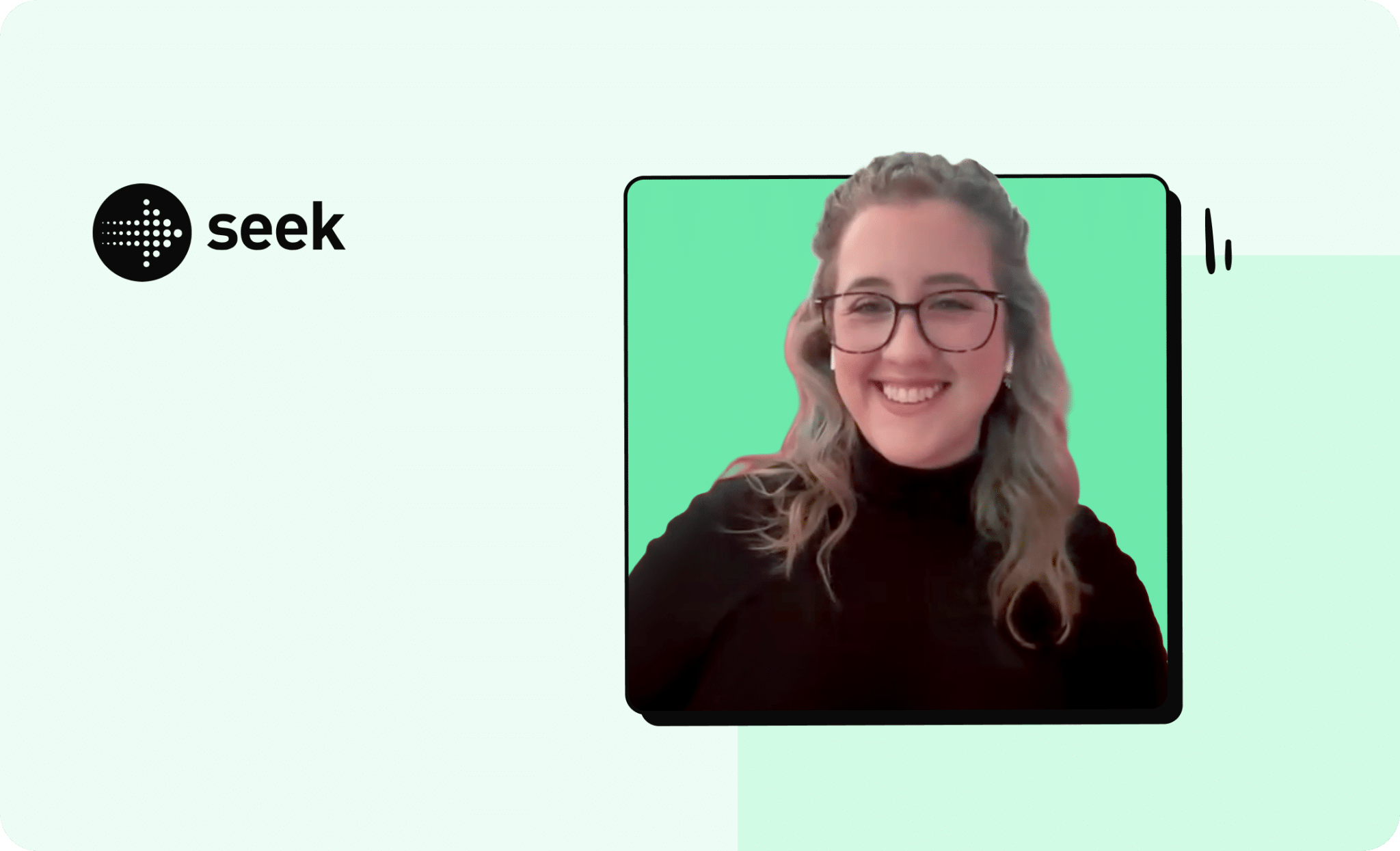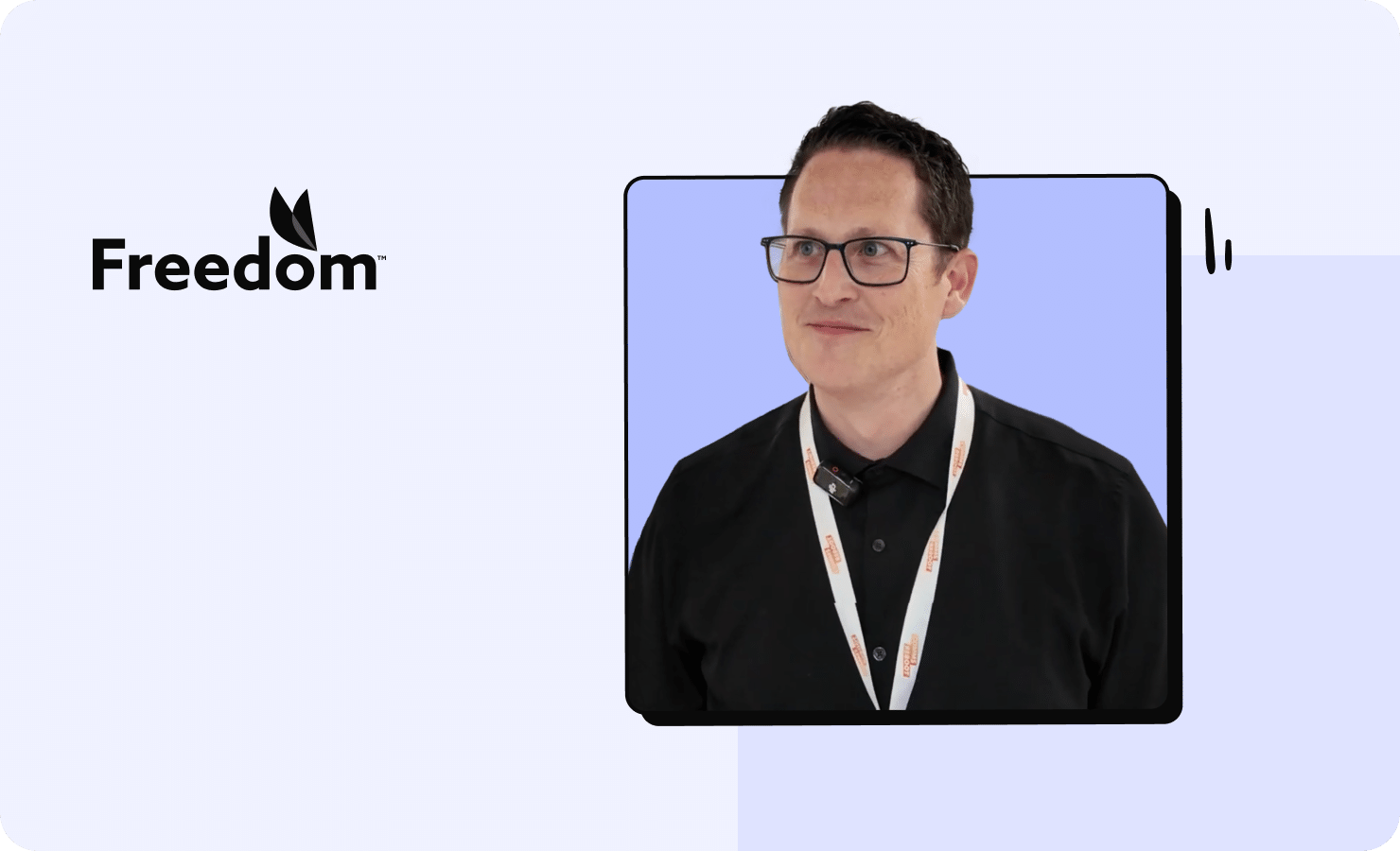Challenge
Amy had a lean team, with a lot of responsibilities. They needed to be smart with their time.
“You have a limited staff, and there’s so much to do, so you want to make sure that you’re making the best use of your time and your staffing.”
Not only did they need to be vigilant of metrics, but also had to stay keenly aware of what channels faculty and students were paying attention to. Before ContactMonkey, tracking and analytics were limited. Amy and the team had no idea if they were reaching the people that they needed to reach and if email was an effective channel for campus communications. Amy became concerned that she had nothing to validate if their strategy was on the right track; they had no idea if people were seeing the newsletters, no idea if they cared, and no idea if they were beneficial.
“It was just a frustration that we were only getting such limited analytics from Google analytics.”
Solution
“The process is so much easier with ContactMonkey versus the way we were doing it previously. It’s just much smoother and it shaved three hours off of the time that it took me to get each newsletter ready.”
Amy and her team began looking into solutions that could help them save time and measure what was working and what wasn’t. They needed a tool that was going to work with IT requirements, which meant something that would work well with Outlook for Mac.
After a period of research, conference calls, and tech consultations, the University of North Texas landed on ContactMonkey, which helped them:
- Track how many faculty and students were actually reading and engaging with communications.
- Save time and improve the efficiency of their newsletter production process.
- Streamline various communications channels for their varying target audiences.
- Work seamlessly with Outlook for Mac.
“It’s a wonderful way to measure your internal communications. Also for me of course, it was really great with the templates that y’all have, to cut down on the newsletter production time. Then I’m able to focus on other parts of my job.”
How ContactMonkey for Outlook Helped UNT
With ContactMonkey, the University of North Texas benefited from:
- The user-friendly analytics dashboard allows Amy and her team to view analytics for an entire semester at a time.
- Using pre-made HTML newsletter templates and building their own using ContactMonkey’s drag-and-drop email template builder and send from Outlook.
- Link tracking within newsletters helped Amy and her team discover what types of content that were getting the most engagement.
“What we’re trying to gauge with the analytics that we’re getting from ContactMonkey is are more people paying attention to what we send as an administrative announcement or are they paying more attention when they see it in-house? Is it equal? We’re trying to see what’s the best way to reach people, and that’s what we’re hoping the analytics will show us.”
Key Results
“I don’t think I was expecting the ease of putting the newsletter together. I don’t think I was expecting to be able to save that much time off of my process, until I got into it and saw how it works. Then I was like, “Oh.”
Amy and her team saved 3 hours per newsletter by using ContactMonkey’s drag and drop template builder. Her team could now get creative with their templates and measure which formats were most effective at getting their news seen.
The solution also enabled Amy’s team to send emails to any of their distribution lists while staying within Outlook for Mac. By having access to in-depth analytics, the UNT team is now able to craft and modify their messaging according to different audiences, thus improving efficiency and engagement rates.
“ContactMonkey has made a huge difference in network flow and that type of thing. I mean we look at the analytics each week, and we can see, “Oh, this story was really popular, or this thing didn’t get any attention at all.” That’s really nice, just to be able to start seeing those types of things.”