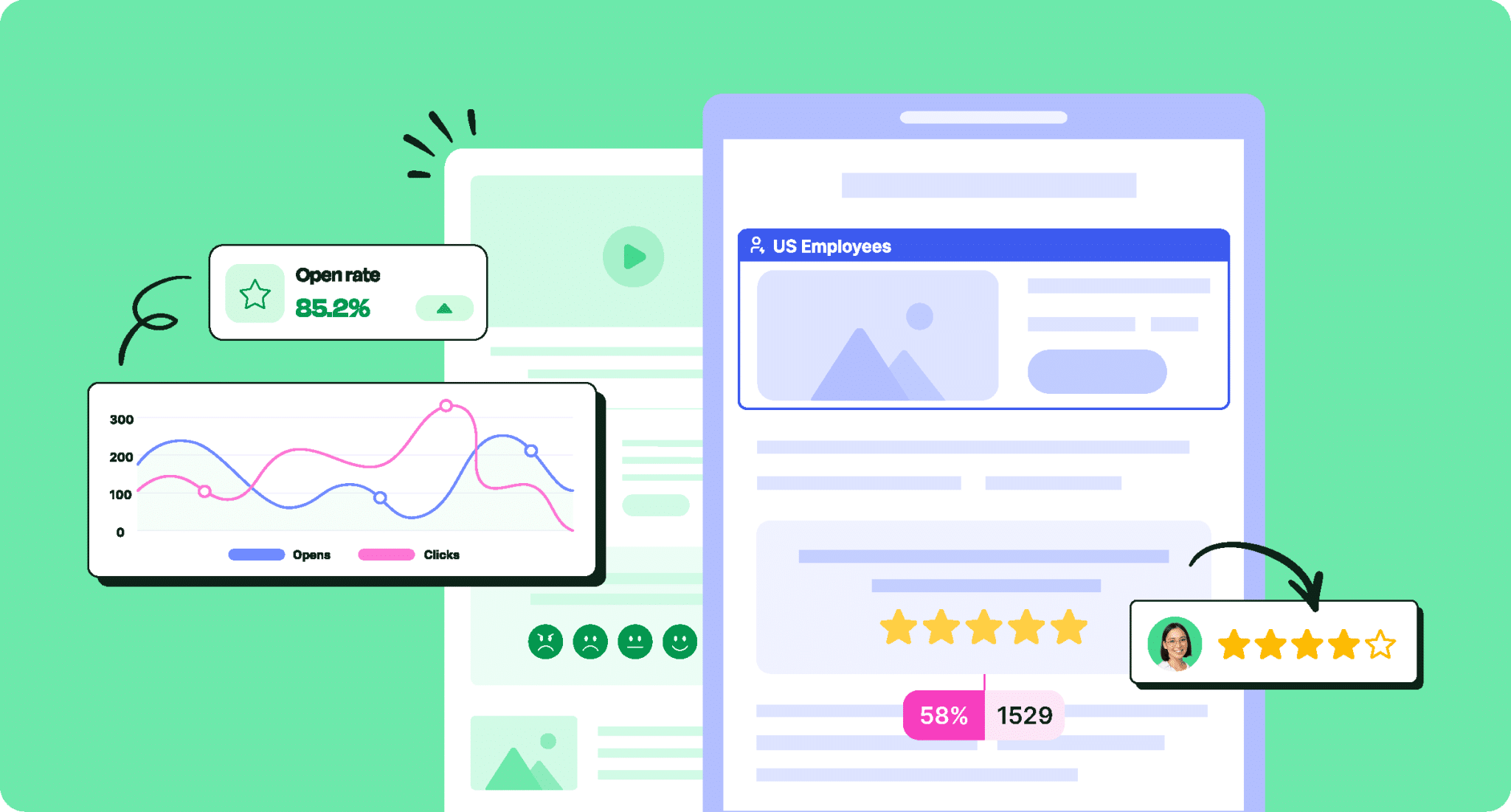There are better ways to send customizable HTML emails! Let’s explore Outlook plugins and web-based apps for internal communication and break down how to get the most out of your existing email infrastructure.
When it comes to internal communication, there’s email and then there’s email. It’s good to remember that you don’t need to stick with the base version of Outlook for all your internal comms needs just because you’re at a large organization. There are creative workarounds and internal email software that can take all emails to the next level.
One option to send better internal emails is to use an external web-based app. However, there are security limitations. Outlook add-ins can give you all the functionality of a web app for internal communication, all within the comfort of your existing email client.
In this article, we’ll explore the ins and outs of Outlook plugins for internal communication, what they are, and why they’re so useful. We’ll also address some common misconceptions you might have about the difference between Outlook plugins and web-based apps, so you have all the information you need to decide how to level up your organization’s internal email!
Take a self-guided tour of ContactMonkey
See how our key features can streamline your internal communications.
Take product tour

What is an Outlook Plugin for Internal Communications?
While Microsoft Outlook is a powerful tool, it has its limitations. Rather than bringing in a whole new product or platform for additional features, Outlook add-ins help teams that use Outlook get more use out of their existing tool.
Outlook add-ins for internal communication integrate with the email client and enhance its functionality and features to provide greater usability for business communication.
When you use an Outlook add-in like ContactMonkey, it displays directly in your inbox as a sidebar. You get access to the Outlook options you’re used to, plus additional features that aren’t native to Outlook, such as customizable HTML email templates, enhanced tracking options, and easier email scheduling. ContactMonkey opens directly in your Outlook Inbox to give you more options for your internal emails.
Top Benefits of Using an Outlook Add-In for Internal Communications
Outlook internal communication plugins are a game changer for communicators who are struggling with the limitations of their current email capability. Here are some of the top reasons you might want to use an Outlook Add-In for your internal communications:
- Add functionality to a tool your team already understands, enhancing your communication without disrupting your workflow.
- Trade boring text-based emails for eye-catching and responsive HTML emails. Feature custom branding for your organization, dynamic visuals like GIFs and videos, pulse surveys, and much more.
- Use existing distribution lists and integrate existing tools and platforms like Workday, Azure Active Directory, and your Human Resources Information System (HRIS) to automatically update your sending lists.
- Track every email you send, gather robust email analytics, and monitor survey responses and event RSVPs all in one place.
- Schedule your emails to send when they’ll receive maximum engagement.
- Push your internal newsletters to additional platforms like Microsoft Teams.
However, perhaps the most important benefit of Outlook add-ins for internal communication is the increased security!
When using an Outlook plugin for your internal communications, your emails are sent over your own email servers, keeping internal communications truly internal and security teams happy. This is a significant advantage over web-based solutions requiring external servers, especially when organizations don’t get a dedicated server for their communications.
Modern internal comms and measurement tools
No design or technical expertise needed. Save time, increase engagement, and dazzle your employees with fun and interactive communications.
Explore all features

Debunking Misconceptions About Outlook Internal Communication Plugins
There is a lot of misunderstanding of how an Outlook add-in for internal communications like ContactMonkey actually work. Let’s look at some of the misconceptions about Outlook plugins and uncover the truth.
Misconception 1: “Using an Outlook plugin for internal communications means you can only use Outlook distribution lists”
The truth: With ContactMonkey’s List Management features, you have a wealth of choices regarding how you select and segment recipients for every email you send.
And yes, you can use your existing Outlook distribution lists. For some, this will be the best choice. But there’s always the chance that IT isn’t keeping up with updating your distribution lists. In that case, there are other options. You can:
- Upload new distribution lists or additional information for existing lists via CSV.
- Integrate ContactMonkey with Azure Active Directory, Workday, or your Human Resources Information System (HRIS) to create contact lists that sync automatically, saving you time and energy on distribution list upkeep.
If you need to send something to just a small subset of employees, it’s easy to segment sending using fields from your CSVs or from your synced contact lists!
Misconception 2: “Outlook’s sending limits mean plugins don’t scale for large mailing lists”
The truth: While Outlook itself has a sending limit of 10,000 emails per day, an internal communication Outlook add-in like ContactMonkey will eliminate this issue.
With ContactMonkey’s Email at Scale, sending limits are a thing of the past. You can send internal emails to as many employees as you need all at once without any concern for Outlook’s sending limits.
Because you’re reaching your entire distribution list in a single send, all your tracking data is contained in one place. You can get granular, individual-level email analytics to get deep insights into how employees engage with your emails, even when those employees number into the tens of thousands.
Plus, emails sent to huge distribution lists with Email at Scale send 10x faster than Outlook alone. With quicker, more reliable deliverability, employees get their emails faster and you can deploy your internal communications strategy in record time.
Misconception 3: “Working within Outlook means limited customization.”
The truth: Outlook plugins for internal communications don’t necessarily exist in Outlook in their entirety.
For example, ContactMonkey’s email builder tool is accessed in a browser and has all of the robust customization options you might see in a web-based app for internal communications. The biggest difference is that you can then insert your email designs directly into your Outlook email client.
In fact, one of the main benefits of add-ins such as the Contactmonkey Outlook plugin is the ability to create professional-looking emails without being (or hiring!) a professional designer. ContactMonkey has all the functionality you need to create beautiful responsive HTML emails that employees actually want to open.
Get powerful send features with ContactMonkey
Create custom audiences, increase content relevancy, and improve employee email engagement.
Learn more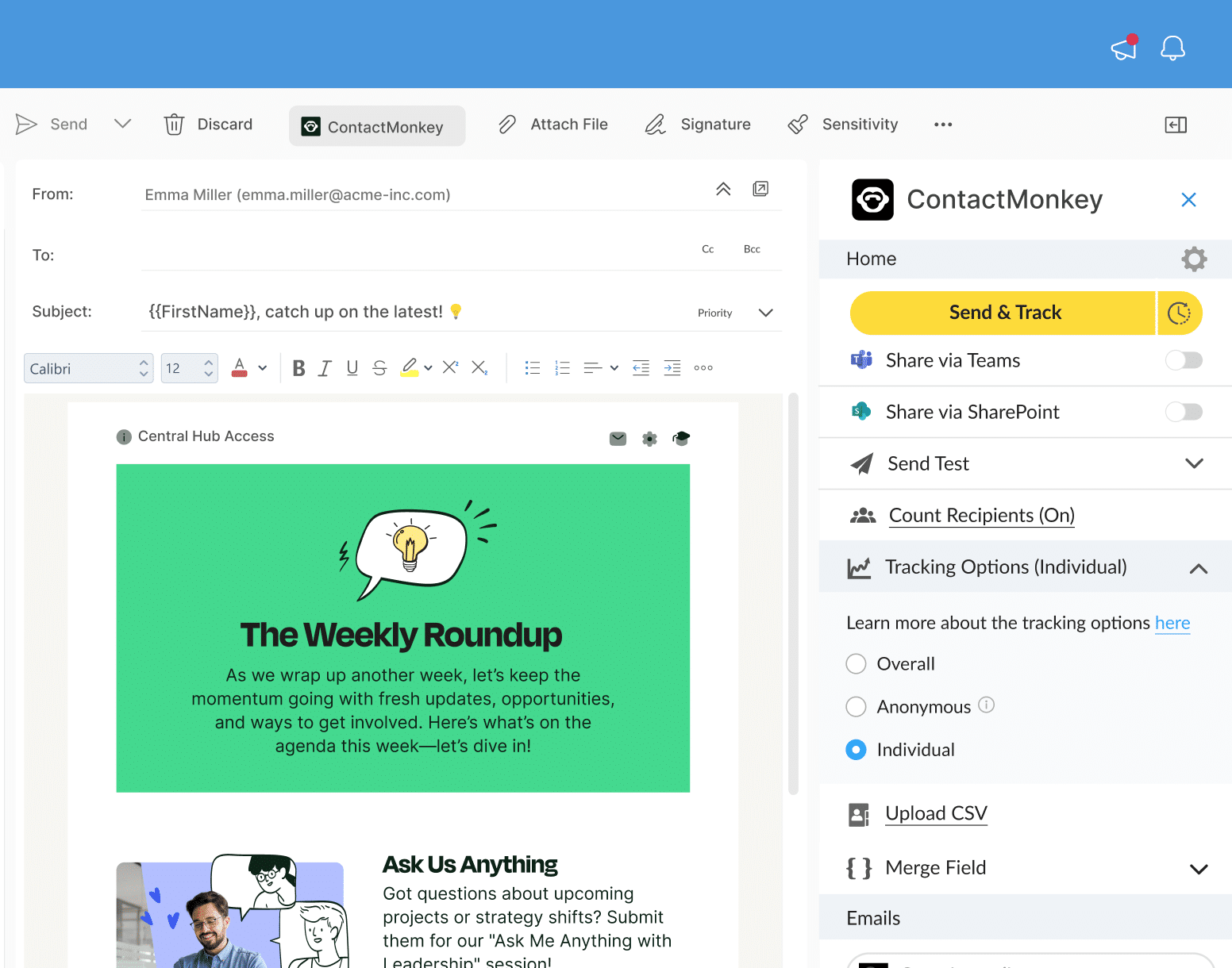
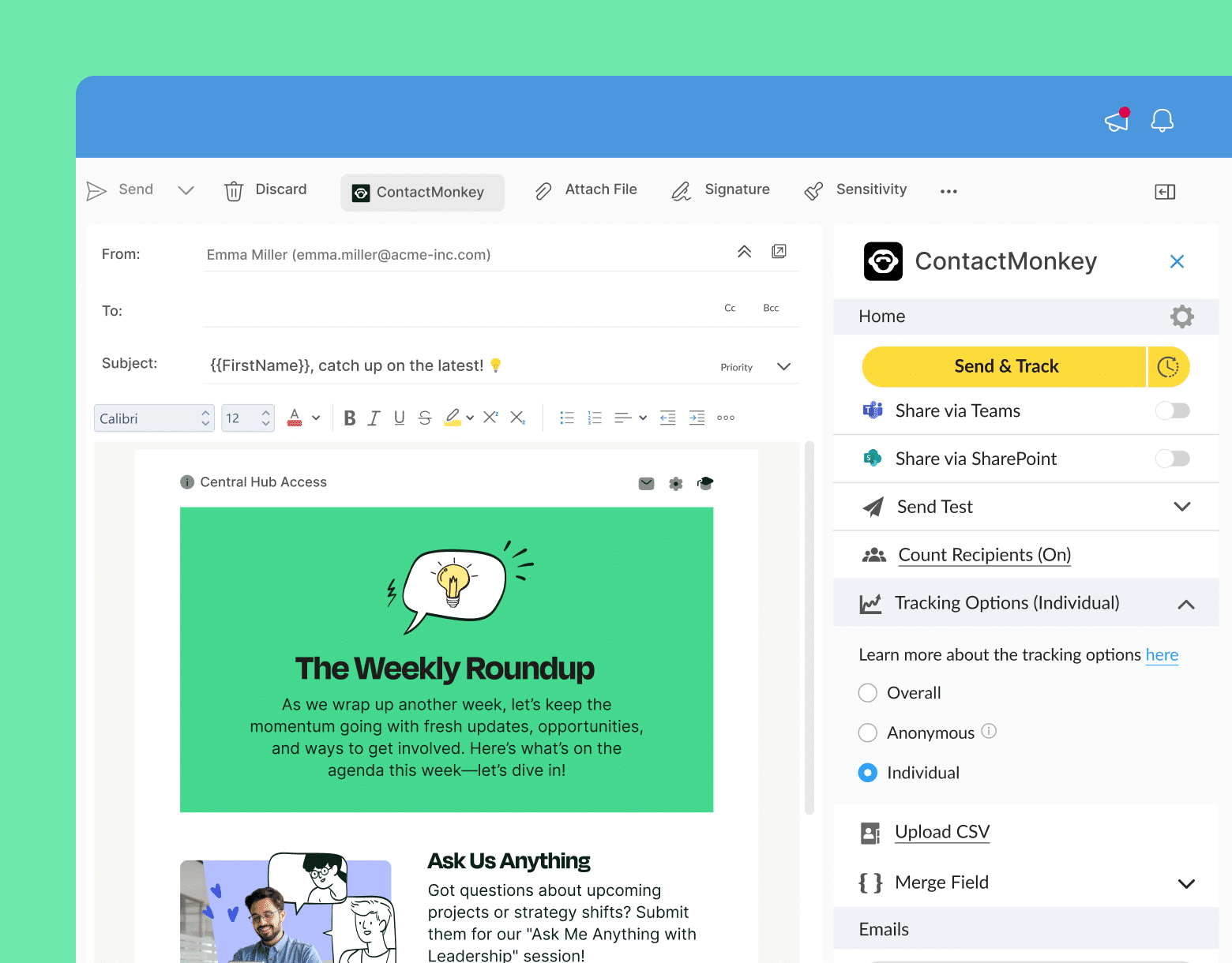
Pressed for time? Choose an existing internal communication template from ContactMonkey’s extensive template library for a pre-designed jumping-off point that you can make your own with new styles and content. You can embed images, videos, and GIFs, add elements like tables or buttons, and even include pulse surveys that employees can answer with the click of a button.
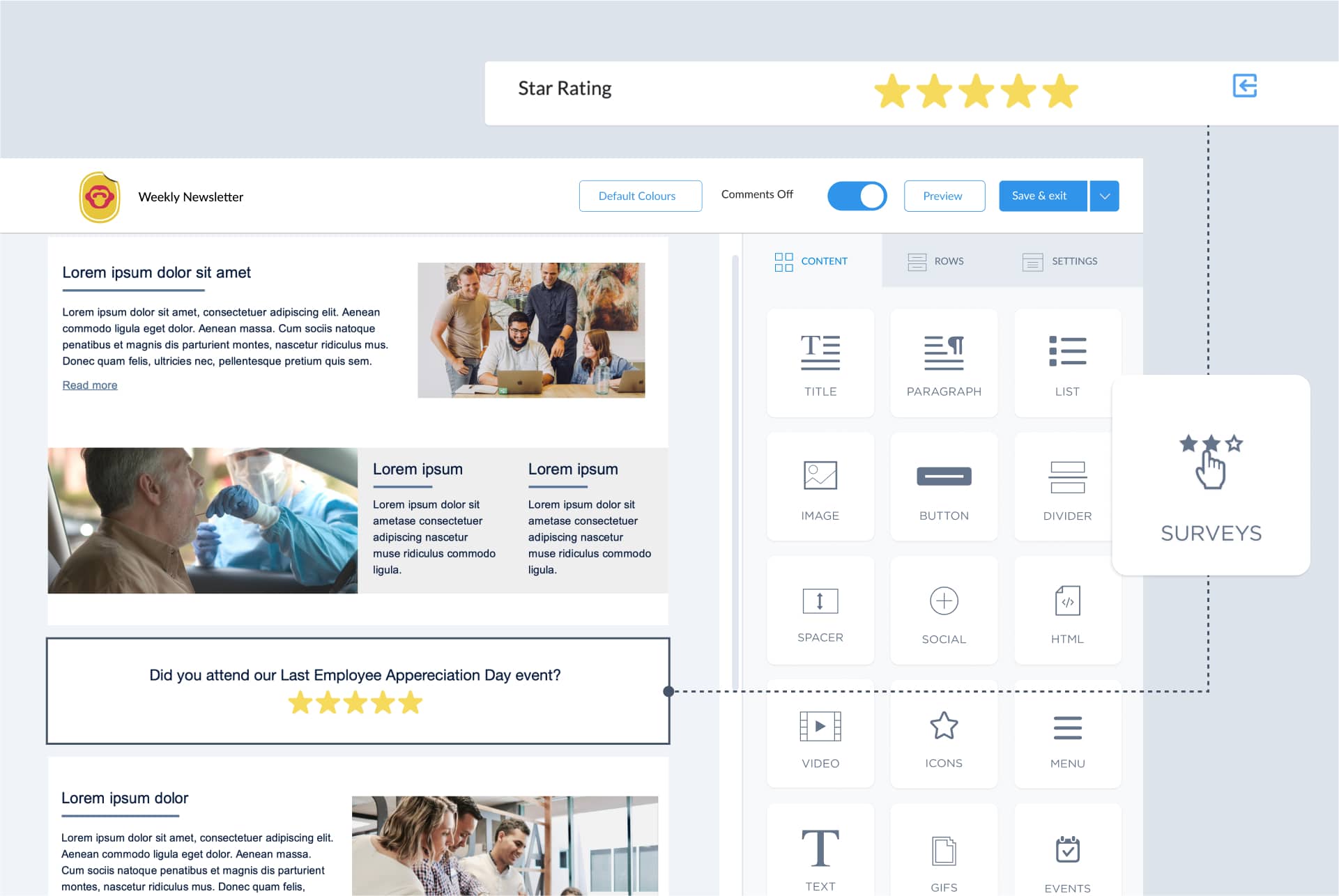
Plus, emails are fully responsive, so they look great no matter what device employees use to open them. You can even preview how they’ll look on different devices before sending your email. This helps to ensure consistent rendering and a polished appearance.
Misconception 4: “You can’t collaborate on an email with an Outlook add-in”
The truth: Using ContactMonkey, you can have up to five people simultaneously working on an email template. Use the collaboration features to leave comments and get suggestions, get sign-offs from leadership, and have different team members contribute to a single newsletter!
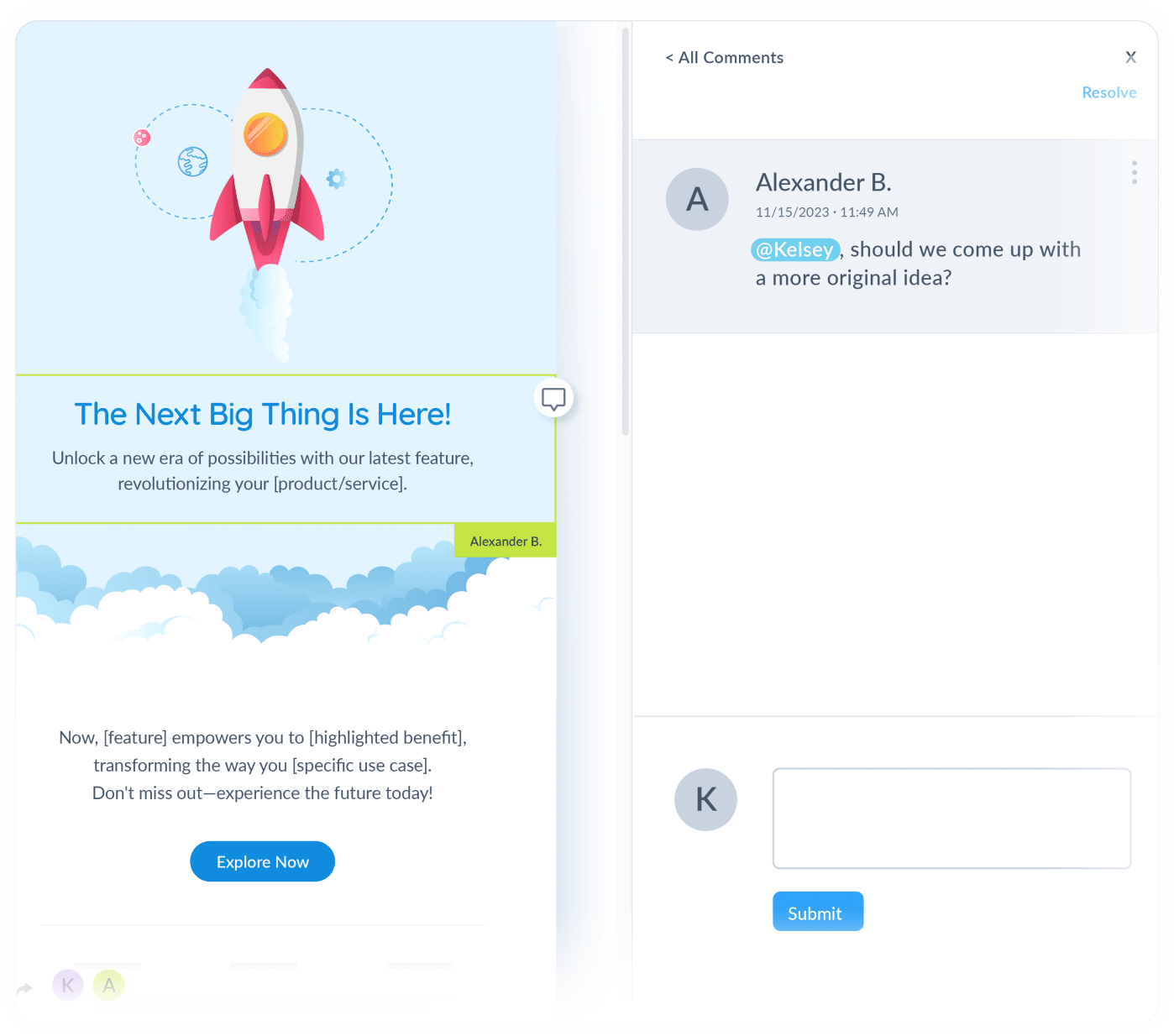
How to Make a Business Case for the ContactMonkey Outlook Plugin
Interested in seeing how ContactMonkey’s Outlook internal communication plugin can make a difference in your organization?
While lacklustre communications can lead to inefficiency, low employee engagement, and a general lack of employee interest, it can still be a challenge to get a new tool over the line! Here are some tips for putting together a business case for a new internal communications solution like ContactMonkey:
Identify the problem
Provide a clear description of the problem that you’re facing. For example, a lack of functionality in the basic form of Outlook. Discuss the risks associated with letting this problem go unaddressed. Be realistic—don’t scaremonger!
Propose your software solution
Give your proposed software solution. List the specific features and benefits of the software and how those features and benefits will address the problems you’ve already identified. Explain how using it would differ from the current processes you have in place and from any competitors that exist.
Example: “While ContactMonkey’s Outlook plugin and a web app for internal communications like Workshop might have similar features, the added security of sending emails over our internal email server ultimately makes ContactMonkey a more desirable tool for our purposes.”
Watch ContactMonkey LIVE in action
Join live demo

When talking about the features and benefits of an Outlook add-in, you can mention:
- Time saved building and collaborating on content
- Benefits to productivity and employee satisfaction
- Added cost and training time for a new tool or environment vs. the ease of enhancing a current one
Lay out a project plan for implementation
Include the project scope, the proposed stakeholders, a detailed implementation process that includes training sessions, review procedures, updates, and any follow-up maintenance. An estimated timeline with milestones highlights the urgency and makes the plan more tangible.
Need help getting approval for an internal communication Outlook plugin? Check out our detailed guide for making a business case for internal communications software.
Enhance Your Email Communication with an Outlook Add-In For Internal Communication
If you’re using Outlook for internal communications and are frustrated by the limitations, you needn’t be! Outlook, while not perfect, is a familiar tool that employees already know how to use. Instead of replacing it with something that could fragment communication further, just enhance it with the best Outlook plugins for internal comms.
ContactMonkey’s Outlook plugin can transform your Outlook experience with customizable templates, detailed analytics, and scheduled sending. It offers the tools you need to make internal communications more efficient and engaging. Plus, with world-class support and a dedicated customer success team, any questions or issues you encounter will be promptly addressed.
Ready to see the ContactMonkey difference? Book a free demo and revolutionize your internal communications today!