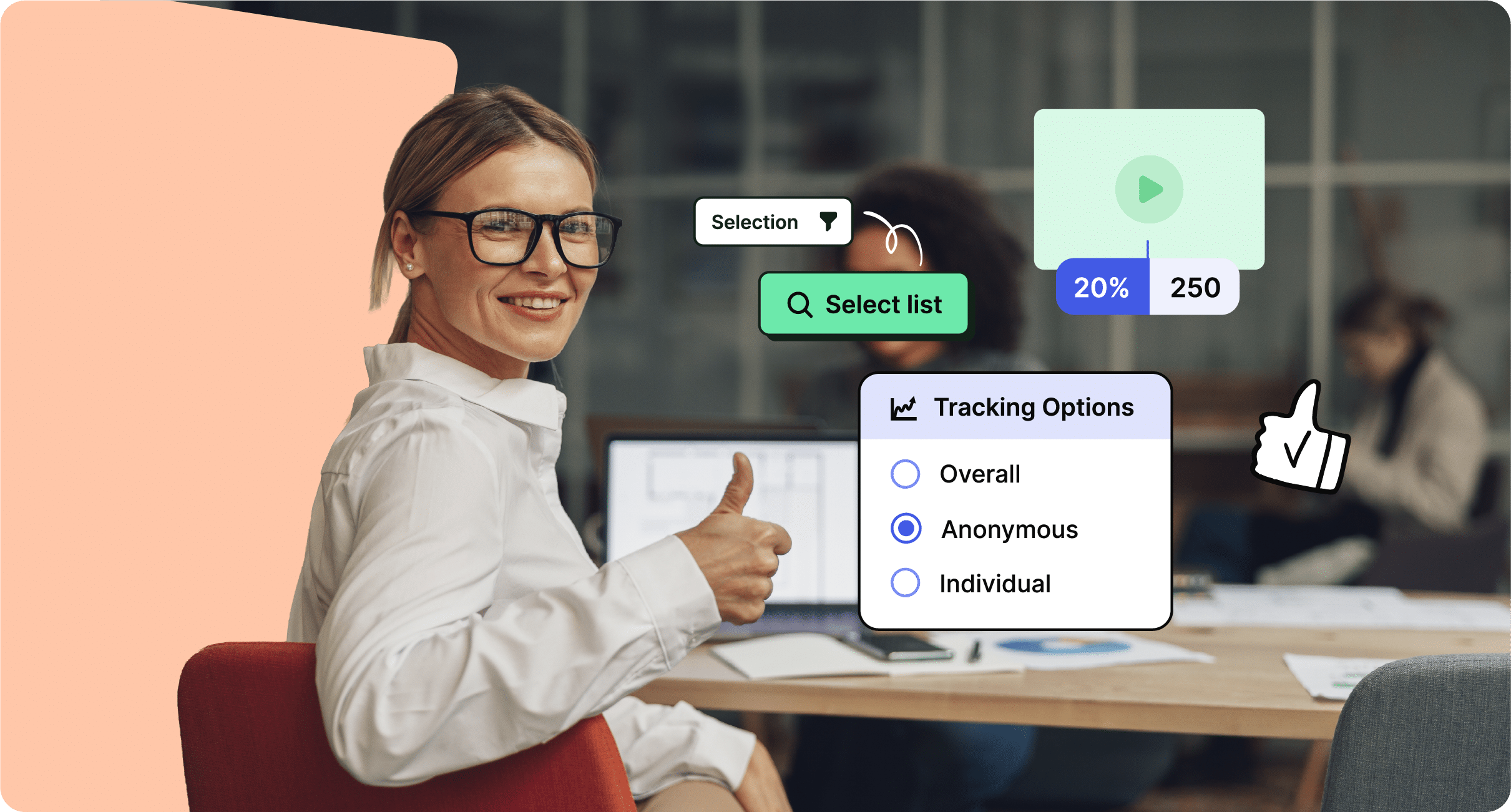There’s a good reason email is still the preferred channel of most internal communicators. With a dedicated internal email platform, email is a more effective and engaging communication channel than ever.
Finding the right channel to share information with employees can be tricky for internal communicators. There are so many tools on the market competing for attention, each claiming to be the ultimate killer of email.
Skeptical? Us too. The truth is, internal email isn’t going anywhere. In fact, according to ContactMonkey’s Global State of Internal Communications report for 2024, 91% of internal communicators reported relying more on email as a communication channel compared to previous years.
Let’s explore the advantages of using email as an internal communication tool, and how dedicated internal email communication tools like ContactMonkey can level up your internal email game and renew employee engagement with your internal comms. You can improve internal communication with emails that are interactive and engaging.
Take a self-guided tour of ContactMonkey
See how our key features can streamline your internal communications.
Take product tour

Why Is Email So Effective for Internal Communication?
An effective internal communication plan requires multiple internal communication channels to cover different comms scenarios. But even as businesses have diversified their channels, internal email remains the internal communication channel of choice for most companies due to its speed, reliability, and low price.
However, there are other benefits of using email as a communication tool. Here are just a few:
Training takes no time
Email is easy. It’s a channel every employee already knows how to use. It’s fast and cheap to set up, with no training or onboarding required, nothing for an employee to be confused by, and no resistance to its use.
When a company introduces new internal communication channels, there’s bound to be a wide spectrum of proficiency and buy-in.Some employees will pick up the new tool quickly, but others will miss news, not know where to find information, or even just give up on the new channel altogether and go back to email.
Important information is easy to share, organize, and revisit
A permanent and easily accessible record of communications is crucial for both inter- and intra-departmental collaboration.
With a corporate messaging application like Slack or Teams, there can be multiple discussions going on in a channel at the same time, or a single discussion can take place over multiple threads, channels, and days.If you need to refer back, searching for a keyword might only bring up one thread of a discussion. That leaves you with the tedious task of scrolling all the way back to piece together all the relevant messages. And that’s assuming you even remember where the discussion took place!
Email threads keep a conversation structured and confined to a single topic, with no missing threads of discussion. Email is simple to search, and since emails come to a central inbox and are shown chronologically, they’re easier to sift through for a specific thread.
Users can also organize their email in whatever way makes the most sense for them. Messages never disappear unless deleted, and even stay in the trash for a time and can be recovered.
Taken together, these features make internal email a reliable repository for important communications like company alerts, announcements, newsletters, event invitations, and any other information that employees may want to revisit more than once.
Modern internal comms and measurement tools
No design or technical expertise needed. Save time, increase engagement, and dazzle your employees with fun and interactive communications.
Explore all features

Internal email enables distributed teams and asynchronous communication
The remote distributed workforce model has become commonplace, making it necessary to support asynchronous communication between team members in different time zones.
Corporate messaging applications can work as asynchronous touchpoints in theory—in practice, work chats move quickly. They may be ideal for asking someone an urgent question, but less so for sending out an important announcement company-wide.
With no expectations for internal email response time to be immediate, email continues to be the standard for asynchronous communication. Plus, information digests like company newsletters can keep a distributed workforce apprised of news without overwhelming them with multiple messages.
Employees will use email whether or not communicators do
We receive emails for things we missed while offline, for every mention or tag in a discussion, and to prod us when we haven’t logged into a service for a while. The implication is clear—email is the platform employees check even when they aren’t checking anything else.
With email so integrated into most people’s daily routine, any internal communication plan that’s aiming for 100% engagement needs to include email.
Why Companies Need a Dedicated Internal Email Platform
Not all email is built equal. On their own, email clients such as Outlook or Gmail for business have fairly limited functionality, and it shows!
Text-based emails are boring to look at and have limited customization options. Even if you try to make them more interesting, someone opening the email on their phone might see something different than intended. Standard email also gets hampered by email limits and is slow to send when dealing with big distribution lists.
Plus, email tracking for Outlook and Gmail is limited to nonexistent, without any of the email metrics that would be most useful for internal communicators to know when trying to improve their employee engagement.
Thankfully, internal email platforms like ContactMonkey can help companies get more out of their email.ContactMonkey is an internal email tool that plugs into your existing inbox. You can create beautiful and responsive emails with the platform’s drag-and-drop email template builder, send them out to your existing distribution lists, and get in-depth analytics about how employees are engaging with your internal communications.
Build engaging, interactive employee emails in minutes
Build amazing emails quickly and easily using our drag-and-drop template builder. No design or technical expertise needed.
Explore email builder

15+ Ways to Leverage the Internal Email Channel
With an internal email platform, you get all the benefits of an external marketing tool, without the drawbacks of using a platform like Mailchimp for internal communications.
Dedicated internal email communication tools help you:
1. Boost internal email performance with visually appealing and engaging email design
When internal emails get ignored, communicators can be left scratching their heads wondering how to get employees to read emails. The answer can be as simple as better email design.
Sending employees big blocks of text is a surefire way to get an email put aside for later. Instead, internal email platforms like ContactMonkey make designing visually interesting emails both easy and fast. With a drag-and-drop email template builder and interactive HTML elements, ContactMonkey allows users to bring their most innovative internal communication ideas to life.
You can create a custom email layout row by row, then drop in and customize content blocks to fill out your email content and make it pop with custom fonts, background colours, images, and more.
Structured emails with interesting design are not just easier to read, they’re more attention-grabbing. They display information in a way that employees will read and actually remember, enabling truly effective communication.
2. Speed up your workflow with pre-built email templates
You can save yourself time by creating email templates for the types of internal emails that you send out regularly. For example, onboarding emails, company newsletters, and employee announcements.
When there’s new information to share, just clone an existing template and insert the relevant content into the provided blocks, adding sections as necessary.
You’ll even be able to choose from dozens of pre-made sample internal memos to employees. All you have to do is personalize the copy and your work is done!
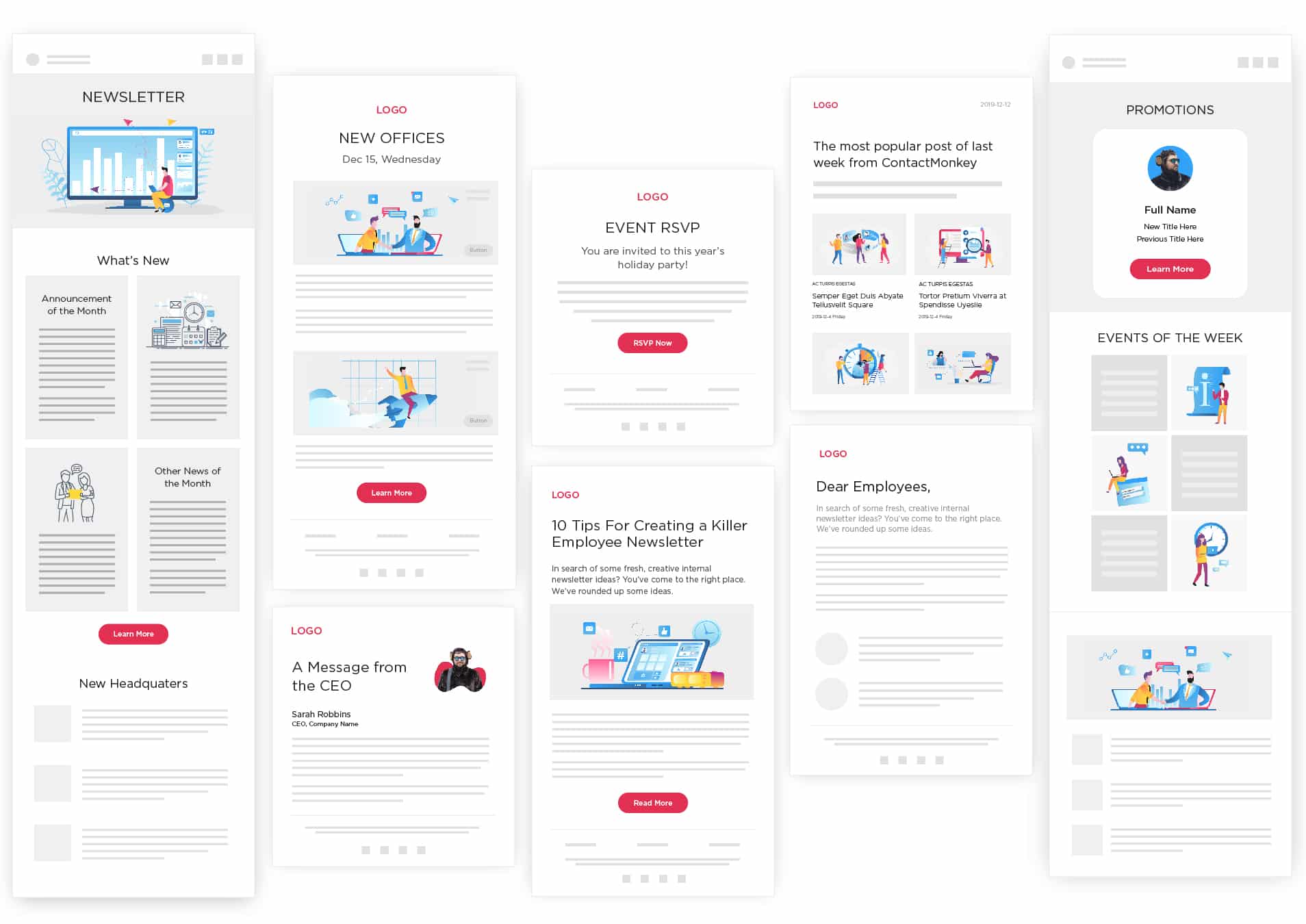
Creating templates makes it easy to send internal emails that are neatly laid out, visually consistent, and easy to parse—all without communicators needing to expend energy thinking through the structure of every new email they send.
3. Keep your brand identity consistent with customized branding
Internal email communication isn’t just about sharing information with employees— it’s also about internally promoting your company’s brand. But while consistent branding is important to internal email marketing, you can’t break out the brand guide every time you send an email.
With ContactMonkey, you can customize your employer branding once and have it available for all future emails. Add brand colours, fonts, heading formats, and buttons, and they’ll act as the default whenever you create new emails.
Combined with templates, custom default branding keeps emails visually consistent and promotes your brand identity to employees.
Get powerful send features with ContactMonkey
Create custom audiences, increase content relevancy, and improve employee email engagement.
Learn more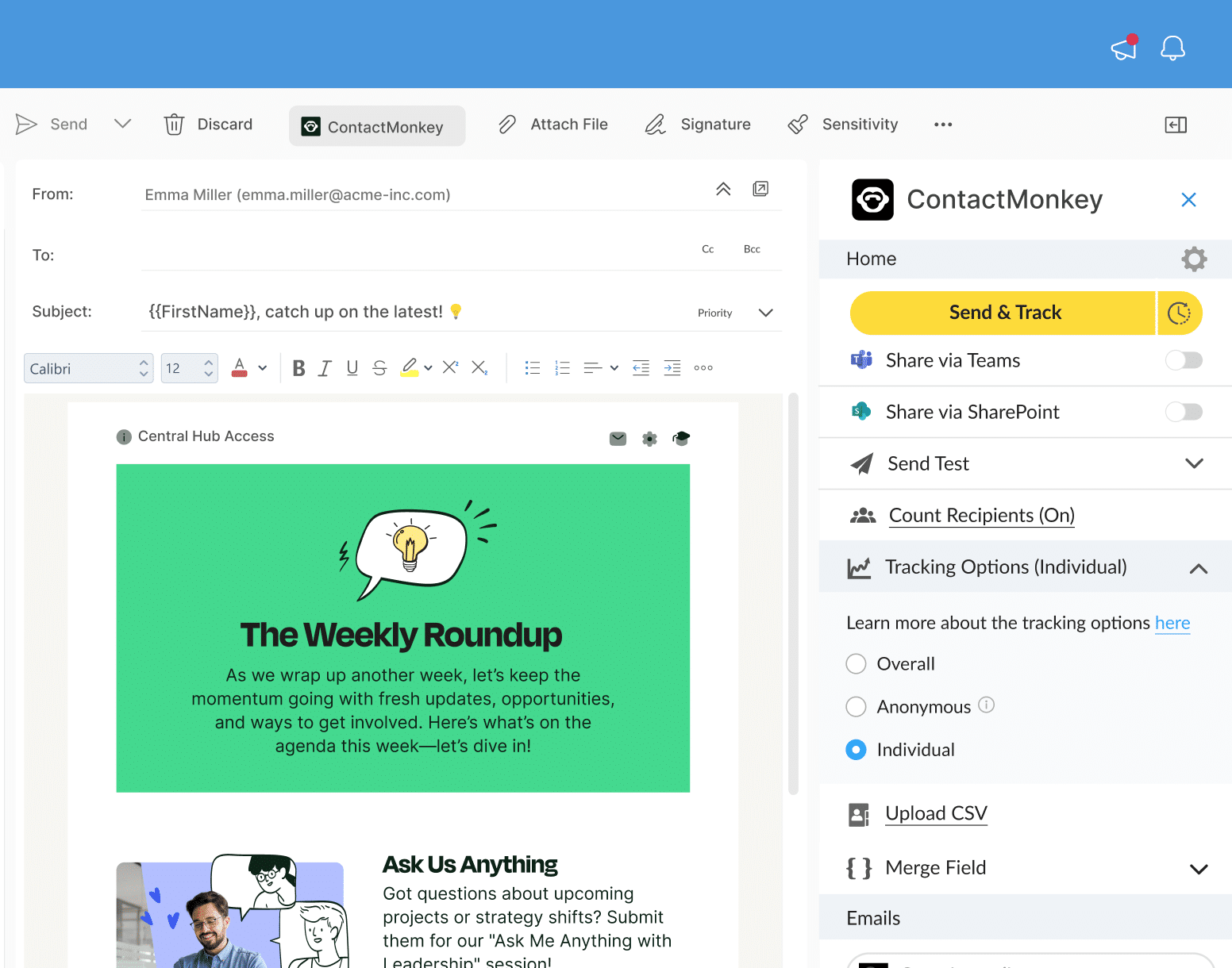
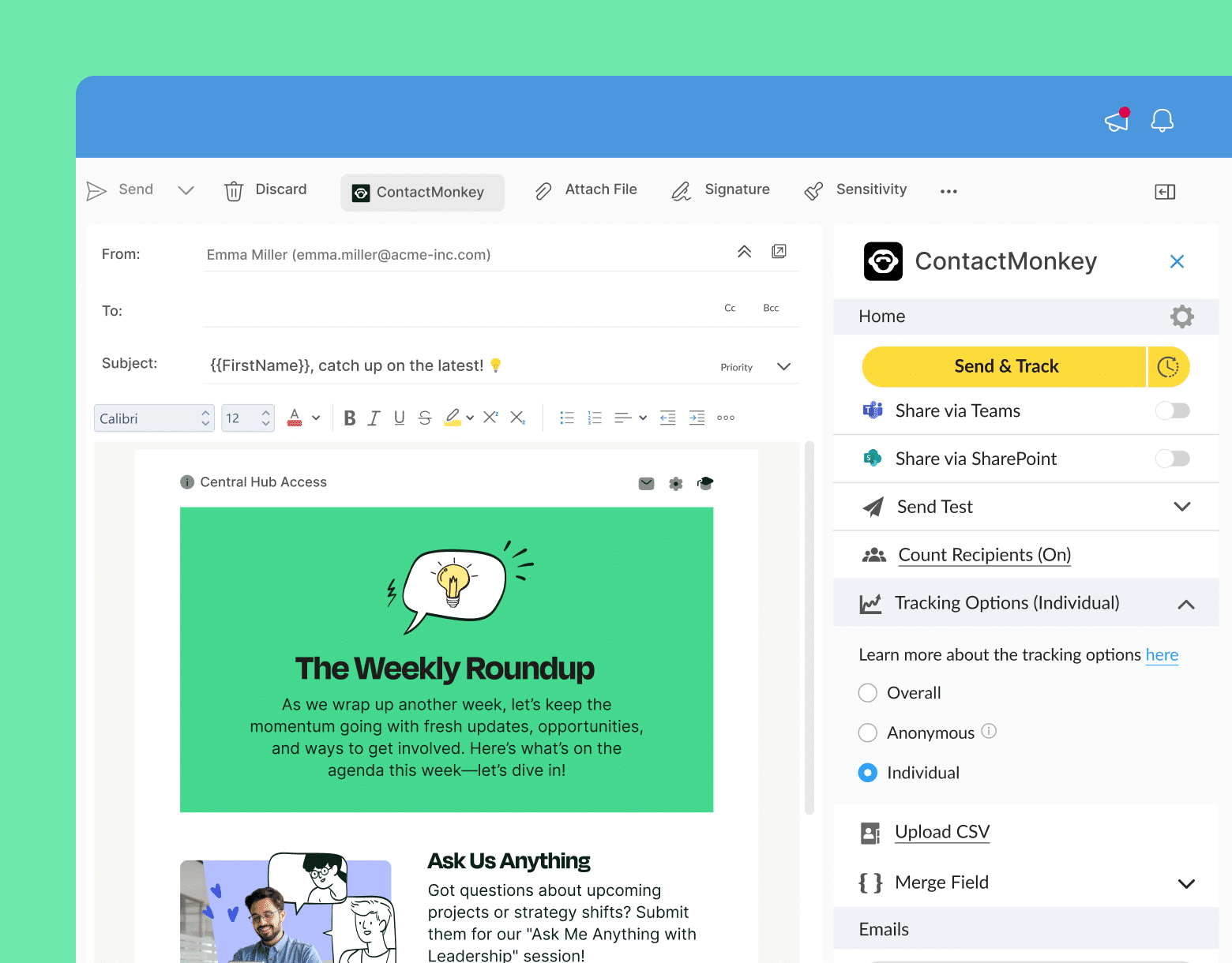
4. Make communications more accessible with responsive design
While statistics differ on the exact numbers, it’s safe to say that the vast majority of people regularly check their email on mobile. And for many frontline and deskless employees, mobile is the only way they can engage with internal communication emails or other internal communication channels. That means internal emails have to be responsive if you want employees to engage with them.
Responsive email design refers to emails where the content displays differently depending on which device you view it on. This helps optimize the reading experience for everyone.
Emails that aren’t responsive look bizarre on mobile devices. Readers encounter under or oversized images, content out of order, rendering issues, hard-to-read text, and more. Faced with these issues, employees might close or even delete the email entirely without taking in any information.
Luckily, building an internal email using internal email communication tools like ContactMonkey ensures fully responsive email templates. You can even preview what an email will look like on different devices before sending it. Responsive emails are more accessible for frontline employees, and communicators can feel confident that employees are engaging with important information.
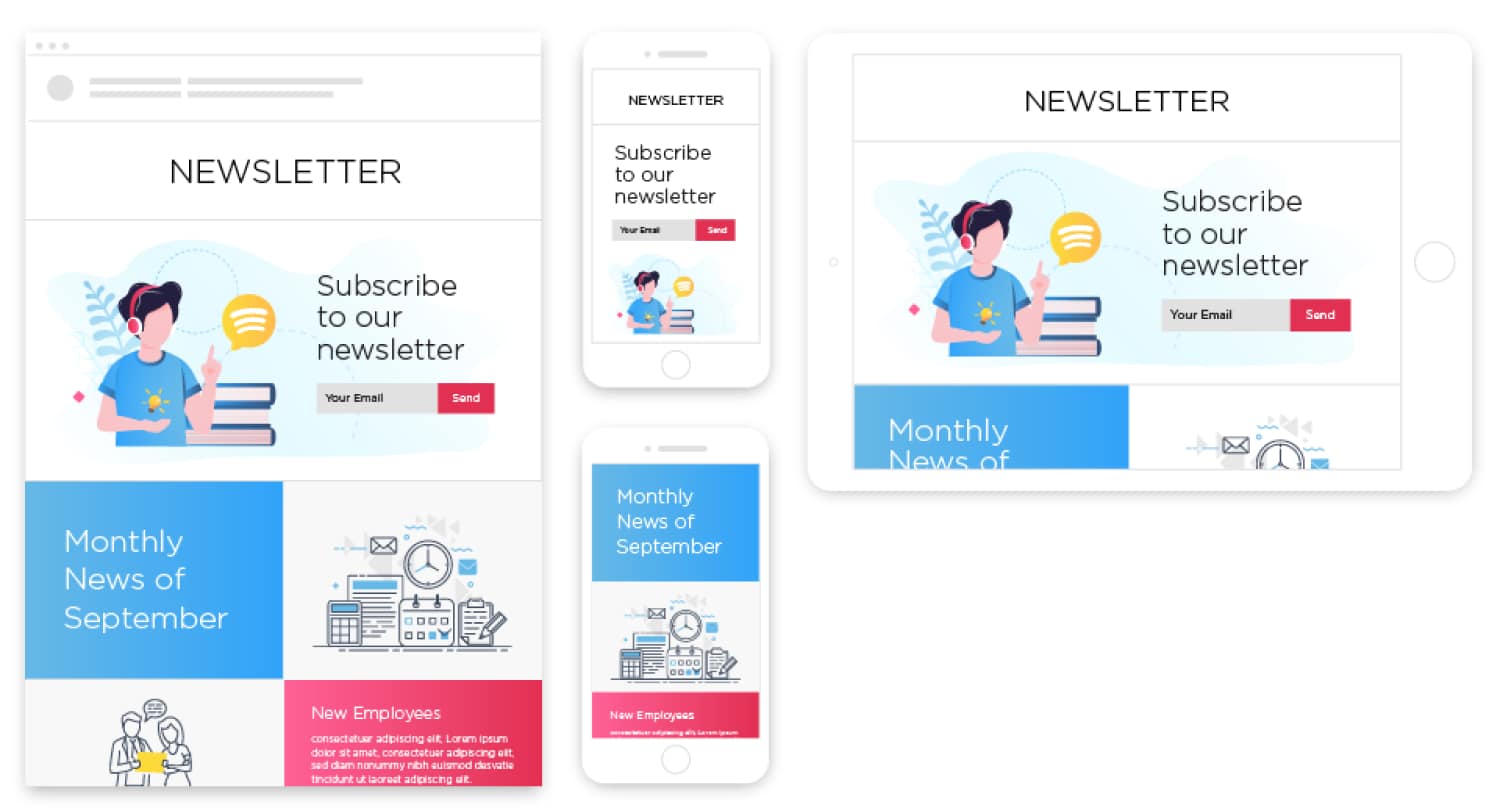
5. Catch and keep employee’s attention with images, gifs, and videos
Visually pleasing email design can boost your internal email open rates, but it doesn’t guarantee engagement. With information constantly flooding both external and internal communication channels, employees have to prioritize speed when looking at their inbox.
According to a Nielsen Norman Group study that studied reading behaviour using eye tracking, participants only fully read 19% of a newsletter. More than a third did not even scan an entire newsletter but focused on elements that interested them.
This means the majority of information in your newsletter might be ignored if you don’t include clear indicators of importance or find ways to catch your employee’s attention.
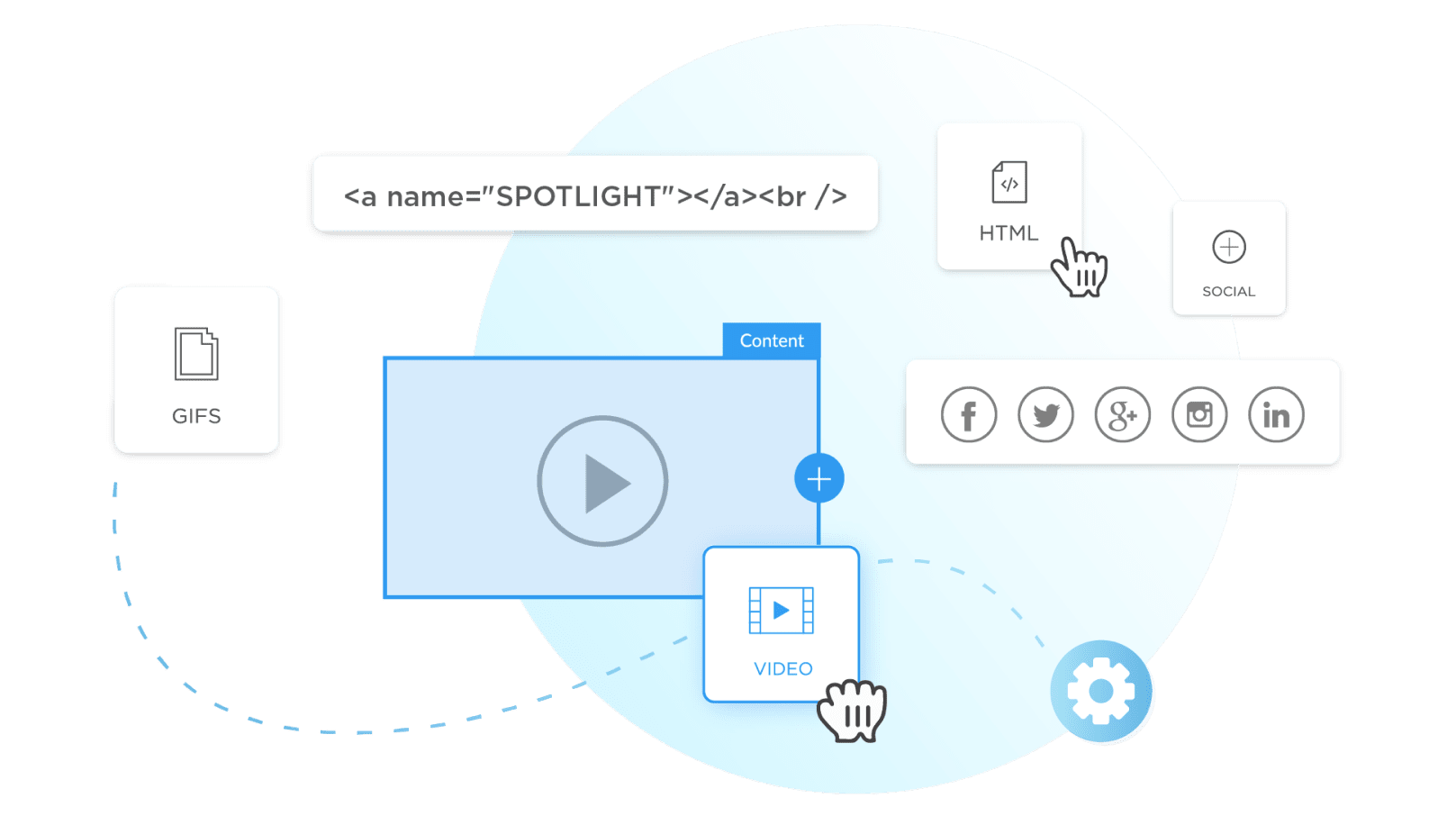
Using an internal email platform, you can insert images, videos, and gifs into an email to draw the eye, emphasize content blocks, and provide supplemental information. These multimedia elements can help you get the point across, all while keeping the emails responsive so that they’ll look great no matter what device employees are using.
Get powerful email analytics and reporting features
Know exactly who is opening and engaging with your employee communications and company newsletters.
Explore analytics & reporting

6. Simplify collecting employee feedback with embedded surveys
Anyone who’s been in charge of a large-scale employee survey knows that getting responses is a big challenge. You can blast the survey link across every channel over and over, but if your employees don’t fill out the survey immediately, they’re going to forget.
With ContactMonkey, you can collect employee feedback throughout the year by embedding short pulse surveys into your internal emails. Whether you’re sharing employee spotlight questions or an engagement survey, all you have to do is write your question, drop in a survey block, and choose from a list of survey types. These include emoji reactions, Yes/No surveys, star ratings, eNPS ratings, and more.
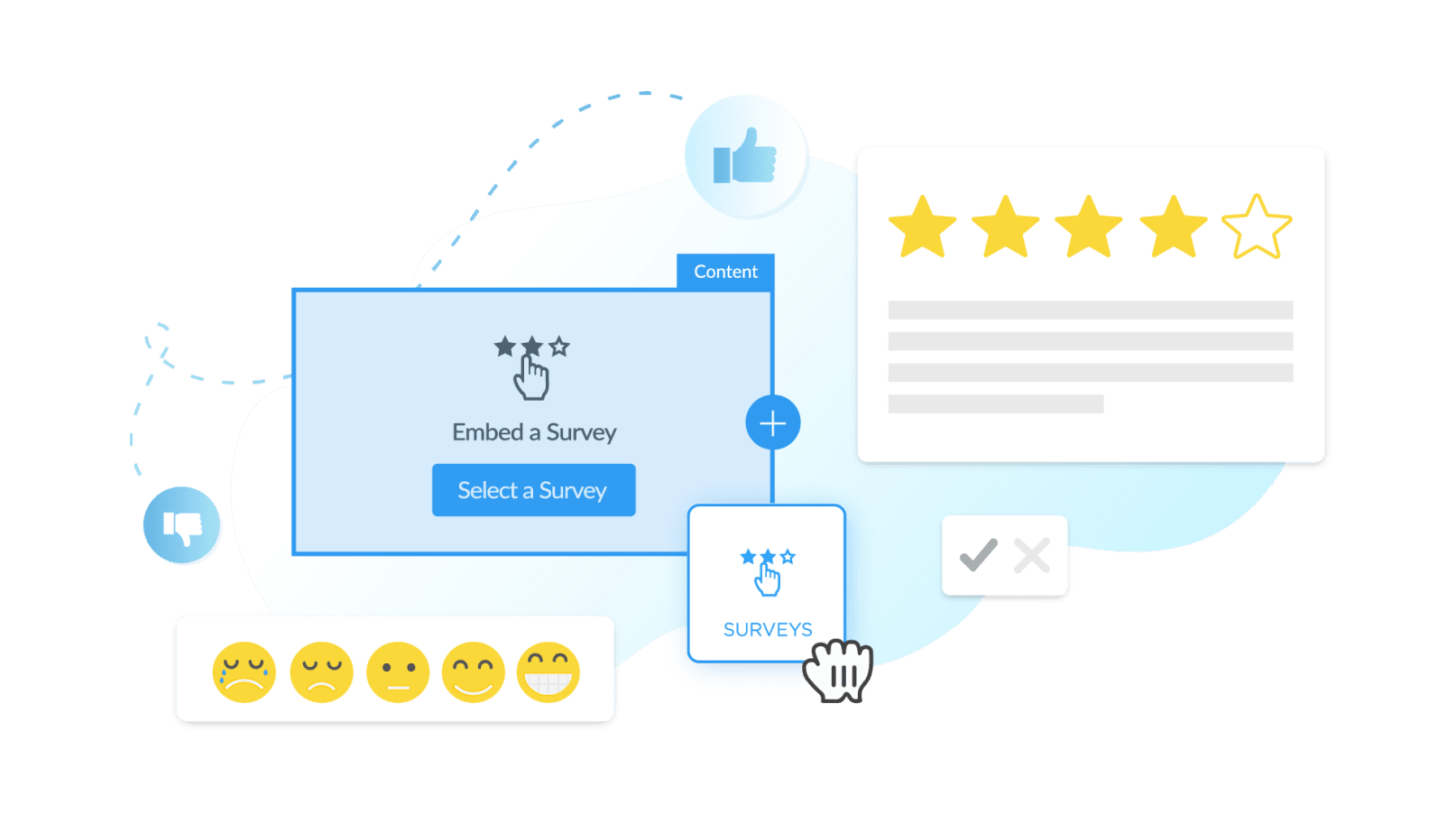
By adding pulse surveys to your emails, you can gather regular feedback on employee satisfaction, company culture, workplace safety, and even the emails themselves. Since these short check-in questions can be answered with one button click directly in the email, employees answer immediately. No more procrastination or being scared off by a lengthy questionnaire.
7. Bypass writer’s block with an integrated AI writing assistant
Facing an empty page has a certain way of emptying your head of ideas. If you’re responsible for dozens of internal communications a week, you don’t have time to sit and stare at a blank email draft or word and reword the same sentence.
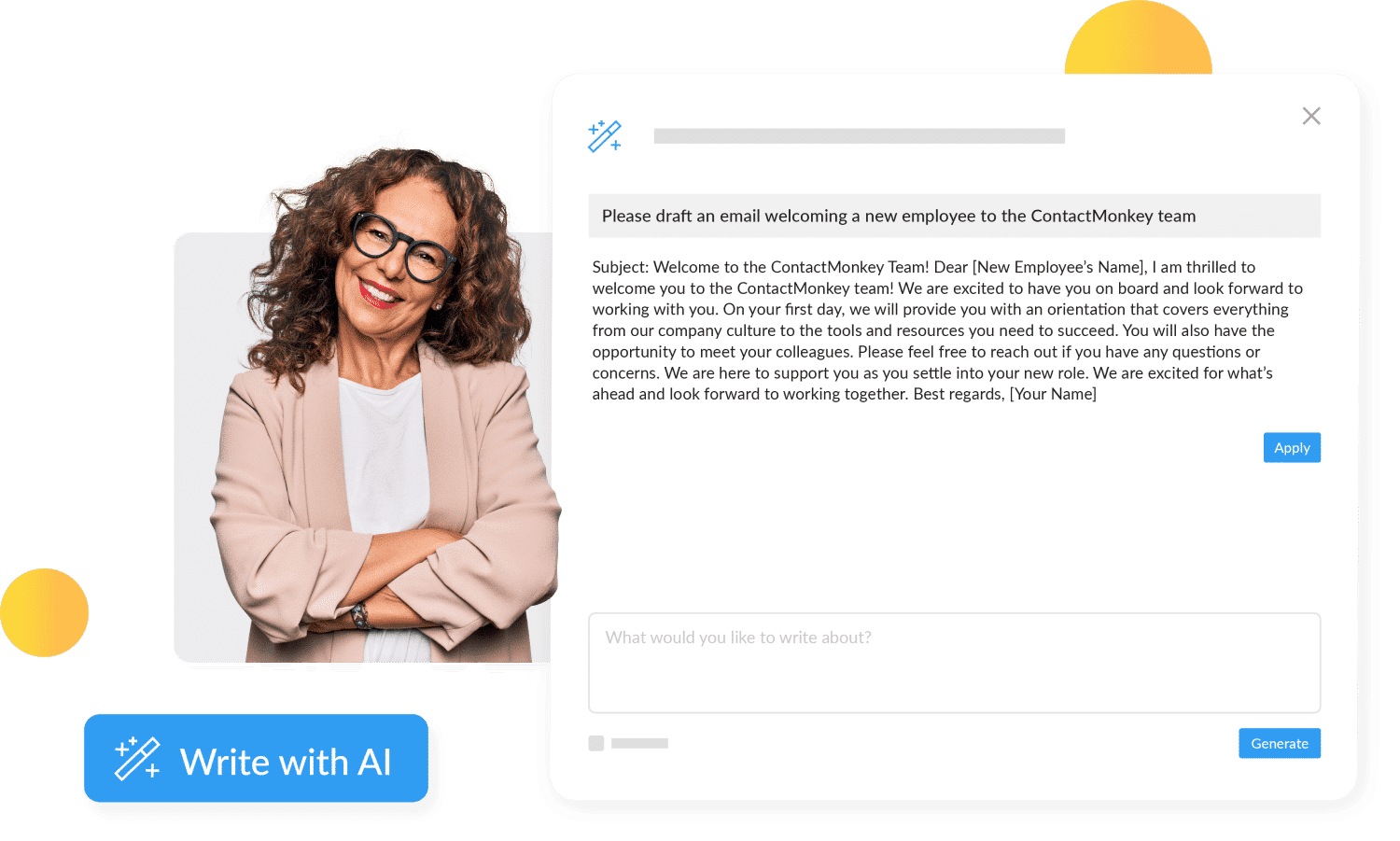
This is where an email platform that includes AI for internal communications can help.
On an internal email platform like ContactMonkey, you can leverage OpenAI integration to create content when you’re stuck. You can even use it to instantly generate multilingual emails to engage employees across multiple company locations and linguistic groups.
Know what to say but not how to say it? Just give the AI assistant tool the pertinent details and have it generate copy for your email.
Watch ContactMonkey LIVE in action
Join live demo

8. Get more RSVPs with embedded event invites and registration forms
Planning an employee event can be a logistical nightmare, with organizers needing to hound employees for RSVPs or chase people down for crucial information like food allergies or the names of plus ones.
ContactMonkey’s event management feature simplifies the process by integrating event registrations with your internal email communication tools.
Create an event in your ContactMonkey dashboard and then embed a registration button directly in internal emails. Pressing the button opens a convenient pop-out event invite and registration form with custom fields that you design.
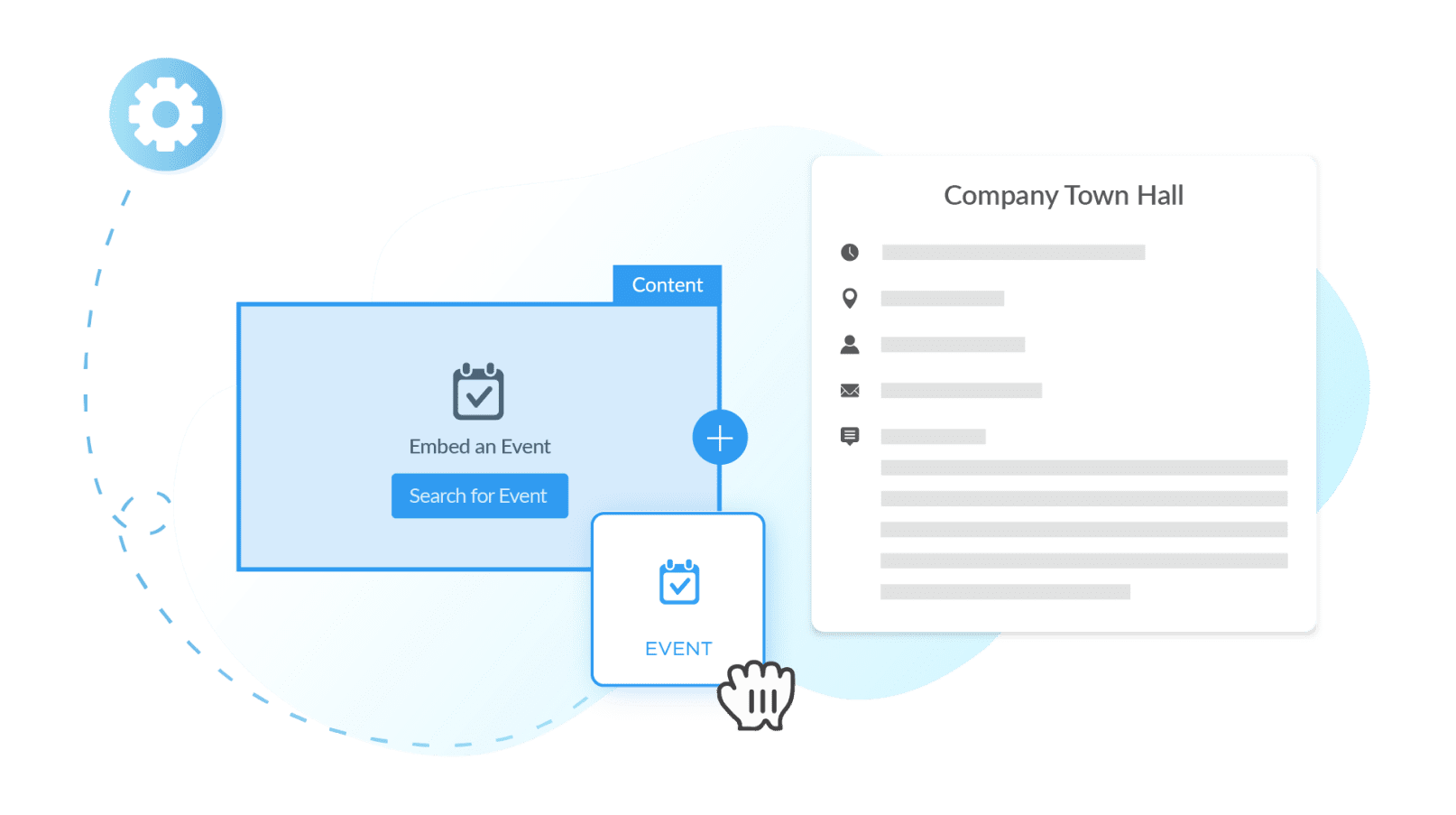
Embedding the registration in the email itself makes it convenient for employees to RSVP. Employees get a little nudge, they register, and they receive a downloadable ICS file they can use to add the event to their calendar. And on your end, you can track your guest list and collect any information you need from attendees.
Want to reach even more employees with your event communications? The latest internal email software, like ContactMonkey, can even integrate with employee SMS. Depending on the scenario, you can always choose between email or text messaging for employee communication.
9. Smooth out collaboration and approval processes
Communications involving multiple stakeholders or requiring sign-off from higher-ups always carry the risk of a bottleneck. That risk only increases without the right tools for collaboration.
ContactMonkey’s email template builder makes collaboration smoother and faster by allowing up to 5 users to edit an email simultaneously. Changes sync in real time so collaborators can see the work done by others on their team as it happens.
Plus, collaborators can annotate and leave comments, so discussions occur directly in the email you’re working on. Anyone involved in the approval process can also make their comments or suggestions directly. Emails get finished quicker, approved quicker, and sent quickest of all.
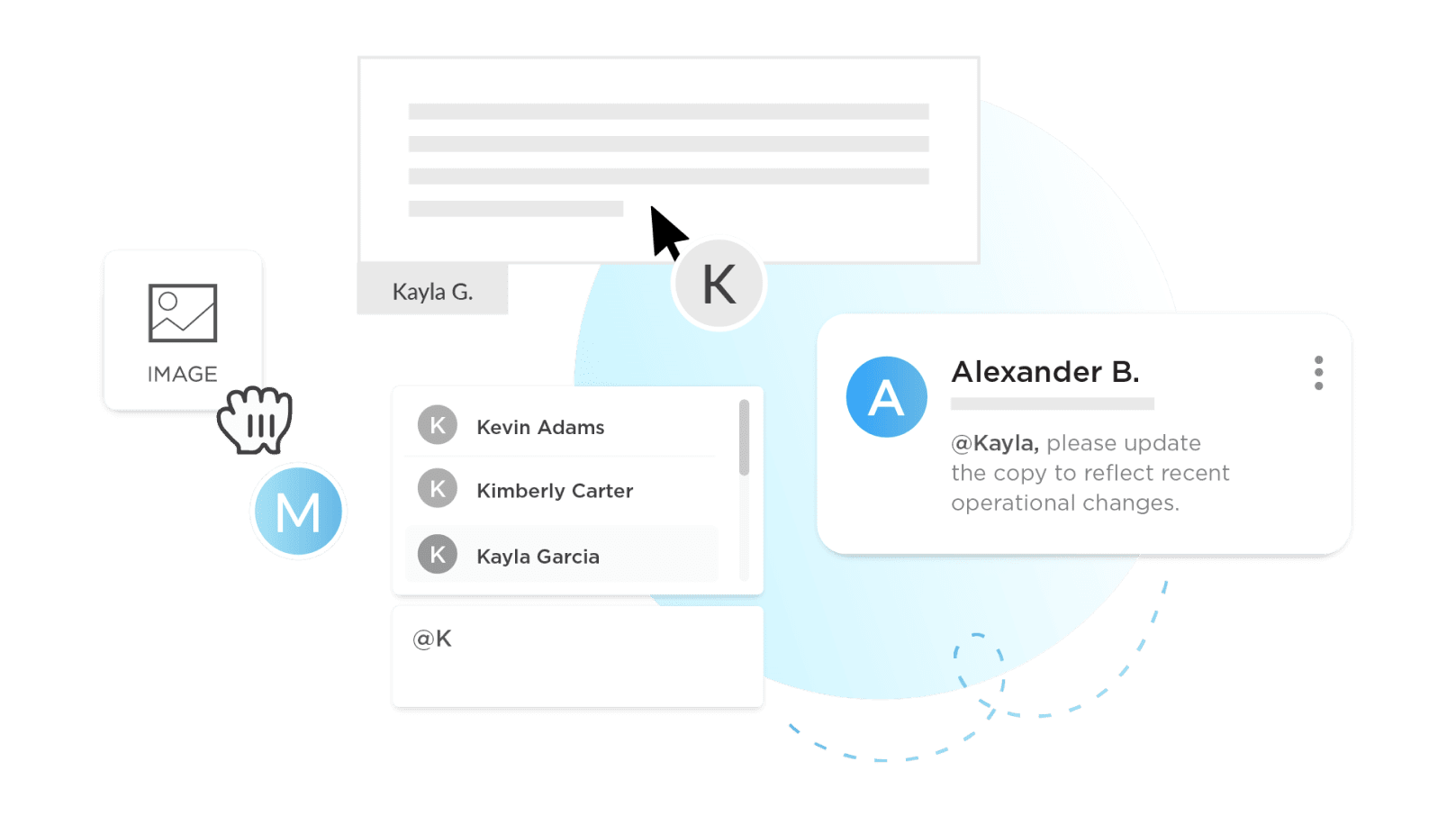
10. Avoid sending limits with Email at Scale
Sending out company-wide communications gets more complicated as a business grows. It might be simple enough to send out an event invite or weather alert to 20 or 50 or even a hundred employees, but once you start getting up into the thousands, you’re going to need new tools for the job.
For companies that send emails to more than 10,000 employees per day, sending limits in both Outlook and Gmail will seriously hamper your ability to communicate. Plus, sending will be slow and tedious.
ContactMonkey’s Email at Scale allows you to bypass daily sending limits while boosting email delivery speeds.
Combining Email at Scale with internal email tracking software lets you see granular analytics for each individual email, even when your distribution list is massive.


11. Segment your audience for more targeted communications
Some communications are only relevant to a small subset of a company.For example, you may need to send crisis communications or event reminders only to workers in one location or share introduction emails exclusively with a new employee’s team rather than the wider company.
Internal email platforms make it much easier to segment sending. With ContactMonkey’s List Management feature, you can create new distribution lists based on whatever parameters you select. These can include department, country, job title, employment status, benefits eligibility, seniority, and many more.
And since ContactMonkey can integrate directly with your Human Resource Information System (HRIS)—like Workday or ADP, as well as Azure Active Directory—your lists can sync automatically as employees join or leave the company, freeing you from the need of having to update multiple sets of distribution lists.
12. Schedule sending to achieve maximum reach
If you’re not getting the internal email open rates and internal email response time you hoped for, the problem may not be your content. You can follow all the internal email best practices, but if you’re just sending off an email whenever it’s finished, chances are you’re not choosing the best times to send internal emails.
And what if an important email needs to go out when you’re not working, or in a time zone that puts the best send time firmly in the middle of your REM cycle? Outlook has some scheduling capabilities, but it needs to be open to ensure sending—something you can’t guarantee.
Internal email communication tools such as ContactMonkey allow you to schedule your communications without worrying about email misfires. You don’t need to be online or have ContactMonkey open for the email to send. Just schedule sending for the optimum time for maximum engagement and the tool will do the rest.
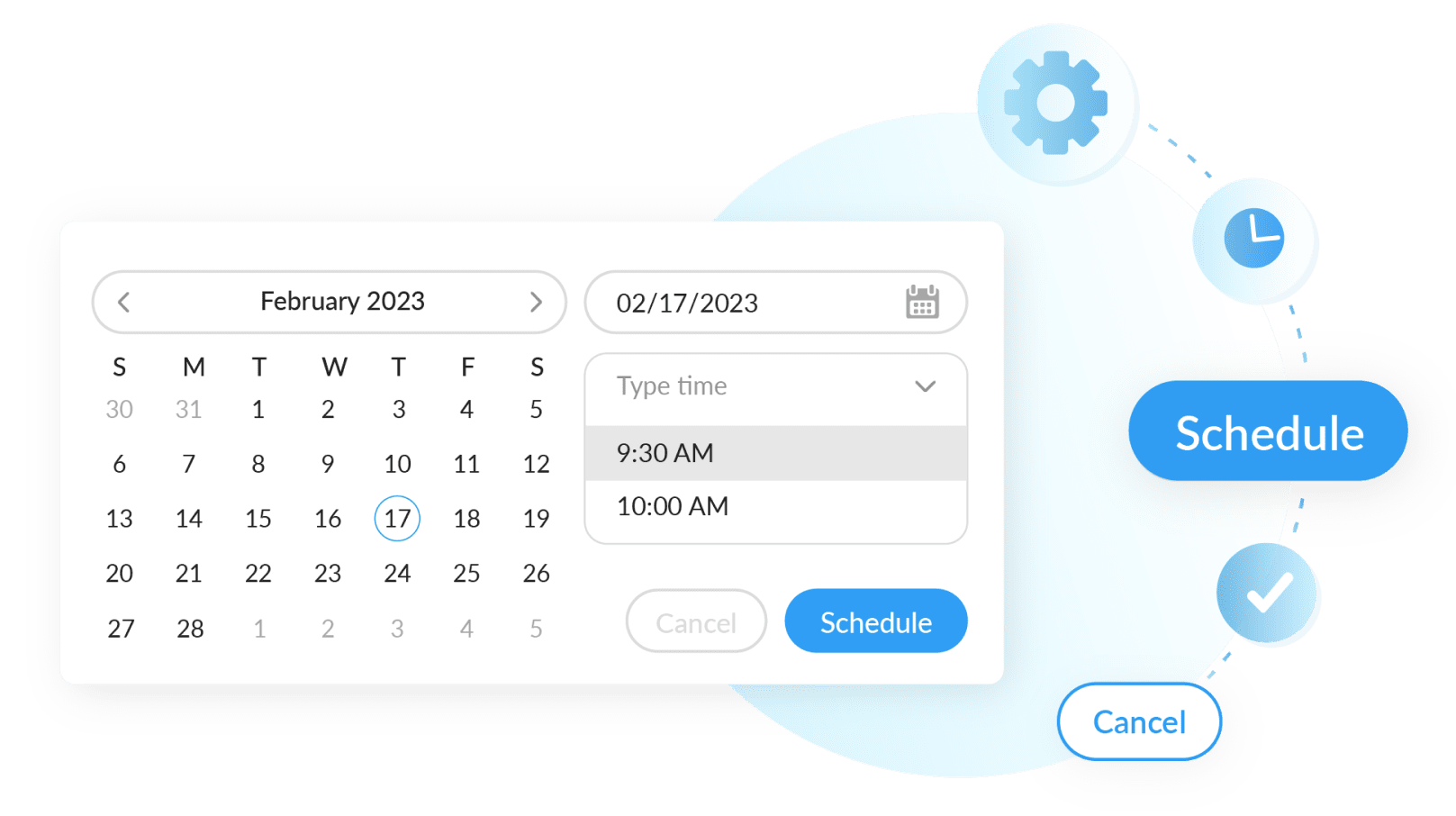
Using email analytics, you can find out when employees engage with their email and schedule your sending accordingly.
You can even create distribution lists for different time zones and schedule sending times that make sense for each list. That way, you optimize open rates and response time without making a single change to the content.
13. Personalize emails using merge fields
A key benefit of using email as a communication channel is email’s strength as a one-to-many communication tool.
Communicators are reaching employees in their personal inboxes instead of a neutral space like a company chat channel or intranet, engaging employees directly even when sending mass emails.However, email also has the potential to make employees feel disconnected from the company and their team.
Take the holidays, for example. Sending a company-wide holiday message by email is definitely convenient for communicators. But getting a generic greeting card in your inbox probably feels pretty cold.
Take a self-guided tour of ContactMonkey
See how our key features can streamline your internal communications.
Take product tour

Personalization is one of the most important best practices for internal communications, but it requires the right tools. ContactMonkey makes it easy to use merge fields to personalize email subject lines or body content with data like recipients’ first and last names.
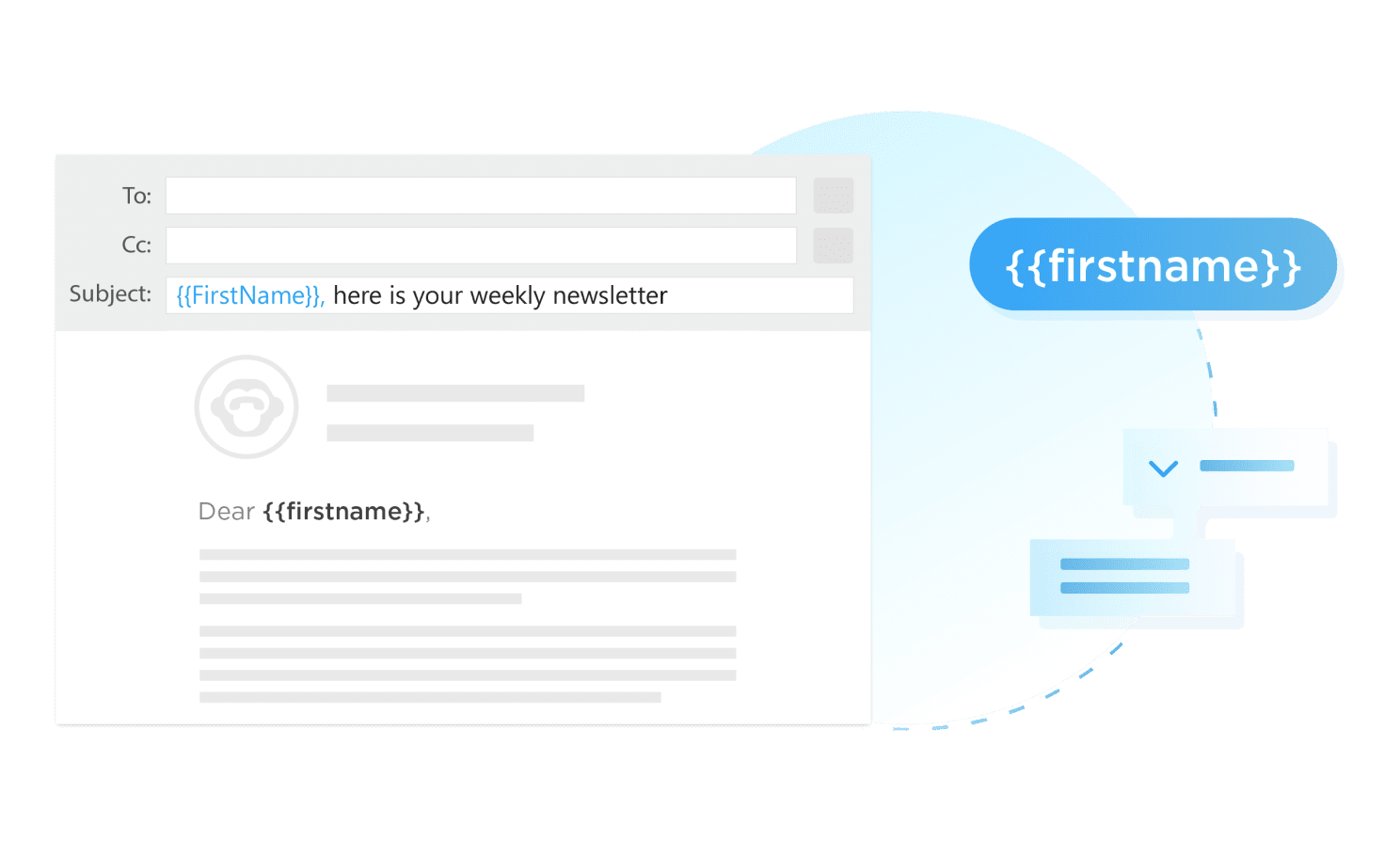
Adding a personal touch is an easy way to boost morale and make folks feel valued and part of the team. Plus, it’s effective for conveying important information because people are more likely to open an email with personalized content.
14. Understand which content engages employees with internal email analytics
If you want to create better internal company newsletters or get more engagement with your email blasts, you first have to understand what needs improvement. Internal email tracking software is the best way to learn how employees are engaging with your communications and update your strategy in a data-driven way.
ContactMonkey gives you the tools you need to conduct a thorough internal communications audit process and glean insights from each email you send.
Just select between individual, anonymous, or overall tracking depending on the level of granularity (and privacy) required. Send your email, then view your results on the analytics dashboard in ContactMonkey.
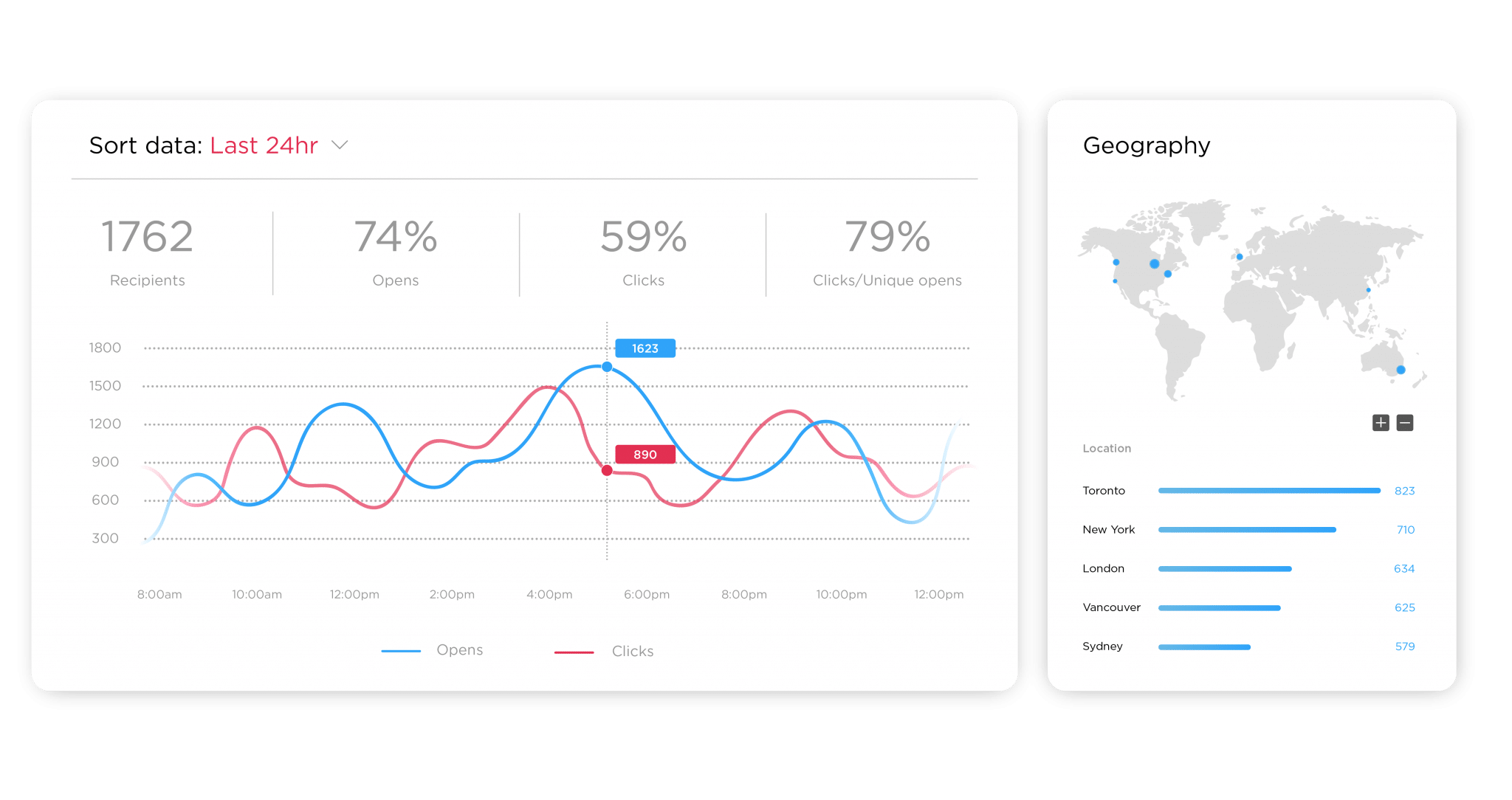
You can track a variety of data points including internal email open rates, clicks, read times, and the location and time of each open.
See who your most engaged employees are, find out which links get clicked and which get ignored, and track the responses to your employee surveys. You can even view a visual click map to see which parts of the email readers interacted with the most.
Internal email analytics not only let you see how individual emails perform, but show how that performance changes with different types of content, new template layouts, different send times, and any other iterative changes you want to test.
You’re given the data you need to improve your communications in a way that you know works rather than relying on intuition.Use internal communication analytics to iterate on past campaigns as part of your design thinking approach for corporate communications.
Get powerful email analytics and reporting features
Know exactly who is opening and engaging with your employee communications and company newsletters.
Explore analytics & reporting

15. Send secure internal email communications
While many of the benefits of internal email platforms can also be found in external marketing tools, using external tools for internal communications introduces unique complications.
External tools host the emails that you send on their own servers and send the emails through those servers too. Depending on the email content, this can pose a real security risk. What’s more, emails sent externally run the risk of being flagged as spam and hidden from employees.
Internal email communication tools like ContactMonkey plug directly into your email and send through your company servers and via your own distribution lists. That means internal emails never get flagged, marked as spam, or unsubscribed from.
16. Keep your internal email list subscribed and organized
One big issue with using external marketing tools for internal communication is that, by law, they have to include an unsubscribe button in emails.
This requirement doesn’t exist for internal email marketing, but external tools have no way to distinguish between the two. So, if you use an external tool, employees will be able to unsubscribe from their own internal company emails! Yikes!
The good news is that since employee emails are classified as “transactional or relationship content,” dedicated internal email communication tools aren’t legally obligated to include unsubscribe buttons in emails.
That’s why an internal email tool gives you the other benefits of an external email marketing tool, without the major drawbacks.
Unlock the Potential of Your Internal Emails
While every platform has unique benefits and drawbacks, there is always going to be a need for email as a communication channel within companies. With that being the case, harnessing the power of internal email communication tools is the best way for communicators to get the most out of email.
ContactMonkey helps you create internal emails that will catch employees’ attention, encourage feedback and interaction, and hopefully increase overall engagement in the company. And you don’t have to take our word for it—with built-in tracking and internal email analytics, you can see the improvement for yourself over time.
Want to see how ContactMonkey can help you get more and better engagement with your internal emails? Try ContactMonkey for yourself by booking a free demo.