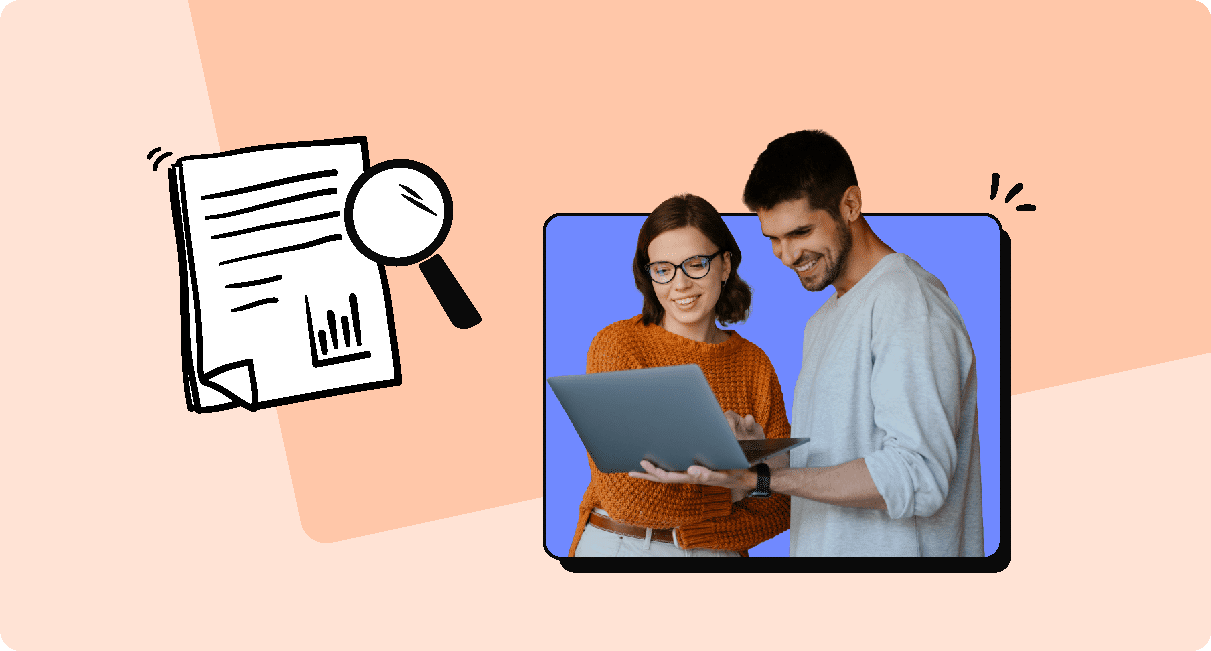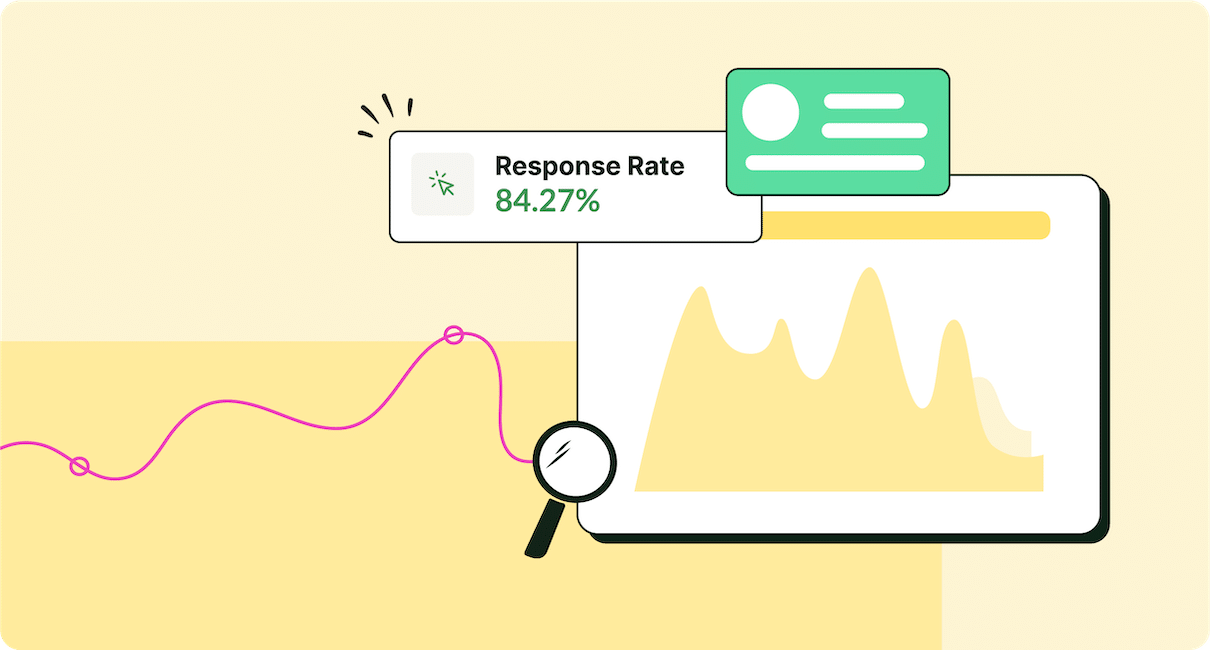The difference between a winning professional email and a mediocre one often comes down to a few key components: correct formatting, relevant content, and appropriate tone of voice.
Whether you’re writing to an internal team or to external business partners, these professional email best practices can help ensure that your message is clear, concise, and effective.
In this article, we’ll share some of the most popular and useful professional email templates, along with examples of how to use them in specific business communication scenarios.
Whether you’re crafting an internal company update or sending a pitch to potential clients, these tips and templates will help you create a polished, professional email layout that’s sure to impress. Read on to learn how you can easily create professional templates using a modern and effective internal email platform like ContactMonkey.
Take a self-guided tour of ContactMonkey
See how our key features can streamline your internal communications.
Take product tour

Why Are Professional Emails Important?
Professional emails are important for a variety of reasons, including ensuring that your internal communications are clear, concise, and effective. Specifically, it’s important for business professionals to pay attention to the formatting, content, and tone of their emails in order to present themselves and their businesses in a positive light.
Some key components of professional email writing include using correct formatting such as:
- Headings
- Bullet points
- Clear sign-offs
- Choosing a tone of voice that is professional, yet engaging and approachable
- Including relevant content that is tailored for your specific business situation or audience
In addition to these tips, it can be helpful to refer to pre-written internal email templates when composing your messages, as this will help you get straight to the point and avoid common mistakes.
Whether you’re writing an internal company update or crafting a pitch to potential clients, it’s important to keep these professional email best practices in mind. With the right tools and techniques, you can create emails that showcase your professionalism, confidence, and expertise as a business professional!
Tips for How To Create a Professional Email Template
Follow these best practices for creating an effective and professional email template for your business.
Identify the purpose and intended audience of your email.
This will help you determine the best format, content, and tone for your message.
- ✔️ Plan out your email by figuring out the purpose and audience behind it. Consider the length of your email, what you’re trying to say, as well as who you are addressing.
- ❌ Rushing through your email creation and overlooking important details will not yield you good results.
Once you’ve determined your intended audience, you can begin to plan how you will send information to them. Try creating different email lists of employees to based on the information you plan to send them.
Using ContactMonkey’s List Management feature, you can create custom email lists without requiring IT to do it for you. This way you can send only relevant emails to your employees, and avoid over saturating their inboxes with unnecessary emails.
ContactMonkey integrates with your existing Human Resources Information System (HRIS) like Workday and ADP, as well as Azure Active Directory, so your email lists will update automatically as employees join and leave your organization.
Build engaging, interactive employee emails in minutes
Build amazing emails quickly and easily using our drag-and-drop template builder. No design or technical expertise needed.
Explore email builder

Set the tone of voice and maintain a professional, yet friendly and witty tone throughout your email
This can be done by choosing appropriate keywords and reviewing your content for clarity and concision.
- ✔️ “I hope you’re having a great day! I’m interested in attending your open house this weekend, and wanted to ask about the event details.”
- ❌ “Hey. When is the event? I’m really excited to check it out!”
Consider the formatting of your email
Whether you’re communicating via internal or external emails, choosing an appropriate layout and font style that is clearly readable can make all the difference in how professional your message appears to others.
- ✔️ Write with a clear format including proper spacing and bullet points for easier readability.
- ❌ Use a cluttered or poorly-formatted layout that is difficult to read.
Make sure the content of your email is relevant and clearly focused on the goal of your message
This can be done by breaking up your content into short, easily-digestible paragraphs, as well as including a strong call to action or clear purpose statement at the beginning of your email.
- ✔️ Structure your email with clear, concise paragraphs and include a clear call to action.
- ❌ Write long-winded or rambling content that lacks focus and doesn’t clearly convey your message.
Not sure how to start your employee email? Let ContactMonkey’s OpenAI ChatGPT integration give you some ideas. Simply enter a prompt describing what kind of content you’d like, and then edit the output text according to your audience.
Keep things brief and to the point
Avoid padding out your email with unnecessary details or tangents, and focus instead on quickly communicating the key points of your message in a clear and concise way.
- ✔️ Write with purpose and brevity, keeping your email clear and concise.
- ❌ Ramble on about unnecessary details or tangents that take away from the purpose of your message.
Tailor your email template to specific situations
This changes depending on who you’re communicating with and what the purpose of your message is.
- ✔️ Use appropriate keywords, references, and tone of voice that is relevant to your purpose and intended audience.
- ❌ Use generic, impersonal language regardless of who you’re communicating with or the purpose of your message.
Take the time to proofread carefully
Also be sure to follow up on any questions or concerns that your recipient may have.
- ✔️ Run your email through a spell checker and read over it carefully for any typos or grammatical errors.
- ❌ Send your email off without taking the time to review it for mistakes or clarity issues, and just hope that your recipient doesn’t ask any questions or bring up any concerns.
With these tips and templates as your guide, you can create winning email templates that help you effectively communicate with colleagues.
Using a professional email template builder is the easiest way to get started. You can use the following professional business email examples to jump right in.
Take a self-guided tour of ContactMonkey
See how our key features can streamline your internal communications.
Take product tour

17 Ready-To-Go Professional Email Templates for Business
While there are countless ways to employ email templates at your business, we’ve created a list of 15+ email templates that you can use and customize for your organization.
1. Welcome new employee email template
Whether you’re onboarding a new employee or welcoming a new client to your organization, the welcome email is an essential tool for setting the right tone and making a positive first impression. Some key features of this business email template include friendly language that puts your recipient at ease. Try to have professional yet casual formatting such as bullet points and numbered lists that make it easy to scan and digest the content.
Here’s an example of an employee introduction template you can steal or adapt:
|
2 . Onboarding email template
Onboarding new employees can be a time-consuming and complicated process. However, if you have the right tools in place, it doesn’t have to be a headache. This onboarding email template can help you streamline this process and make your new employee feel welcome. This is a great way to reinforce your company culture right from the start.
Some key features of this template include a clear, easy-to-follow structure. This lays out all the essential steps and timelines involved in onboarding. This template should include resources such as handbooks and training materials, so that your employees can hit the ground running.
Here’s a professional email example to copy:
|
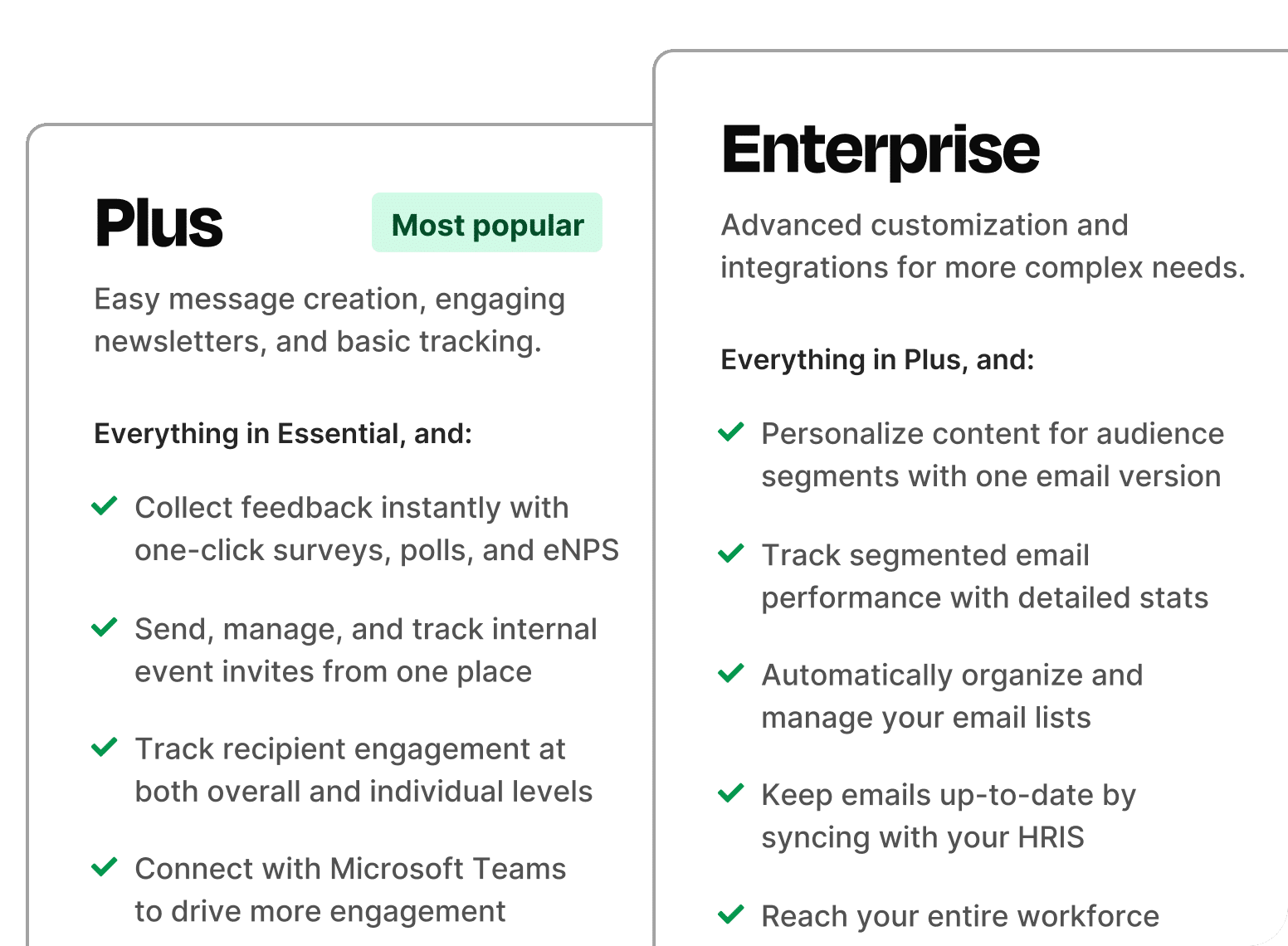
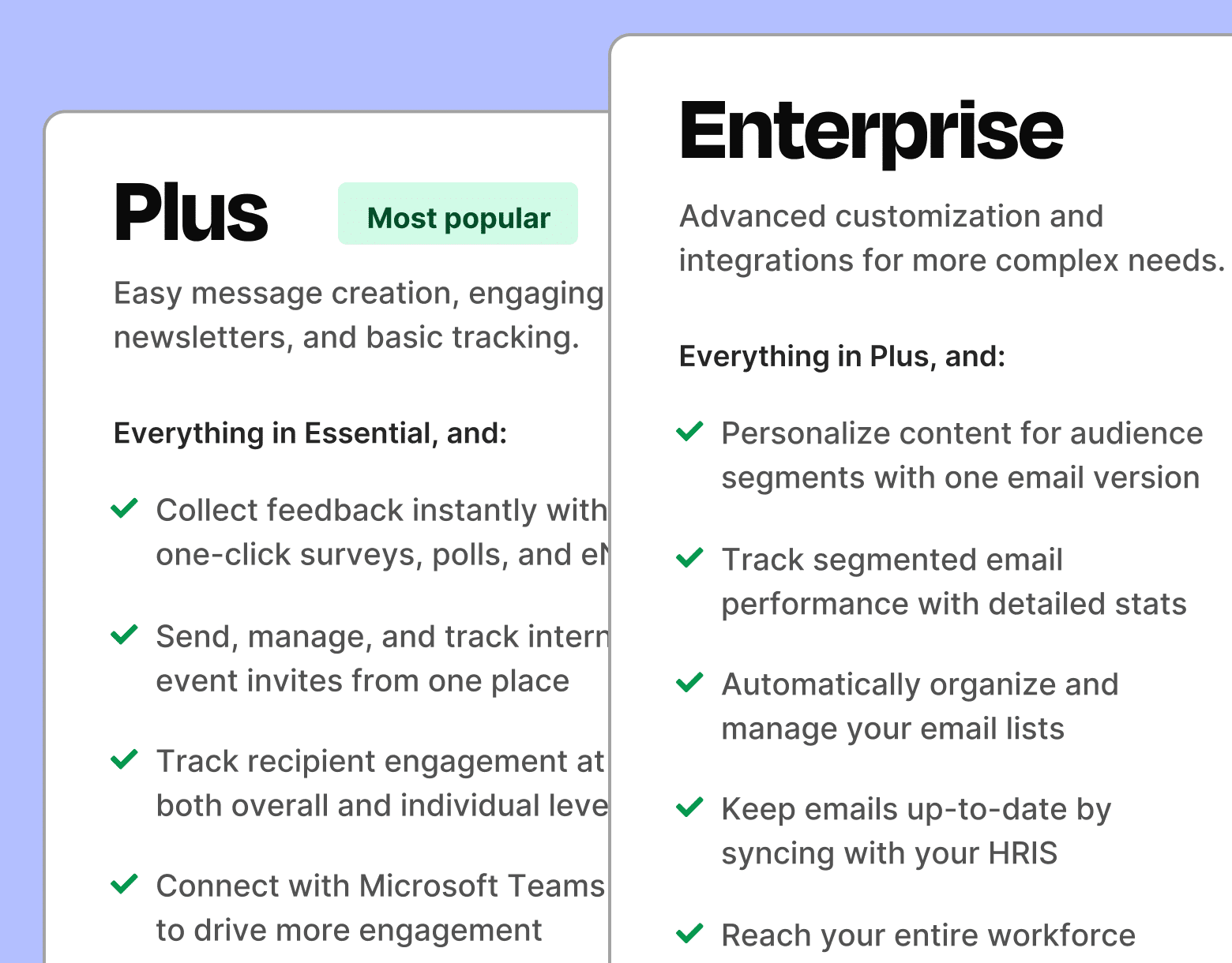
3. CEO update email template
As the CEO of a company, it’s important to keep your stakeholders and employees up-to-date on any changes or updates happening within your organization. Whether you’re introducing new hires, or providing an update on a recent initiative, the CEO update email template is a great tool for communicating all this information in a clear and concise way.
This template typically includes simple, professional formatting that is easy to scan and digest at a glance. It also includes bullet points or numbered lists for highlighting key takeaways. This template should outline any relevant deadlines or timelines so that recipients are aware of what actions they need to take next.
You could use something like this:
|
4. Pitch email template
The pitch email template is essential for getting your message across clearly and concisely.
This template should include clear headers and sections that break up the content into easily digestible chunks. The copy should be persuasive and help convince your readers of the value and potential of your idea.
Here’s a simple example to get you started:
|
Start two-way conversations and employee feedback loops
Learn how to engage staff with pulse surveys, content ratings and reactions, custom polls, and more. Ready to send modern emails?
See engagement features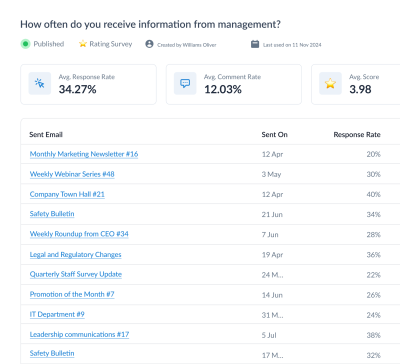

5. Company event invitation email template
Whether you’re hosting a company event or inviting potential clients to a networking function, the invitation email template is an essential tool for getting your message across clearly and effectively. When building out this template, include a professional, polished tone and clear formatting that makes it easy to navigate the content.
When thinking about event management, you may also want to include some suggested logistical details such as location information, date and time details, or RSVP instructions to help ensure that your recipients are able to respond in a timely manner.
Here’s one of those business email templates in action:
|
6. Confirmation email template
When you send an important email to a colleague, client, or vendor, it’s essential they receive and read the message in a timely manner. Use this email to provide clear instructions for what to do next, as well as maintain a professional and polite tone to help set expectations for your recipient.
These will typically include quick action requests that clearly lay out what needs to be done, as well as clear formatting that makes it easy for your reader to follow along.
Here’s an example you can steal:
|
7. Employee feedback email template
Whether you are providing employee feedback on a recent project or soliciting feedback from your team, the professional email feedback template can be an essential tool for getting your message across clearly and effectively.
You should include a polite tone that respects the opinions of your recipient, as well as clear formatting and persuasive language that helps to convince them to consider your input seriously.
Here’s what it can look like in practice:
|
Get powerful send features with ContactMonkey
Create custom audiences, increase content relevancy, and improve employee email engagement.
Learn more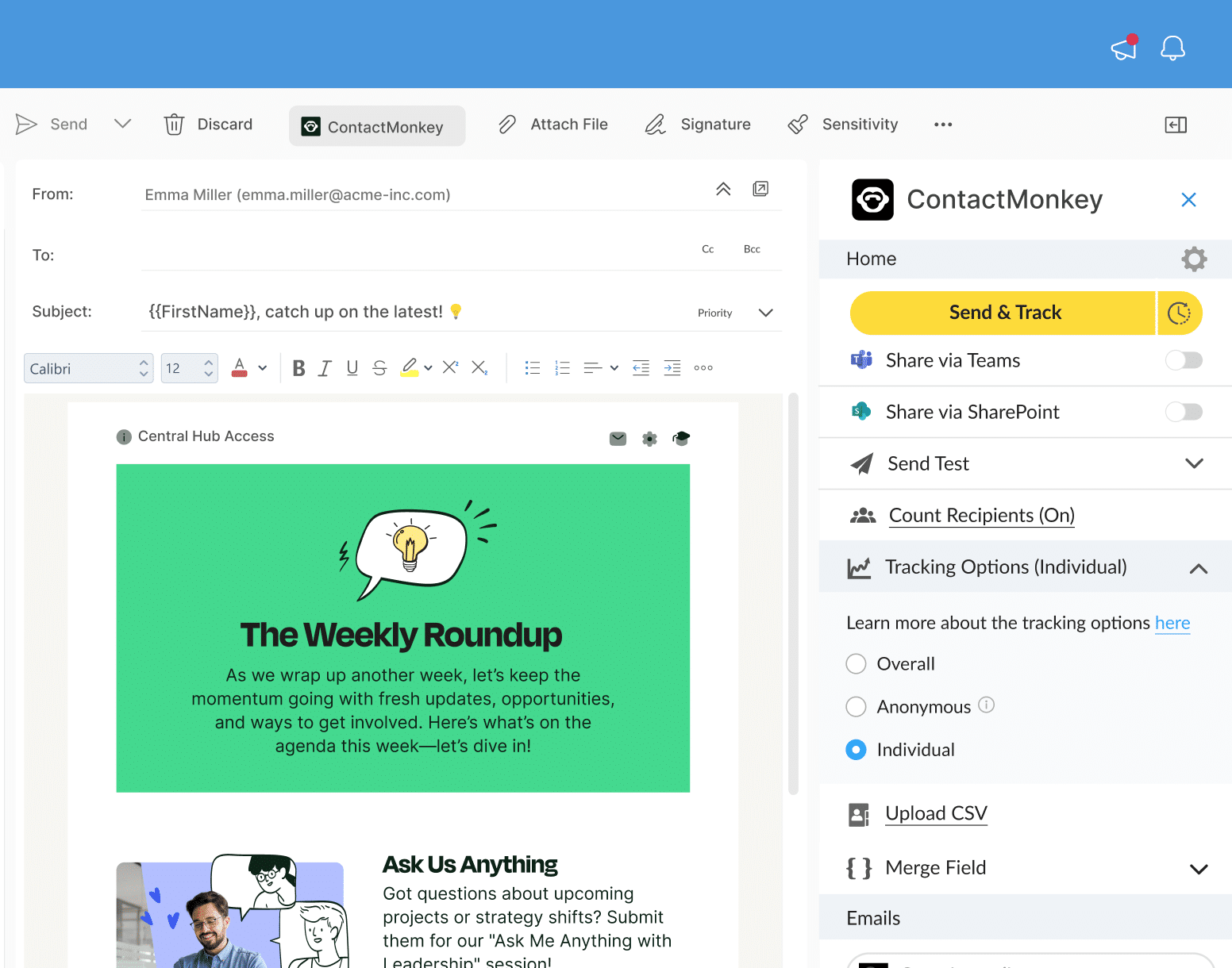
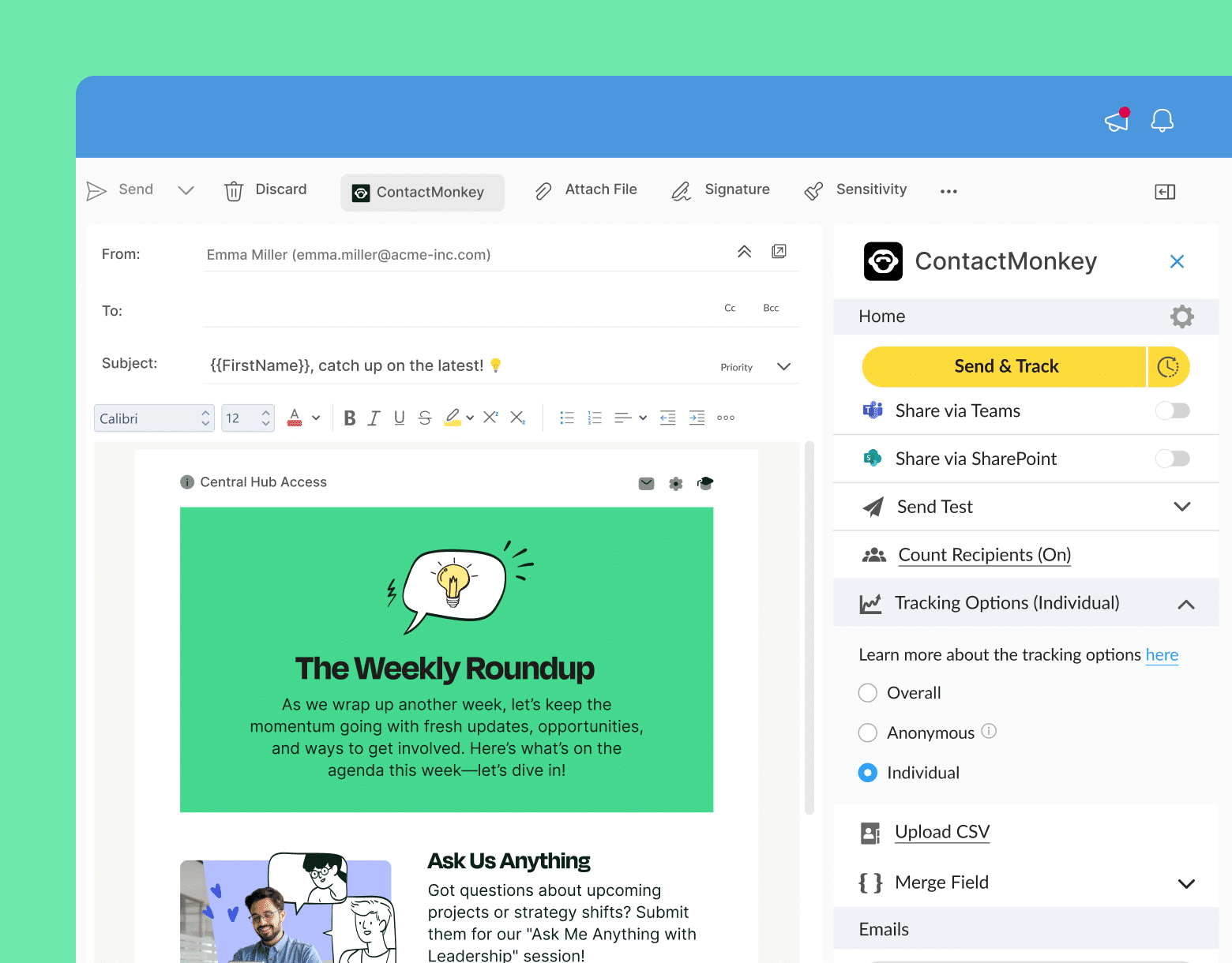
8. Follow-up email template
The professional follow-up email template can help you effectively convey your message and increase the chances of getting a timely response from your recipient.
Be sure to include clear formatting and persuasive language that can help to remind your recipient about your request and encourage them to take action. Additionally, you may also want to include a quick call-to-action or set of next steps in order to help move the process forward.
Use this example for inspiration:
|
9. Introductory email template
The professional introductory email can help you make a great first impression. Some key features of this template include polite and friendly language that helps to put your recipient at ease and establish a positive rapport right off the bat.
You can also include a brief introduction about yourself, as well as an overall summary of what you hope to gain from communicating with this person or organization.
Here’s an example you can steal:
|
10. Survey email template
Conducting a professional business survey can be an essential part of collecting information, evaluating performance, and improving your organization’s overall effectiveness. This email is designed to help you get more responses from your internal team—something that becomes very important when you implement internal email tracking via an email analytics tool.
Key features of this corporate email template include copy that is easy to read and understand, as well as clear formatting that makes it easy for readers to scan the document and quickly find the information they are looking for.
You may also want to consider including a special request at the beginning of your survey email template. This can help encourage more responses from your team members.
Here’s an example you can steal:
|
Get powerful email analytics and reporting features
Know exactly who is opening and engaging with your employee communications and company newsletters.
Explore analytics & reporting

11. Request for proposal email template
This template can provide an outline and format for creating this type of document.
Key features of this template include a clear outline and structure, with sections for details on the requirements of the project, evaluation criteria, and more. Additionally, the template also includes helpful instructions and guidance to ensure that your RFP is clear, comprehensive, and easy to understand by potential bidders.
Here’s an example you can use:
|
12. Business plan email template
A business plan is a key document that outlines the strategy and goals for your business, as well as how you plan to achieve these goals in the years ahead.
In the email, you should incorporate sections on the executive summary, company overview, industry analysis, marketing/sales strategy, and more.
Additionally, the template should include helpful tips and guidance on best practices for effectively presenting your plans and ideas to potential investors or lenders.
Here’s an example you can use:
|
13. Promotion announcement email template
When announcing that a team member has been promoted to a new position or role within your company, it’s important to craft a promotion announcement. This email should clearly communicate the news and celebrate their accomplishments.
This template should include sections on the specific team member being promoted, as well as helpful tips and guidance on how to best recognize the team member.
Here’s an example:
|
14. Employee dismissal email template
While it can be difficult to face the reality of terminating an employee, it’s important to maintain a professional tone and approach in communicating this news.
Be sure to include some important information such as the name of the team member and any high level plans about how the company will be moving forward.
Here’s an example of the template in action:
|
15. Responding to a dissatisfied customer email template
When dealing with a customer who’s dissatisfied, it’s important to remain professional and provide them with clear and actionable solutions.
This template should include sections on the specific situation that has caused their dissatisfaction. Also includespecific actions your team can take to make the situation better.
Here’s an example you can steal:
|
16. Requesting a sponsorship email template
Whether you’re seeking funding for a charity event or want to partner with a local business, it’s important to communicate your request in a professional manner.
This template incorporates sections on the specific reason for requesting the sponsorship, as well as any details or information that can help strengthen your case.
Here’s an example of the template being used:
|
17. Thank you email template
When you’re thanking someone for their contribution to a project, send a follow-up email that is both courteous and professional.
This thank you email template incorporates sections on the specific person or team being acknowledged, a genuine thank you for their specific contributions, and a light-hearted look forward.
Here’s an example:
|
Getting Started with Professional Email Templates
Professional email templates can be an essential tool for communicating effectively and efficiently in any business setting. These templates can help you get your message across clearly and professionally every time.
So use this article to help you find the perfect templates for your needs. And remember to always tailor your emails to fit the specific situation and recipient. With a little care and attention, you can create professional emails that get results every time!
ContactMonkey’s email software is comprehensive and user-friendly, allowing you to easily create engaging emails and track their success. With dozens of industry-tested email templates to choose from, you’ll be sure to find a style that fits your business.
See ContactMonkey in action and find out how we can improve your internal communication with professional business email templates!