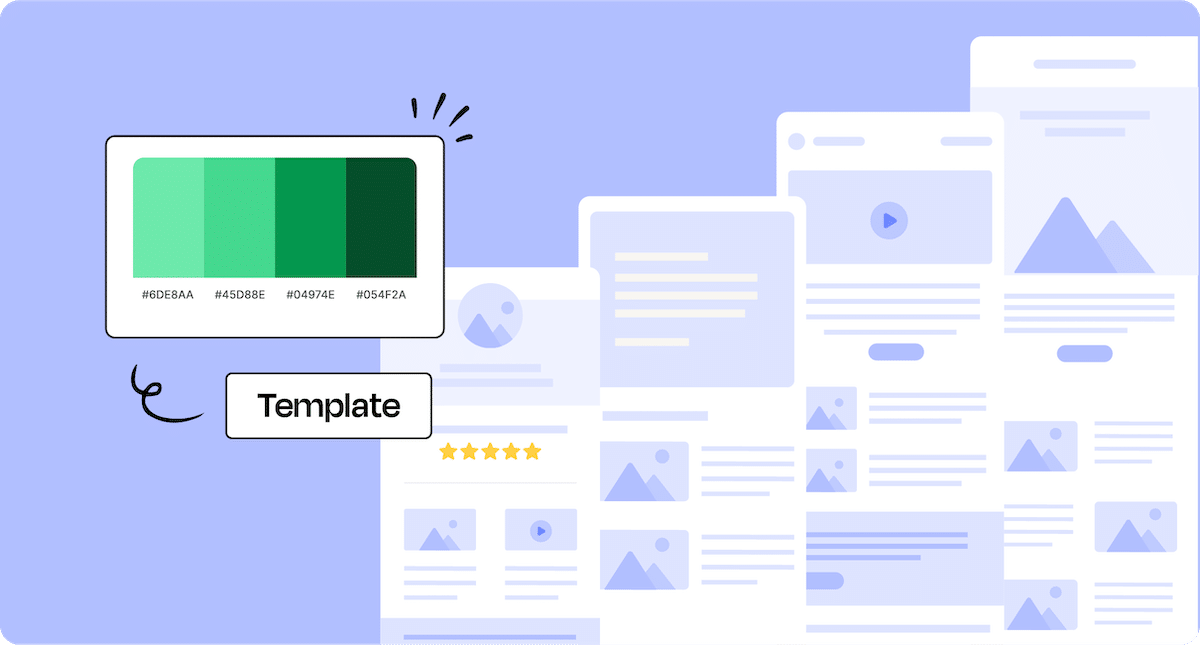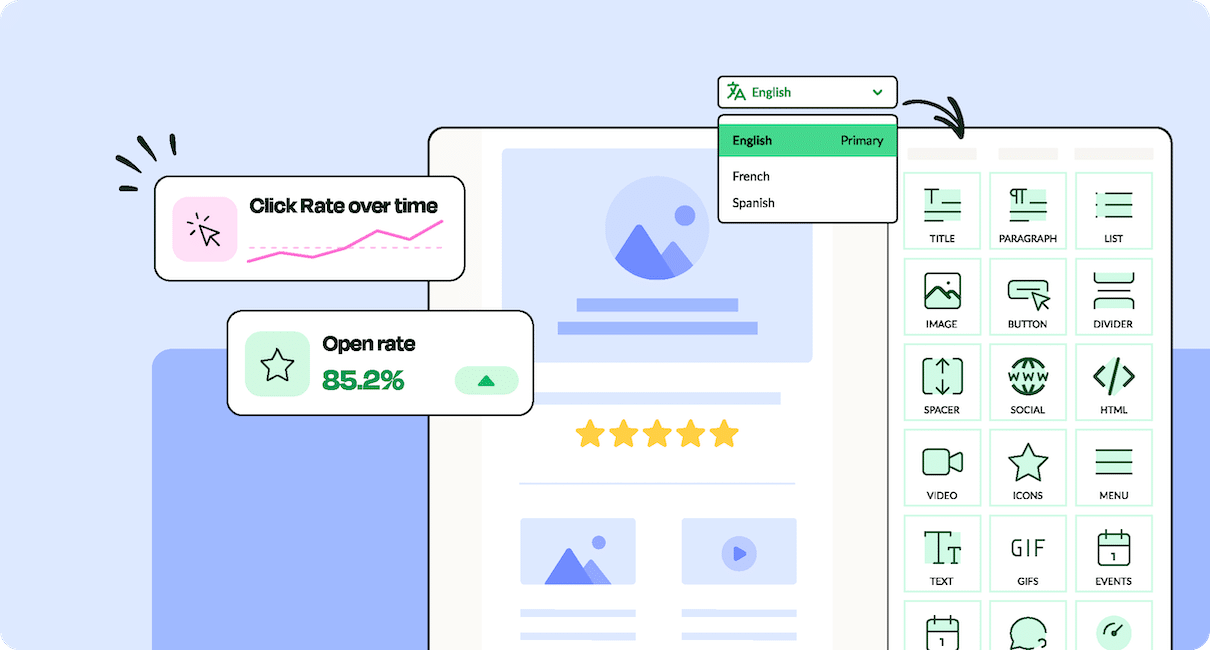Considering a CEO’s hectic schedule, creating engaging messages from scratch is a tall order. It begs the question: how should a CEO communicate with employees? That’s where a weekly CEO email template comes in handy.
Quality CEO email templates can help executive teams communicate more consistently and save up to 4 hours a week!
Successful CEOs need to rally employees behind a solid company mission and motivate staff during challenging times. To achieve this, they need consistent, purposeful, and authentic CEO internal communications.
Whether your company leaders delegate messages to internal communicators or write them independently, a CEO email template can make the process much more efficient. Learn how easy it is to create and send this template and more using ContactMonkey’s internal email platform.
Take a self-guided tour of ContactMonkey
See how our key features can streamline your internal communications.
Take product tour

Why Create and Send a Weekly CEO Update Email?
CEO update emails are vital for building organizational trust, aligning team efforts, and inspiring growth.
On the other hand, studies show that poor leadership communication can lead to low morale, missed performance deadlines, and shrinking sales.
A weekly CEO update email template enables company leaders to communicate with their teams regularly—without skimping on quality.The template also provides a strong foundation for a CEO communication plan.
With an HTML template builder like ContactMonkey, business leaders can create engaging, branded email templates that display on any device. Some companies have even seen time savings of up to 4 hours a week!
Once a CEO email update template is created, executives or their communications teams simply need to swap in relevant content for different occasions.
Use these CEO update templates to make your workflows more efficient and ensure consistency across all communications.
What to Include in a Weekly CEO Update Email
An effective CEO email template doesn’t only have the task of communicating information. It should have an engaging and scannable structure, reflect your employer brand, and encourage dialogue.
Incorporating the right visuals, layout, language and feedback options is the key to getting your CEO update opened and read.
With this in mind, let’s look at the essential elements of a great CEO email. Use these tips to develop a checklist as part of your CEO communications strategy:
- Catchy subject line: this is the first part of your email that employees see—and if it’s not engaging, it might be the only part of your email they’ll ever see. To get employees to open and read your email check out our list of email subject line best practices.
- Bold headers: these give your email a clear informational hierarchy and make your message easy to scan.
- What’s new: providing an overview of the week’s top news will get employees tuning into your email for essential updates.
- Weekly objective: this is where you break down KPIs and any other targets to align your teams under a common goal.
- Call to action (CTA): whether it’s asking employees to fill in a pulse survey or download a new policy document, this is your chance to make your CTA bold and clear as well as increase your email click rate.
- Anonymous feedback box: this is where you encourage dialogue by asking employees to provide questions or anonymous comments in response to your newsletter.
Create internal emails that get opened and read
No design or technical expertise needed. Save time, increase engagement, and dazzle your employees with fun and interactive communications.
Explore email features

How to Create and Send Weekly Email from CEO
Creating a weekly CEO update template is easy. The hard part is understanding your audience, setting clear goals for your CEO update, and of course—choosing the right internal communications tools.
Here are some essential steps to keep in mind when creating and sending your weekly CEO update:
1. Choose a modern internal email tool
If your goal is to increase engagement with your weekly CEO updates, sending HTML emails is a must. Given their scannable format and interactive elements, these types of emails are more successful at building dialogue with your workforce.
To create an HTML email template, you’ll need to use a responsive email template builder. This software enables you to create dynamic HTML email templates, fit with employer branding, personalized elements, CTAs, and comment features.
With ContactMonkey, you can create HTML email templates for your CEO update in minutes.
Whether you want something simple and sleek, or a more intricate email with embedded video communications and surveys, ContactMonkey has something to suit each preference.
You’ll have the option to choose from dozens of pre-set HTML templates in our ContactMonkey library or build your very own CEO update email template from scratch.
2. Set your CEO email goals and priorities
Before you begin creating your executive communication template, it’s important to clarify your objectives and priorities. Start by asking yourself:
- Is this information designed for the whole company, a specific team, or a 1-on-1 chat?
- What is the key objective of this email? Is it to motivate employees, to address an issue, or to provide guidance?
- Does this information need to be delivered urgently, at the beginning of the day/week? Or is it best to send this message as a wrap-up to the week?
- Is there a team win that you can speak about? Recognizing employees and boosting team morale should be a key feature of any executive team email.
Once you have an answer to these questions, it will be easier to decide on the layout, design, and schedule of your executive email template.
For example, if your priority is to remind sales reps of their weekly targets, you’ll want to send your email early in the week. You might also reflect on previous team wins and customer success stories that you can use to motivate your team.
When you’ve got a clear idea of your CEO update email priorities, you can select a ready-made template for your content or design your very own from scratch.


3. Create or customize your weekly team update email template
ContactMonkey gives you the option to choose from a range of weekly team update email templates. And you’ll be able to customize any of these templates using a simple drag-and-drop menu:
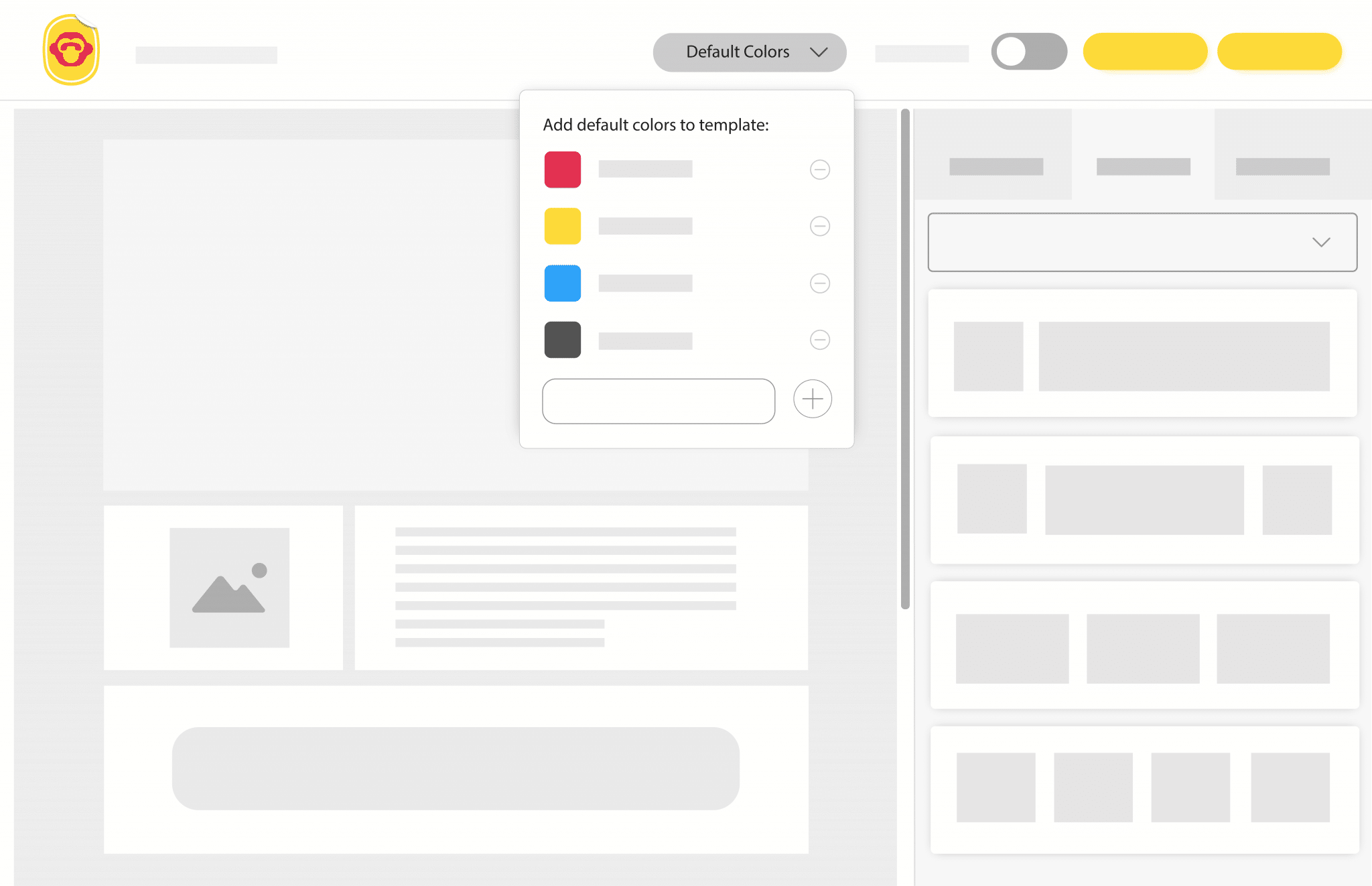
Here’s an example of a company weekly update template that you can build with ContactMonkey:
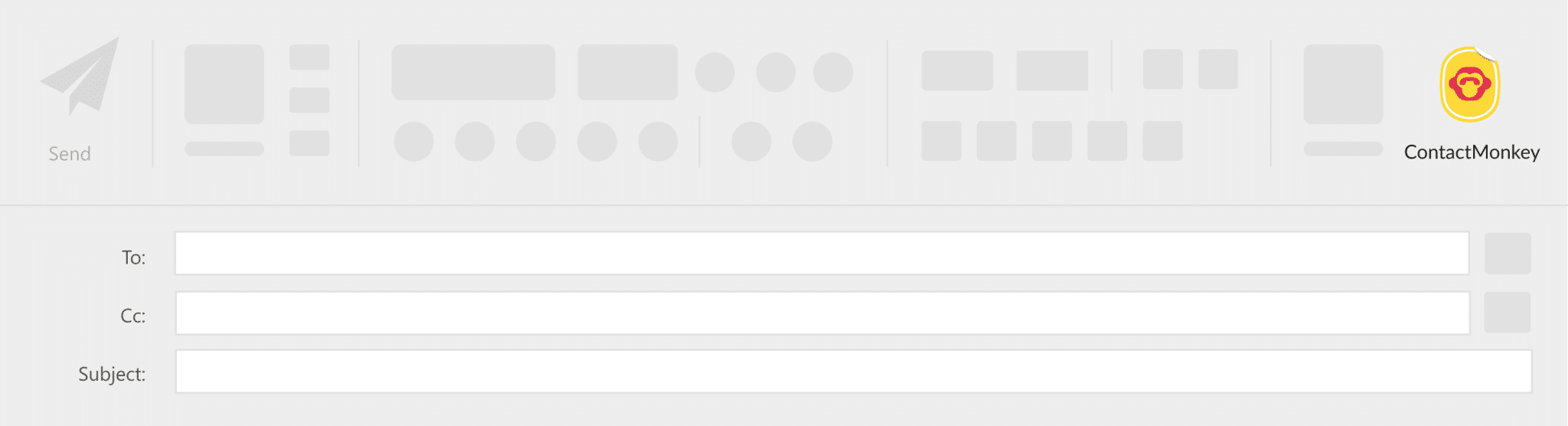
Another Record-Shattering Week / Quarter at [Company Name]!
Ease into your message by sharing a customer success story or a big win from a previous week / month.
What’s new
In a few bullets, summarize the key updates at the company, any numbers worth noting, and any change management communications.
Weekly Goals – Let’s Hit it Out of the Park!
Objective or KPI 1: details and deadlines.
Objective or KPI 2: details and deadlines.
Objective or KPI 3: details and deadlines.
Any questions?
Thank you and have a wonderful week!
Samantha Davis
CEO
Not sure what content to include in your CEO update template? Get some fresh ideas using ContactMonkey’s OpenAI ChatGPT integration. Simply describe what kind of content you want to include and then customize the generated text for your audience.
Once you have a template ready to go, you can save it and update the content each week with relevant information. Just like a Google doc, you can use ContactMonkey’s email collaboration tool, to share and work on email templates with your team.
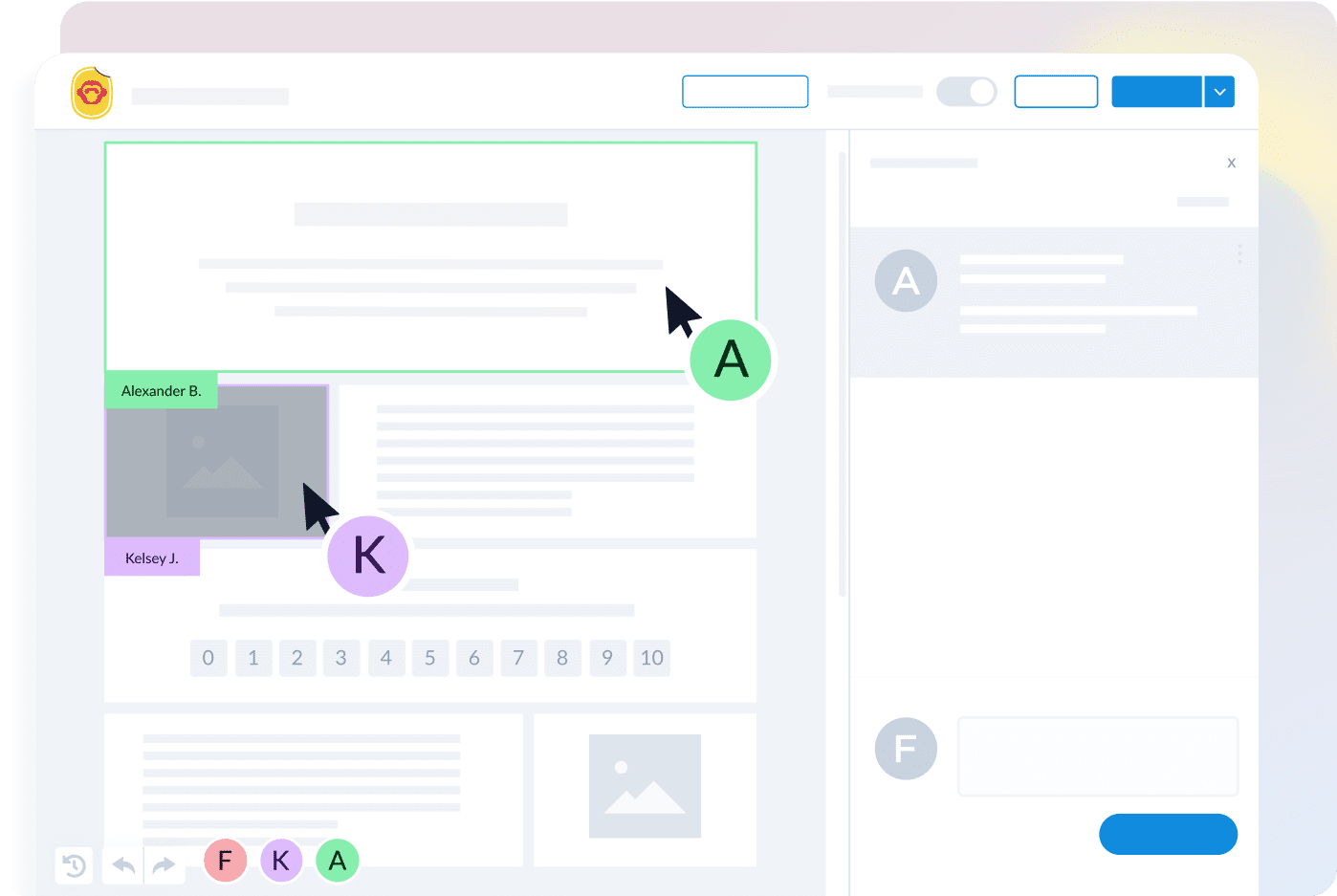
Your company’s CEO can add relevant details while internal communicators can conduct quality assurance and perform any necessary edits.
4. Personalize and schedule your CEO email update
Employees don’t like receiving generic messages full of corporate jargon and acronyms they don’t understand. They want authentic and direct communications that bring them closer to their company leaders.
A good way to start making your CEO emails more personalized and authentic is by segmenting your communications.
An email segmentation tool like ContactMonkey lets you tap into the interests and preferences of specific departments, office locations, and employee groups.
This makes it easier to create content that’s relevant and personal to each team. For instance, if you’re trying to engage frontline workers, you can create a CEO weekly update dedicated to discussing frontline employee challenges, wellness, and career growth.
Once you know what your audience is interested in, you can segment your weekly CEO update emails to target specific groups.
Watch ContactMonkey LIVE in action
Join live demo

5. Import, send and track your weekly CEO email
When your email template is ready to go, ContactMonkey lets you import your template straight into Outlook and Gmail. Once your template is populated into your email message, you’ll be able to send it using a unique distribution list or CSV.
Preview your final CEO message by creating a test send. When your email is ready to go, click “Send and Track”. This action will send off your CEO weekly email to your chosen recipients while collecting a range of email analytics on reader engagement.
Get stronger email metrics by targeting groups of employees that will find your email relevant by using ContactMonkey’s internal email distribution list management feature. Easily create email lists without needing approval from IT, and integrate it with your existing Human Resources Information System (HRIS) like Workday or ADP, as well as Azure Active Directory, so your custom email lists update automatically.
When your email is delivered, you’ll be able to see email open rates, clicks, read times, and any employee comments in your ContactMonkey dashboard.
Our email at scale users can send campaigns to over 10,000 recipients using CSVs, Distribution lists, Contact Groups, O365 Dynamic Groups, Distribution lists, and even more.
Want to see how ContactMonkey works for yourself? Start your free trial and see why it’s the internal communications tool of choice for IKEA, PayPal, Ticketmaster, and dozens of industry-leading brands.
Additional reading: Check out all of our employee email templates that you can use for your internal comms.
When to send the CEO update
A weekly CEO update should have a regular cadence. But it’s important to choose a frequency that executive teams and internal communicators can keep up with.
In general, Mondays are the best day to send out your first CEO weekly update. Employees can start off the week feeling aligned and having a clear idea of their weekly targets.
However, if you have a larger company, or one that’s undergoing rapid change, you might want to send out CEO update emails more frequently.
Get powerful send features with ContactMonkey
Create custom audiences, increase content relevancy, and improve employee email engagement.
Learn more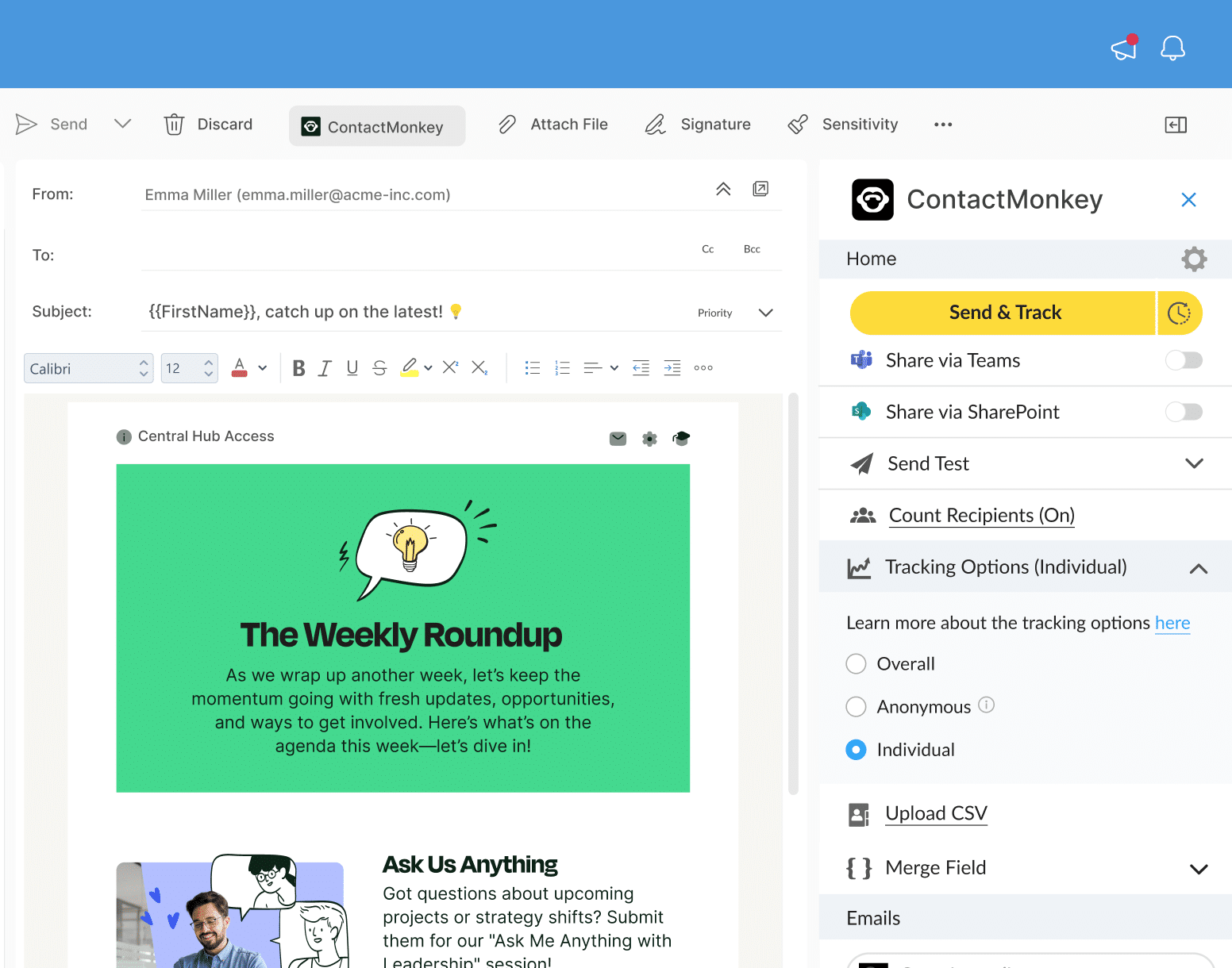
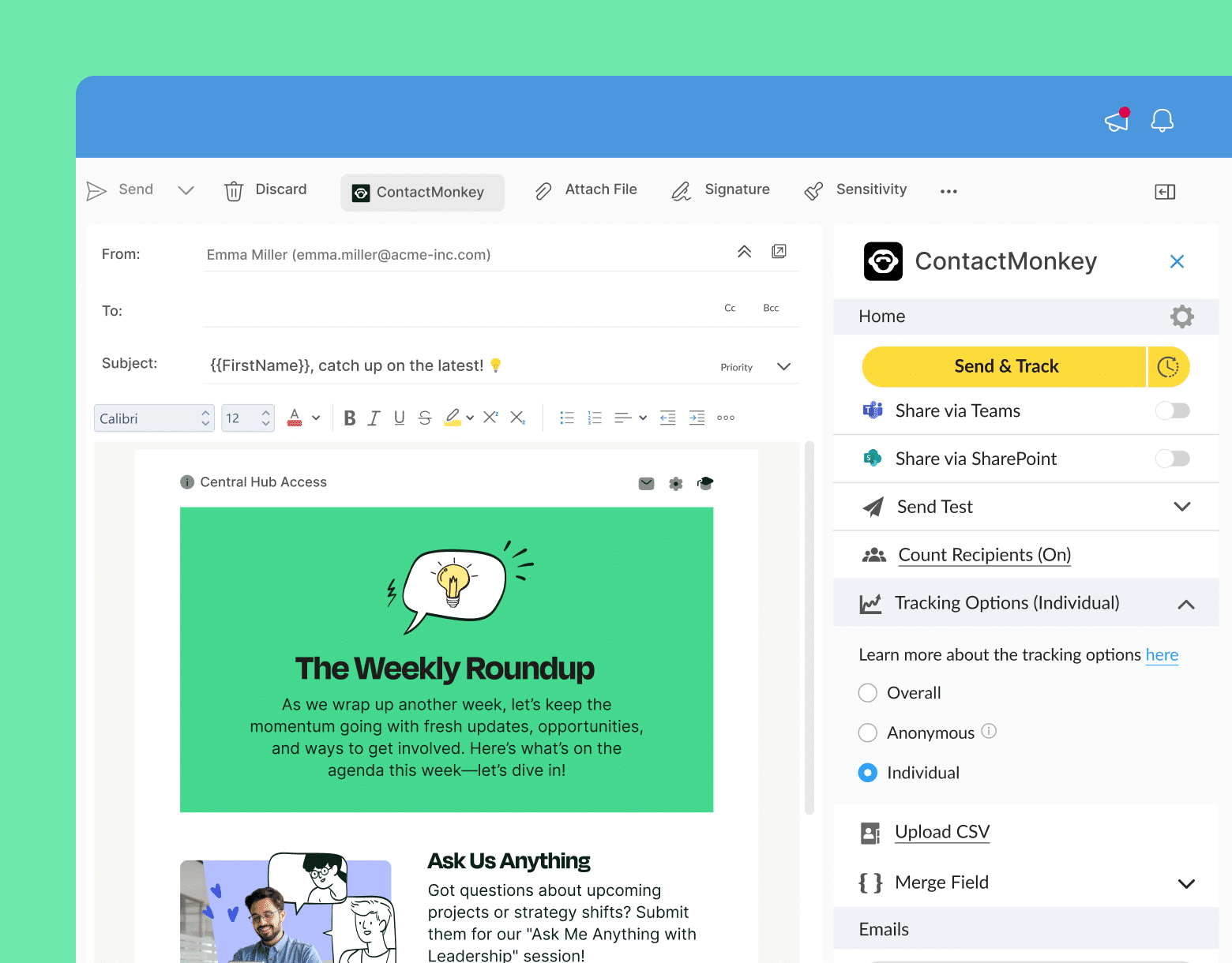
To determine the best time and frequency for sending your weekly CEO emails, it’s best to use an email tracking and scheduling tool.
This type of software enables you to A/B test different email sending times and frequencies. That way, you’ll be able to determine when engagement is the highest.
Companies like Travel Counsellors are able to maximize engagement with their CEO updates using ContactMonkey’s email tracking tool:
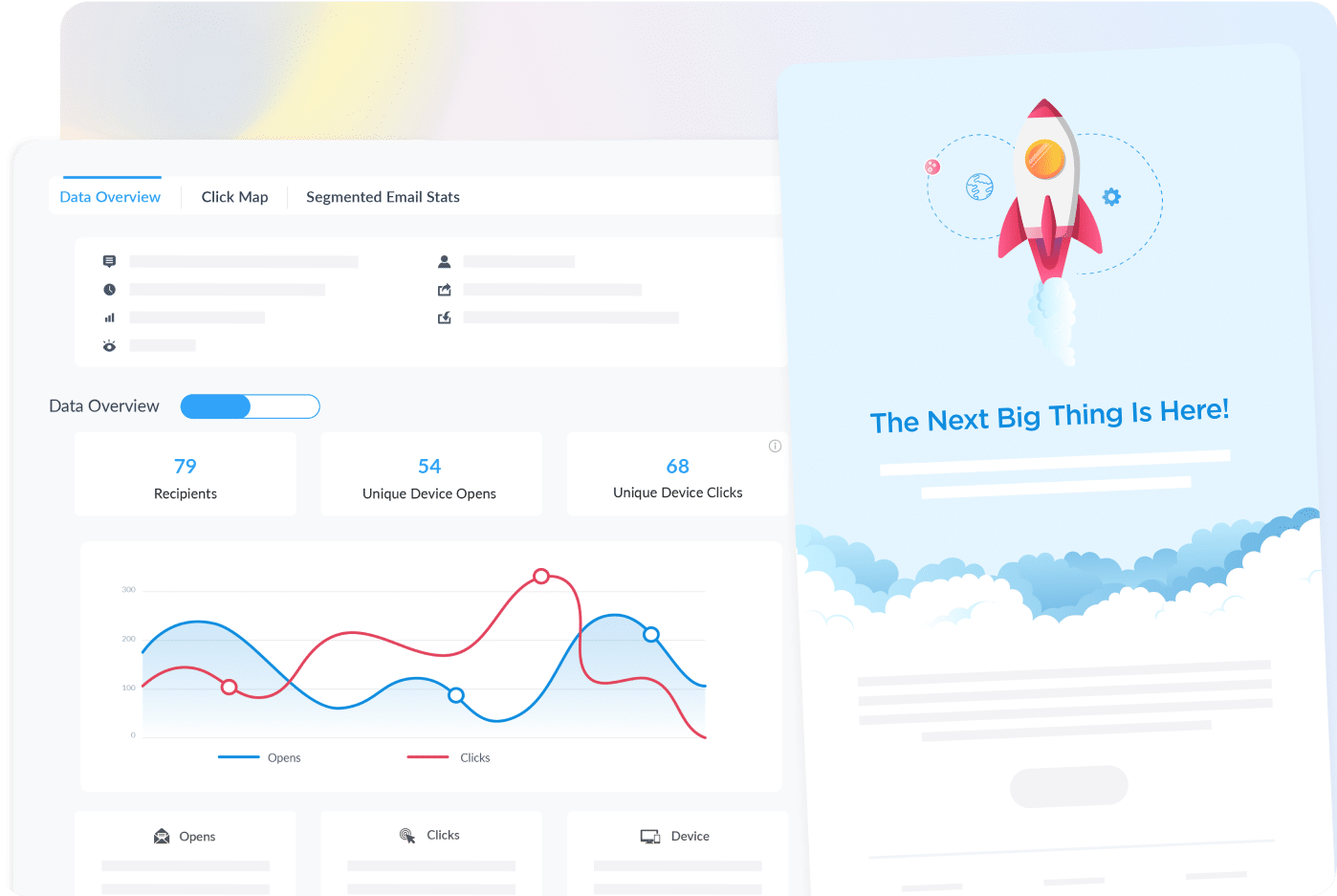
By analyzing email open rates, click-through rates, and read times in their analytics dashboard, Travel Counsellors could tailor their content and email schedule for better results.
“We send a weekly update from our CEO and we can now track this more accurately. We’re getting a 90% open rate within two days.”
Improve Leadership Communications With CEO Email Template
Effective leadership communications rally teams around a shared vision, empower employees, build trust, and help teams navigate organizational change. Best of all: creating engaging communications doesn’t have to take hours. With a top-notch CEO email template builder, executives can create compelling communications in minutes.
ContactMonkey’s drag-and-drop email software makes it easy to create and send captivating emails quickly. But it does more than that. By allowing users to tap into engagement data, ContactMonkey empowers leaders to create more personalized, relatable, and authentic communications.
Not convinced? Book a free demo to see ContactMonkey in action today!