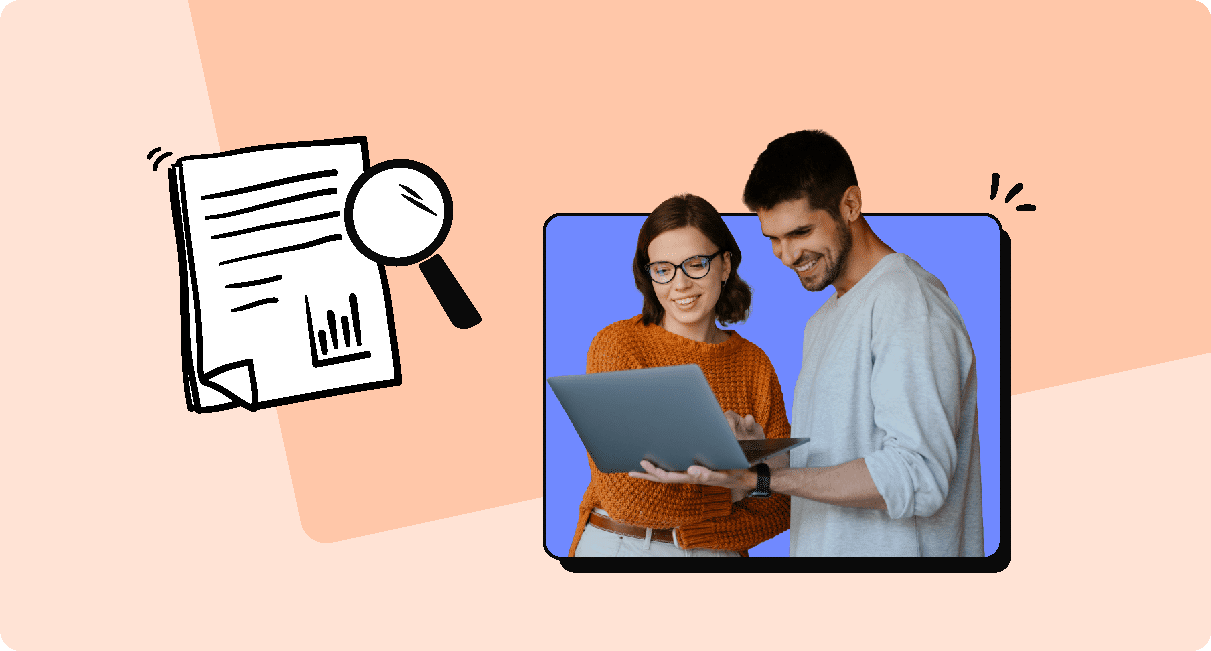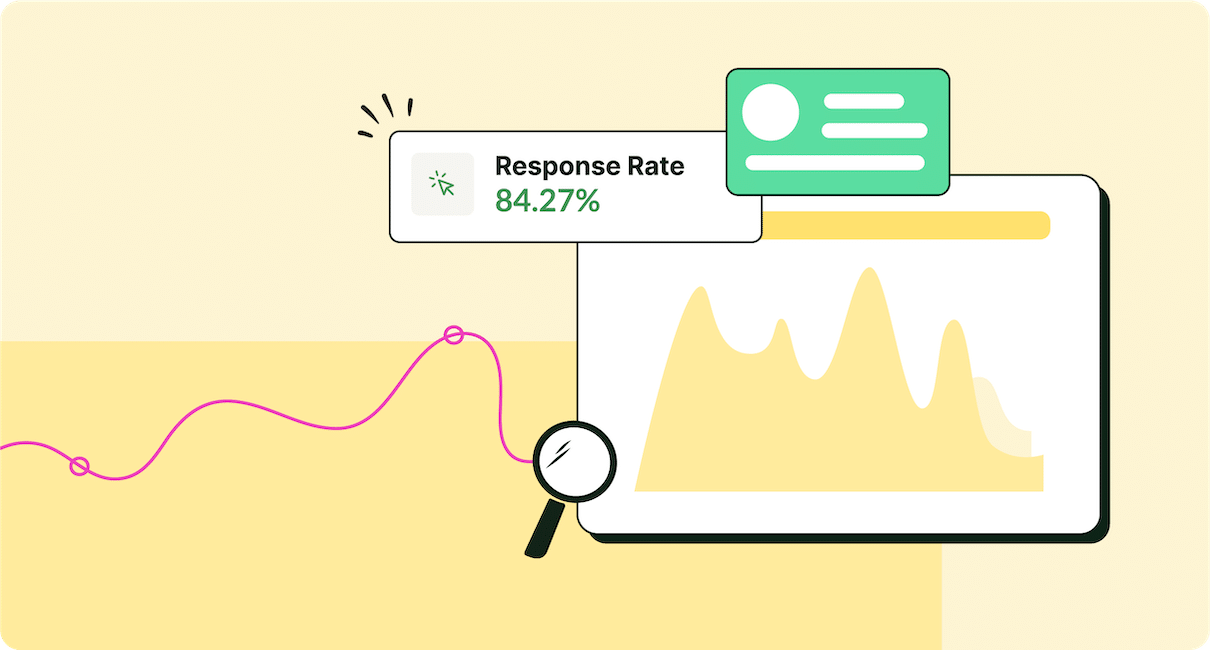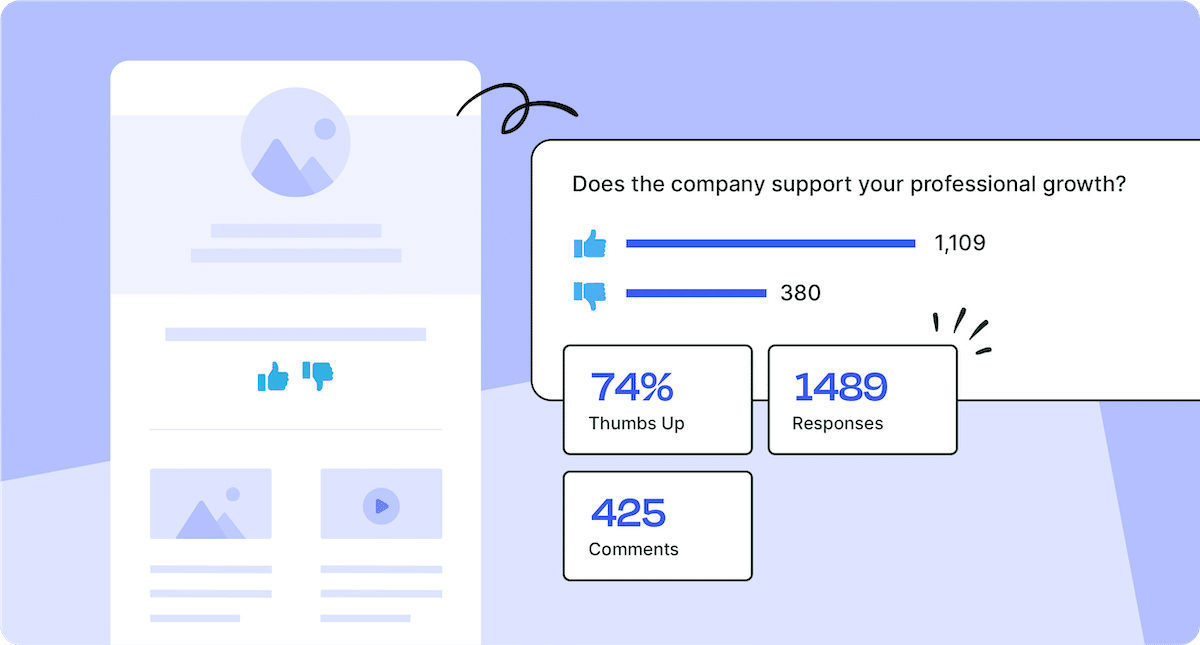Employee newsletters are more than just company updates and team-building photos—they’re an important part of your internal communications toolkit. Newsletters can foster communication, engagement, and community within your organization. However, the right employee newsletter template is make or break for hitting your goals.
Creating an effective employee newsletter template is more than just picking a layout and adding content. It’s about crafting a communication tool that resonates with your workforce and checks all the strategic boxes. A well-designed newsletter can significantly impact employee engagement, helping you maintain transparency, share important updates, and celebrate achievements.
Employee newsletter templates not only streamline the newsletter creation process but keep your message consistent, professional, and engaging. Whether you’re starting from scratch or looking to revamp your staff emails, read along as we share the do’s and don’ts of building a template that uplifts your internal communications strategy.
Take a self-guided tour of ContactMonkey
See how our key features can streamline your internal communications.
Take product tour

What is an Employee Newsletter Template?
Employee newsletter templates are pre-designed layouts that provide a structured framework for organizing and presenting information to your teams. Internal newsletter templates serve as a starting point, allowing communications to focus on newsletter content creation rather than design elements.
By using templates, companies can maintain a consistent look and feel across content sections, images, and footers. This reinforces brand identity and also allows communicators to track apples-to-apples email performance.
What Are the Benefits of Using Templates for Internal Company Newsletters?
A well-crafted staff newsletter template is one of the best ways to deliver updates, build company culture, and share work-related messages. However, creating a newsletter from scratch every time can be time-consuming and inconsistent. That’s where employee newsletter templates come into play.
Here are some key benefits of using internal newsletter templates for your communications:
- Professional layout and structure
- Brand consistency
- Save time
- Reduced errors
- Easier to benchmark and track performance
Read our list of the key benefits to using employee newsletter software and how modern tools like ContactMonkey can help you with your job. Also, learn all about the importance of employee newsletters and how they can increase engagement.
10 Key Steps to Creating Engaging Staff Newsletter Templates
Creating an engaging staff newsletter is a vital part of effective internal communication. An effective newsletter template can make all the difference in ensuring that your internal communications are well-received by your staff. With the help of an employee email newsletter, you can create an employee engagement action plan to kickstart engagement in your workplace.
Below we break down ten key steps for how to create employee newsletter templates that not only look great but also drive employee engagement.
Further reading: Check out our list of the best company newsletter and content ideas that you can put to use in the templates you create. Also, read how to create an internal company newsletter for more tips to take your newsletter to the next level.
1. Audit your current employee newsletter templates
First things first, audit your current newsletter to assess what’s working and to identify areas of improvement. Start by taking a close look at the design and layout. An effective staff newsletter design should be visually appealing, easy to navigate, and aligned with your brand identity.
Here are some elements to consider when auditing your current newsletter template:
| Brand consistency | Does your template reflect your organization’s branding? Ensure that your logo, color scheme, and fonts are consistent with your brand guidelines. |
| Visual hierarchy | Visual hierarchy is the arrangement and presentation of design of elements in a way that guides the reader’s eye to prioritize and process information in a specific order of importance. In email design, Z and F shape layout patterns guide the viewer through content by mimicking natural reading behaviors. The Z pattern leads in a zig-zag motion across the page while the F pattern focuses on horizontal and vertical scanning, starting from the top left. |
| Readability | Is the text easy to read? Consider the font size, line spacing, and contrast between text and background. |
| Responsiveness | Does the template look good on both desktop and mobile? A responsive design is essential and optimizing for a smaller screen is key. |
Next, examine how the content is organized within your newsletter. A well-structured employee newsletter should be skimmable, allowing readers to find the important information and calls to action. Key components of an effective employee newsletter template include a compelling header, a clear navigation structure, image placeholders, and a CTA. The header should prominently display your company logo and newsletter name, instantly establishing brand identity.
Consider these points when auditing your newsletter:
| Sectioning | Are there defined sections that help to organize the content? For example, you might have sections for company news, employee spotlights, upcoming events, and important announcements. |
| Prioritization of information | Is the most information placed at the top? Key messages should be featured prominently to ensure they get noticed. |
| Content balance | Is there a good mix of content types—text, images, videos, and links? Diversifying your content can help maintain reader interest and engagement. |
Remember: content is king (or queen). Take a close look at the type of content you’re including in your newsletters. Is it relevant to your employees? Does it add value? An effective newsletter should balance between informative and engaging content.
| Relevance check | Ensure that the content aligns with your employees’ interests and the company’s current priorities. |
| Quality assessment | Evaluate the writing style, tone, and clarity of the content. Is it compelling and easy to understand? |
| Content categorization | Break down your content into categories. For instance, company news, employee recognition highlights, team updates, and more. |
Further reading: First, check out our list of the best staff newsletter templates for internal communications and increase the ways that you connect with staff. There are so many opportunities to pursue with the templates. Want your newsletter to have a greater impact? Read this list of staff newsletter best practices and take your communications to the next level. Using Outlook? Learn how to create newsletters in Outlook quickly and easily using ContactMonkey.
2. Define your newsletter objectives and benchmarks
Your newsletter template should align with your broader internal communications goals. If you’re not sure what you aim to achieve, then success and leadership buy-in may hang in the balance.
If you’re not sure where to start, ask yourself the following questions:
- What do you want to achieve with your newsletter?
- How does it fit into your overall communication strategy?
- What information do your employees want to see?
Common goals can include improving employee engagement, increasing awareness of company initiatives, and improving employee satisfaction.
Based on these objectives, you may want to consider benchmarking the following internal email analytics:
- Newsletter open rates
- Click-through rate
- Read times
- Opens by device and location
- Most engaged recipients
- Top performing links
- Individual open and click-through rates
- Anonymous employee feedback
With ContactMonkey, you’ll be able to visualize your data within an Engagement Distribution Timeline. You can also gather quantitative email metrics to track which parts of your employee newsletter template are getting the most action.
Thanks to ContactMonkey’s intuitive internal email analytics dashboard, you can also track open and click rates. This will give you a better idea of when to send your emails. You can also view side-by-side email campaign comparisons to understand email performance over time.
Further reading: Check out our complete guide to staff newsletters that covers everything you need to know.


3. Segment your send lists to personalize your emails
There’s no one-size-fits-all approach to personalizing your employee newsletter templates. In many instances, design falls short of capturing the diverse interests and needs of your employees. That’s why customizing your templates is key for communicating to your different teams.
With ContactMonkey’s audience segmentation tool, you can tailor your newsletter templates to reflect the specific interests and needs of your staff.
Our company newsletter software allows you to identify groups in your organization based on departments, locations, demographics, job roles, and even preferred language. Based on these employee metrics, you can leverage data to personalize your emails.
For example, let’s say you want to send a specific newsletter to only the engineering department at your organization. With ContactMonkey, you can segment your internal newsletter lists so your newsletters go out to the right teams. Your engineering newsletter might focus on technical updates, new tools or technologies being adopted, upcoming engineering events or hackathons, and case studies on successful projects.
To create specific emails to target employee groups, select your relevant distribution email lists (whether it’s departmental or role-based) and use the list management feature. You can even send an email in up to four different languages in a single email campaign with our multi-language email feature! After all, personalization helps your staff feel valued as individuals.
4. Create an eye-catching design
Creating the best staff newsletter templates requires a careful blend of design principles and well-structured content sections. A well-crafted design creates consistent, engaging internal communications, while also improving readability and function.
When it comes to design principles, simplicity and consistency are paramount. Here are some examples of visual components you can include in your newsletter templates:
| Contrast | Contrast helps distinguish different elements on the page, drawing attention to key content and improving readability. |
| White space | Empty space prevents the design from feeling cluttered and overwhelming, making the content easier to read. |
| Alignment | Proper alignment creates a clean, organized layout that’s easy to follow, enhancing readability and overall design quality. |
| Branding | Incorporating your company’s branding reinforces brand identity and creates a sense of belonging among employees. |
| Readability | Easy-to-read content ensures that employees can quickly understand and absorb the information being communicated. |
| Consistency | Consistent design elements create a cohesive look and feel, making the newsletter more professional and easier to navigate. |
| Color | Use a color scheme that complements your brand and enhances readability. |
Content sections should be carefully planned to cover a range of relevant topics. You can include sections for company news, employee spotlights, upcoming events, and industry updates.
For example, you can implement a “Message from Leadership” section to help foster a sense of connection and transparency between employees and upper management. To make it even more engaging, try incorporating interactive elements like polls, emoji reactions, Likert scales or surveys to boost engagement.
Watch ContactMonkey LIVE in action
Join live demo

5. Create different employee newsletter types
Thanks to ContactMonkey’s email template builder, you can easily create various types of newsletter templates. With different formats and purpose-specific templates available, you can tailor your communication to meet your organization’s (and employee’s) unique needs.
Here are some examples of different internal communications newsletter templates you can create:
Weekly newsletters templates
Implementing a weekly employee newsletter template has tons of benefits for an organization. With our easy-to-use internal email tool, you can create clean and concise layouts using our drag-and-drop function. Add text boxes, images, and videos for any visual elements you want to incorporate.
Why: They help maintain consistent communication with your workforce on a weekly basis, while streamlining the newsletter creation process.
Use cases: Use weekly newsletter templates for upcoming events, meetings, company updates, helpful tips and resources, and more.
Monthly newsletter templates
These types of newsletter templates are generally more in-depth and allow for comprehensive updates. Monthly employee newsletter templates include longer feature articles, detailed project or product details, and employee success stories.
Why: Monthly newsletters generally require less frequent content creation, freeing up time and resources for other tasks while still maintaining a strong line of communication.
Use cases: Use monthly newsletter templates for long-term planning and communicating upcoming initiatives, goals, and company-wide events that require advanced notice.
Departmental newsletters templates
Create tailored employee newsletter templates for specific teams or divisions within your organization. These types of templates focus on role-specific information, team achievements, and departmental goals.
Why: Employees are more likely to engage with content that directly pertains to their role, responsibilities, and interests, leading to higher readership and participation rates.
Use cases: Keeping team members informed about the progress of ongoing projects, upcoming deadlines, and any shifts in priorities.
6. Make your internal newsletter templates mobile-friendly
Optimizing employee newsletter templates for mobile is no longer optional—it’s essential. With more employees accessing information on the go, a mobile-friendly newsletter is crucial for effective communication. By designing templates that are easy to read and navigate on smartphones and tablets, you not only increase accessibility and engagement but also enhance the overall employee experience.
When crafting your internal newsletter templates, keep both desktop and mobile devices top of mind. Consider your subject lines and headers, HTML formatting and visual displays.
In general, desktop inboxes display roughly 60 characters in a subject line while mobile devices show 30 characters. If your employees access their emails on mobile devices, try using a responsive Gmail or Outlook newsletter template to keep clean formatting across any device. Our mobile design mode allows you to view and edit your templates for mobile devices—so you know exactly how the layout will look.
Check out our best free responsive email templates for your next newsletter.
Modern internal comms and measurement tools
No design or technical expertise needed. Save time, increase engagement, and dazzle your employees with fun and interactive communications.
Explore all features

7. Include visual elements in your template
To truly capture and retain your employees’ attention, it’s important to go beyond plain text. Visual elements play a vital role in making your newsletters more engaging but also more effective. No one likes to read a block of text. That’s why incorporating visual components is key for keeping employees engaged. ContactMonkey’s drag-and-drop email builder lets you create responsive HTML newsletters that include images, GIFS, videos, and more. You can also resize your content to fit into your staff newsletter templates.
For example, imagine you want to highlight an employee who went above and beyond in your next newsletter. To make the content more engaging, you can include an image of their headshot or a behind-the-scenes look at what they did. This gives your teams the full picture of the story.
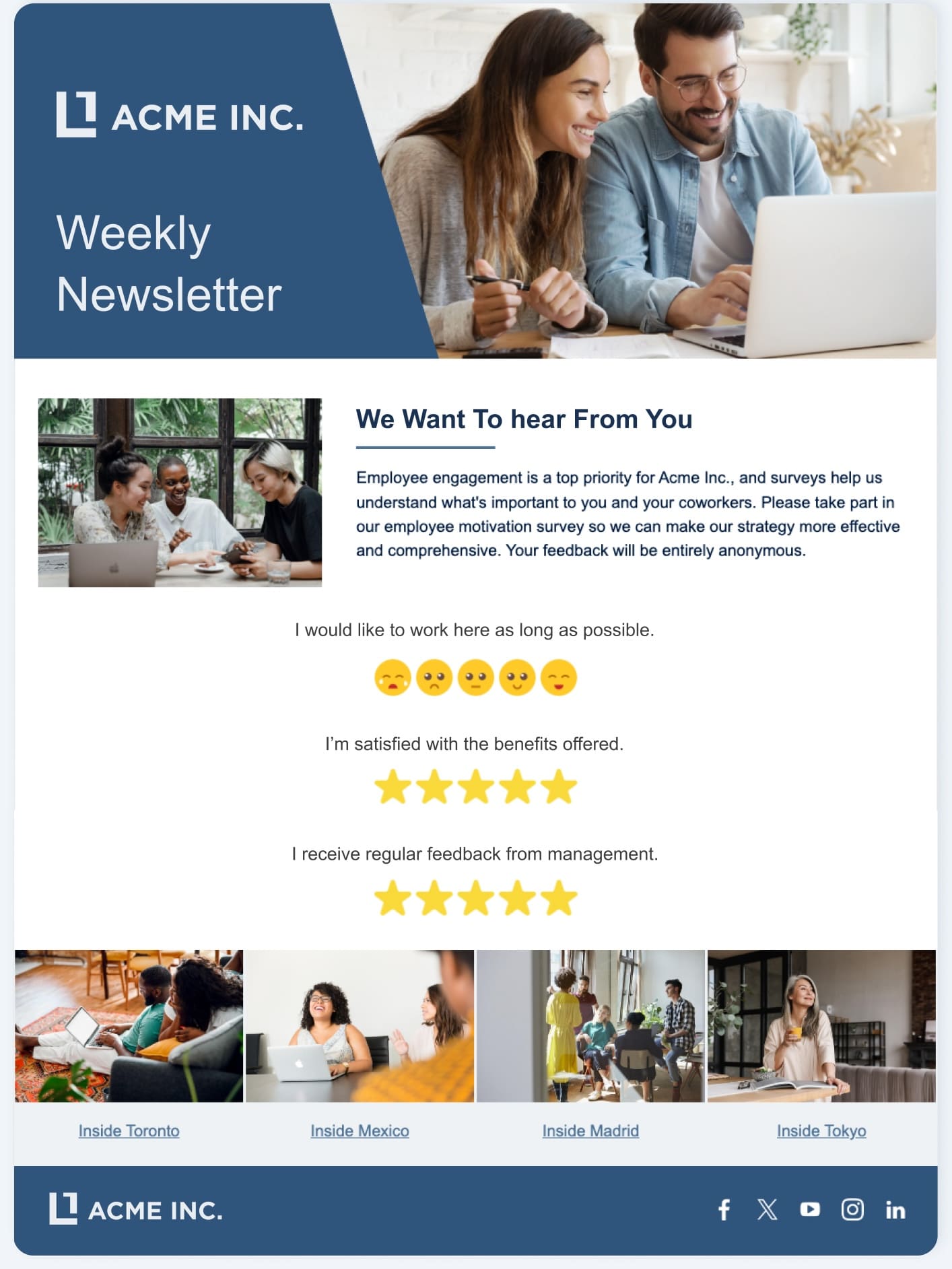
8. Craft compelling newsletter content
The effectiveness of your newsletter depends largely on the content you include. To truly engage employees, your content must be relevant, valuable, and interesting. But what exactly makes content compelling in an employee newsletter?
When dividing your internal newsletter templates, create content sections that each deliver unique value. For example, you can include behind-the-scenes stories, training and development opportunities, leadership insights and perspectives, event recaps and announcements, customer success stories and case studies, diversity and inclusion spotlights, and Q&A sections. For more content ideas, check out our strategies for writing employee newsletters.
Here are a few things to consider when crafting your newsletter content:
- Create audience personas: Develop detailed personas that represent different segments of your audience. Include demographic information, interests, pain points, and what they hope to gain from your newsletter.
- Gather employee insights: Use newsletter surveys, feedback forms, and analytics to learn more about your audience’s preferences and behavior. Understanding what content resonates with them is key to crafting messages that stick.
- Engage with headlines: Your headlines and subject lines are the first things your readers will see, and they play a crucial role in whether or not your newsletter gets opened and read. Use clear, concise, and catchy headlines to draw readers into each section.
- Focus on value-driven content: Every piece of content in your newsletter should deliver value to your readers. Whether it’s a how-to guide, a news update, or an exclusive offer, the content must be relevant and useful. Is your content trying to inform, solve a problem or entertain?
- Use a conversational tone: A conversational tone makes your newsletter feel more personal and relatable, which can help build a stronger connection with your readers. Depending on your organization’s culture, try incorporating an approachable tone, avoid jargon, and inject personality into your internal employee newsletter templates.
- Include clear call-to-actions (CTAs): Every newsletter should guide your readers toward a specific action, whether it’s visiting your website, signing up for an event, or sharing the content on social media. Encourage interaction with clear calls-to-action, such as links to more information, event registrations, or surveys.
Tip: If you’re not sure how to start your staff newsletter template, you can use ContactMonkey’s OpenAI ChatGPT Integration for text inspiration. All you need to do is describe what you’d like to add to your template, generate the text, and edit it to fit your company’s tone. From here, tailor away for your audience, goals, and overall tone. Editing can be easier than a blank page!
9. Balance content variety in your templates
Newsletters often have multiple objectives—informing employees about company updates, boosting morale, promoting wellness, and encouraging professional development. The balanced content variety allows you to address these diverse goals in each issue, ensuring that your communications are well-rounded and effective.
Repetition can also lead to disengagement. If every employee newsletter template looks the same with similar content, employees may lose interest. Balanced content variety helps keep your newsletters fresh and engaging, encouraging employees to look forward to each new issue.
Varied content benefits you as an internal communicator and your employees by:
- Preventing content fatigue
- Appealing to diverse interests
- Boosting employee engagement
- Promoting inclusion and recognition
- Supporting continuous learning and development
- Encouraging two-way communication
Get the best staff newsletter content ideas by month to consistently engage employees all year long.
Watch ContactMonkey LIVE in action
Join live demo

10. Leverage employee feedback for your newsletters
Your employees are the primary audience for your company newsletters—so it makes sense to tailor content and designs to their needs and preferences. By collecting and analyzing feedback, you can better understand what formats and styles resonate with your workforce.
Let’s say your employees expressed interest in more interactive content, like quizzes, polls or surveys. With ContactMonkey, you can add interactive elements to your newsletter templates for a more engaging, two-way experience. Include emoji reactions, star ratings, dichotomous scales (yes/no or true/false), Likert scales, and more in your employee newsletter email templates and track how your employees are interacting with your content.
With ContactMonkey, you can access employee feedback tools and streamline your feedback process. Simply drag your survey tile and embed it into your newsletter template. From there, click the Select Surveys button to choose the type of poll or survey you’d like to use.
For more candid feedback, you can gather anonymous comments from your employees by switching on the comments toggle at the top of the email template builder. This allows your staff to feel comfortable sharing insights and opinions.
Read these essential employee newsletter tips to guide you to an award-winning newsletter.
Check out these examples of employee newsletters to get ideas for a modern newsletter layout.
Streamline Your Employee Newsletter Templates With ContactMonkey
Crafting the perfect employee newsletter template goes beyond selecting a pre-made design. When exploring how to create employee newsletter templates, you must think about your company’s unique identity and needs, metrics to measure, and then get benchmarking. This will help to identify the best employee newsletter templates for your organization.
If you send multiple newsletters to your teams, then staff newsletter templates are the best solution for you. With ContactMonkey’s all-in-one email template builder, you can create beautiful, branded internal newsletter templates in Outlook or Gmail and streamline the whole process.
Our Outlook and Gmail integration also ensures that your newsletters will be delivered straight to your employees’ inboxes, reducing any barriers to reading them while gaining powerful email analytics and personalization.
Curious how to create employee newsletter templates with ContactMonkey? Book a free demo with us today!