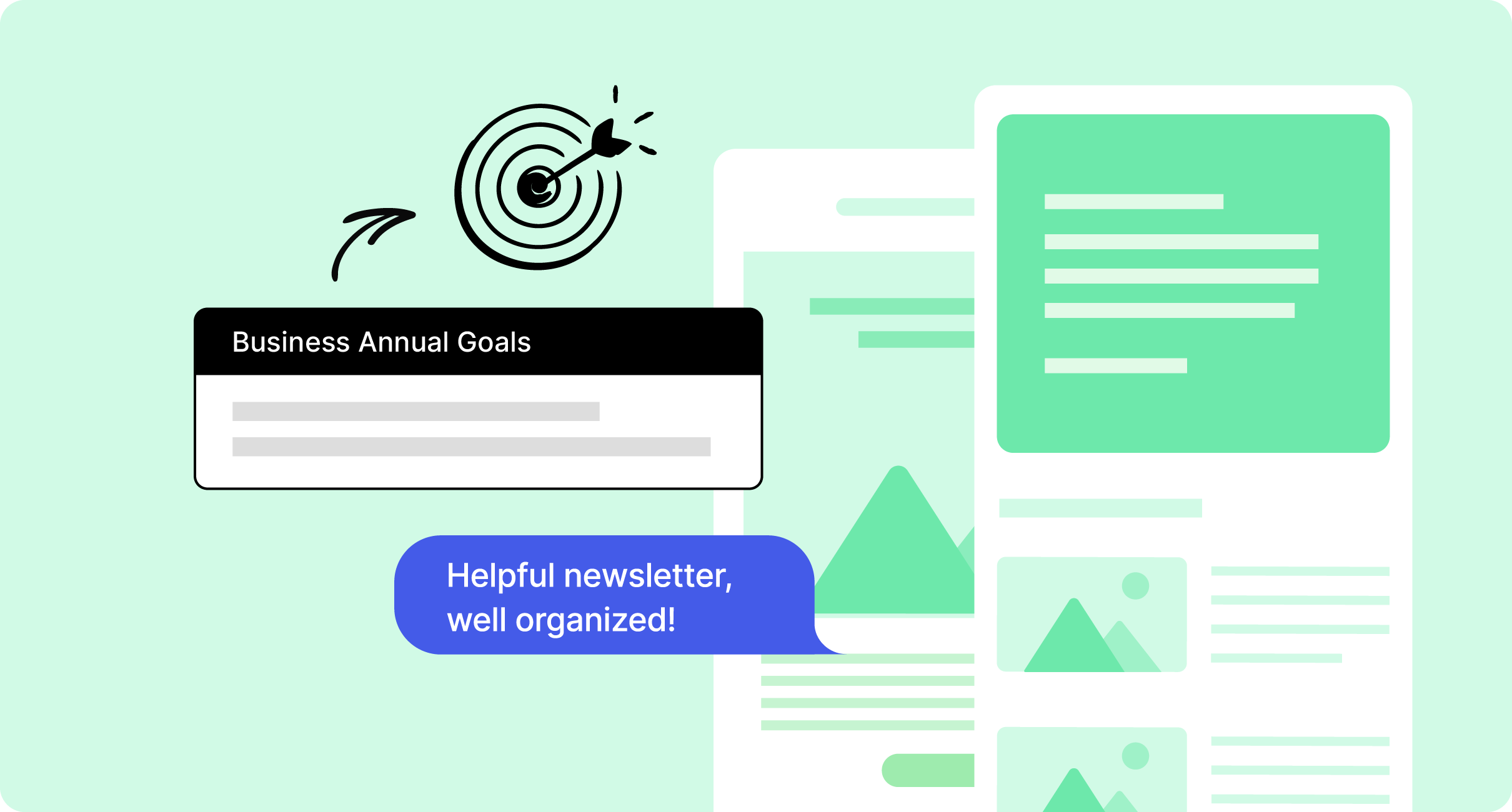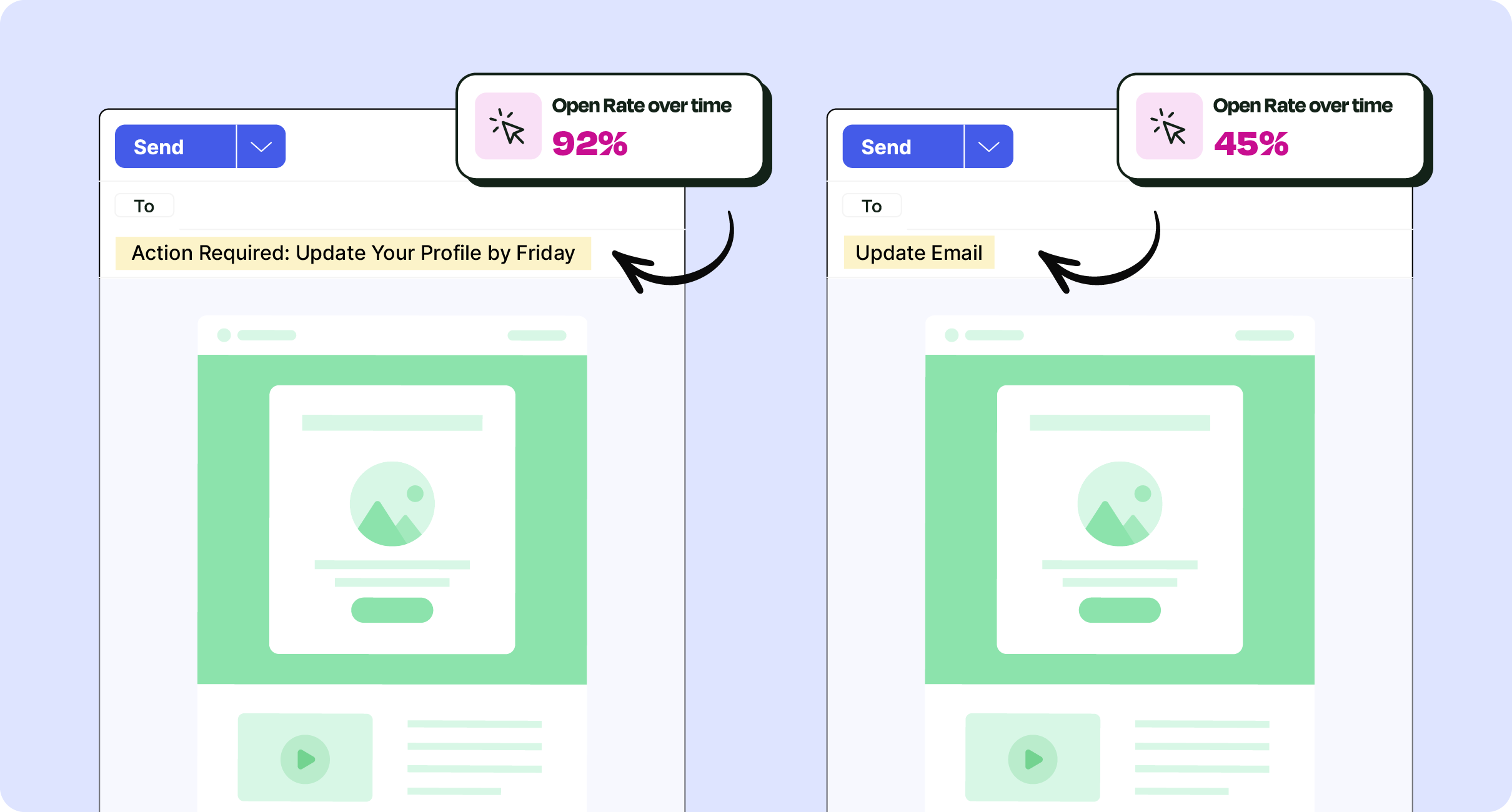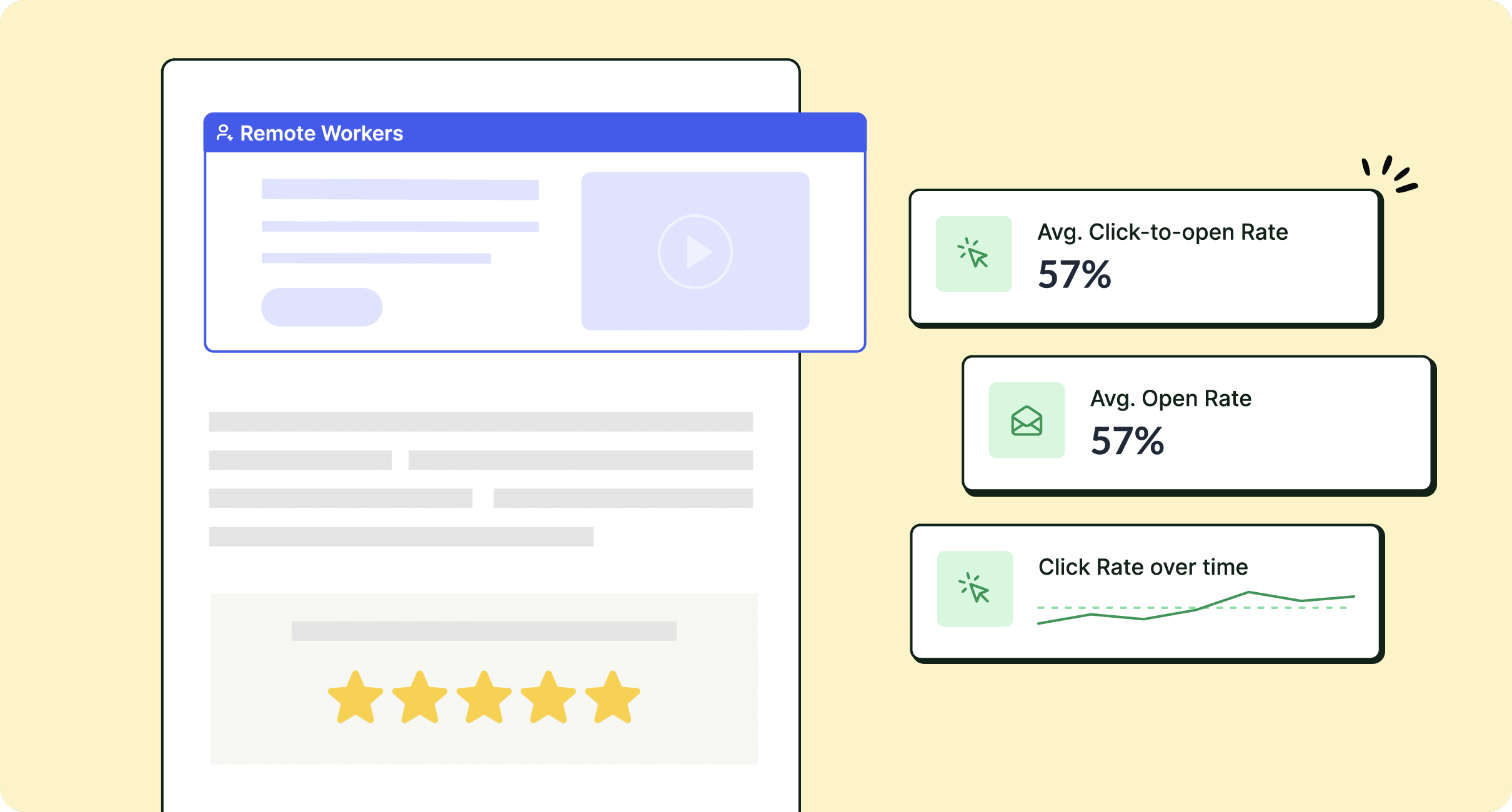Whether you’re crafting your first internal email or looking to improve how your team communicates, this is your go-to guide for writing internal emails employees will actually read and respond to. You’ll learn how to turn routine updates into meaningful messages that capture attention and inspire action.
If you’re struggling with low internal email open rates, inconsistent engagement, or messages that seem to vanish into the inbox void, you’re not alone. Many internal communicators face the same challenge: how to make emails that feel relevant, human, and worth reading amid information overload.
When internal emails miss the mark, they don’t just waste time, they erode trust and disengage employees. But when written effectively, they can strengthen culture, align teams, and drive measurable results across your organization.
In this practical guide, you’ll discover proven strategies, email design principles, subject line examples, and tools that make writing impactful internal emails faster and easier than ever.
Learn how ContactMonkey employee email solutions help you transform internal comms and employee engagement. Stop using basic Outlook, and improve performance with a modern internal email platform.
Take a self-guided tour of ContactMonkey
See how our key features can streamline your internal communications.
Take product tour

Why Employees Ignore Internal Emails
Before we dive into how to write better internal emails, it’s important to understand why employees tune out in the first place. Inboxes are overflowing, messages compete for attention, and many corporate emails miss the mark on relevance and tone.
Let’s look at the most common reasons your internal email communication might be getting ignored, and what you can do to change that.
Inbox Overload and Low Perceived Value
Most employees receive over 120 messages daily. If your internal email communication doesn’t stand out immediately, it gets lost.
The key is to lead with value and make it clear why the message matters to the reader right away.
BONUS: Check out our post on internal email best practices for more insights into crafting employee-first content that breaks through inbox fatigue.
Overly Formal Tone vs. Human Voice
If your tone sounds robotic or corporate, engagement drops fast. Ditch jargon and write like a person, not a policy manual. Conversational, human language builds connection and trust.
Poor Design, Length, and Readability
Walls of text or inconsistent formatting make readers tune out. Effective internal email design makes scanning effortless. Use short paragraphs, bold headlines, and clear calls to action guide the eye and encourage clicks.
How to Write Internal Emails That Grab Attention
Now that we’ve unpacked why employees often overlook internal messages, let’s shift gears to what actually captures their attention. The difference between an ignored email and an impactful one usually comes down to a few key details: your subject line, structure, and tone.
Here’s how to make sure every internal email you send stands out for all the right reasons.
1. Master Your Subject Line
Your internal email subject line determines whether your message gets opened—or ignored.
- Keep it short: 6–10 words performs best.
- Make it personal: reference a team, topic, or project.
- Create curiosity or clarity: “Here’s what’s changing next week.”
- Avoid ALL CAPS or excessive punctuation.
PRO TIP: ContactMonkey’s Internal Email Benchmarks Report 2025 recommends keeping subject lines under 42 characters for optimal mobile display and engagement—ensuring clarity and visibility across devices.
2. Hook Readers With Strong Opening Lines
Lose the filler. Your first sentence should grab attention and explain why it matters now.
Instead of: “We wanted to share an update about our new tool.”
Try: “Starting Monday, you’ll save 30 minutes a day with our new workflow tool.”
A strong opener builds immediate relevance and emotion.
3. Structure for Clarity and Scanability
The best internal email format follows the “One Message, One Action” rule.
- Lead with the takeaway.
- Use bullets and short sections.
- Highlight CTAs clearly (one per email).
- Keep paragraphs under three lines.
When readers can skim and understand in seconds, engagement rises. See our top tips in this guide: 10 Steps to Designing Engaging Internal Emails and Templates.
Examples of Internal Emails That Worked
Understanding best practices is one thing, but seeing them in action is what really brings results to life. The following internal email examples show how small shifts in structure, tone, and design can make a big difference in engagement. From policy rollouts to recognition campaigns, here’s what effective internal emails look like, and why they work.
Change Management Campaign
Purpose: To announce upcoming workplace changes (such as a shift to hybrid work) and ensure employees clearly understand what’s changing, why it matters, and what actions they need to take.
Example:
Subject: What hybrid means for you (starting July 1)
Body:
Hi team,
Starting July 1, we’re introducing a hybrid work model to give everyone more flexibility while maintaining collaboration.
Why we’re changing: Your feedback highlighted a need for better work-life balance and focused in-office collaboration days.
What’s new: Teams will now work three days in-office and two days remotely, with department heads coordinating schedules.
What you need to do: Review the updated policy and confirm your in-office days by the end of the week.
[Read the full policy]
Best,
[Your Name]
[TEMPLATE IMAGE]
Want more examples? Explore these internal communication templates to see what’s working across industries. Or, check out this blog that goes deeper on change management email communications.
Recognition and Culture-Building Email
Purpose: To celebrate team achievements, recognize employee contributions, and strengthen company culture.
Example:
Subject: You made this possible 👏
Body:
Hi team,
We’re thrilled to celebrate another milestone! Thanks to your hard work and collaboration, we’ve officially reached our quarterly goal ahead of schedule.
Why it matters: Your dedication and teamwork continue to drive our success and make our workplace stronger every day.
What’s next: We want to keep the momentum going! Nominate a colleague who’s gone above and beyond for next month’s Employee Spotlight.
[Nominate a colleague]
Best,
[Your Name]
Leadership Message With High Trust Impact
Purpose: To communicate organizational updates directly from leadership, reinforcing transparency and trust during times of change.
Example:
Subject: A note from our CEO: what’s next
Body:
Hi everyone,
I want to personally update you on where we’re headed next as a company. Over the past quarter, we’ve made great strides in improving collaboration and performance, but we’re also making a few important changes to set us up for future success.
Why it matters: Change can feel uncertain, but it’s also an opportunity to grow and realign around what matters most—our people and our shared goals.
What to do: Please take a few minutes to watch my short video update below, and submit any questions you’d like me to address during next week’s Town Hall.
[Watch video]
[Submit your question]
Best,
[CEO Name]
Design and Layout for Maximum Readability
You’ve seen what effective internal emails look like in action, Now it’s time to make sure yours look as good as they read.
Remember, even the most well-written message can fall flat if it’s poorly formatted or visually cluttered. Here’s how to use smart email design and layout choices to keep readers engaged from subject line to CTA.
Think Mobile-First
Over 60% of employees open internal emails on mobile.
- Use single-column layouts.
- Keep headlines short.
- Ensure CTA buttons are large and clear.
Learn more in our guide to designing engaging internal emails.
Consider Visual Hierarchy
Guide the reader’s eye from headline → subhead → CTA. Consistent spacing and strong typography improve internal email readability and retention.
Use Images, GIFs, and Multimedia Wisely
Visuals should support, not distract. Use graphics to illustrate metrics, recognize teams, or simplify complex updates.
PRO TIP: Use ContactMonkey’s drag-and-drop email builder features to preview mobile design instantly. No HTML skills required! .
Timing, Frequency, and Personalization
Great design and structure will draw employees in, but when you send your email and who you send it to can make or break engagement. The right timing and targeting ensure your message lands when employees are most likely to read and respond.
Here’s what ContactMonkey’s 2025 Internal Email Benchmark Report reveals about optimal send times, frequency, and personalization strategies that boost results.
Best Send Times for Internal Emails
The best overall time to send internal emails remains mid-morning, between 9–11 a.m., with the highest open rates clustering during the 10 a.m. window across most industries.
For example:
- Banking, Healthcare, and Real Estate campaigns performed best at 10–11 a.m.
- Aviation, Insurance, and Financial Services saw optimal engagement at 9–10 a.m.
- Retail and Technology emails also reached peak open rates during this timeframe.
Across all industries, the average internal email open rate rose to 68% in 2025, up from 66% in 2024, showing continued improvement as communicators optimize timing and message relevance.
Avoid Fatigue with the Right Frequency
The 2025 report reinforces that cadence matters. Teams sending too frequently experience lower engagement and higher “glance” rates (1–3 seconds of read time). To prevent fatigue:
- Aim for 2–3 targeted emails per audience, per week.
- Consolidate non-urgent updates into a weekly newsletter or digest.
- Keep readers’ attention by leading with only the most essential information.
Consistency builds trust, too. Sending regular weekly digests or leadership updates at the same time each week helps employees anticipate and engage with your communications.
Segment and Personalize for Stronger Engagement
Email personalization remains one of the strongest engagement levers in 2025. Data from Benchmark analysis shows:
- Companies using segmented lists by department, role, or location achieved higher read-time averages (40% “read” vs. 37% in 2024).
- Organizations employing personalized content saw notable improvements in click-to-open rates (average 15%, up from 13%)
BONUS: See real-world segmentation strategies in our guide to audience segmentation for internal communications.
Measuring What Works (and Iterating)
Once your internal emails are built, beautifully designed, and perfectly timed, the next step is understanding how they perform. Measurement turns intuition into insight, helping you see what’s working, what’s not, and where to improve.
Here’s how to track the right internal email metrics and use data to continuously refine your communications strategy.
Track Impact
Go beyond opens. The best internal email analytics track:
- Read time → Message engagement
- Click-throughs → CTA performance
- Device usage → Optimize design
PRO TIP: Connect your internal email analytics to business outcomes with ContactMonkey’s Data API integration. By syncing your email performance data directly into tools like Power BI or Tableau, you can visualize how engagement metrics (like open rates, read time, and click-throughs) align with larger organizational goals such as employee retention, adoption rates, or productivity. This integration helps internal communicators move beyond surface-level metrics and demonstrate real, measurable business impact.
A/B Test for Continuous Improvement
Even small changes can lead to big engagement gains. Test different subject lines, email layouts, and send times to uncover what resonates best with your audience.
Use Feedback Loops
Don’t let communication be one-way – instead create and implement effective feedback loops with employees. Embed pulse surveys, emoji reactions, or quick polls directly in your internal emails to capture real-time sentiment.
Tools to Help You Write Better Internal Emails
Before we dive into the tools, it’s important to remember that great internal emails combine clarity, tone, and timing. The right software can help you get there faster, without sacrificing quality.
Now, let’s explore some tools that make writing better internal emails easier than ever.
Templates and Subject Line Libraries
Save hours with internal email templates designed for every purpose, like announcements, newsletters, leadership updates, and more. ContactMonkey’s library includes plug-and-play formats, proven to increase engagement.
Analytics Dashboards That Prove Impact
With internal email tracking built into Outlook and Gmail, you can measure every send.
See open rates, read time, and engagement by location, device, and department, all from one dashboard.
Customer Example: Saving Time and Boosting Insight
SEEK, one of the world’s leading employment marketplaces, transformed how its internal comms team creates and measures employee emails using ContactMonkey’s internal email software.
By switching to drag-and-drop templates and leveraging real-time internal email analytics, SEEK reduced its internal email creation time by nearly 30%, while gaining complete visibility into cross-department engagement and content performance.
Explore the full story in the SEEK customer story.
Frequently Asked Questions
What makes a good internal email?
A good internal email is clear, concise, and employee-centric. Use a strong subject line, simple structure, and relevant content supported by internal email benchmarks to ensure your message captures attention and adds value.
How do you write an engaging internal email?
To write an engaging internal email, personalize your message, start with a strong hook, and use a scannable layout. Benchmark data shows that clear CTAs and well-timed sends drive higher engagement across all employee groups.
What is the best format for an internal email?
The best internal email format is mobile-first, easy to scan, and action-oriented. Use short paragraphs, bullet points, and one CTA button. Include visuals or email templates to enhance readability and clarity.
How long should an internal email be?
Keep internal emails between 150–300 words. Benchmark insights show shorter emails improve read times and click-through rates, ensuring employees absorb the key message without losing focus.
How do you increase employee engagement with internal emails?
Boost engagement by A/B testing subject lines, segmenting audiences, and adding interactive elements like pulse surveys or emoji reactions. Personalization and timing also play key roles in sustaining reader interest.
What should you avoid in internal emails?
Avoid long, dense paragraphs, corporate jargon, and an overly formal tone. Sending too frequently can also lead to message fatigue and lower engagement across your internal communication channels.
How to Turn Every Email Send Into an Opportunity For Action
Writing internal emails employees will actually read isn’t about creativity alone, it’s about clarity, empathy, and measurement. When you blend engaging writing with smart internal email design, thoughtful timing, and real-time internal email analytics, you transform messages from noise into action.
Discover how ContactMonkey can help you create, send, and measure internal emails that truly connect:
- Design emails employees love with employee newsletter templates.
- Track engagement and prove ROI with analytics features, and internal email reporting tools.
- Improve segmentation and personalization with audience segmentation features and AI-powered writing features.
Book a 15-minute call today to see how easy it is to create secure, measurable, and engaging internal emails employees actually read…and, act on.