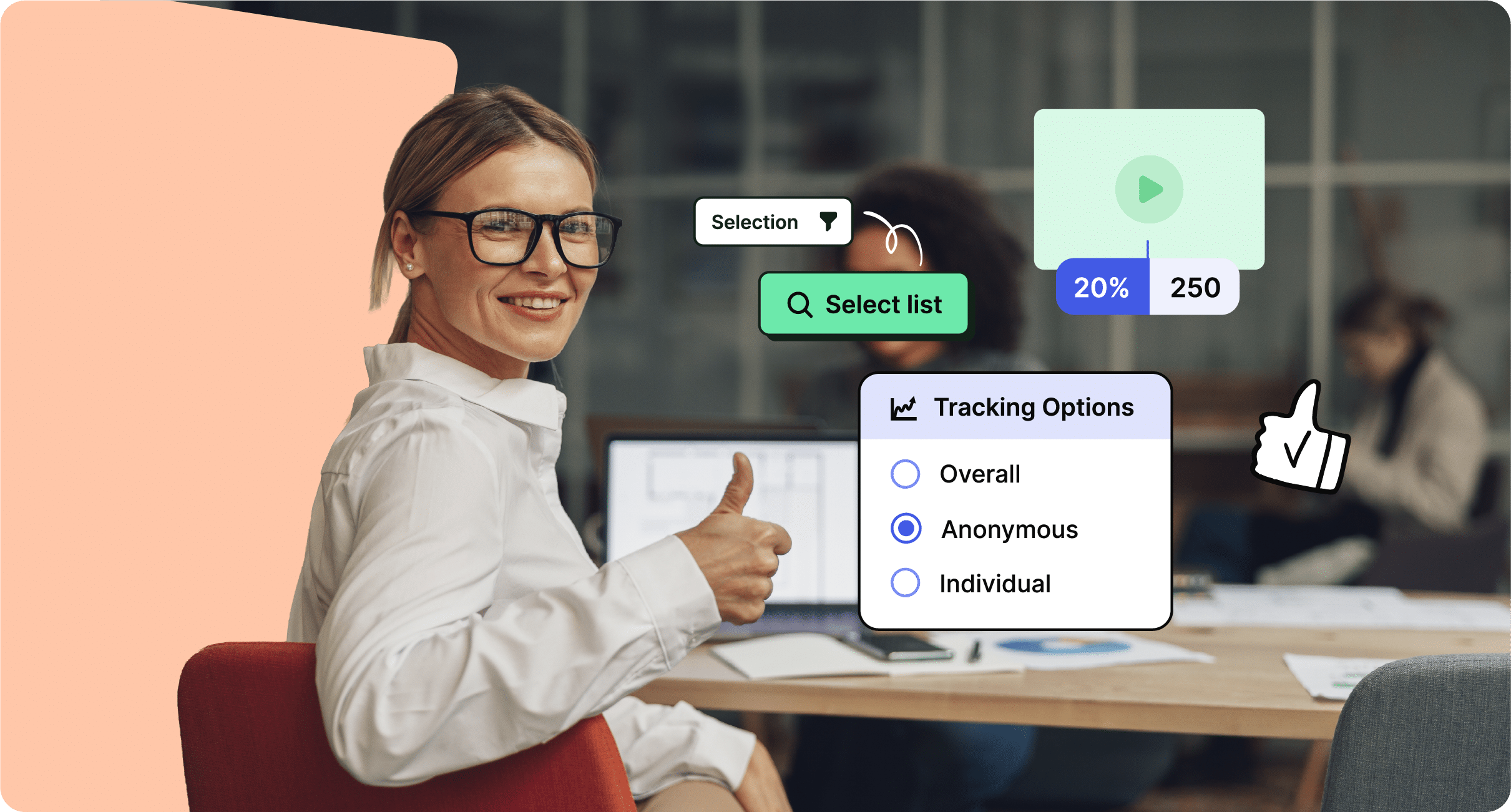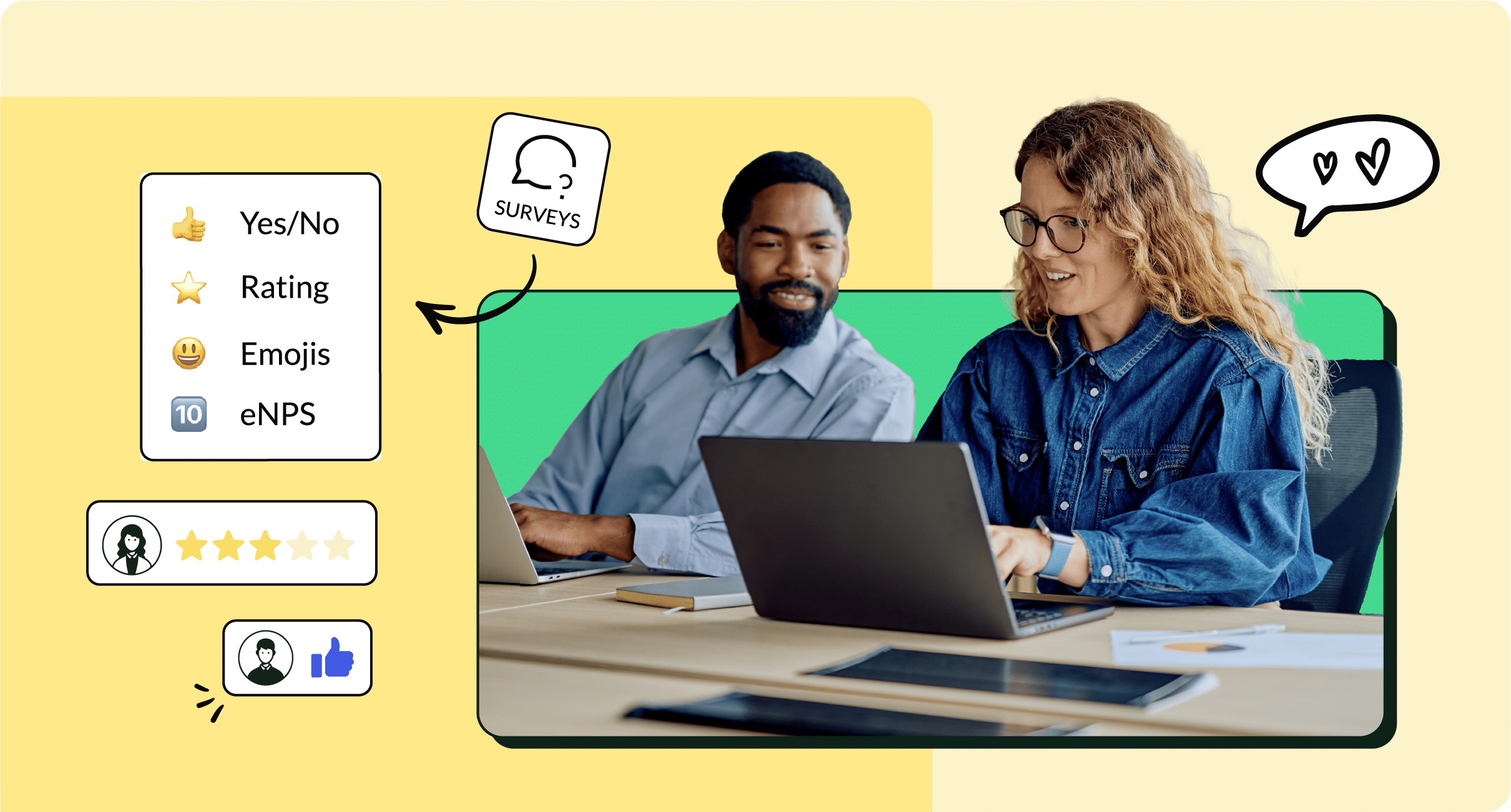After nearly a decade writing internal email subject lines for everything from CEO updates to office power outages and free breakfast to company restructuring, I don’t have all the answers. But I do know this: the most effective internal email subject lines lean into psychological principles to pique curiosity, make employees feel part of something, or create an information gap so significant that they have to open the email to fill it.
And even though it’s not a perfect science, fortunately, there are some tips and tricks to experiment with to help you lean into these principles and boost your internal email open rates.
In this guide, learn proven internal email subject line best practices, real subject line examples, and internal email benchmarks. You’ll leave with example subject lines for internal emails, as well as data to improve internal email open rates.
Take a self-guided tour of ContactMonkey
See how our key features can streamline your internal communications.
Take product tour

Why Subject Lines Matter in Internal Comms
Internal communications subject lines serve unique purposes in internal comms.
Subject lines drive open rates
The subject line is your opportunity to cut through the noise and inbox clutter. Busy employees scan their inboxes between meetings, projects, and other responsibilities, and the subject line is the deciding factor in whether a message earns their attention. Well-written, engaging subject lines help employees instantly understand why the message is important (or should matter) to them.
Think about it this way: a subject line serves as a decision cue, helping employees answer the question, “Should I open this or not?”
Benchmarks: average open rates, impact of subject lines
Understanding what “good” internal communications and emails look like in the context of your industry, organization size, and strategy, relative to annual industry averages, helps internal communicators improve their internal communications strategy.
ContactMonkey’s 2025 Internal Email Benchmark Report revealed an average internal email open rate benchmark of 68% across 195,000+ email campaigns, spanning 20 industries and companies with employee counts ranging from 1 to 10,000+. However, open rates vary widely across industries and company sizes, making it helpful to understand industry benchmarks so you can set realistic benchmarks for success.
Internal vs. external email subject line differences
While the mechanics of crafting subject lines overlap between internal and external emails, the purpose and tone vary significantly.
Internal emails to employees drive understanding, alignment, and action, whereas external-facing emails are intended to drive clicks, conversions, or sales. Where urgency, persuasion, and exclusivity play a critical role in engaging readers in external emails, too much “over-selling” and fake urgency erode trust in internal communications.
Internal communications subject lines should favor clarity, empathy, and transparency over marketing flair.
Create internal emails that get opened and read
No design or technical expertise needed. Save time, increase engagement, and dazzle your employees with fun and interactive communications.
Explore email features

Internal Email Subject Line Best Practices
Consider these best practices for how to write subject lines for internal emails for better open rates:
1. Keep it concise (40-60 characters)
The goal is not to stuff the message into the subject line itself. It’s best to keep your email subject lines concise, engaging, and explanatory. As a best practice, a length of 40-60 characters generally works best for readability and conveying your core message. Deliver the essence of the email before your reader opens it.
What not to do: “Remember to complete and submit your timesheet before the end of the day on Friday”
What works better: “Submit your timesheet by Friday to get paid”
PRO TIP: According to ContactMonkey’s 2025 Internal Email Benchmark Report, limiting subject lines to less than 42 characters works best for mobile optimization. If your employees access their inboxes on mobile devices, keep this in mind!
2. Personalize (name, role, location)
One of the most effective ways to capture your employees’ attention is to demonstrate that an email is relevant to them through personalization. This includes employees’ names, roles, locations, departments, or other regional context that instantly pulls them in. Personalization of internal emails piques curiosity.
Here are internal email subject line examples with personalization:
- “Hi [Name] – Here’s your 2025 Benefits Guide!”
- “Call center teams: Holiday hours updates inside”
- “Working at the Toronto office? Here’s where to park”
And if you are sending an email with a message that applies to a subset of your organization (e.g., by location or role), use an email tool with audience segmentation features so you can send highly relevant employee emails rather than send the same message to every employee and hope the ones who need it open it.
PRO TIP: ContactMonkey’s merge fields make it easy to personalize subject lines using custom fields.
3. Use action verbs + clarity
Engaging and compelling subject lines help employees understand what to do (take action and by when) and what the message is about (clarity about the email content). Action-oriented words and phrases reduce the guesswork that can cause employees to skip or delay reading your emails.
Here are some examples of action verbs to try:
- Sign up
- RSVP
- Complete
- Sign in
- Submit
In addition to using action verbs, clarity in employee email subject lines looks like:
- Providing due dates and deadlines
- Referencing specific topics (e.g., “New PTO request process”) rather than using vague phrasing (e.g., “Important process update”)
- Providing transparency, especially around changes (e.g., “Coming Monday: Building access changes and what to expect”
PRO TIP: Use ContactMonkey to track engagement metrics and experiment with different action verbs to find what resonates most with your team.


4. Balance urgency vs. trust
There’s a level of psychological interest that goes into writing intriguing employee email subject lines. A bit of urgency drives action, but unjustified pressure or alarming language erodes trust. Employees should feel informed and empowered to take action, not manipulated and frustrated by misleading language. The tone of your internal email subject lines should convey importance without creating unnecessary buzz.
Subject lines written in all caps, use of excessive exclamation points, and words like “urgent” and “warning” tread the line of eroding trust.
What not to do: “URGENT! ACT NOW!”
What works better: “Action requested: confirm benefits by 5:00 pm today”
Avoid desensitizing employees and creating corporate panic. Overusing urgent tones can erode confidence and trust to the point that employees may not take genuine urgency when it’s needed.
PRO TIP: Consistency builds trust. Focus on finding the right email cadence for your team and only sending time-sensitive emails when truly necessary.
5. Avoid spammy/jargon-heavy words
Finally, internal communications should use general terms that are relatable and understandable. That means avoiding spammy terms, jargon-heavy corporate buzzwords, and acronyms. These words can not only come across as meaningless, but acronyms in particular can also alienate readers who are unfamiliar with them. Clarity leads to better outcomes than ambiguity, which leaves internal communications up for interpretation.
Here are some examples of spammy and jargon-heavy words to consider replacing:
- Synergy
- Low-hanging fruit
- Move the needle
- Optimize
- Deep dive
- Leverage
Avoiding buzzwords and spammy phrasing ensures that messages are credible, clear, and accessible to everyone across the organization.
PRO TIP: Use ContactMonkey’s email builder for real-time co-editing and commenting to review your comms for spammy and jargon-heavy words.
Real Examples of High-Impact Subject Lines
Let’s get into some internal email subject line examples you can try. Below are real examples of internal email subject lines you can implement and experiment with, organized by category of frequent internal email topics.
Change management campaigns
Emails related to change are becoming increasingly prevalent in the work of internal communicators. Change management subject lines are sometimes the first point of contact employees have with a new initiative, system, or process. If not the first, these emails provide critical information that impacts employees, and they deserve extra care. Focus on acknowledging what’s changing and when while conveying support and transparency throughout the change.
Change management subject lines (40-50 characters):
- “New system launch: what [Name] needs to know”
- “Service workflows changing on Monday: [Role] guide”
- “New process for project approvals starting Tuesday”
- “Next steps in our PTO system upgrade”
Change management subject lines (50-60 characters):
- “Here’s how our new HR platform will make work easier”
- “What the upcoming restructure means for you, [Name]”
- “Org transition timeline: what’s next for the Finance team”
- “We’re updating our internal chat tool — here’s why”
Modern internal comms and measurement tools
No design or technical expertise needed. Save time, increase engagement, and dazzle your employees with fun and interactive communications.
Explore all features

Leadership trust-building emails
Leadership trust-building emails strengthen the connection and credibility between leaders and employees when executed well. While topics can vary and might include organizational updates, reflections, or employee appreciation, it’s imperative that the tone feels genuine and human, not overly polished. Try avoiding corporate spin and focusing on more than business outcomes to build a personal connection.
Leadership subject lines (40-50 characters):
- “How we’re listening and learning: CEO reflections”
- “We couldn’t have done it without you, [Name]”
- “Your impact this quarter — from senior leadership”
- “5 wins our CEO wants to celebrate with you today”
Leadership subject lines (50-60 characters):
- “Your role in shaping our company’s next big chapter”
- “Thank you for showing up and making a difference, [Name]”
- “3 reflections from our CEO on our journey forward, together”
- “Celebrating the [Team] for these 3 accomplishments — thank you!”
Recognition & culture-building emails
one, warmth, and humanity can shine through recognition and culture-building emails. These provide an opportunity to reinforce an organization’s values (remember, actions need to align with words). These emails typically celebrate milestones, showcase great work, highlight cultural initiatives, and promote connection. Focus on people, warmth, specificity, and inclusivity.
Recognition subject lines (40-50 characters):
- “You made a difference this month, [Name]”
- “Celebrating your milestones in Q2, [Team]”
- “Recognizing great work at our [Location] office”
- “Cheers to you, [Name]! We appreciate you”
Recognition subject lines (50-60 characters):
- “Let’s take a moment to celebrate our wins together”
- “Thank you, [Name], for making this milestone possible”
- “5 ways your [Team’s] work is helping our customers”
- “We’re celebrating you and our culture: here’s what’s coming”
Event announcements & reminders
Event announcements and reminders serve two key purposes: to inform and encourage participation. Event subject lines need to grab attention in crowded inboxes while remaining transparent, credible, and respectful of employees’ time. Share full event details and the action you want employees to take.
Event email subject lines (40-50 characters):
- “Join us for tomorrow’s Town Hall at [Time]”
- “Live today: Product launch demo at [Time]”
- “Celebrate [holiday] with us this Friday morning”
- “RSVP: [Location] happy hour Tuesday evening”
Event email subject lines (50-60 characters):
- “You’re invited: Year-end celebration on [Date] at [Time]”
- “Join Friday’s Town Hall to hear from our CEO and leaders”
- “5 spots left for our COO Fireside Chat today: register now”
- “Employee appreciation lunch tomorrow — RSVP by end of day”
Survey & feedback requests
Employees often decide in seconds whether to open or ignore survey and feedback requests, and subject lines play a big part in influencing this decision. A good subject line should signal to employees that the organization genuinely values their feedback and their time. Clearly state the purpose and desired action while emphasizing the impact your employee has.
Survey and feedback subject lines (40-50 characters):
- “We’d love your feedback — 2 minutes or less”
- “30-second check-in: how’s your workload?”
- “Your feedback decides our next team event!”
- “Have a minute, [Name]? We’d love to hear from you”
Survey and feedback subject lines (50-60 characters):
- “Got 3 minutes? Share how we can better support you”
- “What do you want our CEO to know? Your feedback matters”
- “Sharing the results at our all-hands: employee survey open”
- “Your feedback today shapes your 2026 projects and priorities”
Testing & Optimizing Subject Lines
Email subject lines are only as effective as the data and behaviors behind them. Testing and optimizing internal email subject lines helps internal communicators understand what resonates with employees, refine their approach, and continuously improve email open rates.
Variable testing methods
Internal email variable testing, also known as subject line testing, involves sending two variations of the same message to employee groups, each with a different subject line. Variable testing is a great way to gauge what resonates with employees and captures their attention.
A few best practices for internal testing to keep in mind:
- Change one variable at a time. When testing subject lines, avoid changing additional variables, such as the sender or timing, to ensure data accuracy.
- Don’t mix up audiences too much, either. To keep results meaningful, try to test using the same employee groups or departments.
Get powerful email analytics and reporting features
Know exactly who is opening and engaging with your employee communications and company newsletters.
Explore analytics & reporting

Analyzing open rate benchmarks
Comparing your email metrics, including open rates, against industry standards helps you understand how well your internal email strategy is performing. With industry standards top of mind, you can set goals for your internal comms campaigns based on these benchmarks.
Use ContactMonkey’s internal email analytics to compare your email performance with industry averages and your own historical data.
Using ContactMonkey dashboards to track performance
Modern internal comms software platforms, such as ContactMonkey, make it easy to monitor and improve email performance through customizable dashboards and internal email analytics. ContactMonkey dashboards enable internal communicators to access email metrics, including open rates, click-through rates, location, device time, and read time, upon sending. Understand how employees engage, at a glance, and share reports to keep leaders informed.
Impactful Internal Emails Start with Effective Subject Lines
Improving internal communications email open rates is an ongoing practice of testing, learning, and refining. Your email subject line is just as important as the message you deliver.
Turn great subject lines into real impact. Build your next internal email with ContactMonkey by booking a demo, today!