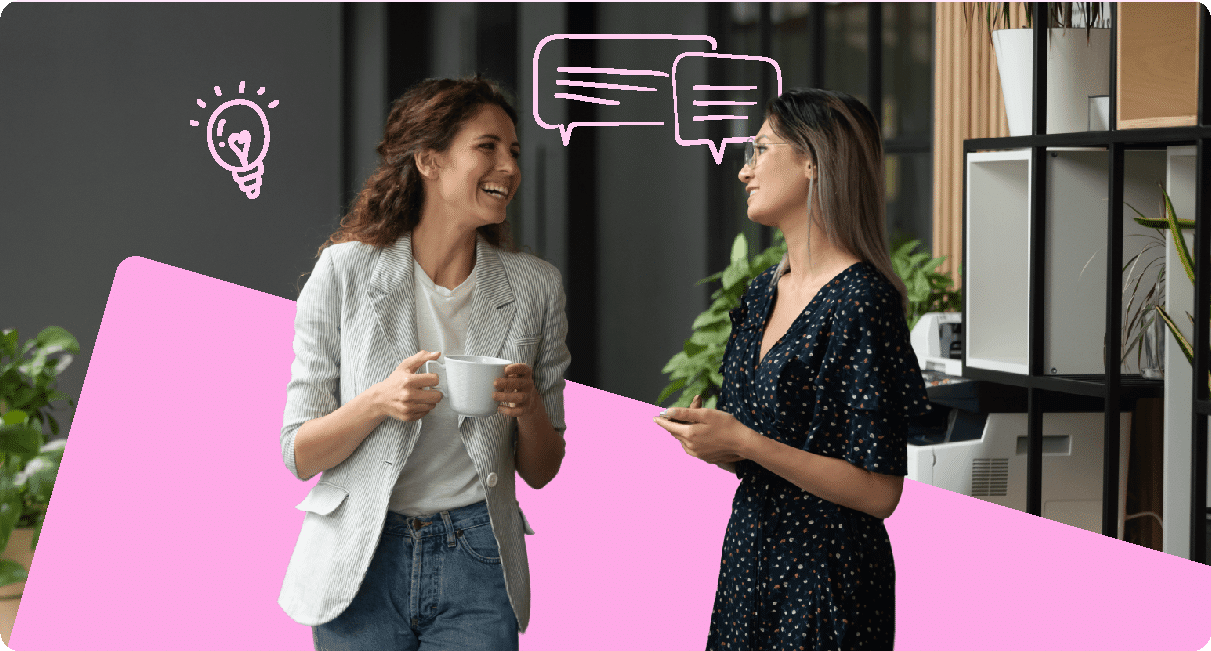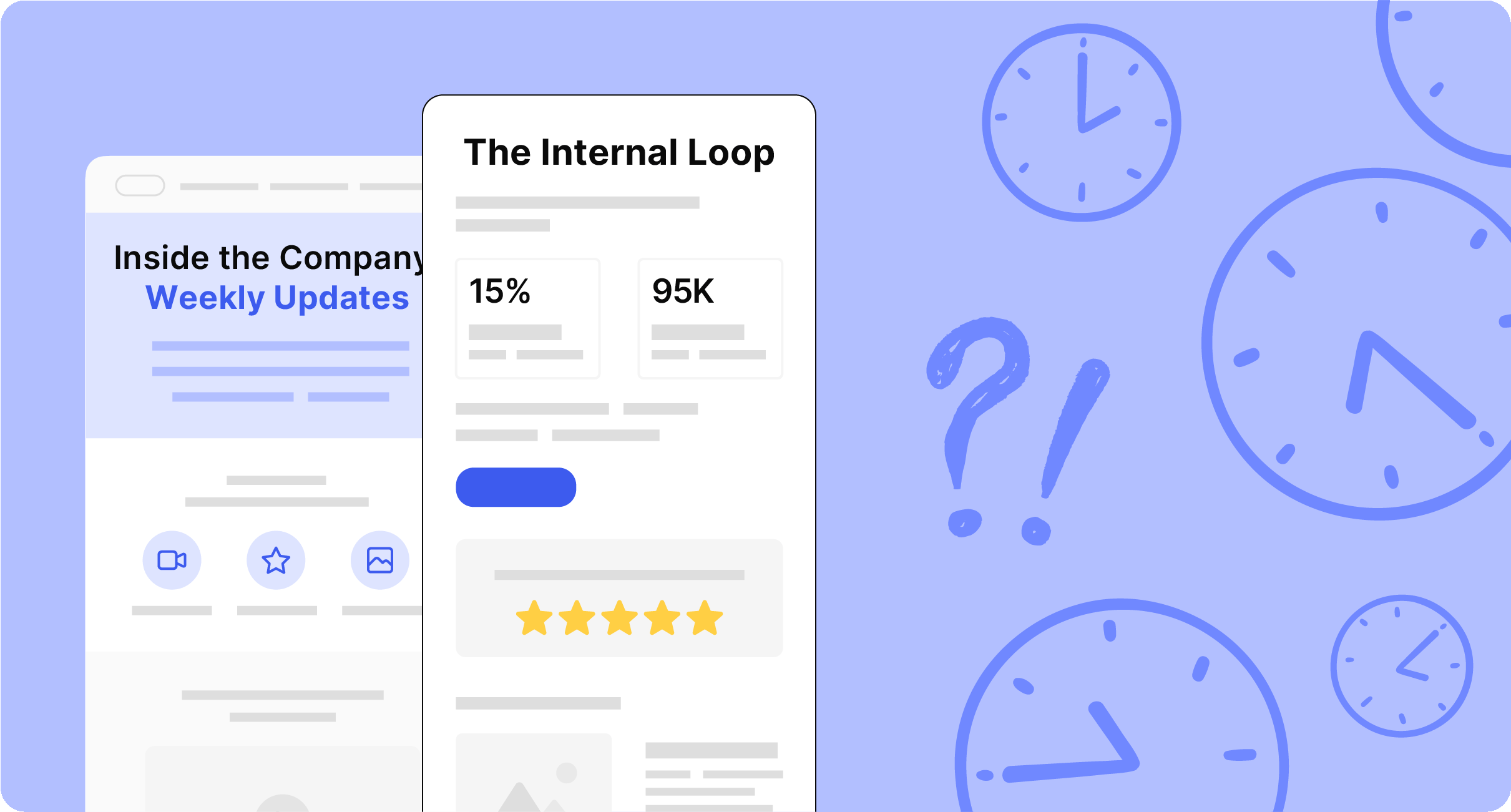If your company-wide email is ‘for everyone,’ it’s for no one. This playbook shows you how to ship role-based, location-aware emails in under 30-minute (without creeping people out) and lift read time by double digits.
If you’ve ever hit send on a company-wide email and felt unsure whether it truly resonated, you’re like many internal communicators.
Generic, one-size-fits-all emails often lead to disengagement and missed messages. In contrast, personalized internal emails tailored by name, role, department, or location, consistently outperform generic sends.
In this guide, you’ll get 5 plays you can ship, with templates, dynamic fields, and analytics to prove it. We’ll also show you how teams use ContactMonkey to do it at scale without leaving Outlook or Gmail.
Take a self-guided tour of ContactMonkey
See how our key features can streamline your internal communications.
Take product tour

Why Personalization in Internal Emails Matters
Internal emails are often the primary channel for connecting leadership, HR, and employees. But too often, those messages feel transactional rather than human. Personalization changes that.
1. Internal email personalization drives engagement
Personalized internal emails tap into a basic psychological driver: recognition. When employees see themselves, their work, or their environment represented in a message, it signals that their contributions matter. That recognition builds trust, belonging, and curiosity which are three factors proven to make employees more likely to open, read, and act on communications.
In short, personalization doesn’t just lift engagement numbers, it nurtures an emotional connection that transforms communication into culture.
2. Internal email personalization builds trust
Employees trust communications that feel tailored and intentional.
ContactMonkey’s analysis of 195,000+ anonymized internal email campaigns across 20+ industries revealed that emails sent via segmented lists or personalized content blocks achieved significantly higher open and click rates than “all-employee” blasts.
When messages acknowledge an employee’s team, region, or work context, employees are more likely to engage consistently, a behavioral signal of trust and credibility in internal communication.
Anecdotally, several communicators featured in ContactMonkey’s report note that personalization “made leadership messages feel more human and believable,” helping align corporate strategy with on-the-ground understanding.
3. Internal email personalization improves performance
According to the Internal Email Benchmark Report 2025, internal emails achieved an average open rate of 68% and an average click rate of 8%, with some campaigns reaching as high as 99% open rates and 98% click-through rates.
When communicators personalize by role, department, or location, those messages consistently outperform generic all-staff sends, proving that relevance drives attention.
Unlock Internal Comms Superpowers
Discover why 10,000+ rely on us. See the internal email and employee newsletter platform in action.
Book demo

5 Steps to Take to Build Personalization Into Your Internal Comms
Building personalization into internal comms deals with creating messages that feel intentional, relevant, and human.
To get there, you need both clarity and structure: a clear sense of why you’re personalizing and a framework for how to do it across teams, locations, and roles.
Here’s how to start turning data and empathy into measurable engagement.
Step 1: Define your personalization goals
Before you personalize anything, you need clarity on why you’re doing it. Personalization without strategy can easily turn into clutter.
Clarify your objectives
Start by defining what success looks like.
- Awareness: Do you want more employees to open your emails?
- Engagement: Do you want them to click, read longer, or share feedback?
- Culture: Are you aiming to increase connection and trust between leadership and employees?
Set measurable KPIs
Each goal should tie back to metrics you can track:
- Open rate: Measures visibility and subject line effectiveness.
- Click-through rate (CTR): Shows whether your content drives action.
- Read time: Reveals how engaging and relevant your email is.
- Survey responses: Indicate employee trust and willingness to engage.
When your personalization efforts ladder up to specific KPIs, you can measure and prove their impact.
Create internal emails that get opened and read
No design or technical expertise needed. Save time, increase engagement, and dazzle your employees with fun and interactive communications.
Explore email features

Step 2: Collect and organize employee data
Personalization starts with understanding your audience. But in internal comms, that means balancing insight with privacy.
Segment your audiences
Don’t send every message to everyone. Instead, segment your audiences based on:
- Role or job level: Adjust tone and detail for executives vs. frontline staff.
- Department or team: Tailor updates to what matters most to them.
- Location: Highlight region-specific events, policies, or initiatives.
Even simple segmentation creates more relevant experiences—and cleaner inboxes.
Use HR or directory data responsibly
Leverage existing HRIS or employee directories for accurate role, title, and location data. Always be transparent about why you’re using it, employees are more likely to trust personalized content when they understand its purpose.
A quick internal note explaining “we use role and department data to make internal updates more relevant to you” can go a long way toward building confidence.
Clean your lists regularly
Bad data ruins good personalization. Incorrect or outdated information (“Hi [First Name]”) can damage credibility fast.
ContactMonkey’s audience segmentation feature helps you keep lists accurate by syncing directly from Outlook or Gmail and managing up to ten audience lists per campaign without IT involvement.
Step 3: Personalize your internal email content
This is where personalization moves from concept to execution and where data turns into experience. The goal is not to fill every line with tokens, but to help employees feel that each message belongs to them.
Add dynamic fields
Dynamic fields let you merge meaningful context—such as {First Name}, {Department}, {Location}, or {Job Title}—directly into your message. These small touches increase perceived relevance and visibility: the 2025 Benchmark Report found that campaigns using personalization elements consistently outperformed generic all-staff sends in both open and click metrics.
Example:
“Hi {First Name}, here’s how the {Department} team contributed to this quarter’s goals.”
Even a simple {First Name} merge can raise engagement, but the most effective teams go beyond names. They use dynamic content blocks, so HR sees one paragraph about benefits enrollment, while IT sees a system-update brief, all within the same send.
This approach mirrors ContactMonkey’s best-practice guidance to “segment by department, role, or location using real-time HRIS data” and automate delivery through Outlook or Gmail integrations.
Adjust tone and message by audience
Every audience has its own rhythm, and the most effective internal emails sound different depending on who’s reading. The right tone signals respect, understanding, and intention. Adapting your voice doesn’t require multiple campaigns, just thoughtful tailoring within a single message.
Let’s look at some examples.
New hires: Welcoming and supportive
New employees are looking for belonging and clarity.
Use a warm, confident tone that reassures them they’re in the right place. Avoid internal jargon or heavy data in early messages.
Example:
“Welcome aboard, {First Name}! Here’s everything you need to get started in {Department} — from your onboarding checklist to this week’s training sessions.”
Leaders: Strategic and data-driven
Executives and managers need brevity and substance.
Acknowledge their ownership of results, use metrics or comparative data, and link messages to organizational goals.
Example:
“Hi {First Name}, here’s how your team contributed to {Company}’s Q3 performance goals — along with this quarter’s engagement score and upcoming action plan.”


Step 4: Test and optimize personalization
Even personalized messages can miss the mark. That’s why testing and iteration are the linchpins of effective internal communication. Every organization has unique employee behaviors, content preferences, and timing patterns, and without testing, you’re guessing.
Testing your personalization efforts (rather than assuming they work) helps move those numbers from average to exceptional.
Run A/B tests
A/B testing is how great communicators turn intuition into evidence.
Use ContactMonkey’s analytics to compare personalized versus generic versions of the same email, then isolate what’s actually driving engagement.
Test variables that matter most:
Subject lines: “{First Name}, your weekly update” vs. “Company Newsletter.” ContactMonkey’s subject line data shows personalization and clarity often lift open rates, but results can vary by audience size and region.
CTA placement: Buttons or links near the top generally increase visibility, but for leadership audiences, lower CTAs may feel more natural after context.
Message tone: Conversational versus formal. Some teams respond better to warmth and storytelling, others to brevity and authority.
Anecdotally, internal communicators using this type of structured testing report open-rate lifts over several months as they refine timing, tone, and targeting.
Track what works
The 2025 benchmark data shows how different engagement metrics can tell you why personalization succeeds or fails.
Core metrics to monitor:
- Open rate: Are personalized subject lines increasing visibility?
- Click rate (CTR): Are employees taking action on tailored CTAs?
- Read time: Are role-based sections encouraging longer reads?
With ContactMonkey’s analytics dashboard feature, you can break down results by department, location, or job level to see where engagement spikes or stalls. For instance, large organizations (10K + employees) averaged only 6% CTR, while mid-sized companies reached 9–12%, underscoring the need for tighter targeting at scale.
Gather direct feedback
Quantitative data tells you what’s happening, qualitative data tells you why.
Add a pulse survey or one-click emoji poll at the end of each send to gauge perceived relevance:
“Was this update useful to you?” 👍 👎
ContactMonkey’s analytics features let you tie these feedback signals directly to read-time and click metrics, revealing not just who opened, but who cared.
PRO TIP: Pair metrics with action. If a region consistently rates “not relevant,” audit the content for local applicability or adjust send timing (the report’s optimal send windows cluster around 9–11 AM, depending on industry).
Step 5: Scale personalization with the right tools
Manually managing personalization across hundreds (or thousands) of employees is impossible without automation. That’s where internal communications tools come in.
Outlook and Gmail can send emails, but they weren’t built for engagement tracking or segmentation. They lack:
- Dynamic content insertion
- Department- or role-level analytics
- Optimization capabilities
You might be sending messages efficiently, but without data, you’re flying blind.
BONUS: Common Pitfalls to Avoid in Internal Email Personalization
Personalization is powerful, but only when done right. In summary, consider avoiding:
- Overdoing it: Mentioning too many personal details can feel invasive.
- Ignoring tone: “Hi {First Name}” means little if the message itself feels robotic.
- Relying on outdated data: Incorrect fields (“Hi Firstname”) can quickly undermine trust.
- Skipping testing: What works for HR might not work for Sales. Always measure.
The goal is relevance, not intrusion.
Watch ContactMonkey LIVE in action
Join live demo

The ContactMonkey Advantage for Internal Email Personalization
ContactMonkey integrates directly with Outlook and Gmail, turning your existing workflow into a powerful personalization engine.
With ContactMonkey, you can:
- Insert dynamic fields (name, department, title) automatically
- Use conditional content blocks to tailor messages to each group
- Target up to 10 distribution lists at once
- Measure engagement by audience type, right from your dashboard
- Prove the business impact of better communication
It’s personalisation at scale, without new software or extra steps.
Book a demo to discover more about how ContactMonkey helps you send relevant, data-driven internal emails your employees actually want to read.
Frequently Asked Questions
What is personalization in internal email?
Personalization in internal email means tailoring messages to reflect who an employee is, where they work, and what matters to them. Instead of blasting generic updates, communicators use data points like name, department, role, and location to craft content that feels relevant, not robotic. It could be as simple as greeting someone by name, or as advanced as showing dynamic sections that change based on job function.
Why is personalization important in internal communication?
Personalization turns internal communication from noise into meaning. When employees see themselves reflected in content, they pay attention. ContactMonkey’s 2025 data shows personalized internal emails outperform generic ones in both open and click rates, proof that relevance drives engagement. Beyond metrics, personalization builds psychological trust: employees are more likely to view leadership as transparent when updates address their specific context or region. It also strengthens belonging and morale, especially when recognition or milestones are tailored by team or location.
How do you personalize internal emails?
Start by collecting accurate employee data (such as department, job level, and location) from your HRIS or directory. Then, segment your audience based on this data so each message reaches the right people. Use dynamic fields (like {First Name} or {Department}) and conditional content blocks to customize text, images, or CTAs for different groups. Finally, track results with internal email analytics tools like ContactMonkey to see which audiences engage most. Testing internal email subject lines, tone, and layout helps you refine over time. The key is balancing insight and privacy, always personalize to help employees, not to profile them.
What are examples of personalized internal emails?
Personalized internal emails take many forms. For example, an onboarding message that welcomes a new hire by name and department, or a leadership update that shares results relevant to each business unit. You might send a recognition email highlighting individual or team achievements, or a localized event invite tailored to an office’s city or time zone. Even a monthly newsletter can be personalized with regional highlights or department-specific news.
What tools can help personalize employee emails?
Internal communication software like ContactMonkey simplifies personalization at scale. Natively integrated with Outlook and Gmail, it allows communicators to insert dynamic fields, segment audiences, and use conditional content, all without leaving their inbox. You can preview how each version looks for different audiences, automate segmented sends, and track engagement by role, location, or department in real time. The platform also connects analytics to pulse surveys, helping you understand which personalized messages truly resonate with employees.