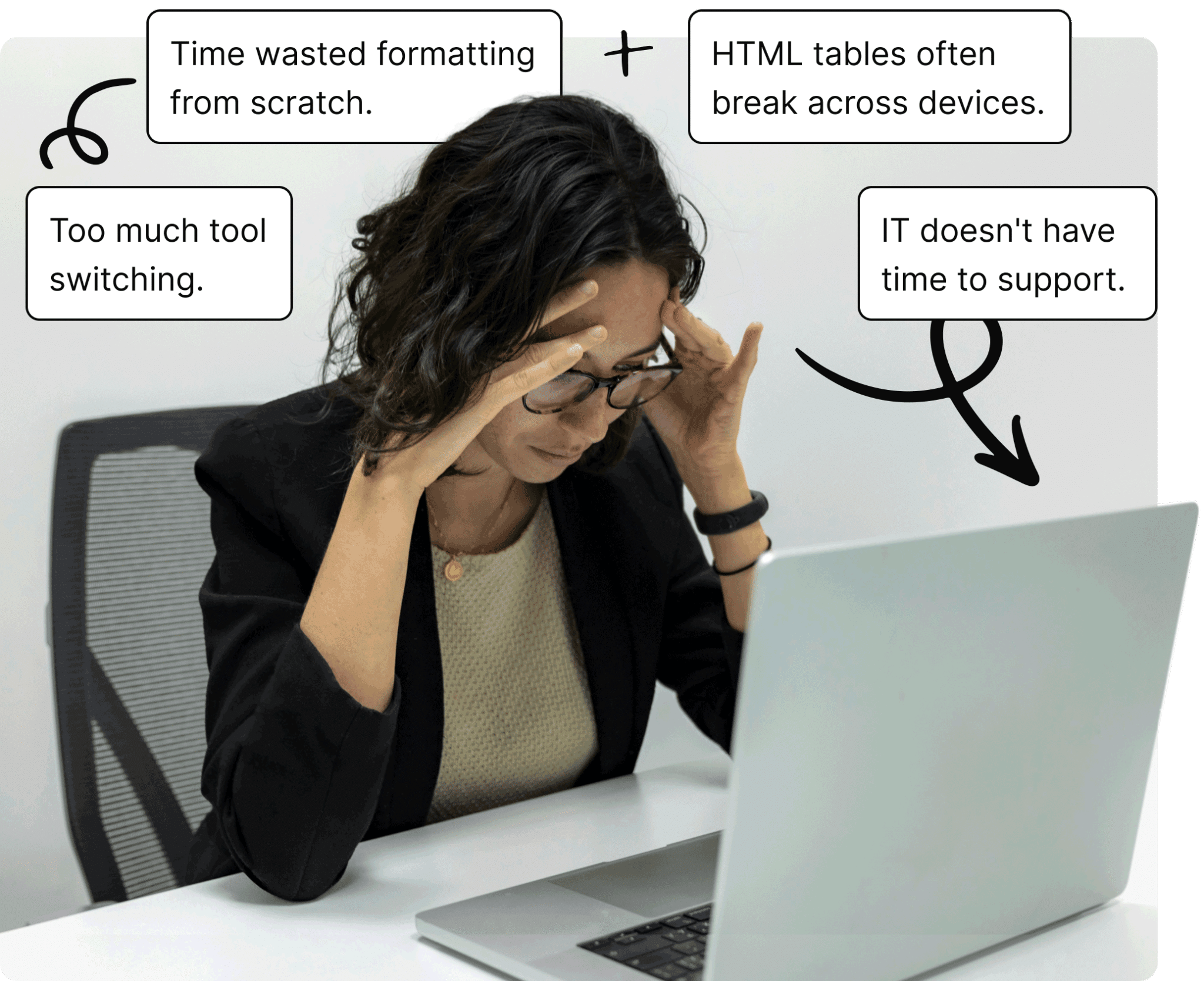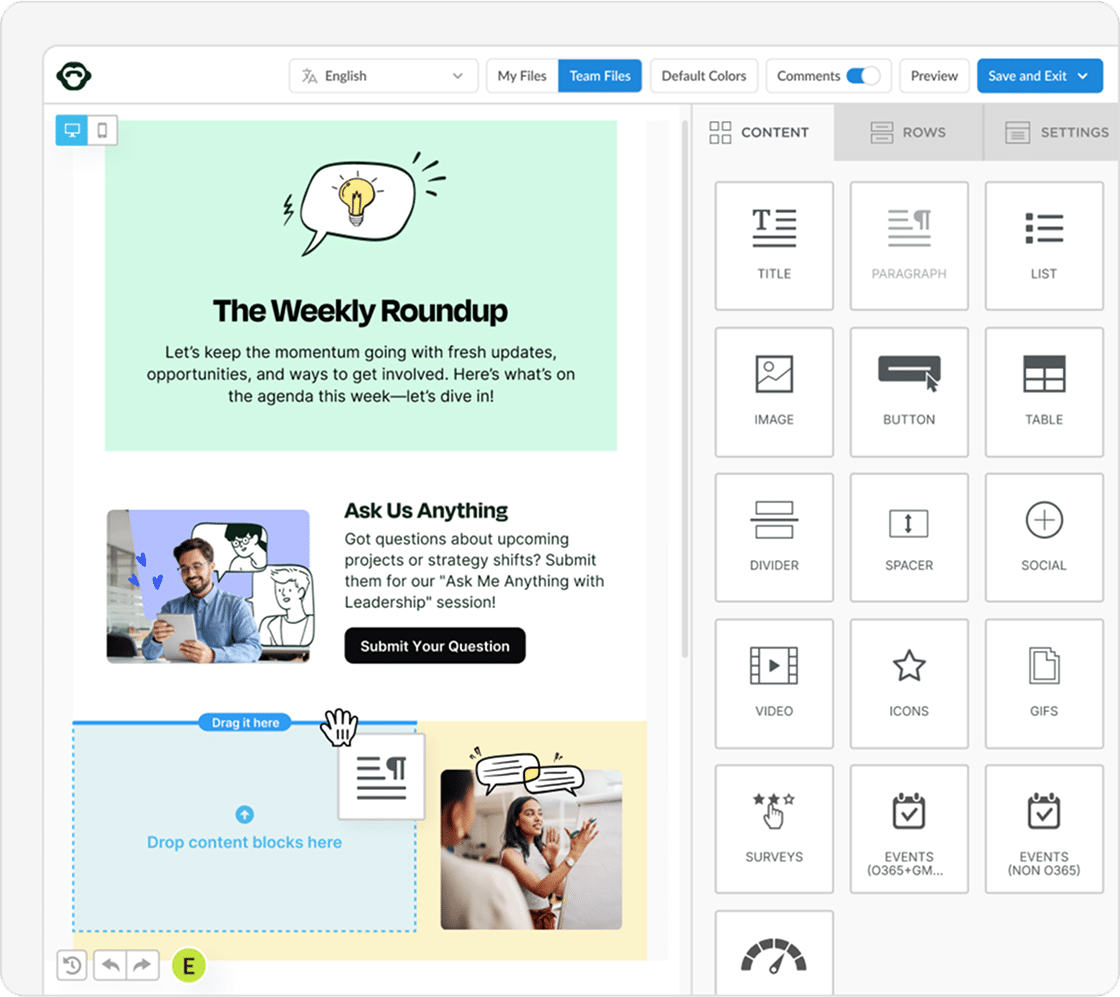Why Outlook alone isn’t enough for internal comms
Outlook was built for external correspondence, not employee engagement.
When you rely on Outlook alone, you’re limited by:
Plain-text layouts that look unprofessional and break across devices.
No analytics to measure open rates, clicks, or engagement.
No surveys or feedback loops built into emails.
Manual formatting that eats up hours.
No personalization beyond “Hi [First Name]”.
Difficulty sending to the right audiences without segmentation for roles, departments, or locations.
A complete transformation: internal email for Outlook
With ContactMonkey’s integration, Outlook becomes a fully equipped internal communications email software.
Branded HTML templates for Outlook
Import polished, on-brand emails without coding.
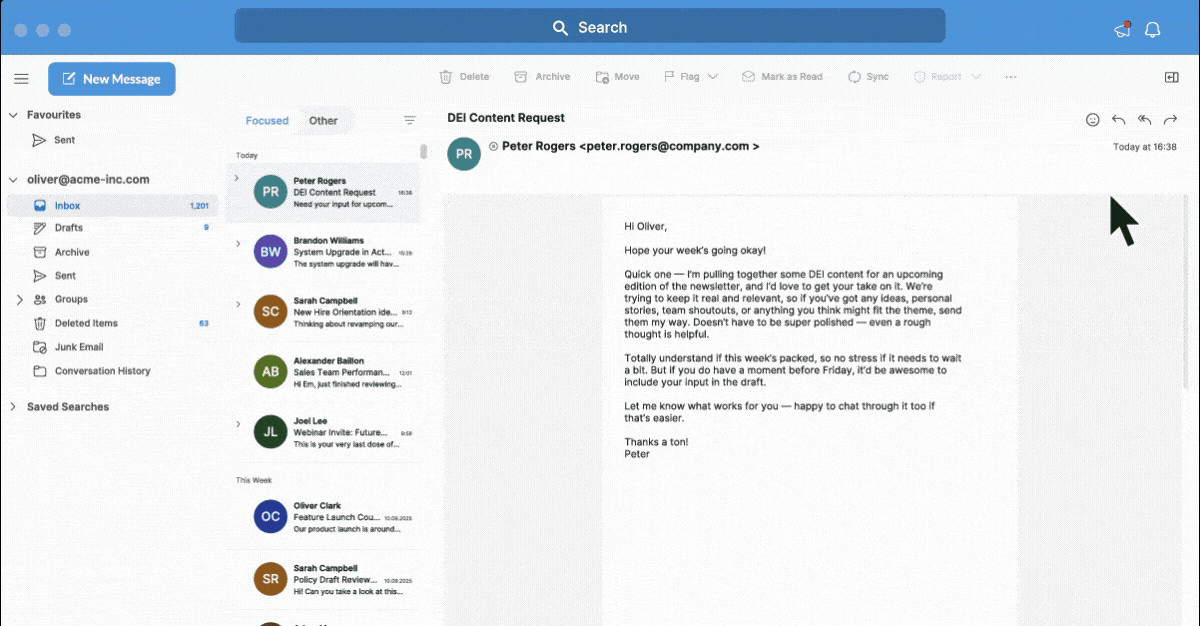
In-inbox timezone sending
Deliver internal emails at the right time, every time.
HTML templates for Outlook
Access pre-built, responsive HTML templates.
Dynamic content inside Outlook
Personalize one email for many audiences.
Edit sent links
Update emails without resending.
Personalization through merge tags
Add personal touches automatically.
Multimedia email enhancements
Add visual engagement that drives clicks.
Image library and editing tools
Centralize and polish your visuals.
Pre-built email template gallery directly in Outlook
Build faster with ready-to-use, on-brand templates.
Add surveys and feedback tools
Turn every email into a two-way conversation.
Custom branding
Keep every email consistently on-brand.
Lockable branding elements
Protect your brand in every send.
Mobile and desktop preview
Know your email looks great everywhere.
Company event sections
Promote events and track RSVPs with ease.
Real-time collaboration
Co-edit emails without stepping on toes.
Send at scale
Reach your entire workforce in one send.
Ghostwriting and send as permissions
Create and send emails on behalf of leaders or teams.
Accessibility checker
Ensure every employee can read your emails.
AI workflow assistant
Move faster from draft to delivery, without burning out.
Real results:
Saving 25 days a year with Outlook-native email analytics
At Mettler Toledo, the communications team was stuck using Mailchimp for internal newsletters, while still needing to send from Outlook. Formatting constantly broke in older versions of Outlook, campaigns took over 8 hours a week to build, and they had no clear way to measure engagement.
Switching to ContactMonkey changed everything. With seamless Outlook-native sending, built-in templates, and real-time analytics, they cut email creation time in half and gained the insights they needed to optimize employee communications. The result was a 25-day annual time savings and a clearer understanding of what content employees actually value.
Now, their team creates polished, branded newsletters directly in Outlook, tracks results with confidence, and spends more time acting on insights instead of wrestling with tools.
Before ContactMonkey
After ContactMonkey
8+ hours a week building newsletters in Mailchimp
4+ hours saved every week (25 days per year)
Formatting breaking in older versions of Outlook
Branded, responsive templates that render perfectly in Outlook
No analytics on open rates, clicks, or read time
Detailed analytics on opens, clicks, devices, and read time
No visibility into what content employees engage with
Clear insights into employee interests to guide future comms
MANUFACTURING
25
days saved a year
“We faced challenges with Mailchimp. Since we had to leave Outlook to use Mailchimp, we found it was double the work to maintain distribution lists in both Outlook and Mailchimp. The HTML build in Mailchimp was also difficult to use as it didn’t work well with older versions of Outlook, compromising the layout.”

Kate Kraley
Marketing Communications Specialist
Company size: 15,000+ employees
Frequently asked questions
With ContactMonkey’s Outlook integration, you can track open rates, click-throughs, read time, device usage, and even individual engagement (when enabled). All analytics are available directly from Outlook, so you always know which employee communications are landing and where to improve.
No. ContactMonkey works directly inside Outlook with our add-in for seamless, in-inbox creation and sending. You can also access ContactMonkey via our desktop or web app if you prefer a dedicated workspace. No matter which you choose, you’ll have the same powerful tools: drag-and-drop email builder, surveys, analytics, and personalization.
ContactMonkey eliminates manual formatting in Outlook with a drag-and-drop template builder. You can start from pre-built HTML templates, reuse saved content blocks, and add images or surveys without leaving Outlook. What used to take hours now takes minutes.
Yes. ContactMonkey provides real-time, presentation-ready analytics for every Outlook send. You can benchmark open rates, clicks, and read time over time, and share performance dashboards with leadership to demonstrate ROI on your internal communications.
Yes. ContactMonkey integrates directly with Outlook using your company’s existing email infrastructure and domain. That means messages are delivered securely, without routing through third-party servers. We meet enterprise IT requirements for data privacy and compliance, so your communications stay trusted and protected.