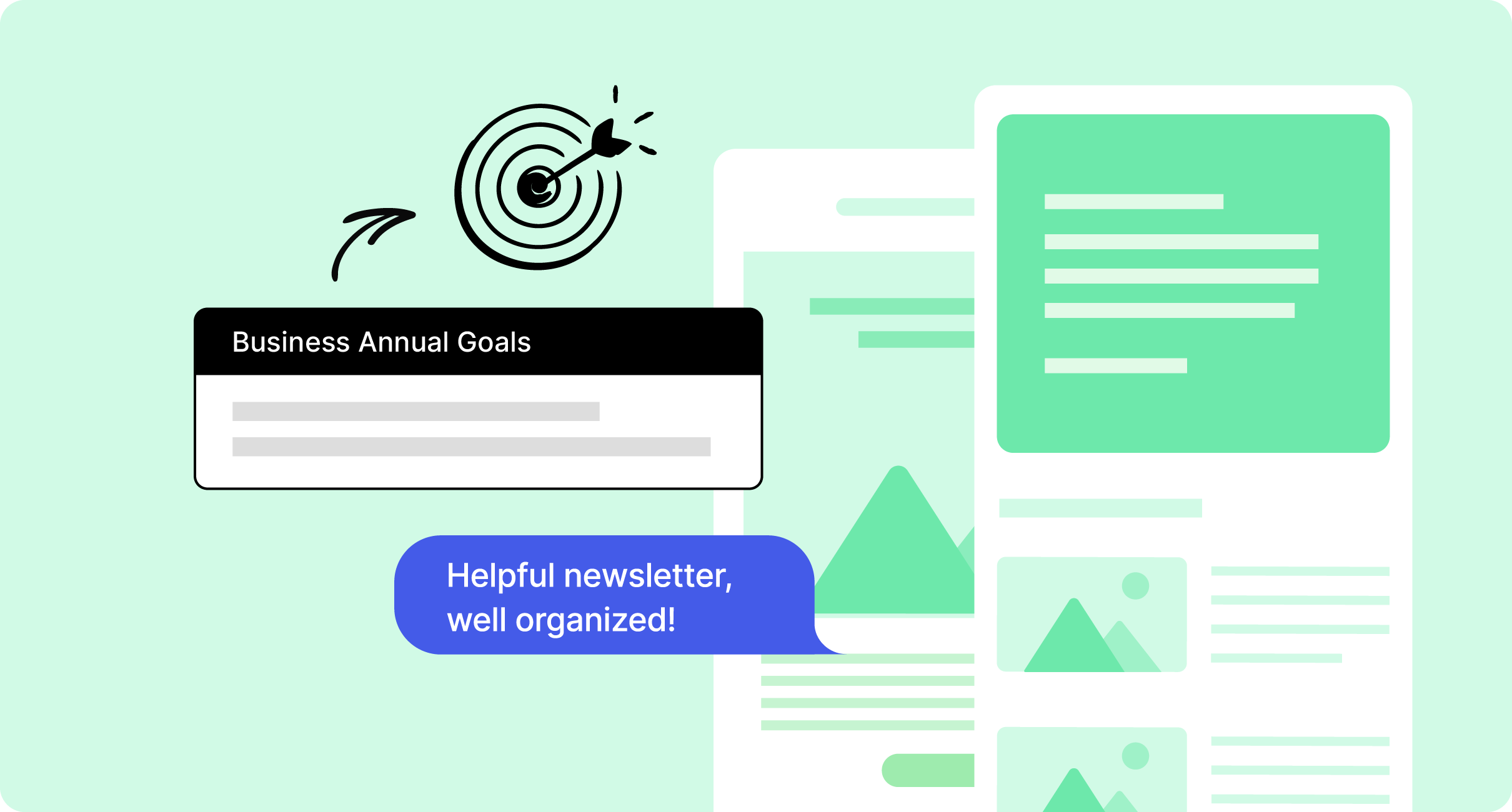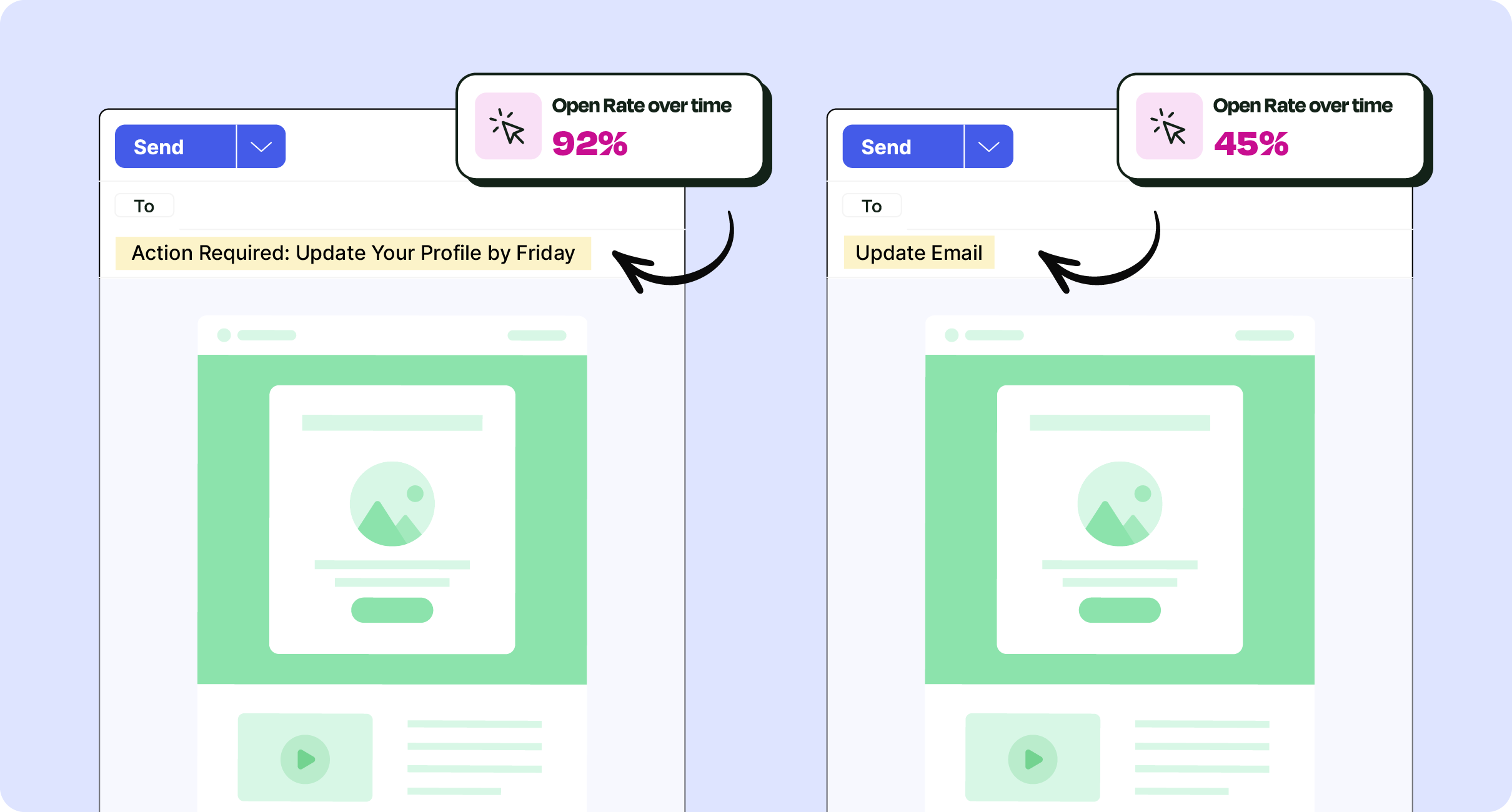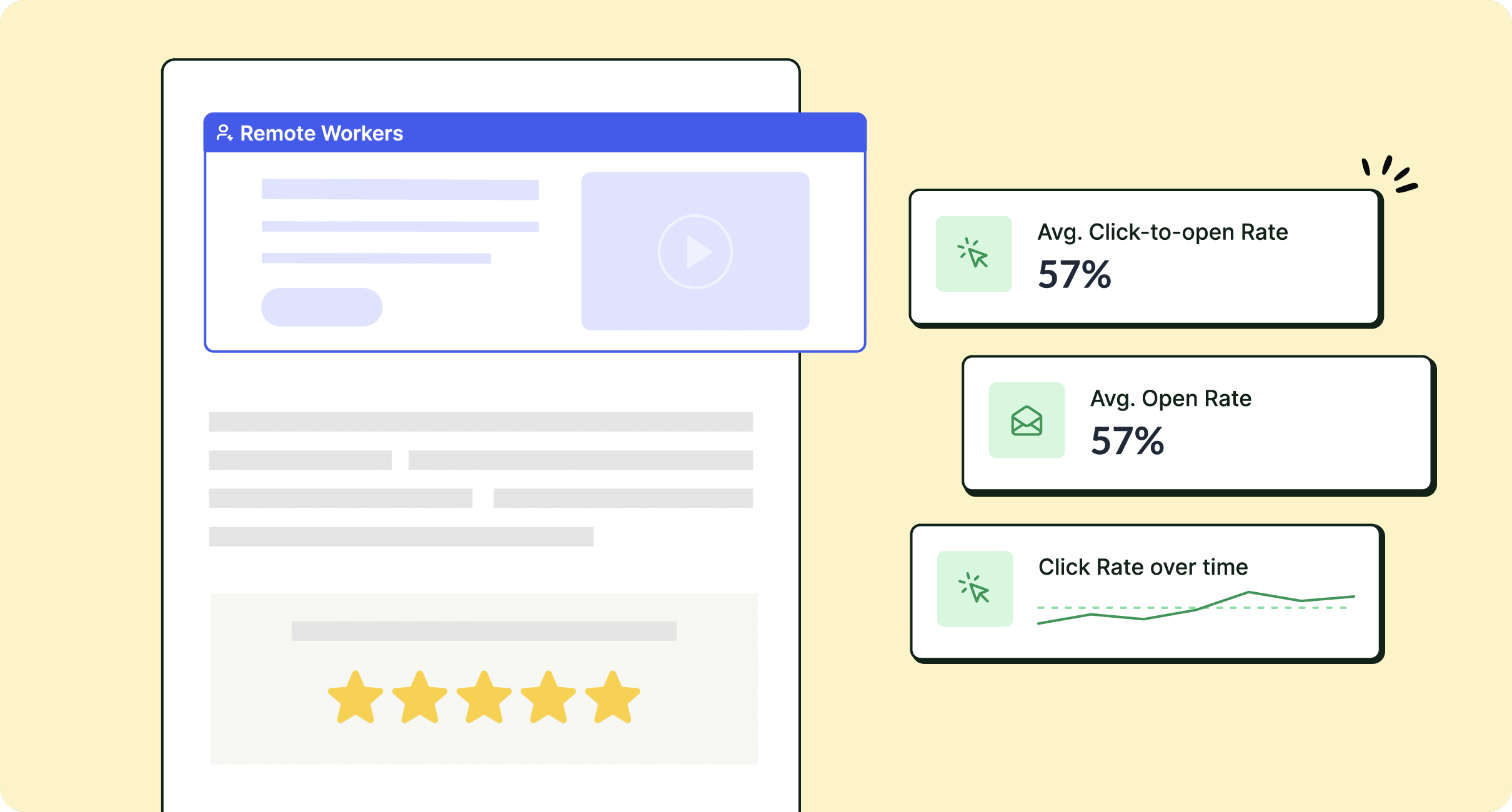Internal email has evolved. Our top tips for effective email communication combine the old and new, and teach you how to master email at work.
Email communication has been around for a long time. But a lot has changed since the early days.
With dozens of new internal email tools, upgrades, and add-ins, mastering email means keeping up with the times.
In this post, we’ll break down our top go-to internal email tips—combining the tried and true with the new and game-changing. We’ll also walk you through the tools that make effective email communication intuitive.
See how ContactMonkey’s innovative employee email solution can help transform how you create and send emails.
Take a self-guided tour of ContactMonkey
See how our key features can streamline your internal communications.
Take product tour

Why is Effective Email Communication in the Workplace Important?
At any moment, there are hundreds of emails circulating around your organization. But that doesn’t mean all of them are being read. In fact, far from it.
In 2022, the average email open rate across all industries stood at just over 21%. Put differently, nearly 80% of emails end up vanishing into thin air, never destined to be read.
Read our email benchmark report for the latest internal email stats!
To make sure your email communications don’t end up in this category, you need to understand the ins and outs of effective email communication in the workplace.
Here are just a few benefits of effective email communication:
- Greater workplace alignment
- Smoother employee onboarding
- Improved employee engagement
- Higher employee retention rates
- More employee brand ambassadors
- A stronger, more inclusive company culture
Create internal emails that get opened and read
No design or technical expertise needed. Save time, increase engagement, and dazzle your employees with fun and interactive communications.
Explore email features

What is Effective Email Communication?
Chances are, you’ve probably seen an email that immediately grabbed your attention. Maybe it had a catchy email subject line. Maybe the preview text piqued your curiosity. Or perhaps, the strong visuals in the email banner caught your eye.
Whatever it was, we’ve all seen a great email and in the moment we knew what made them stand out. The hard part is understanding how to translate these practices into our own communications.
With our list of tips for effective email communication, you’ll have a simple list of best practices to incorporate into your next email.
But you can make things even simpler.
At ContactMonkey, we practice what we preach. By using our email template builder for Outlook and Gmail, you can create and send effective business email communications in minutes. See how it works for yourself:
15 Top Tips for Effective Email Communication in the Workplace
Email is here to stay. In order to make the most of it, get familiar with our top email communication tips. By the end of this list, you’ll learn a handful of ideas to make email communication more effective.
1. Have a clear goal and purpose
Establishing a clear purpose for your email helps keep your communications focused and stops you from veering away in all directions.
Trying to shed light on Q4 performance? Want employees to register for an upcoming virtual town hall? Or is your goal to deliver crisis communications? Set your goal and make it clear from the start of your email through a focus statement or a strong headline.
If you’re writing an internal newsletter with company-wide updates, use an HTML email template to break up the email into distinct sections. Create a new subheader and focus statement for each part.
2. Pick the right email tool
A quality email tool can make all the difference when it comes to creating effective business email communications. ContactMonkey, for instance, offers pre-made email templates, email automation, and email tracking.
With these features, internal email tools simplify the process of building out effective business communications.
With email software that integrates with Outlook and Gmail, you can even improve email efficiency from the comfort of your existing inbox. Not to mention, with built-in email design assistance, the latest communications software ensures that you’re always following guidelines for effective email communication.
Unlock Internal Comms Superpowers
Discover why 10,000+ rely on us. See the internal email and employee newsletter platform in action.
Book demo

3. Choose the right email structure
Your email structure determines how easy it is for recipients to read your email, and ultimately, how likely they are to do so. It’s important to use an email structure that fits the occasion you’re writing for and your target audience.
That’s where having a clear email objective comes in handy. When you know your objective, you’ll be prepared to lay out your email for optimal engagement and readability.
We recommend following a pyramid structure. This means starting off your email with key information at the top and gradually moving into less important details. Try organizing your ideas in bullets first to determine what components are essential and what can go in the end.
Not sure how to start your email? Generate novel email content using ContactMonkey’s OpenAI ChatGPT integration. Simply provide a prompt and customize the generated text to fit your audience.
4. Determine the right email style and tone
One of the most important email communication skills is learning to adapt your tone. Having a consistent and appropriate style and tone is an essential part of effective email communications.
You want to make sure your email resonates with your audience and reflects the occasion you’re writing for.
For instance, say your company has the reputation of being a hip, fast-paced startup. In this case, using buzz words and informal language like “Hey Y’all!” might be the way to go. But if you’re a global enterprise managing a multigenerational workforce, this type of language in your email might throw some people off.
Instead, you might consider neutral language and avoid using slang. In every case, stay away from jargon and words that sound fancy without conveying much substance. Overall, when thinking about how to write effective emails, be mindful of your audience and your internal brand. Use language that reflects your company identity and your audience.
5. Be mindful of your email design
Great email design is able to captivate your readers. It also helps in the readability of your content. We recommend using Z and F-shape layouts which have been known to be more appealing to the eyes. Or try using an HTML email template that already implements this layout.
Z-shape patterns mimic the way humans read, so they’re very intuitive. Meanwhile, the F pattern builds a hierarchy of importance and allows our eyes to naturally move across the page in search of a CTA (call to action). This type of format is great when you want readers to click on a link or registration invite.
If you prefer to leave the design expertise to the experts, ContactMonkey offers countless pre-made internal newsletter templates made by our design pros. You can have confidence that you’re following key internal email design trends and principles and offering recipients an intuitive reader experience.


6. Use the active voice and be direct
When you begin writing a business email, it’s easy to adopt a passive voice. But the passive voice is too formal for emails and can easily lead to miscommunication in the workplace. For clarity’s sake, it’s always better to be active and direct.
Consider the statements, “You need to register to the upcoming training session” and “It’s recommended that you register to the upcoming training session.” This first statement has a clear imperative and call to action.
In the first statement, the reader knows exactly what they should do. Meanwhile, the secod statement is beating around the bush and simply isn’t as compelling. Always opt for using the active voice when writing emails to keep things straightforward.
7. Pick a catchy email subject line
What does it take for someone to actually open an email? More often than not, it’s the email subject line that catches our eye first. And that shouldn’t be a surprise.
The subject line is our very first impression of the email. From that first impression, readers do their best to judge the content inside.
To convince recipients to keep reading, a great subject line should convey urgency, pique our curiosity, and have an element of personalization. Not to mention, research shows that people are 56% more likely to open emails with emojis in the subject line.
Here are a few examples of email subject lines that we love:
- [Name], we have news!
- Have you heard?
- It’s that time of year✨
- [Name], our Q3 performance might surprise you!
8. Add multimedia when appropriate
Humans love visuals. They help us understand information better and retain it for longer. That’s why adding images, videos, and GIFs to your emails is a great way to improve your email communications.
With ContactMonkey’s HTML email builder, you can embed any type of multimedia content into your email using a simple drag-and-drop menu.
See how it works for yourself with a free demo of our email builder.
9. Embed document links and buttons
Email attachments are outdated. They’re slow to load, can be tough to open, and often distract from the remainder of an email message.
A big email tip from us is to swap attachments for embedded documents and links. These make it easy for readers to access multiple documents from a single email message. When a document is clearly visible, recipients are more likely to read it.
With an HTML email builder, you can add multiple document links in a single email and embed them into your text so readers have plenty of context. You can also accompany your links with customized CTA buttons that draw your readers’ attention to a particular link.
Build engaging, interactive employee emails in minutes
Build amazing emails quickly and easily using our drag-and-drop template builder. No design or technical expertise needed.
Explore email builder

10. Have a clear call to action
One of the top best practices for email communication is using a clear, striking call-to-action button. These catch your readers’ attention and encourage them to act.
An email marketing call to action is a button or hyperlinked line of text that directs a user to a web page of your choosing. It might be an event registration link, an onboarding agenda, a new policy document to sign, or anything in between.
The point of a CTA is to drive readers to action. A great CTA is bold, bright, and has a clear statement of purpose. Here are a few examples of CTA buttons that you can make using ContactMonkey:
11. Keep in mind the differences between Send to, CC and BCC
If you’ve ever sent out an email, you’re likely familiar with the two fields right next to the “To” field: CC and BCC. Simply put, these allows you to send an email directly to one or more recipients in a more inclusive manner.
CC stands for carbon copy and allows you to address one or more key recipients while encouraging those in the CC field to take note of the correspondence as well. BCC allows you to send emails to multiple recipients – even thousands – with each person seeing the message as an individual recipient (rather than part of a group).
If you’re a Gmail user, there’s an even easier way to send messages to multiple people. Google Groups is a team communication tool within Gmail that allows users to organize contacts into different lists. With ContactMonkey’s Google Groups email integration, you can share and engage with over 2,000 email recipients in a single email. And instantly!
Increase email engagement by targeting only relevant groups of employees. Using ContactMonkey’s List Management feature, you can create custom email lists without needing approval from your IT department. Integrate your lists with your Human Resource Information System (HRIS) like Workday and ADP, as well as Azure Active Directory, so your lists automatically update as employees join and leave your organization.
12. Personalize your emails
The best internal email marketers are leveling up their communications with personalized subject lines, email copy, and even personalized multimedia.
Personalized emails stand out in your employees’ inbox as highly relevant, tailor-made material. And as such, readers are more like to open and click on them. These types of emails also strengthen digital employee experience by sending the right content to the right people at the right time.
Using ContactMonkey, you can personalize your email copy and subject lines using simple drag-and-drop fields. You can also track individual email metrics from your Google Groups members like open rate and click-through rate.
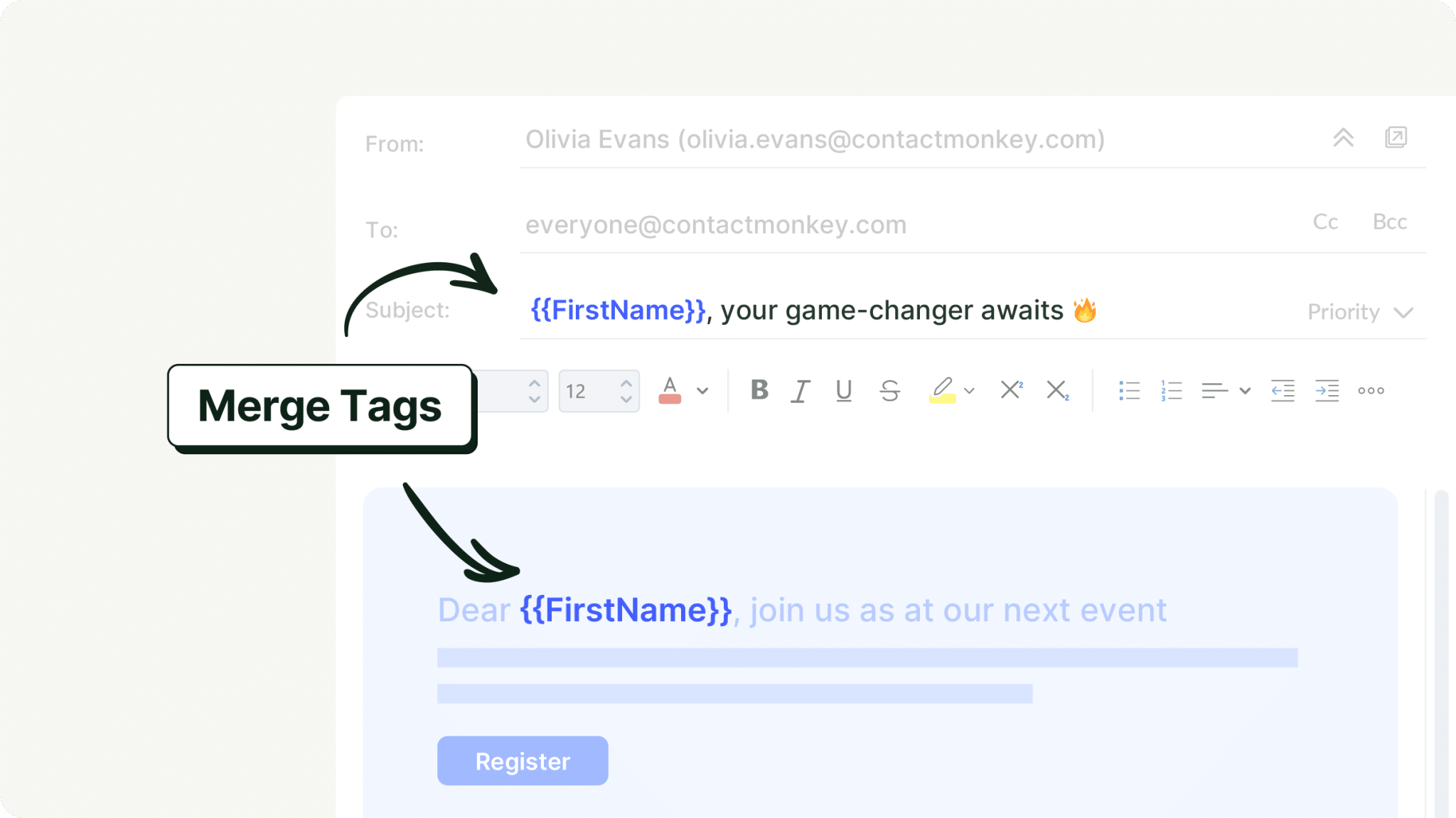
13. Ensure your email is mobile friendly
These days, nearly 70% of email campaigns are opened on a mobile device. In light of this, mobile-friendly email design is no longer just nice to have. It’s absolutely essential.
When it comes to mobile responsiveness, you’ll want to consider your email subject line, HTML formatting, and multimedia display. A typical desktop inbox displays around 60 characters of an email’s subject line.
Meanwhile, a mobile device will show about 25-30 characters. For this reason, you’ll want to consider how many recipients are opening your email on mobile. Email tracking can help with this.
If most of your employees tend to do use mobile, stick to an email subject line of up to 30 characters max. In addition, you’ll want to use a responsive Gmail or Outlook email template that ensures your email formatting stays consistent across all devices.
With ContactMonkey’s internal communications system, you’ll not only have access to responsive templates, but you’ll also be able to preview any email message on mobile. This way, you can always be sure that every single email is optimized for every device.
Get powerful send features with ContactMonkey
Create custom audiences, increase content relevancy, and improve employee email engagement.
Learn more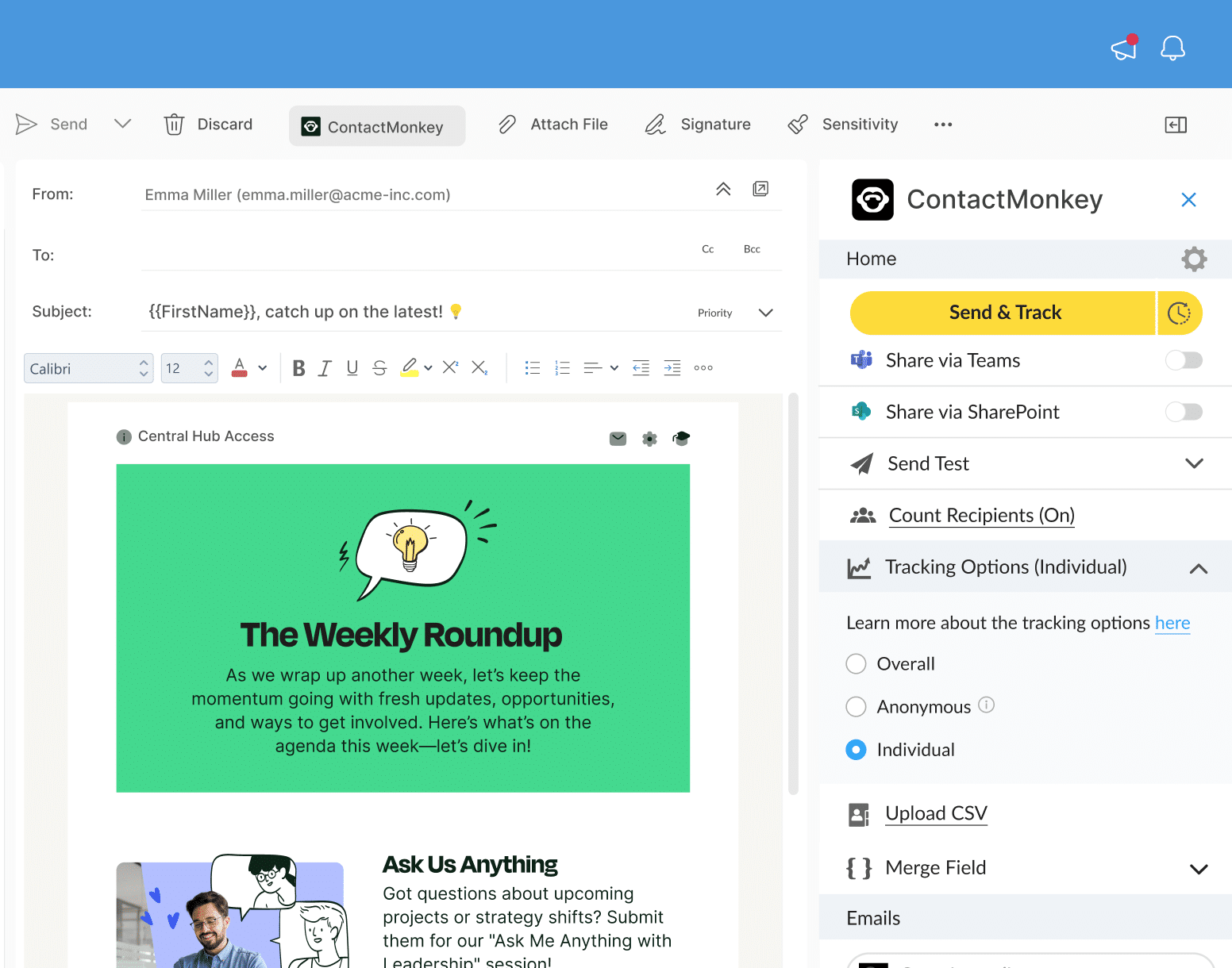
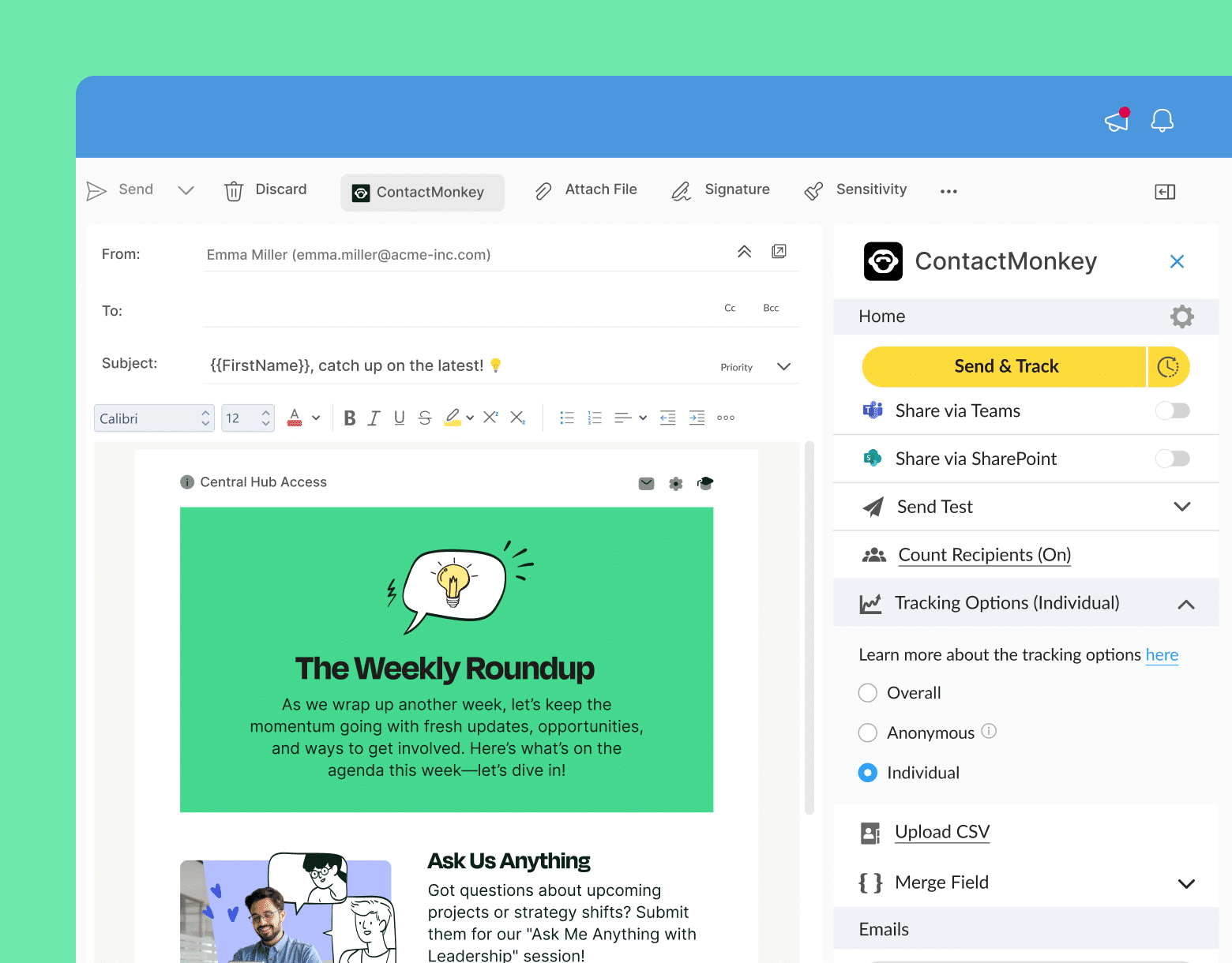
14. Pick the right time to send your email
Even if you follow all our other tips for effective email communication, sending your internal email at the wrong time can have devastating effects. Knowing when your email recipients are active helps you optimize your email sending times, and ultimately your email open rates and click-through rates.
According to research, most email opens occur within the first hour of it reaching someone’s inbox. However, if you send your email at a bad time, employees might open the email but fail to engage with it or respond.
With precision email tracking, you can see exactly when your audience is most likely to open your emails. By tracking engagement patterns, you can schedule and send your email at the perfect time every time.
15. Track your email analytics
Beyond checking for the best email sending time, tracking your emails is an essential part of the email process. Tracking lets you find out what sort of content your readers enjoy.
By tapping into email analytics, you’ll be more informed about what type of content your community craves and can start creating tailored material.
With ContactMonkey’s email tracking tool, you can dive deeper than email opens and clicks.
On top of the basics, ContactMonkey’s analytics software captures email read times, most popular clicks, pulse survey responses, and even anonymous comments. So you get the in-depth insights you need to improve your emails on a regular basis and set yourself on track to success.
Get powerful email analytics and reporting features
Know exactly who is opening and engaging with your employee communications and company newsletters.
Explore analytics & reporting

Professional Email Communication Pre-send Checklist
The best way to ensure that your email is good to go and you’ve followed the necessary email best practices is by creating a checklist. Ask yourself a series of questions before you click ‘send’ and you’ll never send an email you regret again.
Here are a few questions you could ask yourself:
- Is email the most appropriate medium for this message? If your message is quick or urgent, you might want to try internal SMS instead.
- What goal am I trying to accomplish with this email? Have a clear objective always.
- Have I provided enough context for my key message? Make sure your recipients can make sense of your message.
- How will my email appear to my recipients? Use an email preview tool to make sure your formatting and message layout looks good.
- Have I linked all the necessary documents and resources? This is an easy thing to forget and that’s where email preview can really come in handy.
Want more best practices? Check out our blog post on how to create a successful internal newsletter for tips that will help you drive engagement with your internal email newsletters!
Create Effective Business Email Communications With ContactMonkey
There’s a reason email has been around so long. It’s an incredibly effective communication tool that people trust. But if you want employees to consistently open and read your emails, you need to ensure that you offer value. By following our top tips for effective emails, you’ll learn how to improve email communication and keep open rates high.
With ContactMonkey’s all-in-one email software, creating engaging emails (and tracking their performance) is simple. Choose from dozens of industry-tested email templates or customize your own branded messages. See ContactMonkey in action and find out how we can boost your email open rates from the first send!